

7 Ideas for Announcing Your New (or Redesigned) Website in 2024
Posted Nov 1, 2023 | Updated 7 months ago
Whether you’ve created a new website for your business or given your existing website a complete makeover, you have exciting news to share with your clients and the community at large.
The question is, what is the best way to do that? How do you make the announcement in a way that engages your audience and compels them to check out your new or improved product?
There are multiple avenues for announcing a rebranded or recently built website for your small business in Colorado Springs . Some involve traditional methods while others take advantage of innovative digital platforms. Depending on your clientele or target audience, your announcement strategy may rely primarily on one technique or a combination of several.
Categorically speaking, consider how you and your team would announce your new or redesigned website in the following seven ways:
- Post on Social Media
- Harness the Reach of Your Followers and Business Partners
- Write a Press Release
- Email Your Website Announcement
- Send Out a Mailer
- Promote an Offer
- Hold a Website Launch Party
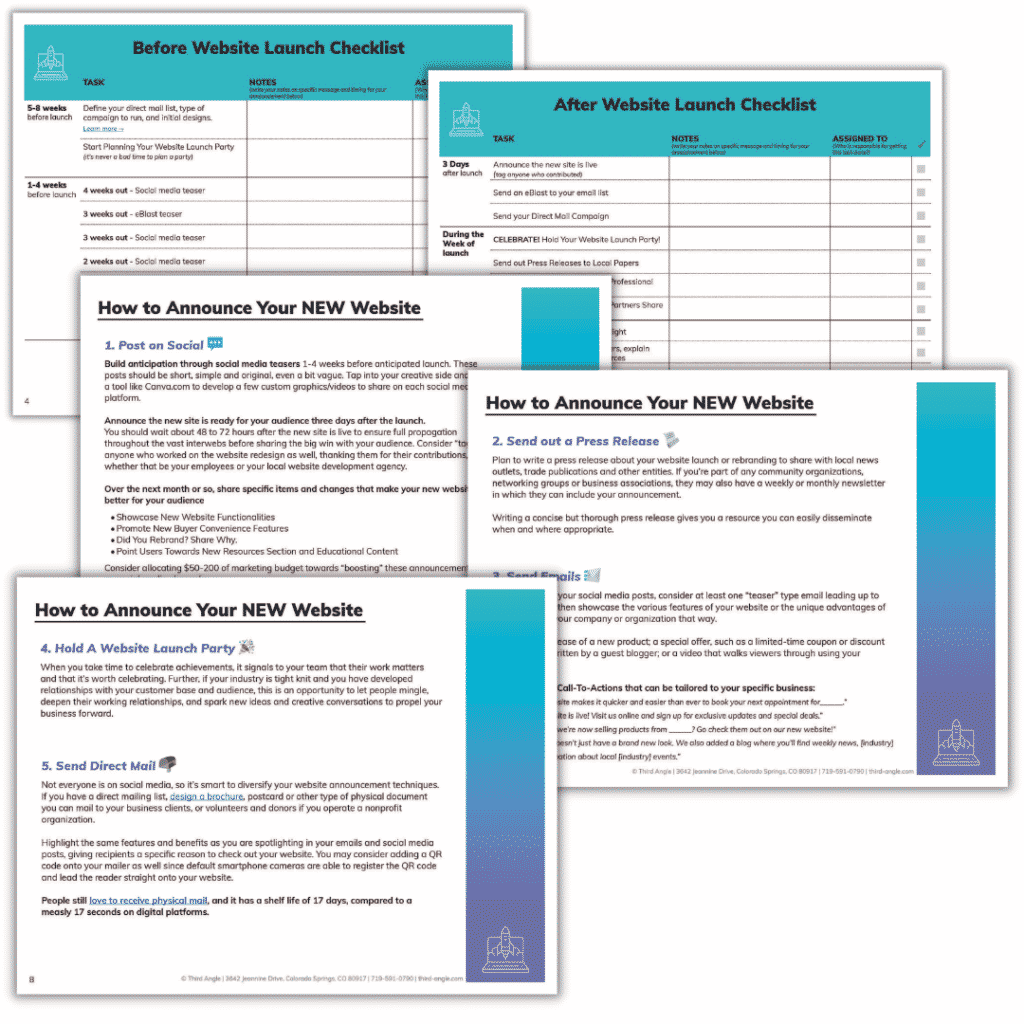
Website Launch Announcement Checklist
Worried Your Website Launch May Fall Flat?
☑️ Includes detailed checklist with what to do & when.
☑️ Get insider information on how make everything run smoothly.
Gearing Up to Announce Your New Website
Even before your business website has launched, you should begin prepping and building up anticipation among your customers. Here are a few ideas to consider for the pre-launch period, as well as your official website redesign announcement and monitoring reactions in the following weeks:
1. Post on Social Media
Social media is a (mostly) free resource, as well as an integral part of a robust communications strategy for any business. In the two to three weeks ahead of your website launch, build anticipation with a series of posts for your Instagram, Facebook, Twitter and other social media accounts. These posts – often referred to as “teasers” – should be short, simple and original, even a bit vague. Tap into your creative side and use a tool like Canva.com to develop a few custom graphics. And if your website is being redesigned, these teaser posts are the perfect chance to start morphing your old style and branding into the new, updated brand schemes.
From a messaging perspective, the goal is to simply alert your social media followers that something new and exciting is coming soon. However, once you’ve made your big announcement, do it again – several times, but in different ways and with more detail and what is specifically i mproved about the website.
- Did you rebrand? Share why.
- Did you introduce a new section of online resources? What are they?
- Did you expand user capabilities via an online payment processing portal or other improved buyer’s journey? Definitely spread the word!
Here are some examples to inspire you:

Announcement

One mistake to avoid: Officially announcing your website on the day it goes up.
This may seem counterintuitive, given the fact you spent the past couple weeks building anticipation – and much longer actually developing or redesigning the site. However, you should wait about 48 to 72 hours after the new site is live to ensure full propagation throughout the vast interwebs. It also gives you a small buffer period, where you, your staff and a few others can uncover and fix website issues before it’s visited by a large portion of your audience.
Then, to really drive effectiveness of your social media strategy , be sure to set aside $50-$200 to spend on “boosting” your announcement posts to those in your local area who do not yet follow your business profile. All of these tactics will drive traffic to various parts of your website.
Driving traffic from social media onto your website will also create user interaction signals that search engines like Google will use to understand the changes to your website and how well the changes answer user intent, their primary search ranking factor.
2. Harness the Reach of Your Followers and Business Partners
It helps to announce your website launch in a first person sense, but you shouldn’t stop there. Make a list of business partners and highly engaged followers who you’ve established a positive rapport with and would gain from sharing news of your new website announcement. This includes those who are involved in a partner or referral program and already have some sort of commissions based relationship for sending business to your website.
Depending on your situation and your audience, creating a one-time incentive of a gift card, online voucher, or a discount on their next month’s service fee may be a winning option to try. If it takes a bit more spend to get the most value out of the new website launch, you’ll ensure that the costs of your website are recovered more quickly.
Even if there’s no money in it for them, consider asking friends, colleagues, employees and even dedicated clients and vendors to share your social media announcements, which also expands your reach in a simple yet effective way.
Definitely “tag” anyone who worked on the website redesign as well, thanking them for their contributions, whether that be your employees or your local website development agency. This will help expand your own reach as well, as those tagged people’s audience’s them become part of the distribution network of the post.
3. Write a Press Release
Plan to write a press release about your website launch or rebranding to share with local news outlets, trade publications and other entities. If you’re part of any community organizations, networking groups or business associations, they may also have a weekly or monthly newsletter in which they can include your announcement. Writing a concise but thorough press release gives you a resource you can easily disseminate when and where appropriate.
4. Email Your Website Announcement
In each of the above examples, you only partially own your audience. However, not so with your email list. Here’s what we mean:
- The most popular social media platforms (Facebook and Instagram) only show your organic, or non-paid, posts to about 1% to 5% of your audience, depending on your number of followers. That’s because more organic content is being created on these platforms then there is room to show them on a user’s news feed.
- You can write a press release about your website and send it out to local publications and associations, but there is no guarantee they will publish it or follow up with an article.
On the other hand, harnessing the potential of your email list grants you access to a higher degree of control. You can determine exactly who sees your messaging and when, making email a critical component of announcing business updates, such as the launch of your redesigned website.
As you did with your social media posts, consider at least one “teaser” type email leading up to the launch, and then showcase the various features of your website or the unique advantages of engaging with your company or organization that way.
Highlight the release of a new product; a special offer, such as a limited-time coupon or discount code; content written by a guest blogger; or a video that walks viewers through using your website. Here are a few CTAs that can be tailored to your specific business:
- “Our NEW website makes it quicker and easier than ever to book your next appointment for______.”
- “Our new website is live! Visit us online and sign up for exclusive updates and special deals.”
- “Did you know we’re now selling products from ______? Go check them out on our new website!”
- “Our website doesn’t just have a brand new look. We also added a blog where you’ll find weekly news, [industry] tips, and information about local [industry] events.”
5. Send Out a Mailer
Not everyone is on social media, so it’s smart to diversify your website announcement techniques. If you have a direct mailing list, design a brochure , postcard or other type of physical document you can mail to your business clients, or volunteers and donors if you operate a nonprofit organization. Make sure the content in the mailer is tailored to your brand and industry and that it focuses on what benefit your website will provide to consumers .
- Are you integrating online ordering for your products?
- Can people now schedule services and appointments through your website?
- Are you providing cool new resources and tools?
- Is your website now easier to navigate or has it become more ADA-accessible?
Highlight these features and benefits, giving recipients a specific reason to check out your website. You may consider adding a QR code onto your mailer as well since default smartphone cameras are able to register the QR code and lead the reader straight onto your website. People still love to receive physical mail , and it has a shelf life of 17 days , compared to a measly 17 seconds on digital platforms. Though, to be fair, you could post about the new website for 17 days straight on social media to get the same effect, if you really wanted to. 😉
6. Promote an Offer
Depending on the kind of website you’ve just launched and your brand message, you could promote a special offer to pique the interest of passersby on social media, recipients of your mailer, and existing customers to return to your website.
This offer could take a variety of forms such as
- Product giveaways
- Order discounts via a promo code
- Free access to premium content for a limited time after the new launch
- Free shipping or a lower order total thresh hold for unlocking free shipping
- Complimentary audits, resources, assessments, or consultation time
7. Hold a Website Launch Party
Depending on the size and nature of your company, you may even consider holding a launch party. If it was a team effort to redesign your website, this is an especially poignant measure to take. When you take time to celebrate achievements, it signals to your team that their work matters and that it’s worth celebrating. Further, if your industry is tight knit and you have developed relationships with your customer base and audience, this is an opportunity to let people mingle, deepen their working relationships, and spark new ideas and creative conversations to propel your business forward.
You can hold a launch party with an in-person event or by using a social media platform, like Instagram or Facebook. Either way, set up an event page on social media and share it a couple times leading up to the day and time of your launch. Incentivize people to join in by incorporating a special offer or product giveaways, like door prizes. Food and drinks are always effective incentives for in-person events. Depending on your product or service, have a discount code that you give out exclusively to event participants.
During the launch party, you can spend 10 minutes talking through why the website launched (or relaunched); what this means for users and stakeholders, and how the new website works to accommodate positive interactions with your business brand.
The main focus is to motivate your audience to check out your website and get familiar with it, but you can also use your website launch party as a time to gather emails or encourage people to sign up for your newsletter. At the end of the event, ask for feedback that can help you identify and troubleshoot any issues with the website (because we’re all human, after all).
Developing a Website for Your Colorado Springs Business
If you’re ready to create a new website for your business or organization, or redesign your existing site, Third Angle can help both with development of your website, as well as your announcement initiative.
We offer web design and development services that can be tailored to your specific business type and audience.
We also provide print and direct mail marketing services to ensure all your needs are covered as you prepare to share the news of your website launch or rebranding with your clients and followers.
- Features All Features Theme Builder Landing Page Builder WooCommerce Templates Coming Soon Page Builder Maintenance Mode Templates Custom 404 Pages View all → Features AI Assistant ✨ Blocks List Squeeze Page Templates Sales Page Templates Webinar Landing Pages Video Landing Pages Thank You Page What's New? Build Websites Faster with New Theme Kits & Dynamic Content Introducing AI Image Creation: Say ‘Goodbye’ to Stock Photos Introducing SeedProd AI Assistant for Effortless Content Creation See all the updates →
- Testimonials
- Get SeedProd Now
WordPress Tutorials, Tips, and Resources to Help Grow Your Business
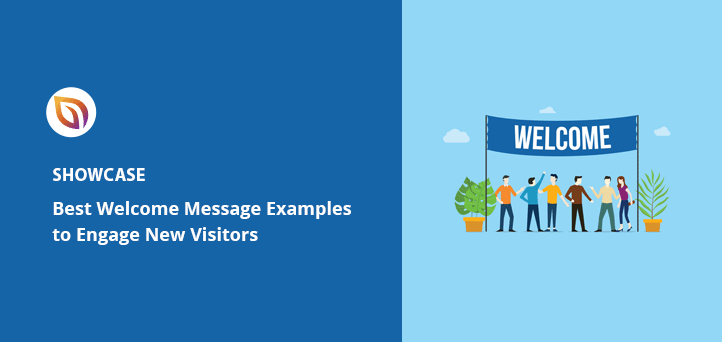
12+ Website Welcome Message Examples to Engage New Visitors

- April 10, 2023
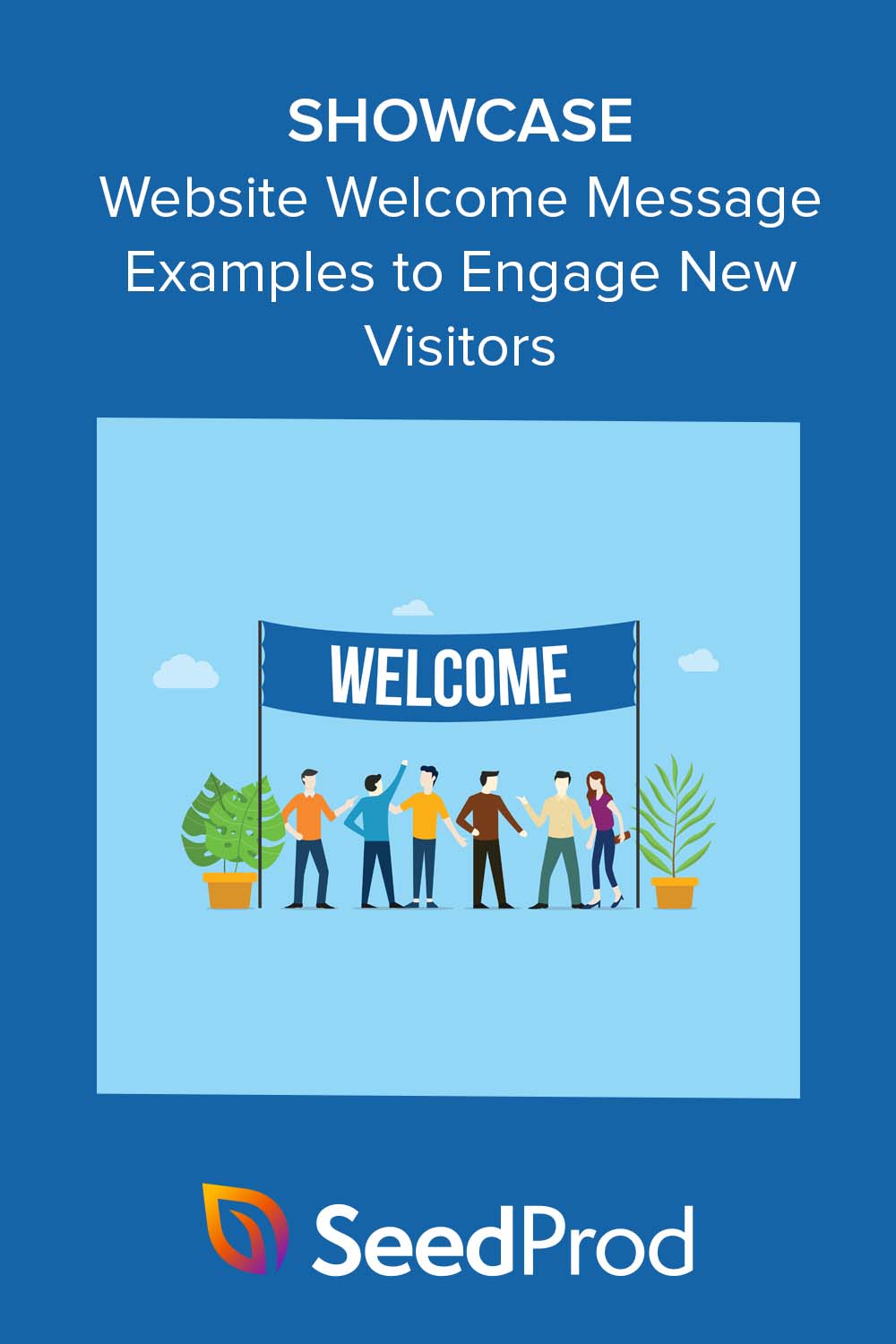
Are you looking for website welcome message examples to engage your visitors?
A website welcome message is a crucial component of any website, as it sets the tone for the user’s experience and can make or break their first impression of your brand.
In this article, we’ll explore the essential elements of a welcome message, provide examples, and offer tips for crafting a warm and engaging greeting to keep your users returning for more.
What Is a Website Welcome Message?
Essential elements of a website welcome message, effective website welcome message examples you can use.
A welcome message is a brief introductory text on your website’s homepage or landing page. It serves as a greeting to visitors and often includes a quick overview of your website’s purpose, mission, or products/services.
A well-crafted welcome message can make users feel valued, informed, and motivated to explore your site further. It can also tell visitors what to do next and encourage them to take action, such as:
- Join your email newsletter
- Log into your website
- Take advantage of a sale
- Claim a discount code or coupon
- Visit specific pages on your site
But what should you include in a good welcome message? Let’s find out!
A successful website welcome message should contain some or all of the following elements:
Personalization
The best welcome messages are tailored to the user, using their name or other relevant information to make them feel seen and appreciated. You can achieve personalization through cookies or by asking users to enter their names or preferences when they first arrive on your website.
Brand Identity
Your website welcome message should reflect your brand values, mission, and voice. You should write the message in a tone that aligns with your overall image, whether that’s playful, professional, or somewhere in between.
Make your welcome message clear, and communicate your site’s purpose or main offerings. Avoid using jargon or overly technical language that might confuse or alienate visitors.
Call-to-Action
Include a clear call-to-action (CTA) in your welcome message to encourage users to take action, such as signing up for a newsletter or exploring a product page. This can guide users toward the next steps in their journey on your site.
Now that you know what to include, here are some examples of effective website welcome messages that incorporate the essential elements listed above.
1. Website Pre Launch
If you’re launching a new website , a pre-launch welcome message is an excellent way to build excitement and anticipation with your audience. A compelling pre-launch message can also help you generate buzz, attract visitors, and encourage them to return when your site goes live.
Here’s an example of how a pre-launch welcome message may look:
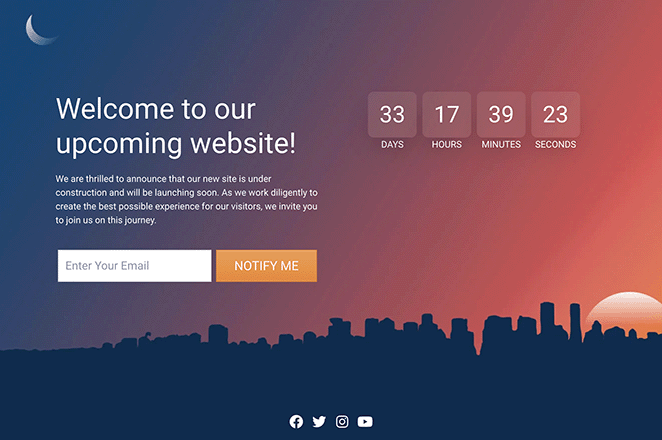
As you can see, it includes a clear headline, description, and a CTA encouraging visitors to subscribe to learn when the website launches. It also has a countdown timer which gives users a visual reminder and social links to explore the brand on social media.
Even better, we made this entire page without code using SeedProd , one of the best drag-and-drop page builders for WordPress .

SeedProd comes with built-in Coming Soon Page functionality, making crafting a pre-launch page easy. You can also use its library of professional coming soon page templates to get a head start on building the perfect design.
From there, it’s simply a case of dragging and dropping design elements to build and customize your page. For instance, in the example above, we used the following SeedProd blocks :
- Countdown Timer
- Social Profiles
Check out this step-by-step guide to learn how to create a coming soon page for your new website launch.
2. Maintenance Alert
If your website requires routine maintenance, it’s essential to communicate with your visitors to minimize any confusion. An easy way to do this is with a maintenance alert, which tells website visitors about maintenance and when they can expect your site to be back up and running.
Here’s an example of a maintenance welcome message we made with SeedProd:
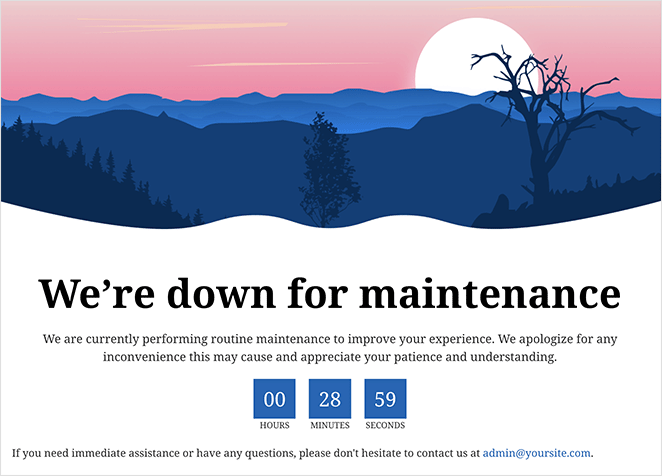
Besides coming soon pages, SeedProd also comes with Maintenance Mode built in, allowing you to create and customize an engaging WordPress maintenance page without writing code. Plus, you can switch your maintenance welcome message on and off with a single click.
You can make your maintenance message as simple or complex as you like. For example, you could add a contact form for users to get in touch and ask questions, direct users to your social media profiles, or even encourage them to join your email list.
3. Friendly Login
Login pages are like welcome screens that greet existing website users as they log into your website and are a great way to make them feel appreciated. It’s a simple but effective way to create a positive user experience and encourage repeat visits.
Here’s an example of how WPForms uses its login screen to improve its onboarding process:
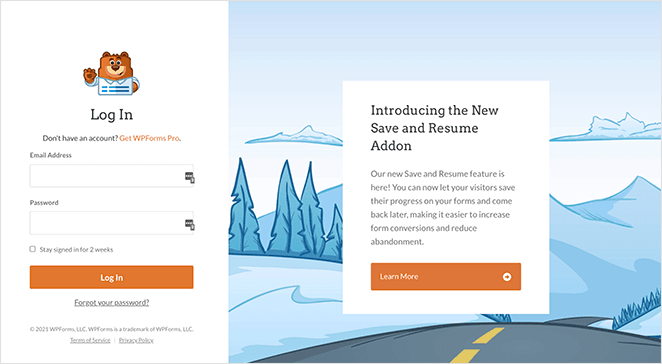
As you can see, it tells users about new product features they may not be familiar with. As a result, those users can get more value out of the product, while WPForms keeps its users engaged.
You can easily make a page like this with SeedProd’s Login Page mode and Login Form block. You’ll also find several pre-made login page templates to make the design process easier.
Once you find a template you like, follow this guide to customize your WordPress login page greeting message.
4. Grow Your Email List
Building a solid email list is crucial for the success of any small business, and email marketing is one of the most effective ways to generate revenue. However, the challenge remains: how do you attract more qualified leads to your email list?
A squeeze page is a great way to greet new subscribers. Here’s one we made with SeedProd’s landing page builder to serve as a warm greeting for new subscribers:
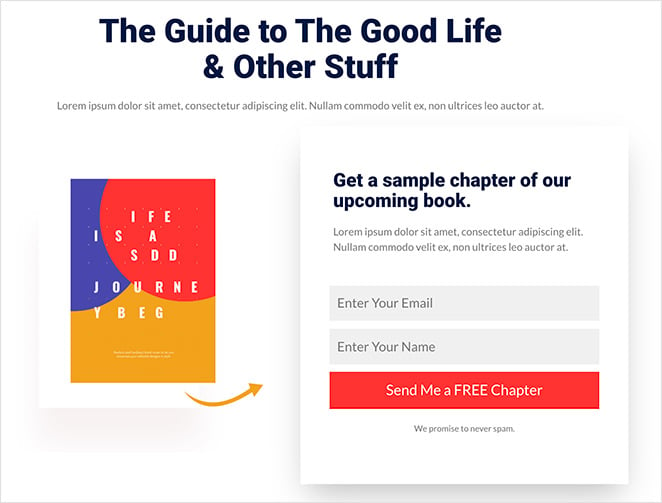
With a landing page like this, you can capture attention with an eye-catching message that invites new users to subscribe.
To make your offer more compelling, you can welcome potential subscribers with a lead magnet . This is a piece of content that you offer in exchange for an email address and which shows users how valuable your business is right away.
Need help getting started? Check out this guide on how to make a squeeze page in WordPress .
5. Promote a Sale
Another way to create a compelling website welcome message is with push notifications. Push notifications are short messages that appear on a user’s mobile device, desktop, or web browser, even if they’re not using the app or website.
Here’s an example of how Shein, a popular eCommerce website, uses push notifications to welcome potential customers with a discount:
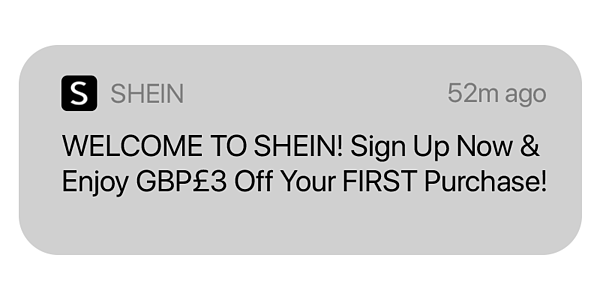
Shein encourages first-time customers to sign up with £3 off their first order. Offering new customers a discount for your online store , even if it’s small, can help your target audience feel wanted and appreciated.
We’d improve this type of welcome message by adding an emoji to capture the user’s attention. You can also use this welcome message to promote an online course or professional services.
One of the easiest ways to create push notifications is with PushEngage , the best push notification software .
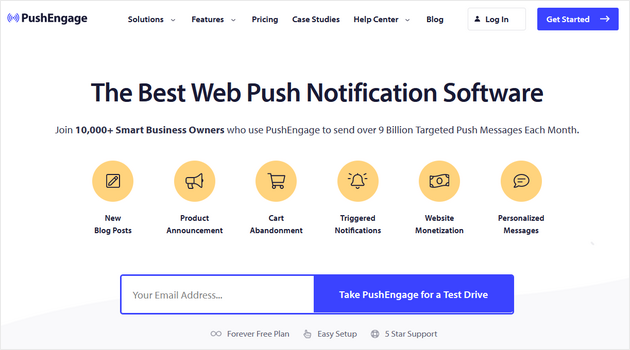
It’s super easy to use and even offers welcome message campaigns to help with customer onboarding.
6. Gather Feedback
Website welcome messages are also a fantastic way to collect user feedback. By welcoming visitors with a popup survey or form, you can learn more about their needs, preferences, and pain points.
In this example, we used a WordPress plugin called UserFeedback to display a welcome survey:
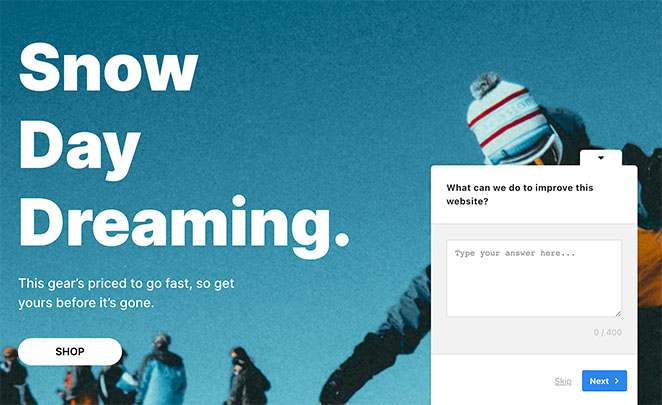
When visitors land on the page, they’ll see a popup asking for their opinion, which you can use to improve your website content, eCommerce sales , and conversions.
This particular plugin comes with several templates, from basic website experience surveys to more detailed buyer research. It’s also incredibly user-friendly, taking just a few minutes to set up.
7. Greet Returning Visitors
One of the most effective ways to increase user loyalty is to personalize the messaging on your web pages. A great way to do this is with a welcome-back message for returning users.
Here’s an example of how this type of welcome message would look with a slide-in popup:
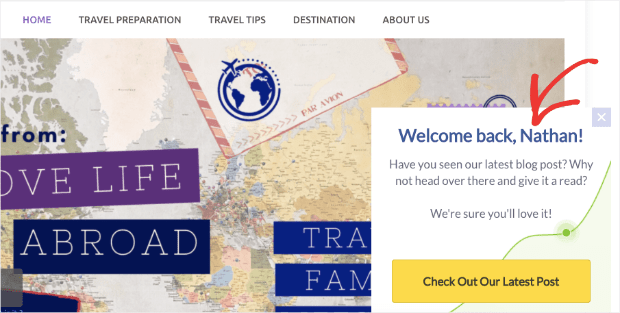
When returning users visit your website, you can address them by name and show them special offers or your latest content. This saves them from having to search through your website and allows you to put your best offers center stage.
You can create a marketing campaign like this with OptinMonster , the best lead-generation tool on the market.
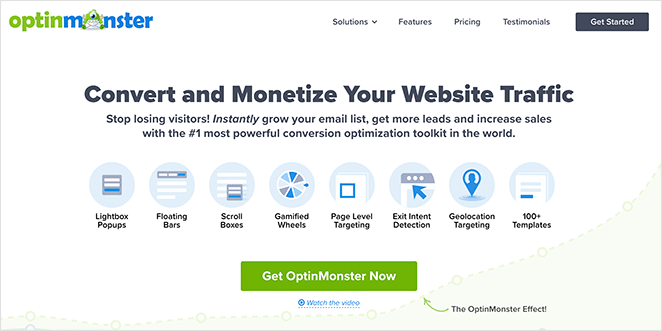
With its premade campaign templates and smart tags, you can personalize how you communicate with your audience quickly and easily.
Check out this tutorial on how to personalize popups with your customer names for all the steps.
Alternatively, you can use a chatbot to display welcome messages to returning visitors. Here’s a list of the best live chat plugins to help you choose.
8. Verify a Visitor’s Age
If you run an online store selling adult products, you’ll need to ensure that only users above the legal age can access your site. This helps you stay within the law and keeps you safe from legal complications that can arise from underage users trying to buy your products.
One way to combat this is to add a welcome message requiring users to enter their birthdays to verify their age quickly. The Whisky Bar does this with a popup form in the example below:
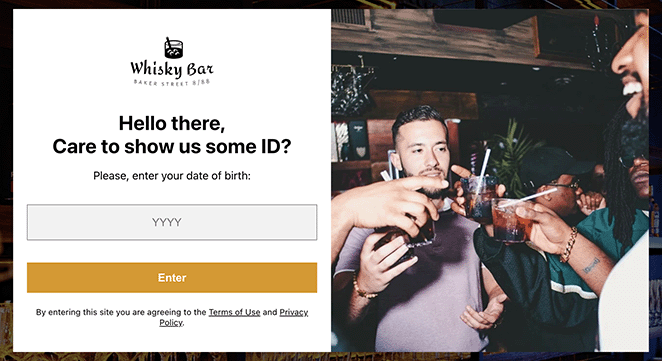
With measures like this in place, you can rest easy knowing your business is safe from potential legal issues. It’s also a great way to reassure visitors that you take their safety seriously.
If you’re unsure where to begin, you can see this guide on adding age verification to any website in just a few minutes.
9. Improve Webinar Registrations
Another excellent way to use a website welcome message is to promote an event or webinar. Since webinars help you build authority within your niche, they are essential for your sales funnel.
Here’s an example of how a welcome message for a webinar might look:
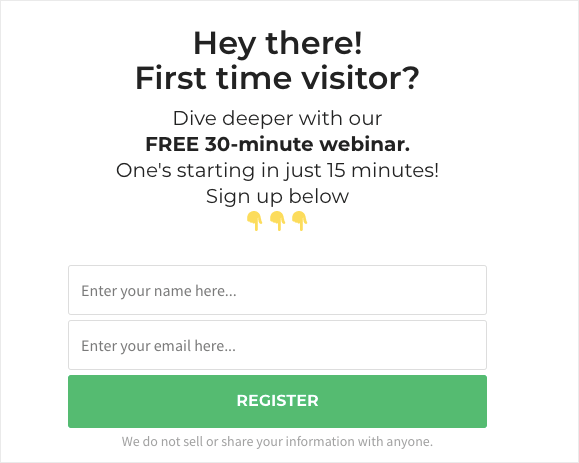
After users enter their email addresses, you can follow up with a welcome email and details about your webinar. Plus, you’ll also be able to send email campaigns in the future to nurture your relationship with those users based on their segmentation.
There are several ways you can make a welcome message like this. You can build a dedicated webinar registration landing page or use a popup plugin to display your welcome message in a lightbox popup .
10. Highlight Free Shipping
An additional strategy to use in a welcome message is to offer free shipping to your users because shipping costs are often a barrier to making a purchase. By offering free shipping in your welcome message, you can encourage users to take advantage of this offer and buy the products they desire.
When crafting your welcome message, highlight the free shipping offer prominently. In this example, we used SeedProd’s Alert box the make the message stand out:

This is an excellent welcome for people entering your site. Knowing that the price they see is the price they’ll pay is an extra incentive to add more items to the cart.
11. Boost Podcast Subscribers
Creating a website welcome message is also a great way to increase podcast subscribers and make listeners feel welcome. When someone discovers your podcast, you’ll want to make a good impression and give them a reason to keep listening.
One way to do this is to tailor a podcast landing page to new visitors. You can include a welcome message explaining why they should listen and support your show by subscribing.
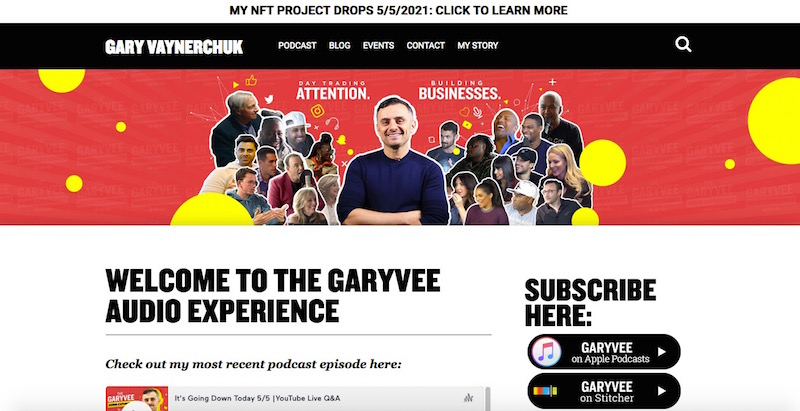
For example, you might mention that subscribers get early access to new episodes or exclusive bonus content. You can also let them know how to subscribe, whether through their favorite podcast app or by signing up for your email newsletter.
12. Redirect to Important Pages
Welcome messages can also help guide visitors to important pages on your website so they find the information they need.
When someone first lands on your site, they may need help figuring out where to go or what to do next. Therefore, a welcome message can help them get started and direct them to the most important pages on your site.
One way to do this is to include links to key pages in your welcome message. For example, you might link to your homepage, products or services page , about page , or contact page.
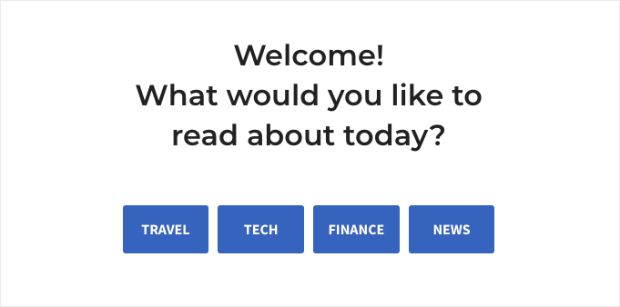
This can help visitors quickly find the information they need and get a sense of what your website has to offer. In this example, we made a welcome message using OptinMonster, but you an also create a message like this on your homepage with SeedProd’s page builder.
Bonus: Website Welcome Message Emails
Considering email open rates are 2-3 times higher than other messages, including a welcome email somewhere in your email automation pipeline is essential. When someone signs up for your email list, it’s a good idea to follow up with a welcome message thanking them for their interest and providing more information about your brand.
One way to use a welcome message email is with an intro about yourself and your business.
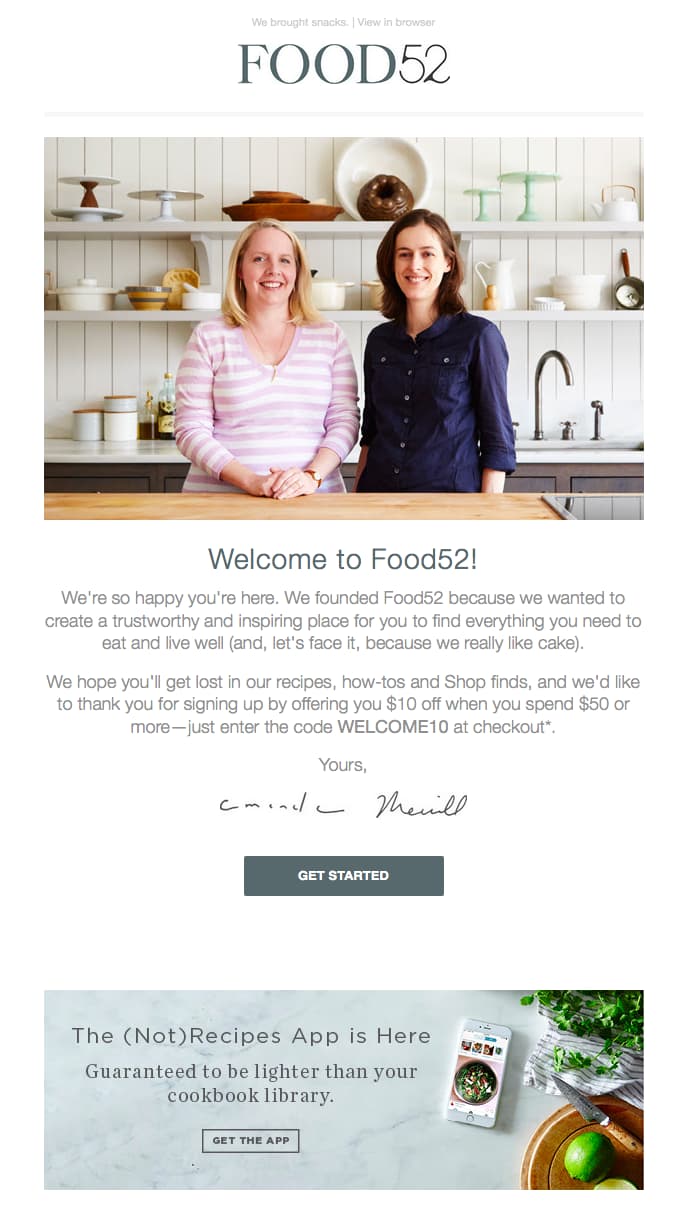
Let subscribers know who you are and why you’re passionate about what you do. This is a great chance to show your personality and help subscribers get to know you better.
Just as important is using a compelling subject line to grab attention and an eye-catching email template that shows your message in the best possible way.
There you have it!
We hope this article helped you find the best website welcome message examples for your business. By using them on your site, you can create a warm and engaging greeting that keeps your users coming back for more.
Before you leave, you might also like this guide on how to create a survey landing page for better customer feedback.
Thanks for reading! We’d love to hear your thoughts, so please feel free to leave a comment with any questions and feedback.
You can also follow us on YouTube , X (formerly Twitter) , and Facebook for more helpful content to grow your business.

Disclosure: Our content is reader-supported. This means if you click on some of our links, then we may earn a commission. We only recommend products that we believe will add value to our readers.

Popular Resources
31 best coming soon page examples + how to create your own (2024), 34+ best wordpress plugins to revamp your site in 2024, 12 best wordpress page builders compared for 2024, how to create a custom wordpress theme without code in 2024, how to create a wordpress website for beginners, get free tips and resources right in your inbox, along with 10,000+ others.
- Announcements
- Case Studies
- Integrations

Find Keyword Ideas in Seconds
Boost SEO results with powerful keyword research
27 Ways to Increase Traffic to Your Website
Written by Brian Dean
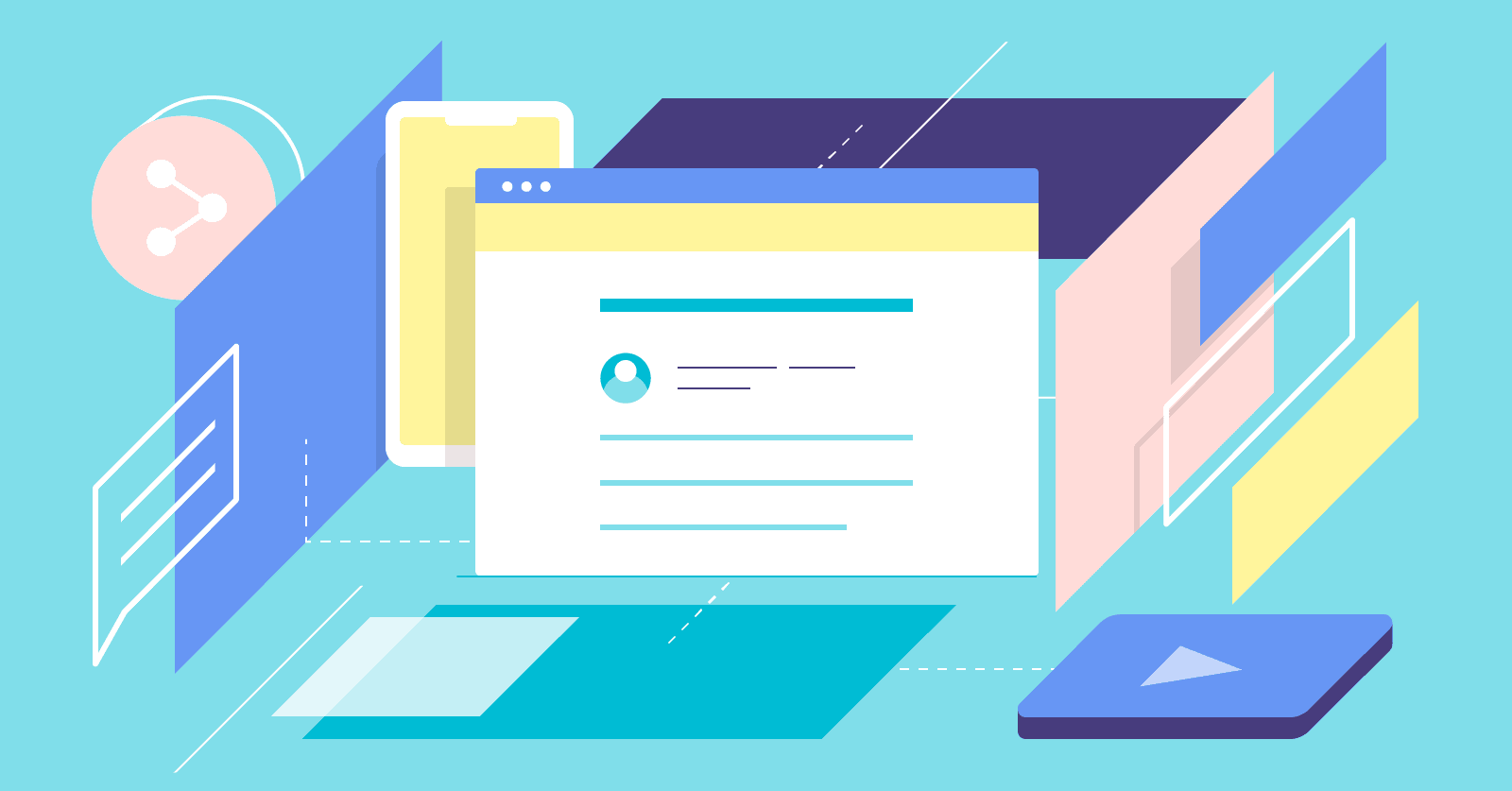
In this post, I’m going to show you how to drive more traffic to your website.
You’ll also see how I used these strategies to take my site from zero to 449k+ unique visitors per month:
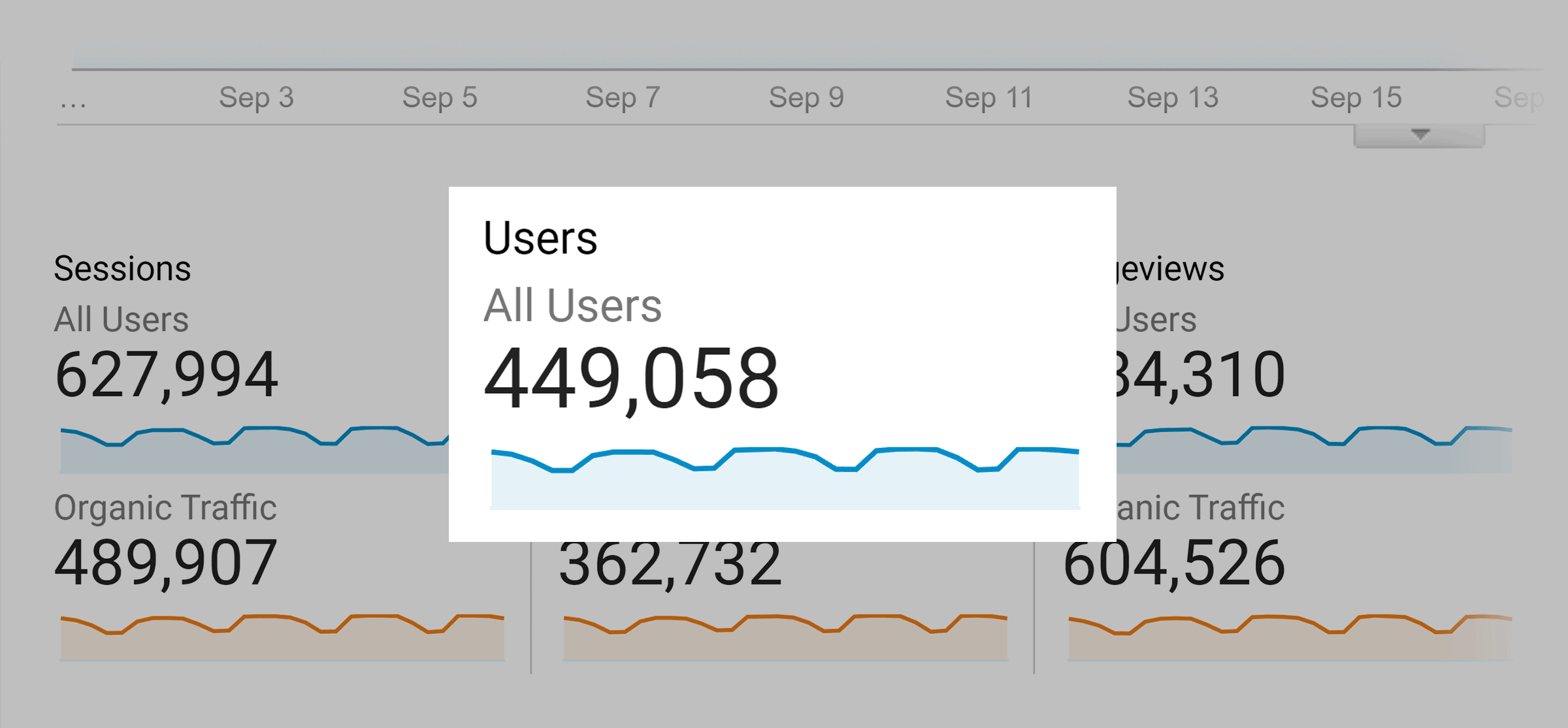
It gets better:
All of these strategies are working GREAT right now.
With that, here are 27 ways to drive traffic to your website:
1. The “Upside Down” Guest Post
Here’s the deal:
When most people read your guest post, they usually skip the author bio section.
I can’t blame them…
Most author bio boxes are BURIED at the bottom of the page, like this:
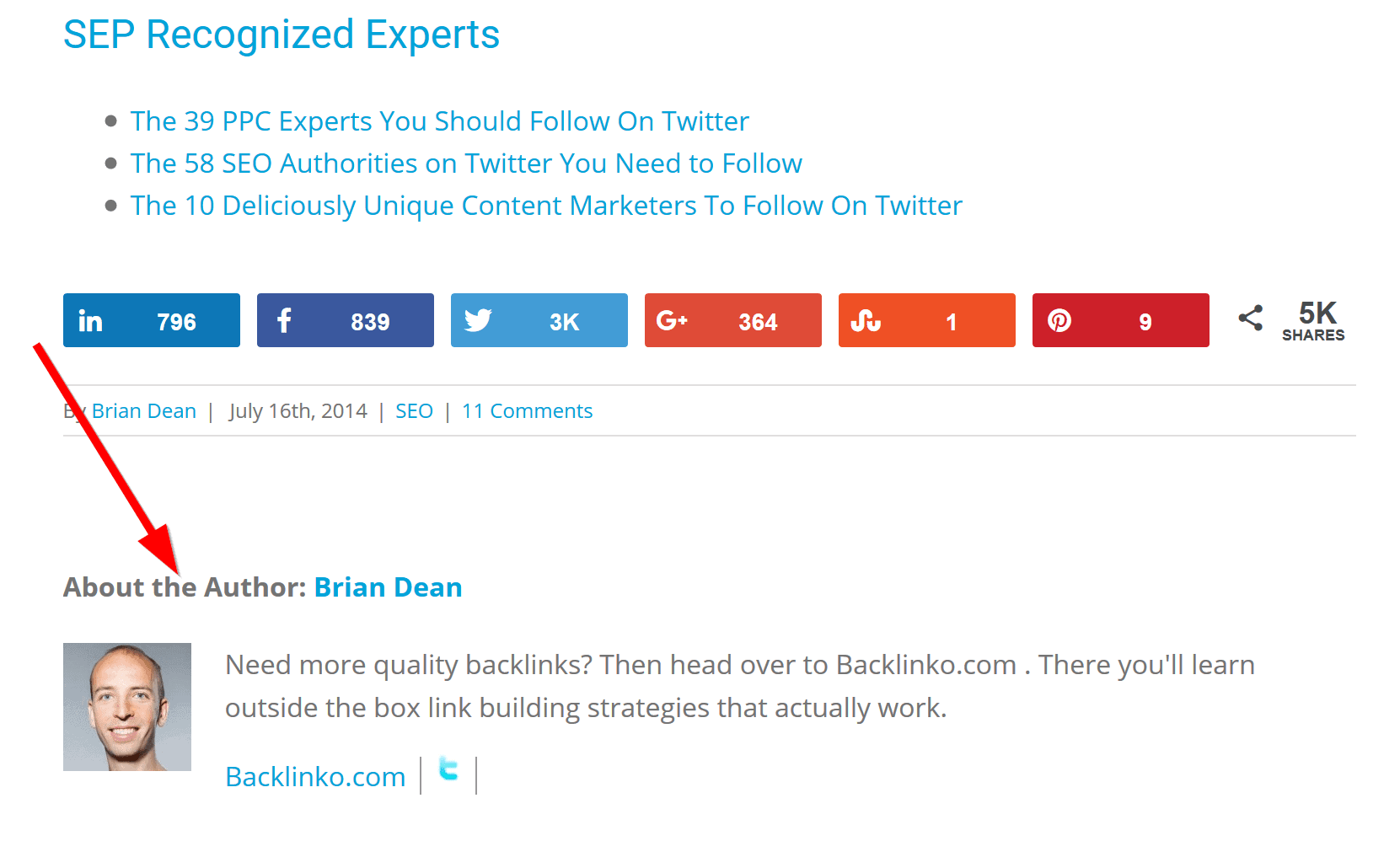
This is a huge problem.
If people don’t see your link in your author bio, they’re not going to visit your site.
Fortunately, there’s a simple solution to this problem: The “Upside Down” Guest Post.
Here’s the step-by-step process:
1. First, write a guest post just like you normally would.
2. Next, include “helpful resource” sections throughout your guest post.
These sections link to 2-3 helpful resources on the topic you just covered.
Here’s an example:
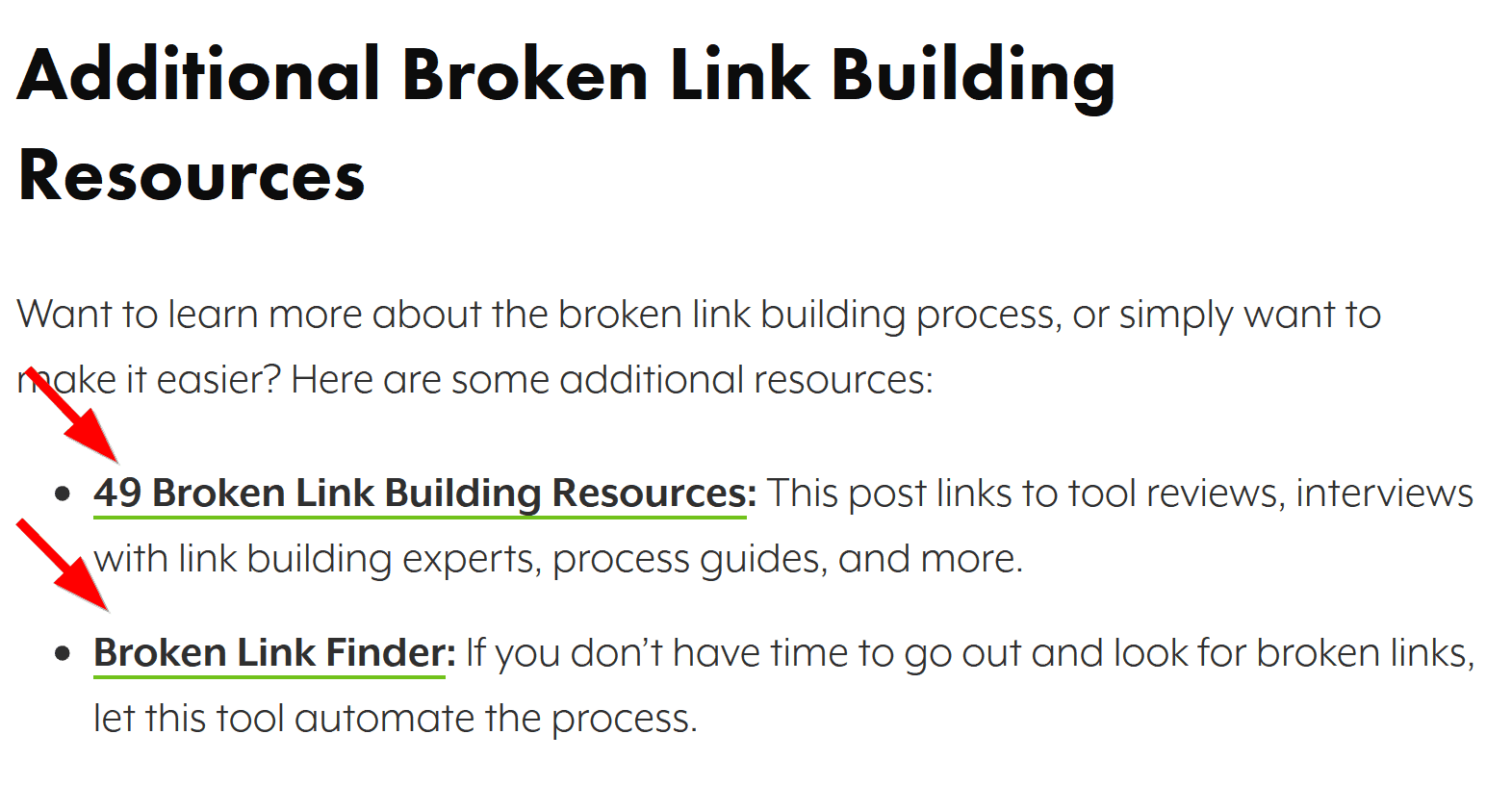
3. Finally, include YOUR content as one of the “helpful resources”.
For example, here’s a guest post I published a while back:
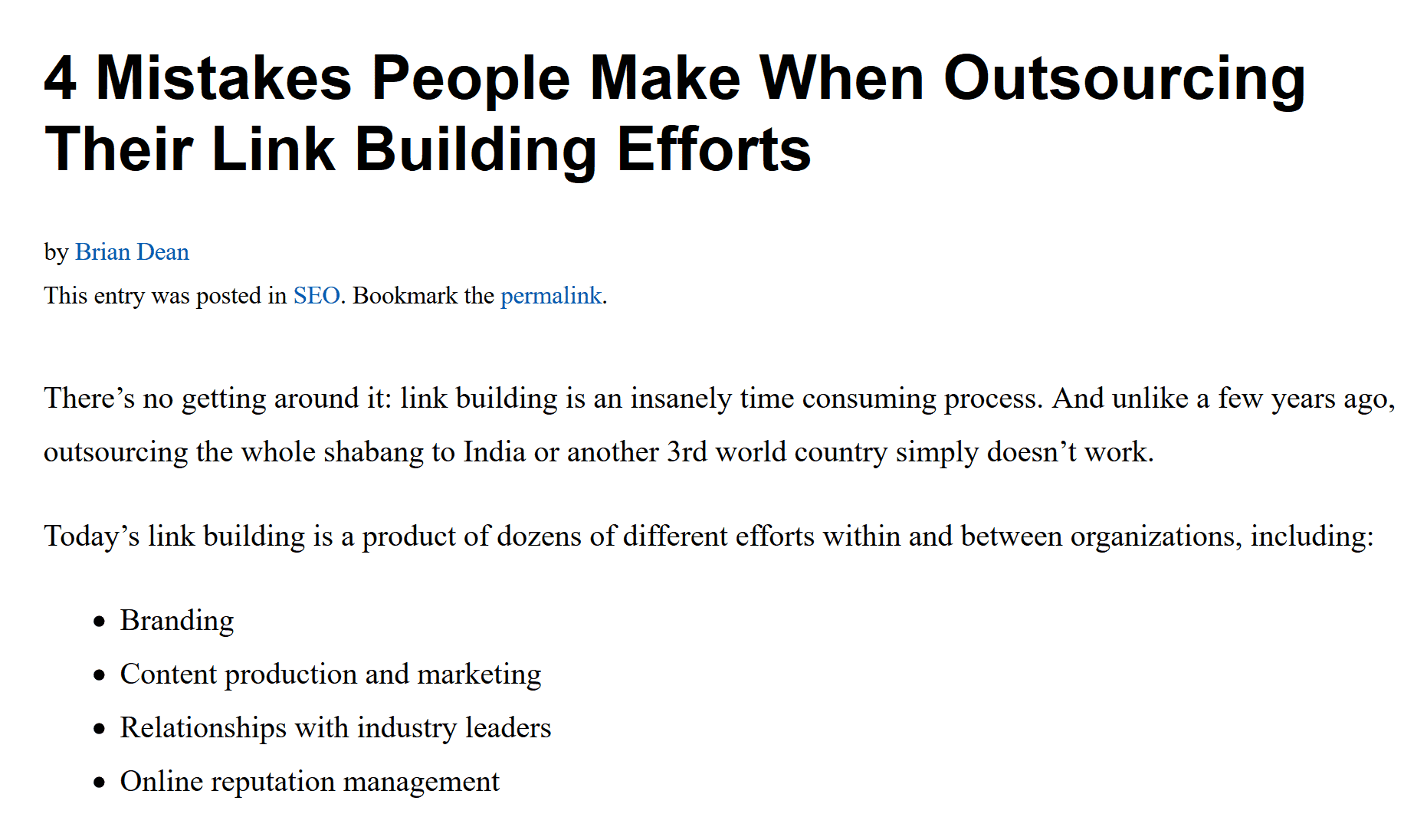
And I strategically linked to my content as one of the “resources to check out”:
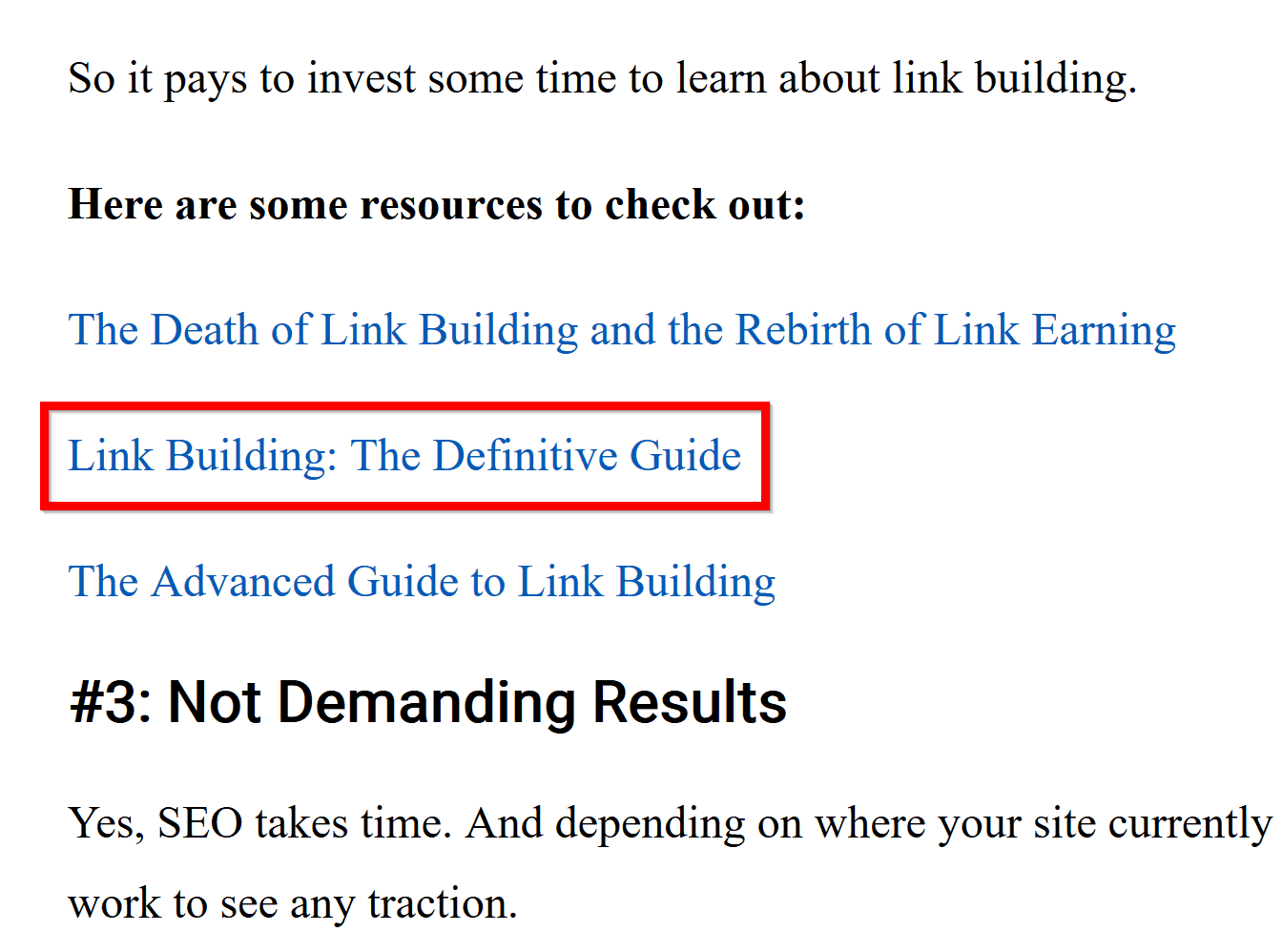
And that link brought in 78% more traffic than my author bio link.
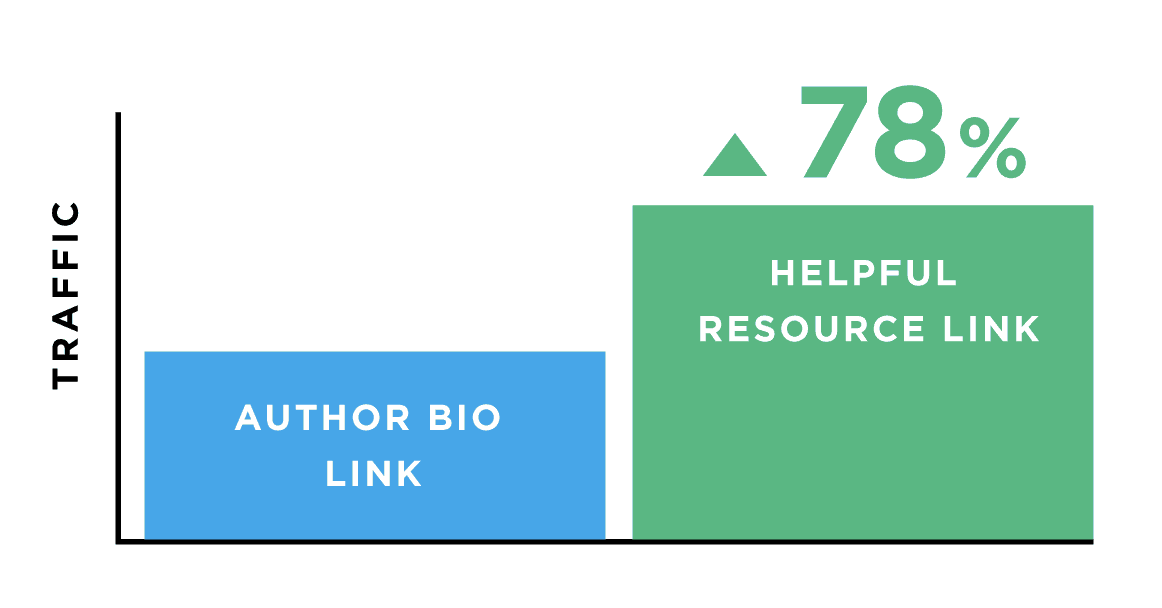
Pretty cool 🙂
Which leads us to strategy #2…
2. Overhaul & Upgrade Old Blog Posts
This simple strategy landed me 50.95% more traffic in 7 days:
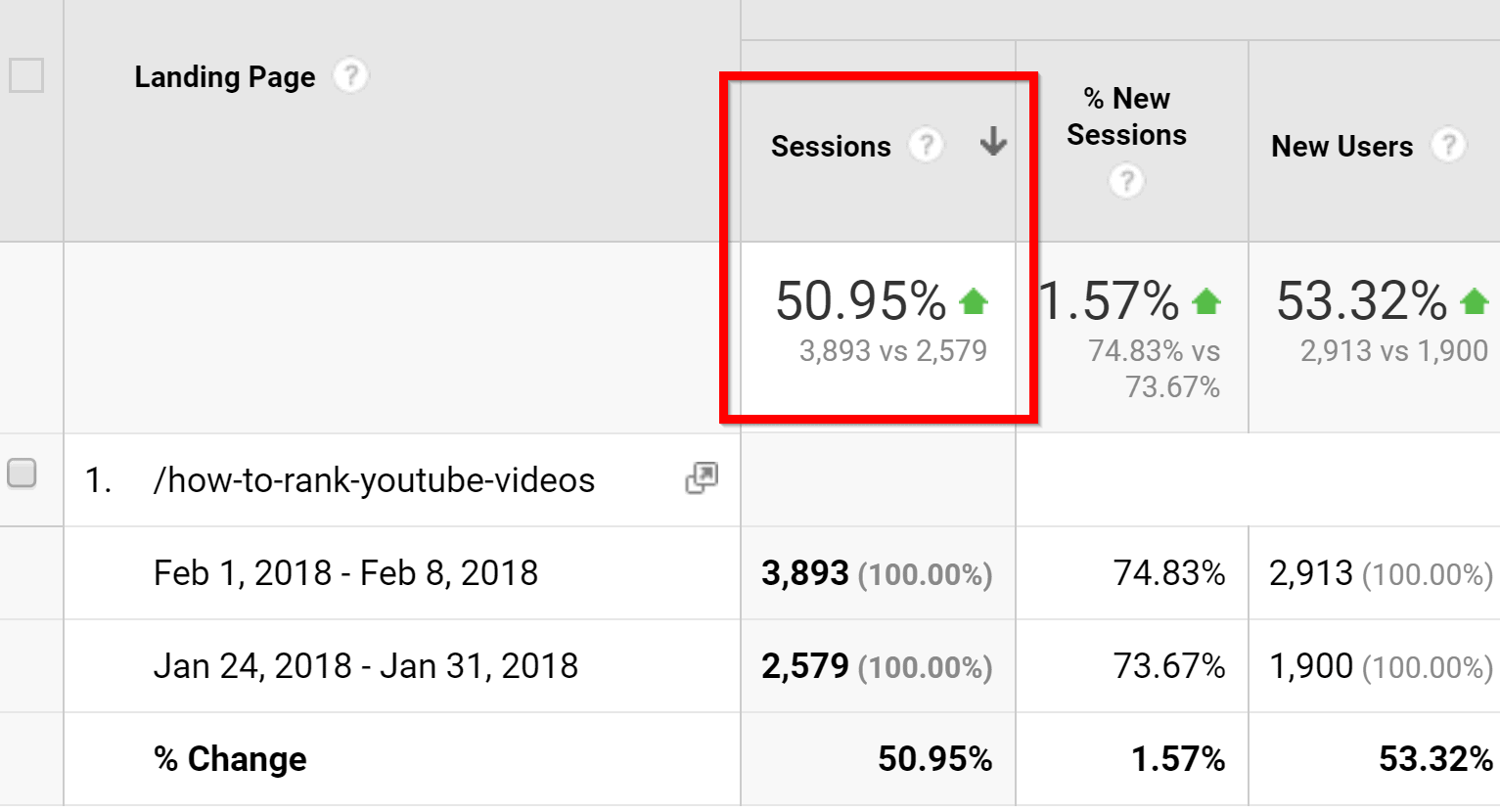
Here’s exactly how I did it:
1. First, I found a post on my site that was out of date.
As it turned out, my guide to YouTube SEO was insanely outdated:
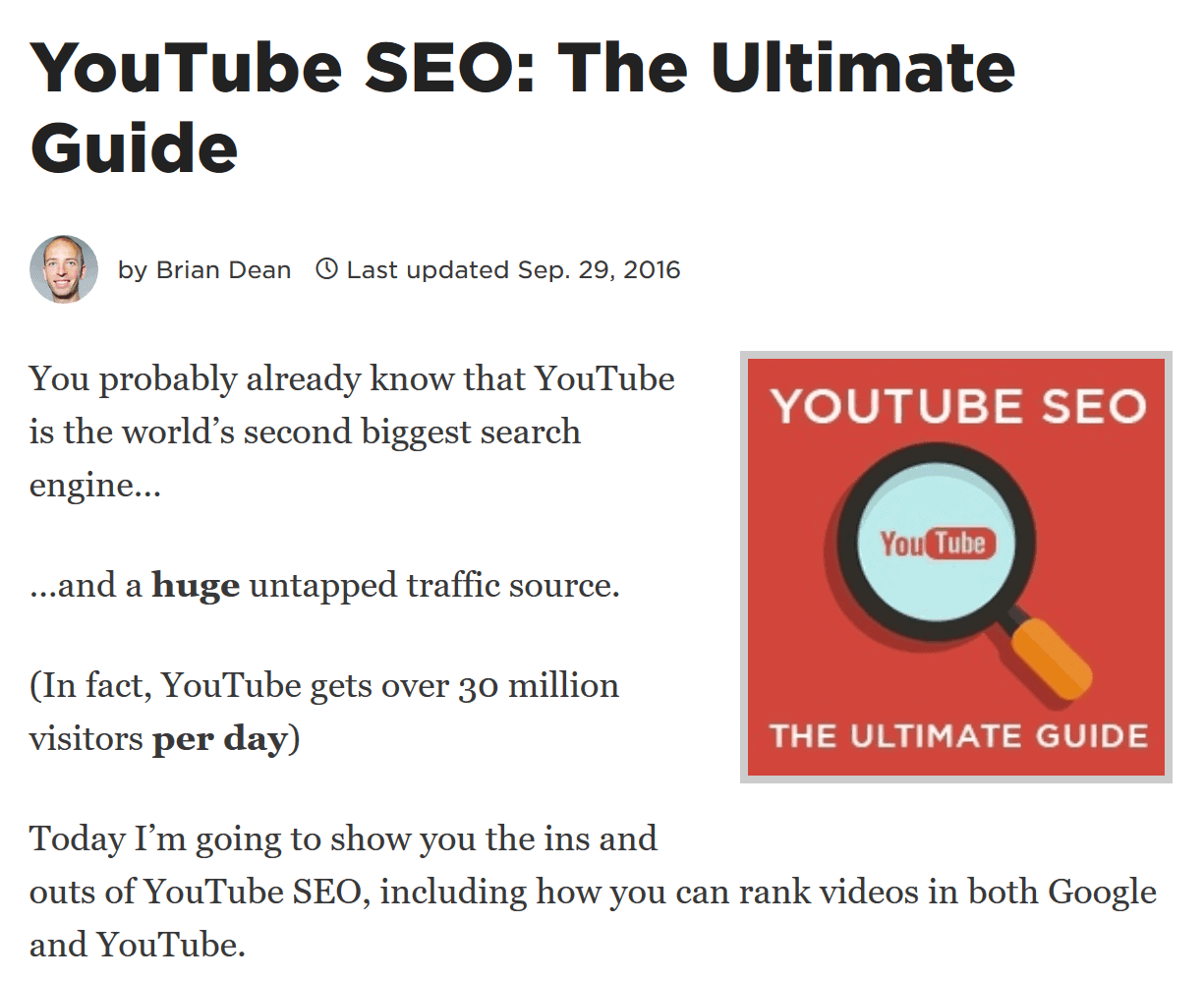
2. Next, I updated and improved the post.
Specifically, I added new screenshots:

Sprinkled in new strategies and techniques:
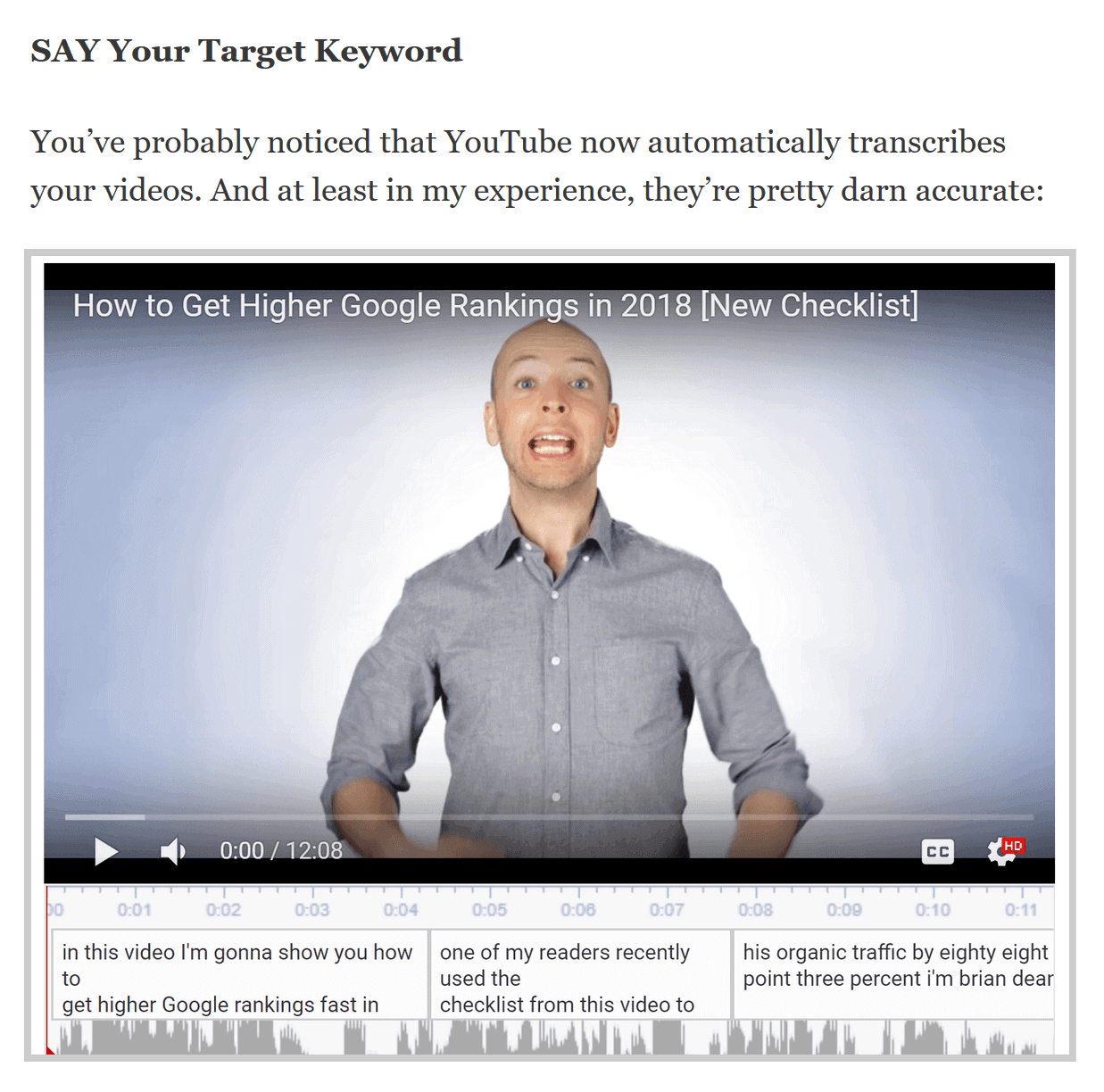
And eliminated old strategies that didn’t work anymore:
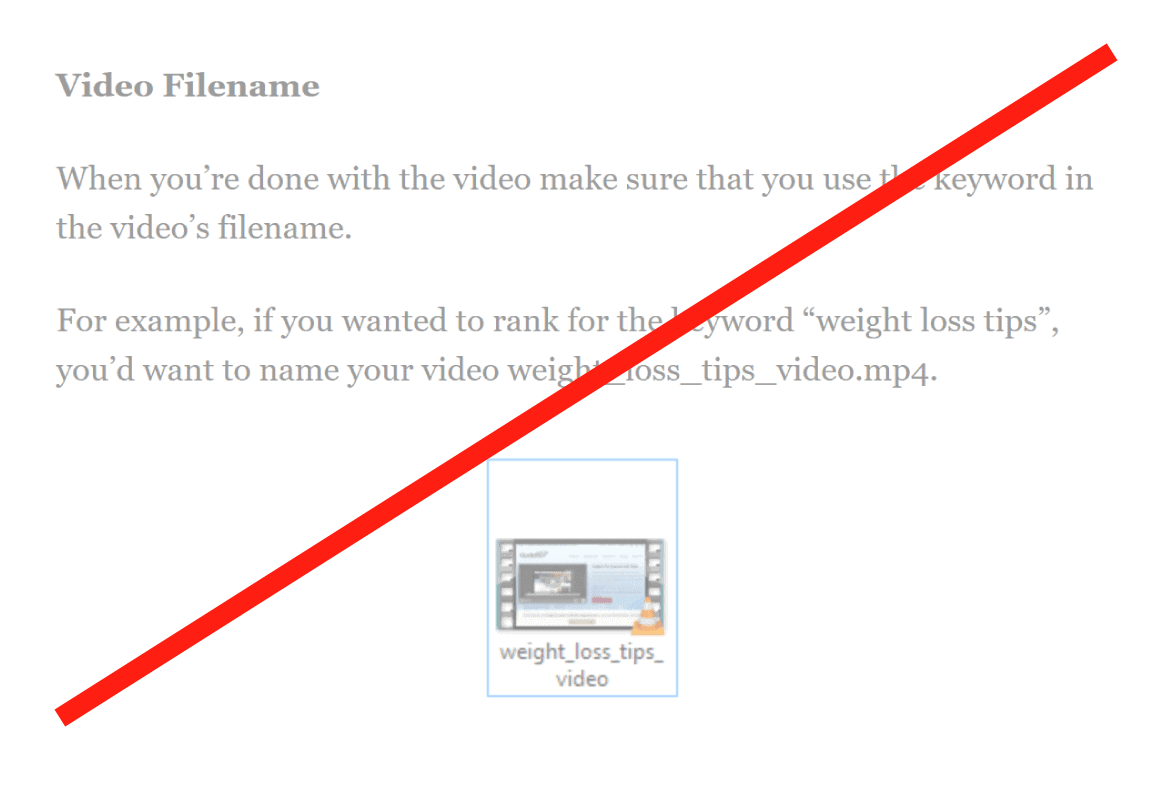
3. Finally, I updated the new post to make the changes live.
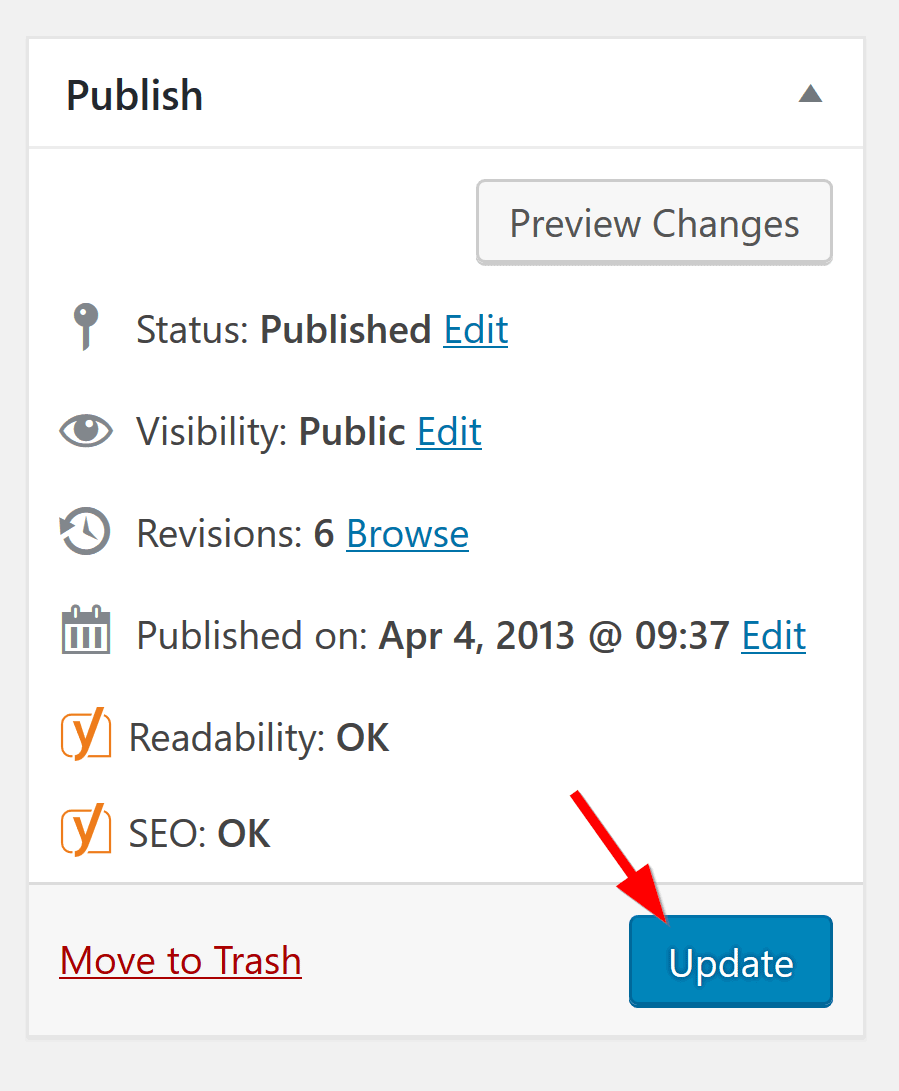
And just like that, traffic to that page shot up like a rocket ship.
(Because this was an old post, as you can see here in my Google Analytics, most of that traffic increase was organic traffic.)
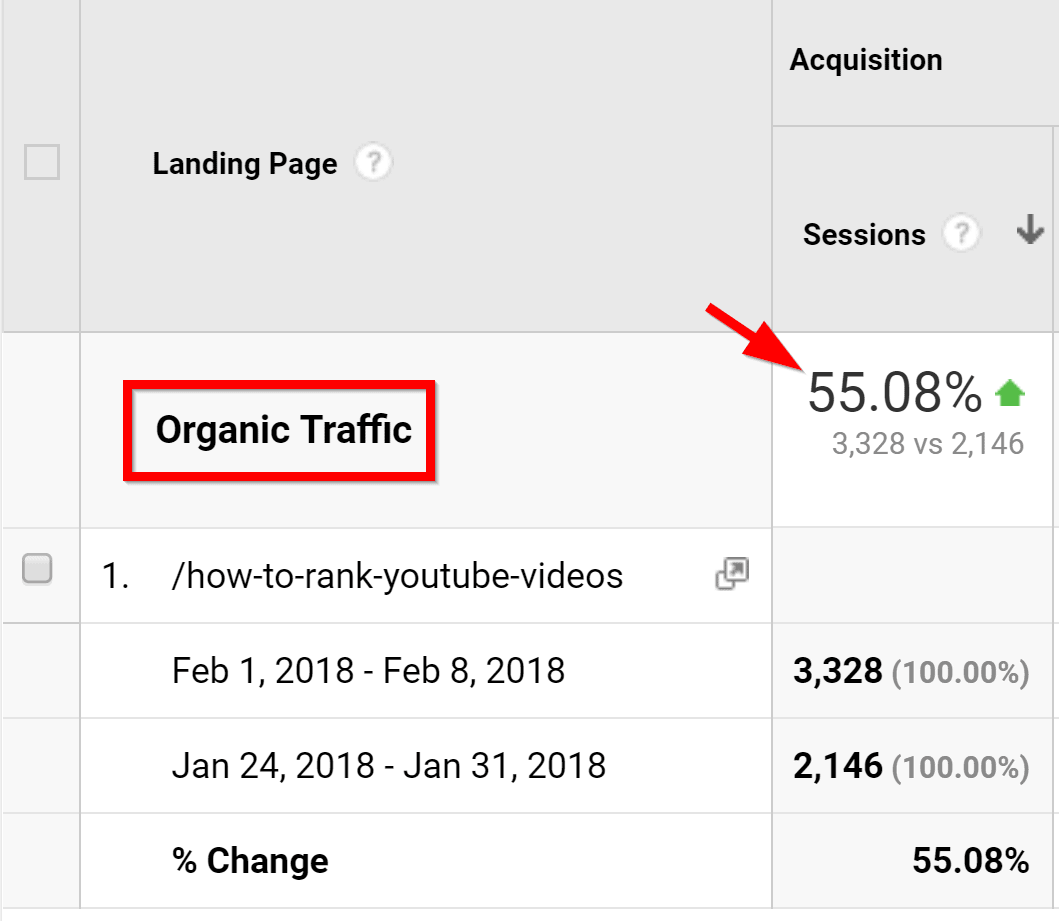
This entire process took about an hour.
And I got WAY more SEO traffic than I would from publishing a new post.
With that, it’s time for our third strategy…
3. Use “Click to Tweet” Links
This is one of the BEST ways to get more shares from your content.
In fact, Click To Tweet Links are one of the main reasons that this post from my blog has over 6k social media shares:
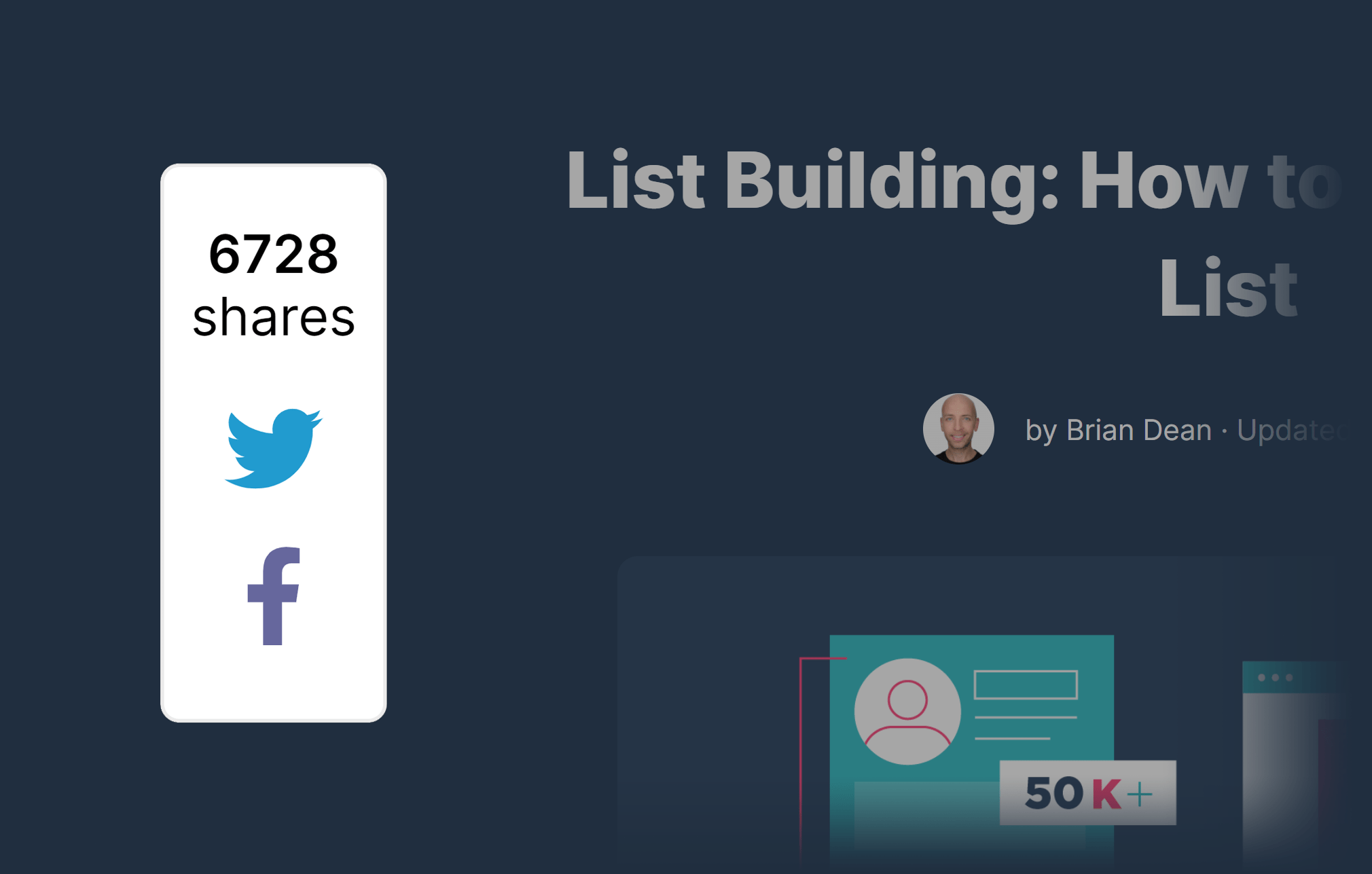
With that, let me show you how Click To Tweet links work:
1. Find something “tweetable” in your content.
This can be a bite-sized tip, strategy, quote or statistic.
For example, my post listed a bunch of list building strategies.
So I considered each strategy on my list “tweetable”.
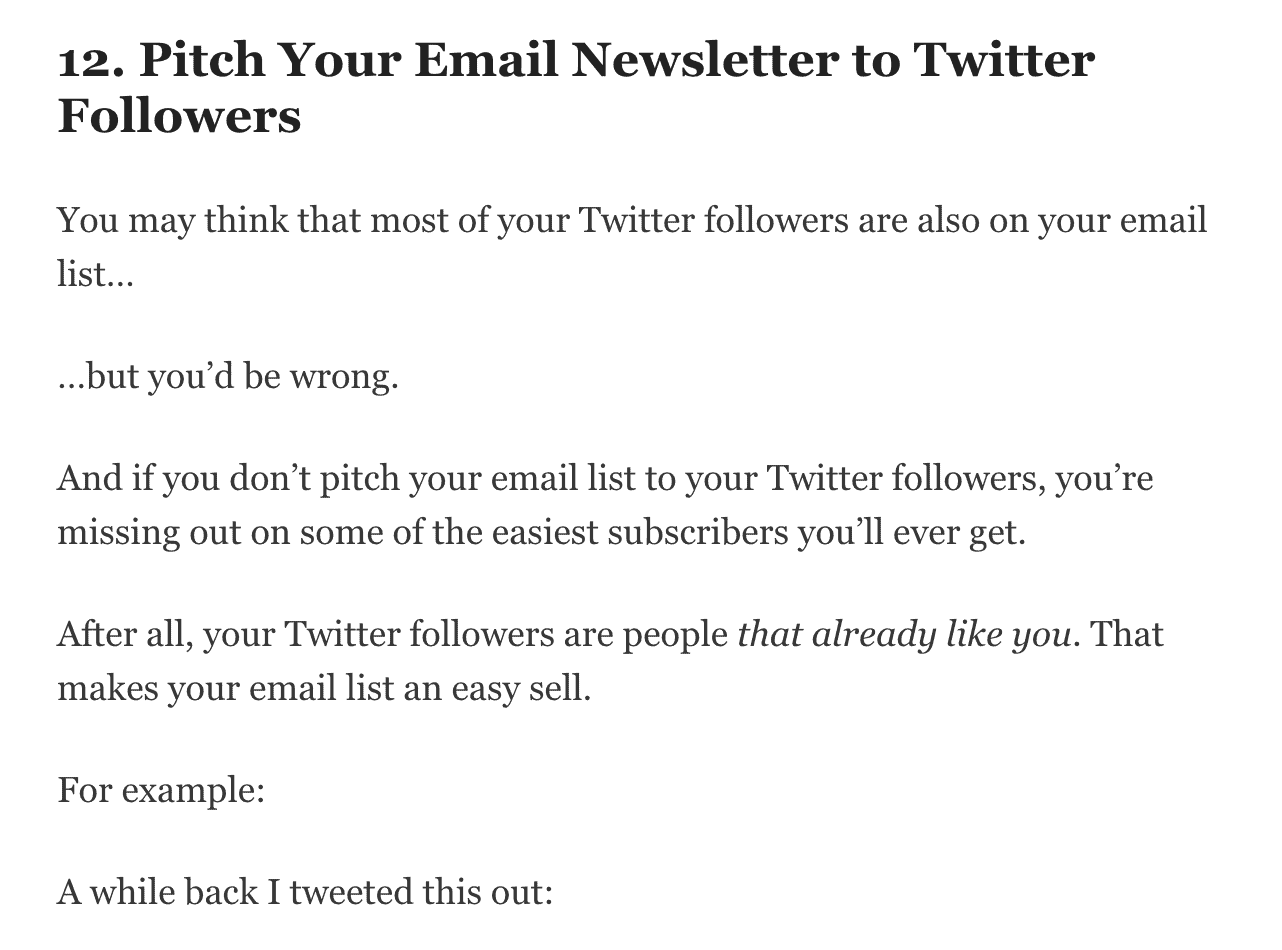
2. Create a Click To Tweet link.
Head over to ClickToTweet.com and write your tweet:
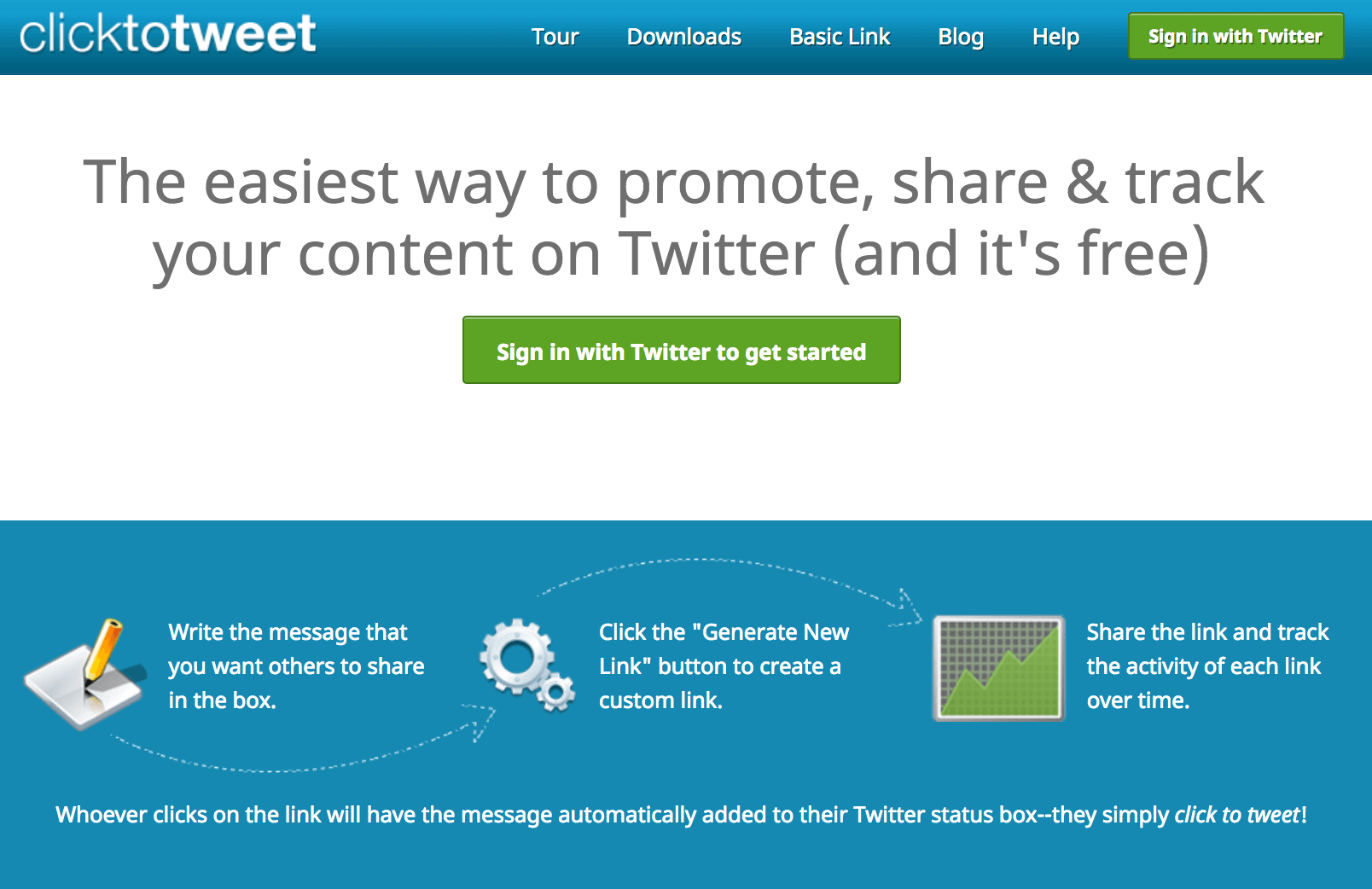
And the tool will generate a special link for you:
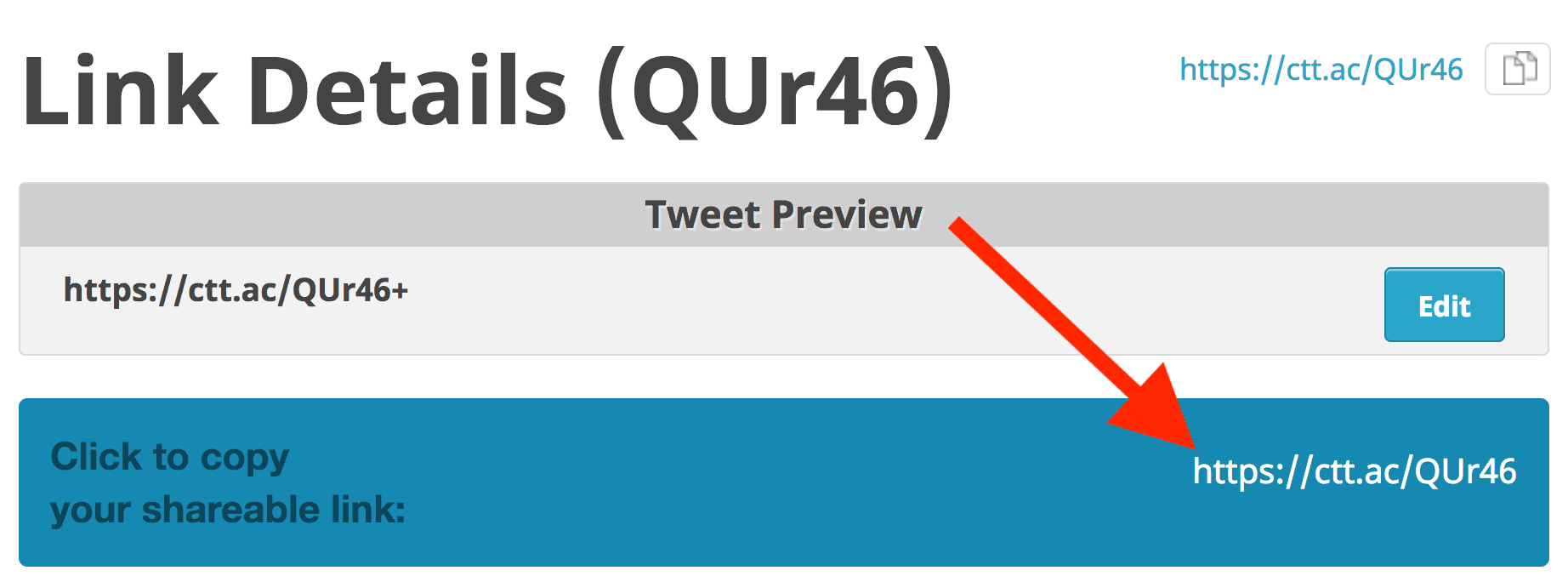
3. Finally, include that link in your content.
Whenever someone clicks on the link…
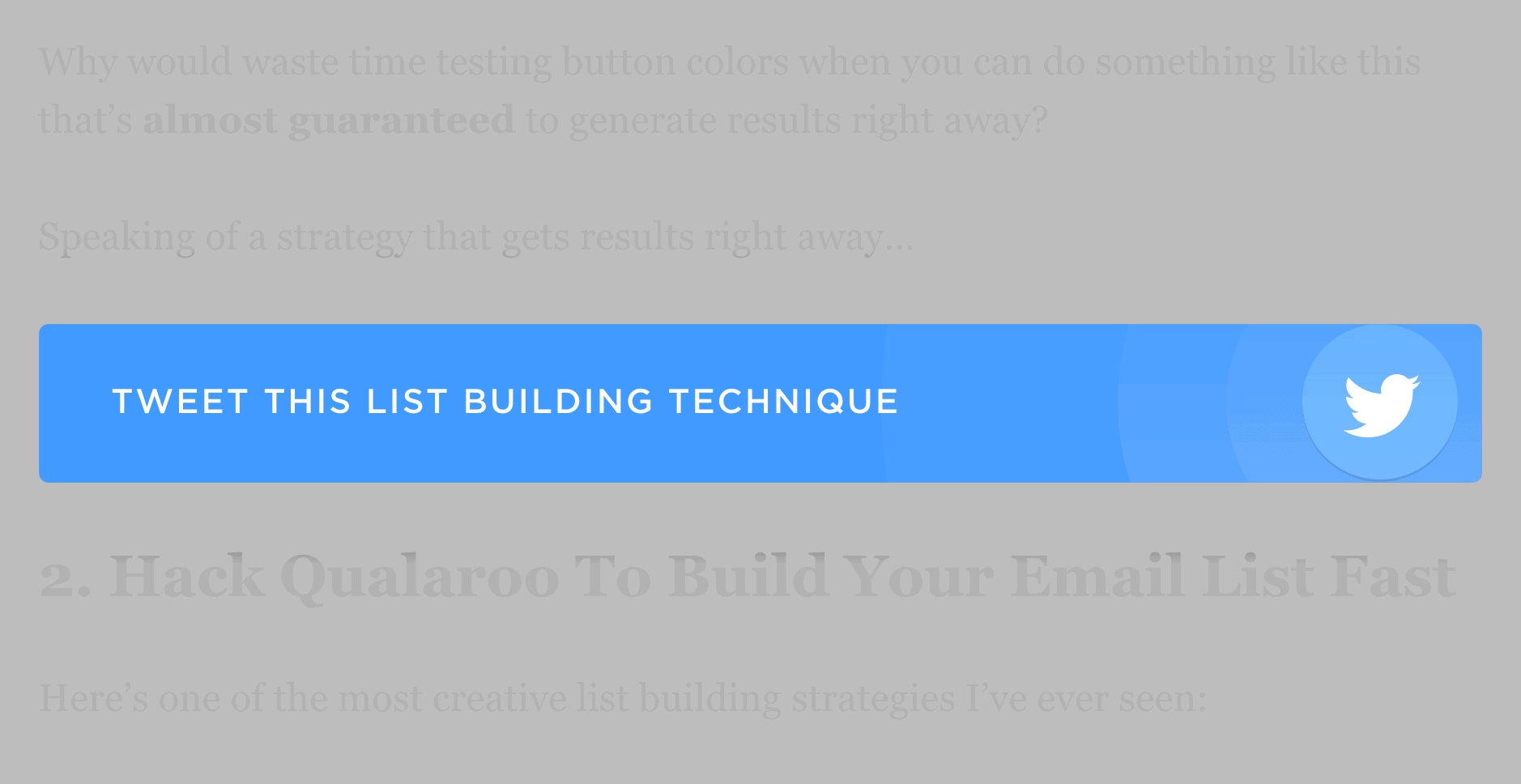
…they get a pre-written tweet for easy sharing:
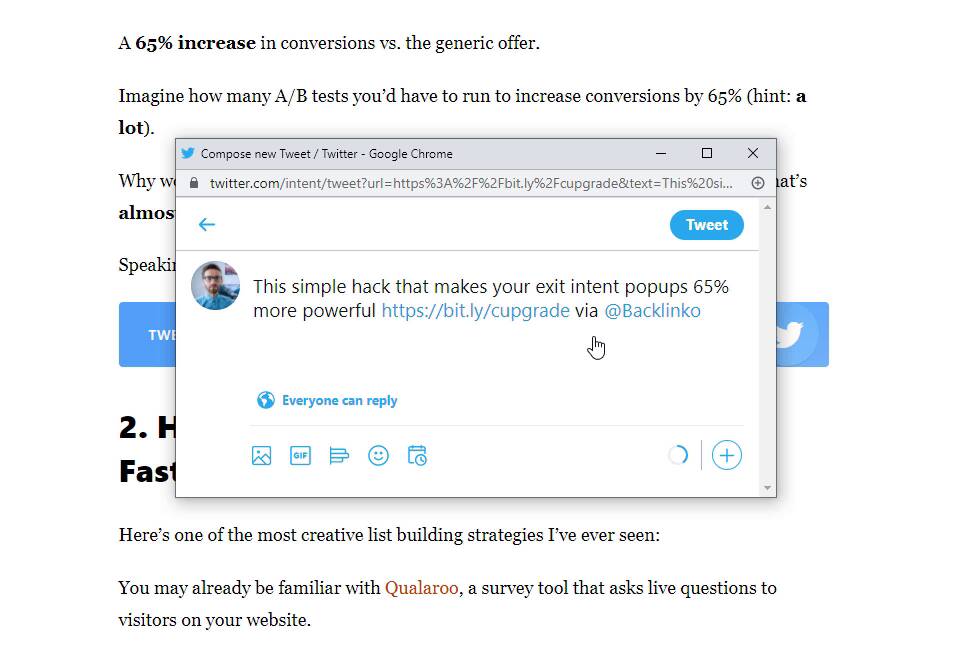
It’s that easy.
4. Optimize Your Content With LSI Keywords
It’s no secret that SEO is one of the best ways to drive traffic to your website.
That said, most old-school SEO strategies simply don’t work anymore.
And that’s largely because Google’s Hummingbird algorithm changed EVERYTHING about SEO:
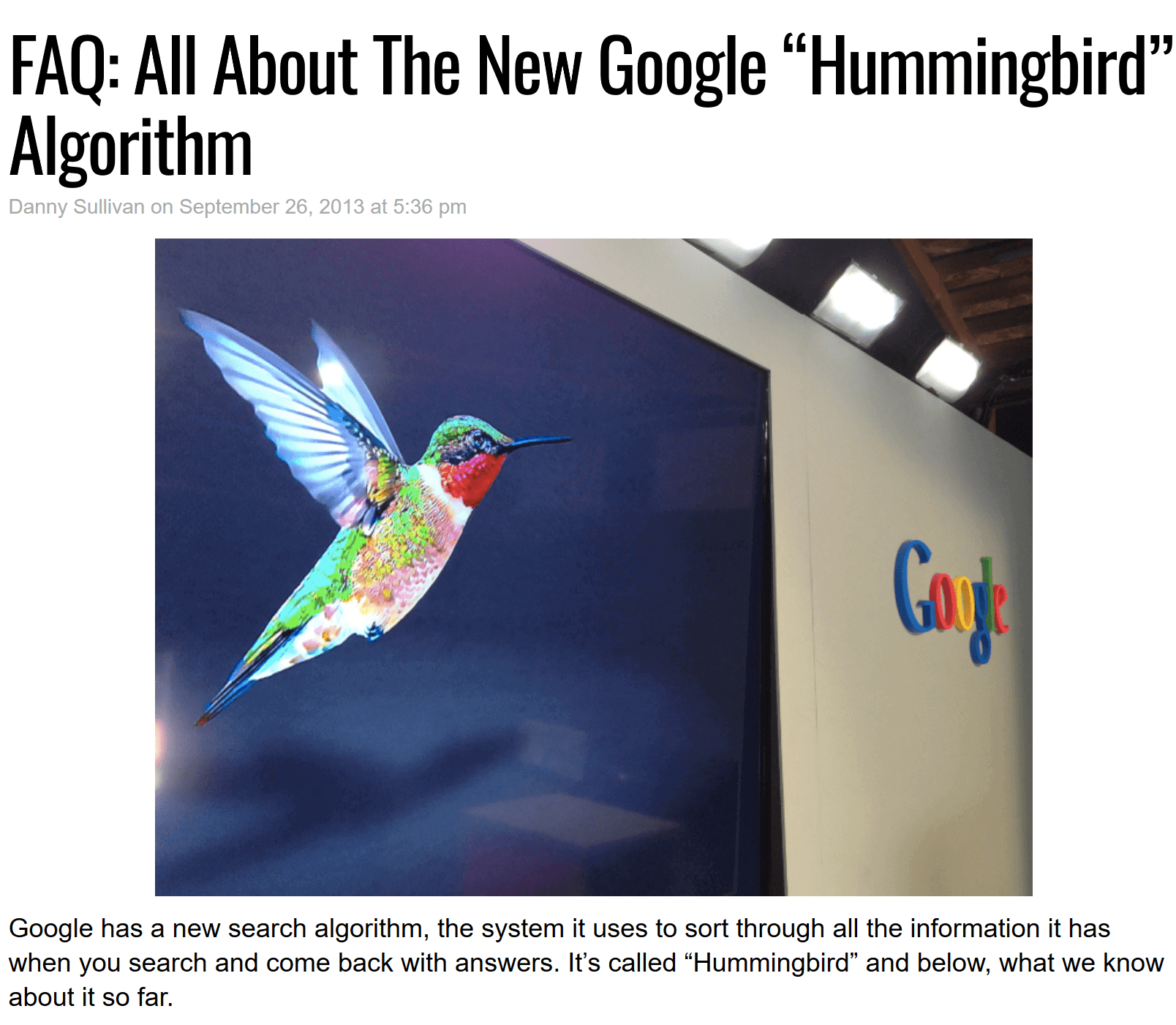
Instead of ONLY looking at keywords, Google now understands topics .
(How big of a change was this update? Google said that: “Hummingbird affects 90% of all searches…”. Wow!)
The question is:
How do you make sure that Google understands your content’s topic?
LSI Keywords.
LSI keywords are words and phrases related to your target keyword.
For example, let’s say you just wrote a post about social media.
LSI keywords would be words and phrases like:
- Facebook page
- Viral content
And when Google sees these LSI keywords in your content, they say: “Great. This content is definitely about social media”.
So: how do you find these LSI keywords?
A great free tool called LSI Graph .
This tool spits out dozens of LSI keywords related to your topic:
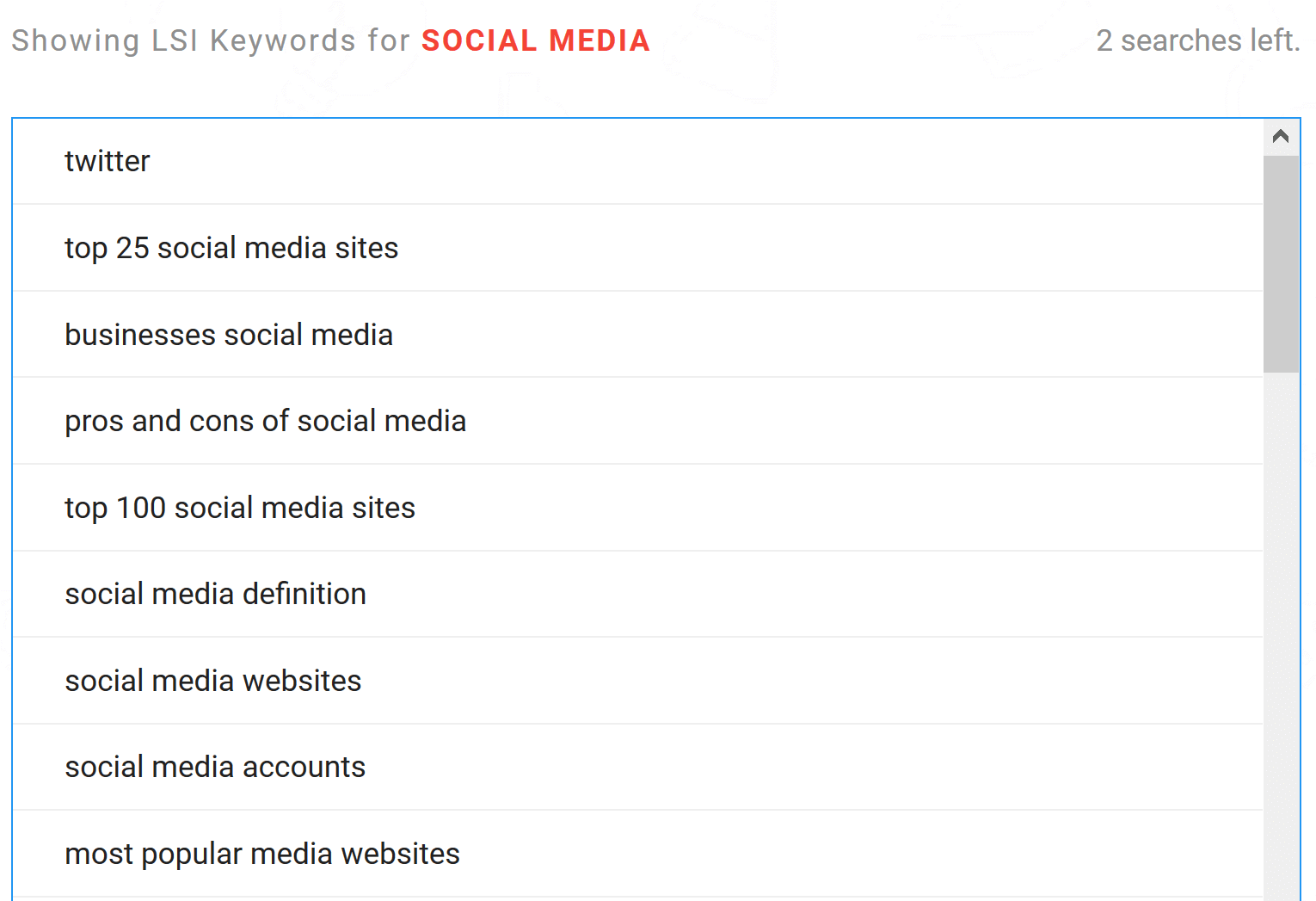
Then, just sprinkle these LSI keywords into your post…
…and you’re set.
5. Get More Traffic From Your Blog Posts With “Content Transformation”
Content Transformation is simple:
You simply convert one of your blog posts into another format (like an ebook, video, infographic or podcast).
For example, I published this case study on my blog a while back:
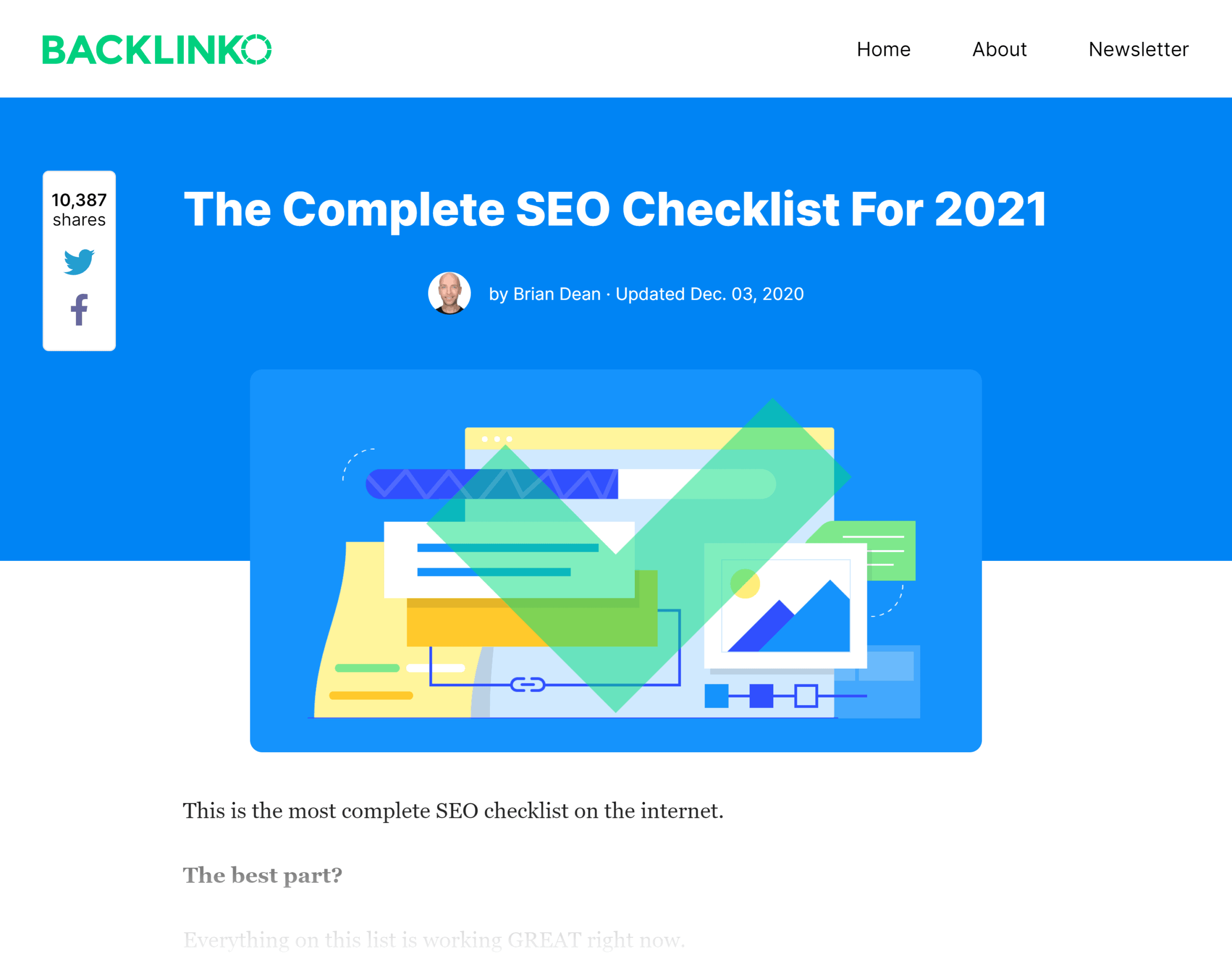
As you can see, this post generated lots of social shares…
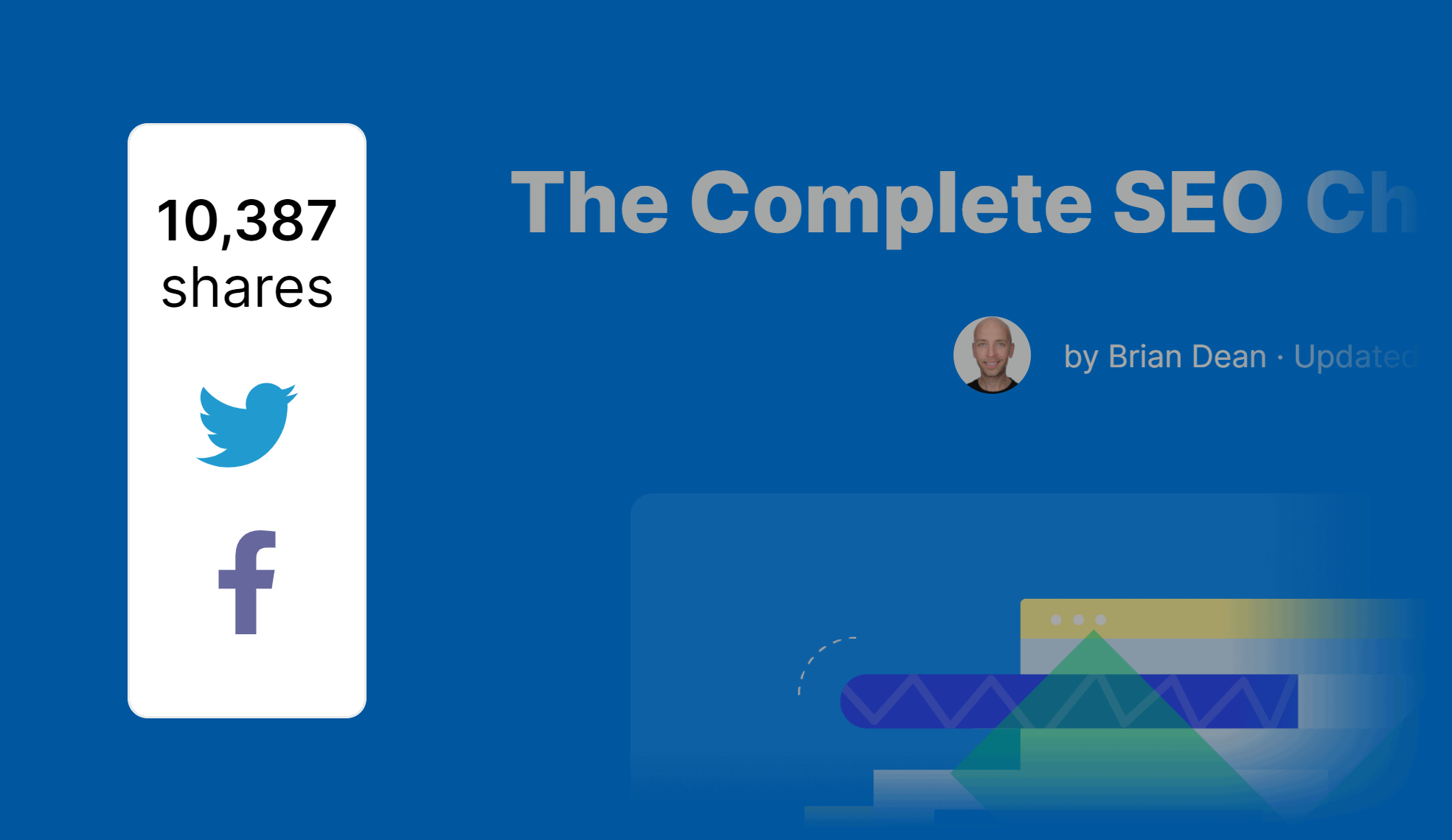
…and comments.
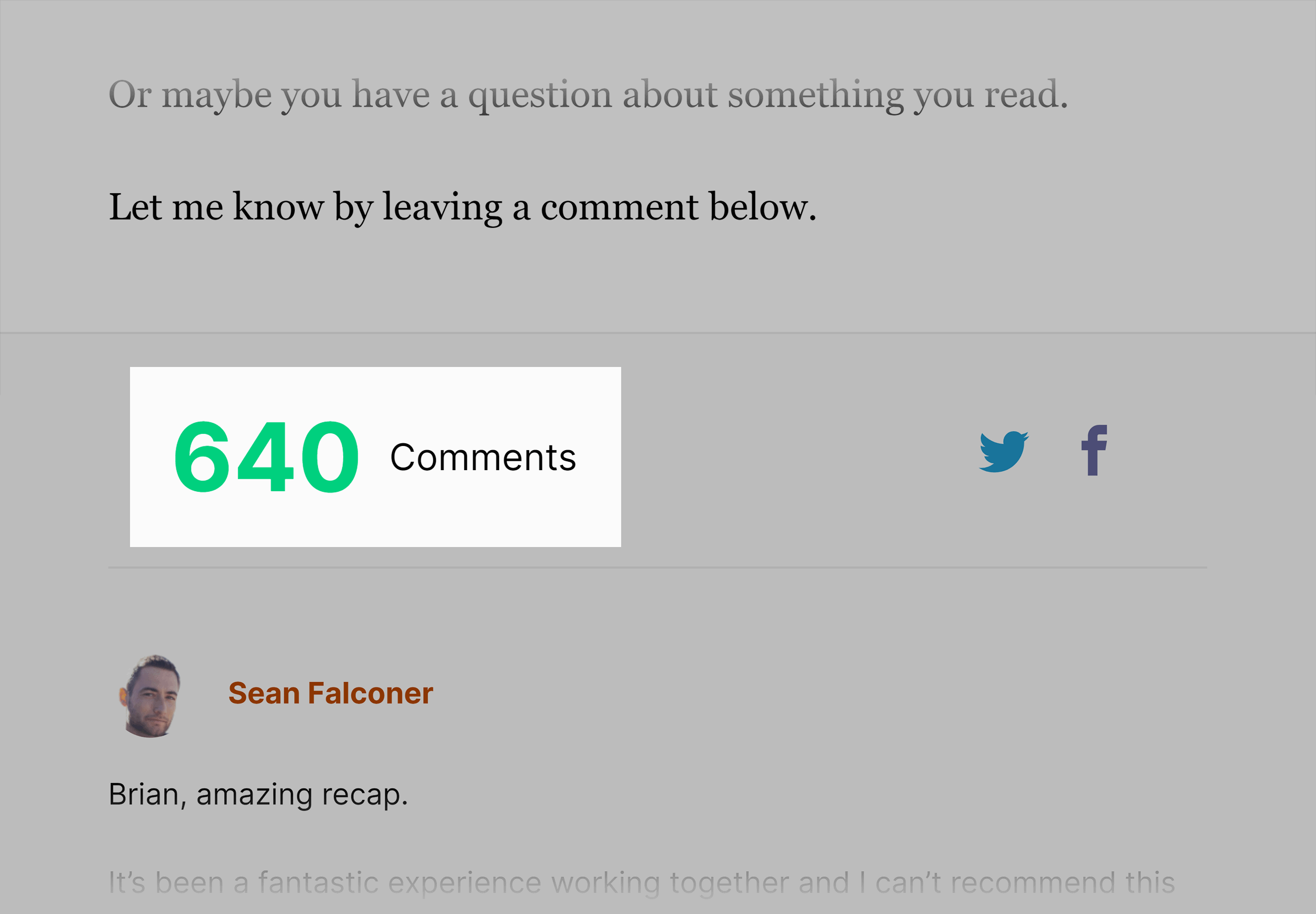
But I knew that I could squeeze even more value out of this content.
So I turned that post into a YouTube Video:
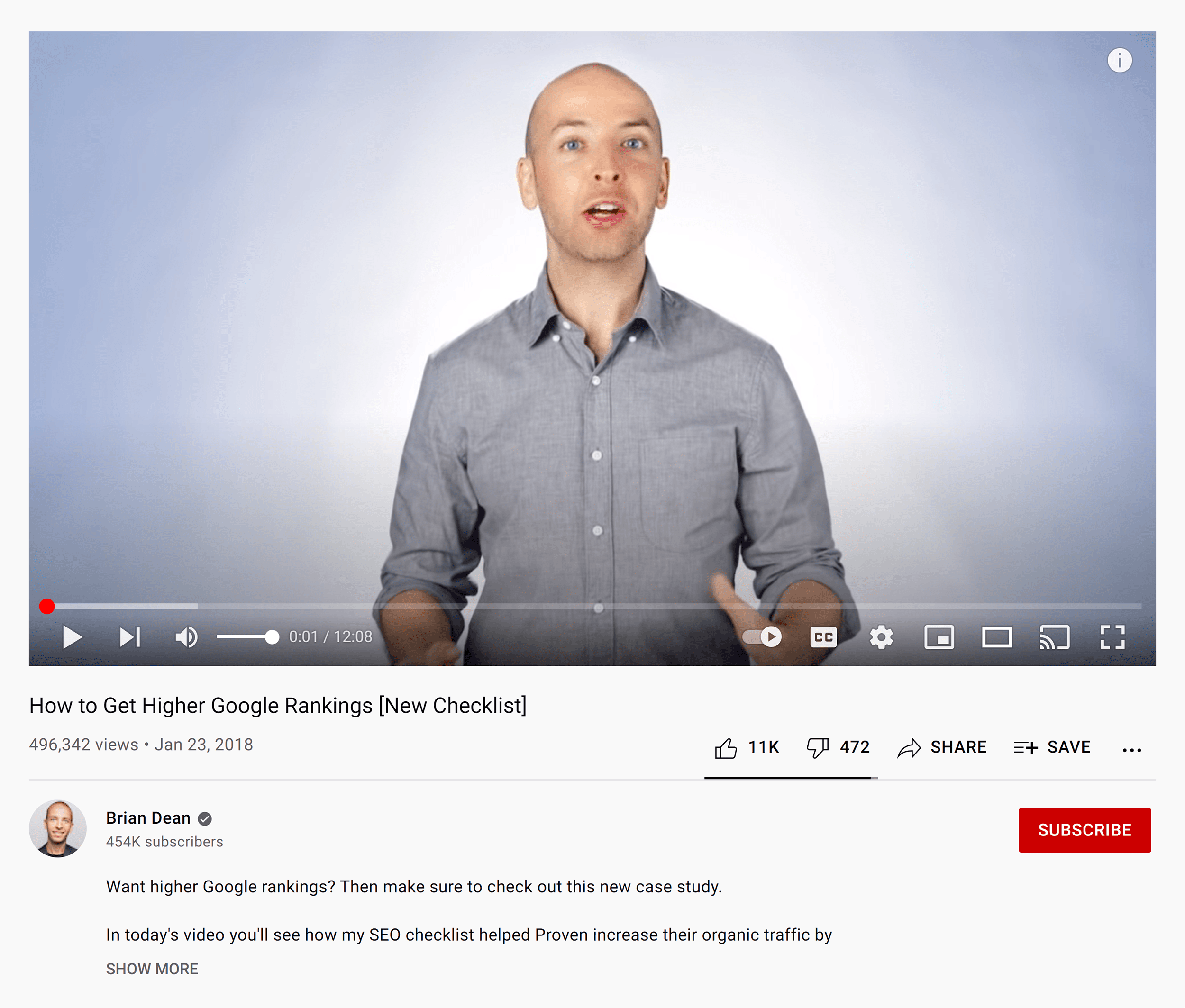
That single video has generated over 496k views… and hundreds of website visitors.
(All from a piece of content that I published YEARS ago.)
That’s the power of Content Transformation.
6. Go On Podcasts
Podcasts are EXPLODING.
(In fact, one survey found that 26% of Americans regularly listen to podcasts.)
Does that mean that you should grab the nearest microphone and start a podcast?
Instead, I recommend going on other people’s podcasts as a guest.
This strategy works so well that I try to go on 2-3 podcasts per month.
In fact, I’ve appeared on over 100 podcast episodes :
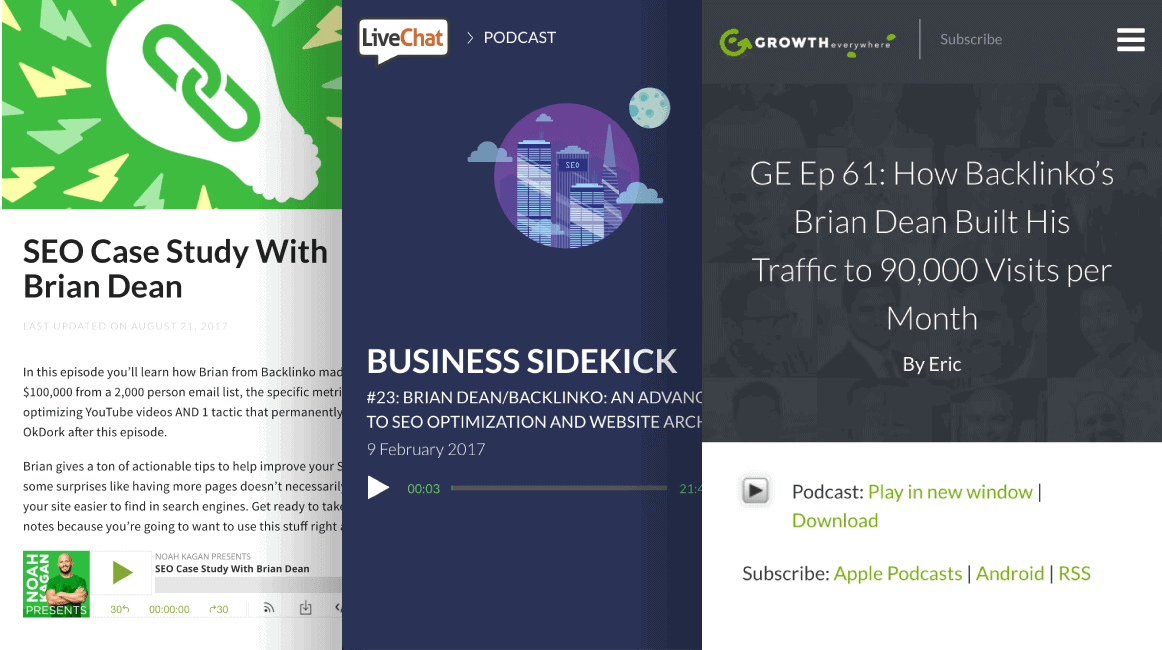
And these episodes have brought me tens of thousands of visitors.
For example, I once got 984 visitors in 60 days from a single podcast episode:
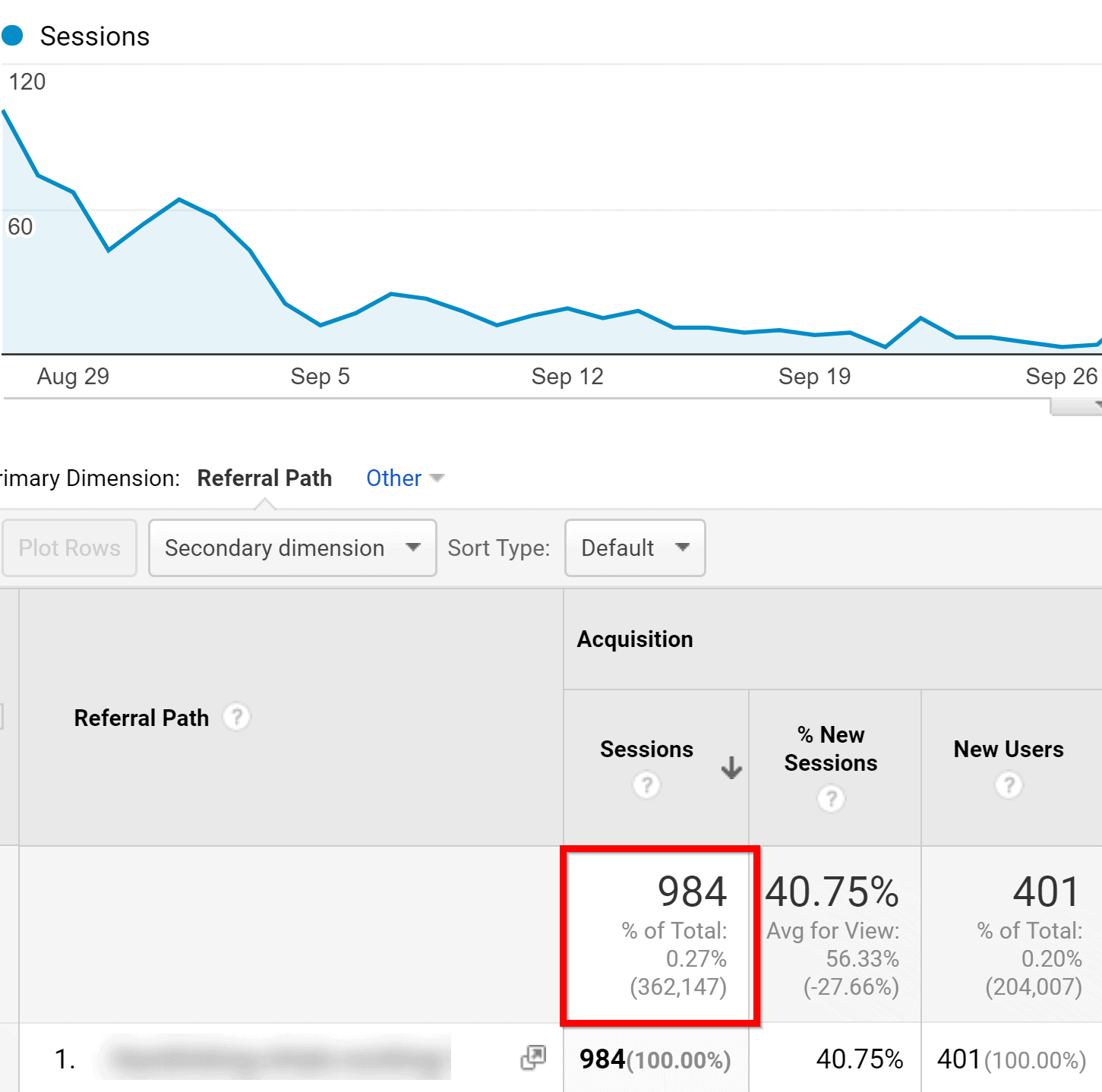
As a bonus, you usually get at least one backlink in the show notes, which can help your search engine rankings:
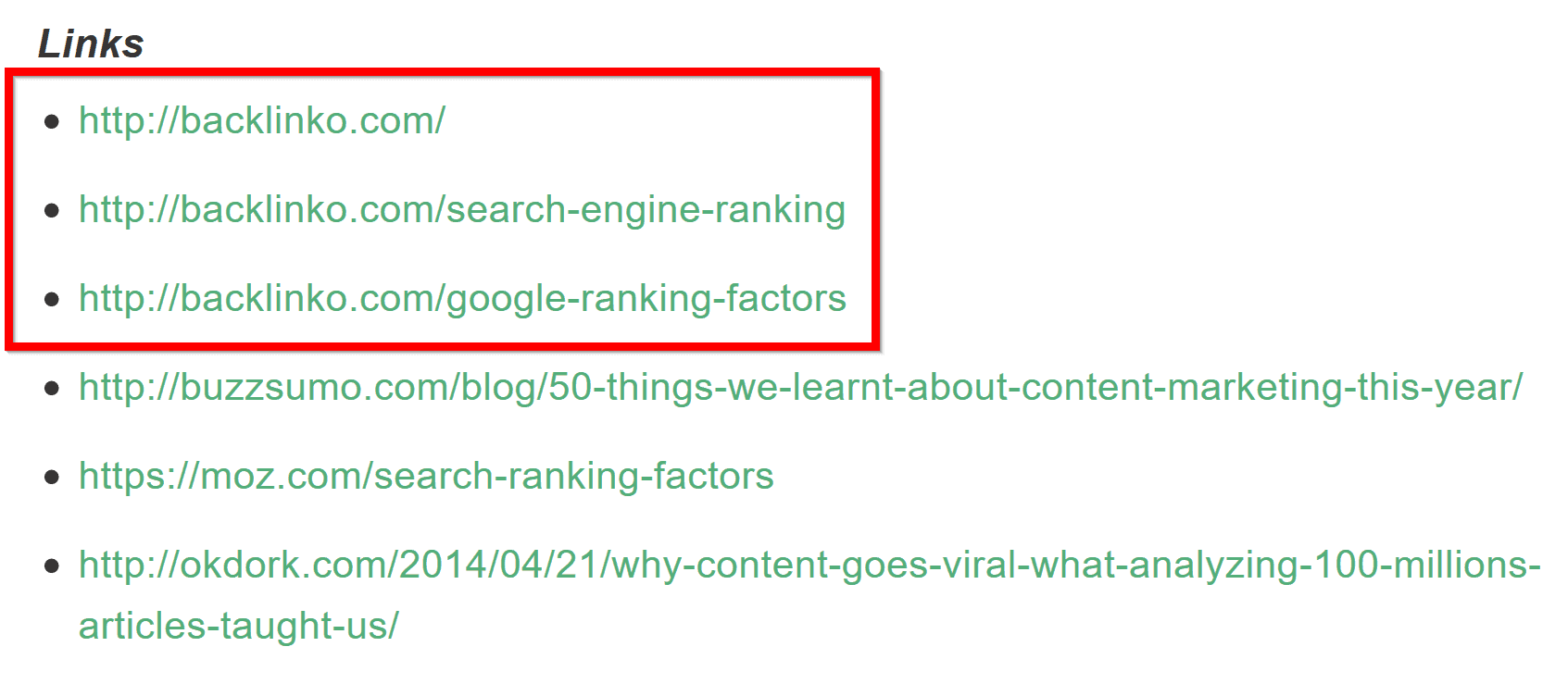
And now it’s time for…
7. Promote Your Site With Blogger Outreach
So you just published an awesome piece of content.
It’s time to promote it with blogger outreach .
In fact, one of my latest blog post got a nice spike in traffic largely due to a single tweet from an influential blogger:
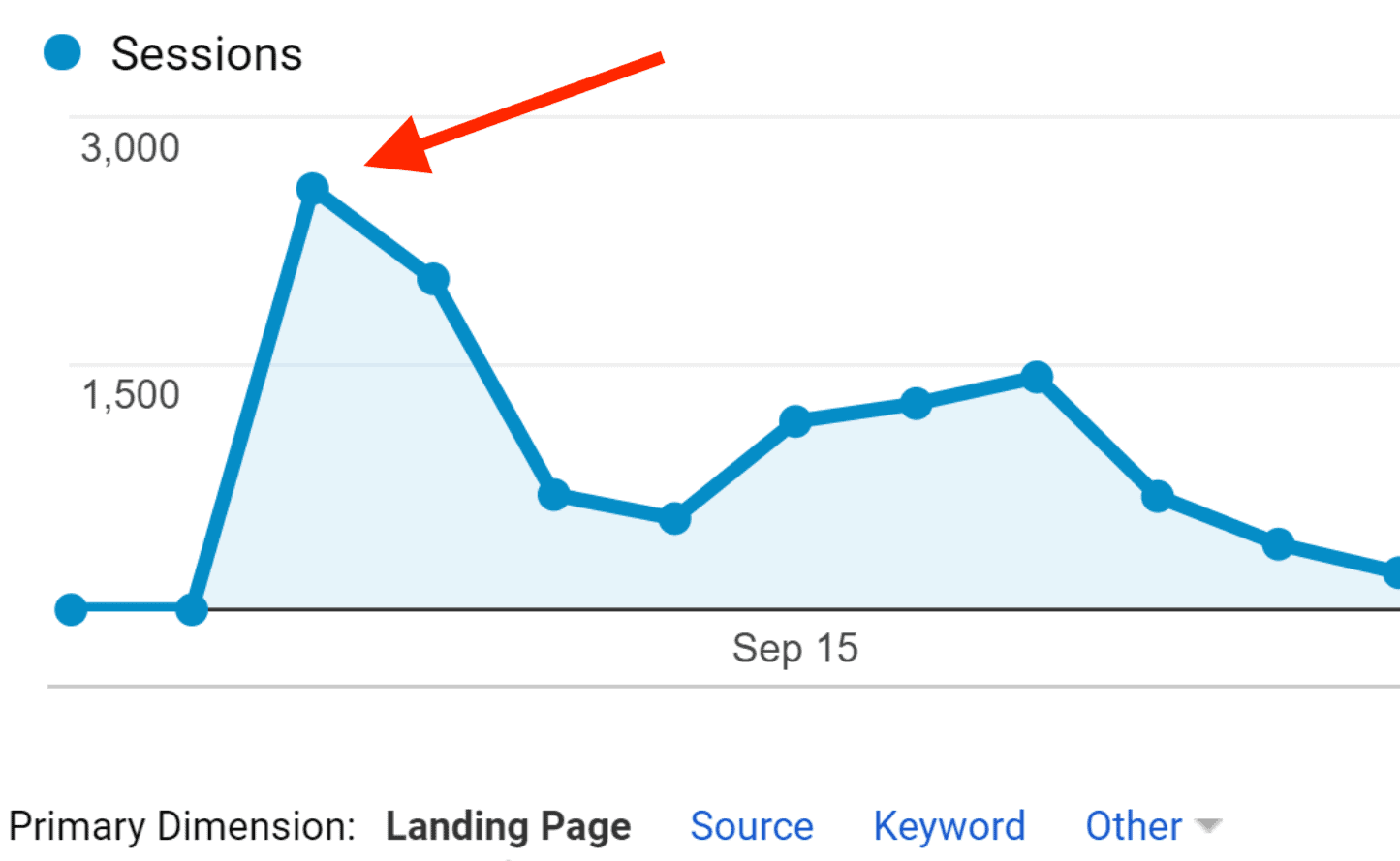
The question is…
All you need to do is find bloggers that share content on your topic…
…and send them a non-pushy email.
Here’s a real-life example of this process in action:
First, I sent a personalized email to a blogger that already shared content on my topic :
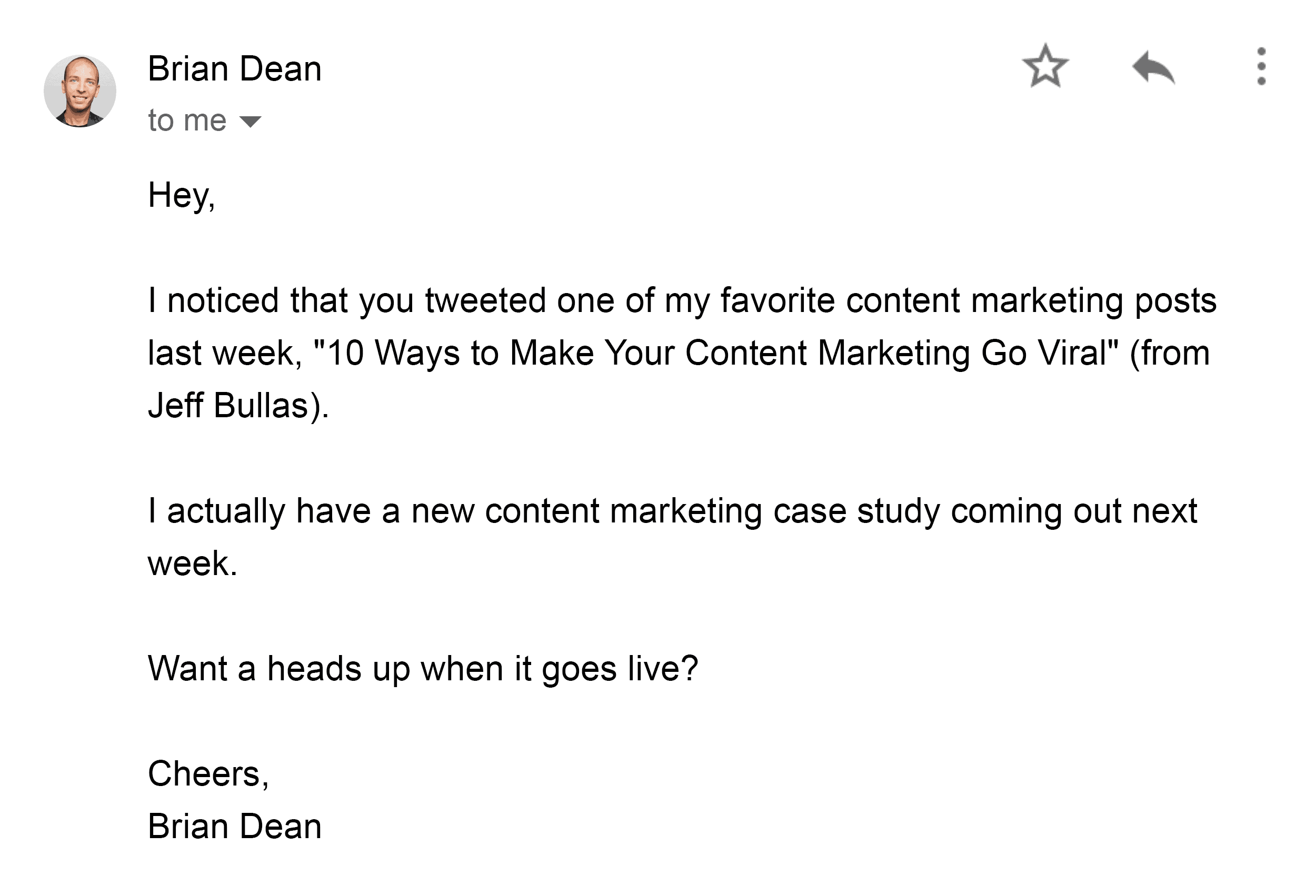
(That way, I knew she’d actually want to read my post… before I hit “send”.)
When she got back to me, I sent her a link to my content:
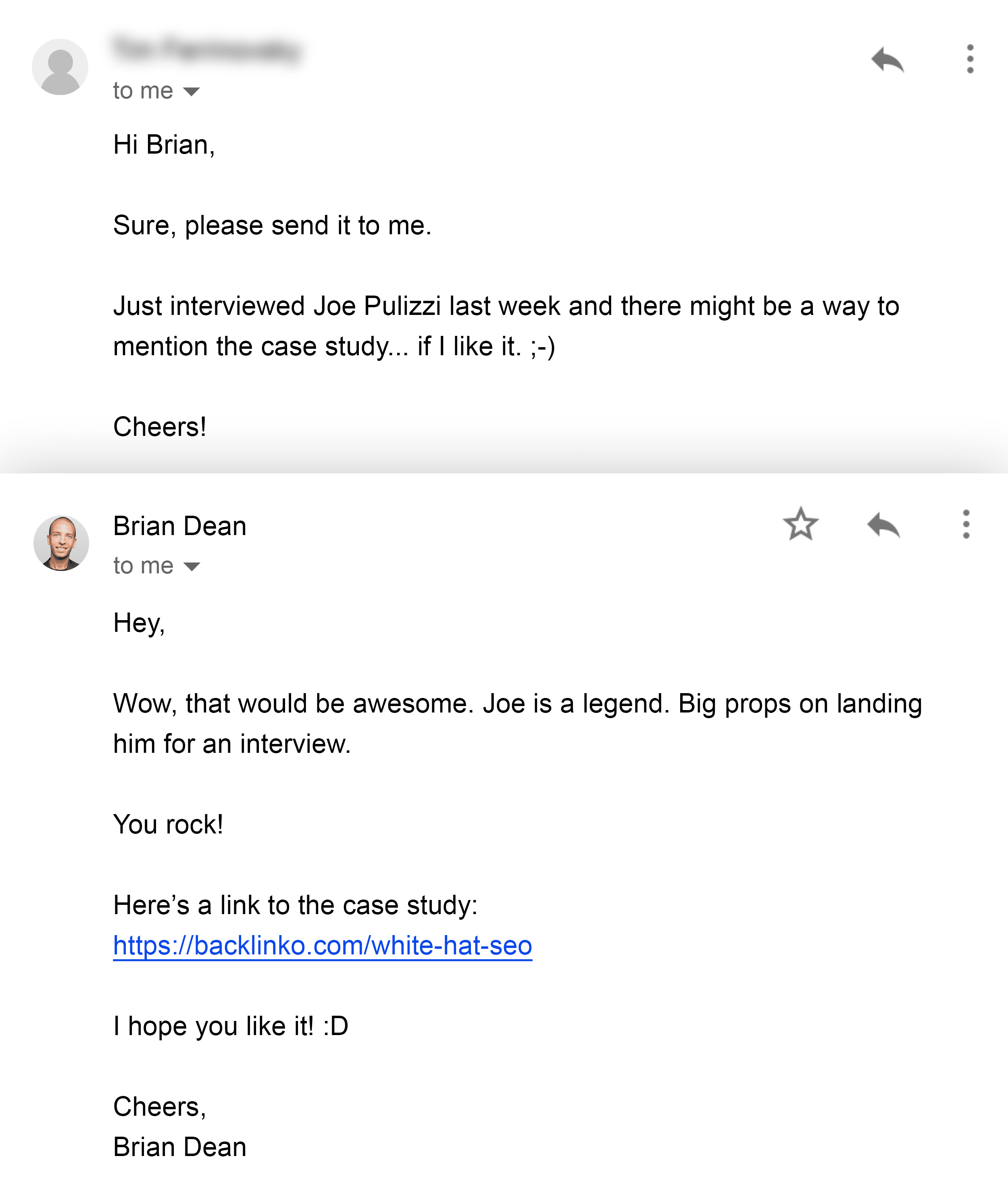
( Pro Tip: Don’t ask the person to share your post. If they think your content is good, they’ll share it.)
Because I wasn’t a pushy jerkface, this blogger was happy to spread the word:
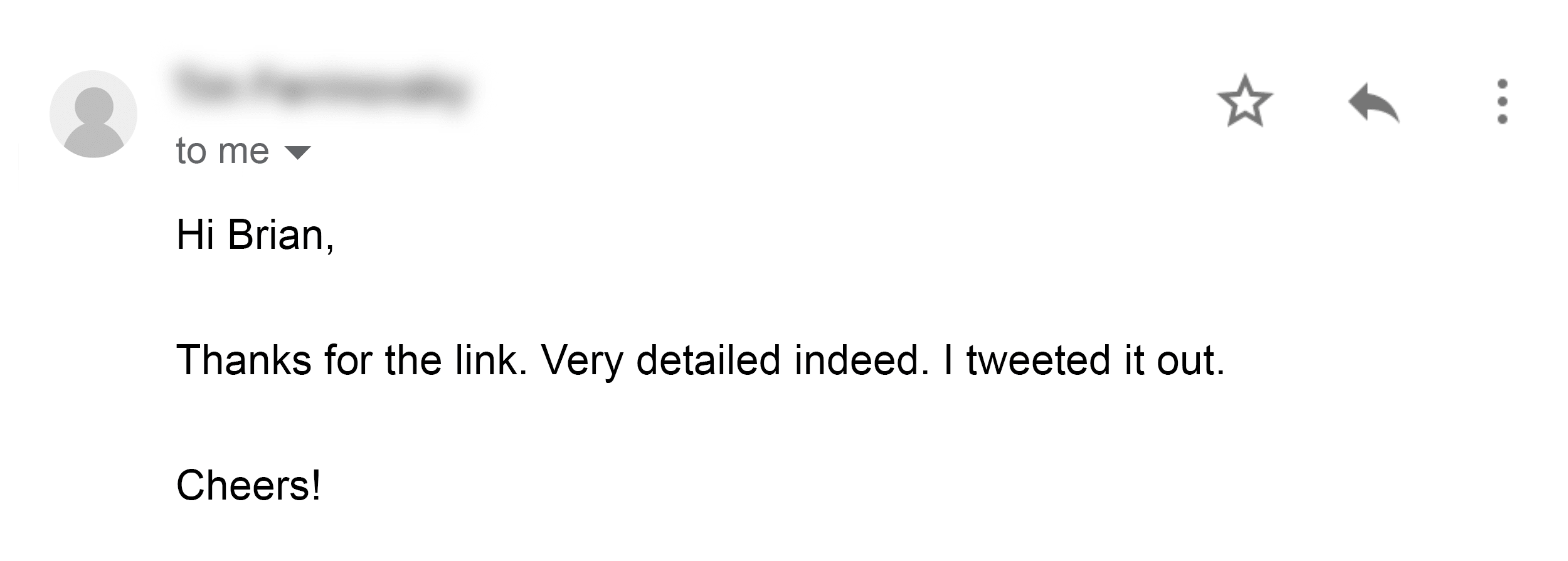
That’s all there is to it.
8. The Content Relaunch Strategy
This is similar to technique #2 from this guide…
…with an important twist.
Instead of just improving your content, you completely relaunch it.
In other words:
Treat your new-and-improved content like a brand new post.
For example:
I revamped and relaunched this old list of SEO copywriting tactics as a definitive guide :
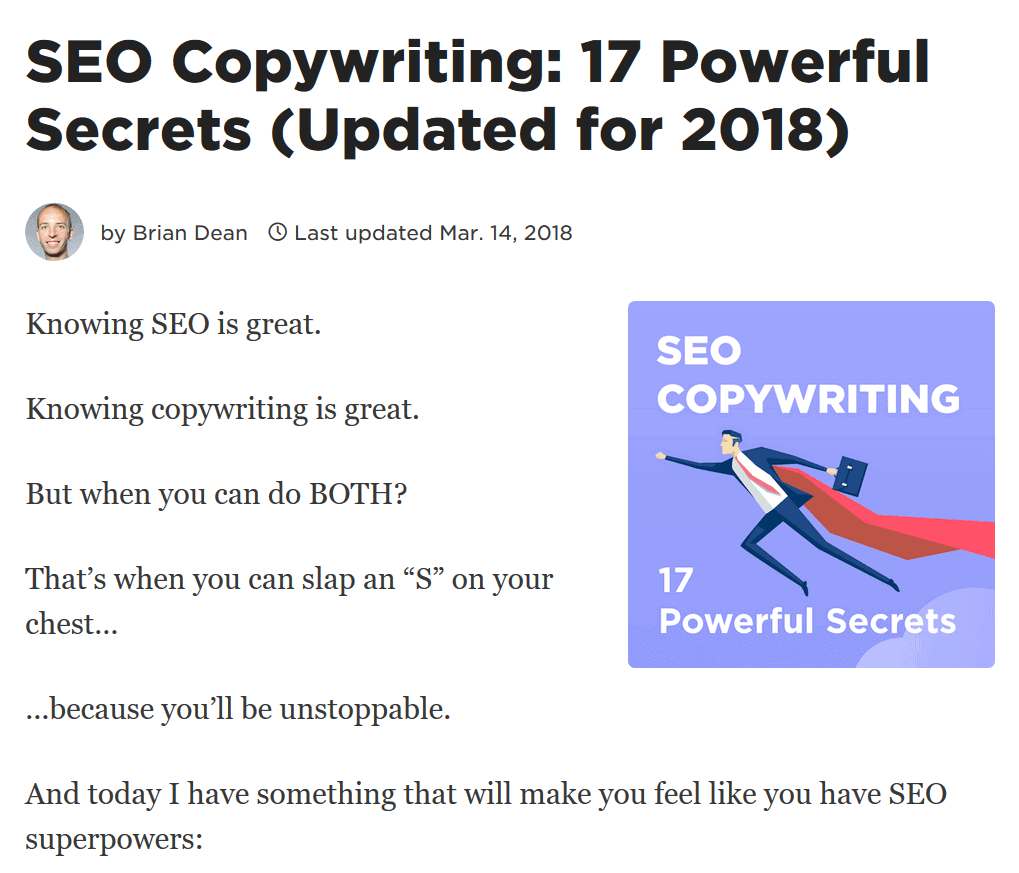
So I shared the post on social media:
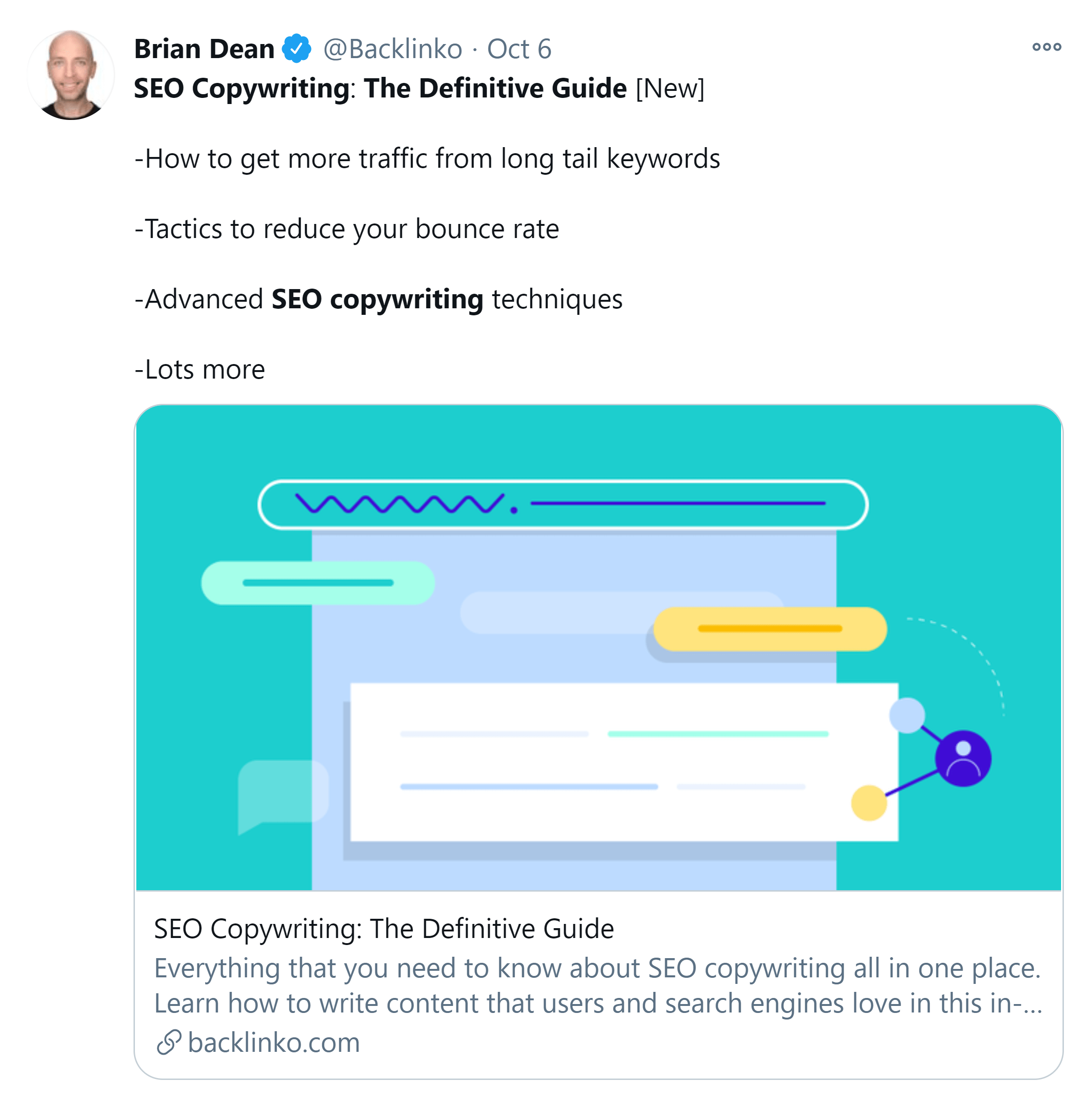
And sent out an announcement to my newsletter subscribers:
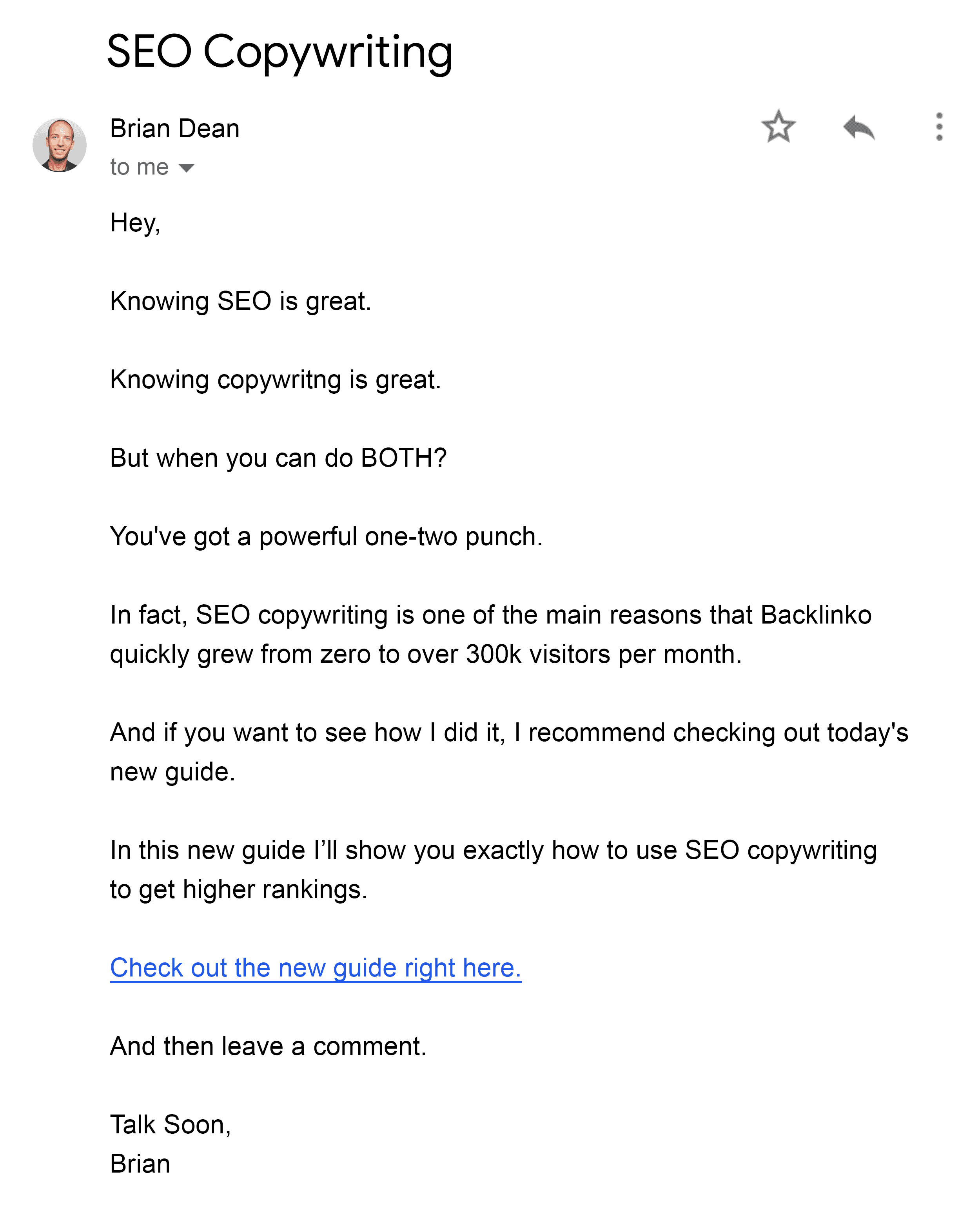
Which led to a significant boost in traffic (including almost 10k visitors in one day):
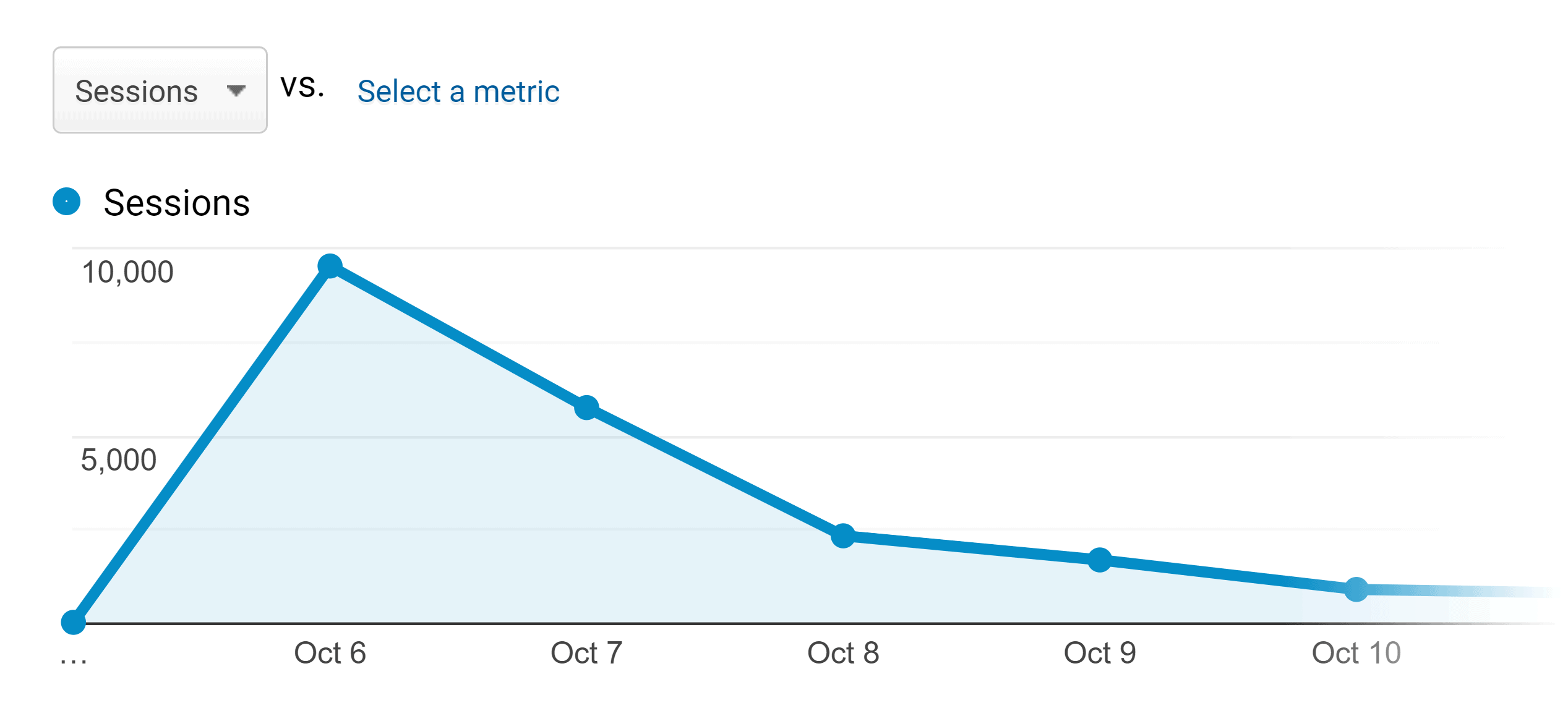
9. Create Content That Appeals to Influencers
Here’s the truth:
If you want influential people to share your content, you need to write stuff that appeals directly to that group.
A few years ago I created an infographic for a client in the investing niche.
Even though that niche is far from “interesting”, our infographic went viral. We’re talking thousands of targeted visits in the first two days.
Here’s the infographic:
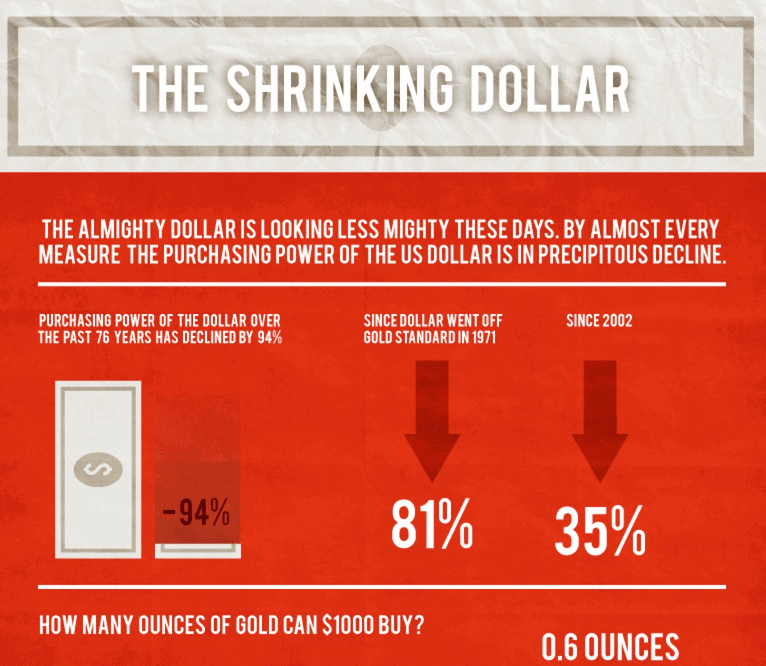
Now there are dozens of reasons this infographic did so well… from the design to the content promotion campaign.
But a good chunk of its success was due to one simple thing:
It appealed to the influencers in the personal finance space.
I’ll explain.
I noticed that, at the time, a lot of high-powered financial bloggers were up in arms about inflation:
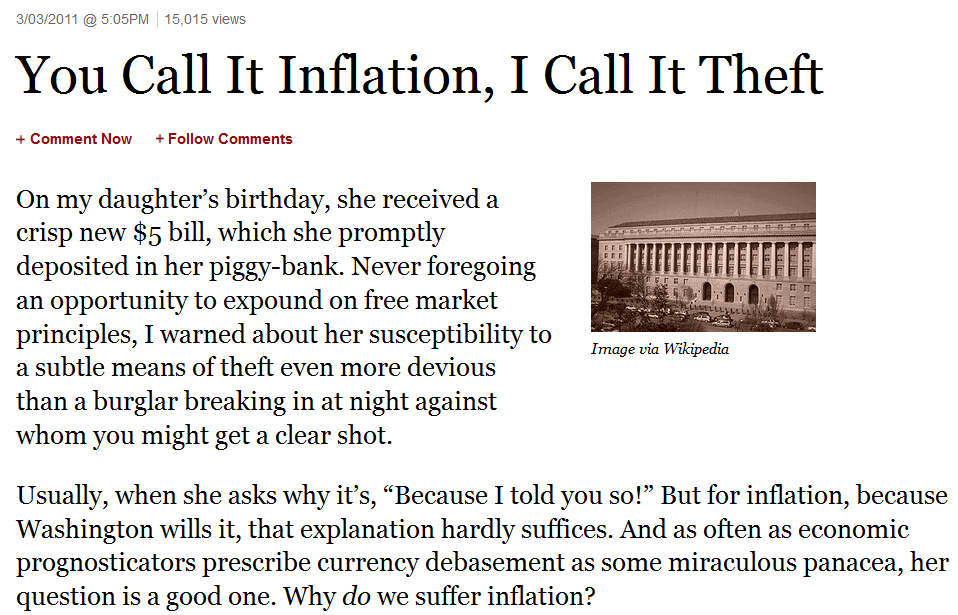
So I decided to create an infographic that highlighted the problem they cared about.
And this led to shares and mentions on several authority sites…
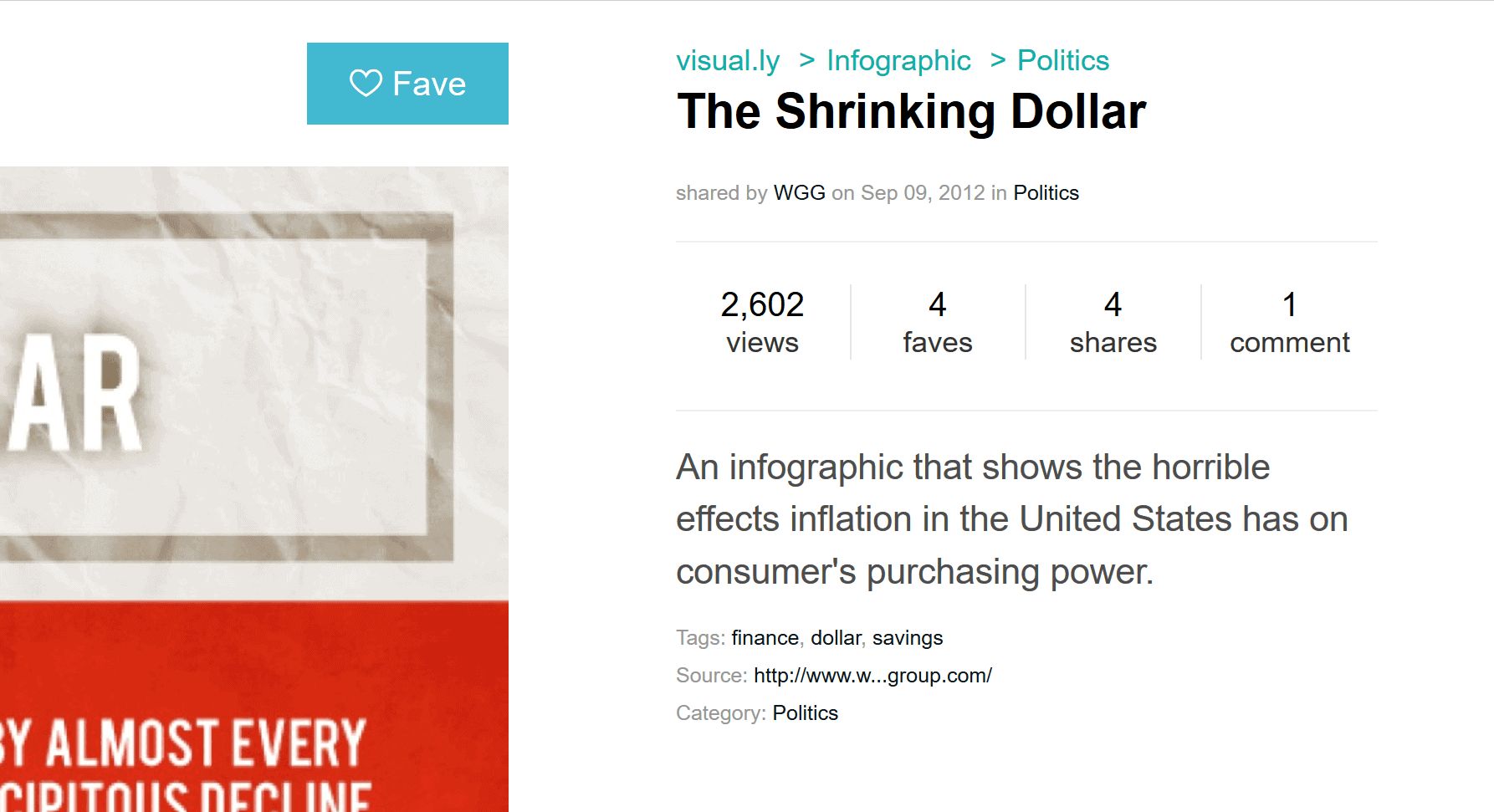
…and a boatload of traffic.
10. Share Videos On LinkedIn
LinkedIn is growing FAST.
In fact, this study found that the number of people sharing stuff on LinkedIn has increased significantly since few years ago:
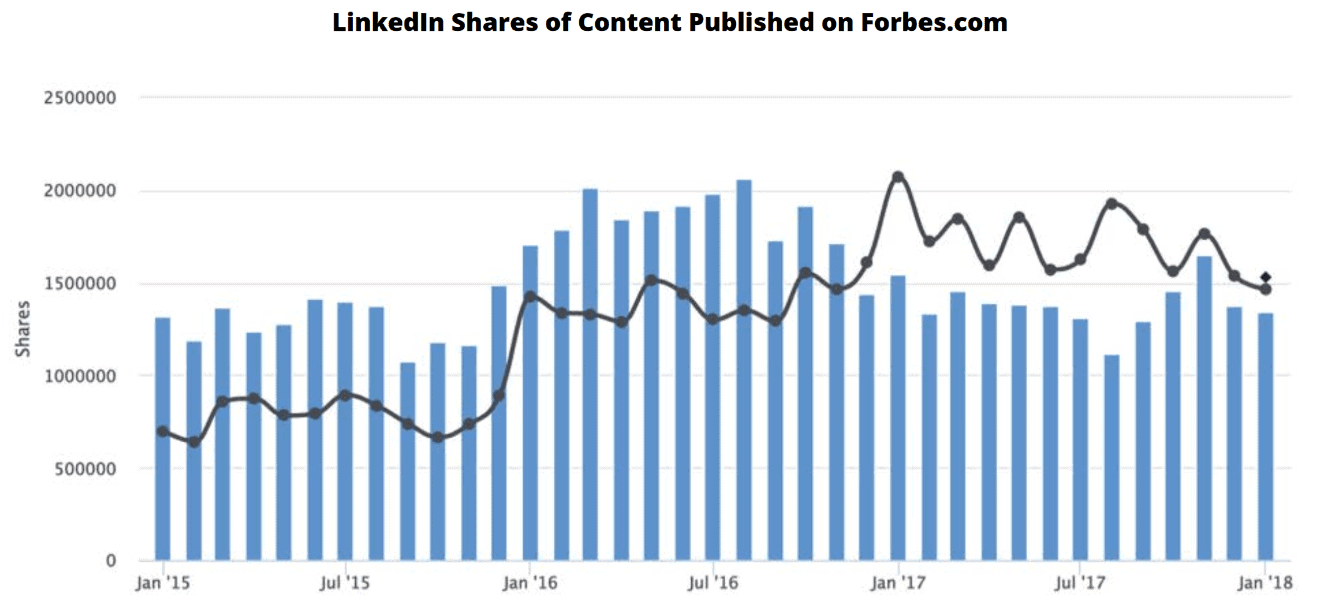
That’s great and all. But how do you use LinkedIn to increase traffic to your website?
Post video content.
For example, here’s a video I posted on LinkedIn:
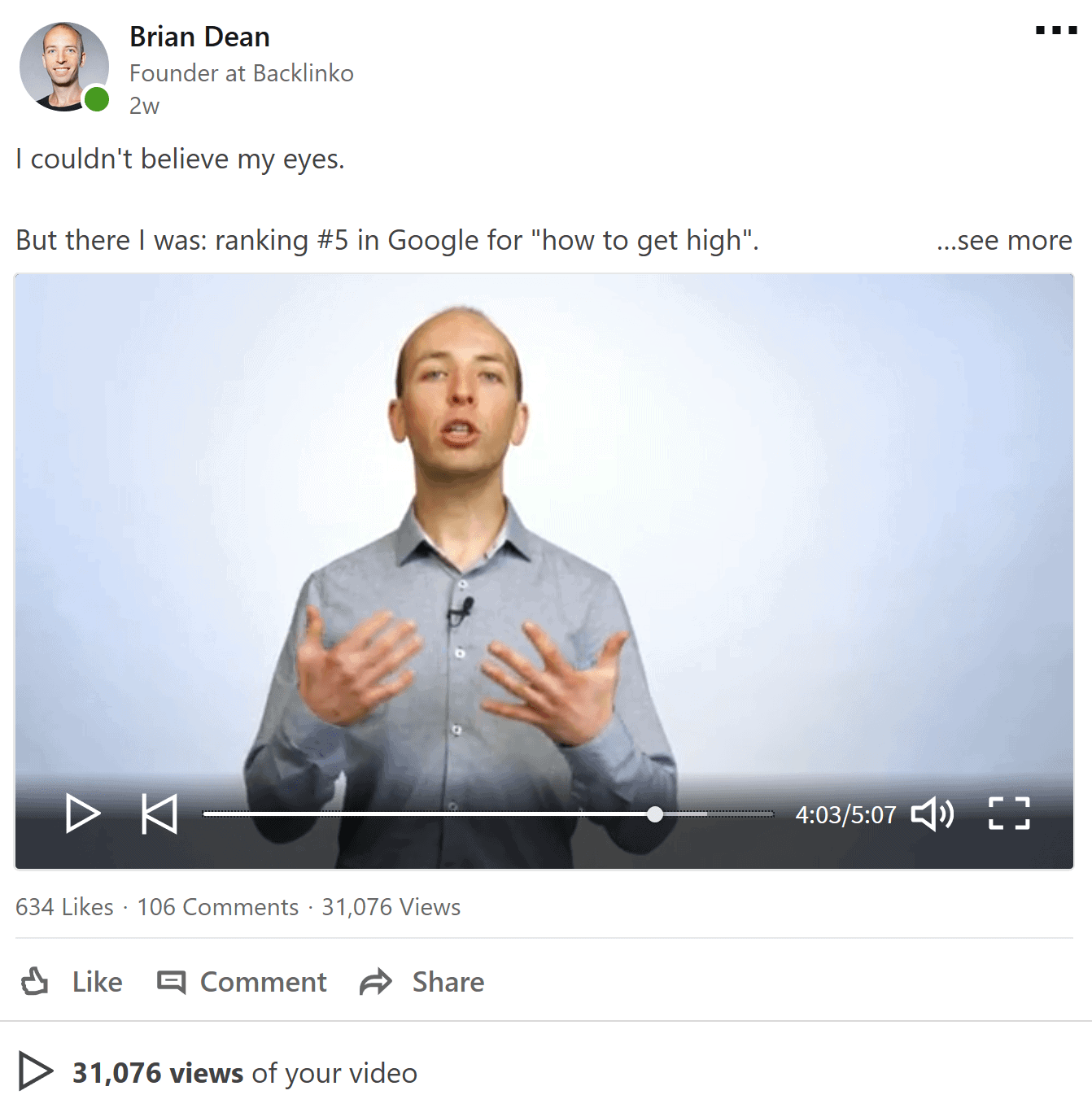
In about 2 weeks, my video got:
- 106 comments
- 31 THOUSAND views
Try getting that kind of engagement on Facebook 🙂
And now it’s time for me to show you another cool way to get people to visit your site…
11. Host a Giveaway Contest
People love free stuff.
(No surprise there.)
But what might surprise you is: you can use free stuff to get more traffic.
Host a giveaway contest.
Here’s an example of a contest my friend Noah Kagan put together:
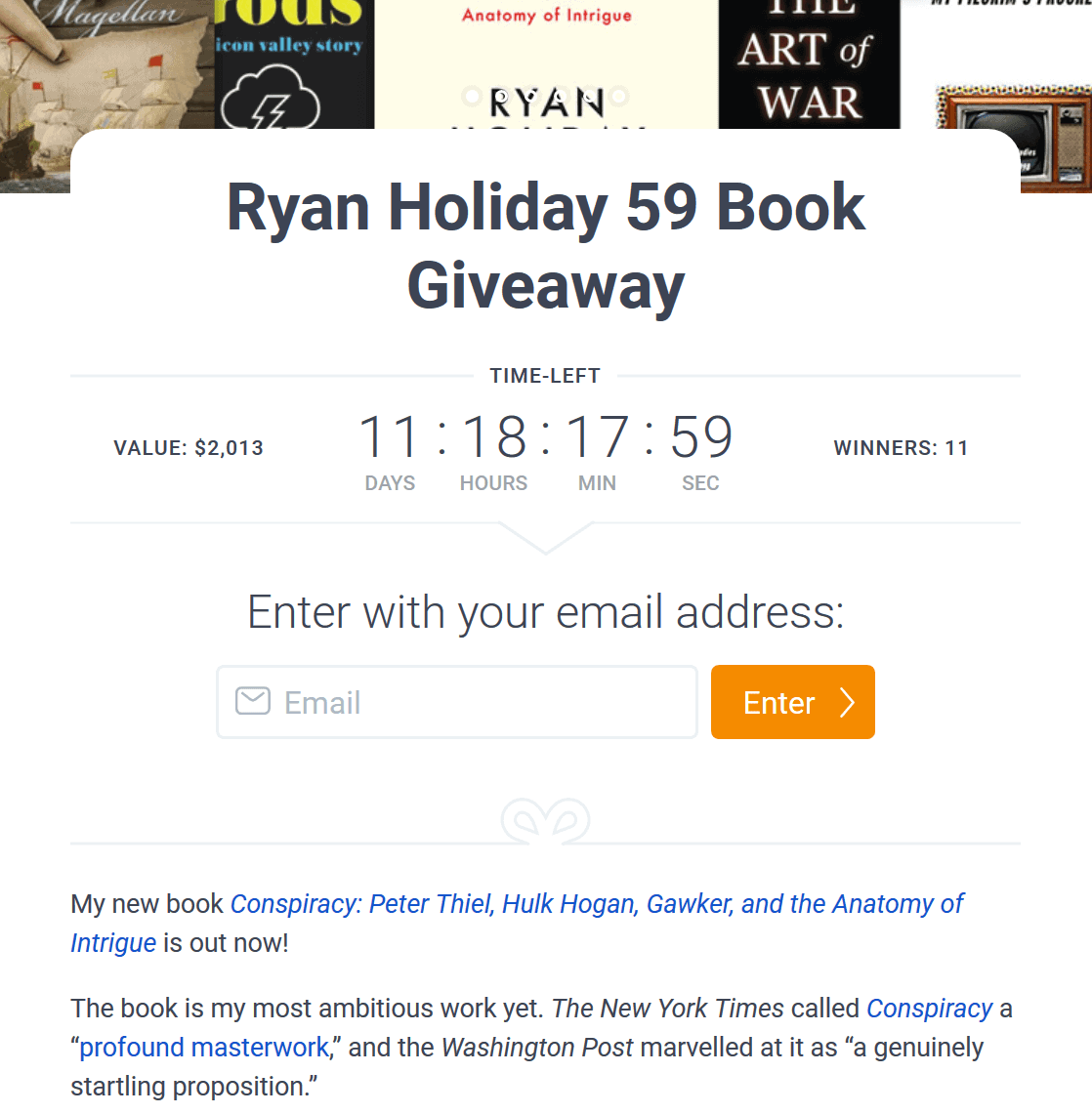
See how that works?
To enter the contest, people need to enter their email address (which you then add to your email list).
You can incentivize people to share your contest with their friends:
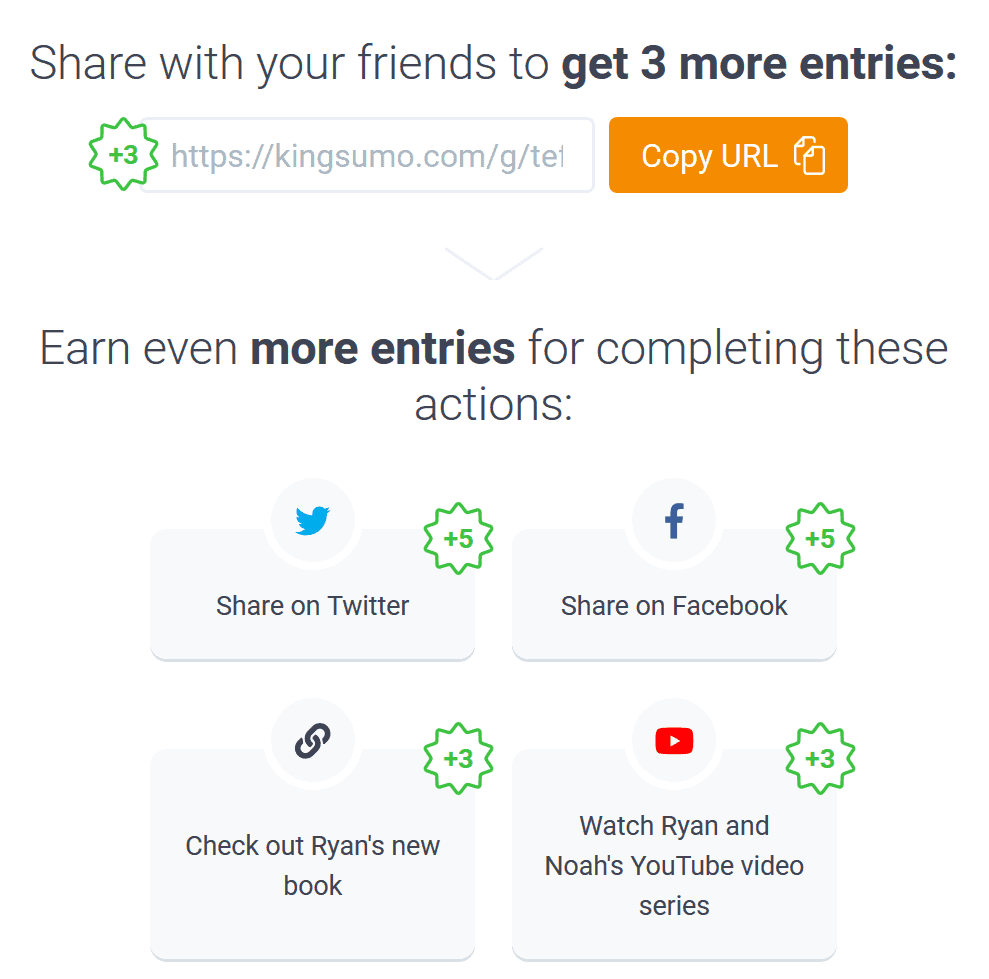
(And those shares will drive more traffic to your website and grow your email list.)
This contest was done with KingSumo . But if you have the technical know-how, you can set this up yourself.
12. Add “Share Triggers” To Your Content
In my experience, content largely succeeds or fails based on one factor:
Whether or not the content has Share Triggers.
What are Share Triggers?
They’re things you include in your content that push people to share it.
A lot of these principles were first discovered by behavioral scientists like Dr. Jonah Berger, Dr. Katherine Milkman and Jure Leskovec.
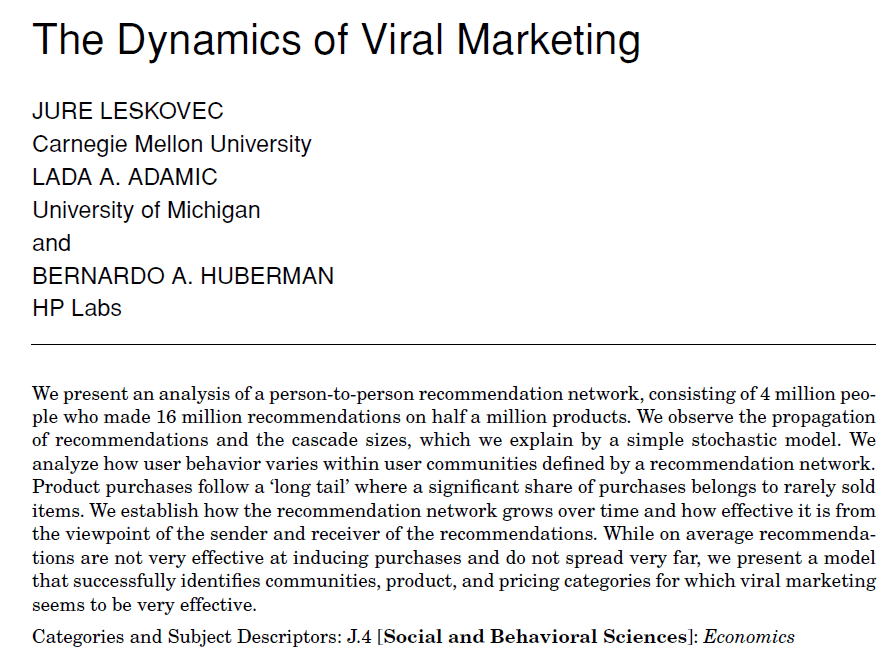
And they’ve proven in the lab what I discovered through trial-and-error:
When you include Share Triggers in your content, people are significantly more likely share and link to it.
One of the most powerful Share Triggers is Social Currency.
Social Currency is the idea that we share things that make us look good. And this Share Trigger is a large part of the reason that The Shrinking Dollar infographic I mentioned earlier did so well.
Specifically, this infographic confirmed what influencers were already saying: inflation is a big problem.
And my content backed up their rants with meaty data:
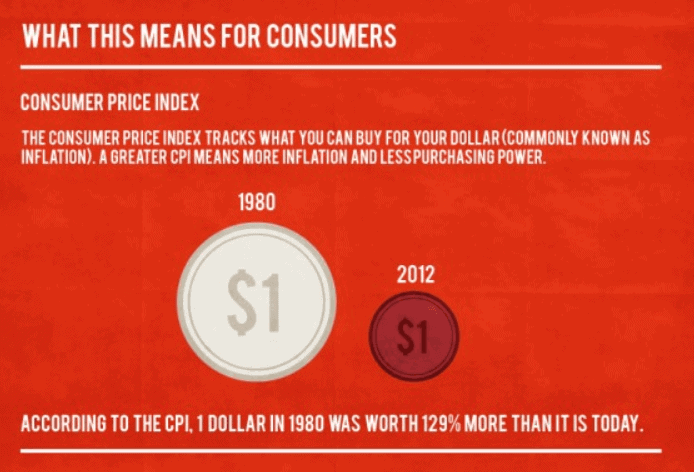
Every time an influencer shared my infographic with their audience, it boosted their Social Currency.
So they shared it… again and again.
It even got included in Google News thanks to a feature in The Christian Post.
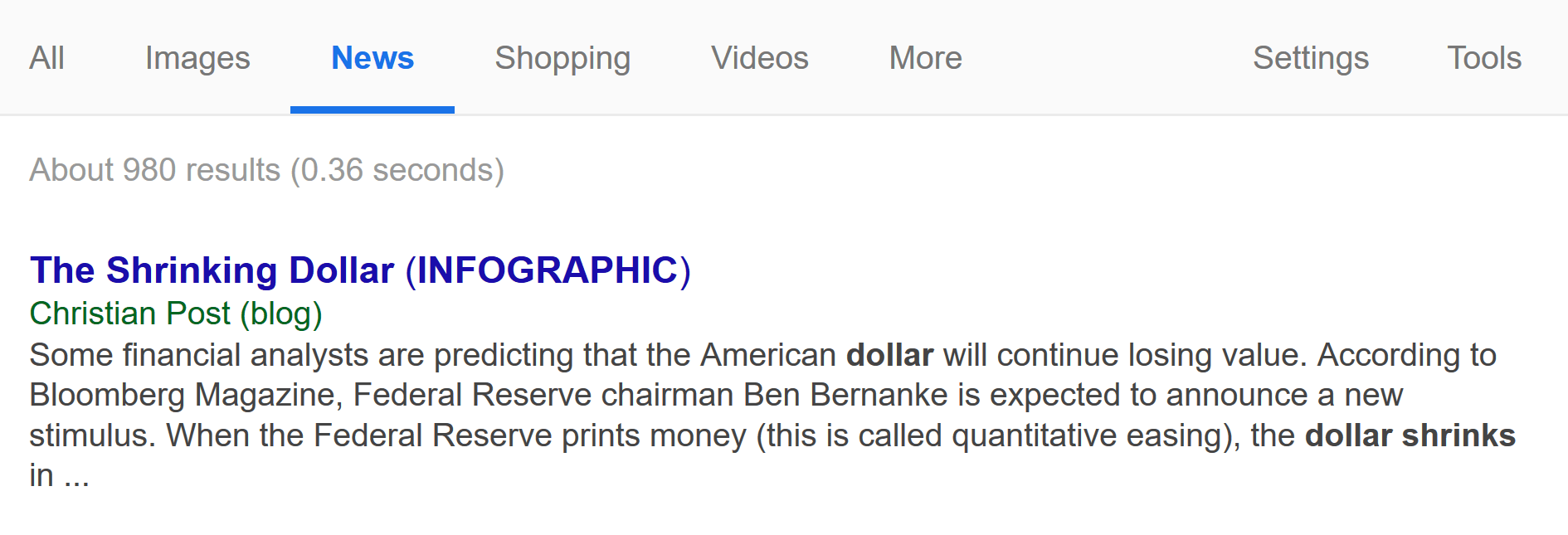
All because I strategically added the “Social Currency” Share Trigger into my content.
13. Retarget Visitors With Facebook Ads
Let’s face it:
Facebook ads are getting EXPENSIVE.
Fortunately, I found a little “loophole” that’s helped me get laser-targeted visitors for pennies:
Retargeting.
Here’s how it works:
First, create a Facebook ad that sends people to a blog post.
Here’s a real-life example:
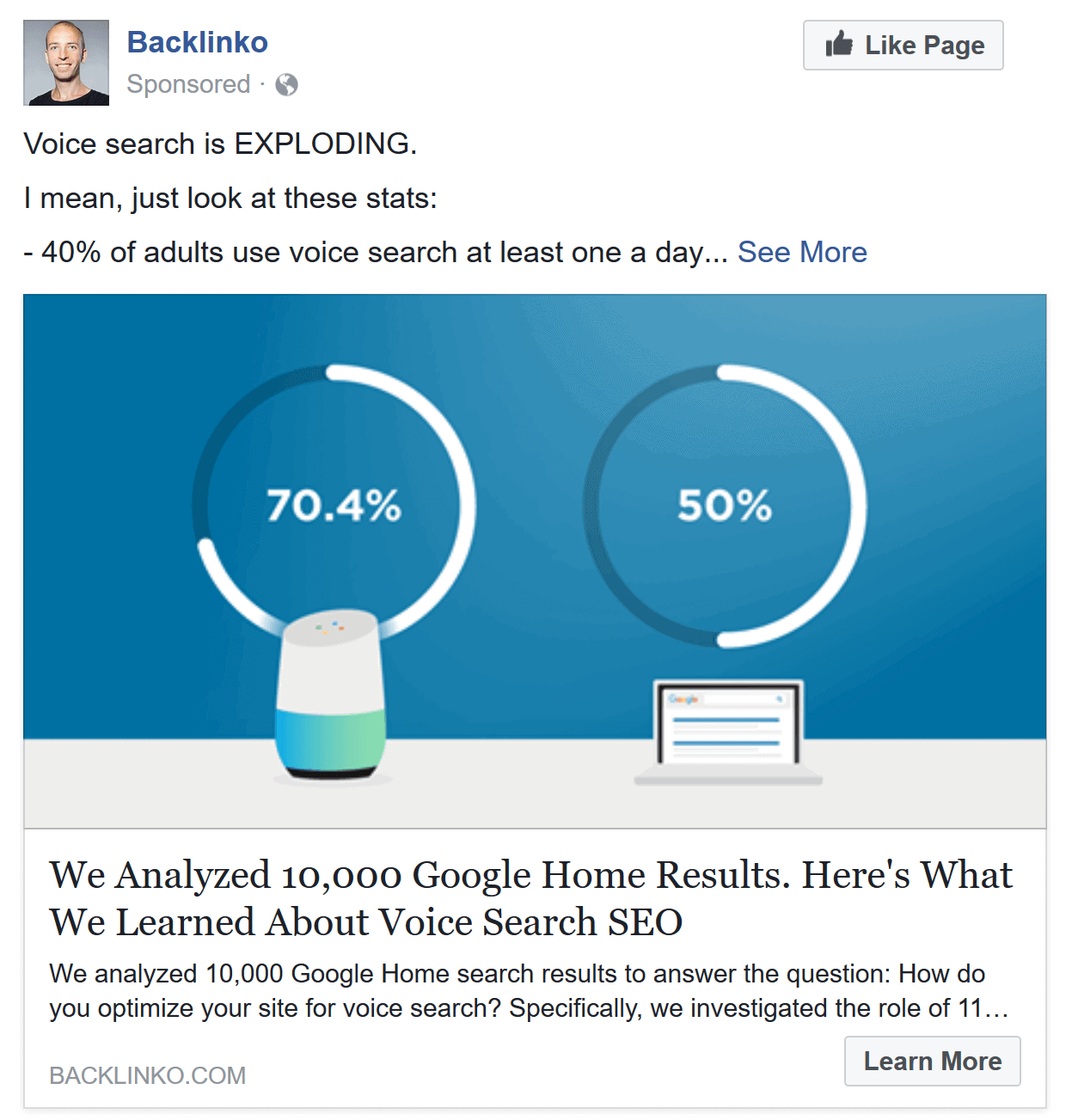
Next, target people that have visited your site in the last month or two:
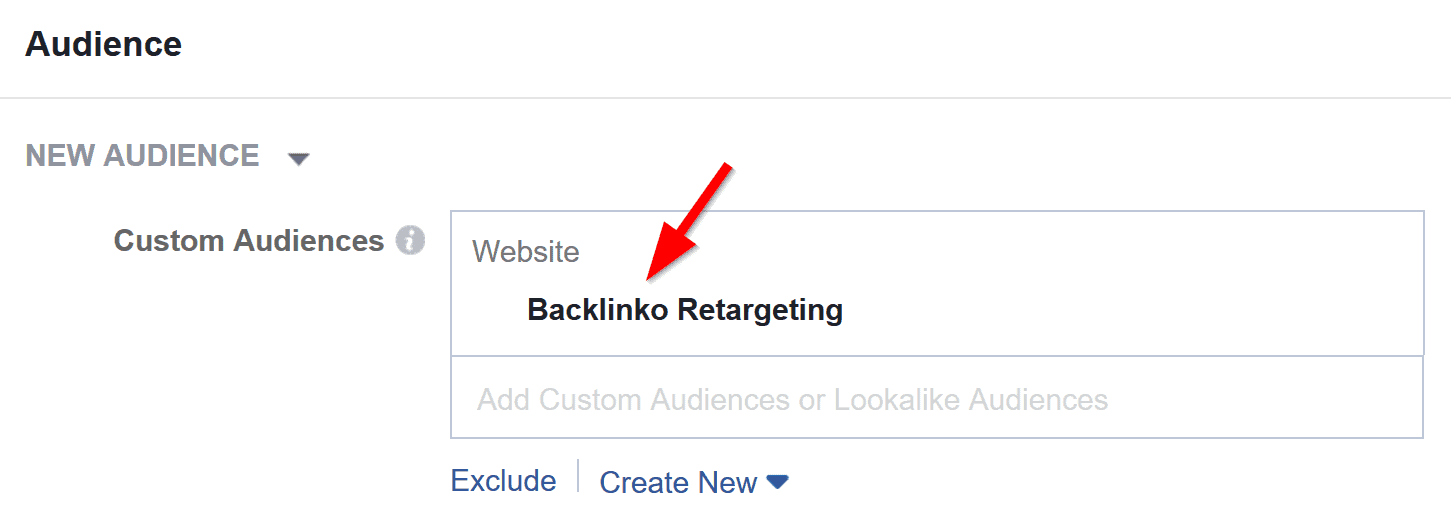
Finally, run the ad.
And you’ll probably find that your CPC is dirt cheap vs. most other types of advertising (like Google Adwords).
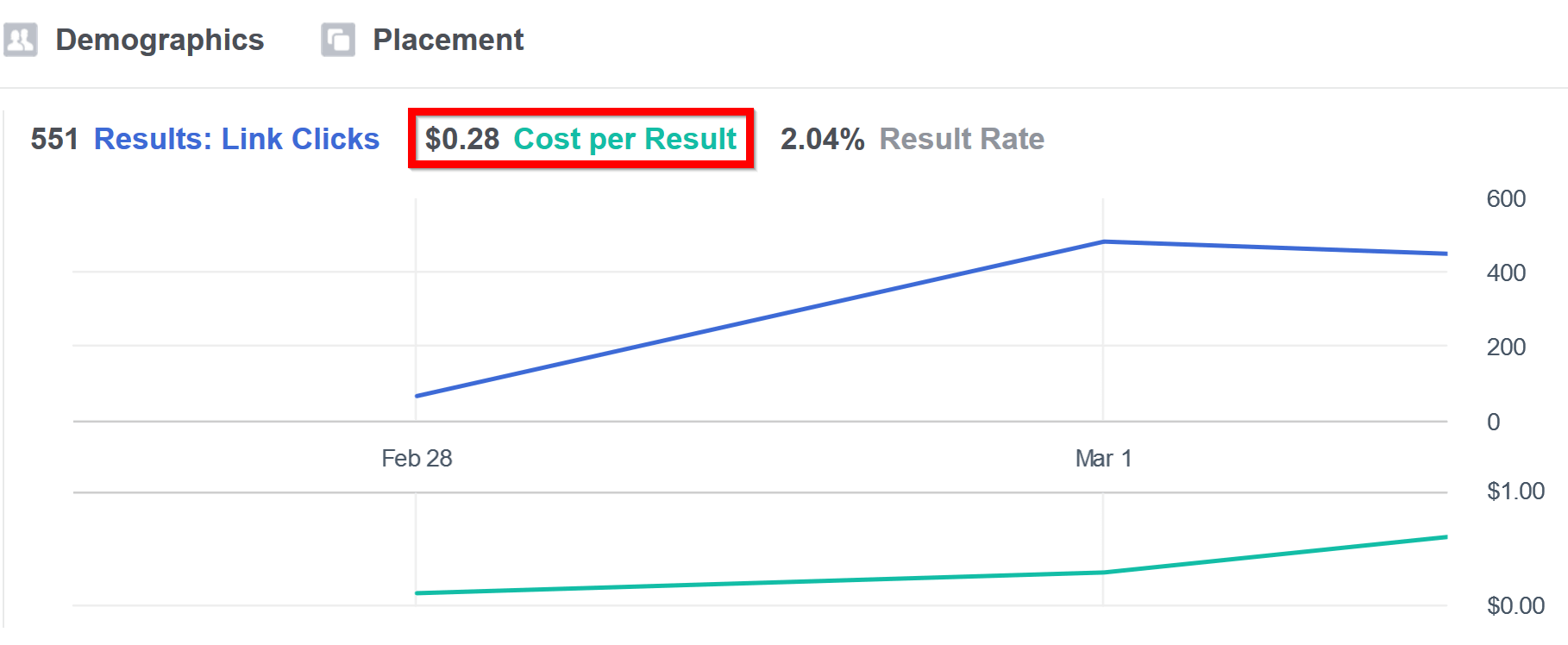
14. Reduce Your Bounce Rate
A high bounce rate damages your site’s pageviews, conversions… and it can even hurt your SEO.
(In fact, thanks to Google’s RankBrain algorithm, bounce rate is now a super important ranking signal).
That’s the bad news.
The good news is that improving your bounce rate is insanely easy.
I walk you through the entire process in this short video:

15. Publish Long-Form Content
A while back BuzzSumo analyzed a million articles .
They wanted to see which TYPES of content worked best.
And they found that long-form content gets more shares and backlinks than short posts (<1,000 words):
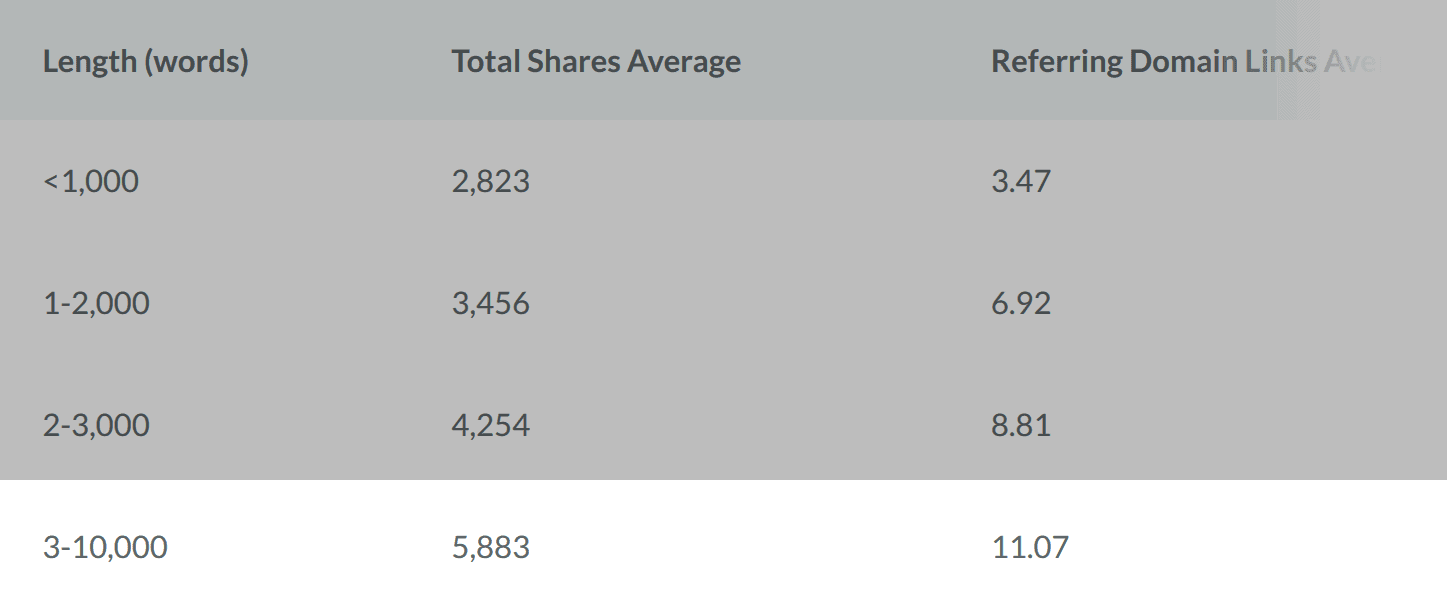
In fact, as you can see in the chart above, long content (>3k words) gets an average of 208% more shares than short articles.
I’ve noticed the same thing myself.
For example, here’s a long-form blog post from my blog ( a giant list of SEO techniques ):
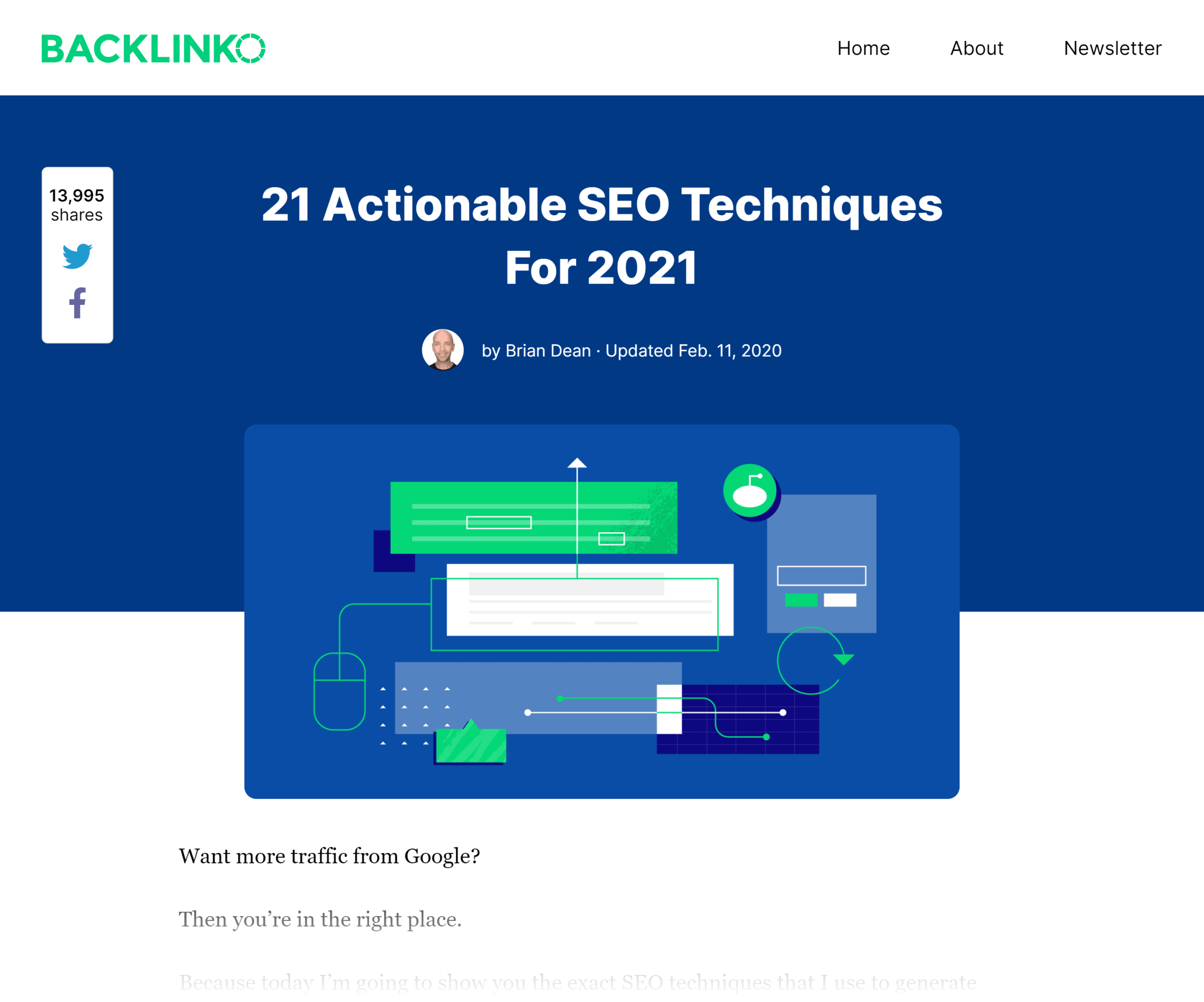
This guide is a staggering 6,558 words.
And the simple fact that my post is insanely long is a big reason why it’s been shared 13,995 times:
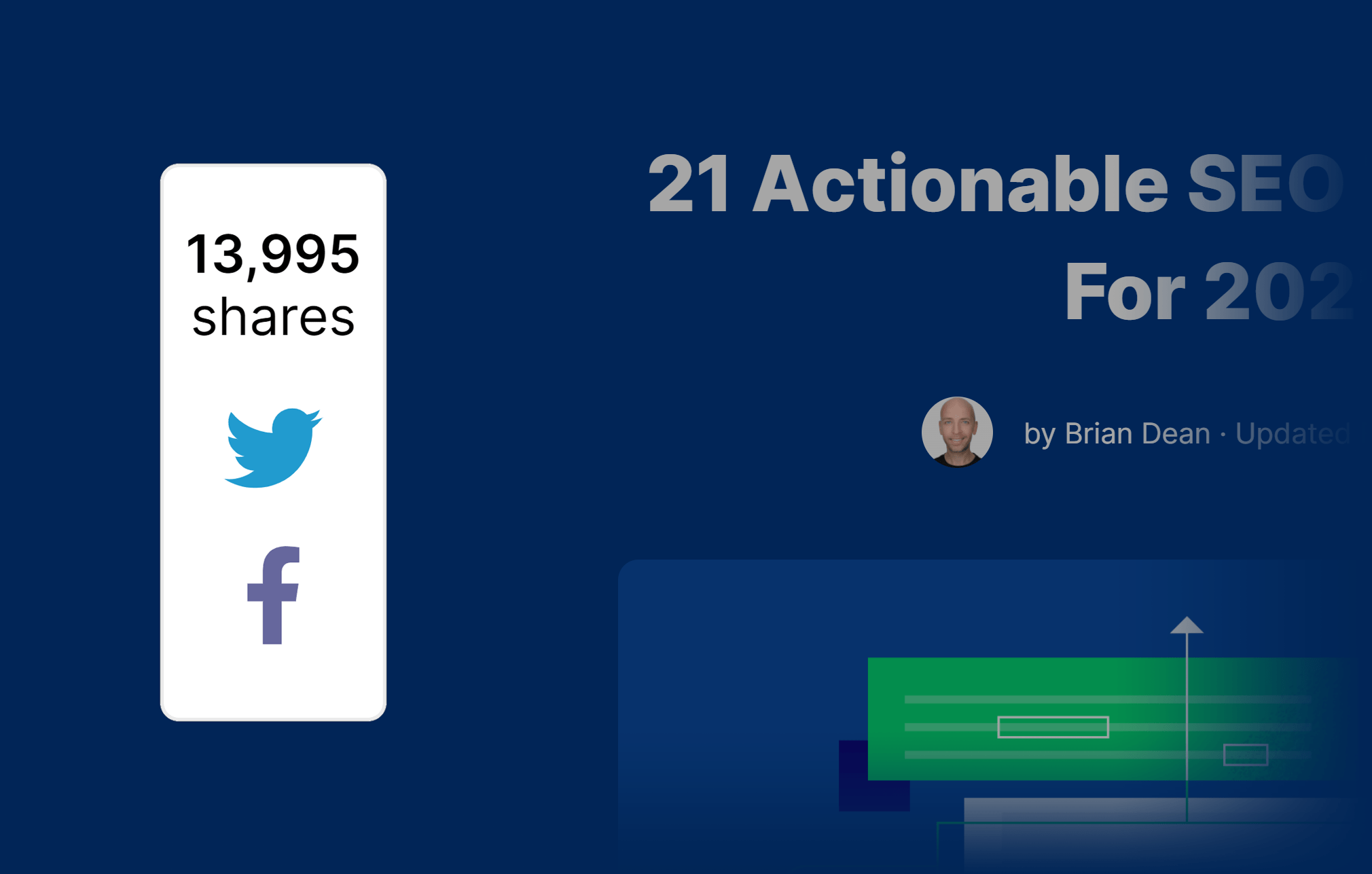
(And those shares have sent over 50,000 visitors to my website.)
16. Optimize for Google’s Mobile-First Index
As you might have heard, Google rolled out their “Mobile-First Index”:
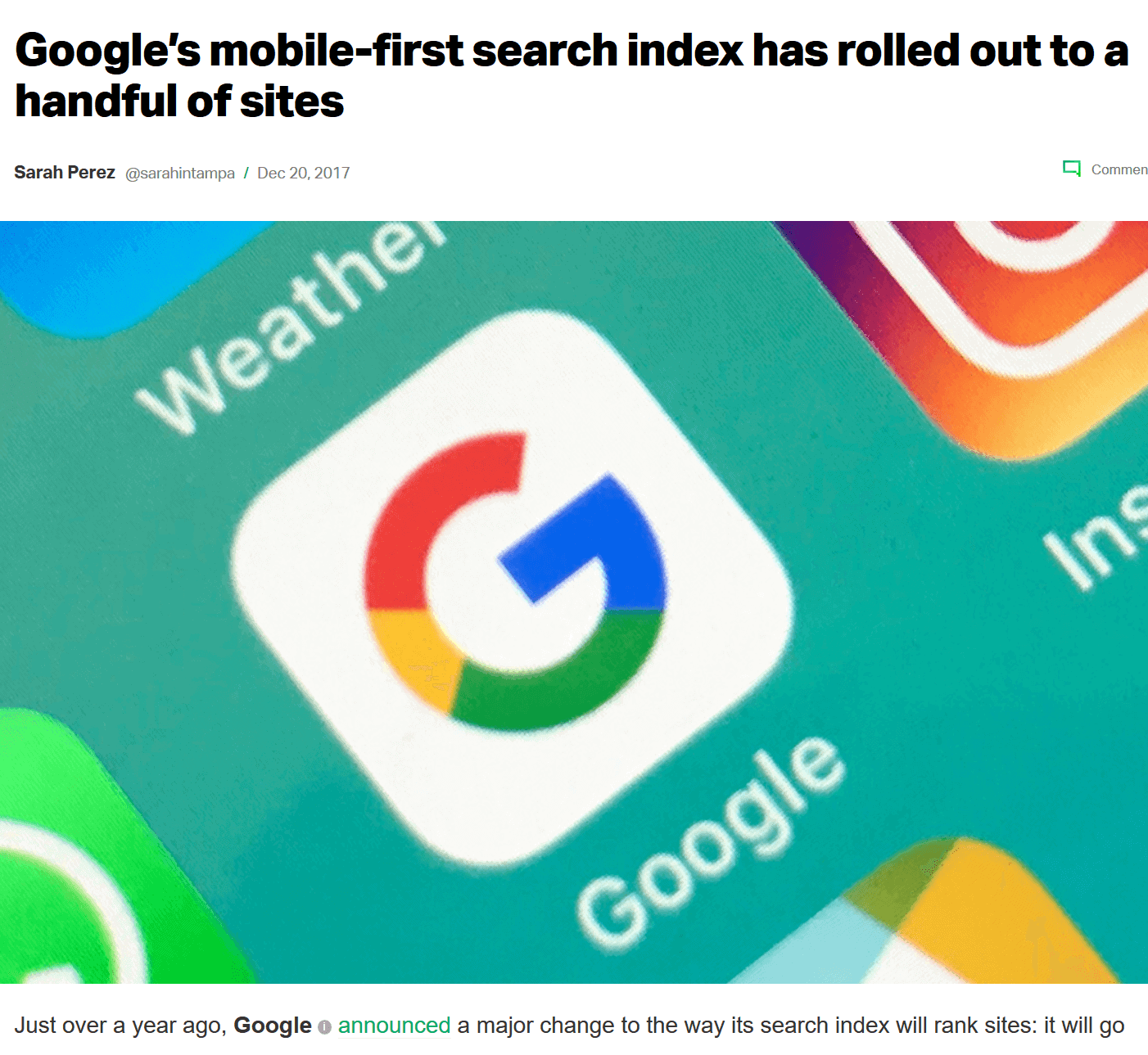
This update means that Google now counts the mobile version of your site FIRST.
(It also means that Google largely ignores the desktop version of your site.)
How do you know if your site is mobile optimized?
Well, Google created a free tool for doing just that: The Mobile-Friendly Test .
This nifty tool tells you if your site is optimized properly for mobile devices…
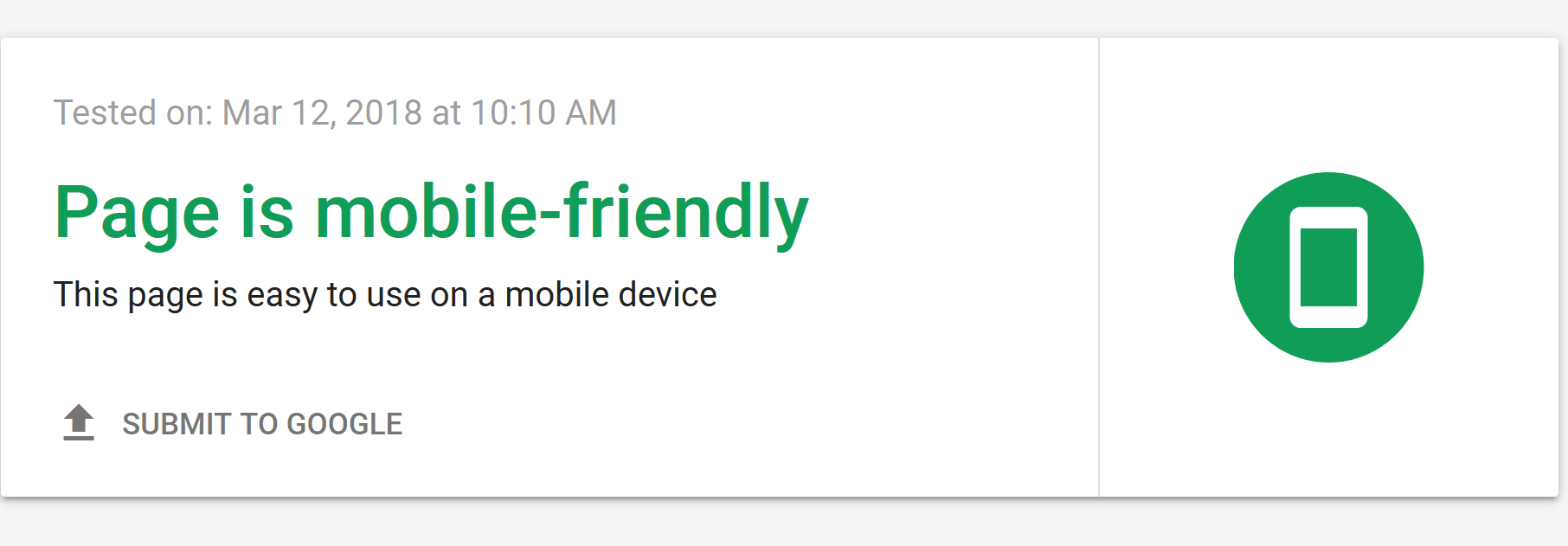
… and gives you specific recommendations to make your site better:
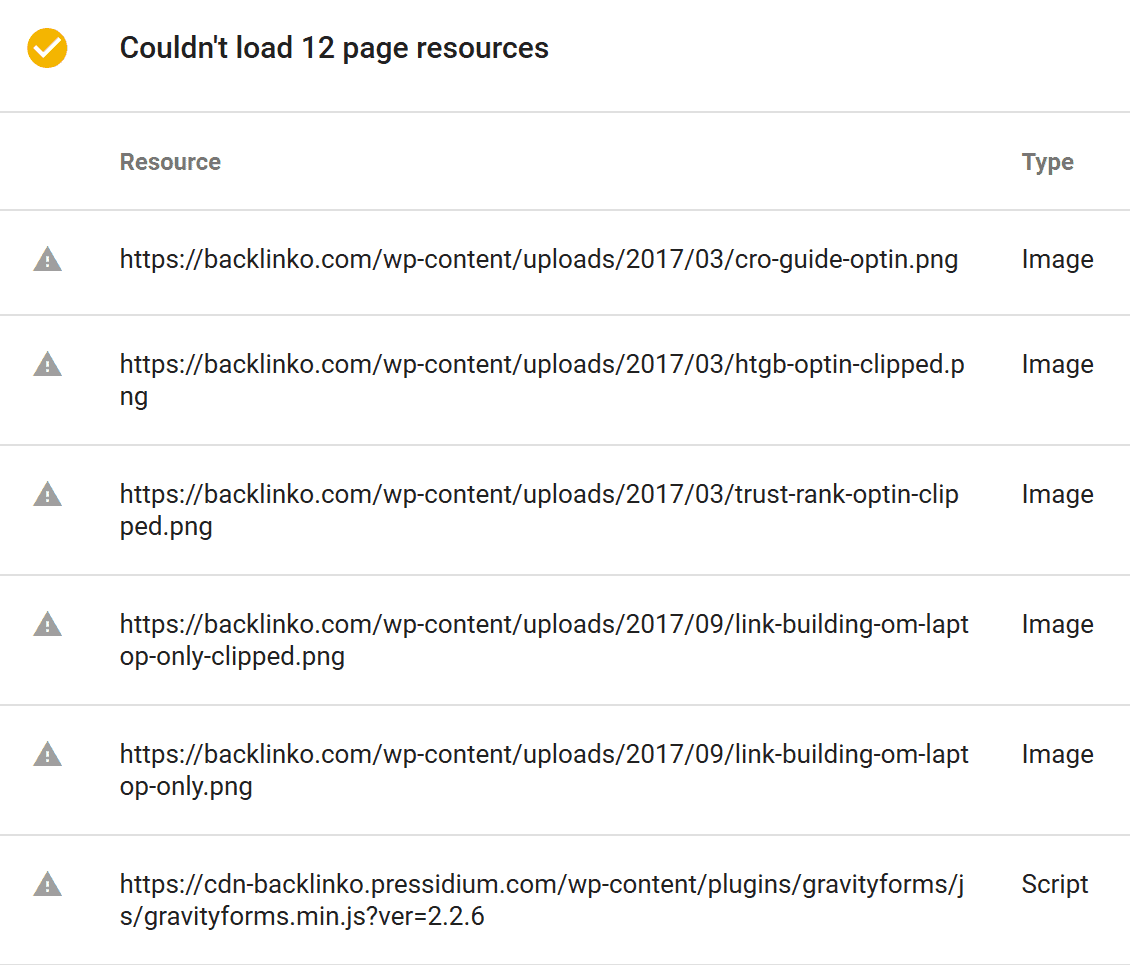
I also recommend checking out my guide to mobile optimization .
17. Create an Active YouTube Channel
If you want to drive more traffic to your website, YouTube HAS to be on your radar screen.
YouTube is the 2nd most popular website on the planet (only behind Google):
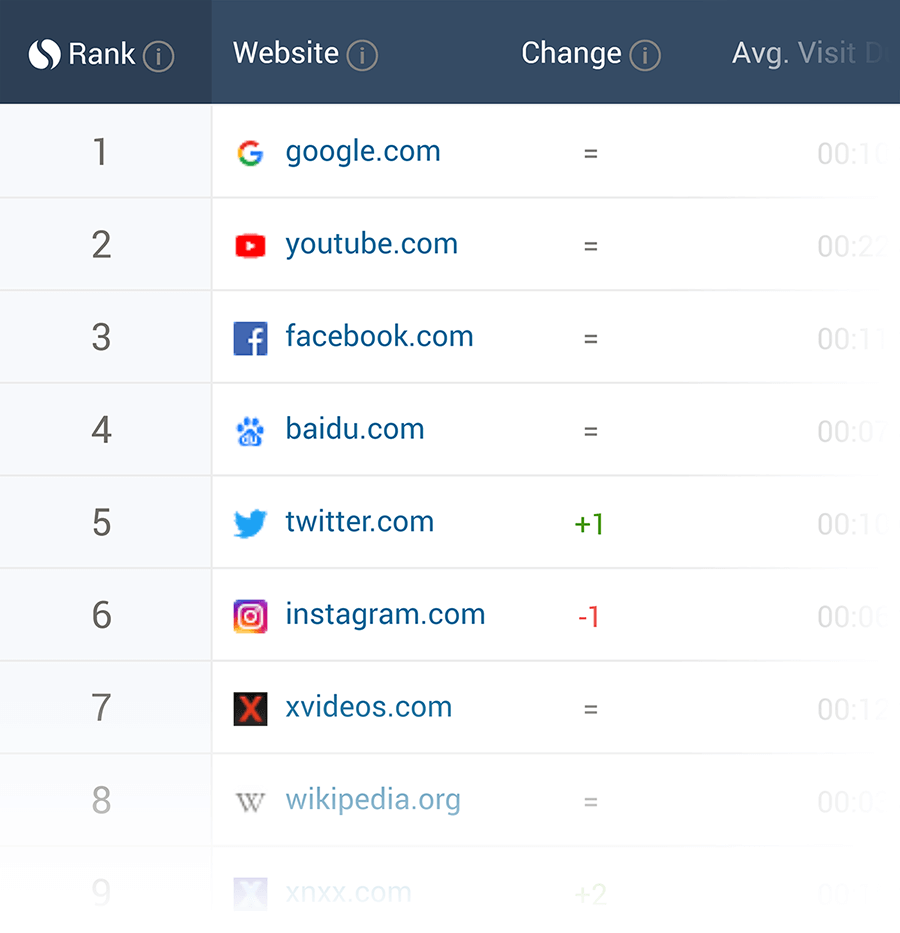
In fact, YouTube is one of my top 5 traffic sources (along with Google, Facebook and referral traffic from blogs).
Getting views on your YouTube videos is HARD.
But it doesn’t have to be.
That’s why I’m going to point you to two resources that will help you get more views on your videos.
Resource #1: Video SEO: The Definitive Guide

This guide shows you EVERYTHING you need to know about ranking your videos in YouTube and Google.
It covers keyword research, video tags and more.
Resource #2: YouTube SEO: How to Rank #1 in YouTube
This video will show you 9 tips that helped me rank #1 in YouTube for competitive keywords (like “SEO tutorial”):
18. Publish Viral Content
Is there a formula for creating content that goes viral?
Nope! Or else everyone would do it 🙂
That said, there ARE 3 things you can do to increase the odds that your content spreads like wildfire.
1. First, viral content tends to contain lots of visuals.
These visuals can be a bunch of images. Or an infographic. Or a video.
The type of image doesn’t matter all that much. The important thing is that you use images in your content.
Industry studies show that image-rich content gets 90%+ more social shares vs. content that’s all text:
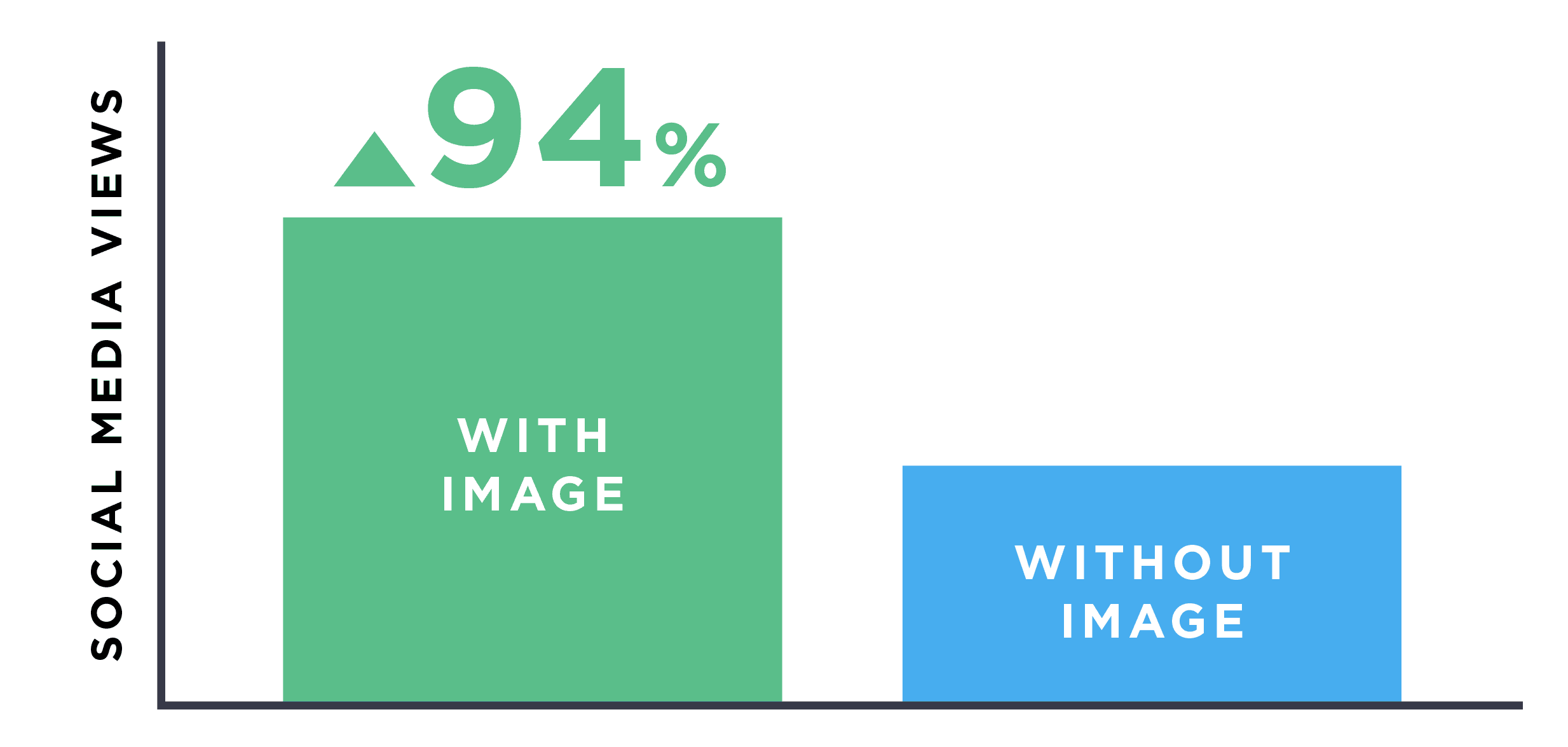
2. Second, viral content tends to have a high “Utility”.
This simply means that your content is super useful in some way.
Maybe you show people how to steam broccoli.
Or you teach them to nail their job interview.
Either way, research shows that extremely practical content has a very high chance of going viral.
3. Lastly, viral content needs an initial “push” to get going.
For example, Chris Gimmer got over 17k visitors to his site in one day ( thanks to a blog post that went viral ):
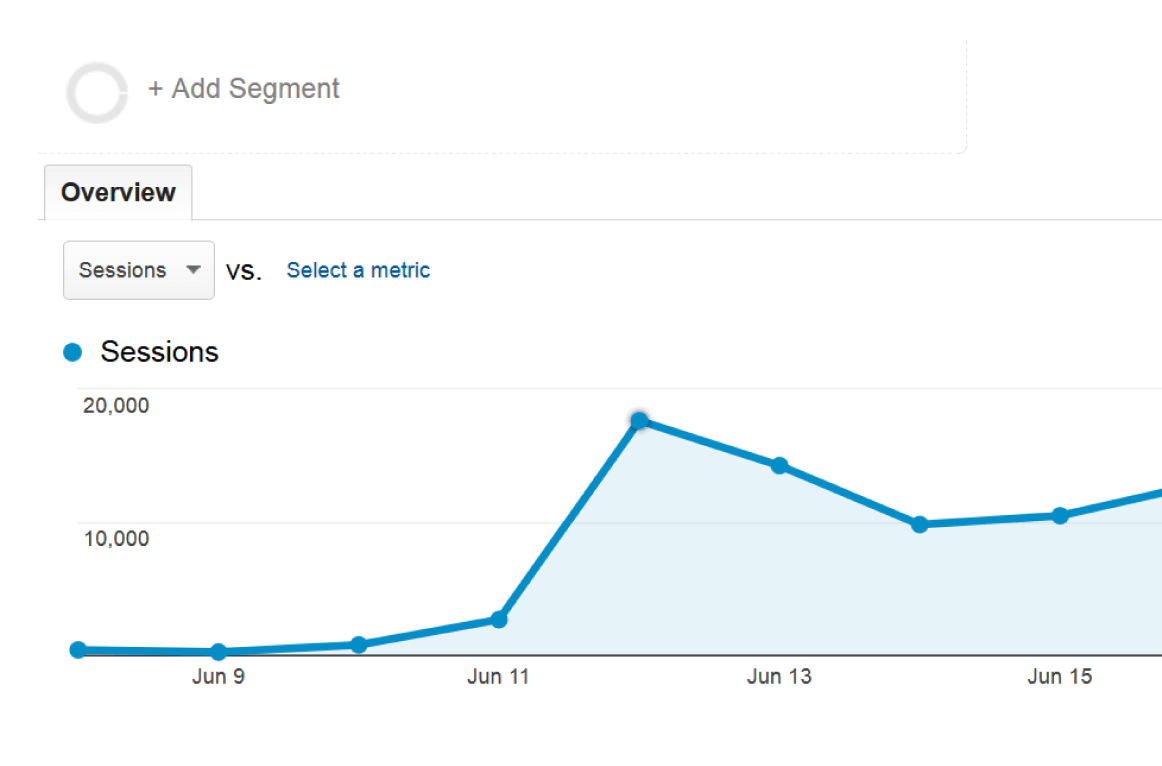
And it wouldn’t have happened if Chris didn’t promote his content on sites like Reddit… which led to hundreds of visitors within hours.
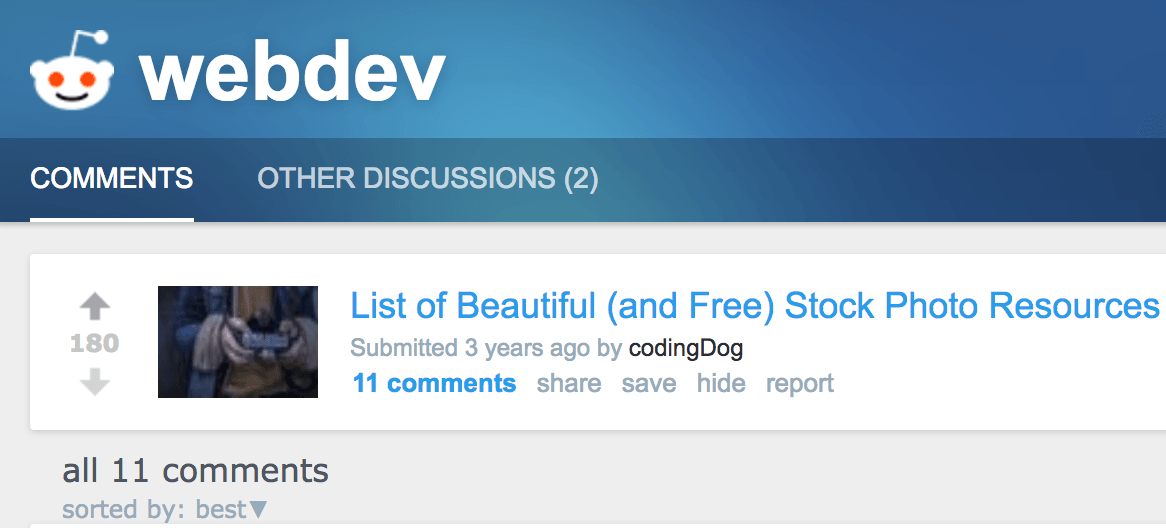
19. Promote Blog Posts and Videos on Quuu
Quuu is a dead-simple way to get people to promote your content on social media.
All you need to do is submit your best content…
…and they’ll ask influencers to share it on Facebook, Twitter, LinkedIn and more.
Some time ago I promoted one of my posts on Quuu. And got a handful of shares from influential people in the digital marketing space:
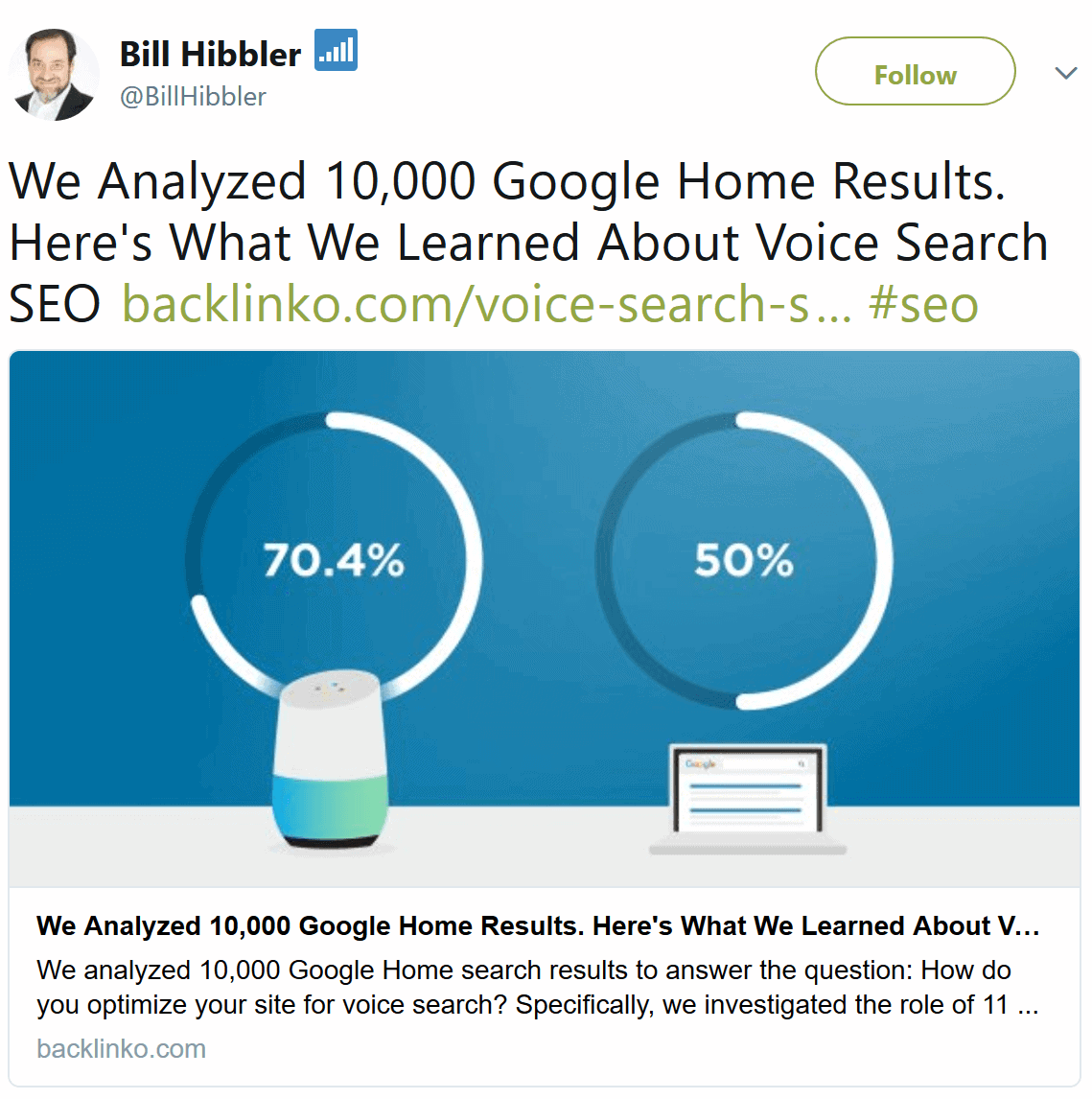
20. Republish Old Articles on LinkedIn
LinkedIn is an awesome place to syndicate your content.
For example, I published this study of YouTube ranking factors on my blog few years ago:
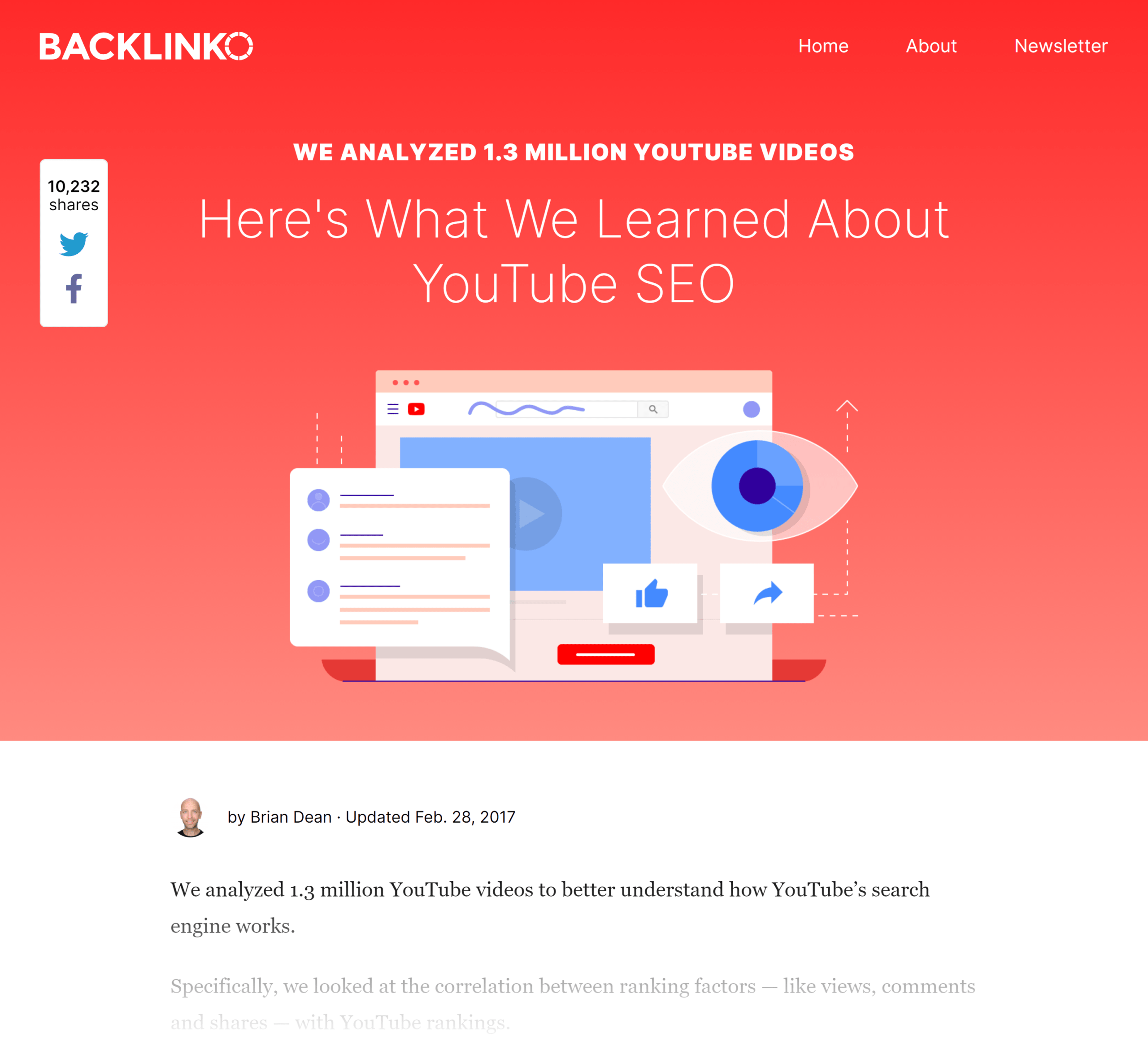
This post did well. Lots of people read my post and shared it on social media.
But I KNEW that there were thousands of people that could benefit from my content… but hadn’t seen it yet.
So I republished my content as a LinkedIn article:
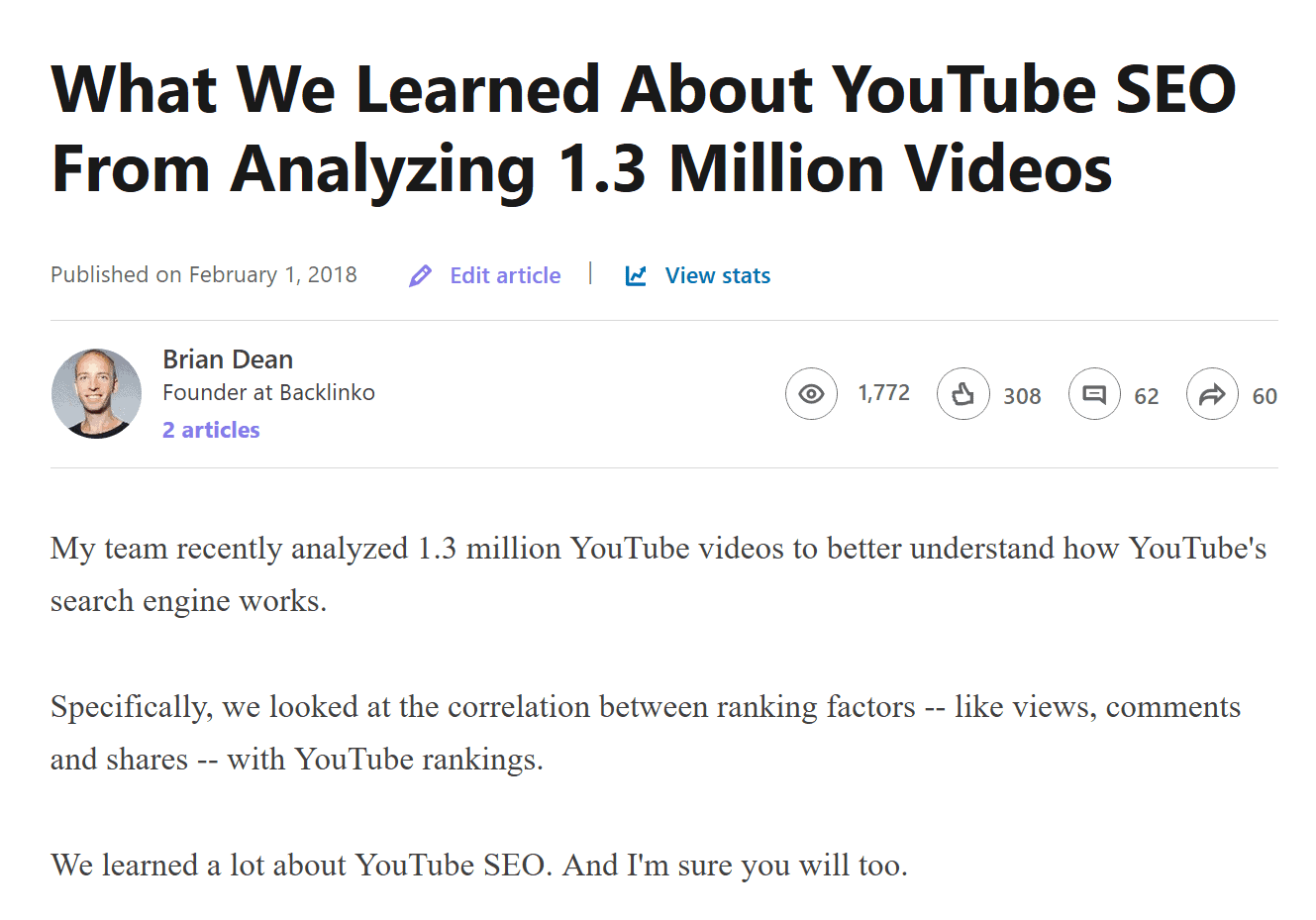
Which (along with my other LinkedIn posts) led to a decent chunk of targeted traffic:
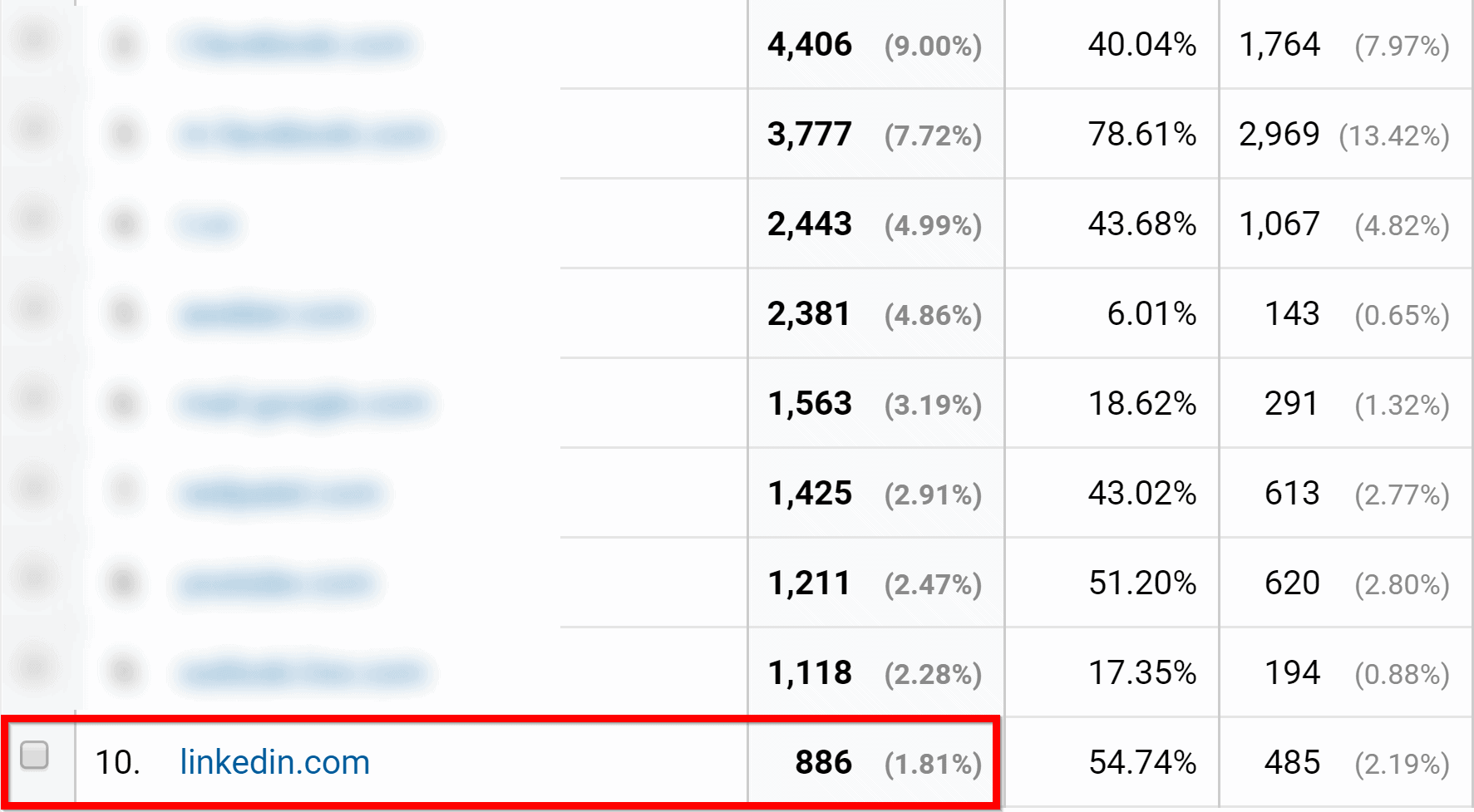
21. Use a “Question Analyzer” To Create Insanely Useful Content
This strategy is an AWESOME way to make your content better.
(As you know, the better content = more traffic.)
All you need to do is:
- Find questions that your target audience asks online.
- Answer those questions in your content.
Here’s how to do it…
First, use a tool like Buzzsumo’s Question Analyzer or Answer the Public to find questions that people ask:
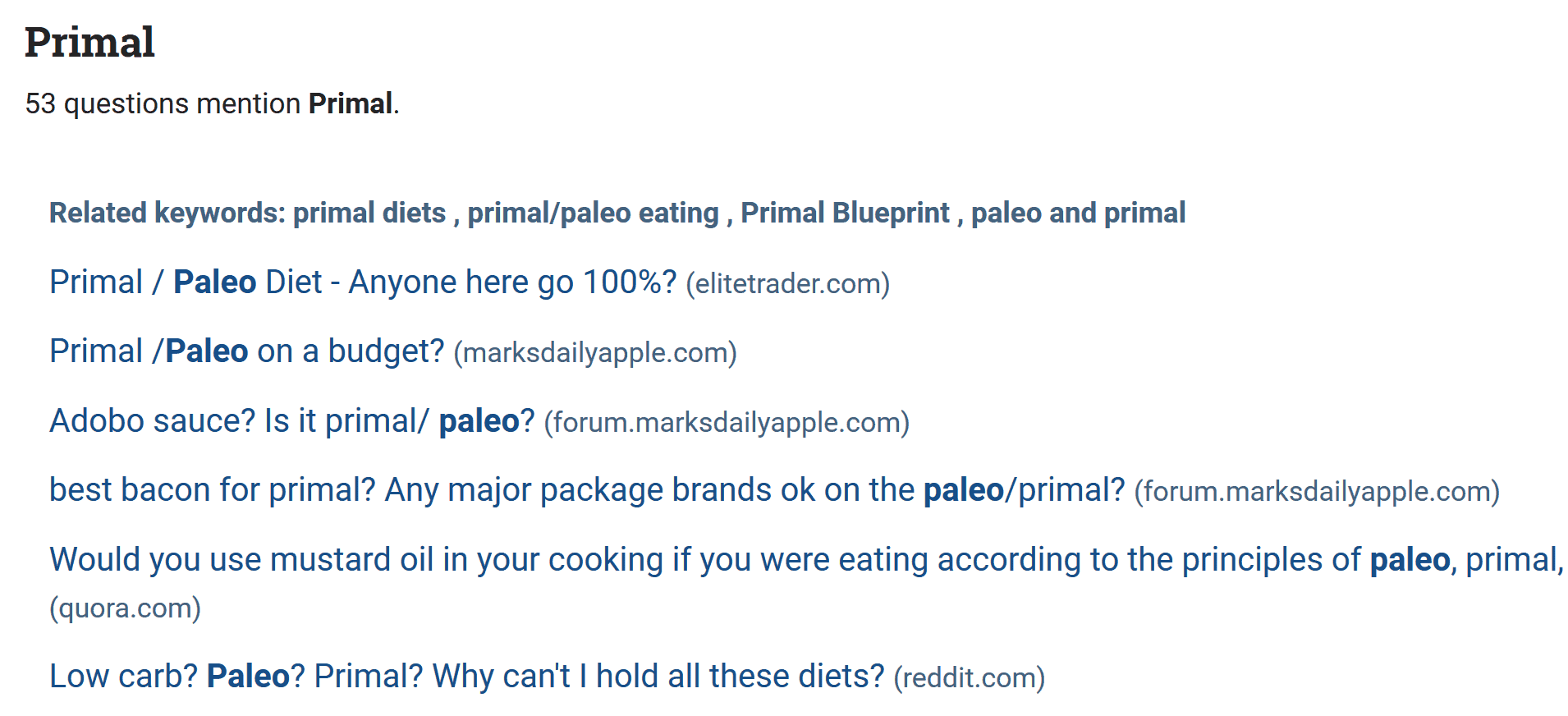
Then, either create entire posts to answer these questions…

…or incorporate the answers into your content.
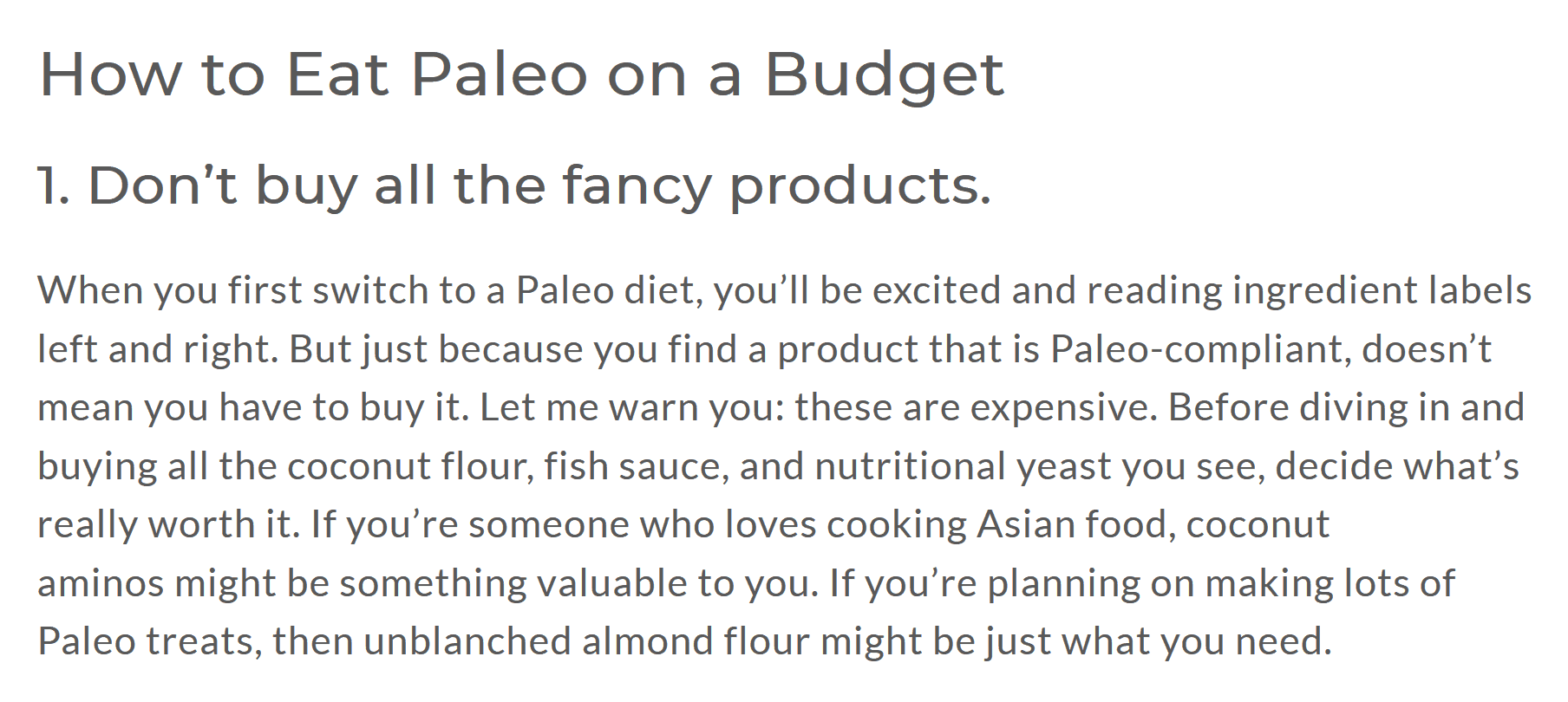
22. Add Enticing Content To Social Media Posts
Here’s a mistake a lot of people make:
They share their content on social media… without giving people ANY reason to click.
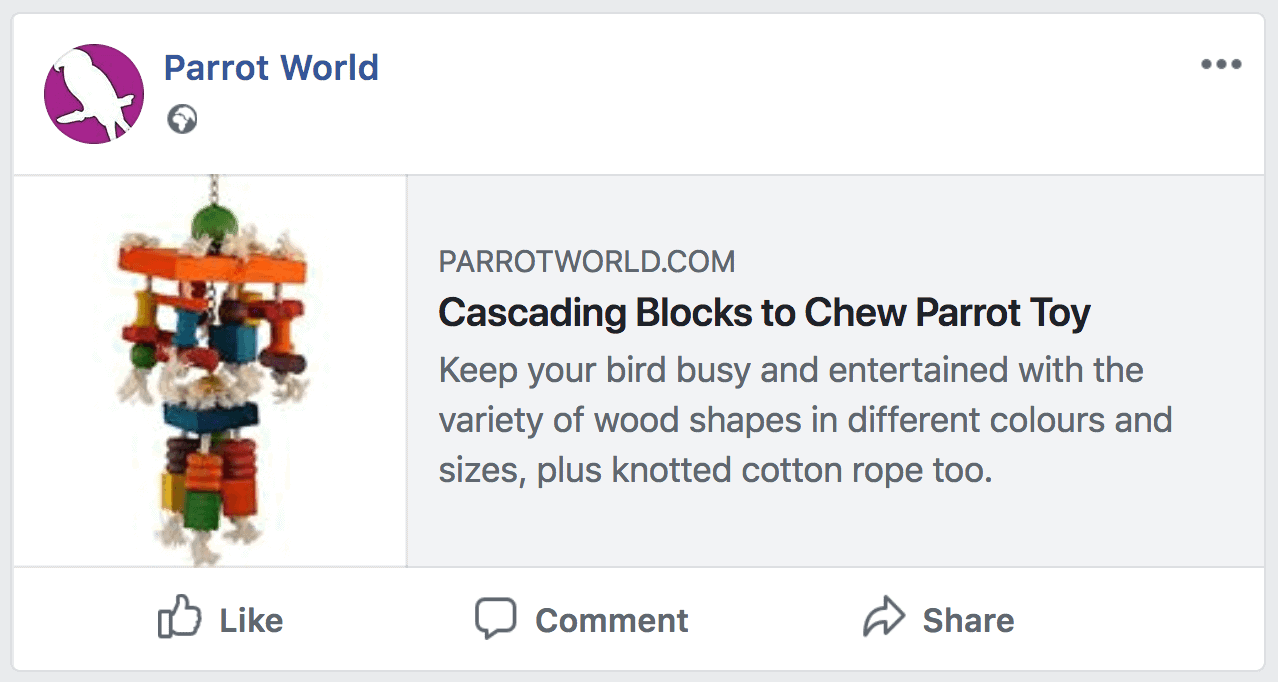
I’m not judging. I used to do the same thing:
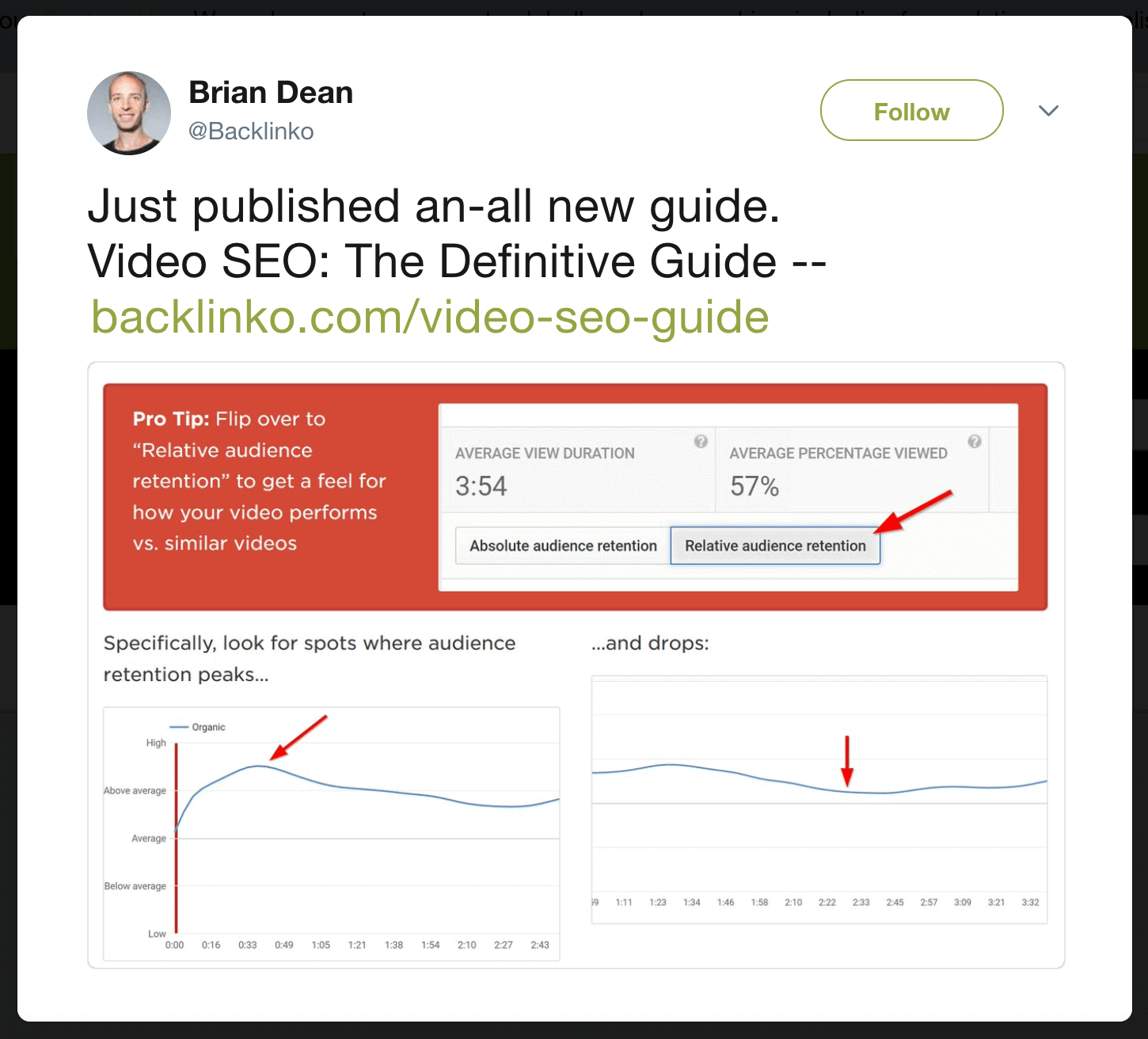
But I recently discovered that something:
Adding content to your posts can dramatically increase your CTR.
For example, when I tweet out a new post, I now include a bulleted list of features:
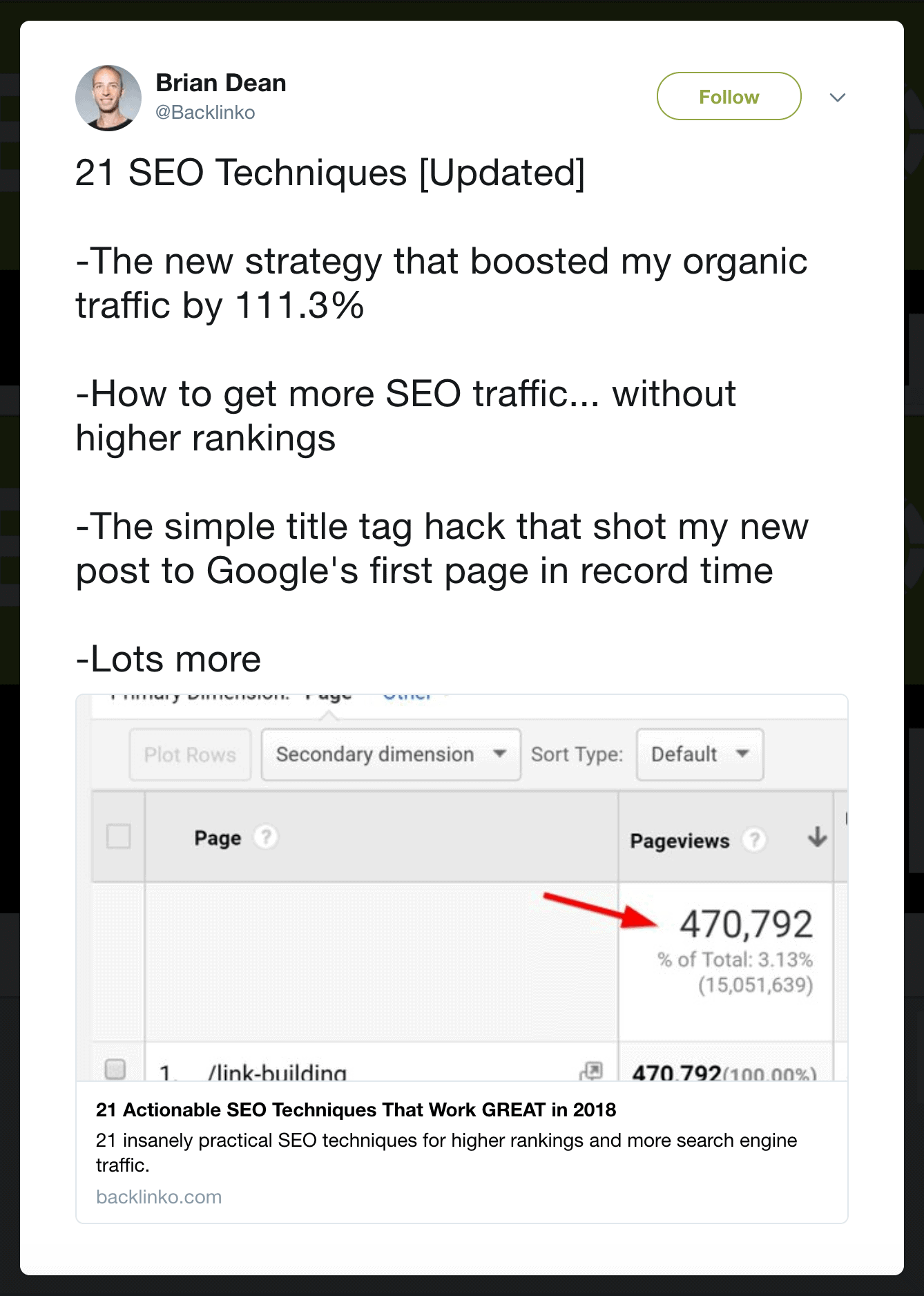
As you can see, that extra content leads to a ton of engagement:
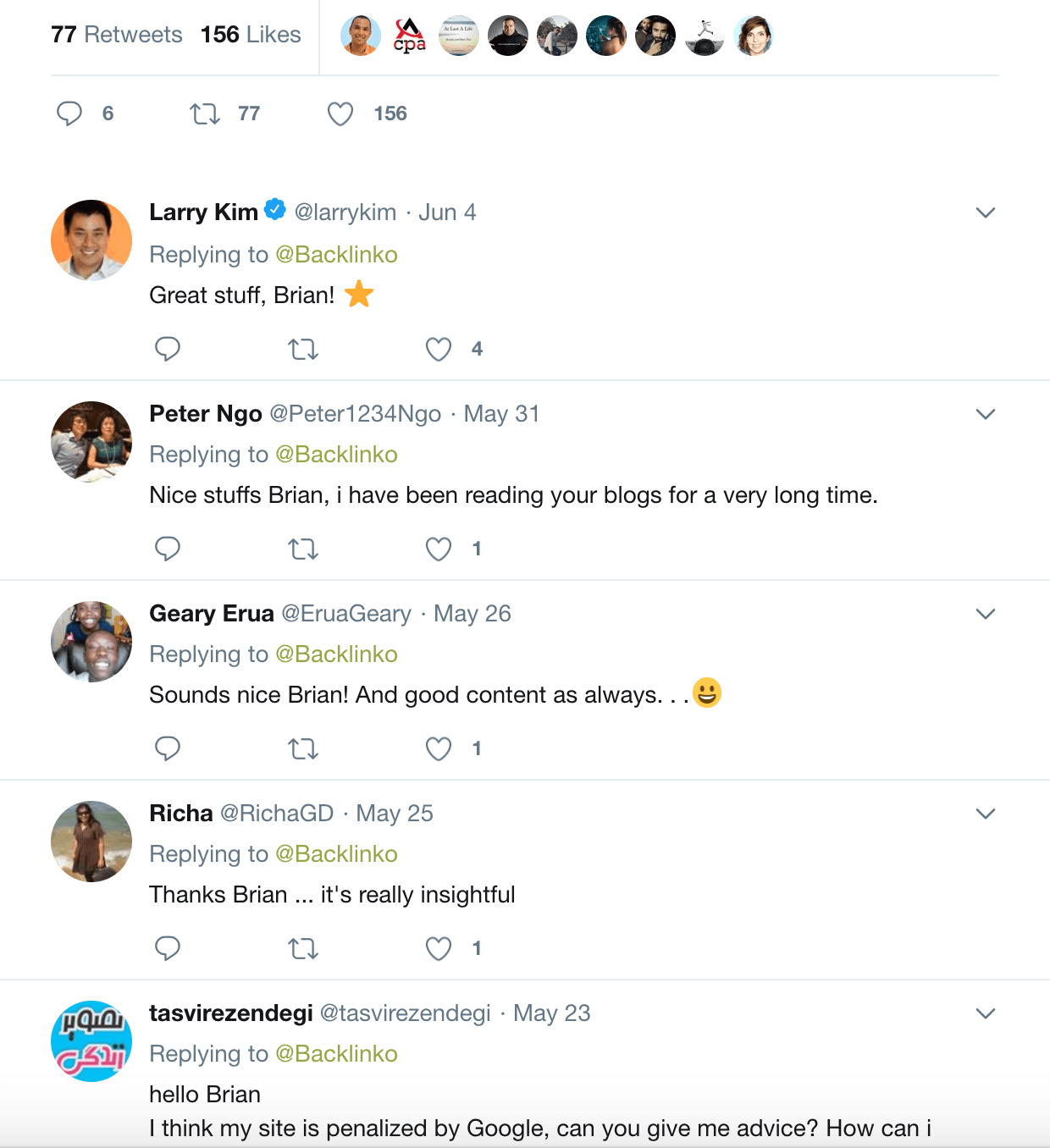
(And clicks.)
23. Improve Your Organic Click-Through-Rate
I have some good news:
If you want more traffic from Google, you DON’T need higher rankings.
(Seriously!)
Instead, you can focus on improving your click-through-rate (CTR).
For example, let’s say you rank #3 for your target keyword. And your CTR is 4%.
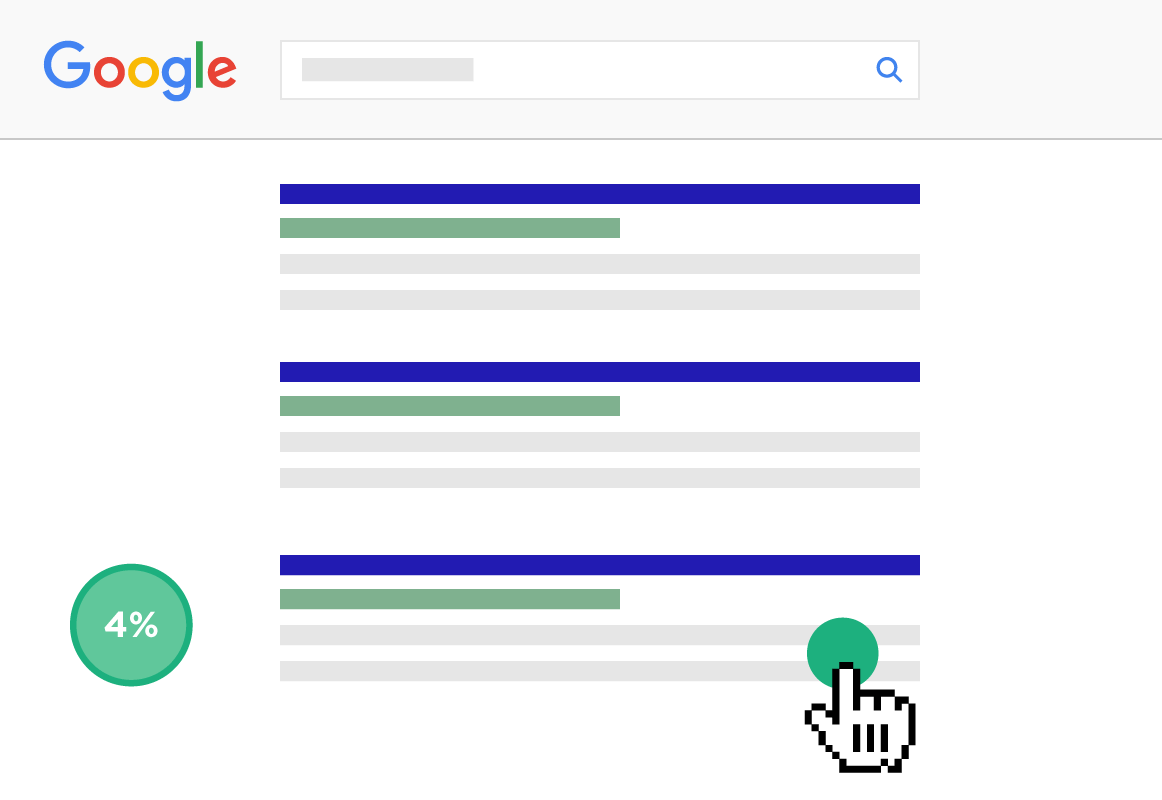
And let’s say that you double that CTR to 8%.
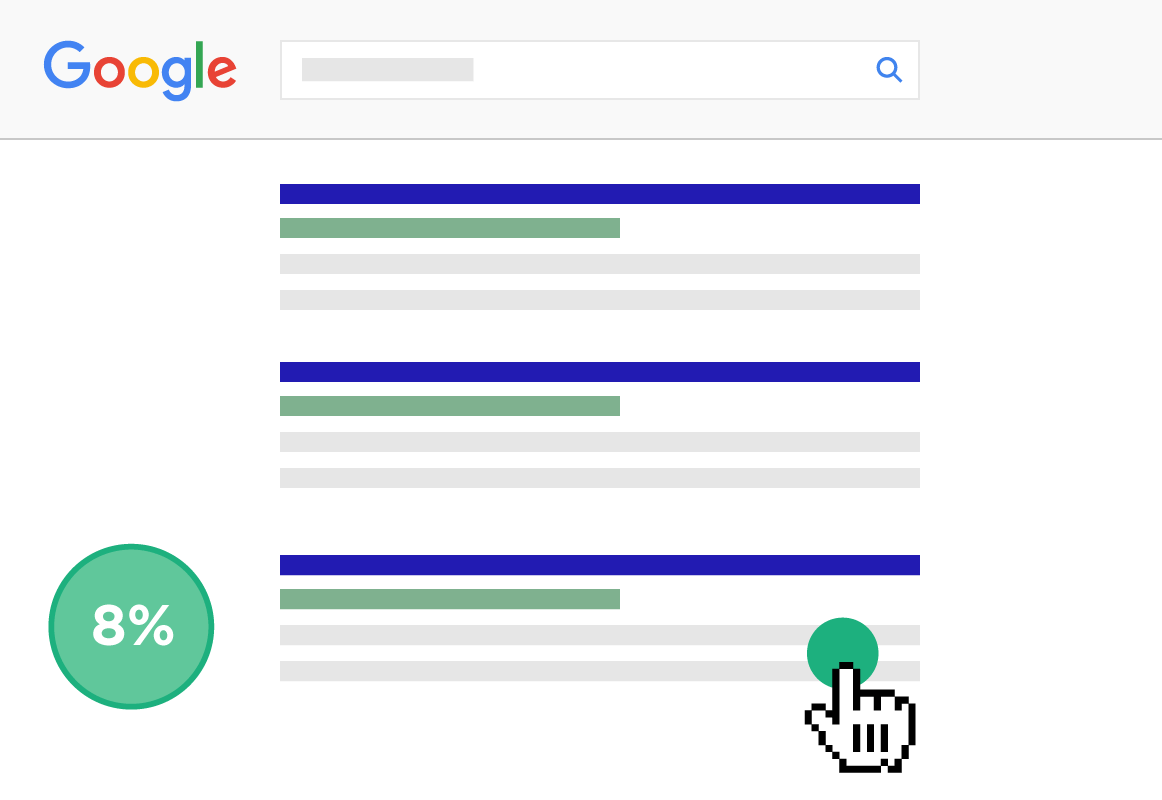
Well, you just doubled your organic traffic… without improving your rankings.
But wait, there’s more…
CTR is now an important ranking signal in Google’s algorithm.
So when you get a higher CTR, you’ll ALSO improve your search engine rankings.
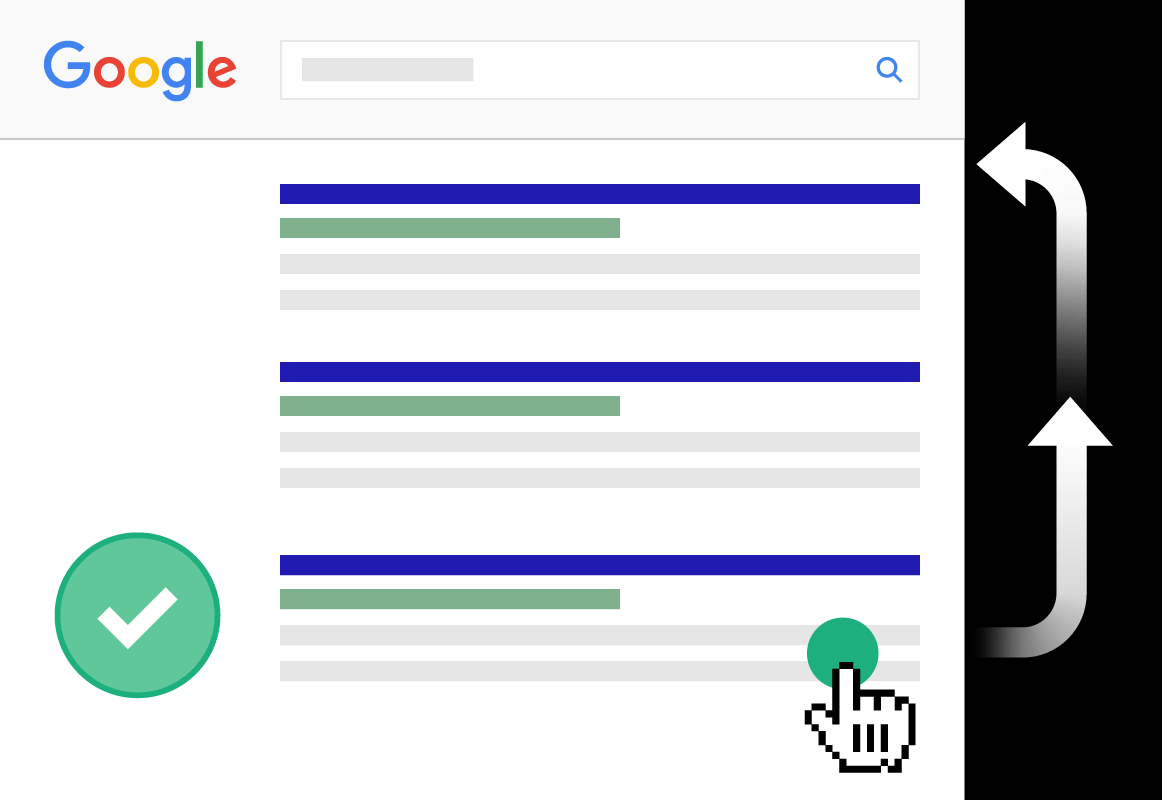
So… how do you actually improve your CTR?
Here are a few tips that work great:
- Add a number to your title (like “21” or “98%”)
- Write a compelling meta description
- Test different titles and see which one gets the best CTR
- Use titles that are highly emotional
- Include your keyword in your URL
Let’s dive right into our next tip…
24. Publish More List Posts
There’s no way around it:
When it comes to driving traffic to your website, list posts work GREAT.
And there’s evidence to back this up.
(Besides the fact that you’re reading a list post right now. 😀 )
Like I mentioned way back in strategy #15, BuzzSumo recently analyzed a million articles.
Well, in that same study they found that list posts CRUSHED all other content formats:
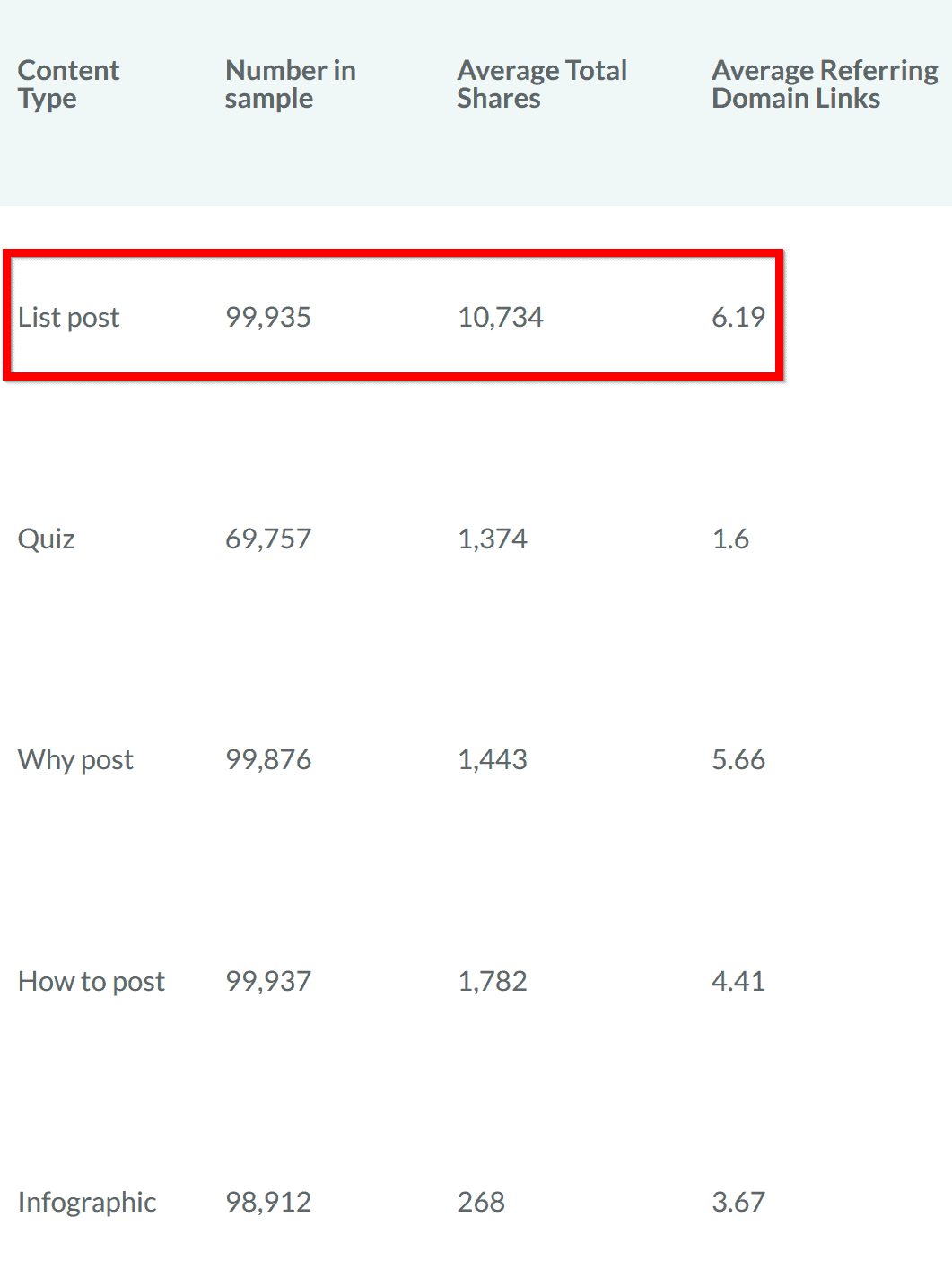
As you can see in the chart, list posts got 6x more shares than how-to posts (and 40x more shares than infographics).
And when I look at my own content, I notice the same thing.
For example, this mega list of SEO tools is one of my most shared pieces of content I’ve ever written.
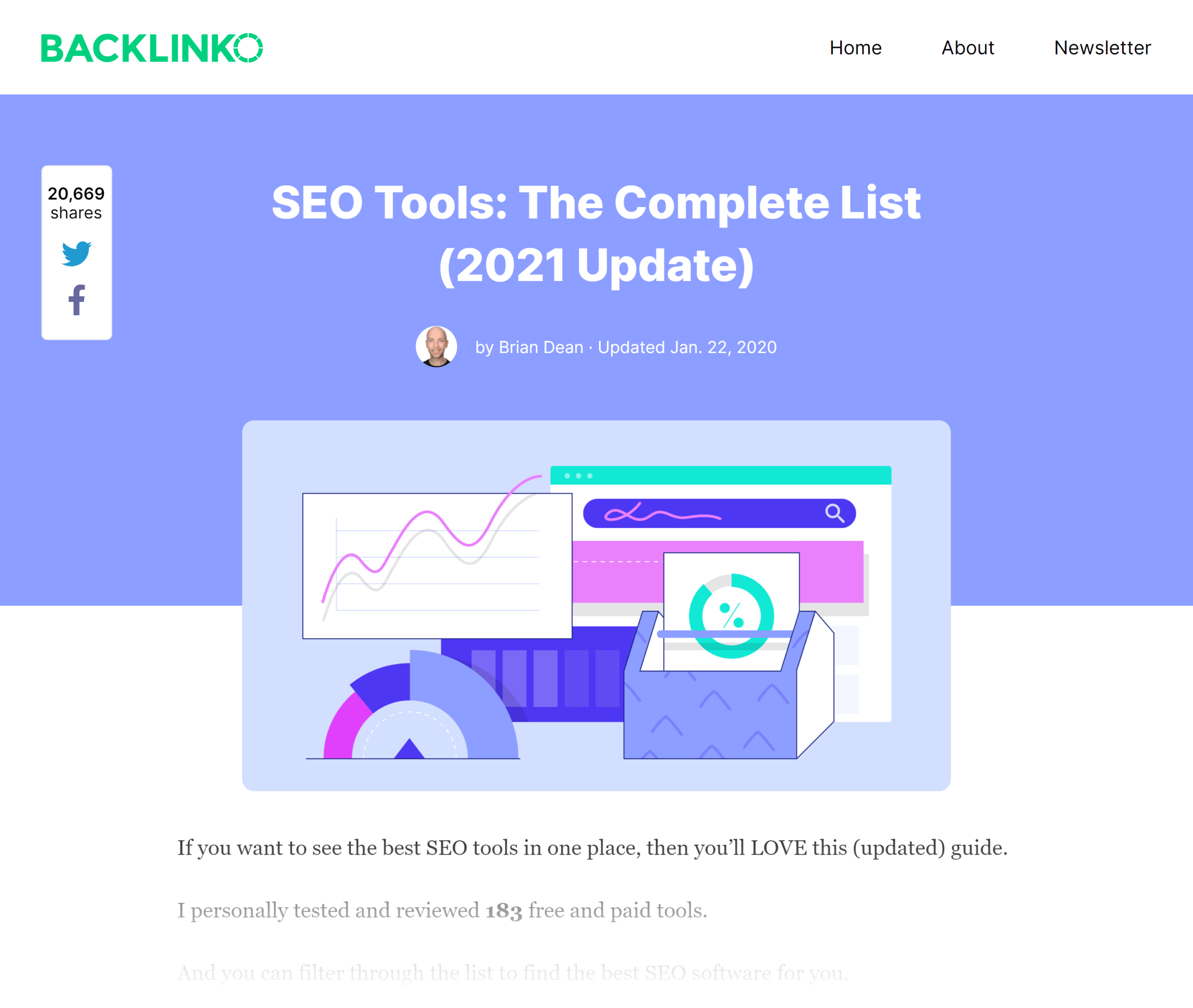
It’s got 20.6k shares and over 1100 comments:
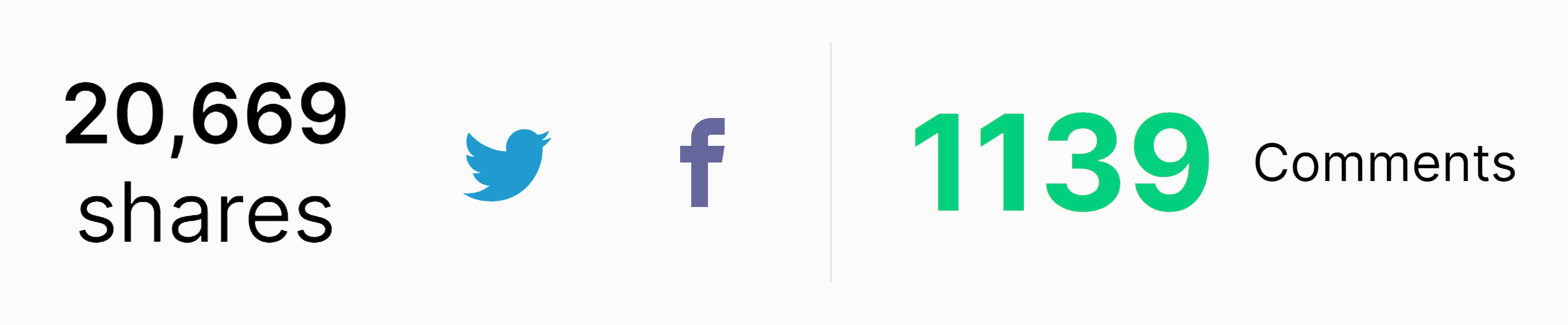
25. Steal Your Competitors’ Traffic Sources
Imagine that you could see the EXACT places that send your competitors traffic.
That would be a goldmine, right ?
Well, your competitors aren’t about to send you their Google Analytics password.
Fortunately, you don’t need it.
You can see all of their top traffic sources for free with SimilarWeb .
SimilarWeb not only shows you a sweet overview of a site’s traffic…
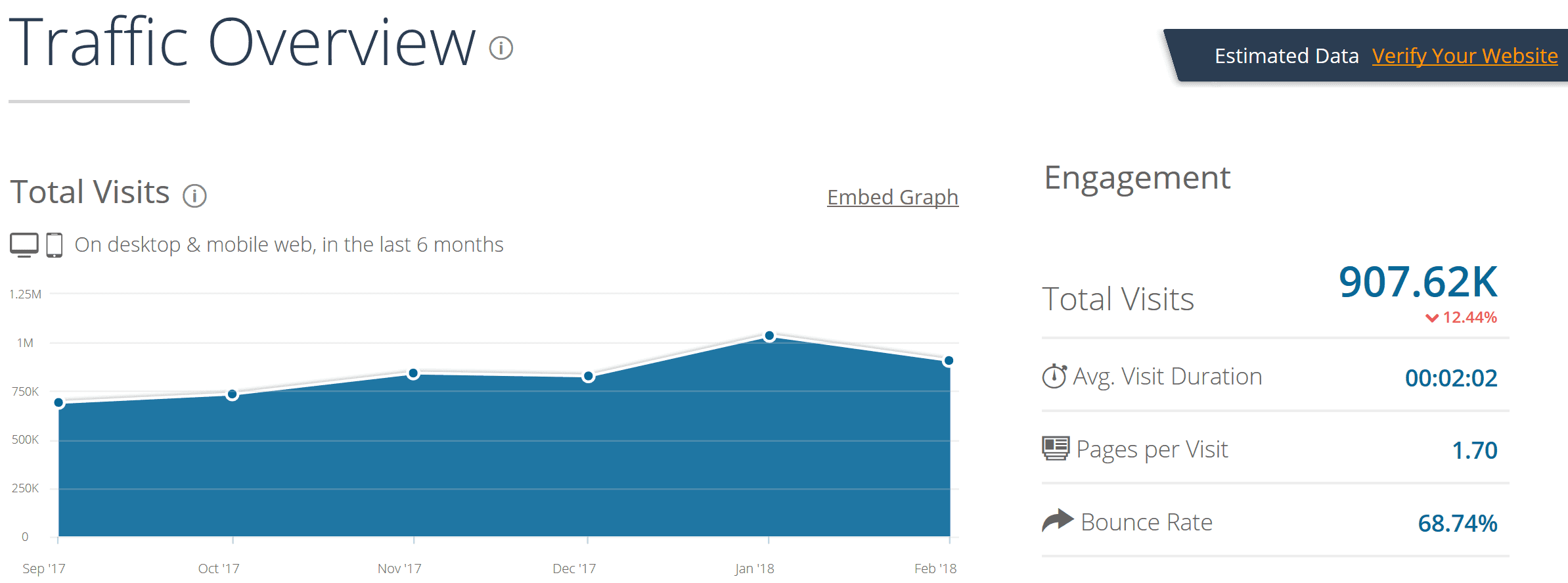
…but exactly where they get that traffic from.
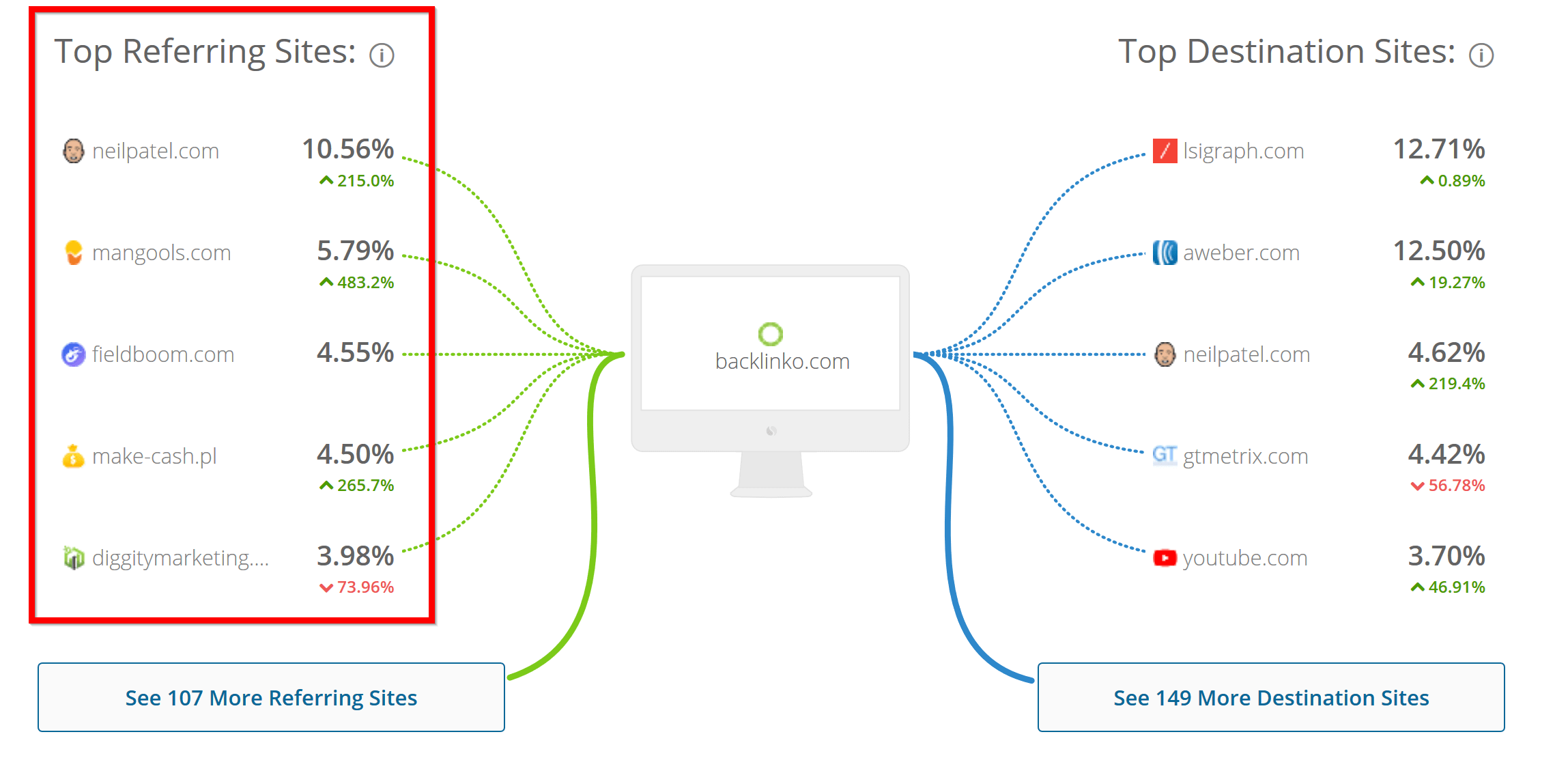
26. Drive Traffic To Your Website From Forums
Forums are a VERY underrated traffic source.
When you become an active, respected member of a forum, you’ve built a funnel…
…a funnel that brings people back to your site.
Let me walk you through an example:
When I first got started with my blog, I was starting from scratch.
I had ZERO followers, ZERO visitors and ZERO email subscribers.
And I knew that SEO and social media are both great ways to get traffic… but they take time to kick in.
So to give my traffic a head start, I became an active member of a marketing forum.
I answered people’s questions…
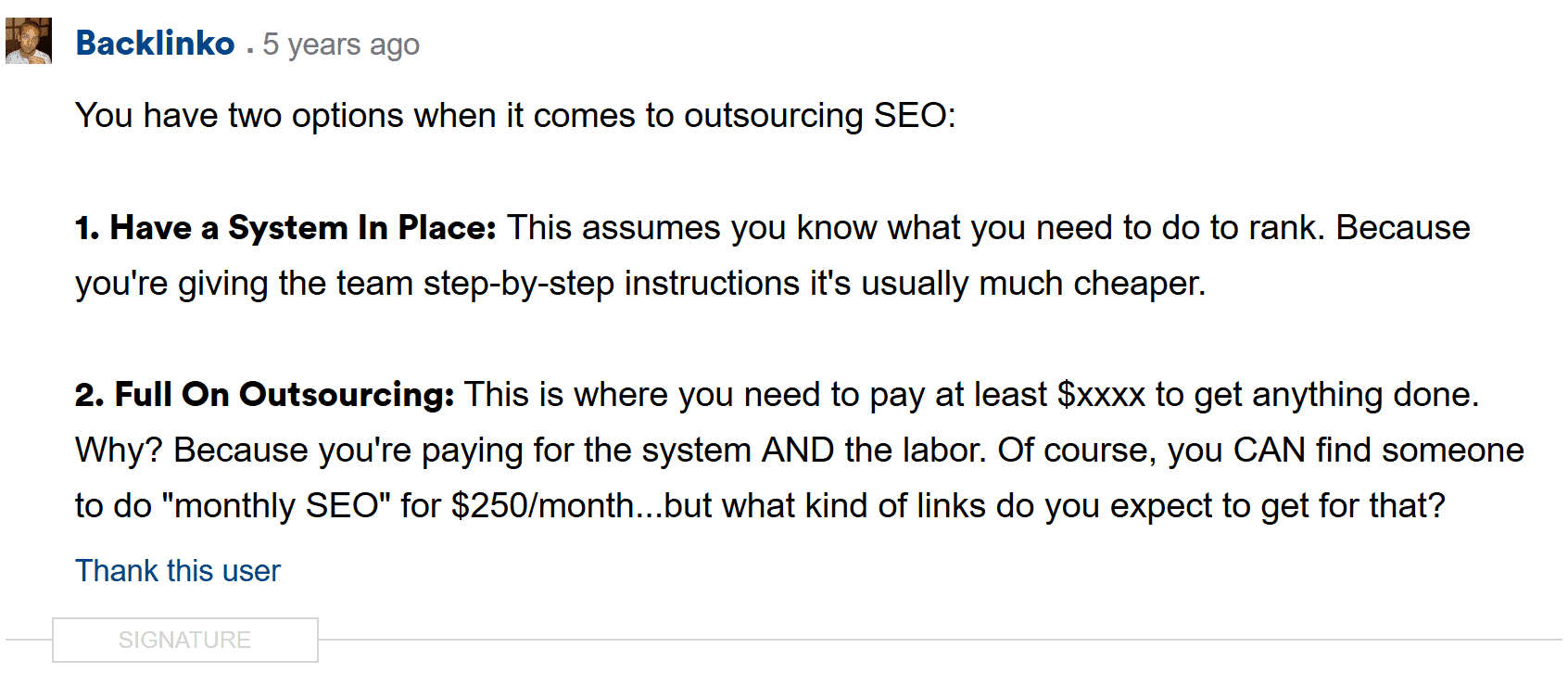
…and even posted some original content:
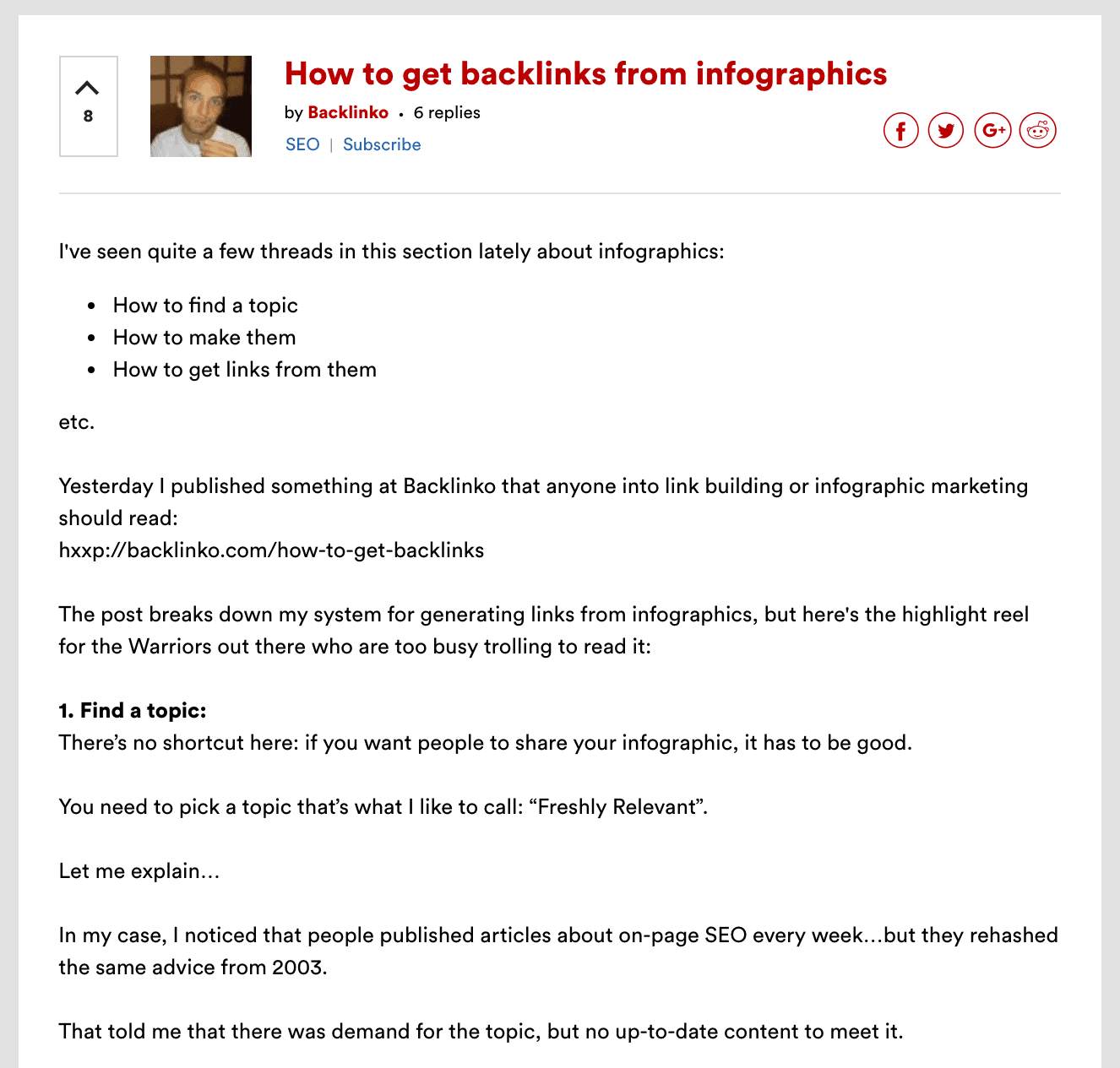
And this led to a sold influx of visitors to my brand new blog.
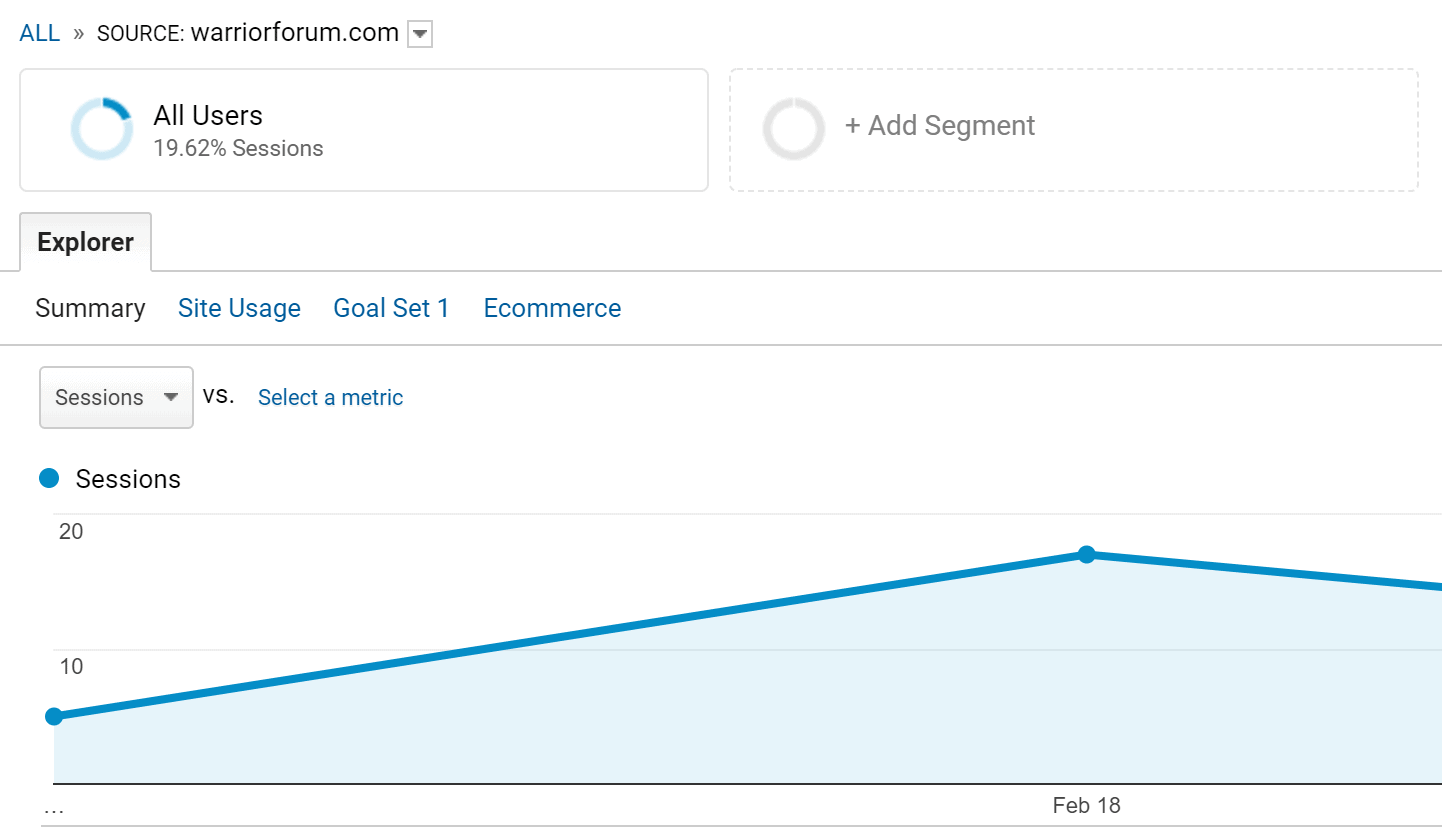
And now it’s time for our last strategy…
27. Syndicate Your Content on Medium
Medium.com is one of the BEST places to syndicate your best stuff.
In fact, I recently got 310 targeted visitors in a week from ONE Medium post:
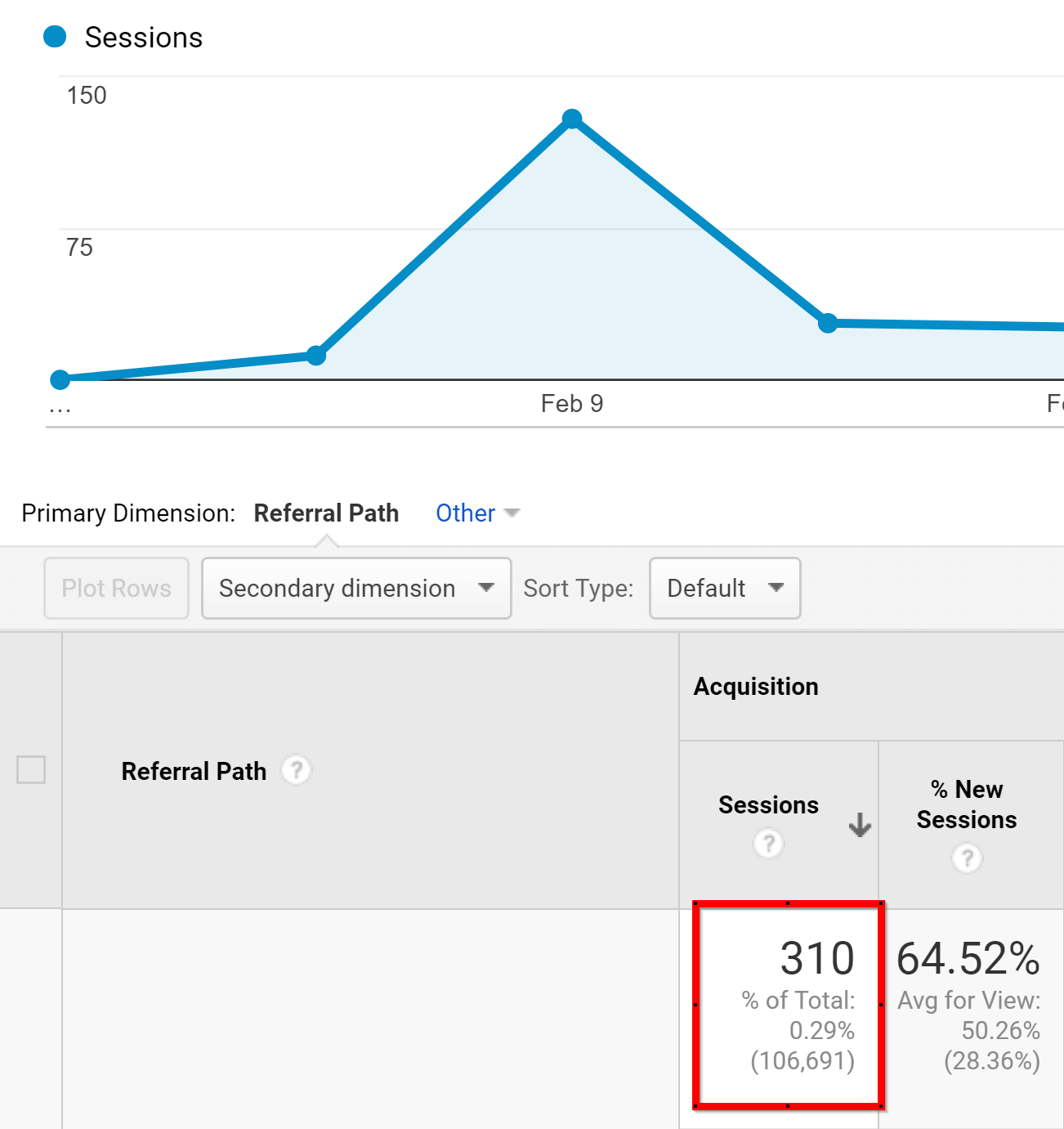
310 visitors isn’t going to change my life or anything.
But they’re 310 visitors that took about 3 minutes to get.
All you need to do is repost your content (word-for-word) on Medium.
Here’s an example of one of my Medium reposts:
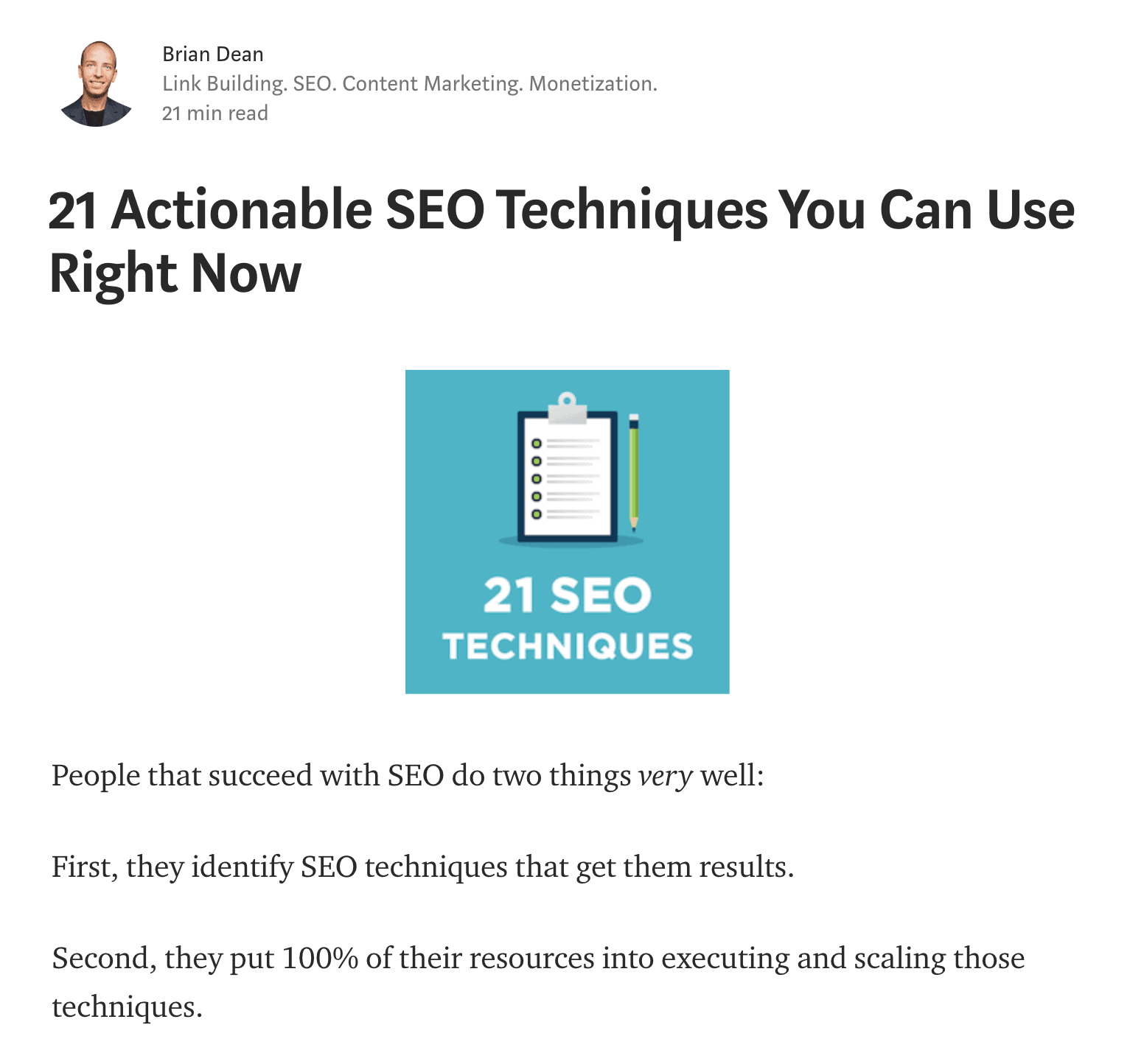
Then, once your post is live, share it on Twitter, Facebook and LinkedIn.
(This will give the post some juice.)
And when Medium sees that people are engaging with your post, they’ll start to promote it within their platform.
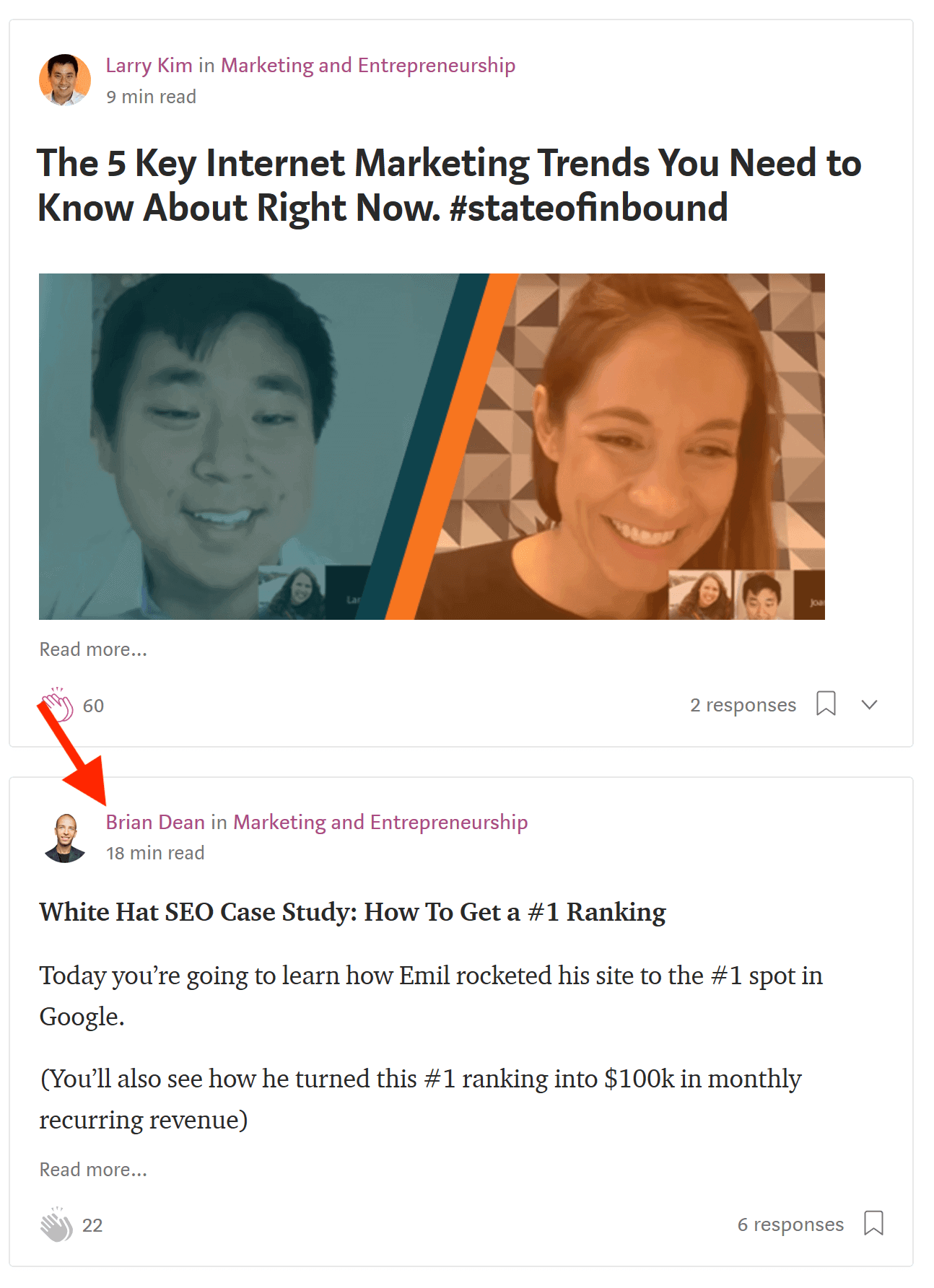
Bonus Strategy #1: Post On Social Media at Strategic Times
So CoSchedule analyzed the best times to post on social media networks (including Facebook, Instagram, Google+ and more).
Here’s what they found:
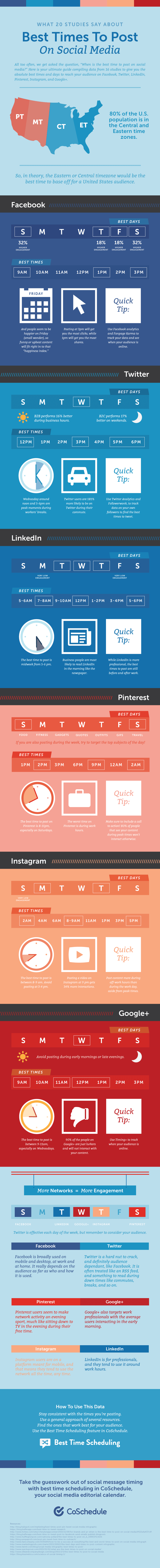
As you can see, they discovered that the best times to post on each network are:
Facebook: 9am, 1pm, 3pm
Pinterest: 2pm, 9pm, 2am
Instagram: 9am, 5pm, 2am
Bonus Strategy #2: Find More Keywords With “Keywords Everywhere”
Keyword research is THE most important part of SEO.
Question is:
How do you find untapped keywords that everyone and their mom doesn’t already know about?
Keywords Everywhere .
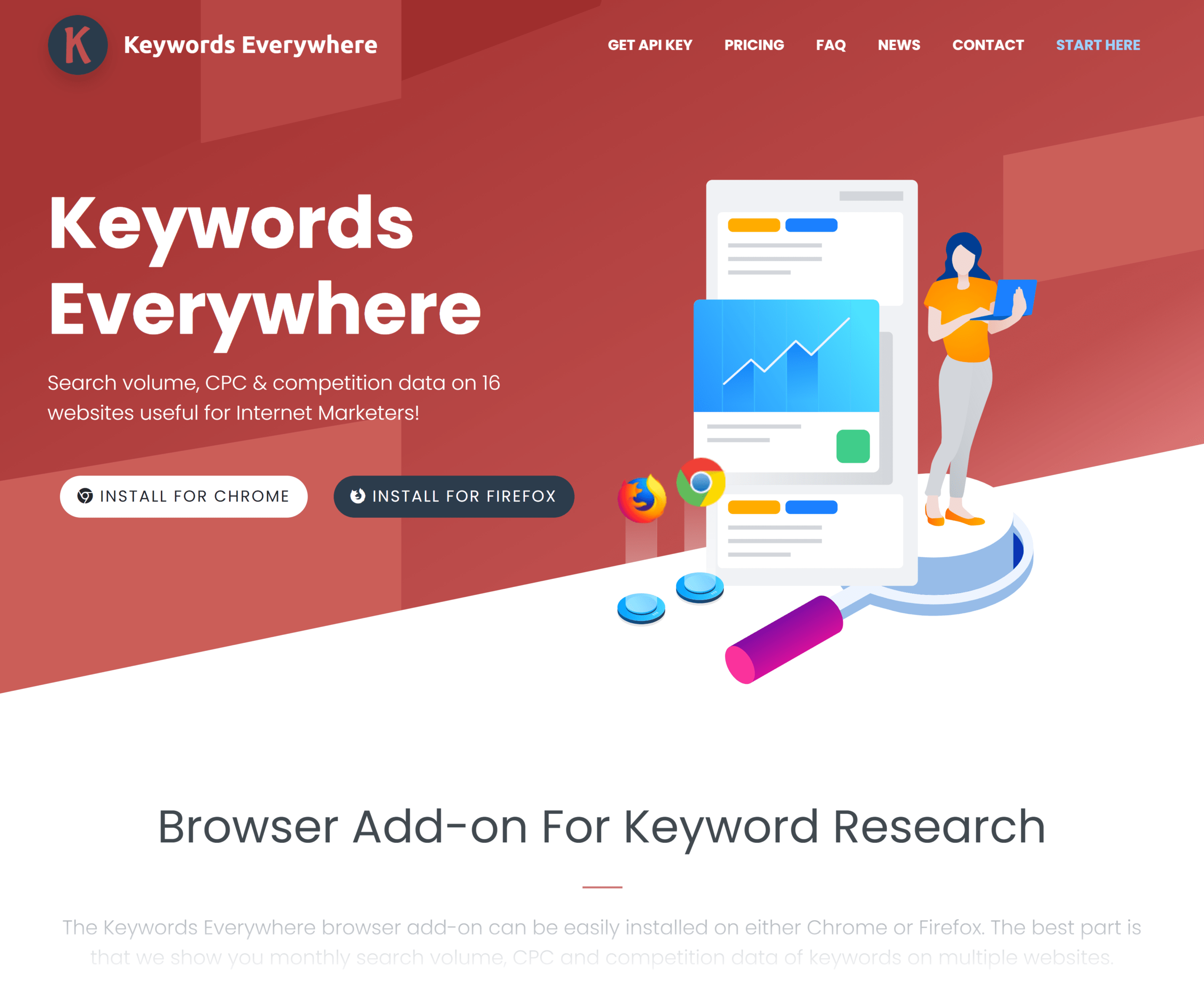
Keywords Everywhere is a Chrome extension that gives you keyword ideas, well… everywhere .
Once you install the extension, the next time you do a Google search, you’ll see search volume and CPC data on that keyword:
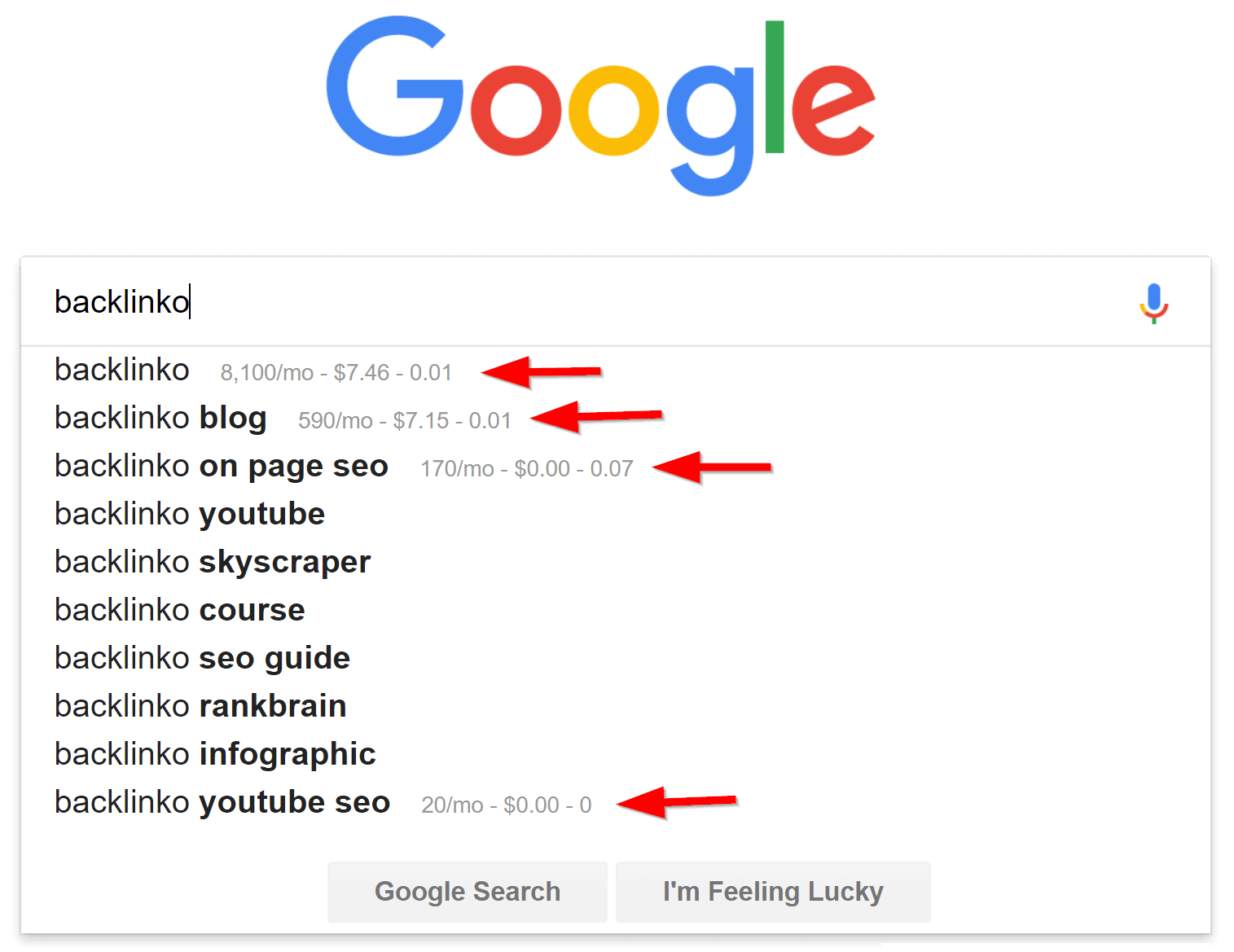
Or the next time you’re shopping for a toothbrush on Amazon – BOOM – you see keyword data on the terms that Amazon suggests:
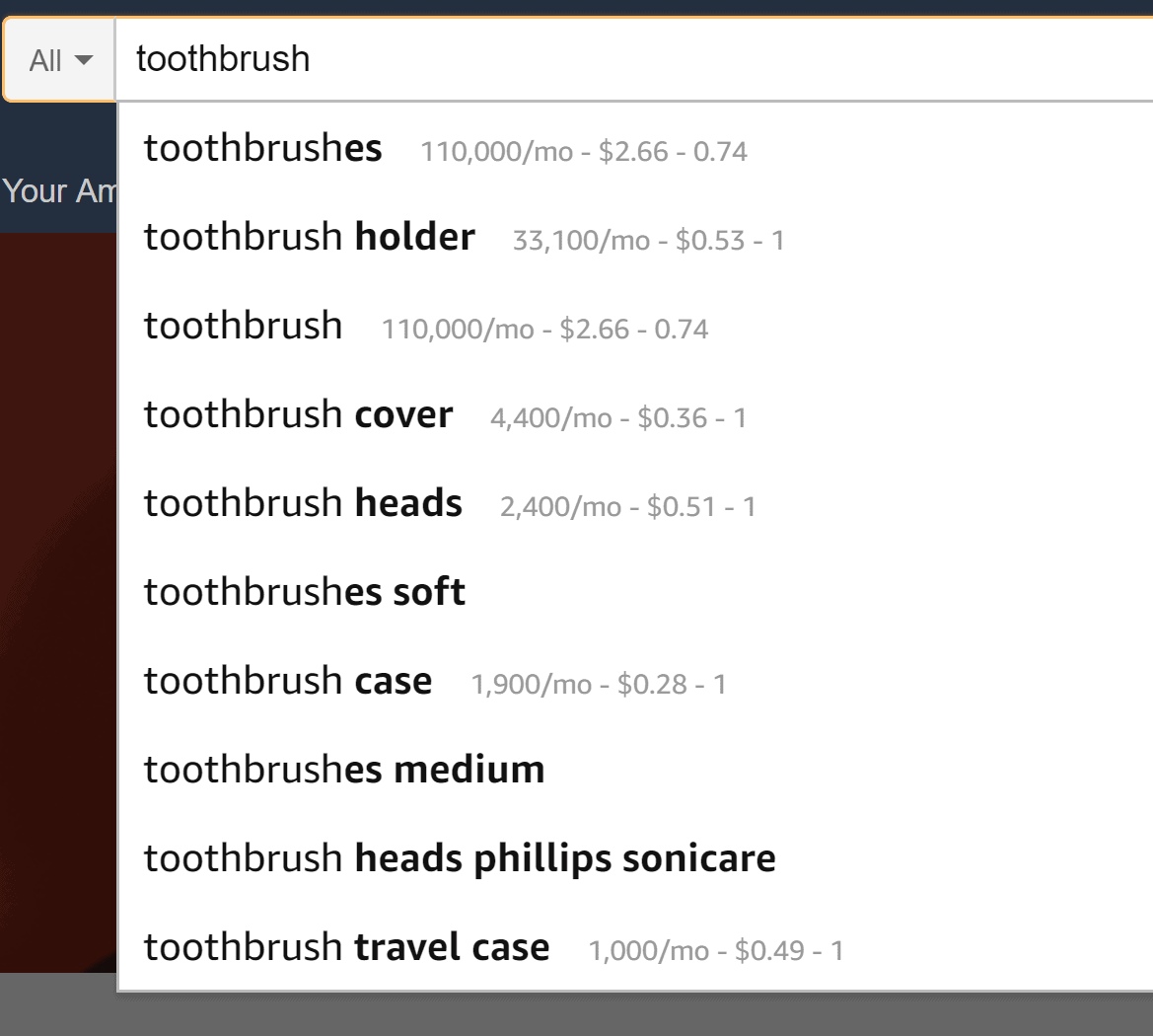
Now It’s Your Turn
I hope this post showed you how to increase website traffic using some cool, untapped strategies.
Now I’d like to hear what you have to say.
Which technique from this post are you ready to try first?
Are you going to start syndicating your content on Medium?
Maybe you want to publish an awesome list post.
Either way, let me know in the comments section below.
Great read Brian. Love the idea on Share Triggers. I’ll definitely be trying to implement this strategy in the new authority site that I’m building. I’ll be keeping an eye out for the new training material you’ll be releasing. Looking forward to it!
Thanks Tom. Sounds good. Adding Share Triggers is one of those competitive advantages that can get a new site like yours off on the right foot.
Thanks Brian, The best time to post on fb was listed as 7 am and 9 am, there are some discrepancies …..clarify? Does it vary from day to day?
You’re welcome, Nancy. That was actually a typo on my end. Fixed.
I’m thinking about video right now. YouTube, sharing on LinkedIn, and Quuu
Share triggers is on of my favorites because of the psychological factor. 🙂 I also loved the upside down guest post idea. Really smart!
Very Informative! I guess I have to start reworking on my previous strategy.
Glad to hear that, Nitish. Let me know how this approach works out for you.
Influencers: garden bloggers, authors and speakers
topics; GMO-seeds vs. heirloom, gardening hacks, new plant varieties
Brian, your site is the definitive level for excellence in SEO, love your work!
Sounds good, Dave. You may also want to throw in health-focused bloggers to. They’re all about growing your own veggies 🙂
Thanks Brian, the number one thing that has helped us is to make sure the content we are creating is for our niche and appeals to influencers.
Thanks for sharing your real-world results, Tariehk. As you read, I’ve found the same thing 🙂
Hey Brian! Great article. It’s timely for us as we are currently building our marketing strategy. My question to you is, what if there are not a lot of influencers in your niche? Also, what’s your process for finding influencers in your niche?
Thanks Jon.
Good question. In that case you’d want to tap into a closely-related niche that does have influential people. For example, let’s say you ran an ecommerce site that sold ladders. Obviously, there’s no big names in the “ladder niche”. But there are plenty of influential people in the closely-related DIY and home improvement space. Make sense?
Yes, that makes sense. I’ll start brainstorming. Thanks!
The real question is the finding a profitable niche and then going for building a fan following. The article has surely made me think!
Debayan, that’s true: niche selection is important. If you choose a niche where there isn’t any money to be made, this approach won’t work nearly as well.
Thank you Brian. I am following your posts for some time and every time i get great tips. I will try to follow your advice and hope it will work. Thank you, again, By the way, How was Italy ? 🙂
You’re welcome, Adrian. Definitely give my advice a try.
Italy was awesome!
Great post Brian – couldn’t agree with you more about not just creating great content, but creating the “right” content.
This is inline with a shift I plan to make this year with my content creation efforts for various projects.
To answer your question about influencers in my niche, one project I am in the middle of revolves around social media automation tools, such as Buffer.
So I think the influencers in my niche would be identifying social media influencers who use some sort of social media automation who are interested in streamlining their efforts.
Thanks Chris.
That’s a good start. But you may not need to drill down that specifically. Just “social media bloggers” is enough to get started with. From there, you can figure out what they’re interested in…and tailor your content around that.
Great point Brian…I’ll keep that in mind as I move forward. Thanks.
Influencers: Tech blogs and journalists that cover new tech news. More specifically such as tech security firms talking about new online threats or ways to protect yourself online.
Topics: Do it yourself training blogs, keeping your computer virus free tips, and great software to help optimize and keep your computer free of malicious infections.
I have no idea what it would cost but I’m very interested in your course SEO That Works.
I’m trying to build my business from the ground up with just SEO. Currently getting about 150 phone calls a month but need more!
Brandon, that’s an excellent start. Perfect, actually. Definitely more than enough to get started.
You may also want to throw “tech bloggers” into the Influencers category. They tend to be a little more open to sharing than linking because they don’t get bombarded with pitches all day long like journalists do.
I thought trying to use the skyscraper technique would be a good idea to create good content in my field since I am NY no means a great writer. I started using some of your tools that you mention to find quality content that is already out there and being viewed and shared a lot.
Do you think it would be appropriate for me to write a few articles using those methods and then contacting bloggers from places like TechCrunch or Gizmodo and asking them to share my content? What do you recommend in terms of promoting the content you create in the early stages like myself?
Brandon, The Skyscraper Technique is a great way to find content. But it’s just one technique.
I wouldn’t sweat the promotion just yet. I’d first study those journalists and bloggers and get to know what topics they talk about and care about.
Great post! 🙂 This is exactly what I did with my content promotion post: digitalphilippines.net/creative-content-promotion-strategies/, which up to date, has 2000+ organic social shares (almost 1 hour promotion only).
Thanks Venchito. 2000 shares with one hour of promo?! That’s really impressive work.
Yep. Because influencers are the first one to share the post and the amplification part just started from that.
OK, I will. My problem is that the majority of the really popular blogs in my niche spend their time bemoaning how feminism, increased use of social media and smartphones are hindering their efforts to meet quality women. Fundamentally they are “rage” posts, designed to rile men up because Western women are fatter, more self entitled etc etc. I’m not having this experience. Nothing much has changed for me over the last 10 years. Instead I focus on practical, useful content that a guy can cogitate on and use to make themselves more appealing to attractive young women. Problem is, it doesn’t seem to be as popular as the rage posts. I have no intention of changing what I write (because it’s what I believe in) (i) because I know that my approach is more effective and I do much better with women than these guys do and (ii) I think it is all a bit depressing and silly. The traffic I do get converts well, by and large…There is just not enough of it. So , difficult problem, I think!
Steve, it sounds like with your approach, you could actually appeal to mainstream dating blogs. People love someone that takes a stand. So simply saying, “you know what, my approach treats women with respect, and I’m not ashamed to say it. Here’s how I do it…” could appeal to certain influencers in the dating space.
Brian, I have been enjoying your newsletter and implementing some of your strategies. Here are my answers: Influencers: Hot rod shop owners, racers Topics: Project cars, parts they use, racing events/successes
Glad to hear that, Jack.
These are perfect. Gearhead car blogs may also be one to add to the list. There are hundreds of them 🙂
Thanks Brian! I will add them to the list.
Hi Brian, Thanks for a this timely article. If I understand it correctly, are you saying that we would better be off looking at market data in our niche and make an article of that for influencers to share rather than actionable tips that the target clients would be interested in? Shouldn’t there be a double strategy – articles for the influencers to share and articles for the users to enjoy? Thanks, Joss
You’re welcome, Joss.
GREAT question. Here’s the deal: in most cases you can create content that appeals to influencers and potential clients. But if that’s not possible, you need to put the influencer’s first.
Why put the influencers first as they are not the target audience?
Robbin, simply because they’re the only people that can share and link to your content. Without their backing your content will be invisible to your target audience.
Hi Brian, Thank you for these ideas for getting your articles, and therefore your name, put out into the wider world. I need to come up with better ideas and ways to turn feature points into infographics – a real weak point in my efforts at the moment. I’m glad to have discovered this source of valuable information. Regards, Steven Lucas
You’re welcome, Steven.
Influencers: Blogging blogs, SEO blogs, online marketers, social media experts.
Topics: WordPress, social media, online marketing, and seo tips.
Thanks for the great content Brian. Just finishing up my first post, and this article helped me a lot!
Keep up the good work
That’s perfect, Jeff. You nailed it.
Hunting and outdoors blogs and journalist Topics: Tips for hunting and fishing, survival, and gear reviews.
Rock on Marshall. It’s clear you know your niche well. As long as you cover those topics and add your in-depth knowledge, you’ll be good to go.
Great content Brian! I am from Brazil, and my niche is internet marketing. Topics: anyone can works with internet marketing; internet marketing it’s not an easy job; there is no easy money in internet marketing.
Thanks for sharing your tips and ideas!
Thanks Thiago.
I like that angle. Most people (ie. shady people) say making money with IM is easy. You’re saying the opposite.
Great info, as always, Brian. Influencers: creative entrepreneurs, authors, musicians, photographers Topics: productivity hacks, making money from creative work, marketing
Thanks Kevin. Perfect! Now it’s time for step #3 🙂
Hi Brian, Love your material. Some of THE BEST… I have no problem creating great content for my key niche. But as a single, busy dad, my challenge is “time” to do all the promotion/amplification tasks after it is created. I’d love to find someone, or a team, to outsource things to. Do you have any recommendations? Thanks for everything, Joey
Thanks Joey.
The secret to outsourcing ANYTHING (including content promo) is to have insanely detailed step-by-step guides that you can hand to them. You still need good people. But in my experience, those detailed processes make or break outsourcing.
That would be a powerful next post and/or PDF – “The guide to blog content amplification OUTSOURCING”. …yes, no?
Oh my word Brian. It sounds like I am staring off in the exact same spot you were many years ago.
I am a qualified dietitian who has two years clinical experience and have started a nutrition weight lose site – slimandtrimmeals.com.
So influences would be; nutrition and food blogs, even influential dietitians or nutritionists and doctors.
Topics, the low carb high fat debate, vegan, vegetarian or gluten free diets are hot at the moment as well has the whole, is fat bad for you, debate.
But wow am I finding it hard to get backlinks from other sites.
Wow, that is really similar Rosemary…especially because you’re an RD.
Those are great topics and the influencers are definitely spot on. When in doubt, I go with the hot topic. So gluten free seems like a great topic to start with.
A related topic to explore for influencers is the tie-in to fitness: paleo, clean eating, crossfit, etc.
Hi Rosemary. I too have a healthy living site maybe we should work together, help each other out? What do you think?
The point about writing for influencers is HUGE – one of those “doh!” moments for me:) Thanks for making this point!
You’re welcome, Mike 🙂
I had the same reaction. It was like swallowing the red pill in the Matrix.
Thanks Brian I need to get busy and find the influencers in my niche. I have tried some of your previous suggestions by going to alltop.com. Any other ideas would be greatly appreciated.
Thank you for everything you’ve already done for me! robert
No problem, Robert. Alltop can definitely help, but it doesn’t work for every niche. A lot of times you have to be creative and think “who would want to read my site but doesn’t know about it yet.”
Hi Brian, really enjoyed reading this post. Though it leaves a lot of unanswered questions, which i’m sure you will address in the coming weeks.
One of my clients is a plastic surgeon and it got me thinking who the influencers might be in this niche. The obvious answer will be to say it’s bloggers in this niche but I fear it may not be so simple.
Do you have any tips for identifying influencers in a niche?
Thanks Pavel. Yup, I’ve got a lot more coming up.
In that case you may want to look at beauty blogs. See what they’re saying about plastic surgery (both good and bad).
Thanks Brian! I will give it a try
hi, Thanks for a great post and an amazing blog. My question is: How do you identify influencers if you are promoting a company renting out office space? I am having a hard time figuring out content that possible office tenants and influencers could care about 🙂
You’re welcome, Adam.
Short answer: you want to look at niches that are related to that space. Obviously there aren’t any “office space rental” blogs out there. But there are plenty of real estate and small business blogs that cover office-related topics.
Influencers: Liptov.sk, visitliptov.sk and some local sites about region Iam writting and big group of accomodations Topics: weather, turist attractions, Where to go…
Sounds like you had some specific sites in mind already, Patrik. That’s great. I’d just study more specifically what the people behind those sites care about.
First, I want to congratulate you for this post. You make me ashamed sometimes, because what you say seems so obvious that I do not know how I did not realize it.
Well, my target audience are freelancers who are just starting and want to have more and better income than they can achieve by selling their time.
Influencers: Blogging blogs, entrepreneurship blogs and magazines, marketing and social media blogs…
Topics: How to start a business, how to create a blog, how to make money with a blog, how to sell on the internet, how to create information products, how to generate traffic that converts, etc.
I’ll be back 😉
Thanks Florencio. Don’t beat yourself up: it took my years to put the pieces together.
Solid list you’ve got there. Looks like step #3 is waiting for you 🙂
Influencers: HR professionals/associations, medical blogs/professionals
Topics: healthy/happy employees, saving money on healthcare costs, direct primary care
That’s awesome, Carah. Sounds like you’re ready to rock!
Good read Dean, I couldn’t help noticing one technique that you’ve learn from your “nutrition website” days. You mentioned in step 1 that “in depth” articles with links to scientific research studies get more shares than short posts. And you are applying same technique here, mentioning “The Dynamics of Viral Marketing” research. Such tricks for sure improve authority of backlinko in general . I hope to see more about this in your SEO That Works program. In particular: How to find such materials?
Thanks. It’s not really applying the technique. It’s more just telling the story of how I figured this stuff out 🙂
To answer your question: you can head over to places like Pubmed and Google Scholar. It takes A LOT of time to go through studies. But there are lots of golden nuggets in there.
For sure add that strategy to your program. There is value here, and its actionable. Can’t be better than that! PS Wow! it took me 3 seconds on Google scholar to find that article on viral marketing – just typed in “viral Marketing” and there it was! outstanding. Will keep this in my piggybank 🙂
Very good insights. I need to mull this over in order to apply this to my world — industrial B2B. The audience & group of influencers is much smaller.
Thanks Doug. In some niches you may have to dig for a while to find your influencers. But if you’re creative it’s definitely doable. Let me know how it goes.
Thanks a lot Brian! Yes, I’ll make sure of that – got some really exciting experiments to share!
But it’d be sacrificial for a new blog not to throw some “skyscrapering” mix 🙂
So I am from an architecture firm in India. How do I get to know the influencers in my field are? I have not seen too much of SMM amongst the architect fraternity
Jyoti, you may want to look outside architecture. Who else writes about architecture? Travel bloggers, local bloggers and journalists etc. Those are just off the top of my head. But with some digging I’m sure you can find more.
Hi Brian, Recently I have a doubt about the niche. My website is in spanish and I cover like 4 or 5 topics but I was wonder if is better make post about just one niche. What do you think ? Pd: Sorry for my english.
Jaime, I’d definitely stick to 1 topic for a while until you’ve established expertise in that area.
Thanks Brian for that great suggestion! You actually just sparked an idea to make myself standout from my competition. Going to test this tomorrow.
Yep and sometimes it’s just being a little creative. I’ve started a little blog on seo/wordpress just for fun actually… no great content on it like here though… but because the competition is so tough in these niches I decided to take another approach. I created a few WordPress plugins that users can download for free from wordpress.org… and of course these link to my site so this gets me visitors each day.
For my Adsense plugin which you can get here https://wordpress.org/plugins/adsense-made-easy-best-simple-ad-inserter/ I’ve created a PRO version ( https://www.seo101.net/adsense-made-easy-pro/ ) that is available to those that sign up for my mailing list. It’s not much but it gets me 5 to 6 subscibers a day. And best of all I know exactly what my subscribers are interested in… WordPress and Adsense:)
That’s a good example of being creative, Jan.
You have for sure given me some food for thought. I am not even sure who are influencers in my niche. I want to make a computer repair resource for people with broke computers. I’m going to have to spend sometime finding people who dominate that niche and seeing what they talk about.
You have for sure flipped it. In the beginning I was only focused on the customer….now I am going to have to take a really hard look at the influencers.
Glad to hear that, Patrick. You can definitely create content for your customer (nothing wrong with that). But, yeah, your influencers are important to. That’s the only way your customers will see all that content you created for them 🙂
Sorry, new to all of this…. I’m sure these are dumb questions but others new may be wondering the same…
Can you give more examples of who influences are? Are they people with blogs, or heads of companies or content news sources, etc?
Depending on who they are, why or how do they share your article…don’t they write for themselves and don’t republish or share other work? Just confused on how, why or what these influences share.
No worries, Michael. Those definitely aren’t dumb questions. I’d review some of the comments here. Lots of examples of influencers from all sorts of different niches.
Thank you… I just don’t understand why a blogger who writes their own blog would share your blog post instead of one of their own? Like, they write a blog post about your blog post?
Michael, they can simply link to your post.
Brian, I’ve drunk your Kool aid! Thank you for honesty and transparency – it really gives me hope. Quick question: I am beyond passionate about a niche (UFOs, extraterrestrials, free energy) and know in my bones that an authority site is a long term opportunity. The problem today is that not many products are attached to this niche and so it becomes a subscriber / info product play. However, after 25+ years as an entrepreneur with a financial background and marketing MBA, am I Internet naive to believe that my passion and creativity will win profitability in the end? The target audience is highly passionate too. Feedback?
You’re welcome, Lisa 🙂
Without knowing that space it’s hard for me to give you an educated answer. Because you know so much about the topic, I’m sure you could do really well in terms of traffic, but you may have to be creative with monetization.
Great post again Brian There was a piece missing for me though until I read your reply to Joss’ comment above, in which you said ‘in most cases you can create content that appeals to influencers and potential clients’. On that basis – are you saying that the massive reach you’ll get from influencers sharing/linking to your stuff – both from social media and organic search – will help actual customers find your content in higher numbers – and this in turn then provides the increased conversions? Many thanks! Loz
Thanks Loz.
Yes, that’s exactly what I’m saying. Not only will the shares help more people find The Right Content, but the backlinks you get to The Right Content will boost the rankings of your customer-focused landing pages.
Excellent – that’s what I thought 🙂 You’re turning the usual old marketing advice on its head here Brian – which is why this is such a great, thought-provoking blog. I’m just looking up to watch the ball sail past as you hit another home run 🙂 Cheers! Loz
Thanks for your support, Loz. You rock.
Thanks for the post, Brian. As a content writer and social media manager, my influencers are digital strategists and content marketers (including you!). Their topics range from SEO to social media marketing. One of my biggest questions is how to get my content in front of influencers in order for it to have the opportunity to be shared.
You’re welcome, Cyla. I’d drill down further into those topics. For example, with social, what’s big right now. A network like Snapchat? A new tool? Measuring ROI. Once you have that in place you’ll get awesome results when you do get that content in front of them.
Influences: Dog blogs, Dog book authors, TV Pet Shows Topics: Dog Health, Dog feeding, Dog training, Getting to know your dog,
Sounds good, Lynn. Love your site name btw 🙂
Hi Brian, Thanks for this helpful article. I read carefully you article in order to try to increase my organic traffic. This article help to understand that maybe, I may change my type of content. My site ( https://www.prettychef.fr ) is a a french recipe site. We provide simple but good looking recipes. My influencers : French recipe sites, great french recipe bloggers My topic : easy recipes What I didn’t understand in this article is, how to go step 3 to step 4? How to be shared by influencers? I also didn’t understand what is concretely a share trigger? Can you please explain me more? Thanks a lot !
Frederic, that’s an awesome start. I’ll cover steps #3 and #4 in training material that’s coming up.
Hi Brian, Great post.. would love you take a quick look at my blog and see if I’m missing anything obvious…
Thanks Marcus. I’m happy to help, but it does need to relate to what the post covered. Is there anything specific in there you have a question about?
Visions is very good. I need to discuss this in more in order to apply this to my world – the industrial B2B. The public and a group of influential people much less.
It’s OK if it’s a small group, Shahid. As long as there are SOME you’re set.
The diversity of readers commenting here is a testament to the quality of your blog. Thanks for all the work you put into it. Here’s my input:
Influencers: venture capital bloggers, journalists, high-profile investors
Topics: Trends in venture capital and funding deals, startups, hot industries(IoT, healthcare, etc.), incubators, “why we did X” and “how to X” (the latter two are very broad but reflect a lot of the content shared widely)
Emily, so true. The Backlinko community is awesome.
Looks good. And you hit the nail on the head with looking for content that’s already shared. That’s usually the sign of a topic influencers care about.
Thanks Brian. Did you use Google News to identify the topics that your influencers cared about? If so, what specific signals stood out when you were sifting through all the news articles?
Vin, that was one strategy. But I also asked my client what blogs he tended to read…and studied them.
Great stuff! love what you are doing, just shared your website at a WordPress meetup gathering today here in Denmark 🙂
Thanks for spreading the word, Morten 🙂
Great advice. I have never considered influencers when creating my content. Now I know I have been making a big mistake.
Thanks Brian. That was a huge mindset shift for me too.
Hi Brian, What kind of advice would you give is your site is growing but seems to be attracting the wrong kind of traffic? My visitor numbers are going up but all other indicators such as bounce rate, time page, pages per visit seem to be developing in the wrong direction. Not sure if that’s to be expected or if there is something that I should be doing to counter that development?
Joe, that can also be a result of your site’s design, copywriting etc. Hard to say. If the traffic is coming from targeted keywords in Google, then the traffic is probably really good.
Influencers: Website optimization, seo, digital marketing, social media, consultants
Topics: traffic increase, organic search, website optimization techniques, social media presence, conversion tracking
That’s perfect, Jeff. I’d drill down deep into 1-2 of those topics and start #3 with that topic in mind.
Thanks for the reply Brian. Love your work.
When you say start with #3 with that topic in mind… do you mean pick two other topics then use #3 as follow up to those?
No problem. I meant start step #3 of this process with that topic 🙂
Rock solid post, once again, Brian. Keep it up. Will be trying this method (along with your other methods) and let you know what comes from it. Influencers: K-12 bloggers, authors and speakers Topics: BYOD (Bring Your Own Device), smartphones/tablets being used in school, how to teach kids effectively with tech.
The problem is getting the right people to share. This post ( kwikboost.com/7-reasons-students-allowed-use-cell-phones-school/ ) is getting us a bunch of traffic but a majority of the users are students. What do you recommend we do to get this content in the hands of the administrators/principals of schools?
Thanks Peter. I’d recommend creating your next post on a topic that your influencers care about.
Sounds good.
Leave a Comment
Small Business Trends
30 ways to get more people to your website.

In 2017, 80% of Americans shopped online at least monthly . Having a website to showcase your services or products is pivotal in remaining commercially competitive in the 21 st century. That said, if nobody is visiting your website to browse your products or services, it might as well not exist.
How to Increase Traffic to Your Website
Take a look at the following 30 ways to get more people to your website.
Use Social Media to Attract Visitors
Use social media to promote your website and attract visitors. Post interesting and engaging content on social media with a link to your website, to encourage people to head to your site.

Ensure Your Site is Search Engine Optimized
Optimizing your site by using the right keywords and regularly updating it with fresh content will help it rank better on the search engines, boosting your organic traffic.
Have a Blog on Your Site and Regularly Update It
Having a blog on your website is one of the most effective ways to build engagement with your brand and encourage people to visit your site. Regularly update your blog with informative, entertaining and engaging content to encourage visitors to keep returning to your site.
Further reading: Why write a blog for business ?

Use Pay Per Click Campaigns
As online marketing influencer Neil Patel notes, one of the basic ways to drive traffic to a business website is through paid campaigns. PPC, where you bid on different types of keywords, is an easy way to promote your website to an audience who might not otherwise see it.
Use Business Cards for Offline Promotion
Good old-fashioned business cards are by no means dead and buried. Handing out business cards with details of your site’s URL printed on them at every opportunity to lure prospects to your site, is one of the most cost-effective offline marketing strategies.
Visit Trade Shows
Trade shows are a great way to promote your brand, build your network and attract prospects. Use trade shows as a means of handing out fliers and business cards, which has details of your website on them.

Use Influencer Marketing to Attract Traffic
Influencer marketing, whereby an influential individual in your niche with hordes of followers deliberately promotes your brand, products or services, is a proven way for businesses to attract people to their website.
Further reading: What is influencer marketing ?
Include Your Web Address on Branded Uniforms
If your business requires branded uniforms, utilize employees’ uniforms to the maximum by including your website address on branded shirts and jackets.
Make Your Website Mobile Friendly
A record amount of digital traffic is now coming from mobile devices. Ensure your website is navigational from the likes of smartphones and tablets, by using mobile friendly web design .
Guest Blog on Other Sites
Rather than limiting new blogs to your own site, aim to get them published as guest blogs on other sites. Having links to your website on credible sites with high Domain Authority (DA), is a great way to boost your SEO and the organic traffic to your site.
Invite Other People to Guest Blog on Your Site
Inviting others to post high-quality and engaging articles that are void of spammy links on your website, is a great way to increase traffic to your site, as the author of the guest blogs are likely to share the content and build up rapport with your brand.

Post Content on LinkedIn Pulse
Drive targeted business traffic to your site by posting unique and engaging content on LinkedIn Pulse .
Display Your Website Details in Your Office or Shop Window
Promote your site’s URL to those passing by your shop or office by simply displaying your web address in the window – an incredibly simple and cost-effective marketing tactic.
Use Car Wraps to Promote Your URL
Ensure your vehicle acts as marketing pedestal to every passer-by by wrapping it with your business’s logo and your website’s URL.
Email Marketing Campaigns
Develop an email marketing strategy to engage with your audience regularly. Collect emails through your website and social media channels, and send out newsletters, product updates, or exclusive offers. Make sure your emails include links to relevant pages on your website. Personalize the emails based on the recipient’s previous interactions with your site for a more targeted approach.
Host Webinars or Online Workshops
Offering free webinars or workshops on topics relevant to your audience can be a powerful way to drive traffic. Promote these events through your social media channels, email lists, and website. During the webinar, provide valuable content and mention your website or specific landing pages where attendees can learn more or access special offers.
Create an Affiliate Program
An affiliate program can leverage the networks of others to drive traffic to your site. You can offer a commission to bloggers, influencers, or other website owners for directing their audience to your products or services. This incentivizes them to link to your site, potentially driving significant traffic and sales.
Participate in Online Communities and Forums : Engage with online communities related to your industry on platforms like Reddit, Quora, or specific forums. By actively participating in discussions and providing helpful answers, you can establish yourself as a knowledgeable source in your field. When appropriate, include a link to your website for further information.
Use Retargeting Ads
Implement retargeting strategies to attract visitors who have previously visited your site but did not make a purchase or take a desired action. You can use retargeting ads on social media platforms and Google Ads to remind them of your products or services, bringing them back to your website.
Advertise in Print Media
With 17% of small businesses still advertising regularly in newspaper, print advertising is by no means dead. Use the likes of newspapers and magazines to advertise your business, including details of your website to encourage readers to visit your site.
Use Direct Mail Campaigns
Leaving promotional material on coffee tables in waiting rooms and posting it through letter boxes that includes your URL can be a highly successful way to alert prospects to your website.
Publish Interviews with Thought Leaders on Your Website
Publishing interviews or commentary from leading figures in your market can be a great way to encourage people to head to your site and boost its credibility.
Be Interviewed for Other Sites
By the same token, why not start doing interviews yourself as a thought leader in your industry to help raise your online credibility and presence and attract people to your site?
Attend Networking Events
Networking brings a multitude of benefits to small businesses, including the opportunity to promote your website to the right audience.
Check out our 59 business networking tips .
Place Internal Links on Your Site
When publishing content on your website, use relevant and credible internal links in the content to help boost your SEO and make the content a more useful experience for the reader – a key attribute in increasing website traffic.
Publish Original Research on Your Site
Original research helps drive traffic to a website, so endeavor to get your hands on research that’s not available anywhere else, whether it’s through webinars, whitepapers or how-tos.
Read more about market research for small business .
Fine-Tune Existing Content
Does the existing content on your website ‘make the grade’ in terms of being readable and engaging to visitors? Tweaking the content on your site so it’s more engaging, promotional (but not spammy) and has a healthy scattering of relevant keywords, will be an effective way to help increase traffic to your site.
Advertise on Local Radio
Advertising on local radio stations remains an effective way to promote your website to a local audience.
Upgrade Old Blogs
Putting fresh life into old blogs by making them relevant to today and to your target audiences can be a cost-effective and simple way to improve your SEO and increase traffic to your site.
Use YouTube to Promote Your Site
YouTube has positioned itself as a respected social site for small businesses. Post creative videos on YouTube to encourage people to subscribe to your channel. Don’t forget to mention your URL to promote your website to your YouTube audience.
The Power of User Experience (UX) in Driving Website Traffic
In the quest to increase website traffic, it’s vital to prioritize user experience (UX) as a central element of your strategy. A seamless and enjoyable UX not only retains visitors but also encourages them to explore your site further and even share it with others. Here’s why and how you should focus on enhancing UX:
Importance of UX:
- Search Engine Ranking: Search engines like Google consider factors like page load speed, mobile-friendliness, and overall usability when ranking websites. A well-optimized UX can positively impact your search engine rankings, leading to increased organic traffic.
- Visitor Engagement: A user-friendly interface, easy navigation, and intuitive design keep visitors engaged and encourage them to spend more time on your site. Engaged users are more likely to convert into customers and return for future visits.
- Reduced Bounce Rates: A poor UX can lead to high bounce rates, where visitors leave your site quickly after landing. Ensuring that your website provides valuable and relevant content, loads quickly, and is easy to navigate can reduce bounce rates and keep visitors on your site longer.
- Referral Traffic: A positive user experience can lead to word-of-mouth referrals and social media shares. When users have a great experience on your site, they’re more likely to recommend it to their friends, family, and followers.
How to Enhance UX for Increased Traffic:
- Optimize Page Load Speed: Slow-loading pages frustrate users and can lead to abandonment. Compress images, use browser caching, and minimize unnecessary scripts to improve load times.
- Mobile Responsiveness: With the rise of mobile browsing, having a responsive design that adapts to different devices is crucial for a seamless user experience.
- Clear Navigation: Organize your content with a clear and intuitive navigation menu. Users should easily find what they’re looking for without confusion.
- Readable Content: Use legible fonts, proper spacing, and a clean layout to make your content easy to read. Break up long paragraphs with headings, bullet points, and visuals.
- Minimize Pop-ups: While pop-ups can be effective for capturing leads, excessive and intrusive pop-ups can annoy users. Use them sparingly and ensure they’re easy to dismiss.
- Accessible Design: Ensure your website is accessible to all users, including those with disabilities. Use alt text for images, provide captions for videos, and follow accessibility guidelines.
- Testing and Optimization: Continuously test different elements of your website, such as calls-to-action, forms, and layouts, to determine what works best for your audience. A/B testing can help you refine your UX over time.
- Interactive Elements: Incorporate interactive elements like quizzes, calculators, and polls to engage users and encourage them to stay on your site longer.
- Feedback and Reviews: Encourage users to provide feedback and leave reviews. Positive reviews build trust and credibility, while constructive feedback helps you improve your site.
Remember that a website with a focus on excellent UX not only attracts more visitors but also retains them, increases conversions, and fosters a positive online reputation. In the digital age, where competition is fierce, a user-centered approach can set you apart and lead to sustained growth in website traffic.
Here are 50 YouTube channel ideas for beginners to get you started.
Photo via Shutterstock

© Copyright 2003 - 2024, Small Business Trends LLC. All rights reserved. "Small Business Trends" is a registered trademark.

- Recommended
- How to Write a Follow-Up Email...
- Get Your Clients to Sign Up for...
- 3 Ways to Double Your Email List...
- 5 indispensable email list management...
- Proven pop-up practices for...
- Whet restaurant customers’ appetites...
- Best practices
- Email inspiration
- Tips and tricks
Level of expertise
- Intermediate

10 DIY Ways to Get More Visits to Your Website
- Small business marketing
Contributing Author
Every business needs a website to survive, but is your website getting as many visitors as you’d like? It’s a rhetorical question, really. What business wouldn’t want to increase visits? After all, when potential customers visit your website, you can increase brand awareness, educate consumers and drive revenue.
However, you might be stumped on how to get more folks to visit your website . Not to worry. We’ve created this list of ten ways to increase visits. This list of actionable, do-it-yourself ideas is aimed at busy businesses just like yours.
1. Register your business with online directories
There are dozens of online directories that you can take advantage of. Think of them like electronic telephone books, but better. With online directories like YellowPages you can create a business profile, which includes a link to your website. Here’s an example .
There are several benefits to online directories like this. First, you can make them as detailed as you’d like. From business hours to a profile picture, you decide how much information to put in. Second, they’re free. Any opportunity to increase your audience through a free service is worth looking into.
Below you’ll find a list of the top five most popular business directories with links to get your profile started. You can also check out our post, The Top 20 Places Your Business Should Be Listed Online .
- YellowPages
- Google My Business
- Bing Places for Business
- Yahoo! Local Listing
- Merchant Circle
Pro tip: For service-based businesses, Angie’s List is a great online directory. It has become the go-to spot for customers to find reliable service providers. Customers can rate your business and generate positive word of mouth.
If you need some help getting your business listed in directories, our sister company, Orange Soda offers a service called LocalSync to manage your business profiles across 40+ local directories, apps and mapping sites to make sure your local customers get the right information every time.
2. List your business website in your email signature
You’re constantly writing and sending emails, right? Well, every email you send is an opportunity to get your website out there. Make sure your business website is listed and “clickable” in your email signature. If you need help setting up a signature, just check out these support links below:
3. Facebook ads
When it comes to social media advertising, you have a lot of options. However, one of the easiest ways to bump your website visits is through Facebook ads . When you set up an ad, Facebook asks you to pick an advertising goal. In this case, you can select ‘increasing website traffic’ as your objective.
Once your objective is set, you have several ad options. A lot of small businesses chose to set up an ad that appears in the News Feed. This ad typically offers a discount on a product or service, which gives customers enough incentive to click on the ad and land on your website to place an order.
4. Leverage your LinkedIn audience
Many businesses don’t have time to write and manage a blog. Instead, you can use your LinkedIn page as a mini blog . LinkedIn has a popular publishing feature that allows you to post articles right to your page. Your connections can see the post in their feeds.
Not sure what to write about? Share your thoughts on recent industry changes, write a post about a news story that involves your line of work or talk about a new tool that’s helped your business grow. You want to write something that’s thought-provoking, not promotional.
This idea is especially helpful for service-based businesses . When you’re selling a service, you want to show your authority in the niche.
Of course, to send visitors back to your website, you have to include links. Make sure you link several spots within your post to lead people to your site.
5. Be a resource for reporters
As a business owner, you have expertise in a certain field. Reporters are constantly looking for experts to help with stories. How do you connect with these reporters? Take a look at this website: Help A Reporter Out .
On this site you’ll find a list of stories that reporters need help with. When you find a story that’s in your wheelhouse, you can send the reporter an email through the platform. If the reporter likes your response, he or she will reach out to you and set up an interview. You’ll be quoted in a newspaper article or blog post, and a link to your website will be included in the article.
You need to set up an account, but you don’t have to pay to belong to it. It’s a great way to get free publicity for your business and drive traffic to your website.
Pro tip: MyLocalReporter is like Help a Reporter Out, but in reverse. Business owners can search for reporters that fit their niche and reach out to them. It puts business owners in control, rather than waiting for a reporter to post a query that fits.
For more tools to get free publicity for your business check out this post .
6. Set up an online store
Does your website serve as an informational placeholder? In other words, does it offer basic information about your business and product with minimal interactive features? If so, it might be time to upgrade. Many visitors expect a more interactive e-commerce experience.
To get your website up to speed, check out Shopify . Using this do-it-yourself platform, you can create a website that has shopping features. You can set up a digital store, create an online shopping cart, enable credit card payments, collect taxes, set up shipping options and track your sales.
If you don’t want to do a complete website upgrade, you can start by adding a Buy Button to your current website. It’s a nice way to take Shopify for a test run.
Pro tip: When you use Shopify, you’ll be able to collect email addresses at checkout. VerticalResponse is integrated with Shopify , so all of those new contacts will flow seamlessly into your VerticalResponse email account. You’ll be able to use these new contacts to encourage even more website visits.
7. Send visit-boosting emails
With so many websites out there, you need to remind your audience to visit yours. How? Email. Your email list is one of the most valuable marketing tools you have in your arsenal. By sending targeted messages to your customers or clients, you can funnel them to your website to schedule an appointment or make a purchase.
So, which emails offer the visitor influx you’re looking for? While every email has the potential to boost your visit numbers, here are three emails that we suggest sending:
- Promotional email
Get your customers to visit your website by emailing a promotion or an incentive. If you sell a product, offer a discount or free shipping. If you don’t sell a product, you can still use promotional emails, you just have to be more creative. An insurance business can offer free consultations, a cleaning service can offer 10 percent off services, a software company can offer free demonstrations to any company that sets up an appointment, and a furnace repair company can offer homeowners a free energy audit. There are no limits to promotional ideas. Offer free webinars, small gifts or ebooks.
- Email invitation
Hosting an event? Send invitations via email. First, make sure you have a page dedicated to your upcoming event on your website. Make sure that page has all of the event details on it, including a way to RSVP for the event. Now, head over to your email account and prepare an invitation. The call to action in this email will take the reader right to your event page. In addition, the email should contain at least one link to your website’s main page.
- Announcement emails
When you have a new product or service, share it with your email subscribers. Describe what’s new, how the item benefits them, the cost and how they can get it. Your call to action should direct customers to your website where they can sign up for the service or buy the new product.
Here’s an example of an email that Picjumbo sent out for a new product.
8. Invest in affordable marketing materials
Headed to a conference? Is your business exhibiting at a local trade show? Anytime you’re meeting-and-greeting people, you should be able to offer some sort of “takeaway.”
Of course, you have to be careful. You can spend a lot of money on business swag, so you’ll want to come up with a plan. Have something like a brochure or postcard. Offer an educational reference that allows customers to recall your business or service later on. We also suggest a trinket or fun giveaway. Whether you opt for branded pens or key chains, it’s up to you. VerticalResponse offers a wildly popular brand box with over 1400 promotional items .
9. Go old school
Handing out marketing materials might seem a little old school, but there are plenty of offline ways to promote your business that you should consider. Here are a few ideas:
- Put your website on your business card . Every time you hand out a business card , you’re introducing a prospective customer or client to your business. If they want to learn more later on, they’ll look to your business card to get more information.
- Become a public speaker . Offer to speak at your local chamber of commerce meeting and be sure to include your website in your presentation.
- Hang fliers in local establishments . Ready to launch a new product? Hosting an upcoming sale? Create a quick flier with tear-off website information and hang them at local hotspots like laundry mats and community centers.
- Sponsor an event . When local charities are looking for sponsors, consider contributing. Look for possibilities where your name, logo and website are placed in front of an audience. For example, a local theater company could highlight your business and website in its programs.
- Use your vehicle to advertise . Every business owner travels around town. Why not advertise while you’re headed to the bank or post office? Consider purchasing a sticker for your back window or a magnet for the side of your car that has your business name and website on it.
10. Try something out of the ordinary
When you’re trying to promote your website, it’s good to get creative. Here are a few out-of-the-box ideas to turn heads and drive website visits at the same time.
- Chalk art advertising . Know an artist? Several brands have had success with chalk art advertising. When Planet of the Apes came out, Warner Brothers used these chalk drawings to promote word of mouth and website visits.
- Flash mob . Ready to get your groove on? Try a flash mob to promote your website. What’s a flash mob? It’s a group of people who meet in a public place and break out into a choreographed dance. Leave your website address in chalk on the sidewalk behind you, or hand out fliers to the audience after.
- Project your website on your building . Turn heads with a projection of your business name and website on your building. Projection advertising is a popular way to drum up attention, so why not give it a try for your business? You can go all out and hire a company to do something like this , or you can buy a small projector and project your website address in your window at night.
How do you get more visits to your website? Please add to our list in the comment section below.
© 2015, Contributing Author . All rights reserved.
cialis over the counter at walmart
cialis 5mg memberlist – black cialis – buyy generic cialis
viagra without doctor prescription
viagra generic uk – viagra dosing – is generic viagra as good as brand
cheap viagra
ed cream – iwant to buy some viagra – viagra testimonials forum mkakikomitai.cgi
levitra coupon
levitra and alcohol safe log in – uk sales levitra and levitra – levitra gallery
Hello! viagra online ,
viagra for sale
buy viagra online no prescription usa – viagra online fast delivery france – viagra hk
how does viagra work
viagra from canada interests – viagra and alcohol use registered users – viagra backache
mixing yohimbe and viagra – viagra 10 mg 4 tablet most users ever online was – levitra dosage viagra vs levitra guest_book.htm
levitra patients talk – levitra generics centro de informaciA?n – nebenwirkung levitra
can viagra and cialis treat other health issues? – cialis vs livetra – cialis side effects last active
fast payday loans online no credit check
ein business loans – investing loans – consolidating loans
viagra substitute
how to cure ed naturally – cialis 20 mg 4 tablet knowledge base – cialis and alcohol use announcements
Leave a Comment Cancel reply
Your email address will not be published.
Save my name, email, and website in this browser for the next time I comment.
Related Blogs

Freelancer vs Employee: Navigating the Best Work Style for Your Career
Are you weighing the pros and cons of being a freelancer vs employee? This pivotal choice impacts your...
- 2 weeks ago

Master Your Margins: Effective Price Strategy Techniques for Maximum Profit
Selecting a suitable price strategy is a critical step for businesses aiming to maximize their profit margins and...
- 1 month ago

- Email Marketing
Top KPI Marketing Metrics to Track in 2024
Deciphering which KPIs truly matter for your kpi marketing strategy can be the key to unlocking campaign success....

Maximizing Work Productivity: Essential Strategies for Effective Time Management
How can you elevate your work productivity starting today? Cut through the clutter of common advice with targeted,...
- 2 months ago
Ready to apply what you've learned about Email Marketing?
Get marketing insights in your inbox.
Sign up for our free newsletter to receive expert tips and email inspiration every two weeks. We’ll never share your email address.
- AI Content Assistant
- Easy-To-Use Editor
- Automated Follow-Up Emails
- Autoresponders & Email Series
- Advanced Reporting
- Landing Page Builder
- A/B Testing
- Surveys creator
- Integrations
- Form builder
- Developer API
- Non Profits
100+ website launch captions for instagram
Generate a caption for free., best website launch captions for instagram, short website launch captions for instagram, funny website launch captions for instagram, cute website launch captions for instagram, engaging website launch captions for instagram, website launch captions for instagram with lyrics, quotes for website launch captions for instagram.
All-in-one Social Marketing Platform.
© 2023 Flick.Tech LTD | All rights reserved.
How Many Visitors Should Your Website Get? [Data from 400+ Web Traffic Analysts]
Published: June 19, 2023
If you run a website, then you've likely spent time creating and optimizing a marketing strategy to drive traffic to your website . But how many visitors should you aim for your website to get?

To answer that question, you will need to complete the following steps:
- determine how many visitors are typical to websites in your industry
- determine how many visitors are "good" for websites in your industry
- establish a goal based on variables like industry, size, and user experience and create an action plan to achieve it
In this post, we'll walk through how to complete each of these steps. Feel free to jump on one of the links above to skip to that step. Otherwise, let's get started.
![visit our website post → Download Now: SEO Starter Pack [Free Kit]](https://no-cache.hubspot.com/cta/default/53/1d7211ac-7b1b-4405-b940-54b8acedb26e.png)
How many visitors does a website typically get?
It depends. With over 1.9 billion websites on the internet today , it is impossible to provide one number, or even a range, to accurately answer this question. Fortunately, there is data as well as tools and other resources to help you make an educated guess for websites in your industry.
Going off of pure numbers can be a good start to understanding customer behavior. HubSpot's recent web traffic analytics report yields information like only 31% of websites receive more than 50,000 unique visitors per month, ~50% of websites get 4-6 page views per visit, the biggest source of traffic is direct (22%), and more.
HubSpot uses the information you provide to us to contact you about our relevant content, products, and services. HubSpot will share the information you provide to us with the following partners, who will use your information for similar purposes: RYTE. You can unsubscribe from communications from HubSpot at any time. For more information, check out HubSpot's Privacy Policy . To unsubscribe from RYTE's communications, see RYTE's Privacy Policy .
.png)
Complete SEO Starter Pack
An introductory kit to optimize your website for search.
- Increase your organic traffic.
- Plan your keyword strategy.
- Debunk SEO myths.
- Build a blog strategy.
You're all set!
Click this link to access this resource at any time.
However, it's easy to get lost in the data, so it's good to see what the experts have to say. To this end, the HubSpot Blog surveyed over 400 web traffic analysts in the U.S. to gather data on various metrics including their monthly traffic, bounce rate, click-through rate, and the strategies they use to rank on search engine results pages.
The majority tracked analytics for B2C websites, while the rest tracked for B2B sites. Thanks to this survey, we can provide some answers for how many visitors a website typically gets and where these visitors come from.
When asked how many total visitors the website they tracked analytics for got per month, the majority answered between 1,001 and 15K. Here’s the breakdown:
- 1,001-15K (46%)
- 15,001-50K (19.3%)
- 50,001-250K (23.2%)
- 250,001-10M (11%)
- 10M+ (0.5%)
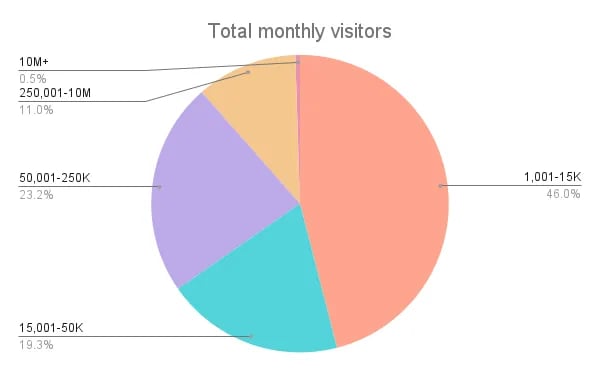
These percentages change when you consider other factors, like the size and age of the website. Let's look at those breakdowns below.
Visitors by Website Size
Since website size might refer to the company size (ie. the number of employees) or to the amount of content on the website, we looked at both factors and how that affected total monthly visitors.
According to the HubSpot survey of over 400 web traffic analysts, the number of employees correlates to the number of monthly visitors — but more employees doesn’t always mean more visitors. Sites with over 1000 employees did make up the majority that get between 50,001-250K and 250,001-10M total monthly visitors. They were also the only sites that get over 10 million total monthly visitors.
However, approximately 8% of companies with fewer than 10 employees get between 250,001-10M total monthly visitors whereas 0% of companies with 11 to 200 employees do. Also, approximately 31% of companies with 201 to 500 employees get between 50,001-250K and 250,001-10M total monthly visitors, which is higher than the percentages of companies with 5001 to 1000 employees and companies with more than 1000.
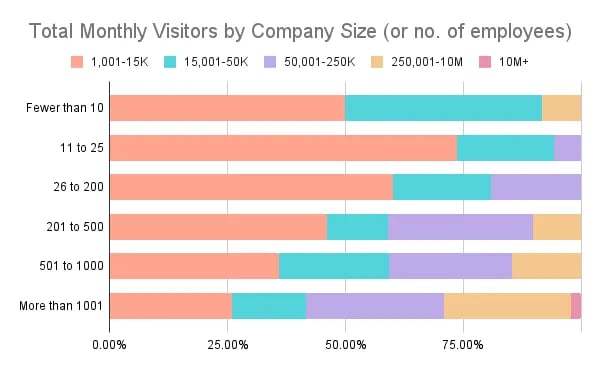
According to the data, the less frequently you publish, the less visitors you get per month and vice versa. For example, 36% of sites that publish multiple times a day get between 1,000 and 15K monthly visitors whereas 100% of websites that publish once a quarter or less do. Also, only sites that publish multiple times a day get over 10 million total monthly visitors.
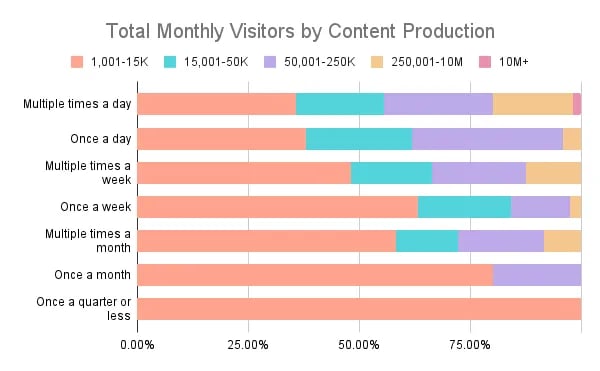
Visitors by Website Age
According to HubSpot data, the age of a website correlates to the number of monthly visitors. Sites that have existed for over 10 years did make up the majority that get between 250,001-10M and over 10 million total monthly visitors, and the minority that get between 1,001-15K.
However, older doesn’t always mean more visitors. For example, approximately 34% of sites that have existed for 7-9 years get between 50,001-250K total monthly visitors whereas only 29% of websites that have existed for over 10 years do.
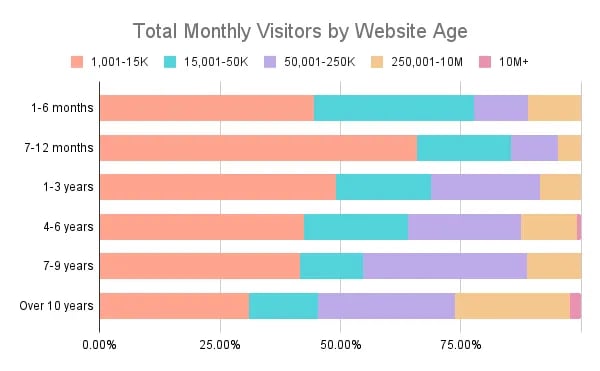
Where do visitors come from?
Knowing how many total monthly visitors websites get on average is important — but it’s also important to know where these visitors are coming from. It can help you determine whether you should invest more in email or social media, for example, or in ensuring your site is mobile-friendly. Let's take a look at the results of the HubSpot survey below.
Visitors from Traffic Sources
According to HubSpot data, the distribution of website traffic by source is:
- Direct (22%)
- Organic Search (17%)
- Social (16%)
- Email (14%)
- Display ads (12%)
- Referral (9%)
- Paid Search (9%)

As you analyze other companies and industries, you can assume that direct traffic, organic search, and social are the top web traffic sources.
Visitors from Device Types
According to this HubSpot data, the distribution of website traffic by device type is:
- Mobile (41%)
- Desktop (38%)
- Tablet (19%)
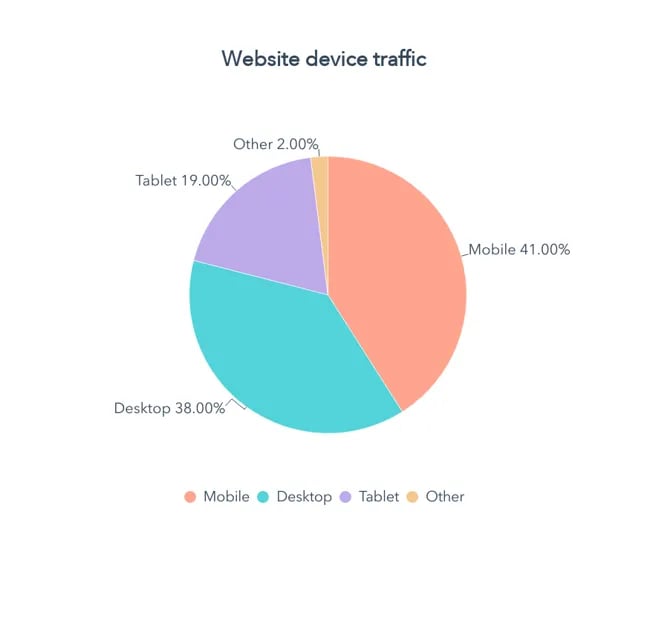
How do you scale this information to your business? There are a series of factors to consider when determining how many visitors your site should get and setting a “good” number — or benchmark — as your goal. Let's take a look.
How many unique visitors per month is good?
The answer to this question depends on a few factors. First, are you evaluating a B2B, B2C, or hybrid company? B2B companies have a target audience of other businesses and organizations . B2C companies target direct consumers.
One can infer that the potential for more unique monthly visitors for B2C companies is greater than that of B2B companies simply because their target audience is exponentially larger. B2B companies use niche marketing to sell particular products or services to a specific group of businesses while B2C companies focus their strategy on the needs, interests, and challenges of people in their everyday lives .
Data from the HubSpot survey of over 400 web traffic analysts provides mixed results however. While 22.5% of B2C sites get between 40,001-100K unique monthly visitors, only 16.7% of B2B websites get that amount. However, 16.7% of B2B sites get over 100K unique monthly visitors and only 14.7% of B2C sites do.
In the table below, you'll see a breakdown of how many unique visitors that all websites included in the survey get, and a breakdown by B2B and B2C sites.
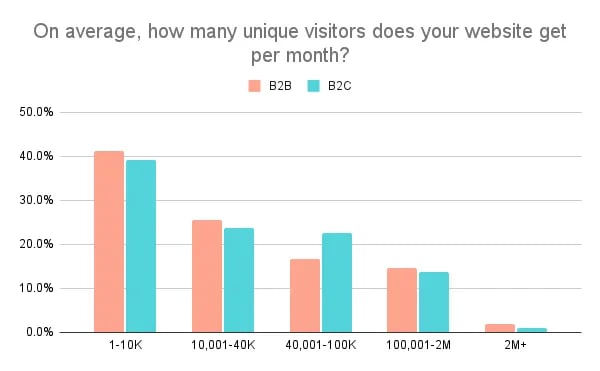
Taking note of the data above, determining how many monthly unique visitors is “good” for your company depends on your answers to the following questions.
What is the standard in your industry?
To make an accurate guess of where your company should be, determine the industry standard. To do this, evaluate your competition. Using tools like the previously mentioned SimilarWeb and SEMRush, you can create a general overview of your competitors and use these statistics to establish an average for your industry.
For example, in 2023, leisure & hospitality saw a 30.49% increase in website traffic. This is likely because people are looking to travel more and invest in home improvements post-pandemic.
How much content do you produce?
The more content you have available on your site, the more opportunities you create for visitors to find it. How much new content are you producing? One? Three? Five or more? The size of your team will affect the amount of content you’re able to create. If you find that you’re unable to produce new content, consider expanding the size of your team to meet your needs.
How well is your content strategy working?
To fix something, you need to know if it’s broken. Evaluate whether your content strategy is working. Are you ranking for your keywords? Have you seen an increase in views over the last few months? Where is the bulk of your traffic coming from? Once you can determine how your site is currently performing, you can take active steps to create an effective content strategy .
What is the search volume for your targeted topics?
Search volume for your targeted topics is directly related to the demand for that information, product, or service. High search volume can mean more visitors; however, this is directly affected by the competitiveness of your keywords.
How competitive are your target keywords?
A combination of these factors affects your website’s unique visitors per month, but it boils down to competition. The more competitive your target keywords, the harder it is to rank on the first page of a SERP. The more competitive the industry, the greater the chances of having potential website visitors split among the competition.
For example, in the HubSpot survey, 29.4% of B2C websites described the competitiveness of their target keywords as above average, or highly competitive, whereas only 25.4% of B2B sites did.
Is your website secure?
Establishing a safe and secure website with an SSL certificate can boost your reputation and relationship with future consumers. Not only does it mean less time worrying about potential security incidents, but it allows your visitors to insert their information into your systems with confidence.
Is your website accessible?
Fifteen percent of the world’s population are persons with disabilities . Many still use the web, and businesses must ensure that their content is accessible. Accessibility is not a feature , and making your website convenient to all visitors is not a bonus but a necessity.
Is your website mobile-friendly?
If your site isn’t mobile-friendly for cell phone users, you’re cutting off a large portion of potential visitors. According to data from Statista , the number of unique mobile internet users stood at 4.66 billion in 2021, indicating that over 92 percent of the global internet population use a mobile device to go online.
Optimizing your website for mobile is therefore essential. Over 50% of the web traffic analysts surveyed by HubSpot said that it was one of the SEO strategies they leverage.
Is your website optimized for the user experience?
Click-through rate and bounce rate are metrics that help determine the user experience on your website. You should evaluate them together.
Click-through rate is the percentage of people who visit your page after it comes up in a search. Bounce rate is the percentage of people who arrive and leave your web page quickly after landing on it. While a high click-through rate is positive, a high bounce rate is negative. A high bounce rate sends search engines a signal that your content isn’t relevant to the users and negatively affects your rank.
In the HubSpot survey of over 400 web traffic analysts, the average click-through rate and bounce rate ranged widely. However, most of the websites (67%) had a click-through rate between 10-39%, while the majority (43.8%) had a bounce rate between 21-40%. These are good benchmarks to use for your site.
Once you can evaluate your industry, website, and content strategy, the next step is to set goals and execute them.
Setting Reasonable Goals For Website Traffic
Focus on the word “reasonable.” A goal to reach 10,000 monthly visitors next month might not be a stretch if you garnered 9,000 visitors this month. However, if your website receives an average of 2,500 monthly visitors, this goal is less probable. Setting a realistic and attainable goal is the key to creating the proper marketing strategy for your business.
Step 1: Define your goal.
First, define your goal. To do so, analyze your current metrics and that of your competitors.
Platforms such as Google Analytics , HubSpot , SimilarWeb , SEMRush , and Ahrefs will enable you to analyze the traffic of websites in your industry. Using a combination of these tools is common. For example, in the HubSpot survey, about 82% of the web traffic analysts used Google Analytics and 25% used HubSpot's web analytics. The next three most popular tools were Mint, Spring Metrics, and SimilarWeb.
Let’s use HelloFresh and other meal kit delivery services as an example. The company’s direct competitors include Every Plate, Home Chef, and Blue Apron. The ranking for their monthly total visitors, according to SimilarWeb and Sitechecker, is as follows for February 2022:
- HelloFresh: 12M
- Every Plate: 2.9M
- Home Chef: 2.7M
- Blue Apron: 1.9M
Note that the same website may differ in traffic estimates provided by different tools. While you can’t assume which platform is more accurate than the other, you can use a combination of information from different sources to find an average. This will provide a snapshot of how many visitors a website typically gets.
For example, if you're a new meal kit delivery service looking at the total monthly visitors for these companies, you'd get an average of 4.9 million monthly views. Now, this can be a goal for future growth, with incremental benchmarks.
A monthly goal for a small business receiving 5,000 total monthly visitors could be 10% or 500 visitors, for example. Set goals with a content plan in mind. With this goal in place, you can use it to determine the success of your content strategy.
Step 2: Build a content plan around MSV.
Monthly search volume (MSV) is the number of times a specific keyword is entered into a search engine each month. MSV allows you to anticipate the amount of traffic available for a particular keyword term. Armed with this knowledge, you’ll be able to gauge which keywords are worth targeting for your content strategy. You’ll also be able to assess the needs of potential clients and customers and cater your content to them.
An effective content plan won't only target keywords with the highest MSV. In the HubSpot survey, only 15% of the web traffic analysts described the MSV for their target keywords as "very high." The majority (60%) described it as "somewhat high."
Some free online keyword tools that help calculate MSV include Google Keyword Planner , Ahrefs Keyword Generator , and Answer the Public .
Step 3: Determine a publishing cadence.
In conjunction with creating your content strategy, lay out a schedule. How often you update your website is key to attracting more visitors because you increase the number of opportunities to land on your page. According to the data from the HubSpot survey shared above, you want to post new content to your website multiple times a month at least. Ideally, you should post new content once a day. Websites that post daily are more likely to get between 15,001 and 250K visitors per month, and less likely to get between 1,0001 and 15K visitors than websites that post monthly.
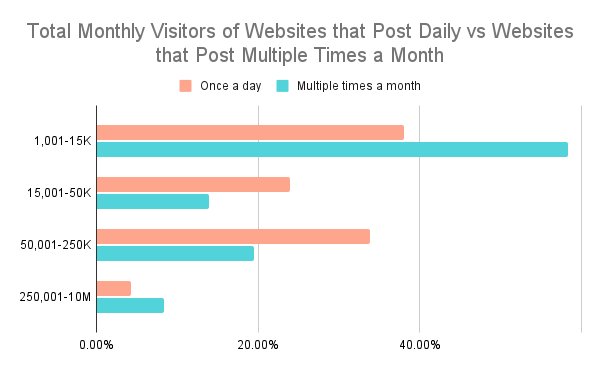
While determining a publishing cadence is necessary, it is equally important to stick to it and remain consistent.
Step 4: Assess your performance.
The first step to assessing your goals is having a data reporting software set up. Once you do, it’s time to look at a range of metrics. Of the web traffic analysts surveyed, total monthly visitors, unique monthly visitors, and bounce rate were the most common metrics used to assess website performance. Others included search traffic and industry-wide trends.
To start, check if your unique monthly visitors increased. Whether or not you met your goal, ask yourself the following questions to review your progress:
- Did your unique monthly visitors increase or decrease? By what percent?
- Are you ranking for targeted keywords?
- Was there a trend (increase or decrease) in visitors across your industry?
An increase or decrease in your unique monthly visitors isn’t enough to gauge the complete success of your goal or content strategy. Are you ranking for your targeted keywords? If yes, your content strategy is working, and your location in SERPs can lead to further increases in the future. If not, reassess and adopt new SEO methods for growth .
Remember that attracting more website visitors also requires you to consider other factors besides keyword optimization and content consistency. As mentioned, mobile-friendliness and user experience optimization are mandatory.
They are direct ranking factors, and you must build or update your website with them in mind to increase its position in SERPs and ultimately boost traffic. For example, HubSpot’s free drag-and-drop website builder comes with built-in SEO recommendations. You can see whether your site’s page titles, meta descriptions, images, and mobile viewports adhere to SEO best practices.
Moreover, when assessing your performance, it might also be necessary to measure factors out of your control, for example, industry trends. Was there a mutual dip in unique monthly views among you and your competitors? It is possible that your keyword MSV wasn’t as high as in previous months. A decrease in MSV for your keywords is out of your control. However, it is your responsibility to pivot and discover what your target audience is searching for.
How many visitors should your site get?
In content strategy and marketing, consistency is key. How many visitors should your site get? Ultimately, it comes down to how consistent you are in the tips featured above. Do you keep up with industry best practices to guide your knowledge on MSV? Do you periodically evaluate your content to boost your SEO? Are you updating your information to guide your goals?
There is no magic number when it comes to monthly website visitors. Evaluate your website and use your current metrics to determine where you want to be in one, six, or 12 months from now. Changes rarely happen overnight. Set reasonable goals with realistic timelines, and you’ll eventually see growth.
Editor's note: This post was originally published in September 2009 and has been updated for comprehensiveness.

Don't forget to share this post!
Related articles.

How to Calculate Your Web Traffic to Increase Website Revenue

What Is Bounce Rate? (And How Can I Fix Mine?)
![visit our website post What Is the Average Time Spent On a Website? [+ How to Improve It]](https://blog.hubspot.com/hubfs/GettyImages-1356122303%20copy.jpg)
What Is the Average Time Spent On a Website? [+ How to Improve It]

A Beginner’s Guide to Web Analytics
![visit our website post 6 Steps to Reduce Your Bounce Rate [+ Platform-Specific Tips]](https://blog.hubspot.com/hubfs/decrease-bounce-rate.jpg)
6 Steps to Reduce Your Bounce Rate [+ Platform-Specific Tips]

The No B.S. Guide to Reducing Your Website's Bounce Rate
How to Use Web Analytics to Become a Better Marketer
What Everyone Should Know About Website Statistics - 5 Tips plus Bonus
Boost your website performance with this free 3-part starter pack.
Marketing software that helps you drive revenue, save time and resources, and measure and optimize your investments — all on one easy-to-use platform
- Success Stories
They Ask, You Answer Mastery
A coaching & training program that drives unmatched sales & marketing results.
Sales Performance Mastery
Improve the competencies and close rates of your sales organization.
Website Mastery
Web design, development & training for your team.
HubSpot Mastery
Everything you need to get the most from HubSpot.
AI Enablement Mastery
Unlock the power of AI in all aspects of your revenue operations.
More Services
- Paid Search & Social
- Request a Speaker
- Join the Community
Learning Center
Free resources to help you improve the way you market, sell and grow your business.
- Podcast Episodes
- Tools & Assessments
Quick Links
- What is They Ask, You Answer
- Free Sales & Marketing Assessment
- Certifications
- The Endless Customers Podcast
- Meet the Team
- Certified Coaches
Free Assessment: How does your sales & marketing measure up?
Free Assessment:

By Kaitlyn Petro
Apr 24, 2021
Join 40,000+ sales and marketing pros who receive our weekly newsletter.
Get the most relevant, actionable digital sales and marketing insights you need to make smarter decisions faster... all in under five minutes.
88 compelling words and phrases to prompt website visitors into action [Infographic]
![visit our website post 88 compelling words and phrases to prompt website visitors into action [Infographic]](https://www.impactplus.com/hs-fs/hubfs/88-compelling-words-and-phrases-to-prompt-website-visitors-into-action-infographic.jpg?length=1200&name=88-compelling-words-and-phrases-to-prompt-website-visitors-into-action-infographic.jpg)
As consumers’ buying behaviors evolve, the way we sell needs to evolve to match.
But what does that actually mean for marketers and the digital world?
For starters, we need to ensure our websites are optimized not only for the best possible user experience, but for the one that will get them to take action.
The right feel, colors, design, images, and content are all extremely important elements that influence the buyer’s journey .
Even more granular, our calls-to-action, forms, header hierarchy, personalization, automation, and language can also affect the way a website visitor acts.
Social Media Today recently published an infographic by Ashlyn Writes that focuses specifically on influencing the actions of website visitors through words and phrases.
Depending on what action you’d like your visitors to take, some language choices have been proven to be more effective than others, due to a particular psychological response.
Below is a summary of the 88 compelling words and phrases curated by Ashlyn Writes that are worth testing on your website to improve your conversion rate.
Four types of actionable words and phrases to use in your content
Conversion copywriting can be hard to master, but it is essential. We use it in our emails, website and landing pages, blog articles, and social media posts. The way we write and portray our messaging can have a large effect on our conversion rates.
By focusing on four main groups of words and phrases, marketers and salespeople can optimize the content they create in order to elicit the action they want their audience to take.
1. Exclusivity
Examples: Some examples of this type are: members only, become an insider, VIP, only available to subscribers, and log in required.
Why It’s Effective: People want to feel important. By positively labeling those who join our Facebook group, subscribe to our blog, or become a loyal member, as a community, we can create a “special” and inclusive feeling. For the people who aren’t a part of any of those things, they often want what they can’t have. They want to be one of the exclusive few.
Where You Can Use It: Like IMPACT’s own IMPACT Elite , a Facebook Group that accepts certain people as members can be a great place to imply exclusivity. It’s not a group for just anyone, so the people who are a part of it know they’re special.
2. Scarcity
Examples: To master this, try phrases like: limited offer, last chance, spots running out, and early-bird rate ends soon.
Why It’s Effective: Psychology has long proven that when something seems limited in availability, it’s natural for people to want it more -- and want it faster. (Think of FOMO -- Fear Of Missing Out -- for example.)
Where You Can Use It: In the digital sense, try using these phrases when you’re hosting an online event or selling tickets online to a physical event. For example, host a webinar with limited spots or create early-bird pricing for tickets to a live event .
3. Lower risk
Examples: Some lower risk words include: certified, money back guarantee, tried-and-true, reliable, endorsed, and best-selling.
Why It’s Effective: By using lower risk words, you’re implying that the risk and potential monetary loss is minimal. People feel better about purchasing or clicking, because they’re somewhat “covered” if something goes wrong.
Where You Can Use It: An e-commerce store is a great place to try using lower risk words and phrases. Offer a product with a money back guarantee, or let them try the product before they buy it.
4. Power
Examples: Some examples of power words are: best, bonus, complete, ultimate, promote, secret, win, and premier.
Why It’s Effective: Power words evoke emotion and trigger curiosity. Content that elicits relatable emotions is more likely to be shared than content that doesn’t strike a chord. Words and phrases that cause curiosity have a higher tendency to receive clicks and engagement due to the fact that people simply cannot resist knowing all the details.
Where You Can Use It: Try using power words on a landing page for a premium content offer. For example, don’t give away The Guide to Conversion Rate; give your audience The Ultimate Guide to a Sure-Fire Conversion Rate Strategy that Really Works.
Check out the rest of the words
The bottom line is that in order to increase your conversion rate, you’ve got to get your visitors interested -- and you’ve got to do this as quickly as possible. Using language that entices the visitor and intrigues them can help you do just that.
To view the full list of words and phrases, see the infographic below.

Related Articles
I need video content but i don’t know how to start [endless customers podcast s.1 ep.22].
5 Landing Page Video Examples to Help You Boost Conversions
Should You Still Gate Your Content in 2024?
Demand generation vs. lead generation: what’s the difference.
35 Landing Page Examples to Inspire Yours
Here's Why You Keep Getting Garbage Inbound Marketing Leads
How To Grow Your Email List: 13 Savvy Tips To Try in 2023
Increase landing page conversion rates with these 3 simple, powerful hacks, 20 tips for optimizing your business blog articles for conversions, how to make each lead capture form a conversion powerhouse.
Rethinking Your Approach to B2B Lead Gen, ft. Chris Walker (Inbound Success, Ep. 200)
What is the content marketing funnel and how does it work, what is lead nurturing, what is conversion rate optimization (definition, examples, and tips), what is a good average landing page conversion rate.
Call-To-Action Examples: 31 Designed to Earn Clicks and Generate Leads
6 reasons you're not generating leads with your blog content.
9 keys to building an effective landing page [Infographic]
5 effective strategies for decreasing bounce rates on a blog article, 7 savvy tips to boost conversions in your retail e-commerce store, why your “read more” cta may be a conversion killer (& 12 better options), 6 most common lead generation website problems (and how to fix them), facebook ads help: why are my ads not converting.
11 Best Examples of Lead Generation Website Designs
Join the 40,000+ sales and marketing pros who receive our weekly insights, tips, and best practices., thanks, stay tuned for our upcoming edition..

Website marketing: 10 strategies to grow your site
Now that you’ve got your website up and running, the next question on your mind will undoubtedly be how to promote your website.

Explore what a successful, fulfilling web design career can look like with this free, comprehensive course.

If a website is created on the web and it’s not linked anywhere, does anyone actually see it?
Chances are, if you’re asking how to promote your website, and you’re still in the early stages of your business, you’re worried that the only effective way to drive traffic might be to spend a fortune on ads.
Thankfully, there are a lot of website marketing courses out there that can teach you how to promote your website in a variety of ways, organically. In this post, we'll go over a few things you can start doing today to promote your website.
How to promote your website online
Let’s take a look at the 10 ways to promote your website in 2024:
1. Search engine optimization
Search engine optimization, or SEO, is arguably the biggest thing you can do to promote your website. With more than 1.13 billion websites on the internet , and more being created every second, you can easily risk your website getting lost in the ocean of content if you don’t make your website search engine friendly.
Thousands of free online guides can help you improve your website’s SEO, so you don’t necessarily need the budget to hire an SEO professional. More often than not, you can fix most SEO problems on your website yourself with a few simple optimizations.
When you’re looking at your website’s SEO, there are two main things to be aware of: on-page and off-page SEO.
On-page SEO is, as you might expect, everything you can see on your website. This covers things like your website copy, images, videos, meta descriptions, responsive design, and even how your website is structured.
Off-page SEO, refers to what’s going on behind the scenes. This covers aspects of your website like who’s linking to it, how authoritative it is, and the engagement it’s getting from readers.
If you’re using Webflow , most of the technical aspects of being an SEO-friendly and responsive website are already done for you. This way, you only have to worry about making great content.
Search engine optimization is one of the most cost-effective ways to promote your website because while you will need to make adjustments from time to time, this method largely generates traffic without much input once everything’s been optimized. However, you should also know that it can take months to see results from this method, so don’t expect a quick fix.
Related reads: Website SEO: the beginner's guide to ranking on Google
2. Guest blogging
Guest blogging is an underutilized yet fantastic way of building links to your new website. With this method, you write a guest post for an authoritative blog in your industry (or an adjacent one) to showcase your expertise. With each guest post linking back to your website at least once, you’ll be able to direct traffic from a reputable source back to your new website.
Whether you’re a new business or you’re in marketing, you might find it difficult to secure a guest posting spot on certain websites through no fault of your own. Given that writing guest posts for other publications used to be a massively popular SEO tactic, many websites either carefully vet who guest blogs for them or they don’t accept submissions at all.
The key thing to remember with guest blogging is that it’s less about SEO and more about building relationships, both with the publisher and with your audience. If you can build a relationship with a publisher and regularly contribute new content, it won’t just drive traffic to your website, but it’ll also help you to build contacts within your industry.
3. Content marketing
Content marketing is a great way to promote your website because it both improves your SEO and generates content that your audience will find useful. A common misconception is that to do content marketing, you need to blog, but that’s not necessarily true. While blogs are the tried-and-true content marketing avenue, you can produce videos, create a podcast, or even start a newsletter around something related to your work.
With content marketing, the biggest thing to remember is the content you create needs to be useful, interesting, or entertaining for your audience. The best way to make sure you’re answering questions people have is to do plenty of keyword research before you get started.
If you don’t have the budget to pay for an SEO specialist, or SEO tools, to conduct keyword research for you, a great free resource is AnswerThePublic . By searching for your chosen word or phrase, AnswerThePublic will show you different questions, statements, and location-based searches that users have typed into search engines. This ensures that whatever content you’re making addresses a genuine customer need.
Content marketing is a promotion method that doesn’t work in isolation, however. To get the most out of your content marketing, you’ll need to make sure you work on your website’s SEO strategy and promote your content through other channels like social media or paid advertising. You should also make sure that you continually create new content so your customers have a reason to keep coming back.

4. Social media
Social media is the best-known free method of promoting new websites — and for good reason. Platforms like Facebook, Twitter, and Instagram have billions of users each, and it’s easy to connect with other local businesses and promote your own through these platforms.
Before you get started with social media, though, you should consider what your business’s brand voice is, who you’re marketing to, and who you’re trying to reach. Here’s a quick summary of the platforms you need to consider, as well as what kind of businesses they’re good for:
- Facebook: A good all-rounder for both B2B and B2C companies, regardless of brand voice. Facebook has the biggest user base, so it’s good for posting regular updates about your business.
- Twitter: Good for B2C companies that can promote themselves with short, snappy statements. Best for sharing links, creating conversations, and getting involved with your audience.
- Instagram: Great for both B2B and B2C. The best platform to use if your work is highly visual or if you want to reach younger adults as your primary audience.
- Reddit: Best for B2C, but it takes time to cultivate. Before you begin promoting your website on Reddit, you’ll be expected to join in conversations on subreddits (specific interest forums) and only share links to your website where it’s necessary.
- LinkedIn: Best for B2B. Often used as a hybrid social media and blogging platform, so it’s great for reaching other professionals and showcasing your expertise.
If you’ve got some budget available for promoting your website, then Facebook Ads is brilliant for promoting your website through social media. Through Facebook Ads, you have a wide array of targeting options available, making it easy to narrow down your target audience. You can even choose to target users who follow specific other pages or are friends of your current followers.
5. Email marketing
If you’re looking for a tried-and-tested method of promoting directly to your customers, then email marketing is a great option . Once you’ve got your website up and running, it’s easy to start an email marketing campaign, and many email marketing services are available that you can use for free or on a limited budget.
While this article can’t cover everything you need to know about email marketing here, the internet is packed with free guides to email marketing, like this one from DreamHost .
The great thing about email marketing is that users don’t even have to have visited your website to sign up for your email newsletter, so you can start promoting your new website before it’s launched. Most email marketing services will let you share a signup URL with your followers so they can subscribe to your email list without having to visit your website.
Here are some ideas for how you can use email marketing to promote your new website:
- Set a countdown timer for the launch of your website, with one email every few days showing sneak peeks of what’s to come
- Send a coupon to all users who sign up to your email list before your website launches
- Invite users to a scavenger hunt, where they have to find a hidden item on your website, with winners receiving a prize or a discount on your products
- Share your first blog post as soon as your website launches
And once your website is live, you can integrate email signups into the web design so that new visitors can get updates about your business. For example, you can easily integrate Mailchimp’s email marketing automation into your Webflow design with no HTML embeds or added scripts.
Build completely custom, production-ready websites — or ultra-high-fidelity prototypes — without writing a line of code. Only with Webflow.
6. Google My Business
If your business relies on local footfall, or if you’re looking to generate more local traffic for your website, Google My Business is a must.
Creating a Google My Business profile is free, easy, and makes your business easier to find when people make location-based searches. With a Business profile, you can attach your new website to other information about your business like opening hours, contact details, and your location, making it easy for customers to find your business among the search engine results.
One of the great things about Google My Business is that you can see how users are interacting with your business profile, so you can easily change your promotion strategy if you find out it’s not driving as much traffic as you hoped for.
If you’re a regular internet user, then you probably already know about Quora because of how often it shows up in your search results. While Quora can seem spammy sometimes, it’s a surprisingly good place to promote your new website.
For those of you unfamiliar with Quora, this website allows users to post questions for the community to answer. Because this website is so popular with both users and people marketing their business, Quora results tend to be shown on the first page of Google for long-tail keyword searches.
The main reason why Quora is considered spammy is that it’s a good place for promoting your business. And, as with most other promotional avenues, once something is shown to be successful, you’ll always have bots and low-quality marketers using it without any care for the value it brings to the user.
If you use Quora well, it’s a great promotional tool to promote your website and showcase your expertise, and can be a great distribution tool for your content marketing strategy. All you have to do is sign up for an account and start answering questions relating to your industry or niche while remembering to link back to your website at some point in your answer. This could be linking to a blog post where you’ve already answered someone’s question or linking to your About Us page to show other users what qualifications you have.
8. Online communities and aggregators
There are dozens of online communities that let you post content to their site. For example, everyday thousands of people visit Product Hunt to find new and trending products. Posting your website on Product Hunt is a great way to organically get the ball rolling.
Another great community that lets you post content on, similar to Reddit, is Hacker News. This is a great place to share information about what’s happening in tech and the developer community. In fact, some of the first ever Webflow users came from a Hacker News post made by the founders.
Besides just online communities, there are also many different media aggregators where you can post to. These websites focus on creating a directory of content related to a specific niche. For example, Designer News allows users to publicly share links related to design.
The great thing about online communities and media aggregators is that they’re easy to post on, they can give you a link back to your website, and if your posts include content that is useful it has the potential to be shared.
9. Pay-per-click advertising
Pay-per-click, or PPC, advertising, is an easy way to promote your website, even if you’ve only got a tiny budget to work with. Digital marketing in this way might be one of the more traditional channels, but it remains prevalent because it’s a great way to build website traffic as well as target specific demographics.
Google AdWords, the best-known PPC advertising platform, is a great place to get started with PPC advertising. With Google AdWords, you can quickly create adverts around the keywords you’ve found through keyword research, and you’ll only pay for that advertising when a user clicks on the link.
However, there’s no set amount you’ll pay with Google AdWords. When you run an ad through this platform, it’s entered into an automatic auction that happens whenever a user searches for your keyword. Typically, the advertiser who is offering more per click will win, but their ad positioning (or where it shows up on the search results) will be determined by other factors like keyword relevance, your click-through rate (CTR), and your overall ad performance.
If you’ve got a strict advertising budget to meet, then you can easily set up Google AdWords so that once you’ve spent your budget for a certain period, your ads won’t be entered into another auction until that period renews. So, you don’t have to worry about endlessly spending money with little control.
For a small business looking to invest capital into distribution, Google AdWords is one of the best ways to promote your website or blog.
10. Giveaways
Finally, giveaways are one of the best ways for your business to build a rapport with your customers while promoting your website. While giveaways can often be seen as a cheap trick for driving website traffic, they’re a great way to get people interested in your products, generate interest in your website, and even make other industry connections.
The key thing to remember with giveaways is that you’re doing it for marketing purposes. So, they need to generate a positive return on investment (ROI) for them to be worthwhile. When you’re designing your giveaway, you should keep this in mind when you choose a product or service to offer up as a prize.
Along a similar vein, you also need to make the entry cost equal to or less than the perceived value of the prize, or customers won’t take the time to enter the giveaway. Make sure the rules are clear upfront so you don’t face any issues later. If your end goal is to drive website traffic, then make the entry cost something relating to this. Liking a certain Facebook page, subscribing to an email newsletter, or even visiting a certain landing page are common entry costs that help drive website traffic.
It’s important to run a giveaway focused on the goals you want to reach. Given that you want people to visit your website, it should be the “hub” of your giveaway and where people go to investigate the full details. When it’s over, you’ll find you have a good number of new followers who can’t wait for the next giveaway.
Promoting your website no matter your budget
There have never been more options to promote your website, even if your budget is limited or nonexistent. With tons of digital marketing courses and free channels like social media and SEO, in combination with paid email marketing and PPC advertising, the barrier to increasing website traffic has never been so low. However, you should make sure that you’re exploring multiple promotional avenues to get the maximum benefit from each method of promotion.
Subscribe to Webflow Inspo
Get the best, coolest, and latest in design and no-code delivered to your inbox each week.
Related articles

6 PPC strategies for increasing brand visibility
Use pay-per-click (PPC) strategies to complement your SEO strategies. Here’s how to use both approaches to increase site visitors and transform your bottom line

10 effective ways to market your service business online
Service-specific marketing strategies give your business an edge in the fight for attention. Use these 10 tips to promote your service business.

How to build backlinks
Once you understand the value of backlinks for SEO, the next natural question is: Now how the heck do I build them? Let's find out.

8 services for checking website traffic
Ready to conduct a competitor analysis but don’t know which tools you can use to check website traffic? We’ve got you covered.

How to adjust your SEO marketing strategy as your business grows
Looking to invest more in your SEO marketing strategy but don’t know where to start? Check out our guide on how to adjust your SEO strategy as you grow.

Why your marketing team desperately wants your website to go no-code
Find out the truth about no-code. A marketer explains how a no-code website benefits marketers, developers, and the company as a whole.
Get started for free
Try Webflow for as long as you like with our free Starter plan. Purchase a paid Site plan to publish, host, and unlock additional features.
Transforming the design process at
- Interactions
- Localization
- Figma to Webflow Labs
- DevLink Labs
- Feature index
- Accessibility
- Webflow vs WordPress
- Webflow vs Squarespace
- Webflow vs Shopify
- Webflow vs Contentful
- Webflow vs Sitecore
- Careers We're Hiring
- Webflow Shop
- Accessibility statement
- Terms of Service
- Privacy policy
- Cookie policy
- Cookie preferences
- Freelancers
- Global alliances
- Marketplace
- Libraries Beta
- Hire an Expert
- Made in Webflow
- Become an Expert
- Become a Template Designer
- Become an Affiliate
Top 15 Tools for Effective Website Traffic Analysis

You’re mistaken if you believe that your website or online business can succeed without proper website traffic assessments and brand competition analysis. But how can you do that?
Enter website traffic analysis tools.
Millions of internet users, from small businesses to major corporations, employ web traffic estimators to segment traffic and use that data effectively to enhance the performance of their websites and marketing visions.
Finding the best tool for your needs can be tricky because there are so many options available. In this article, we’ve taken it upon ourselves to list the top 15 tools for accurately assessing website traffic.
What Is Website Traffic Analysis?
Website traffic analysis involves collecting and analyzing data about visitors to your site and their actions once they reach it. This information is vital for marketers to implement effective tactics that optimize website traffic and improve improve conversion rates .
The amount of traffic is no longer the only metric used to verify a business’s success. That’s why we have comprehensive website traffic analysis tools to help us make accurate assessments.
How Do Website Traffic Analysis Tools Work?
Tools for website traffic analysis look at important statistics that show the areas where your site is productive and where you need to make improvements.
These checkers scrutinize user behavior on your web pages and show calculated details about important key performance indicators (KPIs).
These KPIs include:
- Traffic volume: The number of new and returning visitors to your website along with their demographic info.
- Traffic sources: How users reached your site (e.g. organic search, sponsored ads, email, social media posts).
- Page views: The number of times people visit specific pages on the site.
- Session duration: The total amount of time a visitor spends on your website.
- Bounce rate: The proportion of visitors who landed at any of your webpages and then left without further interacting with the site.
- Conversion rate: The percentage of visitors that interact with a call to action on the website (such as submitting a form or purchasing a product). This interaction is known as a conversion .
- Unique visits: Counts only a person’s first visit, allowing you to separate potential clients from loyal users.
- Exit pages: Identifies the pages from which each visitor leaves your website.
What Do Website Traffic Analysis Tools Measure?
Website traffic analysis tools measure the performance of your website using the aforementioned metrics. The data they gather allows you to compare your performance to your competitors’ and make sure you’re on the right track.
The key measurements, however, are centered around unique visitors (UVs), page views, and traffic curves.
Monitoring unique visitors will help you identify the number of individuals who viewed one of your website’s pages at least once a month.
With traffic views, the duration of every session genuinely matters depending on the type of website you’re running. For example, it would be a critical indicator for content-generating websites.
As for traffic curves, they help determine peak audience activity times. Consequently, you’d be able to learn at what times you can expect traffic surges so you improve your strategies.
Benefits of Website Traffic Analysis
Website traffic analysis tools play a critical role in helping you personalize your B2B strategy to match your clients’ needs and learn more about your industry rivals.
Here are the top three advantages of employing these tools.
In-Depth Insight Into Website Traffic
Website traffic analysis reveals the different sources of online traffic, allowing you to determine which marketing model produces positive business outcomes. You’ll also be able to track the progress of both organic and sponsored traffic in real time.
Improving User Experience
Your target audience is your source of profit. It’s essential to develop a deep understanding of your intended clientele in order to market your products or services successfully.
Website traffic analysis tools help you identify the types of users that visit your website, their interests, and every action they take on your web pages. As a result, you’ll discover how to improve user experience (UX) and get a clearer picture of how well your website is performing.
Consider this: Do you actually reach your target audience? Which pages do they stay on the most? Do you have any undetected technical problems that drive users away? Do you meet your ROI objectives? How well are you achieving your conversion goals?
Traffic analysis tools can also help you discover whether you’re using a trusted web host that won’t negatively impact the availability or load times of your pages, which can destroy your brand identity.
Boost SEO Rankings
Many website traffic analysis solutions include search engine optimization (SEO) tools for enhancing your site’s ranking on search engines, especially Google. These features let you see how keywords are affecting your SEO and even how much traffic you’re receiving from social media platforms .
With the aid of these checkers, you can make precise modifications to improve your SEO status and get recognized on Google’s first pages.
There are tons of powerful services on the Internet that you can utilize for measuring, tracking, and managing your site. We’ve compiled a list of the top 15 website traffic analysis tools to save you time and energy.
1. MyKinsta (MyKinsta Analytics)
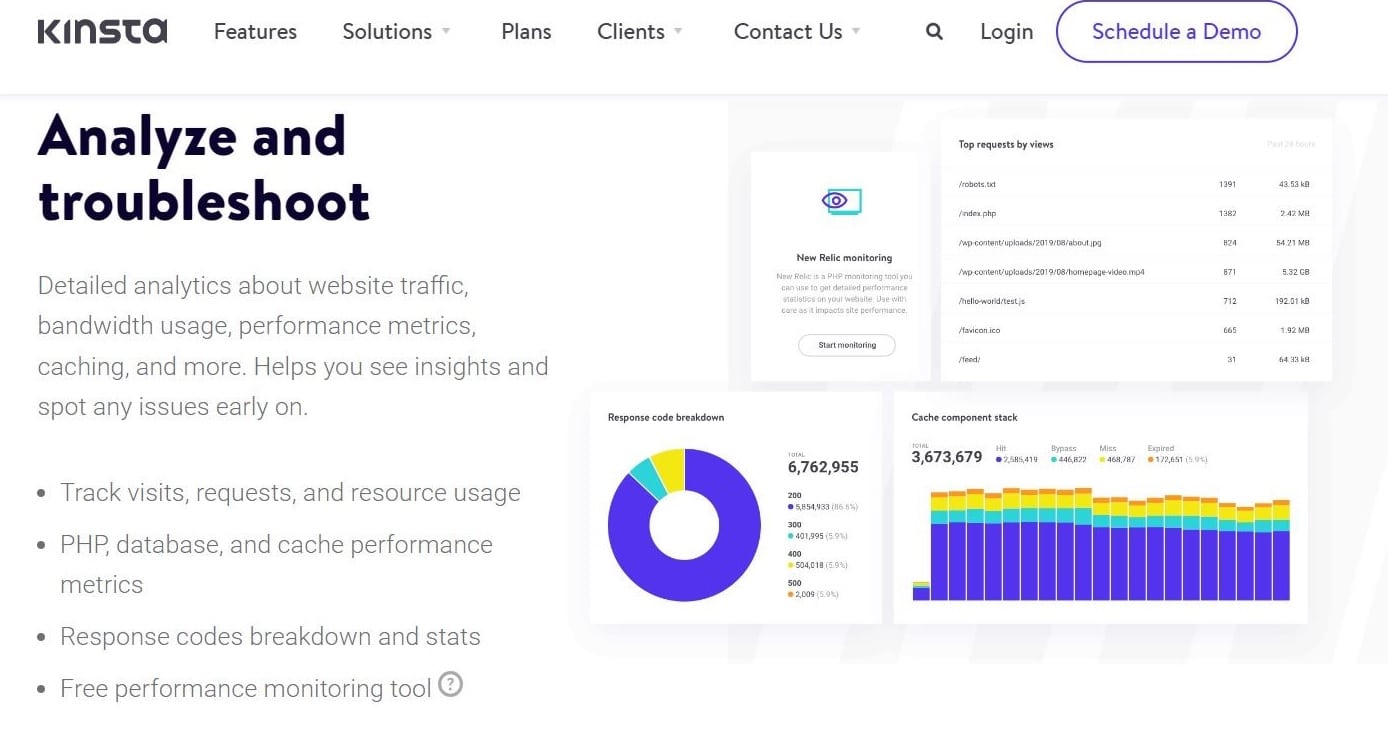
Developed in-house by Kinsta, the MyKinsta dashboard is one of the easiest full-fledged tools in the market for site management.
You can do pretty much everything through MyKinsta — from basic database search to employing server-level 301 redirects, issuing free SSL certificates, blocking IP addresses, harnessing premium DNS management, and so much more.
For the benefit of this article, we’ll clap eyes on MyKinsta Analytics , a tool within the MyKinsta dashboard.
With this tool, you have access to a wealth of performance-related analytics. For starters, you can view statistics for each site separately or collectively, with lookback windows of 24 hours, one week, and one month.
MyKinsta Analytics also provides you with extensive reports on resource usage for visitors, bandwidth, and top requests by visits or bytes. Performance monitoring reports cover different aspects, including MySQL and PHP response times as well as AJAX usage.
What’s more, the “Dispersion” section permits you to compare the percentage of traffic that comes from desktop and mobile devices for your website.
Plus, you receive a detailed analysis of the response codes on your website. These HTTP status codes range from 200 to 500. In addition, you can view the total number of redirects, success rates, errors, and error ratios. The tool’s “Top 404” error list comes in particularly useful here.
To top it off, all sites hosted with Kinsta are complemented with the Kinsta APM tool for free. The Kinsta APM tool is a robust utility that’s used to troubleshoot your website and boost its page loading speed. PHP processes, external HTTP calls, MySQL database queries, and other activities on your site can all be time-stamped in the APM tool.
For startups and businesses, Kinsta offers a variety of pricing options. The smallest bundle has a monthly cost of $35, and the most expensive is $1,650.
All Kinsta subscriptions are backed by a 30-day money-back guarantee.
- Free APM tool
- Resource usage tracking
- Traffic analysis
- Site and time period filters
- Cache analytics
- In-depth reports for desktop vs mobile visitors, countries, and requests
- 24/7 support
- Free WordPress migrations
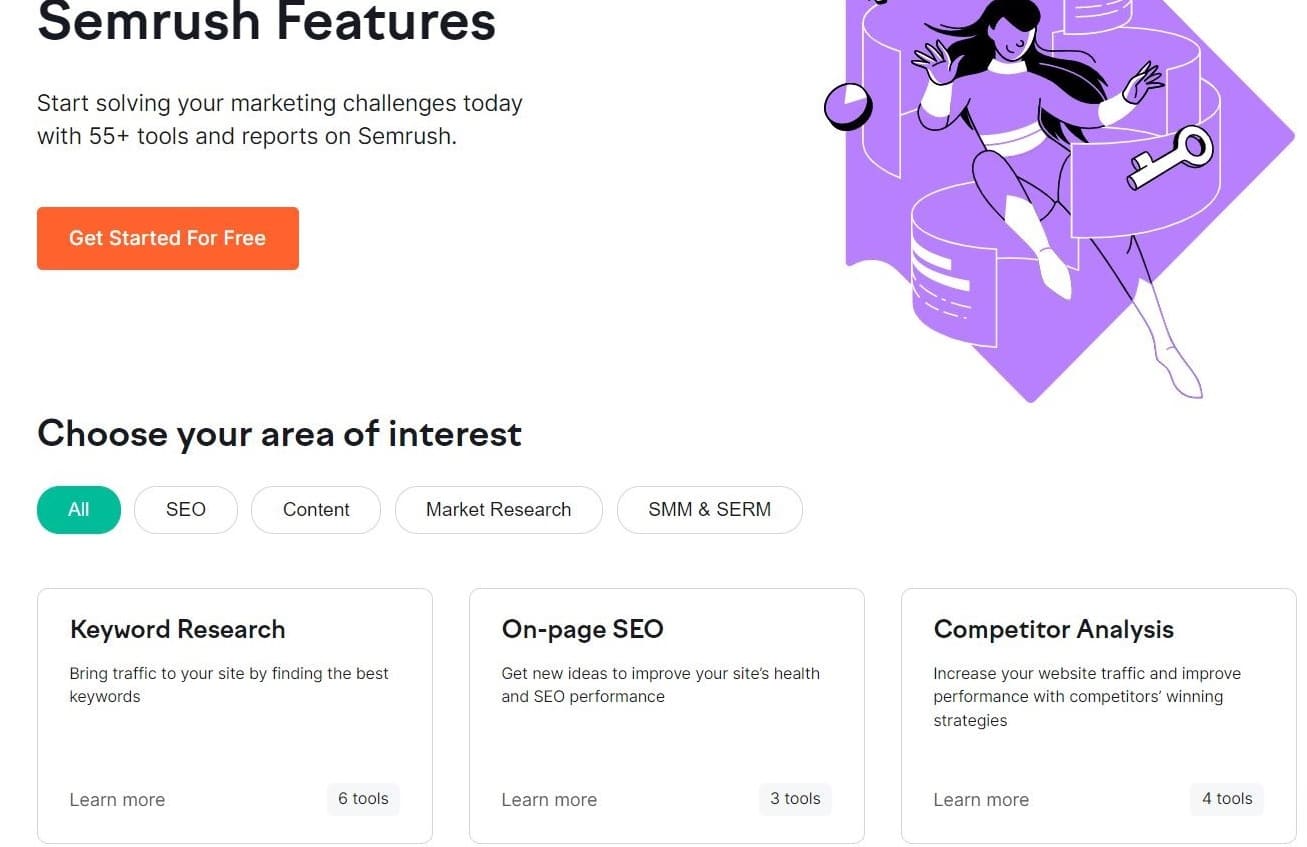
Launched in 2008, Semrush offers a whole range of marketing and accurate website traffic analysis tools for online businesses.
Semrush helps you measure your own online traffic and domain’s performance by giving you complete reports of visits, session duration, and page views. Plus, you can analyze the ratio of mobile to desktop traffic and user interaction.
Semrush lets you check the performance of your competitors’ websites as well. Through crucial metrics like the growth of monthly traffic volume, traffic segmentation by country, and leading keywords, you’ll have a thorough understanding of how other companies in your industry are performing.
As a result, you’ll gain insights about different successful marketing strategies and the latest trends. Simply type a URL, domain, or keyword into the search field to get a multitude of viewpoints.
Semrush allows you to explore lists of indexed pages and backlinks, too, and the Bulk Traffic Analysis feature to check the traffic volumes for several businesses at once. It additionally provides detailed solutions to optimize your website’s content and SEO for local and global searches.
You can choose between monthly and yearly payments for Semrush’s three price levels. Pro, Guru, and Business plans are $119.95, $229.95, and $449.95 respectively. Pro and Guru packages are available to try for free for the first 7 days of purchase.
Semrush also offers a free-forever account with capped features, which is a good option for beginners and startups.
- Domain, backlinks, and keyword analytics
- Up to 5,000 keywords to track
- Mobile rankings
- Up to 1 million pages to crawl per month
- Link building, content marketing, and social media management
- Google Looker Studio integration
3. Similarweb
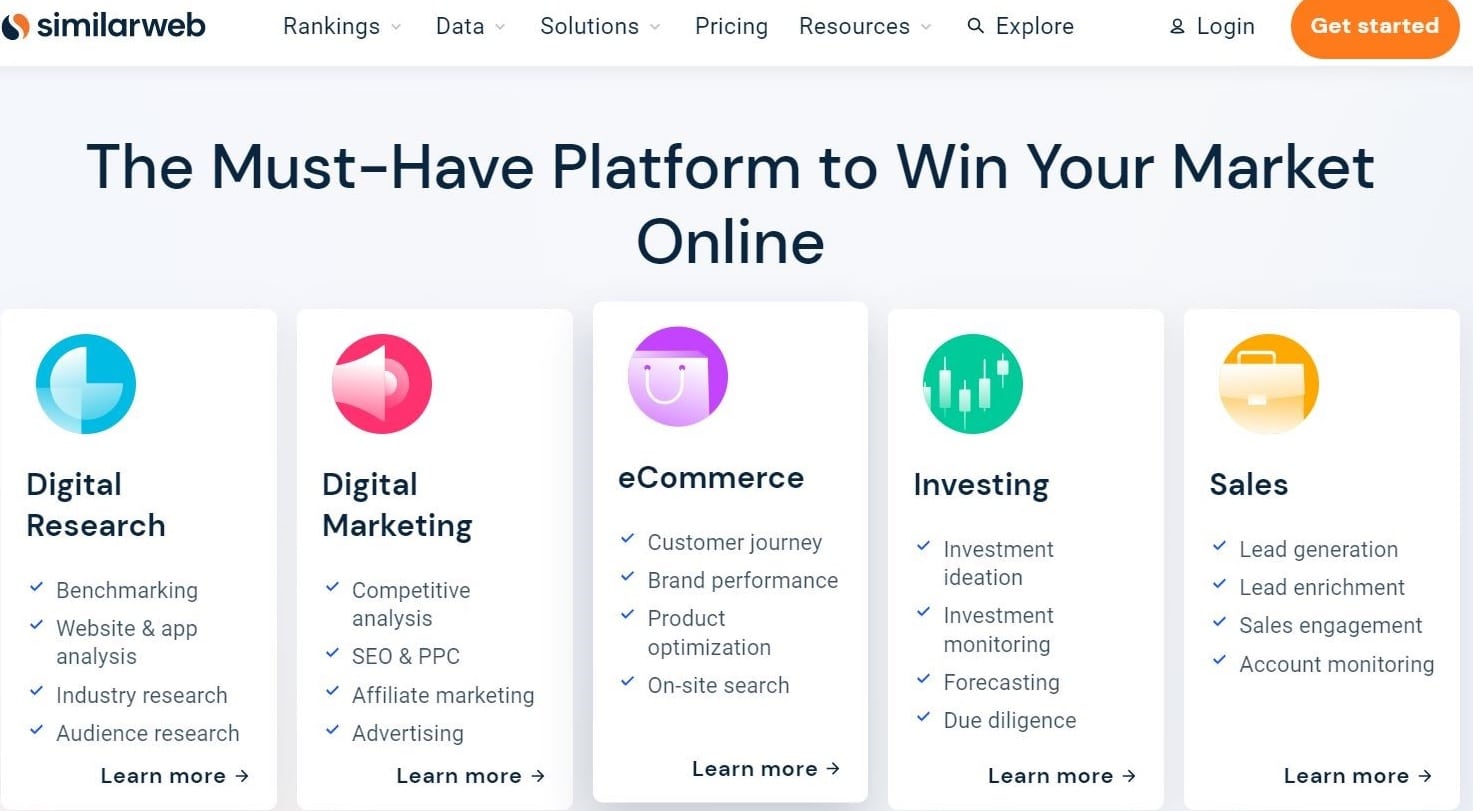
Similarweb is a powerful data platform for monitoring market trends and traffic in real time. It’s ideal for growing businesses and large enterprises. Popular brand names that utilize this service include eBay, Booking.com, The Economist, PepsiCo, and Walmart.
The most notable thing about Similarweb is that it helps you fully understand everything happening on your site — including which locations send you the most traffic — through a simple and quick process.
This website traffic analysis checker also gives you a detailed breakdown of your audience and lets you see how other websites are performing. You can use it to analyze the interests of your visitors and review conversion analysis reports to generate more leads.
Using the “Referrals” feature, you can check your affiliates and learn which websites are directing users to the site, as well as the most common place for them to go after leaving.
To top it off, Similarweb provides you with a summary of the publishers and sponsored links that are used by the website for displaying ads.
Plans from SimilarWeb are focused on search, affiliate marketing, and display. There is also an Enterprise package that includes every feature available in each of those tiers.
You can contact the sales team to get an accurate quote. A free trial and a free version with limited functionality are also available.
- Analysis for companies, apps, audience, conversion, and industries
- Dashboards and excel export
- Global and country-level traffic monitoring
- Display advertising
- Affiliate tracking and SEO optimization tools
4. Sitechecker
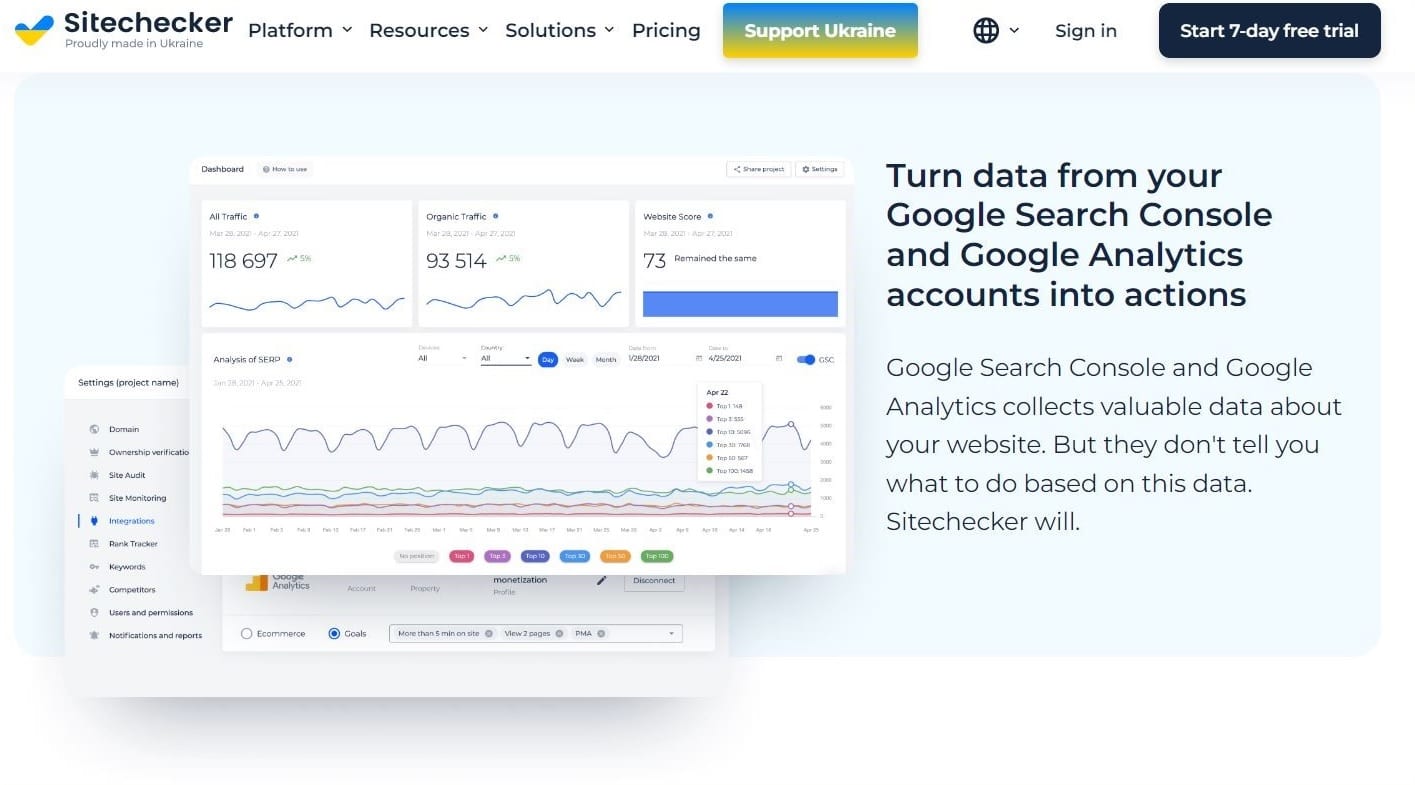
Sitechecker is a multipurpose SEO analytics solution that enables you to swiftly and effectively track the success of your web resource marketing strategy so that you can progressively enhance performance .
Sitechecker’s website crawler function assists in finding — and instantly resolving — any and all technical SEO errors in order to drive more traffic. To help you maintain a healthy website, Sitechecker also lets you check for broken links, inspect your website’s architecture, and explore the best landing page options. Furthermore, the built-in keyword rank checker lets you verify your domain’s Google rank .
While Sitechecker focuses mainly on SEO optimization, it includes a website traffic analysis checker feature that shows comprehensive statistics for various channels and timescales.
If you’re seeking a full-scale tool for technical SEO audits, on-page SEO booster, and keyword tracker, then Sitechecker is worth trying.
Sitechecker has four subscription levels available; you can sign up monthly or annually. Prices range between $23 and $499 for enterprises.
You can also try the service for two days and get a full refund if you decide to cancel.
- Intuitive and user-friendly interface
- Instant notifications function
- Companion Chrome extension with SEO metrics
- White label reports
- Unlimited traffic, rank, and on-page SEO checkers
- Weekly and monthly backlink tracker
- SERP history
- Up to 100,000 keywords
- Mobile rank tracking
5. Serpstat
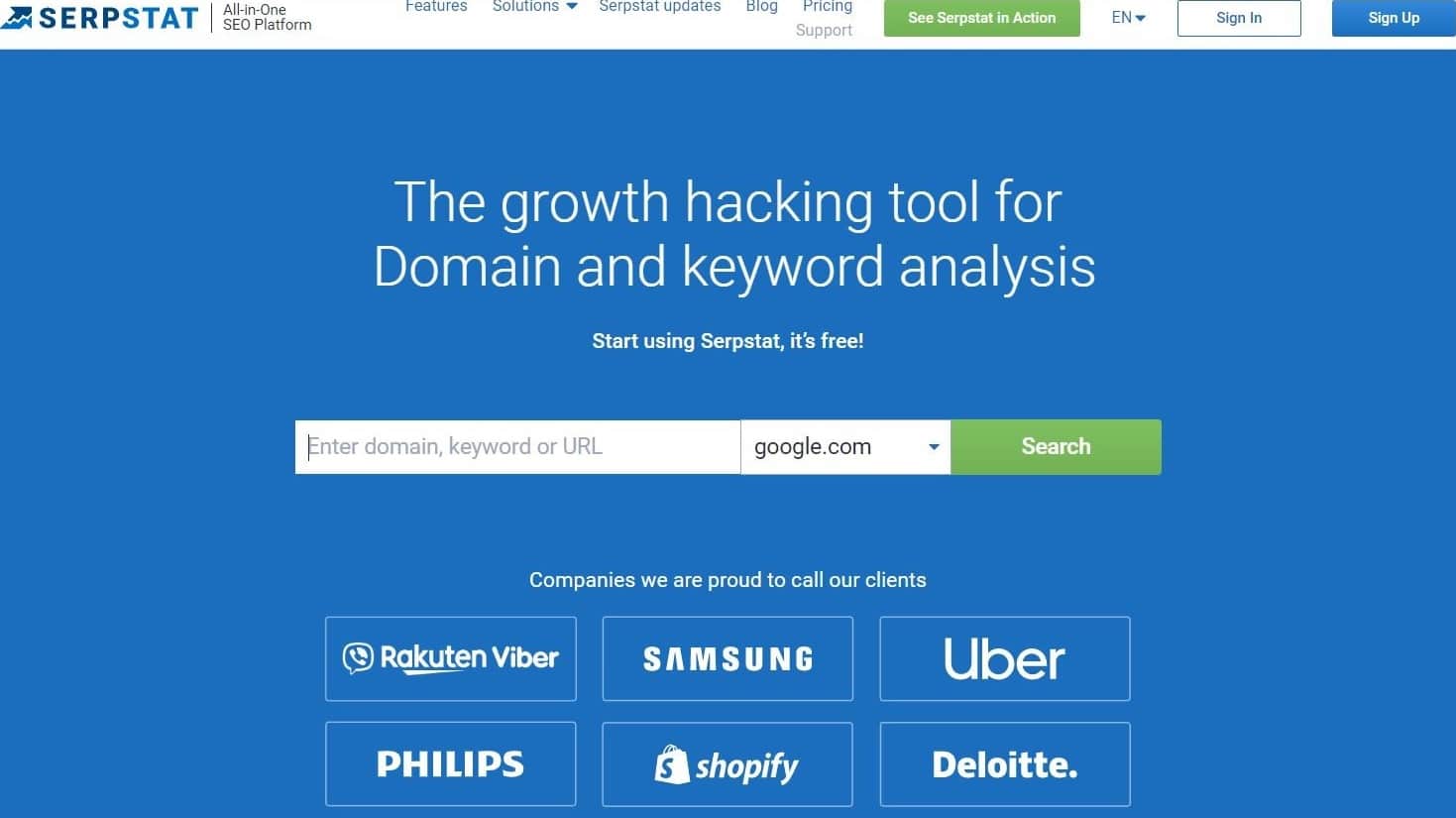
Serpstat is another SEO-centric website traffic analysis auditor to help businesses and professionals pipe more organic traffic to their sites. It assists you in automating every step of your search engine optimization campaign, sparing you hours or even days each month.
Backlink analysis, URL analysis, rank tracker, and keyword research are some of the tool’s best components. What’s more, Serpstat has over 230 Google databases available as keyword data sources.
You can evaluate your website using Serpstat in relation to the PPC keyword ranking shown by the keyword’s click-through rate (CTR) , visibility, and as organic traffic and keyword rankings. This online tool works at both the domain- and the URL-level for site analytics.
Serpstat additionally gives you a glimpse of the competitors’ search base besides their site’s performance. As a result, you’ll know exactly how to raise your game and maintain a competitive edge.
The “Infographics” tab allows you to extract all the data from your site with just one click. Plus, Serpstat makes it easy to filter out data and customize views.
Serpstat has four preset packages (Lite, Standard, Advanced, and Enterprise) as well as a custom package to tailor according to your requirements. The Lite plan costs $48 per month, whereas the Enterprise membership is for $349.
A free trial is also available for a limited time.
- Full-fledged SEO analysis tool
- Clean interface and easy-to-use dashboards
- Fast and accurate site audit
- Comprehensive visualizations and analytics reports
- Up to 12,000 searches a day
- Backlinking and rank tracker
- Auditing for up to 2.5 million pages
6. Google Analytics
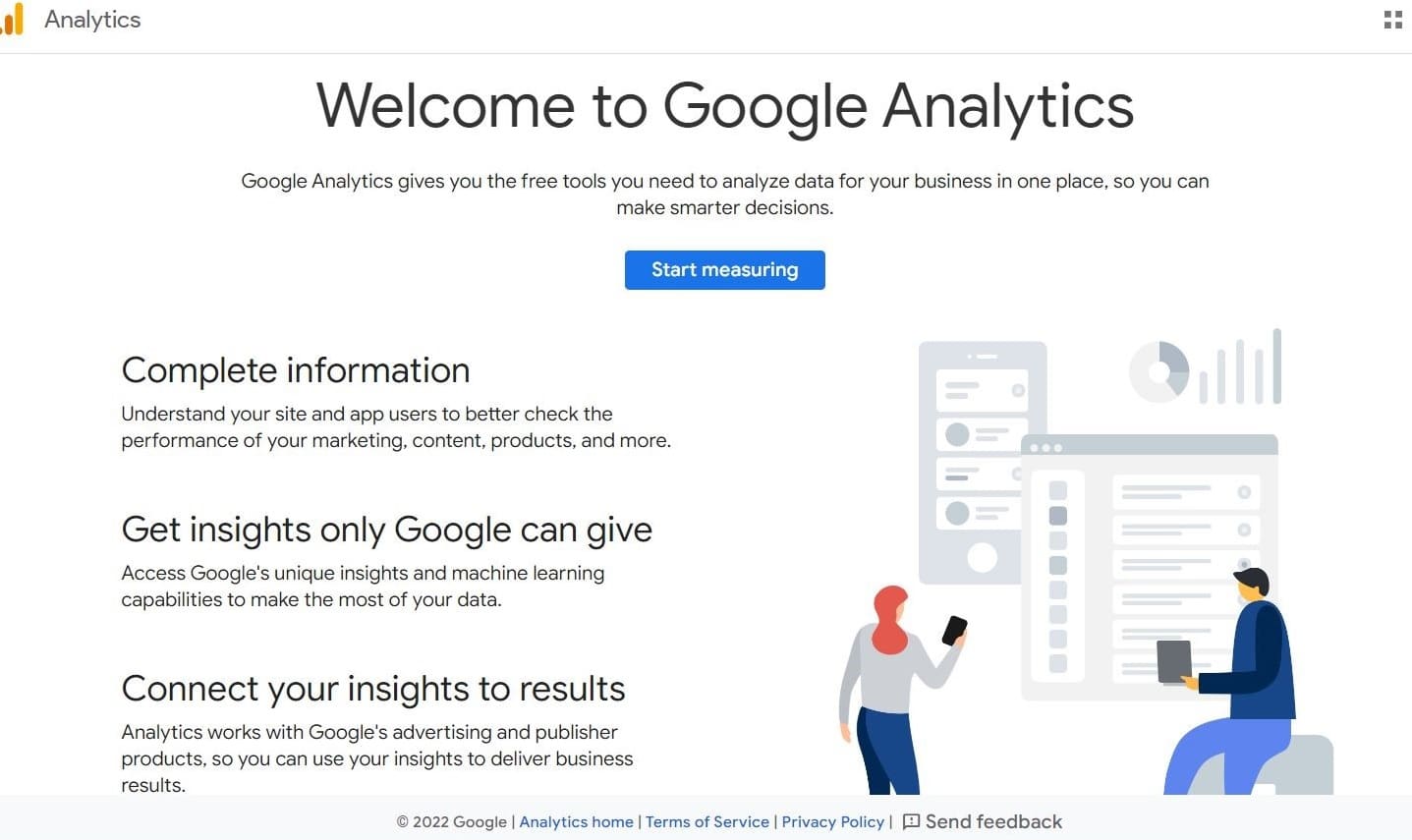
You’ve probably come across Google Analytics more than once already. It’s without a doubt one of the most powerful freemium products out there, favored by thousands of users.
You can use its extensive reports to measure your site traffic, identify your most popular content, and see how visitors and prospects use your website to convert. Google Analytics also allows you to create audience segments for Google Ads’ remarketing and promotional campaigns.
Google Analytics additionally lets you manage more than one property under one account. It’s also possible to view parameters for different sites via a single dashboard. The service is fully compatible with a wide range of platforms and services, including WordPress .
Because of its boatload of features and comprehensive graphs, using Google Analytics can be tough sledding for newcomers. That’s why many beginners seek friendlier alternatives .
Google Analytics is essentially free for all users. That said, there’s a premium version available for large corporations, called Analytics 360. To get an accurate price tag, you’ll need to contact their sales team.
- Feature-rich free service
- Compatible with most websites
- Extensive reports (e.g. acquisition reports, audience reports, conversion reports, real-time tracking)
- Funnel analysis
- Semi-custom dashboards
7. Ubersuggest
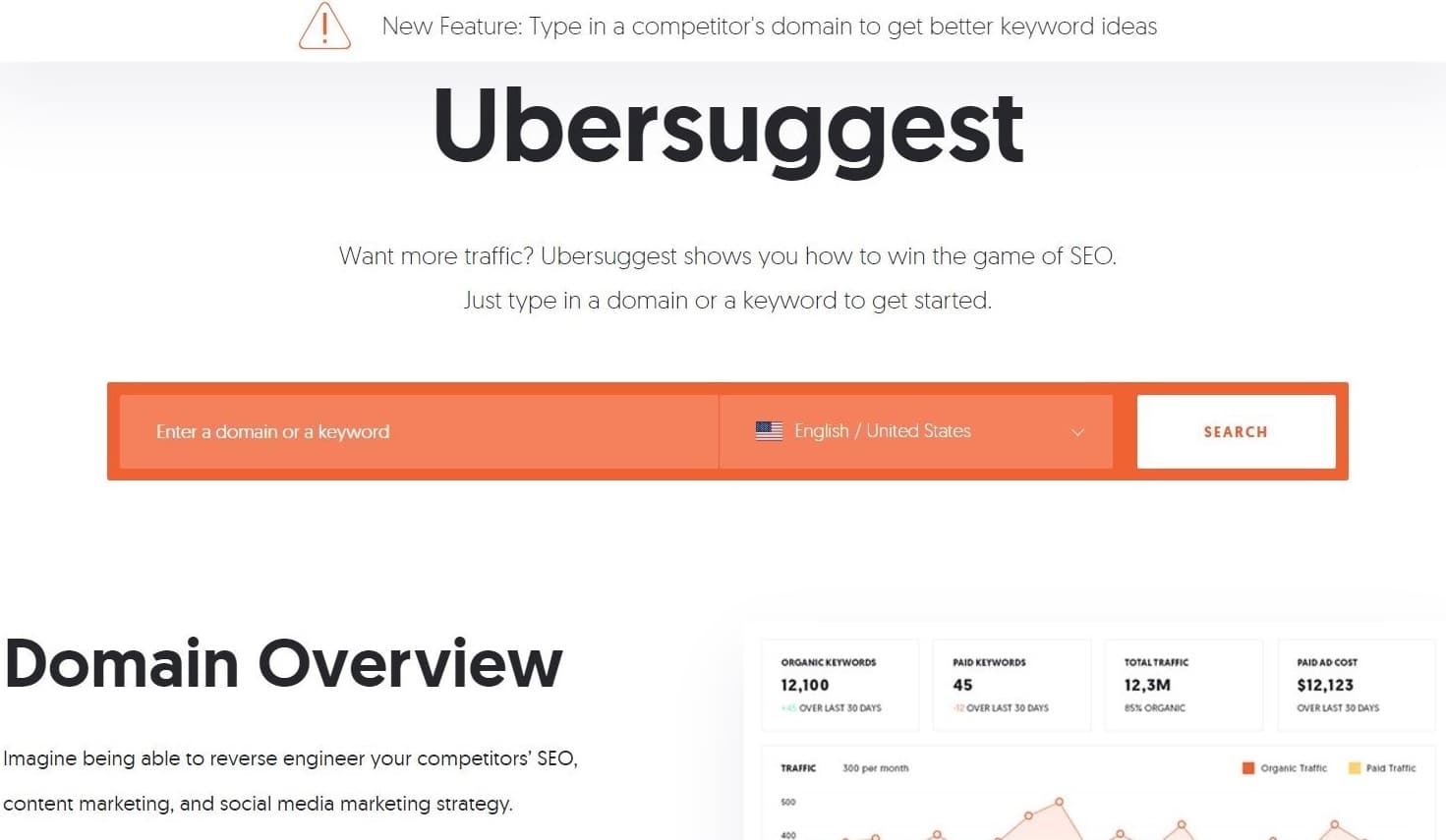
A brainchild of Neil Patel, Ubersuggest is an affordable, full-fleshed SEO research solution. It has an extensive library of suggested keywords and content to help startup businesses achieve high rankings.
Ubersuggest’s keyword aspect is divided into five major subsections: overview, ideas, traffic, similar websites, and content ideas. Each segment performs a distinct task to give you detailed statistics on things like search traffic, SEO difficulty, relevant keywords, top results for keywords, and more.
Ubersuggest, like the other tools on our list, enables you to keep an eye on both your website and those of your opponents. Additionally, it has helpful functions like backlinks, rank tracking, and site audititing.
What’s more, Ubersuggest includes a Chrome extension that’s easy to install. This companion SEO plugin works quite well on Google and shows vital SEO data.
When utilizing Ubersuggest, you should submit information on the user dashboard first. After that, you’ll add websites, projects, and organic keywords to the dashboard (depending on your subscription).
Need help? Live chat and email are available!
Ubersuggest prices range from $29 to $99 per month. All subscriptions come with a 7-day free trial, too.
A free plan is also available, granting you three searches a day.
- Affordable plans
- Extensive SEO tools
- User-friendly dashboard
- Self-help resources
- Social media results
8. Adobe Analytics
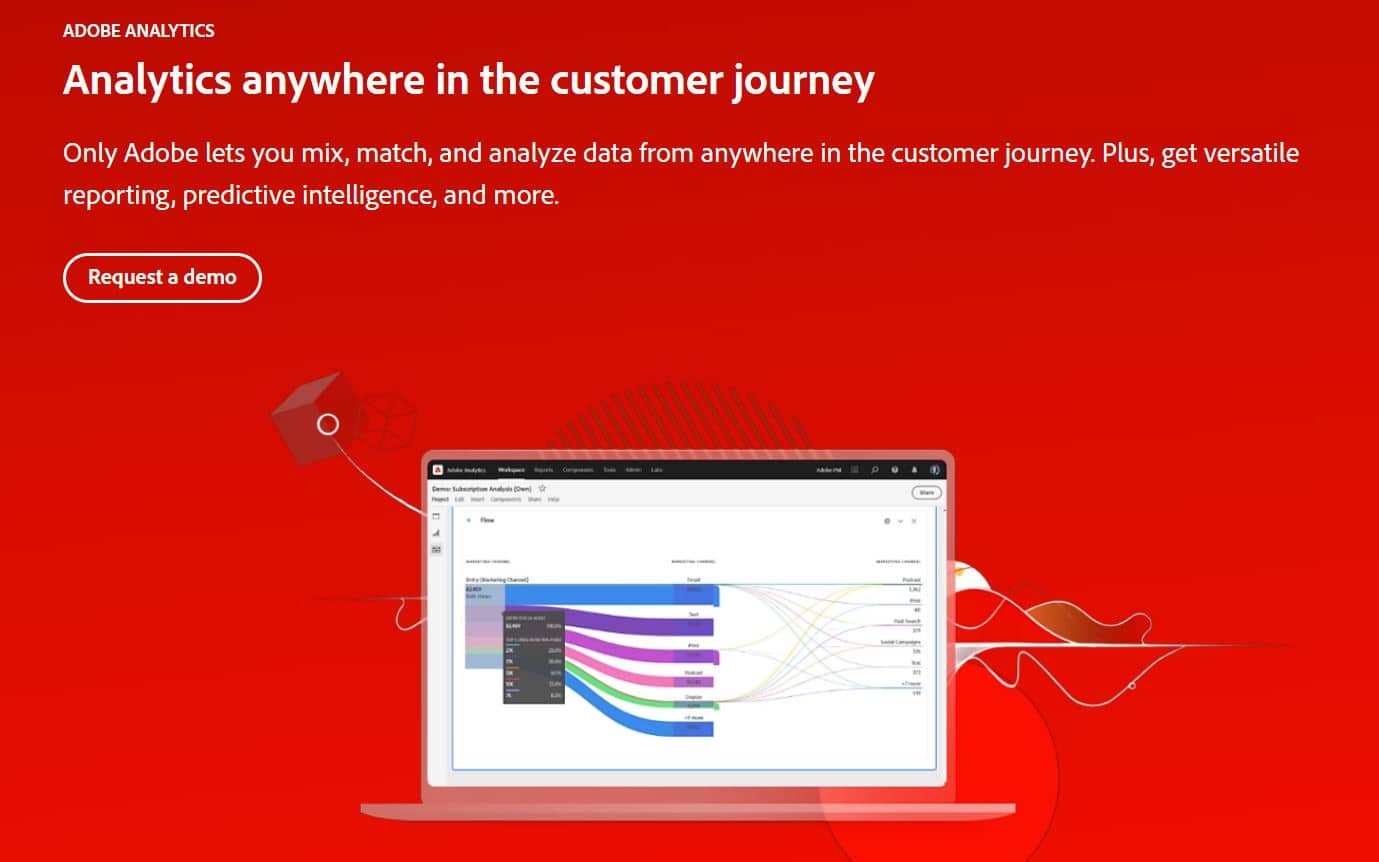
Part of the Adobe Cloud market, Adobe Analytics is a specialized, real-time web analytics service for large enterprises. The goal of Adobe Analytics is to capture web activity, spot prospects, and address problems.
The highly flexible Data Workbench tool permits users to compare and identify trends at all levels, from the broadest picture to specific customers, as well as measure the efficiency of mobile ads and videos. It’s also designed with online and offline customer interactions in mind.
Predictive Analytics is another powerful feature. Using AI techniques and advanced statistical models, it analyzes visitor data, recognizes patterns, and estimates their future actions. Consequently, analysts will be able to use enormous data volumes more effectively which would otherwise be squandered.
Scalability and security, as well as the flexibility to personalize reports for visitors, are among Adobe Analytics’ other top attributes.
Adobe Analytics has a high price tag. That’s why we don’t recommend it for beginners or small-business owners.
It doesn’t come with a free version either. You can contact their sales department to get a quote.
- Real-time data monitoring
- Predictive analytics
- Multi-channel support
- Sophisticated segmentation
- Tag management
- Cross-device analytics
- Offline data integration
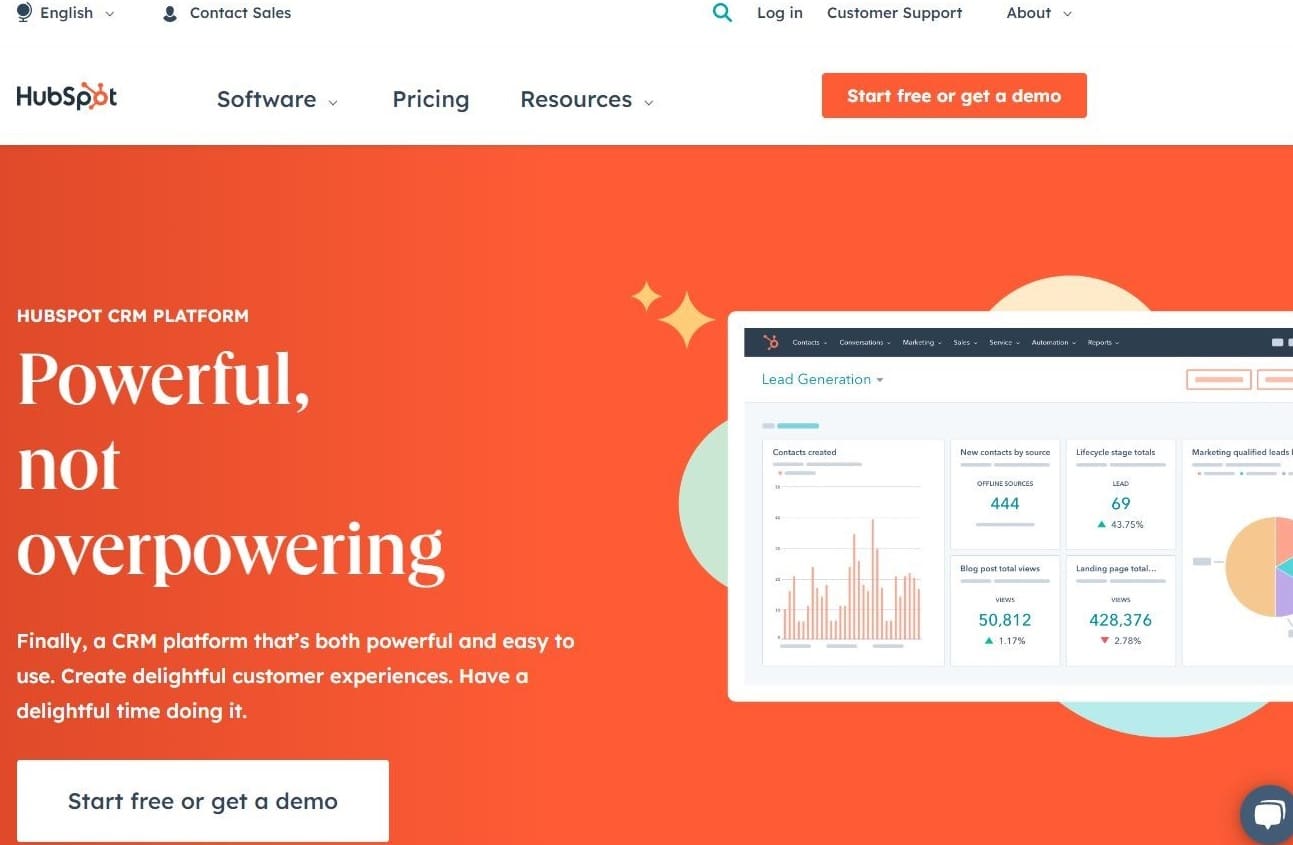
HubSpot is an all-inclusive website management and marketing platform with more than 120,000 users, including freelancers and B2B marketers from various industries.
The Hubspot CMS provides robust solutions for website traffic analysis, such as metrics, marketing, SEO, and management — all of which can be easily configured. With the analytics tool, you can check your site’s traffic data which can be broken down by source, topic groups, device type, and more.
You also can alter the traffic report’s interval and date scope, save or export it, and sort the data using specified analytics modules. Any further filtering you choose, such as a date range, will be applied to both the raw data table and the chart display.
HubSpot’s dashboard is highly detailed and gives you access to a plethora of monitoring options with just a few clicks. Use its tabs to analyze bounce rates , sessions, visitors, page views, CTA clicks, referrals, and submission rates.
HubSpot offers a free plan with lots of useful tools including traffic analytics. It also sells three premium packages with prices starting from $23 per month.
A free trial is also provided for 14 days.
- Built-in CRM
- SEO recommendations home screen
- Comprehensive traffic analysis tool
- Adaptive testing
- Drag-and-drop editor
- 24/7 phone support
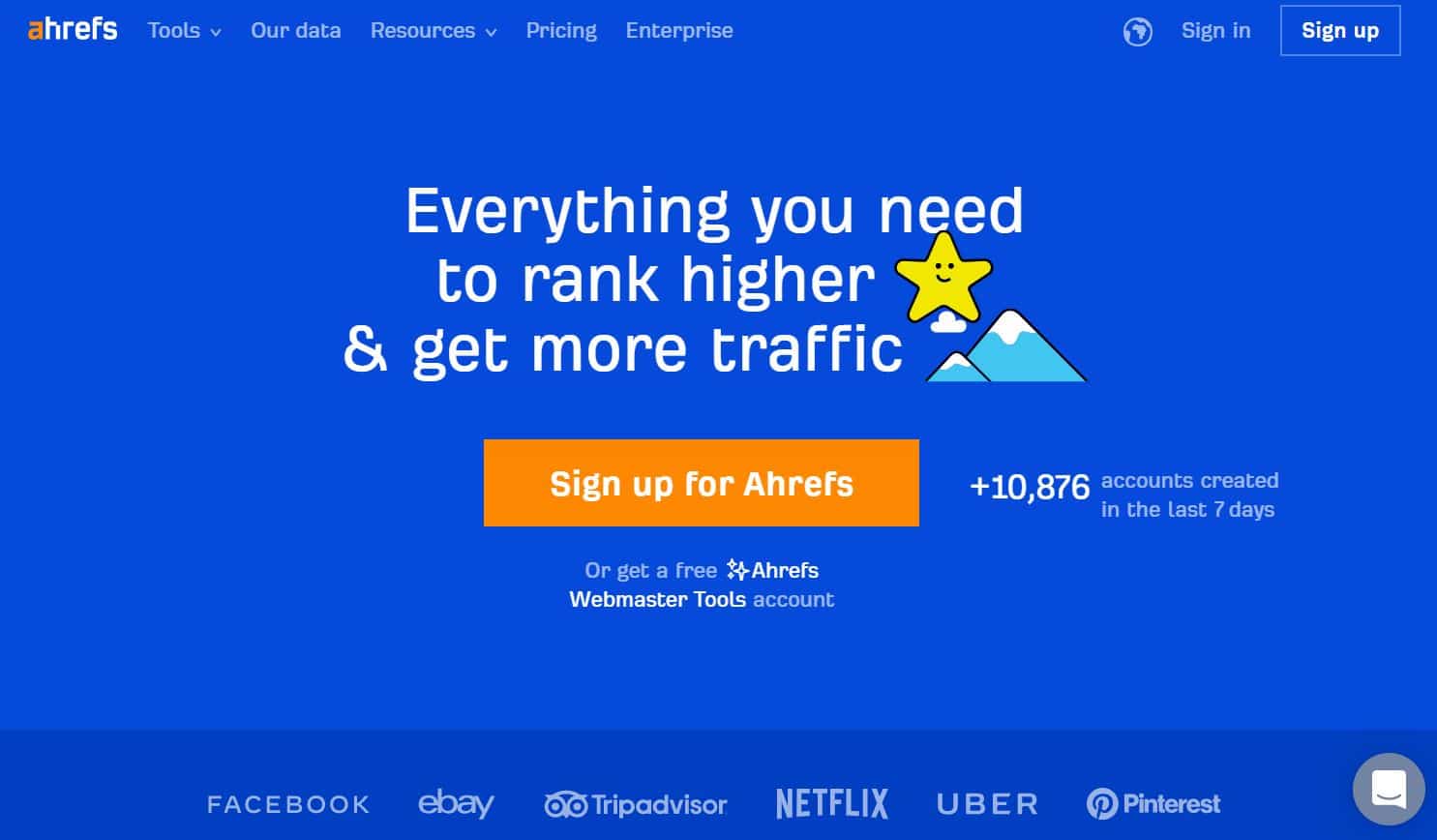
Trying to avoid negative SEO ? This next tool in our list might be perfect for you.
Ahrefs is a powerful SEO and website traffic analysis checker to get accurate traffic and organic search insights as well as backlink checks and competitor analytics. This highly effective tool is used by Netflix, Facebook, Uber, and Kinsta.
Ahrefs sports a friendly interface that allows you to sort traffic reports by year, the last 30 days, or all time. Simply provide Ahrefs with phrases, and it will give you keyword suggestions, along with their difficulty levels, to use for content writing or marketing. You can even use Ahref’s SEO audit tool to make technical tweaks for improved search results.
Domain analysis is equally simple with Ahrefs. It can be done for whole domains or for only certain pages on a specific domain. You’ll be provided with extensive reports regarding your site’s DR score, number of external links, total number of monthly visitors, anchor text, and the traffic value of the domain.
Ahrefs is available in four tiers (Lite, Standard, Advanced, and Enterprise), with monthly prices ranging from $99 to $999.
There is no free trial, but you can request a refund within 48 hours.
- SEO dashboard
- Rank tracker
- Domain comparison
- Data export
- Keywords explorer
- Domain analysis
11. SE Ranking
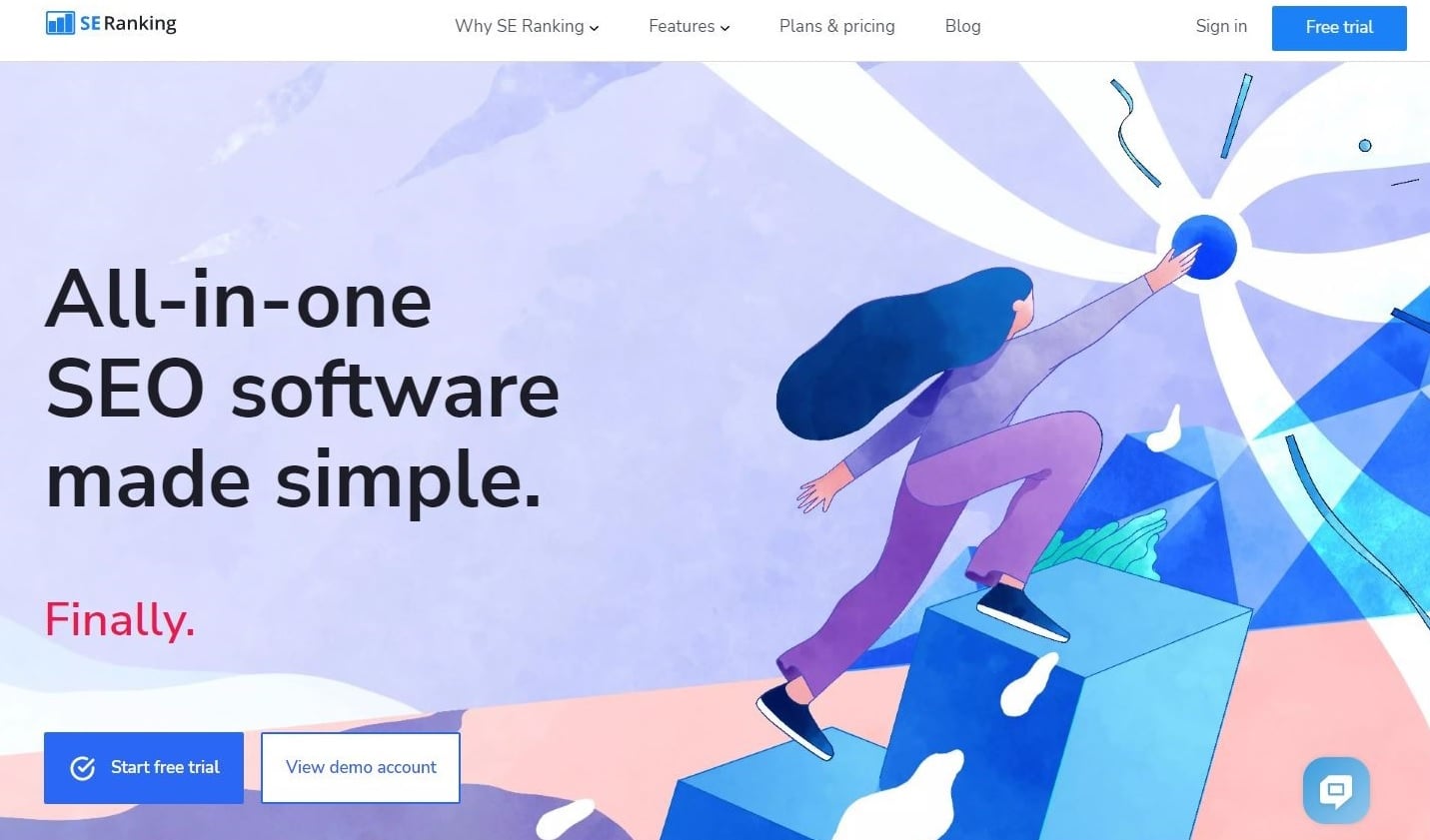
SE Ranking is not just a website traffic analysis service — it’s an all-in-one SEO tool that comes packed with a wealth of useful features. It allows you to easily research keywords, track rankings, and check the traffic of any website from around the world.
The tool offers real-time ranking of your site’s keywords across the major search engines , and you can track the ranking on a country, city, or regional level as frequently as you’d like.
Another useful built-in capability is the in-depth Website Audit tool, which finds any page issues and suggests ways to fix them. This audit tool is completely customizable, meaning you can select specific issues to be monitored.
One of the most important tools that SE Ranking provides is the ability to search for any website and instantly get an overview of the site’s total organic and paid monthly traffic, plus the total number of keywords the site is ranking for. This is useful when sourcing your competitors’ content for inspiration: You’ll know immediately which keywords are worth the effort.
There are three main plans offered by SE Ranking: Essential, Pro, and Business. These packages are customizable based on the frequency of the ranking checks (daily, every three days, or weekly) and the subscription period (monthly, quarterly, semi-annually, every 9 months, or annually).
Prices start from $18.72 per month and go up to $899 per month. SE Ranking also grants a 14-day free trial of the Essential plan.
- Keyword rank tracker
- Backlink checker
- Website Audit tool
- On-page SEO checker
- Report builder
- Lead generator

WebCEO offers a suite of SEO tools geared toward agencies and individuals needing to manage multiple projects together.
Unlike most of its competitors, WebCEO doesn’t allow you to directly search for other websites’ traffic data. Instead, you have to first create a project using your website and then use a tool called Competitor Metrics to analyze the traffic of those related sites.
The platform uses Alexa to pull data and provide traffic statistics of your closest competitors. This enables you to see your traffic trends over time, along with ranking position and shared keywords.
Among the numerous tools included are rank tracking, keyword research, technical audit, SEO analysis, internal links, sitemap generation, and traffic analysis, along with many more.
There are four different price plans offered by WebCEO: Solo, Startup, Agency Unlimited, and Corporate. With any plan, you can choose to be billed monthly or annually (the annual option comes at a lower monthly cost). Prices start at $33 per month and go up to $299 per month.
WebCEO also gives you a 14-day free trial, which includes the ability to try out all the tools, without needing to provide any financial information.
- Weekly automated scanning
- Daily manual audits
- Up to unlimited projects (Agency Unlimited plan)
- Up to unlimited keywords (Agency Unlimited plan)
- Up to 20 Google Business Profile locations per project
13. Mouseflow
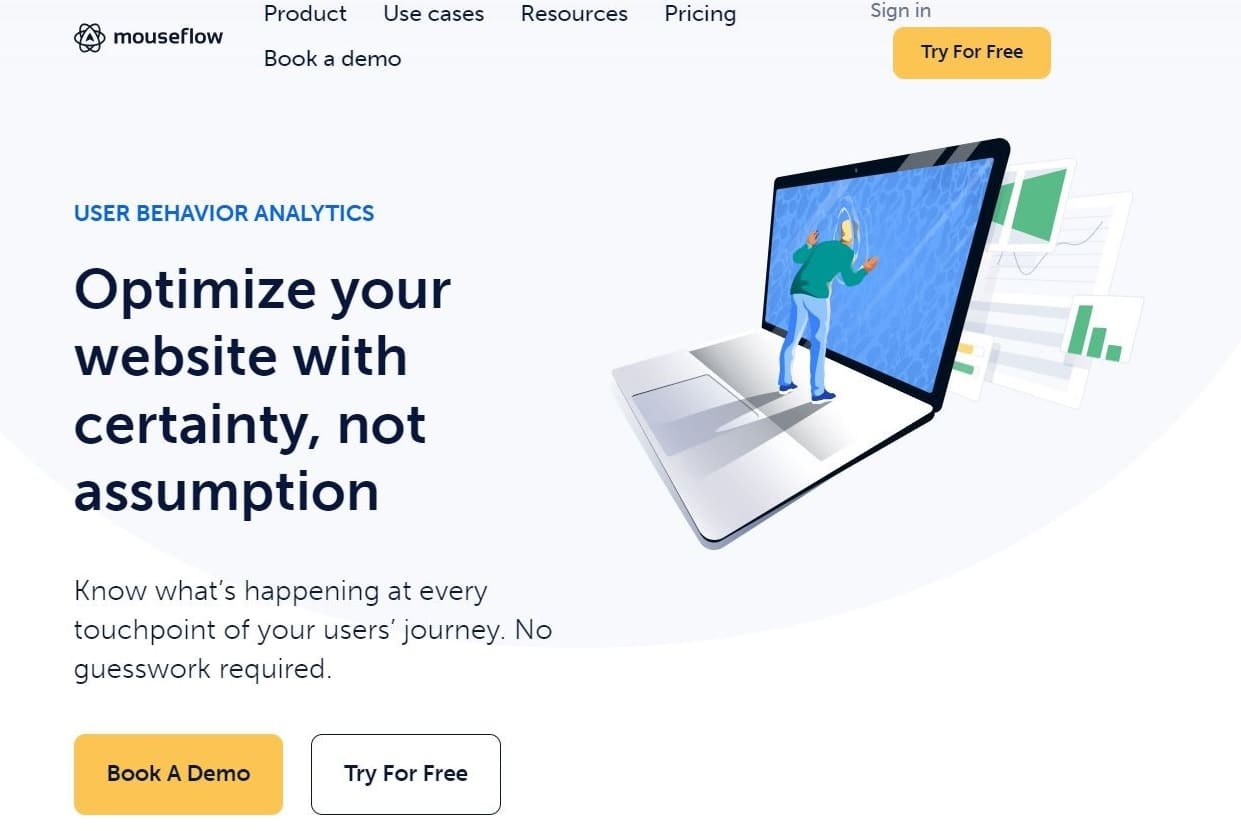
Mouseflow is a behavior analytics tool that is trusted and used by more than 190,000 users around the world.
Its most distinctive capability is the heatmap tool. This allows you to track the exact movement of your visitors throughout the website and even replay their navigation path so you’ll know exactly where you can implement improvements and boost conversions..
You can also automatically build up to six types of heatmaps for all pages, set up funnels to determine where and why your visitors drop, improve your lead generation using form analytics, and learn more about your visitors through feedback campaigns.
Mouseflow comes highly recommended for UX professionals, product managers, digital marketers, startups, small businesses, and enterprises.
Mouseflow’s pricing scheme consists of six plans: Free, Starter, Growth, Business, Pro, and Enterprise. The first one is not just a trial plan — it’s actually free forever. In addition, most of the other plans (all except for Enterprise) come with a 14-day free trial.
The Enterprise plan is fully customizable and requires you to contact sales in order to get a quote. With the rest of the plans, you can choose to be billed monthly or annually, and the prices range from $24 to $399 per month.
- Unlimited account users
- Unlimited events
- HTTPS/SSL/AJAX support
- Mobile support
- Data download/export
- Documentation and training
- Customizable dashboards
- Two-Factor Authentication
- User friction detection
- 20+ plug and play integrations
14. Mixpanel
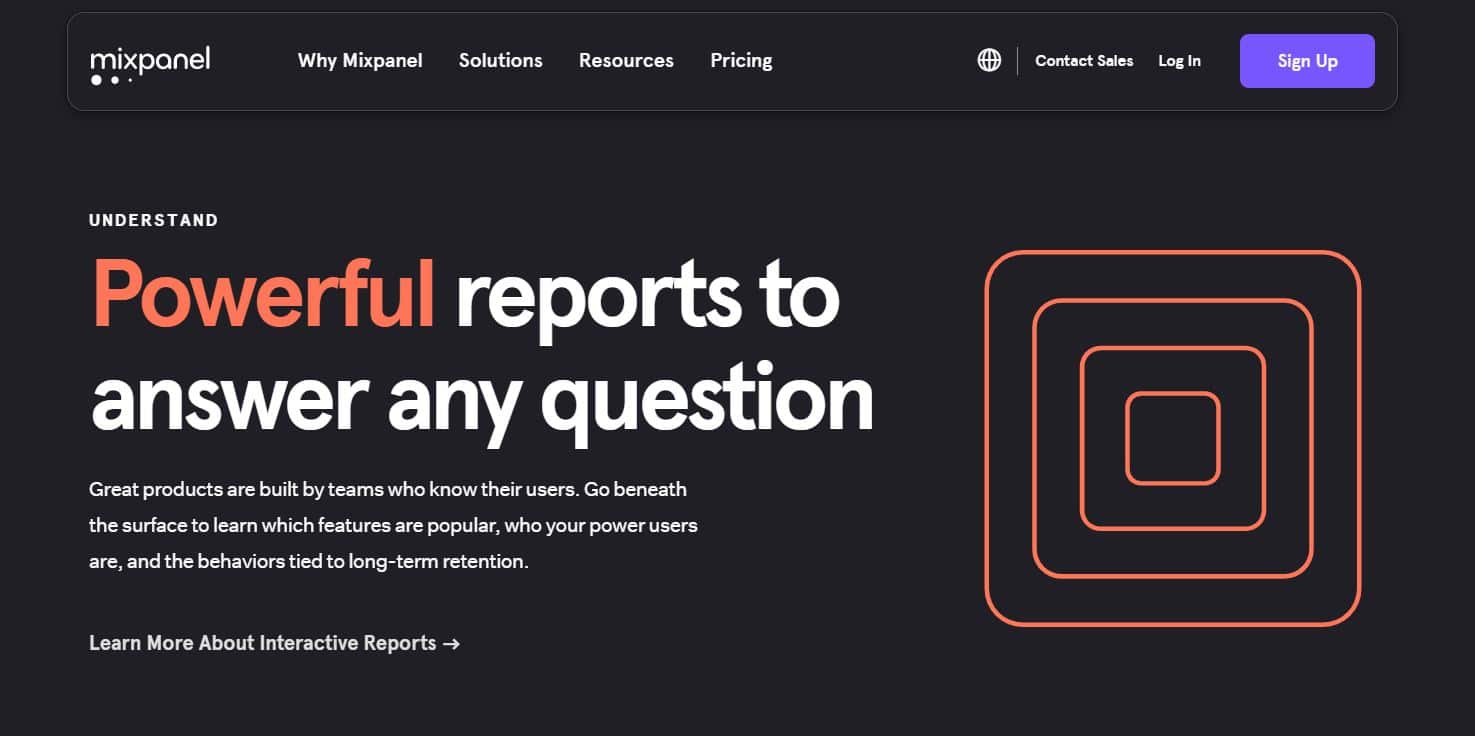
Similar to Google Analytics, Mixpanel is a tool that concentrates on user behavior to better assist you in getting a broader understanding of your audience. The platform is specifically built for product teams who need detailed data on how users interact with a given website or mobile application.
Mixpanel provides reports and insights into user groups, as well as the ability to create segmented clusters to see how each user group engages with your services.
You can also track users in groups by individual companies. Therefore, you’ll be able to determine when a customer is most likely to convert, as well as the best possibilities for upselling.
What’s more, Mixpanel provides teams with an add-on data governance tool that can merge duplicate data into a single log and remove irrelevant information. This tool is visually stunning, but can be somewhat difficult to configure.
Mixpanel offers a free plan for startups in addition to two premium packages (Growth and Enterprise). The Growth membership costs $25 per month, while the Enterprise subscription is custom-based.
- Rich segmentation features
- Sleek visualizations
- Customizable plans
- Data imports and exports
- Real-time data tracking
- Advanced analytics
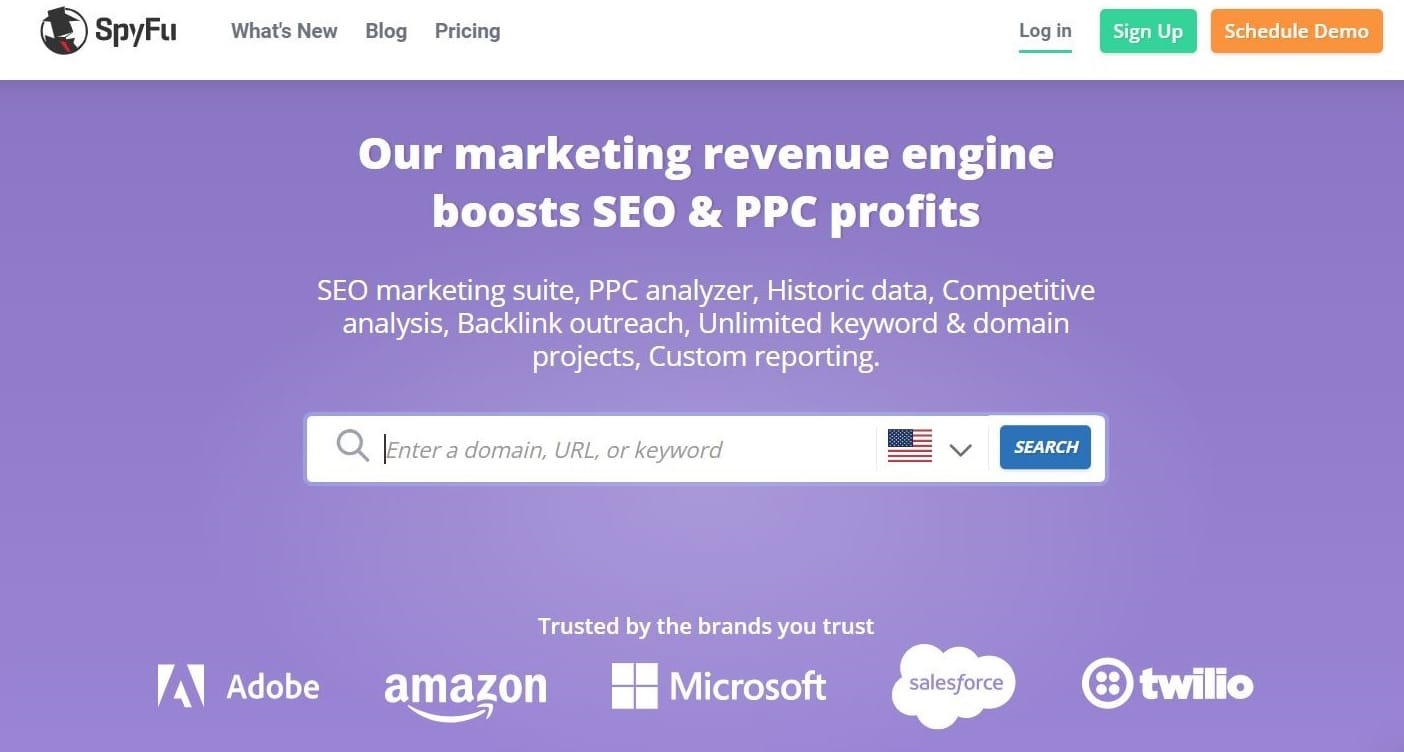
From its name, you probably guessed what SpyFu is about: spying on your competitors.
SpyFu specializes in domain and keyword analysis, but it also competes favorably as a backlink analysis solution. It’s a good SEO and PPC option for small businesses that want to concentrate on the key benchmarks that will get them to the first page of Google search results at an affordable rate. The tool provides suggestions to assist you in growing your SEO and Google Ads campaigns.
Furthermore, SpyFu enables you to interact with trustworthy contacts to generate leads and build profitable connections. Plus, you can use it to conduct extensive PPC competitor analysis, check how many clicks they receive, and download all of your adversaries’ PPC keywords without any download restrictions.
SpyFu includes a useful feature that harvests contact information from targeted websites, saving you a good deal of manual work. Moreover, you have the option to add notes to and rate the significance of each prospective link.
On the other hand, you should bear in mind that SpyFu doesn’t crawl sites. If you require detailed analysis of a website’s technical health, consider getting an SEO crawler to pair with SpyFu.
SpyFu has three plans (Basic, Professional, and Team) available as monthly and annual subscriptions. Monthly prices range from $39 to $299, and all memberships include a 30-day money-back guarantee.
- Excellent for competitor analysis
- SEO and PPC search features
- Up to unlimited search results and data exports
- Up to 40,000 tracked keyword rankings
- Custom branded reporting
- Sales leads filters
Now that we’ve reached the end of our guide, you can see that there are plenty of website traffic analysis solutions that you can rely on.
If you have apps, manage databases or run a WordPress website , MyKinsta Analytics is a wonderful option for you — especially since it comes included with all of our application hosting , database hosting , and managed WordPress hosting plans.
If organic traffic is your top priority to increase your search rankings, Ahrefs or Semrush are great options that offer quality SEO features.
Do you care more about paid traffic? Then pick a tool that revolves around paid advertisements , like Similarweb.
Keep in mind that regardless of the tool you use to track user traffic and behavior, it’s crucial to quickly assess the information you obtain from it and develop an action plan for your website. This way, you’ll be sure to stay ahead of the competition.
Is there another important web analytics tool that we missed? Let us know in the comments section below.
Coffee addict, social media enthusiast, and lifelong geek with a passion for creativity and technology.
Related Articles and Topics
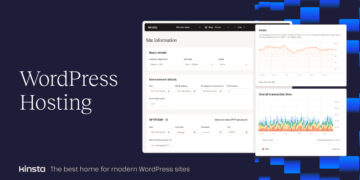
Powerful Managed WordPress Hosting

How to Use Google Analytics (Setup, Reports, Attribution Models, and More)
- Content Management Systems
- Web Development
Leave a Reply Cancel reply
By submitting this form: You agree to the processing of the submitted personal data in accordance with Kinsta's Privacy Policy , including the transfer of data to the United States.
You also agree to receive information from Kinsta related to our services, events, and promotions. You may unsubscribe at any time by following the instructions in the communications received.
- Start Shopify $1 Trial
The Most Common Ecommerce Merchants' Problems And How To Avoid Them
- All You Need To Know About Repeat Customers
11 Best Tips to Convert Website Visitors to Paying Customers
Engage website visitors: 13 proven strategies to boost the rate, bounce rate vs exit rate: what’s the difference.

Stores with daily inventory variations engage customers by giving anticipation of new product arrivals. Companies that hold frequent deals engage website visitors and put their store on the radar for things to watch out for.
With so many websites to visit, it can be difficult to keep users interested in your offering.
How can you pique the interest of potential customers?
When creating a great website, you should constantly keep user engagement in mind.
When visitors arrive at your website, you want them to read your content, engage with your platforms, and click on your calls-to-action .
That is simply user engagement in action, but this concept encompasses much more.
Let us define website engagement strategy and the various factors that can assist to boost website engagement.
I. What Is Website User Engagement And Why It Is Important
Website engagement is defined as how well a brand can please and retain its customers’ or users’ mindshare. It is about determining whether your users find any value by tracking activity like downloads, clicks, shares, and more.
It has a lot to do with effectively engaging the user’s time through several touchpoint encounters for their benefit. Customers are more likely to become loyal if they are engaged with the website. Return visits and conversions rates will increase.
Simply said, user engagement occurs when visitors to your site value your content enough to stay, consume, and convert.
Types of engagements
Reading & absorbing content.
User engagement occurs when a visitor lands on your website, reads your homepage, and then begins clicking on to other pages on your site.
The user is eager to learn more about your company and its offers.
The more knowledgeable a person becomes, the more likely he or she will buy from you. As a result, enhancing online user engagement is critical to your business.
Visitor Comments & Discussions
This type of user engagement, also known as active participation, depicts your audience’s behaviors as they complete quizzes, answer polls, take surveys, communicate with chatbots , and otherwise interact with your website’s interactive content.
These aspects not only increase interaction, but they’re also entertaining, giving your visitors an incentive to spread the word and come back for more.
Social Shares
If your blog is popular, visitors may click the Facebook button to share your articles with their friends. The act of tapping your social buttons is user engagement.
Take note of how HubSpot provides a number of alternatives for site users who want to share the brand’s content throughout the web. These buttons will almost certainly increase user engagement throughout the website and the brand’s social platforms.
Watching Videos & Viewing Images
Offering a media gallery page can provide visitors with a wealth of material to examine. Even if it’s only the photographs on your homepage, make sure you enhance the quality of all visuals, since blurry or otherwise low-quality graphics will not work.
Why it’s important
Simply answer a few questions before we discuss website user engagement . How long do visitors spend on your website? Which pages are they looking at? Are your calls to action (CTAs) drawing people in?
The responses decide how engaging your website is and what benefits it can bring to your business. The goal of evaluating your website engagement metrics is to learn how your users and visitors carry out the desired action.
The following are the primary areas where businesses are seeing significant increase:
- Increase sales conversions – When a website is engaging, users spend more time on it. They may not spend money on the initial visit, but they will gradually improve conversions.
- Higher customer satisfaction — A well-designed website attracts visitors and encourages them to explore the various pages and options, increasing their level of satisfaction.
- Average time spent on the website — It goes without saying that if your website is appealing, users will spend more time exploring the pages and menus.
II. How To Track Website Visitors’ Engagement
Begin by defining particular Key Performance Indicators (KPIs) and metrics for measuring user engagement on your site.
This chapter will explain about the internal and external metrics that can be used to examine the impact of visitor engagement.
Internal metrics
01. average time on site.
The longer people stay on your website, the more likely they are to purchase from you because they are “engaged” and invested.
Google Analytics gives excellent statistics for assessing the performance of site visitors and their engagement with your website.
The formula for Average Time on Page: Time on Page / (Pageviews-Exits)
Although there is a formula for achieving accurate findings within a high confidence interval, you must consider the following :
- Time on page : If the page is not the last page of the visit, the time is correct.
- If your exit rate is high, you will not obtain a healthy “Average time on page” result. In other words, if you want to rely on average time on page data, you better have a low exit rate. When measuring average time spent on a certain page, Google Analytics takes into account the overall number of users.
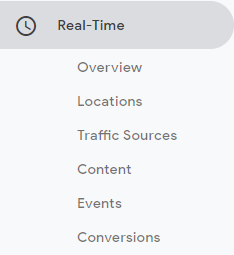
Source: crazyegg.com
Pages per visit
The number of website pages visited by visitors during a visit to your website may be a useful measure of how engaged they are with your site. Pages per visit on e-commerce sites often grow as conversion rate increases.
Onsite social interaction
Many websites include options for visitors to share content on social networks. Remember to keep track of how effective these social sharing tools are at driving visitors to your website.
One of the first things you should do is include social media links on your website. The amount of times users click on the social icons can be tracked using social interaction analytics . A Facebook “Like” or a Twitter “Tweet,” for example, may be measured.
Take a look at the data below if you haven’t yet improved your social media networks. According to a new study conducted by eMarketer, people purchase from websites that they follow on social media channels.
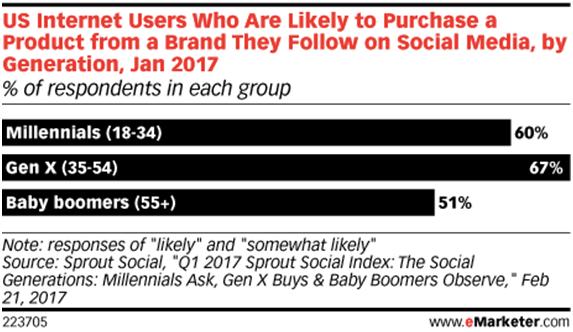
External metrics

The web’s currency is links. The more high-quality links that point to your site, the more credibility you will gain. Links are also a strong measure of how much interest a person has in your website. People link to content that either positively or negatively affects them. Just make sure that you create content that is relevant to the site.
The Number of External Mentions
With the introduction of social media, most of the engagement and talk about your business can now take place outside of your website. It is essential to monitor and engage website visitors in these discussions.
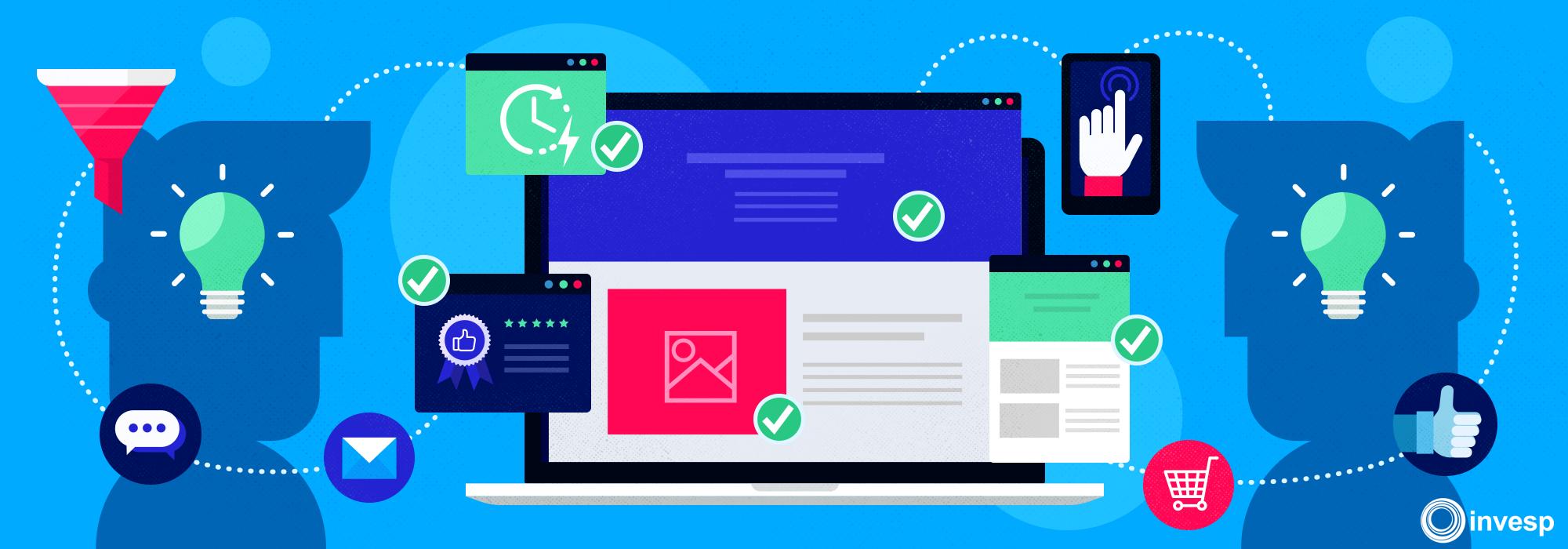
III. Tips to engage website visitors
1. reduce page loading time.
We cannot overstate the significance of measuring your website’s load time. Whatever your developer tells you, remember this simple rule: your website load time should be fewer than four seconds. Even a one-second decline in load speed can harm user engagement and conversions.
Google Analytics offers speed suggestions under the heading Site Speed.
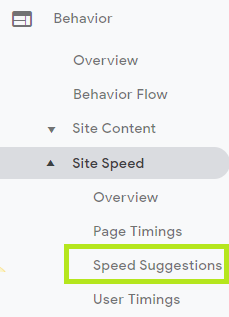
You’ve probably encountered slow-loading pages before. You find an interesting website and click on the link, only to be stuck waiting for it to load. You probably leave the website since it’s irritating to wait and wait. According to Soasta’s study , pages that load one second slower can experience a 56 percent rise in bounce rate.
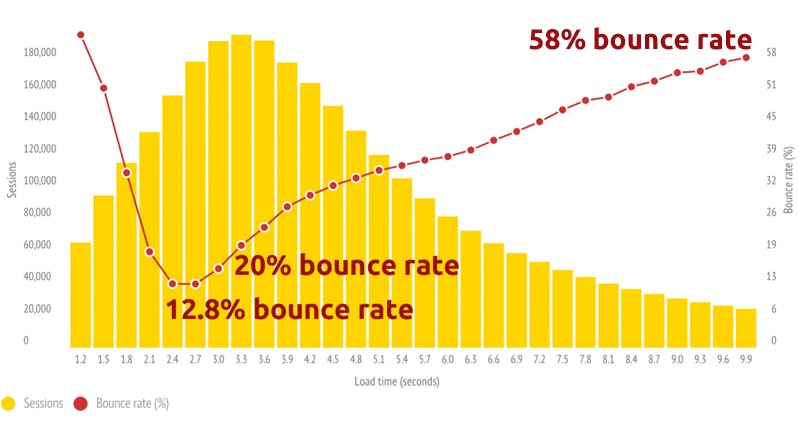
Source: revechat.com
Conduct a page speed test with free tools like Pingdom to see if your site loads in less than two seconds. If not, take efforts to enhance page load speed by deleting unneeded elements. Images can be intriguing, but keep the quantity of images each post to a minimum so that the page loads quickly.
See more: Bounce Rate vs Exit Rate: What’s The Difference?
2. Create Engaging Web Copy
Some site copy is boring and uninteresting, and it rapidly puts visitors to sleep. Other webcopy is entertaining, with a tone that attracts and retains users’ interest. Which type are you? Finding the correct balance while writing content is difficult.
3. Use Pictures and Videos
Product images with zoom capabilities are vital for e-commerce websites. However, you can always go beyond them. What about photographs of people interacting with the product? Allow customers to submit photographs of themselves using the product on social media.
Pictures are powerful, but videos are even more so. You can share demos or make a series of educational videos about your topic. You can utilize videos to respond to customer queries. What about requesting that buyers post videos of themselves using the product?
Waving Pandas
Winning Ecom Video Ads 10% OFF
High converting ecommerce & dropshipping video ads that will drastically increase your sales.
Get 10% OFF!
Use code PAGEFLY10 (valid for 48h)
4. Simplify navigation
What if a large number of your website visitors exit because they can’t locate what they’re looking for?
Many websites are too complex to navigate, resulting in a high bounce rate and little user engagement. Simplify and reorganize your navigation system so that users can easily find the page they require.
5. Display Customer Reviews
The power of marketing through other customers’ testimonials is unmatched. Customer testimonials are regarded as an engagement tactic due to their ability to “keep the customer online,” and depending on the product, they might help persuade customers to proceed with the purchase. Amazon.com is well-known for its consumer feedback on the bulk of its products.
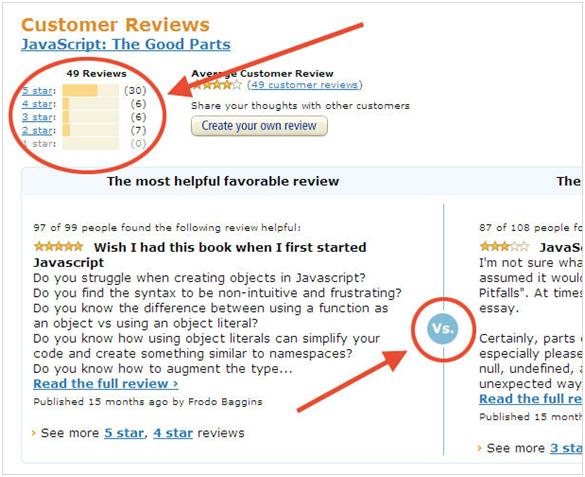
See more: Why you Need a Testimonial Page on your Shopify Site? The Value of Customer Feedback.
6. Suggest Related Items
Always provide additional content related to the product they are viewing as customers navigate through your website. Display recent articles comparable to the one the visitor is reading on a blog. Display products related to the one the visitor is seeing on an e-commerce website. To keep visitors interested, use cross-selling and upselling.
On the Amazon website, you can view personalized information on the homepage. The primary content is modified dependent on how the user interacted with the product search feature:
Internal linking is similar to this website user engagement advice. Simply show relevant posts at the bottom of each page.
See more: 10 high-converting Shopify home pages created with PageFly
7. Communicate Via Email
Do you collect email addresses from visitors? Do you send them emails on a frequent basis? Email is still one of the most effective ways to communicate with potential customers.

Website user engagement is more than merely interacting with a new visitor once. It also affects your ability to entice people to return to your website. You can accomplish this by collecting email addresses to which you can deliver fresh content updates.
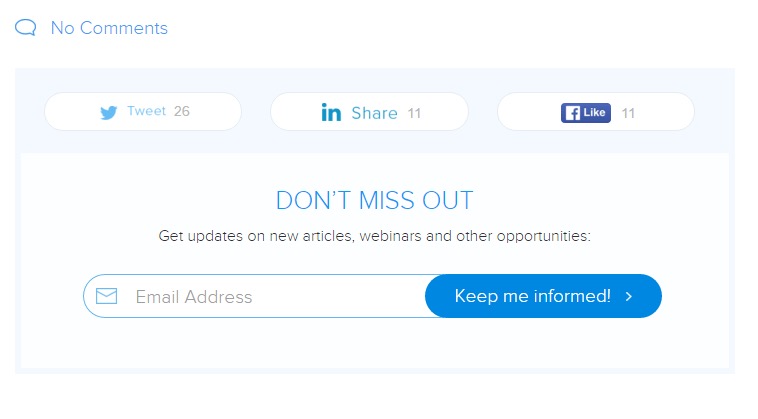
The most popular option is to display a pop-up opt-in form when visitors land on your page. You might, however, add a subscribe form to your site’s sidebar. Including an opt-in box at the ending of posts may also engage people who have thoroughly loved your content. The Crazy Egg blog has a registration form at the bottom of each blog.
8. Provide Live Chat
Live chat is another excellent approach to engage website visitors, who may ask questions as they arise. There are numerous live-chat providers to choose from. Live chat testing statistics often show a good improvement in conversion rates .
9. Personalize
A personalized website experience engages website visitors. You may provide your consumers a personalized experience by:
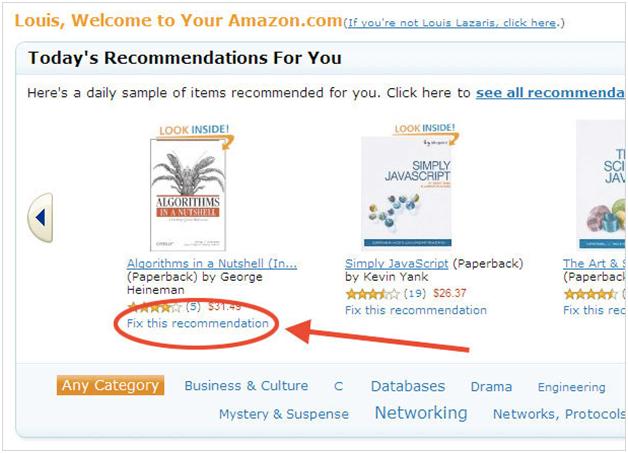
- Using technology to determine what products you should display to visitors.
- Using web design to assist visitors determine the best product or service for their needs.
- Showing visitors offers/products that other consumers have interacted with.
- Clicking the “Fix this recommendation” links open a popup that explains why this item is recommended and allows the consumer to change it.
10. Use a responsive design
What percentage of your website visitors come from mobile devices? According to Google data, mobile devices outnumber desktops in terms of search volume. In 2015, e-commerce websites in North America stated that mobile devices accounted for up to 30% of their conversions. At the very least, your website design should be responsive . However, you should go above and beyond. Examine what features are really necessary for your website on mobile devices to keep visitors engaged.
According to Statista , the number of mobile users globally reached over 7 billion in 2020. This means that Internet marketers must create responsive websites in order to engage both desktop and mobile customers. It may be difficult to navigate your desktop website on a mobile phone.
Get PageFly For Free Now
11. Host Events And Contests
Visitors can interact with your business by attending events. You can hold both virtual and physical events. The goal is to interact with your potential customers. These events could include seminars, Google Hangouts, a special product display, or a social gathering.
Contests and giveaways are the most effective techniques to increase all aspects of your performance. They are useful for increasing page views, subscriptions, conversions, and website user engagement. Create your freebies in such a way that users receive incentives for certain activities. You may, for example, offer an incentive for referrals, content sharing, social media likes, or testimonials .
12. Improve your internal linking structure
A solid internal linking structure will help users navigate your site smoothly, in addition to improving your SEO ranking. Then you’ll be able to produce more page views per visitor while decreasing the bounce rate. Both are critical for increasing website user engagement. Use relevant anchor texts to link to other similar information on your website.
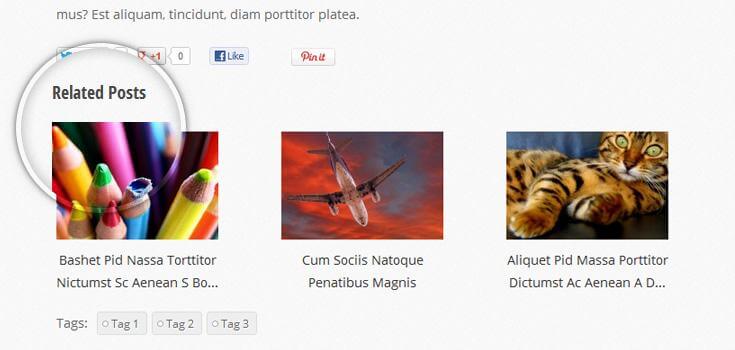
Kissmetrics has an excellent article that outlines some general rules for this. However, the fundamentals are as follows:
- Anchor text for links should be descriptive.
- They must be precise and hyper-relevant.
- They should visit somewhere new
In the paragraph above, for example, the anchor word “bounce rate” was used to link to an infographic about bounce rate. This is a good example of internal linking in action. This is also applicable to website user engagement. However, avoid overusing the internal linking approach in a post because it may irritate users (and search engines).
If you have a particularly relevant content piece worth highlighting, you can also mention “Read Also/Recommended for You” links in the middle of the post.
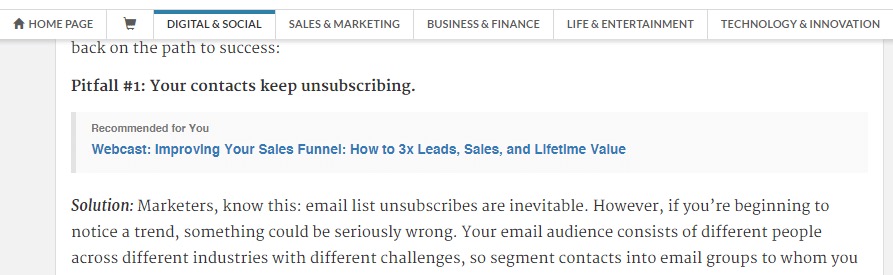
13. Add a prominent search box
Some users visit your website in search of something specific. They’ll abandon your website if they can’t figure out how to get there. Engage website visitors by making it simple for them to find what they’re looking for. Add a visible search box where users can easily find specific content.
Most websites, you’ve surely seen, have their search box on the top left. As a result, consumers often anticipate finding the search box there. It’s recommended to keep your search box design simple, but adding features like a drop-down menu or auto-suggest could increase website user engagement. PageFly is a good example of a plainly accessible search box. Notice how the magnifying glass is so simple, which draws attention to the box.
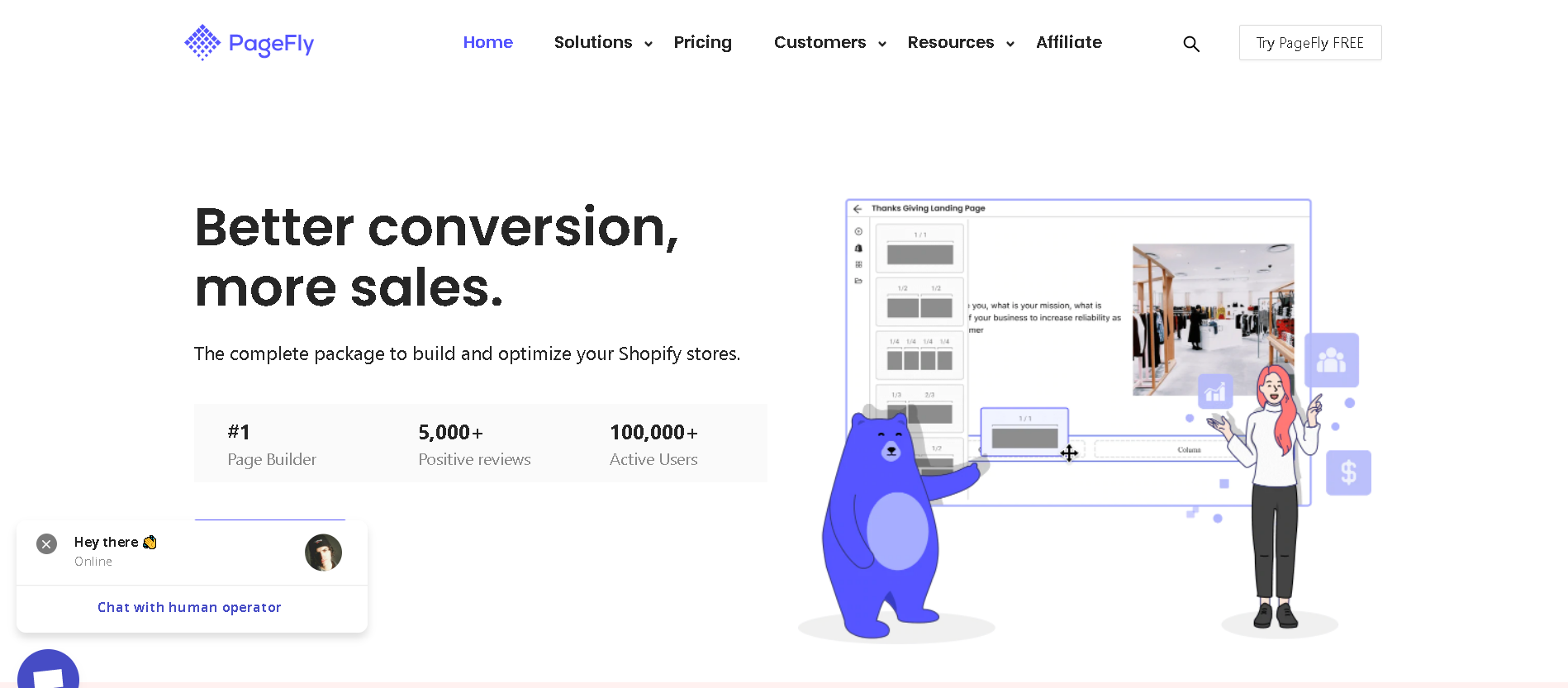
To conclude, the best solution to keep visitors engaged is bringing different elements together: analyze your visitors’ behaviors using analytics software; reach out to customers with social media tools; back up your analytics results with online programs. Meanwhile, you should be bold and persistent in your content strategy to retain first-time and returning visitors.
With website user engagement being an essential aspect determining the performance of a business, you need to make the most of the above tips. Run tests to see which works best for your website design instead of simply settling on one. As you can see, your focus should be on making your website attractive, interactive, and user-friendly.
Navigate this series
Build landing page that convert visitors into buyers with pagefly.
Create your dream landing page without using any code and get actual conversions as quickly as possible. Try PageFly - #1 Shopify Landing Page builder today.
- Happy Customers
- Help Center
- Video Tutorials
- Our Partners
- Affiliate Program
- Privacy Policy
- Term of Service
Try all features in PageFly Free plan
Don’t have a Shopify store yet? Create store

Email Marketing: The #1 Ridiculously Easy Way To Grow Your Business
Campaign Types
Floating Bars

The Ultimate OptinMonster Guide for Publishers
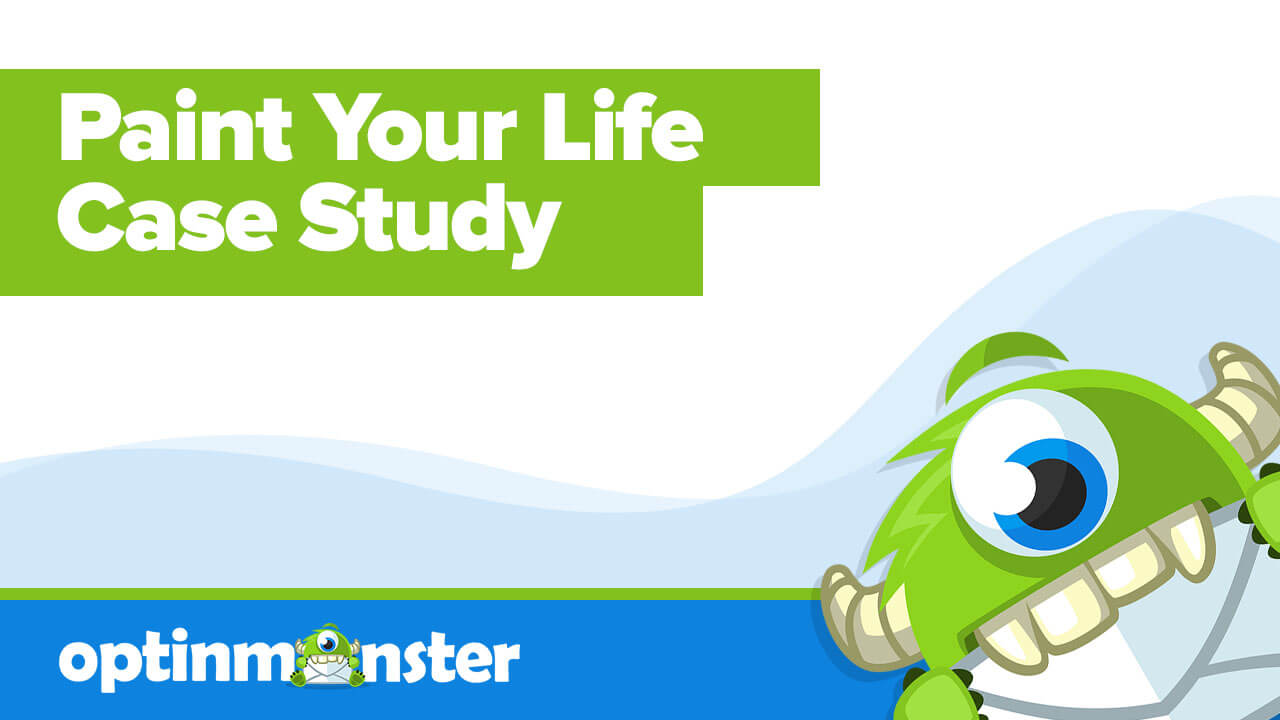
Case Study: Paint Your Life
- Get OptinMonster
Join 1,213,437+ using OptinMonster to get more subscribers and customers.
See all Features
Welcome Messages for Websites: 11 Examples to Improve Conversions and UX
Last updated on
Jennifer Butler Keeton
Friend's Email Address
Your Email Address

Do you want a simple way to increase your business’s conversions and sales? A welcome message for website has the power to catch visitors’ attention, show them relevant offers, and give them a reason to stay on your site.
The best welcome message for website makes a strong first impression. It improve user experience (UX) , set the tone for your brand, and often offer an enticing call to action (CTA) .
A creative welcome message for website can be the first step to transforming new users into loyal, life-long customers.
In this article, I’ll share the top 11 examples of welcome messages for websites. While at it, you will also learn how to create sales-driven welcome messages using website popups.
What Is a Welcome Message for Website?
Why are welcome messages for website important.
- 11 Types of Welcome Messages (With Examples)
But before we dive into our examples, let’s take a look at what a welcome message is and why it’s so valuable.
A welcome message for website is a popup or notification that website visitors see as soon as they arrive on your homepage. You can use these messages to greet new visitors and set the tone for future interactions. They help you establish your brand’s voice and start a relationship with potential customers.
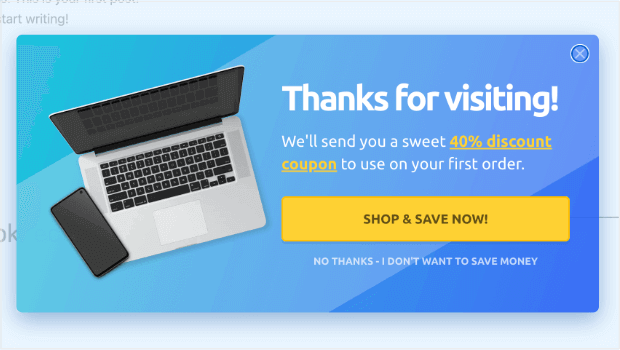
These messages are more than just a way to say “welcome to my page.” They let you alert your visitors to important information, such as special offers or events. And you can put this information front and center, without making major updates to your website’s homepage.
In addition to greeting new customers and visitors, welcome messages for website also provide concrete, measurable benefits.
The best welcome message examples can increase conversion for certain goals. In fact, welcome messages are one of the best strategies you can use to:
- Increase traffic to specific pages
- Grow your email list
- Make more sales
- Get more social media followers
You can collect email addresses or provide a coupon code directly in your welcome message. You can also use your welcome message to direct users to the pages you want them to visit, such as specific blog posts or product pages. When done correctly, this strategy will boost conversions across your site.
In short, welcome messages are powerful tools that more business owners and marketers should take advantage of.
But how should you use welcome messages on your website?
We’ll be taking a look at 11 types of welcome message examples, categorized by goal. You can use these examples to get ideas for reaching your business’s goals through effective welcome message campaigns.
11 Types of Welcome Message Examples
For this post, we’ll be sharing welcome messages that have been made with OptinMonster , the top lead generation software on the market.
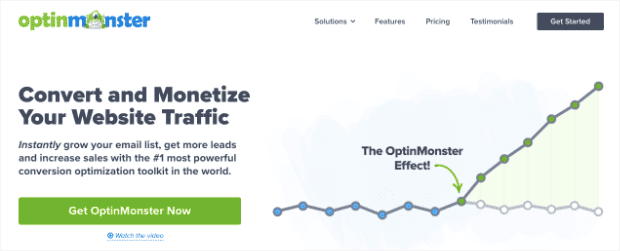
Why make welcome messages with OptinMonster? Because we offer everything you need to greet your visitors with the right messages. Our popup formats include:
- Lightbox popups
- Full-screen welcome mats
- Slide-in scroll boxes
- Floating bars
Below, you’ll see examples of all of these pop-up types, so you’ll have a clear understanding of how to use them for your own welcome messages.
And the best part? You can build every one of our website welcome message examples in 5 minutes or less.
With our pre-made templates and easy drag-and-drop builder, you can create high-converting welcome messages in a snap. See how easy it is in this step-by-step guide to creating a pop-up campaign in under 5 minutes .
And you can create them without any coding or developer skills. That means even small businesses and first-time entrepreneurs can use these examples on their websites
Let’s dive into our list. We’ll share each example based on the goal of the welcome message.
- Build your email list
- Showcase a sale
- Display business updates or alerts
- Welcome back returning users
- Verify the user’s age
- Increase webinar registrations
- Announce free shipping
- Get more app downloads
- Grow podcast listeners
- Redirect to different areas of your site
- Boost social media followers
1. Build Your Email List
Growing a solid email list is vital for every business. Email marketing is 1 of the best ways for you to earn more income. In fact, it offers a return on investment (ROI) of 36:1 .
But how do you get more interested leads on your email list?
One easy way is to use a welcome popup to entice website visitors to become email subscribers.
A popup is a great way of catching your users’ attention. As soon as they arrive at your site, they’ll be immediately greeted with a welcome message popup that asks them to subscribe.
But you have to make them WANT to subscribe.
Here are 2 ways to attract new signups:
Use a lead magnet to make your offer more enticing.
A lead magnet is a piece of valuable content that you offer in exchange for an email address.
Examples of effective lead magnets include:
- Coupon or discount codes
- Free courses or webinars
- Exclusive one-time content, such as a free ebooks or PDF guide
- Exclusive ongoing content, such as a weekly newsletter
A well-crafted welcome message will communicate the value of your lead magnet.
Here’s an example of a lightbox popup that promotes an email newsletter:
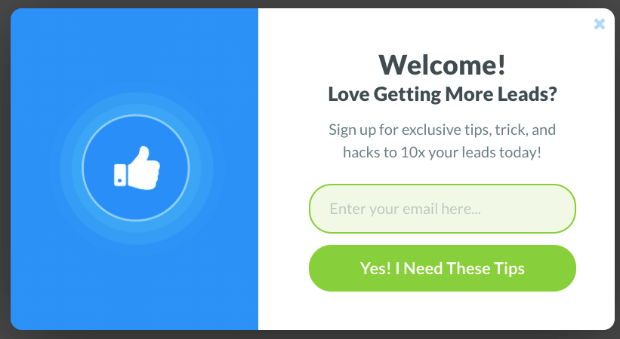
This popup offers a friendly greeting and promises that email subscribers will receive valuable tips for increasing their leads. The message also states that the tips in the newsletter are exclusive . Website visitors have to subscribe to the email newsletter in order to receive this special information.
If you have a great lead magnet, why not show visitors how valuable your business can be right off the bat?
This makes a welcome message popup the perfect tool for growing your email address.
Don’t have a lead magnet? No worries. Here are 60+ lead magnet ideas that you can start using today.
Create a gamified campaign to give people more incentive to sign up.
A gamified campaign creates a game-like experience for users. When they enter their email address, they get the chance to win a prize:
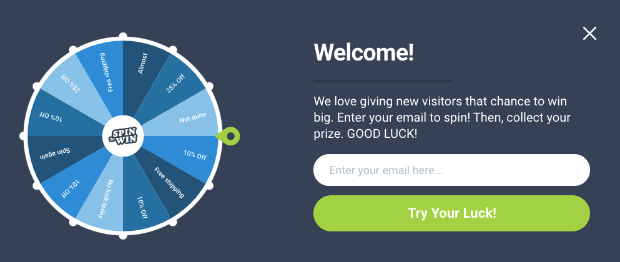
You can quickly create a gamified campaign with OptinMonster and set the rules for what people can win and how often.
That way, you never run out of your prizes!
Gamified campaigns are an easy-to-build solution for quickly growing your email list.
Next Steps: Make sure all your new subscribers receive a welcome email series ! Welcome emails thank new subscribers, provide more information about your business, and move potential customers toward their first purchase. Your emails can also walk new users through the onboarding process of your service.
You can automate your email campaigns to make sure every new subscriber receives your welcome series. This is important because welcome emails have some of the highest open rates and conversion rates of all email marketing campaigns.
2. Showcase a Sale
If you run an online store, your users are probably there specifically to check out your products. And hopefully to make a purchase!
That means that you should welcome them with a sale to keep them on your site longer. This will motivate them to search through your store and take advantage of your offer.
For a big sale, you probably want something that really captures your audience’s attention.
A fullscreen welcome mat can make sure every visitor knows about your special offers:
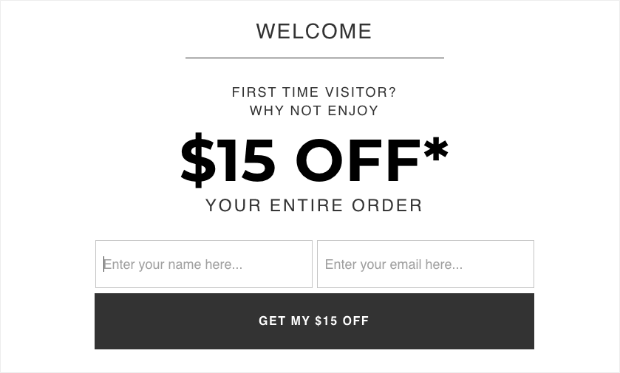
The campaign above is also an example of using a coupon code as a lead magnet.
If you want something less intrusive than a full-screen popup, another option is floating bar campaign with a countdown timer :
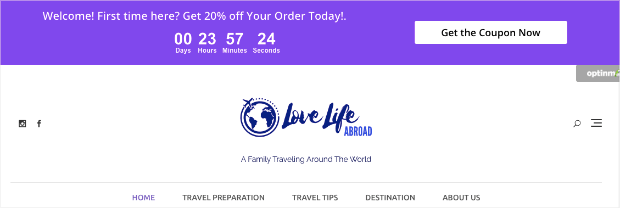
A floating bar , also known as a hello bar, sticks to the top of your web pages as your user scrolls. The example above alerts users to a coupon opportunity. Floating bars keep your offer at the top of every page as your user browses.
And when you add a countdown timer, you create a sense of urgency that motivates people to act.
Countdown timer campaigns can be an excellent way of boosting your sales.
Next step: Learn how to create a countdown timer popup to increase sales .
3. Display Business Updates or Alerts
Sometimes, you may have changes in your company that affect users. When that’s the case, your welcome message should let them know right away.
These changes could include:
- New store hours
- Weather closings
- New locations
- Out-of-stock notices for a product
Or it could be any other information that your visitors need to know.
For this type of alert, a standard floating bar campaign is the best option:
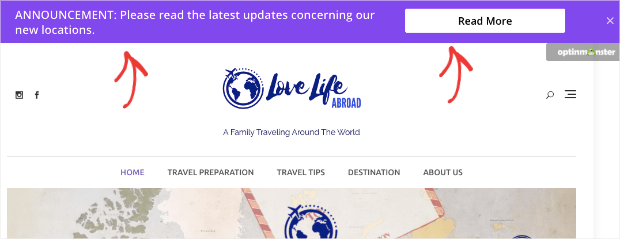
A floating bar lets users know about important changes. But, it won’t overtake the entire screen or interrupt their browsing.
Instead, you can make a small but bold announcement at the top of the browser. If necessary, you can include a button that links to a page with more information.
This lets you inform your site’s visitors of company updates in an unobtrusive way.
Next step: Learn the steps for creating a website notification bar to keep users informed .
4. Welcome Back Returning Users
One of the best ways to increase user loyalty is to personalize your messaging . You can do that by creating a welcome message specifically for returning users.
OptinMonster’s OnSite Retargeting® feature lets you show different messages to repeat visitors. You can tailor your message for a different target audience: users who liked your site enough to visit again.
A slide-in scroll box is a great choice for returning users:
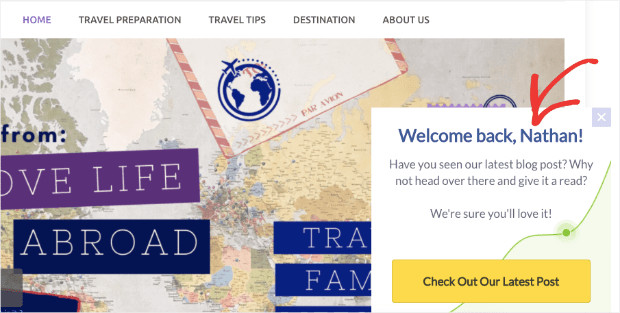
In the slide-in campaign example above, the website welcome text is friendly and familiar. This is a great tone to strike with someone who has already visited your website.
Was your welcome message for first time users a coupon? Consider offering an even better offer for returning users who did not engage with your first welcome offer.
Welcome back messages give you the opportunity to improve your initial offer and continue building a relationship with potential customers and subscribers.
The example above also addresses the user by name.
You can accomplish this with OptinMonster using Smart Tags . Smart tags allow you to personalize the way you communicate with your audience. You can use smart tags for:
- Dates and times
- Customer journey phase
Nesxe Step: Learn the steps to using smart tags in your welcome messages and optin campaigns.
5. Verify User’s Age
If your online store sells products for adults only, you can create a welcome message that verifies your user’s age.
In fact, many states will require this by law.
Fortunately, you can build a fullscreen welcome gate that requires users to verify their age before accessing your site:
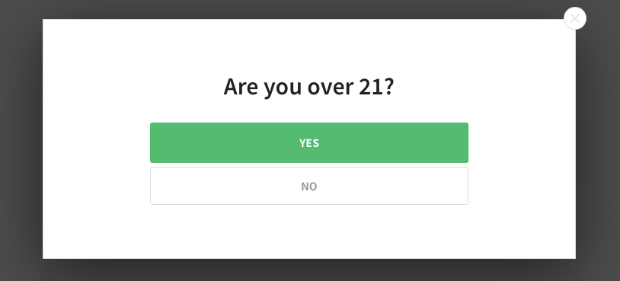
Or, you can create a custom popup to make users enter their birthday:
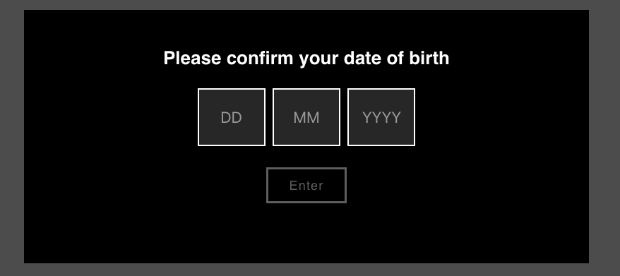
These campaigns will keep your website legally compliant and socially responsible.
Next Step : Check out this tutorial on how to add age verification to any website in minutes .
6. Increase Webinar Registrations
Webinars are 1 of the best tools in your sales funnel. They’re effective, build authority within your niche, and make for an excellent lead magnet.
You can use webinars at every stage of your customer journey to move users towards a sale.
But how do you get users to sign up for your webinar ? That’s where a welcome message popup comes in handy.
You can create a popup letting users know about your upcoming webinar. For this, you have 2 options:
- Create a signup form and send a follow-up email
- Make a Yes/No popup campaign that redirects to a landing page
Both options are simple. With OptinMonster, you can choose 1 of our templates to create an optin form for your webinar:
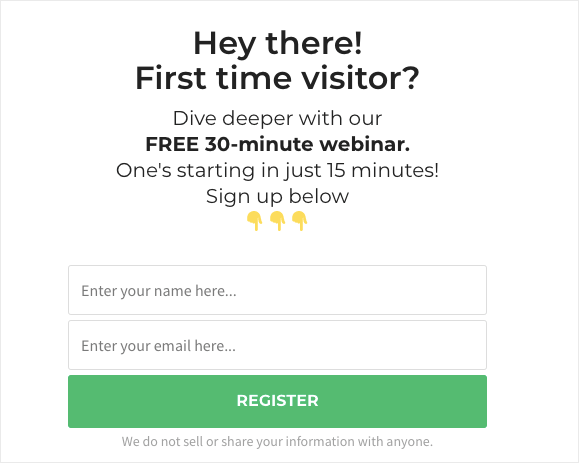
When users give their email address, you can send them a follow-up email with details about your webinar. Plus, you’ll now have a new lead on your email list!
Alternatively, you can use a Yes/No popup to redirect users to a landing page:
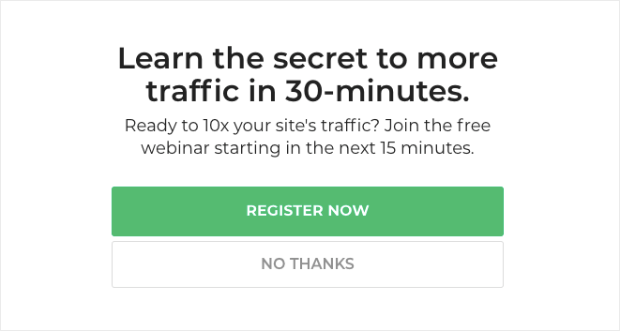
If users choose, “Register Now,” they’ll be directed to a landing page where they can register.
Yes/No campaigns are great because they won’t scare away your users. Rather than asking for contact information right away, you can get the process rolling by asking a simple “yes or no” question.
Next step: Follow our guide to creating a webinar landing page that converts .
7. Announce Free Shipping
Free shipping is an excellent incentive for people to purchase your products. After all, customers will often abandon their cart when they see unexpected costs in the final total.
One of these unexpected costs is shipping.
Want to reduce cart abandonment and drive more sales? Use a floating bar campaign to let people know how to get free shipping:
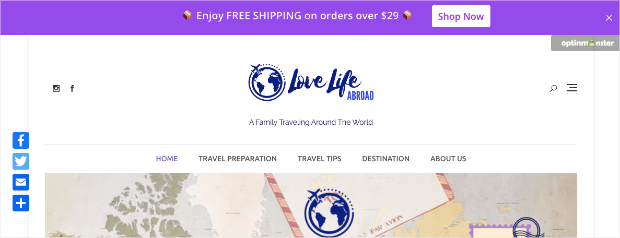
This is a wonderful welcome for people entering your site. Knowing that the price they see is the price they’ll pay is an added incentive to put more items in the cart!
It’s also a great upselling tactic because customers will purchase more to qualify for free shipping.
Next Step : Here’s a full tutorial on how to add a free shipping bar to your eCommerce store .
8. Get More App Downloads
Many companies create apps to encourage users to engage with their brand. Apps are great at building customer loyalty, as they often offer rewards to keep users coming back.
Now, you just need people to download your app!
Like our last tip, we recommend using a floating bar but adding a countdown timer:
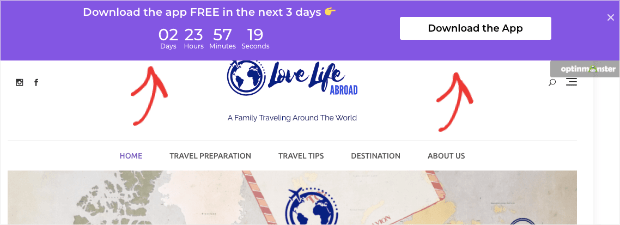
One of the best ways to get your website visitors to download the app is to let them know about it. Floating bars are the perfect tool for getting your user’s attention without interrupting their experience on your website.
From there, use a countdown timer to build urgency. You can give away your app totally free for a limited amount of time.
And with a dynamic countdown timer, you don’t need to set a fixed end date. Instead, every user will have a certain period of time that starts when they first see your campaign.
This builds enough motivation for your users to download your app while keeping everything fair for all your site’s visitors.
Next step : Try out our 7 methods for boosting app downloads .
9. Grow Podcast Listeners
If you have a podcast, you need to get the word out. And one of the best times to do that is when a visitor reaches your site.
A slide-in scroll side box is perfect for drumming up new listeners from your site’s traffic. That would look something like this:
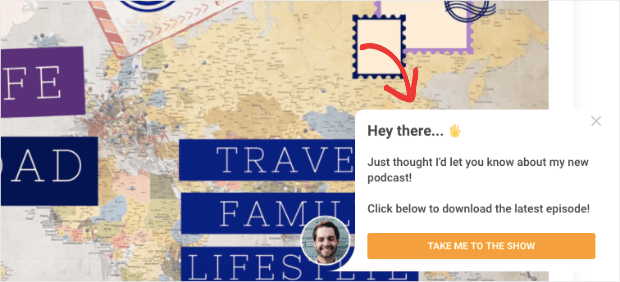
In addition to a welcome message, make sure you continue to promote your podcast through your site.
For instance, blogs can use an inline campaign to redirect to your podcast.
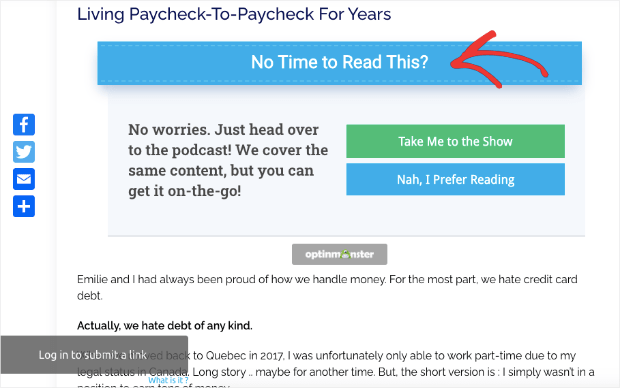
That way, people who enjoy your content have a second way to consume it.
This is particularly useful if you create podcasts from blog posts or visa-versa. By putting an inline campiagn in your blog’s introduction, you welcome your blog readers with a way to consume your content on the go.
Next Step : Are you new to podcasting? These podcasting plugins will let you host your podcast directly on your WordPress website.
10. Redirect to Different Web Pages
Welcome messages aren’t all created equally. What works for one business won’t work for another.
If you’re a publishing company, for example, you may want to create a welcome message that redirects users to different content categories.
With OptinMonster’s drag and drop builder , you can add buttons with redirect options for content categories of your website:
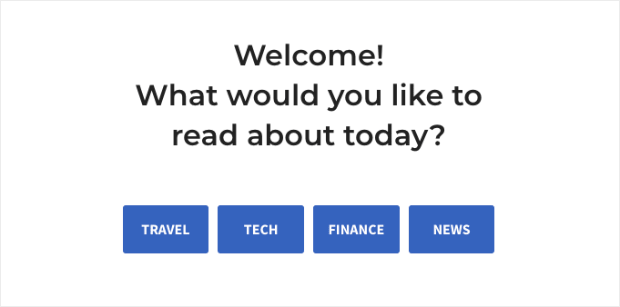
This strategy helps users find what interests them the most. It’s especially useful if you have a lot of content on your site from a wide range of niches.
Next Step : Once you’ve directed visitors to the blog posts they’re most interested in, follow our tips for attracting more blog subscribers .
11. Boost Social Media Followers
Exact percentages vary, but most sources agree that the vast majority of first-time website visitors never go to your site again. That’s a lot of traffic that goes to waste.
You can increase your odds of repeat traffic by connecting with people on social media. Or, more specifically, having them connect with you.
OptinMonster has a template specifically designed to get you more social followers on:
- X (formerly Twitter)
You can provide buttons to follow you as a welcome message:
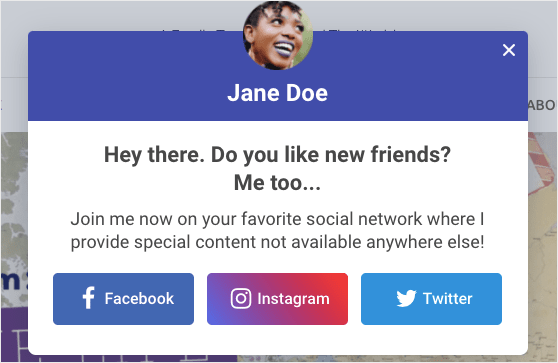
That way, if they leave later, you can still market to them through social media.
Convert More Website Visitors With Welcome Messages
And that’s it! You have 11 types of welcome message examples that will improve UX, increase sitewide traffic, grow your email list, and boost sales.
As you’ve seen in these examples, OptinMonster makes it easy to create welcome messages for every goal.
If you’re welcoming people into your website, you may also want to send them a message as they leave. Exit-Intent® popups are a great way to recover abandoning visitors and abandoned carts.
In fact, the fitness company Crossrope was able to grow its email list by over 900% with exit-intent popups.
Plus, you can now use mobile exit-intent campaigns that work on smartphones. For that, you’ll want to check out this article on how to create a mobile exit-intent popup that converts .
Ready to get started with OptinMonster? Sign up for your risk-free OptinMonster account today!
Disclosure : Our content is reader-supported. This means if you click on some of our links, then we may earn a commission. We only recommend products that we believe will add value to our readers.

12 Proven Ways to Convert Abandoning Visitors into Subscribers
Over 70% of visitors who abandon your website will never return! Learn how to unlock the highest conversion revenue from each of your website visitors!
Add a Comment Cancel reply
We're glad you have chosen to leave a comment. Please keep in mind that all comments are moderated according to our privacy policy , and all links are nofollow. Do NOT use keywords in the name field. Let's have a personal and meaningful conversation.
Save my name, email, and website in this browser for the next time I comment.
6 responses to “Welcome Messages for Websites: 11 Examples to Improve Conversions and UX”
keep sharing the blogs and good work
Thank you so much for this information! Does this work with mail chimp or is separate from Mail Chimp?

Hey Misty, thanks for asking! Yes, OptinMonster does integrate with Mailchimp. You can learn more about how OptinMonster syncs with Mailchimp here . If you have any other questions, don’t hesitate to reach out!
Great article! I found the information to be both informative and well-presented. Bravo.
This article provides a in-depth analysis of topic. I appreciate the thoughtful approach you took to explaining it.
May I simply say what a relief to find a person that genuinely understands what they are talking about online. You actually realize how to bring a problem to light and make it important. More and more people must look at this and understand this side of your story. I was surprised you are not more popular given that you surely have the gift.

Yes, Popups Work
Imagine – 10 minutes could grow leads and sales from your website by 10% or more. You can start today with just a few clicks – no developer or coder needed.
Save 35% or more
Ask yourself – what would you do if you grew by 10% today? You can get started for a few bucks a month, and we’ll create your first popup fast and free if you’d like. It’s risk-free in the best way.
Blog Topics
- A/B Testing
- Announcements
- Case Studies
- Content Marketing
- Email Marketing
- Lead Generation
Popular Posts
Connect with us:, free guides.
See more guides

Growth Hacker Insights: Ultimate Guide to Growth Hacking

Guide to Holiday Campaigns Brought to You by OptinMonster

19 Ways to Reduce Cart Abandonment and Grow Your Revenue
Start making more money today with optinmonster, start getting more leads & sales today with optinmonster.
Popups work, and you can get started for a few bucks a month. What are you waiting for?
Create and launch smart capture forms today in minutes. What are you waiting for?
In only 7 months, we added more than 95,654 names to our email list using OptinMonster’s Exit Intent™ technology. We strongly recommend it!
Michael Stelzner
Founder Social Media Examiner
View Case Study
I hate popups, so I was hesitant to try one on my site. But the results from OptinMonster exit-intent popup speak for themselves. I doubled my subscription rate immediately without annoying my users. I haven’t had a single complaint. My only regret is that I didn’t start using OptinMonster sooner. I can only imagine how many subscribers I could have added to my email list! If you have a blog, then I highly recommend you start using OptinMonster. I’ve researched them all, and it’s the best in market.
Michael Hyatt
New York Times Bestselling Author Platform: Get Noticed in a Noisy World
Exit-intent popups have doubled my email opt-in rate. When done right, you can see an instant 12% lift on driving sales. I highly recommend that you use OptinMonster for growing your email list and sales.
Founder QuickSprout
- Product Solutions Grow Your Email List Increase Sales Conversion Connect with Visitors Reduce Cart Abandonment Integrations Shopify WordPress Mailchimp HubSpot See All Plugin overview Integrate Claspo's drag-and-drop editor to your web application. Learn more About Product Features Product Updates Increase your key metrics with a personalized widget from Claspo. Order Widget
- Grow Your Email List
- Increase Sales Conversion
- Connect with Visitors
- Reduce Cart Abandonment

- Resources Blog Case studies How to Set Up Integrations How to Install Script Contact Us Help Center
- Sign Up Sign In

CEO & Founder
30 Welcome Messages Examples For Your Website
When welcoming potential customers to your website, it's important to make a good first impression with a compelling introductory message. This message should convey your warmth and eagerness to have them explore your site while catching their interest in the valuable content offered on your web pages. Creating welcoming messages throughout your site can help captivate visitors and keep them engaged as they browse high-value propositions.
It would be best to balance being friendly while highlighting what makes your business or website stand out. Keep it concise, as too much information can overwhelm visitors. Using visuals can also make your message more attractive and impactful.
When it comes to increasing lead conversion rates, simple changes like crafting the creative welcome message for website can make significant differences. Personalizing such messages for different audience segments and offering incentives helps visitors take desired actions and convert them into leads easily. Conducting A/B testing also enhances the process further, allowing you to optimize conversion rates continually.
Discover 30 welcome messages examples that can inspire creativity when creating website messaging. This collection offers various industries and use cases, making it applicable across multiple sectors. Using the key concepts in these examples, you can create welcoming content that connects with your users, increases conversion rates, and leaves a positive first impression on site visitors.
Table of Contents
Why Are Welcome Messages Important?
Welcome messages: where can use, 30 welcome message examples, crafting engaging welcome messages, optimizing lead conversion with welcome messages, maximizing the effectiveness of greeting messages, welcome message inspirations.
Your website welcome page message serves as its virtual front door, leaving a lasting impression on visitors. Read on for a few reasons why it's a crucial component.
Welcome emails and confirmation emails are important as well. According to a study conducted on two million email subscribers, welcome emails are the most effective way to engage with subscribers. This is because it's the perfect time to make an impact and capture readers' attention. Additionally, welcome emails provide an opportunity to filter out invalid addresses and enhance the quality of your email list, which can prevent potential deliverability problems.

Here we will cover the welcome messages only, but you can also read confirmation email templates article to broaden your knowledge.
Personalization
Personalization is essential to make website greetings more effective.
- You can use visitor data like their name, location, referral source, or previous interactions to create a more personalized and engaging experience. Addressing visitors by name immediately establishes familiarity and shows they are valued as individuals. This gesture indicates that you have taken the time to acknowledge and recognize them.
- Furthermore, utilizing location data can enable you to offer location-specific information or promotions pertinent to the visitor's area, thereby boosting their interest and engagement.
- Create a unique and personalized experience for every visitor to your website by customizing their website welcome page message based on their individual journey. By identifying their referral sources, such as social media or referrer links, you can design messaging tailored specifically to them. This enhances engagement and creates valuable customer connections and memorable experiences as they explore your website further.
- To improve user experience, it's a great idea to customize messages for visitors based on their history with your website or brand. This shows that you understand their interests and needs, which helps you build rapport quickly.
It's highly beneficial to tailor your ‘welcome to our store’ messages to enhance user engagement, boost conversion rates, and forge strong, enduring customer connections. Personalizing this aspect of the user experience adds depth and significance. It ensures that visitors enjoy a fruitful and memorable journey on your website.
The importance of a thoughtfully written website welcome message cannot be overstated. After all, it's often the first opportunity for visitors to engage with your content. That's why making every word count is crucial: creating a warm, welcoming tone and crafting an enticing introduction. You can encourage visitors to explore more deeply. A well-written welcome message can spark joy in new guests and strengthen their interest in your offerings. Here are some reasons why a well-crafted welcome message is important:
- Enhancing user relationships: Research has shown that a warm and welcoming message can enhance user relationships. By starting positively, you can increase visitor satisfaction and make them feel valued. This can also build trust in your services, potentially resulting in increased business.
- Conveying brand essence: Writing a polished welcome message has immense power to convey what makes up the foundation of a brand: its essence, character, and guiding principles. Pinpointing standout aspects such as expertise is crucial in showcasing why clients should opt for your products or services over others.
- Standing out from competitors: Well-crafted website greetings amplify this differential aspect that shines brightly against fierce competitors within the same sphere. This first point of contact leaves such a strong positive impression on visitors that it influences them to immerse themselves deeper into all available resources, ultimately transforming into unwavering loyal patrons.
- Shaping brand perception: A warm, creative welcome message for website can draw visitors in and shape their perception of your brand. By putting effort into creating a compelling message, you can lay the groundwork for building strong connections with your audience and setting yourself up for website success.
Orientation
When individuals enter your website, it is advantageous to offer a message that guides them on their expedition. Such messages prove crucial in helping novices acclimate themselves and uncover the data, merchandise, or services they desire.
- Showcase what makes your website distinct: Optimizing your website greetings by including essential information such as key features, products, or services is a great way to showcase what makes your website distinct. This strategy lets you immediately catch visitors' attention while directing them to relevant sections catering to their specific interests or needs.
- Provide clarity and a solid roadmap: A well-crafted greeting message that includes clear directions and a solid roadmap enables users to navigate your site effortlessly. This saves them time and energy while ensuring they can easily find the information, products, or services they are looking for.
- Assist visitors in their search process: Your website's greeting message acts as a virtual guide for visitors by directing them toward particular areas of interest by categorizing and sectioning off information. You can assist them in their search process while minimizing any possible frustration. This increases overall satisfaction when navigating through the features and options of your website.
Greetings are a vital aspect that greatly facilitates visitors in navigating your website and locating the specific information, products, or services they require. It's crucial to effectively display the essential features while providing crystal-clear directions to boost user satisfaction, inspire exploration, and ultimately convert visitors into lifelong customers.
The welcome message works not only in emails but also on website pop-ups. Using the Claspo widget builder, you can get creative welcome messages for the website. Here are Claspo's best features:
- User-friendly drag&drop editor
- Large template library
- A/B testing
- Unlimited customization
- Simple installation on the website
- Advanced display rules
- Powerful targeting options based on user behavior and segmentation.
- Integration with popular email marketing platforms
- KPI-driven analytics
- Localization
- Email domain verification
- Sniper Llnks
- Single-page applications support
- Overlap protection & Annoyance safeguard
Below you can find welcome messages for website examples to get inspired.

Here are 30 welcome message examples you can check to get inspired.
- "Greetings and welcome to [Your Company Name]! We are delighted to see you as a part of our community. Feel free to discover, interact, and collaborate with us to create something wonderful."
- "Hello, [Visitor's Name]! Welcome to a world of endless possibilities. Explore our selection of products and services crafted to enrich your life."
- "Greetings! Prepare yourself for a voyage of progress and achievement. We are here to assist you at every stage of your journey."
- "Welcome to [Your Company]! As a new member, you have joined a community of passionate individuals. Let's inspire and support each other."
- "Welcome to the center of innovation! Discover our revolutionary technologies and solutions that will shape the future."
- "Welcome! We appreciate you choosing [Your Website Name]. Please take a moment to relax and enjoy a smooth browsing experience."
- "Welcome to our virtual oasis! Explore our curated collection of content and discover serenity and inspiration."
- "Welcome! We're thrilled to have you here and eager to share our knowledge and expertise. Let's work together to learn and grow."
- "Greetings, adventurer! Join us on an exciting expedition through our wide selection of outdoor equipment and accessories."
- "Welcome to [Your Website Name], where creativity knows no boundaries. Unleash your imagination and explore endless possibilities."
- "Greetings from [Your Company]! We're here to make your life easier. Discover our efficient solutions and simplify your daily tasks."
- "Welcome, food lover! Indulge in a gastronomic experience like no other. Discover flavors that will tantalize your senses."
- "Hello, fitness enthusiast! Get ready to elevate your workouts with our top-of-the-line equipment and expert guidance."
- "Thank you for choosing us as your shopping destination. Discover unique products that reflect your individuality."
- "Welcome to [Your Website Name], your digital sanctuary. Find inspiration, motivation, and resources to nurture your mind, body, and soul."
- "Hello, beauty seeker! Unlock the secrets to radiant skin and embrace your unique beauty with our premium skincare collection."
- "Greetings, music connoisseur! Immerse yourself in a symphony of sounds and explore our diverse selection of genres and artists."
- "Welcome to [Your Company Name], where dreams become a reality. Join us as we make a positive impact on the world."
- "Hello, pet parent! Spoil your furry companion with our exclusive range of products and create unforgettable memories together."
- "Thank you for joining our journey! Together, we can create a better future. Explore, engage, and be a part of something meaningful."
- "Welcome, fashion icon! Unleash your style and make a statement with our trend-setting clothing and accessories."
- "Hello, DIY enthusiast! Let your imagination run wild with our wide selection of tools and materials for all your creative projects."
- "Greetings, wellness seeker! Prioritize self-care with our holistic products and embrace a balanced and fulfilling lifestyle."
- "Welcome to [Your Website Name], your gateway to the digital realm. Discover cutting-edge technology that will revolutionize your world."
- "Hello, bookworm! Immerse yourself in captivating stories that transport you to new realms. Find your next literary adventure here."
- "Thank you for choosing us as your learning companion. Unlock your potential with our comprehensive educational resources."
- "Welcome, sports enthusiast! Experience the thrill of victory with our in-depth coverage of your favorite teams and athletes."
- "Hello, art lover! Immerse yourself in a world of creativity and inspiration. Explore extraordinary works by talented artists."
- "Greetings from [Your Company]! We're dedicated to making a difference. Join us in our mission to create a brighter future."
- "Welcome to [Your Website Name], the epitome of diversity and inclusivity. Embrace uniqueness and celebrate individuality with us."
Feel free to modify and customize these examples to suit your website's tone and audience.
To craft compelling welcome messages, experiment with the following methods.
Be Warm and Friendly
If you want to create an inviting environment for new visitors to your website, crafting warm and sincere welcome messages should be at the top of the list.
- Begin with these heartfelt greetings: It makes all the difference in creating an exemplary user experience; it sets the tone for how they perceive the rest of the site's content. Using warm tones and conversational language helps create an atmosphere where visitors feel seen, heard, and valued like valued guests who want them back again!
- Personalization for individual touch: Crafting a compelling welcome message calls for strategies that ensure recipients feel personally acknowledged and valued from the first contact. One key technique is personalization, as specifically tailoring these introductory communications based on what we know about their unique characteristics like age ranges across age groups or geographies across locations etc., personal preferences regarding content style/aggressiveness levels, preferred modes of engagement (emails versus sms, etc.).
- Use a conversational tone: One simple strategy to connect with visitors more effectively is to adopt a conversational tone that makes them feel welcome when they arrive. Breaking down barriers this way encourages engagement with the content you've crafted just for them — but be sure to do just what is necessary! A friendly vibe should always uphold the professionalism you're conveying about your brand's personality or values.
Begin your website with a friendly and warm message that can considerably improve your users' experience. This is one way to make them feel valued and motivated to delve deeper into your content.
Communicate Value
To effectively convey the unique value to potential visitors, it's essential to highlight its exceptional benefits and innovative solutions in a creative welcome message for website. Focus on highlighting time-saving resolutions, top-rated products, and specialized proficiency that sets you apart from the competition.
- Impress potential customers with captivating messages that are sure to grab their attention. Phrases like "Revolutionize productivity with innovative solutions" or "Elevate aesthetics with our premium collection" can motivate them to explore your offerings.
- Creating an impactful value proposition demands meticulous audience analysis. It's necessary to gain insight into their minds to create an alluring statement that ignites boundless enthusiasm.
- Emphasizing the unique value proposition of your website can play a significant role in captivating prospective users and retaining their interest.
Use Visuals
To elevate the effectiveness of your welcome messages, consider integrating visually attractive components like icons, images, or even animations. These design facets capture visitors' interest while conveying unspoken emotions more effectively than words alone. As a result, you elevate user experience significantly. Beyond that advantage, adding images to your website brings more benefits by showcasing products and manifesting an authentic brand atmosphere to appeal to customers emotionally while articulating a clear message.
- Visual icons are key players in simplifying navigation while breathing life into web pages through a lively representation of crucial elements.
- Add animations to bring life to your content, grabbing visitors' focus and leaving a lasting impression.
Integrate visuals that align with your brand identity to amplify content effectiveness. Use eye-catching visuals in welcome messages to create a memorable experience and enhance visitor engagement.
Pop-ups are an amazing solution for visualizing welcome messages. The handy features of Claspo's user-friendly drag-and-drop widget builder allow you to create pop-ups and add and fully customize them on your website. You can change the template design and see all the adjustments. Surprise your audience with fresh pop-up! Pick Claspo templates and enjoy a conversion rate increase!
Call-to-Action
To enhance your customers' overall experience, consider including a clear and concise call to action (CTA) in your welcome message. This will effectively guide them towards desired actions while increasing engagement levels and driving higher conversions. We recommend taking action on this strategy for optimal results.
- Take into account visitor’s intentions: The key to building an effective website or impactful welcome message is understanding what your visitors want. You can create an explicit and unambiguous call to action that propels them toward success.
- Make your CTA noticeable: Maximize your conversions by making your CTAs highly visible.
- Consider visitor personal information: To optimize your website's conversion rates, consider factors such as visitor preference, locale, and prior engagements with the site when designing tailored calls-to-action.
- Implement visual elements: Strengthen the power of your call to action by adding visual cues such as contrasting shades, striking buttons, or emphasized underlines. These subtle yet impactful elements will attract viewers' attention and enhance CTA visibility for maximal effectiveness in engaging with potential customers.
CTAs work great with different types of messages and newsletter signups are the most common when it comes to CTAs. Here we have newsletter signup examples you can check to get inspired.
Improving lead conversion rates can be significantly impacted by the use of effective welcome messages. It's important to consider implementing some of the following techniques.
Offer Incentives
To maximize the impact of your website greetings, consider offering a unique deal, discount, or free resource as an additional incentive. Such value-added propositions can substantially boost the number of leads generated and encourage greater visitor engagement with your website or business.
To prompt action from visitors, consider offering incentives like limited-time promotions, exclusive content, or free trials. People act faster when they see tangible benefits or value in an offer.
Convert Your Website Visitors To Customers Right w!Start Now
You can effectively offer incentives using pop-ups. For example, free shipping Claspo widgets can significantly encourage online shopping on your website. These attention-catching elements highlight the cost-saving benefit, enticing customers to complete their purchases. In the extensive Claspo library, you can choose a template that meets any needs of your business.

When crafting your welcoming message, focusing on the deal you're presenting is important. Utilize persuasive language to explain the benefits and emphasize the value that visitors will obtain. You may incorporate statements like "Get a 20% reduction on your first purchase" or "Register now and acquire exclusive content".
The chance of visitors becoming leads can be enhanced by presenting attractive deals or valuable resources. This leaves a positive impression of your generosity and value and serves as a powerful tool to improve the efficiency of your ‘welcome to my website’ messages and drive successful outcomes.
Personalize for Segments
Segmenting them has proven helpful if you desire welcoming messages with greater resonance among different audience groups. Dividing based on traits like preferences or demographic details helps capture what sets each segment apart. With this insight, creating content tailored explicitly for each class becomes more effortless.
Acquiring loyal customers starts with creating personalized welcome messages that immediately catch their attention. To achieve maximum impact, these messages should feature specific products, services, or content catered to each segment of your audience. By creating tailored welcome messaging campaigns for different product categories featured on your e-commerce platform, you can effectively showcase various product lines based on the preferences of every distinct group.
A successful approach to creating an engaging visitor experience involves personalizing messaging toward each audience segment’s interests. By catering to diverse preferences through customized content, welcome messages automatically become more relevant and interesting for the visitor. This not only captures their attention but keeps them engaged throughout their visit.
Your messaging strategy can benefit from audience segmentation as it enables you to gather valuable data and insights. To guarantee that welcome messages remain impactful while accommodating the changing needs and wants of visitors, continuous analysis and refinement of these segments are imperative.
A/B Testing
Crafting effective welcome messages can be challenging to achieve the best results. A meticulous approach that involves conducting experiments, scrutinizing data, and making improvements based on insights is crucial. To determine which message versions are more effective, conduct A/B tests.
To connect better with your audience, you can try different combinations of language style and tone, as well as various types of visual media. You can also experiment with different calls to action and incentives to increase engagement. Keep a close eye on performance feedback metrics such as clicks per page view or landing page visits to identify which messages have the strongest effect.
One critical step towards effectively engaging visitors and securing conversions is refining and optimizing your welcome messages based on insights gained from A/B tests. The key to success lies in incorporating the most successful elements into your messaging strategy while constantly improving it through iteration. Testing and refinement can help uncover the most effective ways to intrigue and convert website traffic.
Remember to consider that your audience's requirements and tastes could shift as time passes. Regularly evaluate and modify your welcome messages to keep up with prevailing trends and visitor characteristics.
When forming greeting messages, it is essential to remember the following pointers to guarantee they have the most influential outcome conceivable.
Mobile Optimization
As mobile technology continues to dominate web usage globally, optimizing your welcome messages for mobile is paramount. With numerous users accessing sites through smartphones and tablets daily, you must offer a smooth and user-friendly encounter on every device.
Quality welcome messages require careful attention to mobile devices' unique characteristics and constraints. To ensure success, prioritize readability on smaller screens by appropriately optimizing text and visuals. Employ responsive design techniques to guarantee optimal display performance across varying screen dimensions.
Prioritizing load times for mobile users is crucial as they anticipate speedy and seamless browsing. Optimizing the file sizes of images or videos within your welcome messages can significantly improve their overall experience by minimizing load times.
Timely Delivery
Knowing when to display welcome messages is vital in maximizing their impact. Rather than showing these messages immediately upon entering your site, triggering them based on specific user actions will yield greater results. For instance, one could promote website greetings when users browse important pages, subscribe to newsletters, or add items to shopping carts. This tailor-made strategy produces more positive and productive outcomes.
Tailoring welcome messages to suit each user's needs helps to increase their effectiveness and relevance. These personalized greetings serve as useful reminders to encourage engagement throughout the experience. Furthermore, visitors find them helpful in navigating their journey while assisting with obtaining relevant information or incentives when focused and attentive.
Employing automated marketing tools facilitates the establishment of triggers and tailors welcome messages that adapt to user actions. This personalized approach significantly improves the user's experience, increasing the likelihood of conversion.
Multilingual Support
An effective way to cater to an international clientele is by offering website visitors welcome messages customized to different languages. Doing so promotes greater user engagement while underscoring inclusivity efforts on the part of the site managers. A more personalized experience awaits all those whose native language greetings are readily available on the site.
The key to connecting with different user groups is effective communication. Consequently, your language is integral in mitigating barriers that impede successful engagement and mutual trust.
A commendable method to improve user experience involves leveraging advanced technology like language detection tools to instantly detect the visitor's preferred dialect. Thus, displaying a customized welcome message that caters to individual visitors' needs becomes possible. At the same time, visitors also possess autonomy in selecting their preferred language from various available options should they desire it.
With the Claspo localization feature, you can reach a wider audience and provide a better user experience for visitors who speak different languages. This feature allows you to create personalized connections with customers.
Here we have some examples of website messages that you can use to see how others do that and use similar techniques in your practice.

New SHEIN customers are greeted with a warm welcome that includes an exclusive £3 discount on their initial purchase. By offering even a modest reduction, SHEIN proves to its customers that they are truly appreciated and valued.

HelloFresh's website boasts an impressive welcome message showcasing its innovative meal delivery approach. With simple push notifications, they showcase their coolness factor and extend a generous $30 discount to help customers make informed purchasing decisions.
Ralph Lauren

Here, Ralph Lauren has done something special. They're offering an exclusive coupon code for shoppers, which shows they care about their customers. It's a great way to make a positive impact!
It's important to have a great welcome message not only on webpages but also in emails. And don’t worry if you struggle with writing a superb welcome email. We have a Thank You for Signing Up Email Template article where you can find additional inspiration and examples.

Upon signing up for Spotify's paid plan, you will receive a brief message highlighting the benefits of the subscription. While it may not contain any new information, it serves as a friendly gesture to welcome and express gratitude for choosing their service.

Here's an example of a welcome message from FarFetch, the luxury fashion reseller. In this message, they explain the benefits of membership and provide links to easily use their platforms.
Music Journalism Insider

Have you noticed that the letter has no design? Nevertheless, Music Journalism Insider offers crucial information about their work through a concise FAQ section that includes links, answers, and additional reading options.
Your website's welcome message is more than just a polite greeting — it serves as visitors' introduction to who you are as a brand. Given its pivotal role in shaping first impressions, investing energy into crafting warm, inviting greetings is essential for setting an upbeat and professional tone for users' journeys across your site. Similarly, don't underestimate its effect on boosting lead conversions: when done effectively, a great welcome message can speak volumes about why prospective customers should choose you over competitors!
Welcome messages should be crafted carefully, considering various factors along the way. Among these considerations is personalization based on your audience's unique needs and interests. Using a visitor's name and referencing relevant details can add a special touch to your greeting sequence. Incorporating language that resonates with them will also create an immersive welcome experience.
Crafting visually appealing welcome messages is crucial for any online platform. To achieve this goal, using images, icons, or animations that emulate your brand's voice while simultaneously capturing visitors' interest is recommended. A unique and inviting visual welcome note leaves a long-lasting imprint in the user's mind and motivates them to delve deeper into your website.
A critical website development strategy is establishing prominent CTAs that move viewers toward an intended goal. Whether you want visitors to sign up for newsletters, explore products or reach out to your team members directly, ensure these CTAs are evident and designed with sufficient appeal.
To enhance the effectiveness of your welcome messages, consider experimenting with various techniques and conducting A/B testing. Upon conducting these tests, analyze the outcomes and utilize data-driven insights to elevate your messaging approach consistently.
It’s easy to track performance with built-in Claspo A/B testing. With Claspo, you can monitor the number of subscribers brought by your widgets during a specified period. It also allows you to automatically calculate your pop-up’s conversion rates and keep an eye on your crucial metric to notice the alarming signals in advance.
30 welcome messages examples can ignite your creativity in generating original and captivating messages. It is recommended that you tailor them to match your brand's tone and style while ensuring they align with the objectives of your website for maximum effect.
1. Why are welcome messages important for a website?
A compelling welcome message is vital to ensure positive visitor engagement and establish an appropriate website tone. A noteworthy welcome greeting attracts users' attention and indicates that your site is user-friendly and informative.
2. How can a welcome message enhance user experience on a website?
Creating an exceptional website experience involves welcoming users through engaging messages. By effectively guiding users toward important information, such as goods and services or specific actions, you demonstrate that they are regarded and valued on your site. Personalized responses like this increase user satisfaction and confidence while they explore your platform.
3. Are there different types of welcome messages? If so, what are they?
Welcoming new members to your platform involves various messaging options optimized for varying objectives. Your first option is to provide introductory messages to those who freshly join your service or platform. Personalized greetings that incorporate user-specific demographics and behavior analytics make up another type. Then comes onboarding messaging — a crucial tool in guiding newcomers through learning about the basics of system usage effectively.
4. What should be included in a welcome message on a website?
In crafting a website, extending visitors a warm welcome is key. Ensure your message covers useful details like an inviting greeting, a brief site overview, clear navigation signals, and motivating calls to action — all paired with important news and benefits. By providing this holistic experience, you can help your guests navigate with ease and find what they need efficiently.
USPS.com Home Page
Search or track packages, click-n-ship ®.
Pay for and print shipping labels.
Stamps & Supplies
Forever ® Stamps: $0.68 Postcard Stamps: $0.53
Informed Delivery ®
Digitally preview your incoming mail.
PO Boxes ™
Calculate a price, zip code ™ lookup, change my address, schedule a pickup.
Start a Career at USPS: USPS jobs are challenging, rewarding, and available nationwide. Learn More about starting a career at USPS
Featured USPS ® Products & Services
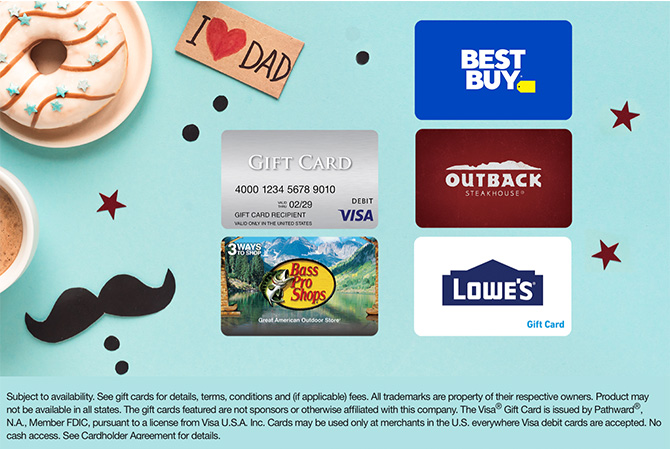
Special Delivery for Dad
Tuck a gift card in your Father's Day shipment. Order online early!

Informed Delivery ® Emails
With free Daily Digest emails, you can see previews of letter-sized mail and track packages on the go.
Sign Up for Free for Informed Delivery Emails.

Premium Forwarding Service ®
Temporarily have your mail bundled and sent in a weekly shipment to this season's getaway spot.
Get Started with Premium Forwarding Service

Every Door Direct Mail ® Service
Sending postcards or flyers? Take out the hassle of mailing lists and addressing. Just select the mail routes you want to target and let USPS hand-deliver your mail to every door along the way.
Learn More about Every Door Direct Mail Advertising

Small Business Solutions
Order free supplies, print shipping labels online, schedule pickups, and more, all from your home or office.
--> Learn More about Small Business Solutions --> Learn More about Passport Services --> Learn More about mailing your tax returns -->