
- Honeywell Manuals
- Barcode Reader
- VOYAGER 1250G
- User manual

Honeywell VOYAGER 1250G User Manual
- User manual (246 pages)
- Quick start manual (14 pages)
- User manual (222 pages)
- page of 240 Go / 240
Table of Contents
- Troubleshooting
- Laser Safety Statement
Chapter 1 - Getting Started
- About this Manual
- Unpacking Your Device
- Connecting with USB
- Connecting with Keyboard Wedge
- Connecting with RS232 Serial Port
- Connecting with RS485
- Reading Techniques
- Menu Bar Code Security Settings
- Setting Custom Defaults
- Resetting the Custom Defaults
- Resetting the Factory Defaults
Chapter 2 - Programming the Interface
- Introduction
- Keyboard Wedge
- IBM PS2 Keyboard
- RS232 Serial Port
- USB IBM Surepos
- IBM Secondary Interface
- USB PC or Macintosh Keyboard
- HID Fallback Mode
- USB Serial Emulation
- CTS/RTS Emulation
- ACK/NAK Mode
- Communication Timeout
- NAK Retries
- Support BEL/CAN in ACK/NAK
- Verifone ® Ruby Terminal Default Settings
- Gilbarco ® Terminal Default Settings
- Honeywell Bioptic Aux Port Configuration
- Datalogic™ Magellan © Bioptic
- Aux Port Configuration
- NCR Bioptic Aux Port Configuration
- Wincor Nixdorf Terminal Default Settings
- Wincor Nixdorf Beetle™ Terminal Default Settings
- Keyboard Country Layout
- Keyboard Style
- Keyboard Conversion
- Keyboard Modifiers
- Inter-Scan Code Delay
- F0> Break Character
- Keyboard Wedge Defaults
- RS232 Baud Rate
- RS232 Word Length: Data Bits, Stop Bits, and Parity
- RS232 Handshaking
- RS232 Timeout
- RS232 Defaults
- Ncr Ack/Nak
- Block Check Character
- NCR Prefix/Suffix
- NCR NOF (Not-On-File) Error
- Scanner-Bioptic Packet Mode
Chapter 3 - Input/Output Settings
- Power up Beeper
- Beep on BEL Character
- Beeper - Good Read
- Beeper Volume - Good Read
- Beeper Pitch - Good Read
- Beeper - Transmit Order
- Beeper Pitch - Error
- Beeper Duration - Good Read
- Number of Beeps - Good Read
- Number of Beeps - Error
- LED Settings
- LED Brightness
- In-Stand and Out-Of-Stand Defaults
- Presentation Modes
- Manual Activation Mode
- End Manual Activation after Good Read
- Manual Activation Laser Timeout - Button Settings
- Object Detection Mode
- End Object Detection after Good Read
- Object Detection Laser Timeout
- Object Detection Distance
- Activation Character
- End Character Activation after Good Read
- Character Activation Laser Timeout
- Deactivation Character
- Reread Delay
- User-Specified Reread Delay
- Require Output Sequence
- Output Sequence Editor
- To Add an Output Sequence
- Other Programming Selections
- Output Sequence Example
- Sequence Timeout
- Sequence Match Beeper
- Partial Sequence
Chapter 4 - Data Editing
- To Add a Prefix or Suffix
- To Clear One or All Prefixes or Suffixes
- To Add a Carriage Return Suffix to All Symbologies
- Prefix Selections
- Suffix Selections
- Transmit Alternate Extended ASCII Characters
- Function Code Transmit
- Communication Check Character
- Intercharacter Delay
- User Specified Intercharacter Delay
- Interfunction Delay
- Intermessage Delay
Chapter 5 - Data Formatting
- Data Format Editor Introduction
- Terminal ID Table
- Move Commands
- Search Commands
- Miscellaneous Commands
- Data Format Non-Match Error Tone
- Single Scan Data Format Change
Chapter 6 - Symbologies
- All Symbologies
- Message Length Description
- Codabar Concatenation
- Codabar Message Length
- Code 39 Message Length
- Code 32 Pharmaceutical (PARAF)
- Interleaved 2 of 5
- Check Digit
- Interleaved 2 of 5 Message Length
- Straight 2 of 5 Industrial (Three-Bar Start/Stop)
- Straight 2 of 5 Industrial Message Length
- Straight 2 of 5 IATA (Two-Bar Start/Stop)
- Straight 2 of 5 Iata Message Length
- Matrix 2 of 5 Message Length
- Check Digits Required
- Code 11 Message Length
- Telepen Message Length
- UPC-A Number System 4 Addenda Required
- UPC-A Number System 5 Addenda Required
- EAN-13 Beginning with 2 Addenda Required
- EAN-13 Beginning with 290 Addenda Required
- Addenda Required
- EAN-13 Beginning with 977 Addenda Required
- EAN-13 Beginning with 978 Addenda Required
- EAN-13 Beginning with 979 Addenda Required
- ISBN Translate
- ISSN Translate
- Msi Check Character
- Plessey Code
- Plessey Message Length
- GS1 Databar Omnidirectional
- GS1 Databar Limited
- GS1 Databar Expanded
- Trioptic Code
- GS1 Emulation
- China Post (Hong Kong 2 of 5)
Chapter 7 - Interface Keys
- Keyboard Function Relationships
- Supported Interface Keys
Chapter 8 - Utilities
- To Add a Test Code I.D. Prefix to All Symbologies
- Show Software Revision
- Show Data Format
- Installing Ezconfig-Scanning from the Web
Chapter 9 - Serial Programming Commands
- Conventions
- Menu Command Syntax
- Read Time-Out
- Resetting the Standard Product Defaults
- Menu Commands
Chapter 10 - Product Specifications
- Voyager 1250G Scanner Product Specifications
- Serial Output
- RS485 Output
Chapter 11 - Maintenance
- Cleaning the Device:
- Inspecting Cords and Connectors
- Replacing an Interface Cable
- Customer Support
- Technical Assistance
- Online Technical Assistance
- Product Service and Repair
- Online Product Service and Repair Assistance
- Limited Warranty
- Symbology Chart
Chapter 12 - Customer Support
- Code Page Mapping of Printed Barcodes
- Programming Chart
Advertisement
Quick Links
- 1 Connecting with Usb
- 2 Setting Custom Defaults
- 3 Resetting the Factory Defaults
- 4 Carriage Return Suffix to All Symbologies
- Download this manual
Related Manuals for Honeywell VOYAGER 1250G

Summary of Contents for Honeywell VOYAGER 1250G
- Page 1 Voyager 1250g Single-Line Laser Scanner User’s Guide ™...
- Page 2 Disclaimer Honeywell International Inc. (“HII”) reserves the right to make changes in speci- fications and other information contained in this document without prior notice, and the reader should in all cases consult HII to determine whether any such changes have been made. The information in this publication does not repre- sent a commitment on the part of HII.
Page 3: Table Of Contents
- Page 4 ® Verifone Ruby Terminal Default Settings ....2-9 ® Gilbarco Terminal Default Settings ......2-9 Honeywell Bioptic Aux Port Configuration ....2-10 © Datalogic™ Magellan Bioptic Aux Port Configuration ..........2-10 NCR Bioptic Aux Port Configuration ......2-10 Wincor Nixdorf Terminal Default Settings....2-11 Wincor Nixdorf Beetle™ Terminal Default Settings ...2-11 Keyboard Country Layout ..........2-12...
- Page 5 Scanner-Bioptic Packet Mode ......2-28 ACK/NAK............. 2-28 Communication Timeout ........2-28 Chapter 3 - Input/Output Settings Power Up Beeper ............3-1 Beep on BEL Character ..........3-1 Good Read and Error Indicators ......... 3-2 Beeper – Good Read ..........3-2 Beeper Volume –...
- Page 6 Deactivation Character ........3-15 Reread Delay.............3-16 User-Specified Reread Delay ........3-16 Output Sequence Overview........3-16 Require Output Sequence ........3-16 Output Sequence Editor ........3-17 To Add an Output Sequence ....... 3-17 Other Programming Selections......3-17 Output Sequence Editor ........3-19 Sequence Timeout..........3-19 Sequence Match Beeper ........
- Page 7 Other Programming Selections ......5-3 Terminal ID Table............5-4 Data Format Editor Commands ........5-4 Move Commands ..........5-5 Search Commands..........5-6 Miscellaneous Commands ........5-7 Data Formatter ............5-8 Data Format Non-Match Error Tone...... 5-9 Primary/Alternate Data Formats........ 5-10 Single Scan Data Format Change.......
- Page 8 EAN-13 Beginning with 2 Addenda Required ..6-46 EAN-13 Beginning with 290 Addenda Required .. 6-47 EAN-13 Beginning with 378/379 Addenda Required ......... 6-47 EAN-13 Beginning with 414/419 Addenda Required ......... 6-48 EAN-13 Beginning with 434/439 Addenda Required ......... 6-49 EAN-13 Beginning with 977 Addenda Required ..
- Page 9 Read Time-Out............9-4 Resetting the Standard Product Defaults ....9-4 Menu Commands ............9-6 Chapter 10 - Product Specifications Voyager 1250g Scanner Product Specifications ..10-1 Standard Cable Pinouts ..........10-2 Keyboard Wedge..........10-2 Serial Output ............10-3 RS485 Output ............. 10-4 USB ..............
- Page 11 The user may find the fol- lowing booklet helpful: “Something About Interference.” This is available at FCC local regional offices. Honeywell is not responsible for any radio or television interference caused by unauthorized modifications of this equip- ment or the substitution or attachment of connecting cables and equipment other than those specified by Honeywell.
- Page 12 Nijverheidsweg 9-13 5627 BT Eindhoven The Netherlands Honeywell International Inc. shall not be liable for use of our product with equipment (i.e., power supplies, personal computers, etc.) that is not CE marked and does not comply with the Low Voltage Directive.
- Page 13 This product has required the extraction and use of natural resources for its production. It may contain hazardous substances that could impact health and the environment, if not properly disposed. In order to avoid the dissemination of those substances in our environment and to diminish the pressure on the natural resources, we encourage you to use the appropriate take-back systems for product disposal.
Page 14: Laser Safety Statement
- Page 15 Required Safety Label Locations Laser Output Laser Safety Part Number, information Serial Number Laser Label, and Revision Information location...
Page 17: Chapter 1 - Getting Started
Page 18: connecting with keyboard wedge, page 19: connecting with rs232 serial port, page 20: connecting with rs485, page 21: reading techniques, page 22: resetting the custom defaults, page 23: resetting the factory defaults.
- Page 24 1 - 8...
Page 25: Chapter 2 - Programming The Interface
Page 26: rs485, page 27: opos mode, page 28: usb ibm surepos, page 29: usb pc or macintosh keyboard, page 30: usb serial commands, page 31: ack/nak mode, page 32: nak retries, page 33: verifone ® ruby terminal default settings, page 34: honeywell bioptic aux port configuration, page 35: wincor nixdorf terminal default settings, page 36: keyboard country layout.
- Page 37 Thailand Turkey Q United Kingdom Vietnam Refer to the Honeywell website (www.honeywell.com/aidc) for complete key- board country support information and applicable interfaces. If you need to pro- gram a keyboard for a country other than one listed above, scan the Program...
Page 38: Keyboard Wedge Modifiers
Page 39: keyboard conversion, page 40: keyboard modifiers, page 41: inter-scan code delay, page 42: f0> break character, page 43: rs232 modifiers, page 44: rs232 word length: data bits, stop bits, and parity, page 45: rs232 handshaking, page 46: rs232 timeout, page 47: ack/nak, page 48: nak retries, page 49: support bel/can in ack/nak, page 50: block check character, page 51: ncr prefix/suffix, page 52: scanner-bioptic packet mode, page 53: chapter 3 - input/output settings, page 54: good read and error indicators, page 55: beeper pitch - good read, page 56: beeper duration - good read.
- Page 57 To change the number of error beeps, scan the bar code below and then scan a digit (1-9) bar code and the Save bar code on the Programming inside the back cover of this manual. Default = 1. Chart Number of Error Beeps/LED Flashes 3 - 5...
Page 58: Led Indicators
Page 59: led brightness, page 60: in-stand and out-of-stand defaults, page 61: manual activation mode, page 62: manual activation laser timeout - button settings, page 63: codegate, page 64: end object detection after good read, page 65: object detection distance, page 66: end character activation after good read, page 67: character deactivation mode, page 68: reread delay, page 69: output sequence editor, page 70: output sequence example, page 71: output sequence editor, page 72: sequence match beeper, page 73: no read.
- Page 74 3 - 22...
Page 75: Chapter 4 - Data Editing
Page 76: to clear one or all prefixes or suffixes, page 77: to add a carriage return suffix to all symbologies, page 78: suffix selections.
- Page 79 Alternate Extended ASCII Characters DEC HEX Keyboard Function DEC HEX Keyboard Function ↑ 128 80 152 98 up arrow ↓ 129 81 153 99 down arrow → 130 82 154 9A right arrow ← 131 83 155 9B left arrow 132 84 Insert 156 9C Numeric Keypad +...
Page 80: Function Code Transmit
Page 81: intercharacter, interfunction, and intermessage delays, page 82: interfunction delay, page 83: intermessage delay.
- Page 84 4 - 10...
Page 85: Chapter 5 - Data Formatting
- Page 86 you are programming. (See Primary/Alternate Data Formats on page 5-10 for further information.) Step 3. Terminal Type Refer to Terminal ID Table (page 5-4) and locate the Terminal ID number for your PC. Scan three numeric bar codes on the Programming Chart to program the scanner for your terminal ID (you must enter 3 digits).
Page 87: Other Programming Selections
Page 88: terminal id table, page 89: move commands, page 90: search commands, page 91: miscellaneous commands, page 92: data formatter, page 93: data format non-match error tone, page 94: primary/alternate data formats.
- Page 95 For example, you may have set your device to the data format you saved as Data Format 3. You can switch to Data Format 1 for a single button press by scanning the Single Scan-Data Format 1 bar code below. The next bar code that is scanned uses Data Format 1, then reverts back to Data Format Single Scan-Primary Data Format...
- Page 96 5 - 12...
Page 97: All Symbologies
Page 98: message length description, page 99: codabar, page 100: codabar concatenation.
- Page 101 Select Require to prevent the scanner from decoding a single “D” Codabar symbol without its companion. This selection has no effect on Codabar symbols without Stop/Start D characters. * Off Require Concatenation Timeout When searching for bar codes during concatenation, you may wish to set a delay used to find the next bar code.
Page 102: Codabar Message Length
Page 103: code 39, page 104: code 39 message length, page 105: code 32 pharmaceutical (paraf).
- Page 106 Character pairs /M and /N decode as a minus sign and period respectively. Character pairs /P through /Y decode as 0 through 9. Full ASCII On * Full ASCII Off 6 - 10...
Page 107: Interleaved 2 Of 5
Page 108: check digit, page 109: nec 2 of 5.
- Page 110 When Check Digit is set to Validate and Transmit, the scanner only reads NEC 2 of 5 bar codes printed with a check digit, and will transmit this digit at the end of the scanned data. Default = No Check Digit. * No Check Digit Validate, but Don’t Transmit Validate and Transmit...
Page 111: Code 93
Page 112: straight 2 of 5 industrial (three-bar start/stop), page 113: straight 2 of 5 industrial message length, page 114: straight 2 of 5 iata (two-bar start/stop), page 115: matrix 2 of 5, page 116: matrix 2 of 5 message length, page 117: code 11.
- Page 118 Check Digit Validation When Check Character is set to Validate and Transmit, the scanner will only read Code 11 bar codes printed with the specified type check charac- ter(s), and will transmit the character(s) at the end of the scanned data. Validate and Transmit One Check Digit Validate and Transmit Two...
Page 119: Code 11 Message Length
Page 120: code 128, page 121: isbt 128.
- Page 122 Concatenation Timeout When searching for bar codes during concatenation, you may wish to set a delay used to find the next bar code. Set the length (in milliseconds) for this delay by scanning the bar code below, then setting the timeout (from 1- 65535 milliseconds) by scanning digits from the Programming Chart, then...
- Page 123 ISBT 128 Predefined Concatenation Sequences On/ The following selections allow you to enable or require the Predefined ISBT 128 Concatenation Sequences. If you scan Off, the predefined concatenation sequences are disabled. If you scan the Allow Predefined Sequence code, then the scanner will output only the data combination specified in the predefined concatenation sequence you selected.
- Page 124 Step 1. Scan the 1st Left Identifier bar code, below. Step 2. Use the Programming Chart to scan 3, D (hex for “=”). Step 3. Scan Save. Step 4. Scan the 2nd Left Identifier bar code, below. Step 5. Use the Programming Chart to scan 4, 7 (hex for “G”).
- Page 125 If you scan the Require User-Defined Sequence code, the data combina- tion specified in the User-Defined concatenation sequence is required to transmit the data. No data is output unless the sequence is read. Default = Off. * Off Allow User-Defined Sequence Require User-Defined Sequence Content Verification When the On bar code is scanned, the check character values are output...
- Page 126 cation Number identifiers, only the first ID character is removed from the Donation Identification Number. The second character is transmitted as normal data. Default = On. * On Flag Digit Conversion Type 3 flag digits are a part of the Donation Identification Number in an ISBT 128 bar code.
Page 127: Gs1-128
- Page 128 128 Redundancy bar code below, then scan a redundancy count between 0 and 10 on the Programming Chart inside the back cover of this manual. bar code. Default = 0. Then scan the Save GS1-128 Redundancy GS1-128 Message Length Scan the bar codes below to change the message length. Refer to Message Length Description (page 6-2) for additional information.
Page 129: Telepen
Page 130: telepen message length, page 131: upc-a.
- Page 132 UPC-A Check Digit This selection allows you to specify whether the check digit should be transmitted at the end of the scanned data or not. Default = On . * On UPC-A Addenda This selection adds 2 or 5 digits to the end of all scanned UPC-A data. Default = Off for both 2 Digit and 5 Digit Addenda.
- Page 133 Addenda Timeout You can set a time during which the scanner looks for an addenda. If an addenda is not found within this time period, the data can be either trans- mitted or discarded, based on the setting you are using for UPC-A Addenda Required (see page 6-36).
Page 134: Upc-A/Ean-13 With Extended Coupon Code
Page 135: upc-a number system 5 addenda required.
- Page 136 Default = Don’t Require Coupon Code/Addenda. * Don’t Require Coupon Code/ Addenda Require 2 Digit Addenda Require 5 Digit Addenda Require 2 or 5 Digit Addenda Require Coupon Code Require Coupon Code or 2 Digit Addenda Require Coupon Code or 5 Digit Addenda Require Coupon Code, 2 Digit Addenda, or 5 Digit Addenda...
Page 137: Upc-E0
- Page 138 UPC-E0 Number System The numeric system digit of a UPC-A symbol is normally transmitted at the beginning of scanned data. When using UPC-E Expand, the unit can be programmed so it will not transmit it. Default = On. * On UPC-E0 Number System and Check Digit UPC-E0 sample showing the number system and check digit: Number...
- Page 139 UPC-E0 Leading Zero This feature allows the transmission of a leading zero (0) at the beginning of scanned data. To prevent transmission, scan Off. Default = Off. * Off UPC-E0 Addenda This selection adds 2 or 5 digits to the end of all scanned UPC-E data. Default = Off for both 2 Digit and 5 Digit Addenda.
- Page 140 Addenda Timeout You can set a time during which the scanner looks for an addenda. If an addenda is not found within this time period, the data can be either trans- mitted or discarded, based on the setting you are using for UPC-E0 Addenda Required (page 6-43).
Page 141: Ean/Jan-13
Page 142: ean-13 beginning with 2 addenda required, page 143: ean-13 beginning with 290 addenda required, page 144: beginning with, page 145: beginning with, page 146: ean-13 beginning with 977 addenda required, page 147: ean-13 beginning with 979 addenda required.
- Page 148 Addenda Timeout You can set a time during which the scanner looks for an addenda. If an addenda is not found within this time period, the data can be either trans- mitted or discarded, based on the setting you are using for EAN/JAN-13 Addenda Required.
Page 149: Isbn Translate
Page 150: issn translate, page 151: ean/jan-8.
- Page 152 EAN/JAN-8 Addenda This selection adds 2 or 5 digits to the end of all scanned EAN/JAN-8 data. Default = Off for both 2 Digit and 5 Digit Addenda. 2 Digit Addenda On * 2 Digit Addenda Off 5 Digit Addenda On * 5 Digit Addenda Off EAN/JAN-8 Addenda Required When Required is scanned, the scanner will only read EAN/JAN-8 bar...
- Page 153 scanning the bar code below, then setting the timeout (from 0-65535 milli- seconds) by scanning digits from the Programming Chart, then scanning Save. Default = 100. Note: The Addenda Timeout setting is applied to all addenda and coupon code searches. Addenda Timeout EAN/JAN-8 Addenda Separator When this feature is On, there is a space between the data from the bar...
Page 154: Msi
- Page 155 When Check Character is set to Validate Type 10/11, but Don’t Transmit, the unit will only read MSI bar codes printed with the specified type check character(s), but will not transmit the check character(s) with the scanned data. * Validate Type 10, but Don’t Transmit Validate Type 10 and Transmit Validate 2 Type 10 Characters,...
Page 156: Plessey Code
Page 157: plessey message length, page 158: gs1 databar omnidirectional, page 159: gs1 databar limited, page 160: gs1 databar expanded, page 161: trioptic code, page 162: postal codes.
- Page 163 China Post (Hong Kong 2 of 5) On/Off * Off China Post (Hong Kong 2 of 5) Redundancy If you are encountering errors when reading China Post (Hong Kong 2 of 5) bar codes, you may want to adjust the redundancy count. Redun- dancy adjusts the number of times a bar code is decoded before trans- mission, which may reduce the number of errors.
- Page 164 6 - 68...
Page 165: Chapter 7 - Interface Keys
Page 166: supported interface keys.
- Page 167 IBM AT/XT and PS/2 Apple Mac/iMac ASCII Compatibles, Supported Keys WYSE PC/AT Supported Keys CR/Enter RETURN Insert Ins Help Escape Home Home Print Prnt Scrn Back Space BACKSPACE Back Tab LSHIFT TAB BACKSPACE 7 - 3...
- Page 168 7 - 4...
Page 169: Chapter 8 - Utilities
Page 170: test menu, page 171: installing ezconfig-scanning from the web.
- Page 172 8 - 4...
Page 173: Conventions
Page 174: query commands, page 175: responses, page 176: serial trigger commands.
- Page 177 The charts on the following pages list the factory default settings for each of the commands (indicated by an asterisk (*) on the programming pages). 9 - 5...
Page 178: Menu Commands
- Page 179 Serial Command Setting Selection Page # Indicates a numeric * Indicates default entry Plug and Play Codes: USB Keyboard (PC) PAP124 USB Keyboard PAP125 (Mac) USB Japanese PAP134 Keyboard (PC) USB HID PAP131 HID Fallback Mode HID Fallback Mode USBFTO (Range 0-60 *5 minutes 9 - 7...
- Page 180 Serial Command Setting Selection Page # Indicates a numeric * Indicates default entry USB Serial USB Serial PAP130 Commands Emulation for Windows XP, Windows Server 2003, and later USB Serial REMIFCO;PAP130 Emulation for Windows 2000 CTS/RTS Emulation USBCTS1 CTS/RTS Emulation USBCTS0 Off* ACK/NAK Mode On...
- Page 181 Selection Page # Indicates a numeric * Indicates default entry Plug and Play Codes Verifone Ruby PAPRBY Terminal Gilbarco Terminal PAPGLB Honeywell Bioptic PAPBIO 2-10 Aux Port Datalogic Magellan PAPMAG 2-10 Bioptic Aux Port NCR Bioptic Aux PAPNCR 2-10 Port...
- Page 182 Serial Command Setting Selection Page # Indicates a numeric * Indicates default entry Program Keyboard *U.S.A. KBDCTY0 2-12 Country Arabic KBDCTY91 2-12 Belgium KBDCTY1 2-12 Chinese KBDCTY92 2-12 Finland KBDCTY2 2-12 France KBDCTY3 2-12 Germany KBDCTY4 2-12 Hungary KBDCTY19 2-12 IBM Financial KBDCTY90 2-12...
- Page 183 Serial Command Setting Selection Page # Indicates a numeric * Indicates default entry Keyboard Conversion *Keyboard KBDCNV0 2-16 Conversion Off Convert all KBDCNV1 2-16 Characters to Upper Case Convert all KBDCNV1 2-16 Characters to Lower Case Keyboard Modifiers *Control + ASCII Off KBDCAS0 2-17 DOS Mode Control...
- Page 184 Serial Command Setting Selection Page # Indicates a numeric * Indicates default entry RS-232 Modifiers RS232 Baud Rate 300 BPS 232BAD0 2-19 600 BPS 232BAD1 2-19 1200 BPS 232BAD2 2-19 2400 BPS 232BAD3 2-19 4800 BPS 232BAD4 2-19 *9600 BPS 232BAD5 2-19 19200 BPS...
- Page 185 Serial Command Setting Selection Page # Indicates a numeric * Indicates default entry 2-20 Word Length: Data 7 Data, 1 Stop, 232WRD3 Bits, Stop Bits, and Parity Even Parity 7 Data, 1 Stop, 232WRD0 2-20 Parity None 7 Data, 1 Stop, 232WRD6 2-20 Parity Odd...
- Page 186 Serial Command Setting Selection Page # Indicates a numeric * Indicates default entry RS232 Handshaking *RTS/CTS Off 232CTS0 2-22 Flow Control, No 232CTS1 2-22 Timeout Character-Based 232CTS7 2-22 Flow Control, No Timeout Two-Direction Flow 232CTS2 2-22 Control Flow Control with 232CTS3 2-22 Timeout...
- Page 187 Serial Command Setting Selection Page # Indicates a numeric * Indicates default entry NCR ACK/NAK *NCR ACK/NAK Off NCRACK0 2-25 NCR ACK/NAK On NCRACK1 2-25 Block Check *Transmit NCRBCC1 2-26 Character Don’t Transmit NCRBCC0 2-26 NCR Prefix/Suffix NCR Prefix NCRPR2## 2-26 NCR Suffix NCRSF2##...
- Page 188 Serial Command Setting Selection Page # Indicates a numeric * Indicates default entry Beeper Pitch - Good Low (1600 Hz) BEPFQ11600 Read (Frequency) *Medium (2350 Hz) BEPFQ12350 High (4200 Hz) BEPFQ14200 Beeper - Transmit *Before BEPWHN1 Order Transmission After Transmission BEPWHN2 Beeper Pitch - Error *Razz (100 Hz)
- Page 189 Serial Command Setting Selection Page # Indicates a numeric * Indicates default entry LED Settings *Red LED Off LEDFN10 Green LED Off LEDFN20 Red LED On with LEDFN11 Good Scan *Green LED On with LEDFN21 Good Scan Red LED On with LEDFN12 Laser Green LED On with...
- Page 190 Serial Command Setting Selection Page # Indicates a numeric * Indicates default entry In-Stand and Out-of- In-Stand Defaults AISDFT Stand Settings Out-of-Stand AOSDFT Defaults Presentation Mode PAPPM1 Out-of-Stand Presentation Mode PAPPM2 with CodeGate Out- of-Stand Manual Activation AISMEN0 Mode Off In-Stand *Manual Activation AISMEN1 Mode On In-Stand...
- Page 191 Serial Command Setting Selection Page # Indicates a numeric * Indicates default entry In-Stand and Out-of- Laser Timeout - AISMRT##### 3-10 Stand Settings Button Release In- (continued) Stand (Range 1 - 65525) *0 ms Laser Timeout - AOSMPT##### 3-10 Button Hold Out-of- Stand (Range 1 - 65525) *30000 ms...
- Page 192 Serial Command Setting Selection Page # Indicates a numeric * Indicates default entry In-Stand and Out-of- *End Object AISOGD1 3-12 Stand Settings Detection After (continued) Good Read In-Stand Do Not End Object AOSOGD0 3-12 Detection After Good Read Out-of- Stand *End Object AOSOGD1 3-12...
- Page 193 Serial Command Setting Selection Page # Indicates a numeric * Indicates default entry Character Activation *Off HSTCEN0 3-13 Mode HSTCEN1 3-13 Activation Character HSTACH## 3-14 Do Not End HSTCGD0 3-14 Character Activation After Good Read *End Character HSTCGD1 3-14 Activation After Good Read Character Activation HSTCDT#####...
- Page 194 Serial Command Setting Selection Page # Indicates a numeric * Indicates default entry Require Output Required SEQ_EN2 3-21 Sequence On/Not Required SEQ_EN1 3-21 *Off SEQ_EN0 3-21 No Read SHWNRD1 3-21 *Off SHWNRD0 3-21 Prefix/Suffix Selections Add CR Suffix to All Symbologies VSUFCR Prefix Add Prefix...
- Page 195 Serial Command Setting Selection Page # Indicates a numeric * Indicates default entry Interfunction Delay Range 0 - 1000 DLYFNC## (5ms increments) Intermessage Delay Range 0 - 1000 DLYMSG## (5ms increments) Data Formatter Selections Data Format Editor *Default Data DFMDF3 Format (None) Enter Data Format DFMBK3##...
- Page 196 Serial Command Setting Selection Page # Indicates a numeric * Indicates default entry Primary/Alternate Primary Data ALTFNM0 5-10 Data Formats Format Data Format 1 ALTFNM1 5-10 Data Format 2 ALTFNM2 5-10 Data Format 3 ALTFNM3 5-10 Single Scan Data Single Scan-Primary VSAF_0 5-11 Format Change...
- Page 197 Serial Command Setting Selection Page # Indicates a numeric * Indicates default entry Codabar Check *No Check Char. CBRCK20 Char. Validate Modulo 16, CBRCK21 But Don’t Transmit Validate Modulo 16, CBRCK22 and Transmit Validate Modulo 7 CBRCK23 CD, But Don’t Transmit Validate Modulo 7 CBRCK24...
- Page 198 Serial Command Setting Selection Page # Indicates a numeric * Indicates default entry Code 39 Check Char. *No Check Char. C39CK20 Validate, But Don’t C39CK21 Transmit Validate, C39CK22 and Transmit Code 39 Range (0 - 10) *0 C39VOT## Redundancy Code 39 Message Minimum (1 - 80) *3 C39MIN## Length...
- Page 199 Serial Command Setting Selection Page # Indicates a numeric * Indicates default entry NEC 2 of 5 Default All NEC N25DFT 6-13 2 of 5 Settings *Off N25ENA0 6-13 N25ENA1 6-13 NEC 2 of 5 Check *No Check Char. N25CK20 6-14 Digit Validate, But Don’t...
- Page 200 Serial Command Setting Selection Page # Indicates a numeric * Indicates default entry Straight 2 of 5 IATA Default All Straight 2 A25DFT 6-18 of 5 IATA Settings Straight 2 of 5 IATA *Off A25ENA0 6-18 A25ENA1 6-18 Straight 2 of 5 IATA Range (0 - 10) *0 A25VOT## 6-18...
- Page 201 Serial Command Setting Selection Page # Indicates a numeric * Indicates default entry Code 11 Check 1 Check Digit C11CK20 6-21 Digits Required Required *2 Check Digits C11CK21 6-21 Required Auto Select Check C11CK22 6-21 Digits Required Check Digit Validate and C11CK23 6-22 Validation...
- Page 202 Serial Command Setting Selection Page # Indicates a numeric * Indicates default entry ISBT128 Predefined * Donation ID ISBPCS0 6-26 Concatenation Number (001) Sequences and ABO/RhD Blood Groups (002) Donation ID Number ISBPCS1 6-26 (001) and Donor ID Number (019) Donation ID Number ISBPCS2 6-26...
- Page 203 Serial Command Setting Selection Page # Indicates a numeric * Indicates default entry ISBT 128 User- 1st Left Identifier (0- ISBUL1## 6-28 Defined 255) *0 Concatenation 2nd Left Identifier (0- ISBUL2## 6-28 Sequences 255) *0 1st Right Identifier ISBUR1## 6-28 (0-255) *0 2nd Right Identifier ISBUR2##...
- Page 204 Serial Command Setting Selection Page # Indicates a numeric * Indicates default entry Telepen Default All Telepen TELDFT 6-33 Settings *Off TELENA0 6-33 TELENA1 6-33 Telepen Output *AIM Telepen Output TELOLD0 6-33 Original Telepen TELOLD1 6-33 Output Telepen Redundancy Range (0 - 10) *0 TELVOT## 6-34 Telepen Message...
- Page 205 Serial Command Setting Selection Page # Indicates a numeric * Indicates default entry UPC-A/EAN-13 with *Off CPNENA0 6-38 Extended Coupon Allow Concatenation CPNENA1 6-38 Code Require CPNENA2 6-38 Concatenation UPC-A Number * Don’t Require ARQSY40 6-39 System 4 Addenda Coupon Code Required Require Coupon ARQSY41...
- Page 206 Serial Command Setting Selection Page # Indicates a numeric * Indicates default entry UPC-E0 Expand *Off UPEEXP0 6-41 UPEEXP1 6-41 UPC-E0 Number UPEEXN1 6-42 System UPEEXN0 6-42 UPC-E0 Check Digit *Off UPECKX0 6-42 UPECKX1 6-42 UPC-E0 Leading *Off UPENSX0 6-43 Zero UPENSX1 6-43...
- Page 207 Serial Command Setting Selection Page # Indicates a numeric * Indicates default entry EAN-13 Beginning * Don’t Require 2 ARQSY20 6-47 with 2 Addenda Digit Addenda Required Require 2 Digit ARQSY21 6-47 Addenda EAN-13 Beginning * Don’t Require 5 ARQ2900 6-47 with 290 Addenda Digit Addenda...
- Page 208 Serial Command Setting Selection Page # Indicates a numeric * Indicates default entry EAN-13 Beginning * Don’t Require 2 ARQ9770 6-50 with 977 Addenda Digit Addenda Required Require 2 Digit ARQ9771 6-50 Addenda EAN-13 Beginning * Don’t Require 5 ARQ9780 6-51 with 978 Addenda Digit Addenda...
- Page 209 Serial Command Setting Selection Page # Indicates a numeric * Indicates default entry EAN/JAN-8 Default All EAN/ EA8DFT 6-55 JAN 8 Settings EA8ENA0 6-55 EA8ENA1 6-55 EAN/JAN-8 Check EA8CKX0 6-55 Digit EA8CKX1 6-55 EAN/JAN-8 Addenda *2 Digit Addenda Off EA8AD20 6-56 2 Digit Addenda On EA8AD21...
- Page 210 Serial Command Setting Selection Page # Indicates a numeric * Indicates default entry MSI Check Character *Validate Type 10, MSICHK0 6-59 but Don’t Transmit Validate Type 10 and MSICHK1 6-59 Transmit Validate 2 Type 10 MSICHK2 6-59 Chars, but Don’t Transmit Validate 2 Type 10 MSICHK3...
- Page 211 Serial Command Setting Selection Page # Indicates a numeric * Indicates default entry GS1 DataBar Default All RSSDFT 6-62 Omnidirectional GS1 DataBar Omnidirectional Settings RSSENA0 6-62 RSSENA1 6-62 GS1 DataBar Range (0 - 10) *0 RSSVOT## 6-62 Omnidirectional Redundancy GS1 DataBar Limited Default All GS1 RSLDFT 6-63...
- Page 212 Serial Command Setting Selection Page # Indicates a numeric * Indicates default entry GS1 Emulation GS1-128 Emulation EANEMU1 6-66 GS1 DataBar EANEMU2 6-66 Emulation GS1 Code EANEMU3 6-66 Expansion Off EAN8 to EAN13 EANEMU4 6-66 Conversion *GS1 Emulation Off EANEMU0 6-66 Postal Codes China Post (Hong...
Page 213: Voyager 1250G Scanner Product Specifications
Page 214: standard cable pinouts, page 215: serial output, page 216: rs485 output.
- Page 217 Standard Cable Pinouts 10 - 5...
- Page 218 10 - 6...
Page 219: Repairs
Page 220: replacing an interface cable.
- Page 221 • You need to program a suffix. Programming a suffix enables the scanner to output the bar code data plus the key you need (such as “CR”) to enter the data into your application. Refer to Prefix/Suffix Overview on page 4- 1 for further information.
- Page 222 11 - 4...
Page 223: Customer Support
Page 224: online technical assistance, page 225: online product service and repair assistance.
- Page 226 This includes but is not limited to: cables, power supplies, cradles, and docking stations. HII extends these warranties only to the first end-users of the products. These warranties are non-transferable. The duration of the limited warranty for the Voyager 1250g scanner is five (5) years. 12 - 4...
Page 227: Symbology Chart
- Page 228 Possible AIM Code ID Symbology AIM ID ID Modifiers (hex) ( m ) EAN-8 D (0x44) EAN-8 with Add-On D (0x44) GS1 Composite ]e m y (0x79) GS1 DataBar ]e m y (0x79) InfoMail , (0x2c) Intelligent Mail Barcode M (0x4D) ]I m Interleaved 2 of 5 0, 1, 3...
- Page 229 Possible AIM Code ID Symbology AIM ID ID Modifiers (hex) ( m ) UPC-A with Add-On c (0x63) UPC-A with Extended c (0x63) Coupon Code UPC-E E (0x45) UPC-E with Add-On E (0x45) UPC-E1 E (0x45) Note: “m” represents the AIM modifier character. Refer to International Technical Specification, Symbology Identifiers, for AIM modifier character details.
- Page 230 ASCII Conversion Chart (Code Page 1252 Note: This table applies to U.S. style keyboards. Certain characters may differ depending on your Country Code/PC regional settings. Non-Printable Characters DEC HEX Character (Code) DEC HEX Character (Code) NULL DATA LINK ESCAPE (DLE) START OF HEADING DEVICE CONTROL 1 (DC1) (SOH)
- Page 231 Printable Characters (Continued) DEC HEX Character DEC HEX Character DEC HEX Character < > <DEL> Extended ASCII Characters DEC HEX Character DEC HEX Character DEC HEX Character € € « Ö ¬ × ‚ Ø ƒ ® Ù „ ¯ Ú...
Page 232: Code Page Mapping Of Printed Barcodes
- Page 233 the one the host program is expecting. If this is the case, select the code page with which the barcodes were created. The data characters should then appear properly. Note: The Code Page option is available for Code 39, Code 93, and Code 128. Code Page Standard Description...
- Page 234 A - 8...
- Page 236 Sample Symbols UPC-A Interleaved 2 of 5 0 123456 7890 Code 128 1234567890 EAN-13 Code 128 Code 39 9 780330 290951 Codabar BC321 Code 93 A13579B Straight 2 of 5 Industrial 123456-9$ 123456...
- Page 237 Sample Symbols Matrix 2 of 5 GS1 DataBar 6543210 (01)00123456789012...
- Page 238 Programming Chart...
Page 239: Programming Chart
- Page 240 Honeywell Scanning & Mobility 9680 Old Bailes Road Fort Mill, SC 29707 VG1250-UG Rev A 06/11...
Rename the bookmark
Delete bookmark, delete from my manuals, upload manual.

Are you a human?
We apologize for the confusion, but we can't quite tell if you're a person or a script.
Please don't take this personally. Bots and scripts can be very much lifelike these days!
To help us better protect your account security, please check the CAPTCHA box below.
detecting...
If you're interested in accessing Newegg API service, please submit a request .
We would love to hear your opinion. Let us know your feedback .

- Office Products
- Office Electronics
- Point-of-Sale (POS) Equipment
- Bar Code Scanners
No featured offers available
- Quality Price,
- Reliable delivery option, and
- Seller who offers good customer service
Add an Accessory:

Image Unavailable

- To view this video download Flash Player
Honeywell Voyager 1250G USB Black KIT / 1250G-2USB-1 /
About this item.
- More for the money with this high quality Product
- Offers premium quality at outstanding saving
- Excellent product
- 100% satisfaction
Customers also viewed these products

Looking for specific info?
Product information, technical details, additional information, warranty & support, product description.
Honeywell's Voyager 1250g single-line laser barcode scanner is simple to set up and provides aggressive reading of linear barcodes. The 1250g barcode scanner is capable of reading barcodes up to 23 inches away, reducing reach-related fatigue and improving employee comfort. For users that require hands-free scanning, an easy-to-assemble stand increases throughput by incorporating automatic in-stand detection. Features optimized laser scanning technology to read poorly printed or damaged barcodes. Bar Code Dimension : 1D Brand Name : Honeywell Color : Black Connectivity Technology : Cable Host Interface : USB Light Source : Laser Product Family : Voyager Product Type : Handheld Barcode Scanner Scan Pattern : Single Line General Information Brand Name: Honeywell Manufacturer Part Number: 1250G-2USB-1 Manufacturer: Honeywell International, Inc Marketing Information: Honeywell's Voyager 1250g single-line laser barcode scanner is simple to set up and provides aggressive reading of linear barcodes. The 1250g barcode scanner is capable of reading barcodes up to 23 inches away, reducing reach-related fatigue and improving employee comfort. For users that require hands-free scanning, an easy-to-assemble stand increases throughput by incorporating automatic in-stand detection. Features optimized laser scanning technology to read poorly printed or damaged barcodes. Product Line: Voyager Product Model: 1250g-2 Product Name:
Customer reviews
Customer Reviews, including Product Star Ratings help customers to learn more about the product and decide whether it is the right product for them.
To calculate the overall star rating and percentage breakdown by star, we don’t use a simple average. Instead, our system considers things like how recent a review is and if the reviewer bought the item on Amazon. It also analyzed reviews to verify trustworthiness.
No customer reviews
- Amazon Newsletter
- About Amazon
- Accessibility
- Sustainability
- Press Center
- Investor Relations
- Amazon Devices
- Amazon Science
- Start Selling with Amazon
- Sell apps on Amazon
- Supply to Amazon
- Protect & Build Your Brand
- Become an Affiliate
- Become a Delivery Driver
- Start a Package Delivery Business
- Advertise Your Products
- Self-Publish with Us
- Host an Amazon Hub
- › See More Ways to Make Money
- Amazon Visa
- Amazon Store Card
- Amazon Secured Card
- Amazon Business Card
- Shop with Points
- Credit Card Marketplace
- Reload Your Balance
- Amazon Currency Converter
- Your Account
- Your Orders
- Shipping Rates & Policies
- Amazon Prime
- Returns & Replacements
- Manage Your Content and Devices
- Recalls and Product Safety Alerts
- Conditions of Use
- Privacy Notice
- Consumer Health Data Privacy Disclosure
- Your Ads Privacy Choices


Travel Itinerary For One Week in Moscow: The Best of Moscow!
I just got back from one week in Moscow. And, as you might have already guessed, it was a mind-boggling experience. It was not my first trip to the Russian capital. But I hardly ever got enough time to explore this sprawling city. Visiting places for business rarely leaves enough time for sightseeing. I think that if you’ve got one week in Russia, you can also consider splitting your time between its largest cities (i.e. Saint Petersburg ) to get the most out of your trip. Seven days will let you see the majority of the main sights and go beyond just scratching the surface. In this post, I’m going to share with you my idea of the perfect travel itinerary for one week in Moscow.
Moscow is perhaps both the business and cultural hub of Russia. There is a lot more to see here than just the Kremlin and Saint Basil’s Cathedral. Centuries-old churches with onion-shaped domes dotted around the city are in stark contrast with newly completed impressive skyscrapers of Moscow City dominating the skyline. I spent a lot of time thinking about my Moscow itinerary before I left. And this city lived up to all of my expectations.
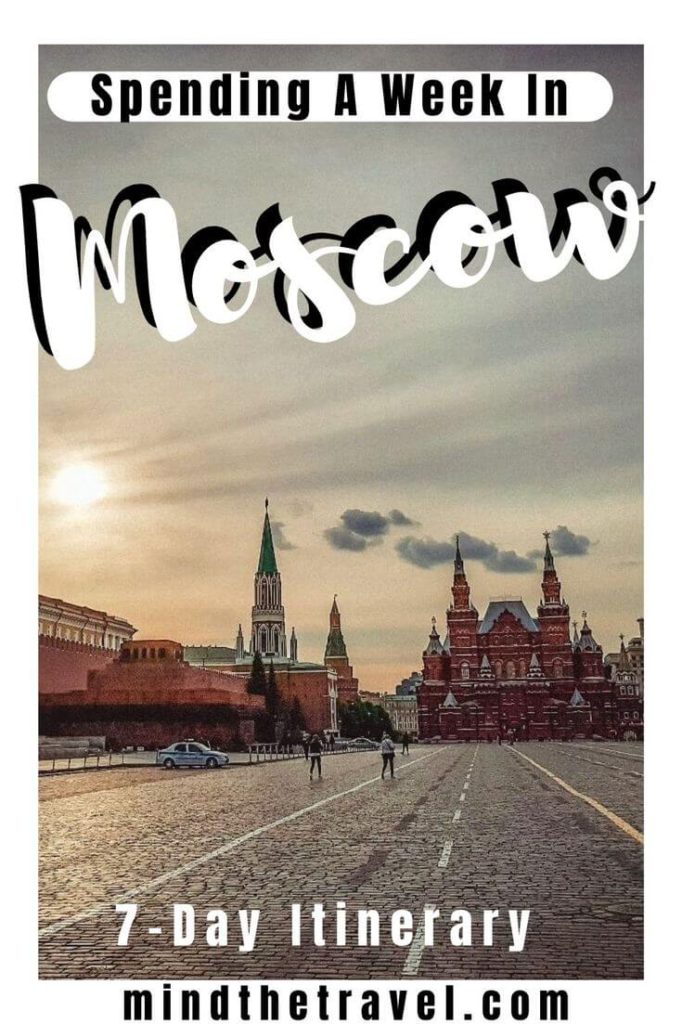
Travel Itinerary For One Week in Moscow
Day 1 – red square and the kremlin.
Metro Station: Okhotny Ryad on Red Line.
No trip to Moscow would be complete without seeing its main attraction. The Red Square is just a stone’s throw away from several metro stations. It is home to some of the most impressive architectural masterpieces in the city. The first thing you’ll probably notice after entering it and passing vendors selling weird fur hats is the fairytale-like looking Saint Basil’s Cathedral. It was built to commemorate one of the major victories of Ivan the Terrible. I once spent 20 minutes gazing at it, trying to find the perfect angle to snap it. It was easier said than done because of the hordes of locals and tourists.
As you continue strolling around Red Square, there’s no way you can miss Gum. It was widely known as the main department store during the Soviet Era. Now this large (yet historic) shopping mall is filled with expensive boutiques, pricey eateries, etc. During my trip to Moscow, I was on a tight budget. So I only took a retro-style stroll in Gum to get a rare glimpse of a place where Soviet leaders used to grocery shop and buy their stuff. In case you want some modern shopping experience, head to the Okhotny Ryad Shopping Center with stores like New Yorker, Zara, and Adidas.

Read Next: Things To Do on Socotra
To continue this Moscow itinerary, next you may want to go inside the Kremlin walls. This is the center of Russian political power and the president’s official residence. If you’re planning to pay Kremlin a visit do your best to visit Ivan the Great Bell Tower as well. Go there as early as possible to avoid crowds and get an incredible bird’s-eye view. There are a couple of museums that are available during designated visiting hours. Make sure to book your ticket online and avoid lines.
Day 2 – Cathedral of Christ the Saviour, the Tretyakov Gallery, and the Arbat Street
Metro Station: Kropotkinskaya on Red Line
As soon as you start creating a Moscow itinerary for your second day, you’ll discover that there are plenty of metro stations that are much closer to certain sites. Depending on your route, take a closer look at the metro map to pick the closest.
The white marble walls of Christ the Saviour Cathedral are awe-inspiring. As you approach this tallest Orthodox Christian church, you may notice the bronze sculptures, magnificent arches, and cupolas that were created to commemorate Russia’s victory against Napoleon.

How to Get a Decent Haircut in a Foreign Country
Unfortunately, the current Cathedral is a replica, since original was blown to bits in 1931 by the Soviet government. The new cathedral basically follows the original design, but they have added some new elements such as marble high reliefs.
Home to some precious collection of artworks, in Tretyakov Gallery you can find more than 150,000 of works spanning centuries of artistic endeavor. Originally a privately owned gallery, it now has become one of the largest museums in Russia. The Gallery is often considered essential to visit. But I have encountered a lot of locals who have never been there.
Famous for its souvenirs, musicians, and theaters, Arbat street is among the few in Moscow that were turned into pedestrian zones. Arbat street is usually very busy with tourists and locals alike. My local friend once called it the oldest street in Moscow dating back to 1493. It is a kilometer long walking street filled with fancy gift shops, small cozy restaurants, lots of cute cafes, and street artists. It is closed to any vehicular traffic, so you can easily stroll it with kids.
Day 3 – Moscow River Boat Ride, Poklonnaya Hill Victory Park, the Moscow City
Metro Station: Kievskaya and Park Pobedy on Dark Blue Line / Vystavochnaya on Light Blue Line
Voyaging along the Moscow River is definitely one of the best ways to catch a glimpse of the city and see the attractions from a bit different perspective. Depending on your Moscow itinerary, travel budget and the time of the year, there are various types of boats available. In the summer there is no shortage of boats, and you’ll be spoiled for choice.

Travel Itinerary for One Week in Beijing
If you find yourself in Moscow during the winter months, I’d recommend going with Radisson boat cruise. These are often more expensive (yet comfy). They offer refreshments like tea, coffee, hot chocolate, and, of course, alcoholic drinks. Prices may vary but mostly depend on your food and drink selection. Find their main pier near the opulent Ukraine hotel . The hotel is one of the “Seven Sisters”, so if you’re into the charm of Stalinist architecture don’t miss a chance to stay there.
The area near Poklonnaya Hill has the closest relation to the country’s recent past. The memorial complex was completed in the mid-1990s to commemorate the Victory and WW2 casualties. Also known as the Great Patriotic War Museum, activities here include indoor attractions while the grounds around host an open-air museum with old tanks and other vehicles used on the battlefield.
How I Planned My Trip to Vietnam
The hallmark of the memorial complex and the first thing you see as you exit metro is the statue of Nike mounted to its column. This is a very impressive Obelisk with a statue of Saint George slaying the dragon at its base.
Maybe not as impressive as Shanghai’s Oriental Pearl Tower , the skyscrapers of the Moscow City (otherwise known as Moscow International Business Center) are so drastically different from dull Soviet architecture. With 239 meters and 60 floors, the Empire Tower is the seventh highest building in the business district.
The observation deck occupies 56 floor from where you have some panoramic views of the city. I loved the view in the direction of Moscow State University and Luzhniki stadium as well to the other side with residential quarters. The entrance fee is pricey, but if you’re want to get a bird’s eye view, the skyscraper is one of the best places for doing just that.
Day 4 – VDNKh, Worker and Collective Farm Woman Monument, The Ostankino TV Tower
Metro Station: VDNKh on Orange Line
VDNKh is one of my favorite attractions in Moscow. The weird abbreviation actually stands for Russian vystavka dostizheniy narodnogo khozyaystva (Exhibition of Achievements of the National Economy). With more than 200 buildings and 30 pavilions on the grounds, VDNKh serves as an open-air museum. You can easily spend a full day here since the park occupies a very large area.

Places to Visit in Barcelona That Aren’t Beaches
First, there are pavilions that used to showcase different cultures the USSR was made of. Additionally, there is a number of shopping pavilions, as well as Moskvarium (an Oceanarium) that features a variety of marine species. VDNKh is a popular venue for events and fairs. There is always something going on, so I’d recommend checking their website if you want to see some particular exhibition.
A stone’s throw away from VDNKh there is a very distinctive 25-meters high monument. Originally built in 1937 for the world fair in Paris, the hulking figures of men and women holding a hammer and a sickle represent the Soviet idea of united workers and farmers. It doesn’t take much time to see the monument, but visiting it gives some idea of the Soviet Union’s grandiose aspirations.
I have a thing for tall buildings. So to continue my travel itinerary for one week in Moscow I decided to climb the fourth highest TV tower in the world. This iconic 540m tower is a fixture of the skyline. You can see it virtually from everywhere in Moscow, and this is where you can get the best panoramic views (yep, even better than Empire skyscraper).

Parts of the floor are made of tempered glass, so it can be quite scary to exit the elevator. But trust me, as you start observing buildings and cars below, you won’t want to leave. There is only a limited number of tickets per day, so you may want to book online. Insider tip: the first tour is cheaper, you can save up to $10 if go there early.
Day 5 – A Tour To Moscow Manor Houses
Metro Station: Kolomenskoye, Tsaritsyno on Dark Green Line / Kuskovo on Purple Line
I love visiting the manor houses and palaces in Moscow. These opulent buildings were generally built to house Russian aristocratic families and monarchs. Houses tend to be rather grand affairs with impressive architecture. And, depending on the whims of the owners, some form of a landscaped garden.
During the early part of the 20th century though, many of Russia’s aristocratic families (including the family of the last emperor) ended up being killed or moving abroad . Their manor houses were nationalized. Some time later (after the fall of the USSR) these were open to the public. It means that today a great many of Moscow’s finest manor houses and palaces are open for touring.

20 Travel Tips I’ve Learned From Travelling The World
There are 20 manor houses scattered throughout the city and more than 25 in the area around. But not all of them easily accessible and exploring them often takes a lot of time. I’d recommend focusing on three most popular estates in Moscow that are some 30-minute metro ride away from Kremlin.
Sandwiched between the Moscow River and the Andropov Avenue, Kolomenskoye is a UNESCO site that became a public park in the 1920’s. Once a former royal estate, now it is one of the most tranquil parks in the city with gorgeous views. The Ascension Church, The White Column, and the grounds are a truly grand place to visit.
You could easily spend a full day here, exploring a traditional Russian village (that is, in fact, a market), picnicking by the river, enjoying the Eastern Orthodox church architecture, hiking the grounds as well as and wandering the park and gardens with wildflower meadows, apple orchards, and birch and maple groves. The estate museum showcases Russian nature at its finest year-round.
12 Stunning National Parks and Regional Parks In France
If my travel itinerary for one week in Moscow was a family tree, Tsaritsyno Park would probably be the crazy uncle that no-one talks about. It’s a large park in the south of the city of mind-boggling proportions, unbelievable in so many ways, and yet most travelers have never heard of it.
The palace was supposed to be a summer home for Empress Catherine the Great. But since the construction didn’t meet with her approval the palace was abandoned. Since the early 1990’s the palace, the pond, and the grounds have been undergoing renovations. The entire complex is now looking brighter and more elaborately decorated than at possibly any other time during its history. Like most parks in Moscow, you can visit Tsaritsyno free of charge, but there is a small fee if you want to visit the palace.

How To Stop Procrastinating When Trip Planning
Last, but by no means least on my Moscow itinerary is Kuskovo Park . This is definitely an off-the-beaten-path place. While it is not easily accessible, you will be rewarded with a lack of crowds. This 18th-century summer country house of the Sheremetev family was one of the first summer country estates of the Russian nobility. And when you visit you’ll quickly realize why locals love this park.
Like many other estates, Kuskovo has just been renovated. So there are lovely French formal garden, a grotto, and the Dutch house to explore. Make sure to plan your itinerary well because the estate is some way from a metro station.
Day 6 – Explore the Golden Ring
Creating the Moscow itinerary may keep you busy for days with the seemingly endless amount of things to do. Visiting the so-called Golden Ring is like stepping back in time. Golden Ring is a “theme route” devised by promotion-minded journalist and writer Yuri Bychkov.
Having started in Moscow the route will take you through a number of historical cities. It now includes Suzdal, Vladimir, Kostroma, Yaroslavl and Sergiev Posad. All these awe-inspiring towns have their own smaller kremlins and feature dramatic churches with onion-shaped domes, tranquil residential areas, and other architectural landmarks.
Two Weeks In Thailand: The Perfect 14-Day Itinerary
I only visited two out of eight cities included on the route. It is a no-brainer that Sergiev Posad is the nearest and the easiest city to see on a day trip from Moscow. That being said, you can explore its main attractions in just one day. Located some 70 km north-east of the Russian capital, this tiny and overlooked town is home to Trinity Lavra of St. Sergius, UNESCO Site.

You Will Also Like: 3-Day London Itinerary
Sergiev Posad is often described as being at the heart of Russian spiritual life. So it is uncommon to see the crowds of Russian pilgrims showing a deep reverence for their religion. If you’re traveling independently and using public transport, you can reach Sergiev Posad by bus (departs from VDNKh) or by suburban commuter train from Yaroslavskaya Railway Station (Bahnhof). It takes about one and a half hours to reach the town.
Trinity Lavra of St. Sergius is a great place to get a glimpse of filling and warming Russian lunch, specifically at the “ Gostevaya Izba ” restaurant. Try the duck breast, hearty potato and vegetables, and the awesome Napoleon cake.
Day 7 – Gorky Park, Izmailovo Kremlin, Patriarch’s Ponds
Metro Station: Park Kultury or Oktyabrskaya on Circle Line / Partizanskaya on Dark Blue Line / Pushkinskaya on Dark Green Line
Gorky Park is in the heart of Moscow. It offers many different types of outdoor activities, such as dancing, cycling, skateboarding, walking, jogging, and anything else you can do in a park. Named after Maxim Gorky, this sprawling and lovely park is where locals go on a picnic, relax and enjoy free yoga classes. It’s a popular place to bike around, and there is a Muzeon Art Park not far from here. A dynamic location with a younger vibe. There is also a pier, so you can take a cruise along the river too.

How to Save Money While Traveling in Europe
The Kremlin in Izmailovo is by no means like the one you can find near the Red Square. Originally built for decorative purposes, it now features the Vernissage flea market and a number of frequent fairs, exhibitions, and conferences. Every weekend, there’s a giant flea market in Izmailovo, where dozens of stalls sell Soviet propaganda crap, Russian nesting dolls, vinyl records, jewelry and just about any object you can imagine. Go early in the morning if you want to beat the crowds.
All the Bulgakov’s fans should pay a visit to Patriarch’s Ponds (yup, that is plural). With a lovely small city park and the only one (!) pond in the middle, the location is where the opening scene of Bulgakov’s novel Master and Margarita was set. The novel is centered around a visit by Devil to the atheistic Soviet Union is considered by many critics to be one of the best novels of the 20th century. I spent great two hours strolling the nearby streets and having lunch in the hipster cafe.
Conclusion and Recommendations
To conclude, Moscow is a safe city to visit. I have never had a problem with getting around and most locals are really friendly once they know you’re a foreigner. Moscow has undergone some serious reconstruction over the last few years. So you can expect some places to be completely different. I hope my one week Moscow itinerary was helpful! If you have less time, say 4 days or 5 days, I would cut out day 6 and day 7. You could save the Golden Ring for a separate trip entirely as there’s lots to see!
What are your thoughts on this one week Moscow itinerary? Are you excited about your first time in the city? Let me know in the comments below!
JOIN MY FREE WEEKLY NEWSLETTER!
Email Address *
YOU WILL ALSO LIKE

10 Dishes You Must Try When Going To Moscow

15 Fantastic and Easy Day Trips Close to Moscow

When Is the Best Time To Visit Russia
24 comments.
Ann Snook-Moreau
Moscow looks so beautiful and historic! Thanks for including public transit information for those of us who don’t like to rent cars.
MindTheTravel
Yup, that is me 🙂 Rarely rent + stick to the metro = Full wallet!
Mariella Blago
Looks like you had loads of fun! Well done. Also great value post for travel lovers.
Thanks, Mariella!
I have always wanted to go to Russia, especially Moscow. These sights look absolutely beautiful to see and there is so much history there!
Agree! Moscow is a thousand-year-old city and there is definitely something for everyone.
Tara Pittman
Those are amazing buildings. Looks like a place that would be amazing to visit.
Adriana Lopez
Never been to Moscow or Russia but my family has. Many great spots and a lot of culture. Your itinerary sounds fantastic and covers a lot despite it is only a short period of time.
What was their favourite thing about Russia?
Gladys Parker
I know very little about Moscow or Russia for the\at matter. I do know I would have to see the Red Square and all of its exquisite architectural masterpieces. Also the CATHEDRAL OF CHRIST THE SAVIOUR. Thanks for shedding some light on visiting Moscow.
Thanks for swinging by! The Red Square is a great starting point, but there way too many places and things to discover aside from it!
Ruthy @ Percolate Kitchen
You are making me so jealous!! I’ve always wanted to see Russia.
Moscow is in my bucket list, I don’t know when I can visit there, your post is really useful. As a culture rich place we need to spend at least week.
DANA GUTKOWSKI
Looks like you had a great trip! Thanks for all the great info! I’ve never been in to Russia, but this post makes me wanna go now!
Wow this is amazing! Moscow is on my bucket list – such an amazing place to visit I can imagine! I can’t wait to go there one day!
The building on the second picture looks familiar. I keep seeing that on TV.
Reesa Lewandowski
What beautiful moments! I always wish I had the personality to travel more like this!
Perfect itinerary for spending a week in Moscow! So many places to visit and it looks like you had a wonderful time. I would love to climb that tower. The views I am sure must have been amazing!
I was lucky enough to see the skyline of Moscow from this TV Tower and it is definitely mind-blowing.
Chelsea Pearl
Moscow is definitely up there on my travel bucket list. So much history and iconic architecture!
Thumbs up! 🙂
Blair Villanueva
OMG I dream to visit Moscow someday! Hope the visa processing would be okay (and become more affordable) so I could pursue my dream trip!
Yup, visa processing is the major downside! Agree! Time and the money consuming process…
Save my name, email, and website in this browser for the next time I comment.

- Privacy Overview
- Strictly Necessary Cookies
My website uses cookies so that I can provide you with the best user experience possible. Cookie information is stored in your browser and performs functions such as recognising you when you return to my website and helping me to understand which sections of Mind The Travel you find most interesting and useful.
You can adjust all of your cookie settings by navigating the tabs on the left hand side.
Strictly Necessary Cookie should be enabled at all times so that I can save your preferences for cookie settings.
If you disable this cookie, I will not be able to save your preferences. This means that every time you visit my website you will need to enable or disable cookies again.

How do I get from Moscow airports to the city center?

Moscow with its more than twelve million inhabitants has three international airports. The best known is Sheremetyevo (international abbreviation SVO), which is 35 km northwest of Red Square. Russia’s largest airline Aeroflot has its hub here. The second largest airport, Domodedovo (international abbreviation DME), is about 45 km south-east of the center, from where the S7 airline, which mainly flies within Russia, and numerous international airlines such as Lufthansa take off and land. Finally, there is the third largest airport called Moscow-Wnukovo (abbreviation VKO), which serves numerous low-cost airlines such as Pobeda and is the closest to Moscow city center at just under 30 km.
Aeroexpress to the city center
First the good news – all three airports are easy to reach, both by taxi and by public transport such as train and bus. All three airports are connected to the Moscow city center by means of the so-called Aeroexpress. The Aeroexpress is certainly the most popular and the easiest way for foreigners to get to the center of Moscow. With the striking red signs Aeroexpress, you can find the way to the express trains both at Moscow’s three major airports and at the respective departure stations.
The modern, wifi-equipped trains from the private provider have little in common with the city railway trains from the Russian capital, which still originate from the Soviet era, and run to all three airports from early morning until after midnight. The schedule varies from airport to airport and time of day. As a rule of thumb, trains go to Sheremetyevo and Domodedovo every half an hour during the day to and from the airport, while Wnukowo is only served hourly for much of the day.
The same pricing scheme applies to all three airports: at 300 rubles (around $ 4.50) for a one-way trip, the prices for the trip are significantly more expensive than regular public transport tickets in Moscow, but are still affordable. Sheremetyevo and Vnukovo are each around 35 minutes from the center, and Domodedovo Airport is 45 minutes away.

If you buy the ticket in advance or via the app, there is a 50 ruble discount, further discounts are available if you book a return trip with one ticket, which costs 600 rubles (around $ 8.50). When it comes to value for money, the Aeroexpress trains are certainly the best option as a solo traveler. Especially since bypassing the often treacherous Moscow traffic – in the rush hour a drive by car can take an hour longer than previously estimated.
The biggest disadvantage is that you can of course not go directly to the desired destination within Moscow. However, all three Aeroexpress trains take you to one of the major Moscow train stations, which in turn are connected to the ring line of the Moscow Metro, from where you can quickly reach all corners of the center of Moscow.
Transport connections
- Sheremetyevo Airport -> Belorussky Vokzal (journey time 35 minutes)
- Domodedovo -> Paveletsky Vokzal (journey time 45 minutes)
- Wnukowo -> Kiewsky Vokzal (travel time 35 minutes)
Prices (apply to all three airports in the city and to the airport):
- One-way ticket at the counter = 300 rubles
- Online ticket = 300 rubles
- Round trip = 600 rubles
- Tickets for 10 trips = 2,300 rubles
- Ticket Business Class = 800 rubles
Link : timetables of the Aeroexpress trains to the city center
Link : timetables of the Aeroexpress trains to the airports
In the city or to the airport by taxi app
Alternatively, the transport from and to the airport can also be regulated using the taxi app. Yandex-Taxi and Gett are the two most popular providers in Moscow. At Yandex the flat rate to all three international airports currently costs 1100 rubles ($ 16) and at Gett even only 950 rubles ($ 14) in the cheapest variant, with a small car of the size VW Polo or Ford Focus.
Unless you want to go to the airport with too much luggage or with more than two people, this is certainly the easiest method. Moderate surcharges are required for larger vehicle categories. Without knowledge of Russian, however, it would be much easier to get to the airport by taxi app than from the airport to the city. Due to the confusing location in front of the three major airports, it may be necessary to contact the driver by phone to find the right vehicle. Because the GPS signal of the respective app only gives the location with an accuracy of about ten to fifteen meters – with several lanes running side by side in front of the terminal and dozens of waiting passengers and arriving taxis, it is certainly not always easy to find yourself straight away.
If you are still dependent on the WiFi of the airport building and therefore must not move too far from the entrance, the whole thing could prove to be difficult. From the city to the airport, however, the taxi app without knowledge of Russian proves to be the much easier method. The hotel or AirBnB address can be entered as the pick-up location, and a taxi can usually be ordered within a few minutes.
Moscow trip planned? Here you can find out how to get the necessary visa! !
With the classic taxi into the city
If you want to drive into the city by regular taxi, you have to expect considerable additional costs. The website of Domodedovo airport gives 2,000 rubles as a guide for a trip to the center, i.e. just $ 28. Trips to and from Vnukovo and Sheremetyevo should be a little cheaper. As with the taxi apps, the following also applies here: Especially at rush hour, you should probably prefer the train because Moscow’s streets burst at the seams in the after-hours traffic.
Bus metro combination
For experienced travelers to Russia or visitors with a particularly tight budget, there is still the option of all three airports to get to the nearest metro station by bus or Marshrutka (mini-bus with a fixed route but flexible stops).
From Vnukowo, for example, the 45M minibus line goes to the Yugo-Zapadnaya metro station on the red line № 1 of the Moscow Metro, for just 150 rubles. Together with the 62 rubles ticket for the metro, you can get into the city for just over $ 3.
Sheremetyevo Airport can be reached from the Rechnoy Vokzal metro station on Marshrutka line 949 for 80 rubles, or from Planernaya metro station with Marshrutka 948 for 80 rubles ($ 1.1). The minibuses run approximately every 15 minutes. Domodedovo Airport is connected by express bus to the metro station of the same name every half hour. The fare here is 150 rubles (a good 2,1 $). However, complications must be expected with this transport route – the bus drivers in Moscow usually only speak Russian. Taking the metro or minibuses with luggage is not always comfortable. However, you can save money, especially as a solo traveler.
Alexander Popov
Welcome to Russia! My name is Alexander, I was born in Moscow and I'm a passionate tour guide. I want to share my passion for Russia and my hometown with you. On my website you will find useful information to make your individual trip to Russia as interesting as possible.
The best taxi services in Moscow
Where to stay in moscow, you will also like, everything you need to know about russia: included..., traveling in russia – how safe it is..., choosing the best guide for a free and..., how do i exchange money in moscow, eating out in moscow, the best time to travel to russia, moscow’s best free city tour, moscow’s top 13 – the main attractions of..., with sim card purchase in russia: use whatsapp,..., leave a comment cancel reply.
Save my name, email, and website in this browser for the next time I comment.
@2019-2020 - Moscow Voyager. Alexander Popov
We use cookies to provide you with a better experience. By continuing to use our site you accept our cookie policy. Accept Read More
.onelinkjshide {opacity:0 !important;filter:alpha(opacity=0) !important;} .onelinkjshide {opacity:0 !important;filter:alpha(opacity=0) !important;} Jul 30, 2023 • Knowledge
- Scanning Hardware: Voyager 12xxg
Related Articles
Trending articles.
- Terms and Conditions |
- Privacy Policy |
- Cookie Notice |
See Our Holiday Hours
Due to scheduled maintenance, BarcodeFactory.com will be unavailable from 5pm EST on September 16th to 5am EST on September 17th. We apologize for any inconvenience this may cause.

Honeywell Voyager 1250g Scanner USB Kit
Product highlights.
Frequently Bought Together

Description

Honeywell Voyager 1250g
Single-line laser scanner.
Extend your scanning range with the Voyager 1250g single-line laser barcode scanner. It aggressively reads linear barcodes up to 58.4 cm (23 in) away, making the job more comfortable and productive for your team. And the scanner is quick to switch to hands-free scanning with the included stand.
The Voyager 1250g single-line laser scanner combines the Voyager series' proven performance with extended depth of field to make scanning out-of-reach items a breeze.
The ability to read barcodes up to 58.4 cm (23 in) away will make the job much more comfortable for your workers - for example, when your cashiers reach to scan larger items left in shopping carts, and your inventory takers scan products stored high atop shelves.
The 1250g scanner is easy to use and efficient, so your team can be at its best. It's optimized to scan linear barcodes fast - even poorly printed and damaged codes. That's important because it minimizes the need for manual data entry. And that leads to increased productivity and fewer errors.
Speaking of productivity, the 1250g scanner's stand lets you take advantage of hands-free scanning for those applications that benefit from being able to use both hands.
We've also made installation quick and plug-and-play easy. Simply plug the device's cable into your host system and the 1250g scanner will automatically configure itself to the appropriate interface. No programming barcodes to scan. No hassle.
Scan Farther: An extended depth of field lets you scan 13 mil barcodes from as far away as 447 mm (17.6 in) and larger barcodes up to 58.4 cm (23 in) away.
Automatic Interface Identification: Supports all popular interfaces in one device, eliminating the time-consuming process of scanning programming barcodes.
Superior Out-of-Box Experience: Simplifies setup, with quick and easy stand assembly, plus automatic in-stand detection and configuration.
Ergonomic Design : Fits comfortably in most hands, reducing user fatigue in scan-intensive applications.
Accessories

- See all accessories

Honeywell 1.5 Meter USB Cable for 1400G
( SKU: CBL-500-150-S00 )
Honeywell, Cable, USB, Type a, HSM 5V 1.5 Meters (5') Straight Cable

Honeywell USB Cable
( SKU: CBL-500-300-S00 )
Honeywell, Cable, USB, Black, 1900/1902/1200G/1202G/1250G/1300G/1400G/7580G, Type A, 3M (9.8'), Straight, 5V Host Power

( SKU: CBL-500-300-C00 )
Honeywell Universal Cable
( SKU: CBL-020-300-C00 )

Honeywell KBW Cable
( SKU: CBL-720-300-C00 )
Honeywell, 1900/1200G/1300G, Cable, Keyboard Wedge, Black, PS2, 3M (9.8'), Coiled, 5V External Power With Option For Host Power
- Can't find what you are looking for? See all.
Service Contracts

Honeywell Edge Service
( SKU: SVC1250G-SG1R )
( SKU: SVC1250G-SG3N )

( SKU: SVC1250G-SG5N )
2018 Primetime Emmy & James Beard Award Winner
R&K Insider
Join our newsletter to get exclusives on where our correspondents travel, what they eat, where they stay. Free to sign up.
A History of Moscow in 13 Dishes
Featured city guides.

IMAGES
VIDEO
COMMENTS
Voyager 1250g General Duty Scanner. Extend your scanning range with the Voyager™: 1250g single-line laser barcode scanner. It aggressively reads linear barcodes up to 58.4 cm (23 in) away, making the job more comfortable and productive for your team. And the scanner is quick to switch to hands-free scanning with the included stand.
FCC local regional offices. Honeywell is not responsible for any radio or television interference caused by unauthorized modifications of this equip-ment or the substitution or attachment of connecting cables and equipment other than those specified by Honeywell. The correction is the responsibil-ity of the user.
Extend your scanning range with the Voyager™: 1250g single-line laser barcode scanner. It aggressively reads linear barcodes up to 58.4 cm (23 in) away, making the job more comfortable and productive for your team. And the scanner is quick to switch to hands-free scanning with the included stand. Automatic Interface Detection: Supports all ...
Voyager™ 1250g Single-Line Laser Scanner Quick Start Guide VG1250-QS Rev B ... USB: Serial (RS232): RS485: Keyboard Wedge: Reading Techniques Standard Product Defaults The following bar code resets all standard product default settings. ... Honeywell, Voyager 1250g, VG1250, Voyager ...
The Honeywell Voyager 1250G single-line hand-held laser barcode scanner is black, has a laser and a USB cable to connect to the host system, and can be used to scan and decode linear one-dimensional (1D) barcodes. The barcode reader can be held in the hand or placed in the stand for fixed position use. A 700 milliwatt (mW) laser produces a ...
View and Download Honeywell VOYAGER 1250G user manual online. Single Line Laser Scanner. VOYAGER 1250G barcode reader pdf manual download. Sign In Upload. Download Table of Contents Contents. Add to my manuals ... 1-1 Connecting with USB .....1-1 Connecting with Keyboard Wedge .....1-2 Connecting with RS232 Serial Port ..... 1-3 Connecting with ...
Single-Line Laser Scanner. Building on the legacy of the world-renowned VoyagerTM series of scanners, Honeywell's Voyager 1250g single-line laser scanner provides a superior out-of-box experience and aggressive reading of linear bar codes, including larger bar codes up to 23 inches away. Optimized for fast scanning of linear bar codes ...
Honeywell 1250g general duty scanners extend your linear barcode scanning range to up to 58.4 cm (23 in) away. ... The Voyager 1250g single-line laser scanner combines the Voyager series': proven performance with extended depth of field to make scanning out-of-reach items a breeze.The ability to read barcodes up to 58.4 cm (23 in) away will ...
Honeywell Voyager 1250G Single-Line Laser Barcode Scanner (1D and GS1 DataBar symbologies) with USB Cable . Brand: Honeywell. Search this page . Compatible Devices: Laptop, Desktop: Power Source: Usb Cable: Brand: Honeywell: Connectivity Technology: USB Cable: Product Dimensions: 2.9"D x 2.3"W x 6.6"H:
Honeywell Voyager 1250g Single-Line Laser Scanner. Extend your scanning range with the Voyager 1250g single-line laser barcode scanner. It aggressively reads linear barcodes up to 58.4 cm (23 in) away, making the job more comfortable and productive for your team. And the scanner is quick to switch to hands-free scanning with the included stand.
Honeywell Voyager 1250g Single-Line Laser Scanner. Extend your scanning range with the Voyager 1250g single-line laser barcode scanner. It aggressively reads linear barcodes up to 58.4 cm (23 in) away, making the job more comfortable and productive for your team. And the scanner is quick to switch to hands-free scanning with the included stand.
USB Kit includes: 1D, black scanner (1250g-2) & USB Type A 3m coiled cable (CBL-500-300-C00) + + Overview. ... Single-Line Laser Scanner. Honeywell's Voyager 1250g single-line laser barcode scanner is simple to set up and provides aggressive reading of linear barcodes. The 1250g barcode scanner is capable of reading barcodes up to 23 inches ...
This item: Honeywell 1250G-2USB-1 Voyager 1250g Laser Scanner USB Kit 1D Flex Neck Stand USB Type A Coiled Cable - Color Black (Renewed) $49.95 $ 49 . 95 Get it as soon as Friday, Aug 4
Honeywell 1250G USB Kit 1D Black Scanner (1250G-2) Flex Neck Presentation Stand (Stnd-15F03-009-4) USB Type A 3M Coiled Cable (Cbl-500-300-C00) and Documentation - Model#: met-1250g-2usb-1. ... The Honeywell Voyager 1250G single-line hand-held laser barcode scanner is black, has a laser and a USB cable to connect to the host system, and can be ...
Manufacturer Part Number: 1250G-2USB-1. Manufacturer: Honeywell International, Inc. Marketing Information: Honeywell's Voyager 1250g single-line laser barcode scanner is simple to set up and provides aggressive reading of linear barcodes. The 1250g barcode scanner is capable of reading barcodes up to 23 inches away, reducing reach-related ...
Honeywell's Voyager 1250g single-line laser scanner provides a superior out-of-box experience and aggressive reading of linear bar codes, including those up to 23 inches away. For users that require hands-free scanning, the easy-to-assemble Voyager 1250g stand increases throughput by incorporating automatic in-stand detection.
Just avoid rush hour. The Metro is stunning andprovides an unrivaled insight into the city's psyche, past and present, but it also happens to be the best way to get around. Moscow has Uber, and the Russian version called Yandex Taxi,butalso some nasty traffic. Metro trains come around every 90 seconds or so, at a more than 99 percent on-time ...
Day 6 - Explore the Golden Ring. Creating the Moscow itinerary may keep you busy for days with the seemingly endless amount of things to do. Visiting the so-called Golden Ring is like stepping back in time. Golden Ring is a "theme route" devised by promotion-minded journalist and writer Yuri Bychkov.
Here you can find out the best way to get to the center of Moscow's three international airports, Sheremetyevo, Domodedovo and Vnukowo - by train, taxi or ride-share app.
If the scanner configuration has changed or it is unknown what the current interface is, follow the steps below to default the scanner and enable the USB keyboard interface. Reset default settings. 2. Select the appropriate USB interface from the list below and scan the code to enable the USB keyboard interface.
Honeywell Voyager 1250g Single-Line Laser Scanner. Extend your scanning range with the Voyager 1250g single-line laser barcode scanner. It aggressively reads linear barcodes up to 58.4 cm (23 in) away, making the job more comfortable and productive for your team. And the scanner is quick to switch to hands-free scanning with the included stand.
1: Off-kilter genius at Delicatessen: Brain pâté with kefir butter and young radishes served mezze-style, and the caviar and tartare pizza. Head for Food City. You might think that calling Food City (Фуд Сити), an agriculture depot on the outskirts of Moscow, a "city" would be some kind of hyperbole. It is not.