- Texas Instruments Manuals

Texas Instruments Voyage 200 Manuals
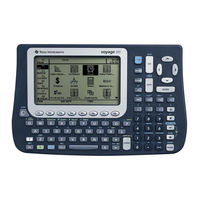
Texas Instruments Voyage 200 User Manual (1009 pages)
Table of contents.
- Important Information 2
- USA FCC Information Concerning Radio Frequency Interference 2
- Getting Started 4
- Initial Start-Up 4
- Installing the AAA Batteries 4
- Turning on Your Voyage 200 for the First 4
- Adjusting the Contrast 5
- The Apps Desktop 5
- Voyage 200 Apps Desktop 6
- Removing and Replacing the Cover Voyage 200 6
- Stowing the Cover 7
- Turning off the Calculator 8
- Voyage 200 Keys 10
- Qwerty Keyboard 11
- Entering Special Characters 11
- Modifier Keys 14
- Function Keys 15
- Cursor Keys 16
- Numeric Keypad 16
- Other Important Keys 17
- Viewing Mode Settings 20
- Changing Mode Settings 21
- Using the Catalog to Access Commands 23
- Calculator Home Screen 26
- About the History Area 28
- Interpreting History Information on the Status Line 29
- Modifying the History Area 29
- Working with Apps 30
- Opening Apps 30
- Returning to the Apps Desktop from Within an App 32
- Selecting an Apps Category 32
- Customizing the Apps Categories 34
- Open Apps and Split-Screen Status 37
- Top-Bottom Split Screen 37
- Names of Open Apps 38
- Checking Status Information 38
- Turning off the Apps Desktop 40
- Using the Clock 41
- Displaying the Clock Dialog Box 42
- Setting the Time 42
- Setting the Date 43
- Turning off the Clock 47
- Using Menus 49
- Toolbar Menus 49
- Other Menus 50
- Selecting Menu Options 50
- Selecting Submenu Options 52
- Using Dialog Boxes 53
- Canceling a Menu 55
- Moving Among Toolbar Menus 55
- Custom Menu 55
- Opening Apps with the Apps Desktop Turned off 58
- Using Split Screens 59
- Setting Split-Screen Mode 59
- Setting the Initial Apps for Split Screen 61
- Selecting the Active App 63
- Exiting Split-Screen Mode 63
- Managing Apps and Operating System (OS) Versions 64
- Finding the os Version and Identification (ID) Numbers 65
- Deleting an Application 66
- Connecting Your Voyage 200 to Other Devices 66
- Batteries 67
- Important os Download Information 68
- Battery Precautions 68
- Replacing the AAA (Alkaline) Batteries 69
- Previews 70
- Performing Computations 70
- Showing Computations 70
- Finding the Factorial of Numbers 71
- Expanding Complex Numbers 71
- Finding Prime Factors 72
- Finding Roots 72
- Expanding Expressions 73
- Reducing Expressions 73
- Factoring Polynomials 74
- Solving Equations 74
- Solving Equations with a Domain Constraint 75
- Solving Inequalities 75
- Finding the Derivative of Functions 76
- Finding Implicit Derivatives 76
- Finding the Integral of Functions 77
- Solving Problems Involving Vectors 77
- Log to any Base 78
- Converting Angle Measures 78
- Symbolic Manipulation 79
- Constants and Measurement Units 81
- Basic Function Graphing I 85
- Basic Function Graphing II 88
- Basic Function Graphing III 90
- Parametric Graphing 92
- Polar Graphing 94
- Sequence Graphing 96
- 3D Graphing 99
- Differential Equation Graphing 103
- Additional Graphing Topics 108
- Split Screens 112
- Data/Matrix Editor 115
- Statistics and Data Plots 117
- Programming 126
- Text Operations 130
- Numeric Solver 132
- Number Bases 134
- Memory and Variable Management 136
- Archiving a Variable 140
- Deleting Variables 142
- Operating the Calculator 144
- Turning the Calculator on 144
- Turning the Calculator off 145
- APD (Automatic Power Down) 145
- Setting the Display Contrast 146
- Adjusting the Display Contrast 146
- Contrast Keys 146
- When to Replace Batteries 147
- The Voyage 200 Keyboard 147
- Moving the Cursor 148
- Examples of 2Nd and Diamond Modifiers 149
- Other Important Keys You Need to be Familiar with 150
- Entering Alphabetic Characters 152
- Typing Alphabetic Characters on the /Voyage 200 152
- For Special Characters 153
- Entering a Negative Number 153
- Entering a Number in Scientific Notation 154
- Entering Expressions and Instructions 155
- Definitions 156
- Implied Multiplication 157
- Parentheses 157
- Entering an Expression 158
- Entering Multiple Expressions on a Line 160
- If an Entry or Answer Is too Long for One Line 160
- Continuing a Calculation 161
- Stopping a Calculation 162
- Formats of Displayed Results 162
- Pretty Print Mode 163
- Exact/Approx Mode 163
- Display Digits Mode 166
- Exponential Format Mode 167
- Editing an Expression in the Entry Line 168
- Removing the Highlight from the Previous Entry 169
- Deleting a Character 170
- Clearing the Entry Line 170
- Inserting or Overtyping a Character 171
- Replacing or Deleting Multiple Characters 171
- To Highlight Multiple Characters 172
- To Replace or Delete the Highlighted Characters 172
- Displaying a Menu 173
- Selecting an Item from a Menu 174
- Items Ending with (Submenus) 174
- Items Containing ". . ." (Dialog Boxes) 175
- Moving from One Toolbar Menu to Another 176
- Example: Selecting a Menu Item 177
- Selecting an Application 177
- From the Applications Menu 178
- From the Apps Desktop 179
- From the Keyboard 181
- Checking Mode Settings 183
- Overview of the Modes 185
- Using the Clean up Menu to Start a New Problem 187
- Clean up Toolbar Menu 187
- Using the Catalog Dialog Box 189
- Displaying the Catalog 189
- Selecting a Built-In Command from the Catalog 190
- Information about Parameters 191
- Viewing Catalog Help 192
- Selecting a Flash Application Function 192
- Selecting a User-Defined Function or Program 193
- Storing and Recalling Variable Values 195
- Rules for Variable Names 195
- Examples 196
- Data Types 196
- Storing a Value in a Variable 197
- Displaying a Variable 197
- Using a Variable in an Expression 198
- Recalling a Variable's Value 198
- Status Line Indicators in the Display 199
- Displaying the Calculator Home Screen 203
- Parts of the Calculator Home Screen 204
- History Area 206
- Scrolling through the History Area 206
- History Information on the Status Line 207
- Saving the Calculator Home Screen Entries as a Text Editor Script 208
- Saving the Entries in the History Area 208
- Restoring the Saved Entries 209
- Cutting, Copying, and Pasting Information 210
- Auto-Paste Vs. Cut/Copy/Paste 210
- Cutting or Copying Information to the Clipboard 211
- Pasting Information from the Clipboard 212
- Example: Copying and Pasting 213
- Reusing a Previous Entry or the Last Answer 214
- Reusing the Expression on the Entry Line 214
- Recalling a Previous Entry 216
- Recalling the Last Answer 217
- Auto-Pasting an Entry or Answer from the History Area 218
- Why Use Auto-Paste 219
- Auto-Pasting an Entry or Answer 219
- Creating and Evaluating User-Defined Functions 220
- Format of a Function 221
- Creating a User-Defined Function 222
- Creating a Multi-Statement Function 222
- Evaluating a Function 224
- Displaying and Editing a Function Definition 225
- If an Entry or Answer Is "Too Big" 226
- If There Is Not Enough Memory 227
- Using the Custom Menu 228
- Turning the Custom Menu on and off 228
- Restoring the Default Custom Menu 229
- Finding the Software Version and ID Number 230
- Displaying the "About" Screen 230
- When Do You Need this Information? 231
- Using Undefined or Defined Variables 233
- How Undefined and Defined Variables Are Treated 233
- Determining if a Variable Is Exists 234
- Deleting a Defined Variable 236
- Temporarily Overriding a Variable 237
- Using Exact, Approximate, and Auto Modes 238
- Exact Setting 238
- Approximate Setting 239
- Auto Setting 240
- Automatic Simplification 242
- Default Simplification Rules 242
- How Long Is the Simplification Process? 244
- Delayed Simplification for Certain Built-In Functions 245
- Functions that Use Delayed Simplification 245
- Substituting Values and Setting Constraints 247
- Typing the "With" Operator 247
- Substituting for a Variable 247
- Substituting for a Simple Expression 248
- Substituting Complex Values 248
- Be Aware of the Limitations of Substitutions 249
- Specifying Domain Constraints 251
- Using Substitutions Vs. Defining a Variable 252
- Overview of the Algebra Menu 253
- Common Algebraic Operations 256
- Adding or Dividing Polynomials 256
- Factoring and Expanding Polynomials 257
- Finding Prime Factors of a Number 257
- Finding Partial Expansions 258
- Solving an Equation 258
- Solving a System of Linear Equations 259
- Finding the Zeros of an Expression 261
- Finding Proper Fractions and Common Denominators 262
- Overview of the Calc Menu 263
- Common Calculus Operations 265
- Integrating and Differentiating 265
- Finding a Limit 266
- Finding a Taylor Polynomial 267
- User-Defined Functions and Symbolic Manipulation 267
- For Information about Creating a User-Defined Function 268
- Undefined Functions 268
- Single-Statement Functions 268
- Multi-Statement Vs. Single-Statement Functions 269
- If You Get an Out-Of-Memory Error 271
- Freeing up Memory 271
- Simplifying Problems 272
- Special Constants Used in Symbolic Manipulation 273
- Entering Constants or Units 277
- From a Menu 277
- Using Parentheses with Units in a Calculation 280
- Converting from One Unit to Another 281
- For All Units Except Temperature 281
- For Temperature Values 284
- For Temperature Ranges 285
- Setting the Default Units for Displayed Results 285
- If You're Using the si or ENG/US System 286
- Setting Custom Defaults 286
- What Is the None Default? 287
- Creating Your Own User-Defined Units 288
- Why Use Your Own Units? 288
- Rules for User-Defined Unit Names 289
- Defining a Unit 289
- List of Pre-Defined Constants and Units 290
- Defaults for si and ENG/US 290
- Constants 291
- Velocity 294
- Acceleration 294
- Temperature 294
- Luminous Intensity 294
- Amount of Substance 295
- Pressure 296
- Viscosity, Kinematic 296
- Viscosity, Dynamic 297
- Frequency 297
- Electric Current 297
- Potential 297
- Resistance 298
- Capacitance 298
- Mag Field Strength 298
- Mag Flux Density 298
- Magnetic Flux 299
- Inductance 299
- Basic Function Graphing 300
- Overview of Steps in Graphing Functions 300
- Exploring the Graph 301
- Setting the Graph Mode 301
- Graph Mode 302
- Angle Mode 303
- Checking the Status Line 303
- Defining Functions for Graphing 303
- Defining a New Function 303
- Editing a Function 305
- Clearing a Function 305
- Shortcuts to Move the Cursor 306
- From the Home Screen or a Program 306
- Selecting Functions to Graph 307
- Selecting or Deselecting Functions 307
- Setting the Display Style for a Function 309
- Displaying or Changing a Function’s Style 309
- If You Use above or below Shading 310
- Displaying Window Variables in the Window Editor 311
- Changing the Values 312
- Changing the Graph Format 313
- Displaying Graph Format Settings 313
- Changing Settings 314
- Graphing the Selected Functions 315
- Displaying the Graph Screen 315
- Interrupting Graphing 315
- If You Need to Change the Viewing Window 316
- Smart Graph 316
- Displaying Coordinates with the Free-Moving Cursor 317
- Tracing a Function 318
- Beginning a Trace 319
- Moving Along a Function 319
- Moving from Function to Function 320
- Automatic Panning 321
- Using Quickcenter 321
- Before/After Using Quickcenter 321
- Canceling Trace 322
- Using Zooms to Explore a Graph 322
- Overview of the Zoom Menu 323
- Zooming in with a Zoom Box 325
- Zooming in and out on a Point 326
- Changing Zoom Factors 326
- Saving or Recalling a Viewing Window 327
- Restoring the Standard Viewing Window 328
- Using Math Tools to Analyze Functions 328
- Overview of the Math Menu 329
- Finding y(X) at a Specified Point 330
- Finding a Zero, Minimum, or Maximum Within an Interval 331
- Finding the Intersection of Two Functions Within an Interval 331
- Finding the Derivative (Slope) at a Point 332
- Finding the Numerical Integral over an Interval 332
- Finding an Inflection Point Within an Interval 333
- Finding the Distance between Two Points 333
- Drawing a Tangent Line 334
- Finding an Arc Length 335
- Shading the Area between a Function and the X Axis 335
- Shading the Area between Two Functions Within an Interval 336
- Overview of Steps in Graphing Polar Equations 338
- Differences in Polar and Function Graphing 340
- Defining Polar Equations on the Y= Editor 340
- Selecting the Display Style 341
- Window Variables 341
- Setting the Graph Format 342
- Exploring a Graph 343
- Overview of Steps in Graphing Parametric Equations 345
- Differences in Parametric and Function Graphing 347
- Defining Parametric Equations on the Y= Editor 347
- Selecting Parametric Equations 348
- Overview of Steps in Graphing Sequences 353
- Differences in Sequence and Function Graphing 355
- Defining Sequences on the Y= Editor 355
- Selecting Sequences 357
- Setting Axes for Time, Web, or Custom Plots 362
- Displaying the Axes Dialog Box 362
- Using Web Plots 363
- Valid Functions for Web Plots 363
- When You Display the Graph Screen 363
- Drawing the Web 364
- Example: Convergence 365
- Example: Divergence 367
- Example: Oscillation 368
- Using Custom Plots 369
- Example: Predator-Prey Model 370
- Using a Sequence to Generate a Table 372
- Example: Fibonacci Sequence 372
- Overview of Steps in Graphing 3D Equations 374
- Graphing 3D Equations 374
- Differences in 3D and Function Graphing 376
- Defining 3D Equations on the Y= Editor 376
- Moving the Cursor in 3D 381
- How to Move the Cursor 381
- Simple Example of Moving the Cursor 382
- Example of the Cursor on a Hidden Surface 383
- Example of an "Off the Curve" Cursor 384
- Rotating And/Or Elevating the Viewing Angle 385
- How the Viewing Angle Is Measured 386
- Effect of Changing Eye Theta 387
- Effect of Changing Eye Phi 388
- Effect of Changing Eye Psi 388
- Animating a 3D Graph Interactively 390
- The Viewing Orbit 390
- Animating the Graph 391
- Animating a Series of Graph Pictures 392
- Changing the Axes and Style Formats 392
- Displaying the Graph Formats Dialog Box 392
- Examples of Axes Settings 393
- Examples of Style Settings 394
- Be Aware of Possible Optical Illusions 394
- Contour Plots 395
- Selecting the Graph Format Style 396
- How Are Z Values Determined? 398
- Drawing a Contour for the Z Value of a Selected Point Interactively 399
- Drawing Contours for Specified Z Values 400
- Notes about Contour Plots 400
- Example: Contours of a Complex Modulus Surface 401
- Implicit Plots 403
- Explicit and Implicit Forms 403
- Notes about Implicit Plots 406
- Example: Implicit Plot of a more Complicated Equation 406
- Overview of Steps in Graphing Differential Equations 409
- Differences in Diff Equations and Function Graphing 411
- Defining Differential Equations on the Y= Editor 411
- Selecting Differential Equations 412
- Setting Graph Formats 413
- The Fldpic System Variable 418
- Setting the Initial Conditions 420
- Entering Initial Conditions in the Y= Editor 421
- If You Do Not Enter an Initial Condition in the Y= Editor 421
- Selecting an Initial Condition Interactively from the Graph Screen 423
- Note about Tracing a Solution Curve 424
- Defining a System for Higher-Order Equations 425
- Transforming an Equation into a 1St-Order System 425
- Example of a 2Nd-Order Equation 427
- Example of a 3Rd-Order Equation 431
- Setting Axes for Time or Custom Plots 434
- Example of Time and Custom Axes 435
- Predator-Prey Model 436
- Example Comparison of RK and Euler 439
- Example of the Desolve ( ) Function 444
- Troubleshooting with the Fields Graph Format 447
- Setting the Fields Graph Format 447
- What Order Equation Are You Graphing? 447
- Fields=Slpfld 449
- Fields=Dirfld 450
- Fields=Fldoff 451
- If You Use the Table Screen to View Differential Equations 452
- Overview of Steps in Generating a Table 454
- Exploring the Table 455
- Setting up the Table Parameters 455
- Displaying the Table Setup Dialog Box 456
- Which Setup Parameters to Use 457
- Changing the Setup Parameters 457
- Displaying an Automatic Table 459
- Before You Begin 459
- Displaying the Table Screen 459
- Changing the Cell Width 461
- How Numbers Are Displayed in a Cell 461
- If Results Are Complex Numbers 463
- Editing a Selected Function 463
- If You Want to Change the Setup Parameters 464
- Building a Manual (Ask) Table 464
- Entering or Editing an Independent Variable Value 465
- Entering a List in the Independent Variable Column 466
- Adding, Deleting, or Clearing 467
- Cell Width and Display Formats 467
- Collecting Data Points from a Graph 469
- Collecting the Points 469
- Notes about Sysdata Variable 470
- Graphing a Function Defined on the Home Screen 471
- What Is the "Native" Independent Variable? 471
- Copying from the Home Screen to the Y= Editor 472
- Graphing Directly from the Home Screen 473
- Clearing the Graph Screen 474
- Extra Benefits of User-Defined Functions 475
- Graphing a Piecewise Defined Function 475
- Using the When Function 476
- Using a Multi-Statement, User-Defined Function 477
- Graphing a Family of Curves 479
- Examples Using the Y= Editor 480
- Example Using the Graph Command 480
- Simultaneous Graphs with Lists 481
- When Tracing a Family of Curves 481
- Using the Two-Graph Mode 482
- Setting the Mode 482
- The Two-Graph Screen 483
- Independent Graph-Related Features 484
- The Y= Editor in Two-Graph Mode 485
- Using a Split Screen 486
- Remember that the Two Sides Are Independent 486
- Drawing a Function or Inverse on a Graph 487
- Drawing a Function, Parametric, or Polar Equation 488
- Drawing the Inverse of a Function 489
- Drawing a Line, Circle, or Text Label on a Graph 490
- Clearing All Drawings 490
- Drawing a Point or a Freehand Line 491
- Erasing Individual Parts of a Drawing Object 492
- Drawing a Line between Two Points 492
- Drawing a Circle 493
- Drawing a Horizontal or Vertical Line 494
- Drawing a Line Based on a Point and a Slope 495
- Typing Text Labels 496
- Saving and Opening a Picture of a Graph 497
- Saving a Picture of the Whole Graph Screen 497
- Saving a Portion of the Graph Screen 498
- Opening a Graph Picture 499
- For Pictures Saved from a Portion of the Graph Screen 499
- Deleting a Graph Picture 500
- From a Program or the Home Screen 500
- Cyclepic Command 500
- Saving and Opening a Graph Database 503
- Elements in a Graph Database 503
- Saving the Current Graph Database 504
- Opening a Graph Database 504
- Deleting a Graph Database 505
- Setting and Exiting the Split Screen Mode 506
- Setting the Split Screen Mode 506
- Setting the Initial Applications 507
- Other Modes that Affect a Split Screen 508
- Split Screens and Pixel Coordinates 508
- Exiting the Split Screen Mode 509
- When You Turn off the Calculator 510
- Split-Screen Status Indicators on the Apps Desktop 510
- Selecting the Active Application 512
- Switching between Applications 513
- Opening a Different Application 513
- Using 2Nd QUIT to Display the Home Screen 514
- When Using a Top-Bottom Split 514
- Overview of List, Data, and Matrix Variables 516
- List Variable 516
- Data Variable 517
- Matrix Variable 519
- Starting a Data/Matrix Editor Session 520
- Creating a New Data, Matrix, or List Variable 520
- Using the Current Variable 521
- Creating a New Variable from the Data/Matrix Editor 522
- Opening Another Variable 522
- Deleting a Variable 523
- Entering and Viewing Cell Values 523
- The Data/Matrix Editor Screen 523
- Entering or Editing a Value in a Cell 524
- Scrolling through the Editor 525
- How Rows and Columns Are Filled Automatically 525
- Clearing a Column or All Columns 528
- Defining a Column Header with an Expression 528
- Entering a Header Definition 528
- Clearing a Header Definition 531
- Using an Existing List as a Column 531
- To Fill a Matrix with a List 532
- The Auto-Calculate Feature 532
- Using Shift and Cumsum Functions in a Column Header 533
- Using the Shift Function 534
- Using the Cumsum Function 535
- Sorting Columns 535
- Sorting a Single Column 536
- Sorting All Columns Based on a "Key" Column 536
- Saving a Copy of a List, Data, or Matrix Variable 537
- Valid Copy Types 538
- Procedure 538
- To Copy a Data Column to a List 539
- Overview of Steps in Statistical Analysis 540
- Performing a Statistical Calculation 541
- The Calculate Dialog Box 541
- From the Data/Matrix Editor 542
- Redisplaying the Stat Vars Screen 544
- Statistical Calculation Types 545
- Selecting the Calculation Type 545
- Statistical Variables 548
- Calculated Variables 548
- Defining a Statistical Plot 550
- Selecting or Deselecting a Plot 553
- Copying a Plot Definition 554
- Clearing a Plot Definition 554
- Statistical Plot Types 554
- Scatter 555
- XY Line 555
- Box Plot 556
- Histogram 557
- Using the Y= Editor with Stat Plots 558
- Showing the List of Stat Plots 559
- To Graph Plots and Y= Functions 560
- Graphing and Tracing a Defined Stat Plot 560
- Defining the Viewing Window 561
- Tracing a Stat Plot 562
- Using Frequencies and Categories 563
- Example of a Frequency Column 563
- Example of a Category Column 565
- If You Have a CBL 2 or CBR 568
- How CBL 2 Data Is Stored 568
- Referring to the CBL 2 Lists 569
- Creating a Data Variable with the CBL 2 Lists 569
- Running an Existing Program 572
- Running a Program 572
- "Breaking" a Program 573
- Where Is the Output Displayed? 574
- The Program I/O Screen 574
- Leaving the Program I/O Screen 575
- Starting a Program Editor Session 576
- Starting a New Program or Function 576
- Resuming the Current Program 577
- Starting a New Program from the Program Editor 578
- Opening a Previous Program 578
- Copying a Program 579
- Note about Deleting a Program 579
- Overview of Entering a Program 579
- Entering and Editing Program Lines 580
- Entering Multi- Command Lines 580
- Entering Comments 581
- Controlling the Flow of a Program 581
- Using Indentation 582
- Displaying Calculated Results 582
- Getting Values into a Program 583
- Example of Passing Values to a Program 584
- Overview of Entering a Function 585
- Why Create a User-Defined Function? 585
- Differences between Functions and Programs 586
- Entering a Function 587
- How to Return a Value from a Function 588
- Example of a Function 589
- Calling One Program from Another 590
- Calling a Separate Program 591
- Calling an Internal Subroutine 591
- Notes about Using Subroutines 592
- Using Variables in a Program 593
- Scope of Variables 593
- Circular Definition Errors 595
- Variable-Related Commands and Functions 596
- Using Local Variables in Functions or Programs 597
- Example of a Local Variable 598
- What Causes an Undefined Variable Error Message? 598
- You Must Initialize Local Variables 599
- To Perform Symbolic Calculations 600
- String Operations 600
- How Strings Are Used 601
- String Commands 602
- Conditional Tests 603
- Entering a Test Operator 604
- Relational Tests 604
- Boolean Tests 605
- The Not Function 605
- Using If, Lbl, and Goto to Control Program Flow 606
- F2 Control Toolbar Menu 606
- If Command 607
- If...then...endif Structures 607
- If...then...else... Endif Structures 608
- If...then...elseif... Endif Structures 608
- Lbl and Goto Commands 609
- Using Loops to Repeat a Group of Commands 610
- For...endfor Loops 611
- While...endwhile Loops 613
- Loop...endloop Loops 614
- Repeating a Loop Immediately 616
- Lbl and Goto Loops 616
- Configuring the Voyage 200 616
- Configuration Commands 617
- Entering the Setmode Command 617
- Getting Input from the User and Displaying Output 618
- F3 I/O Toolbar Menu 619
- Input Commands 619
- Output Commands 620
- Graphical User Interface Commands 621
- Creating a Custom Menu 622
- Defining a Custom Menu 624
- Creating a Table or Graph 627
- Table Commands 627
- Graphing Commands 627
- Graph Picture and Database Commands 628
- Drawing on the Graph Screen 629
- Pixel Vs. Point Coordinates 629
- Erasing Drawn Objects 630
- Drawing a Point or Pixel 631
- Drawing Lines and Circles 631
- Drawing Expressions 632
- Accessing Another Voyage 200, a CBL 2, or a CBR 632
- Accessing Another Voyage 200 633
- Accessing a CBL 2 or CBR 634
- Debugging Programs and Handling Errors 634
- Run-Time Errors 635
- Debugging Techniques 635
- Error-Handling Commands 636
- Example: Using Alternative Approaches 636
- Where to Get Assembly-Language Programs 641
- Note about TI-GRAPH LINK 641
- Running an Assembly-Language Program 642
- Shortcuts to Run a Program 642
- You Cannot Edit an Assembly-Language Program 643
- Displaying a List of Assembly-Language Programs 643
- For Information about Writing an Assembly-Language Program 644
- Starting a Text Editor Session 645
Advertisement
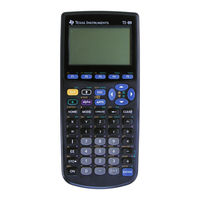
Texas Instruments Voyage 200 Manual Book (200 pages)
- Table of Contents 4
Getting Started: Read this First
- Running and Quitting Stats/List Editor 8
- Stats/List Editor CATALOG 9
- Stats/List Editor Screens 10
- Example: Entering the Data 12
- Example: Plotting the Data 13
- Example: Fitting a Line to the Data 15
- Example: Producing a Scatter Plot of the Residuals 16
- Example: Producing a Power Regression 18
- Example: Producing Another Residual Plot with the New Data 19
- Example: Producing Magnitudes of the Residuals 20
- Example: Making Predictions with the Model 21
- Error Messages 22
List Editor
- Using the List Editor 24
- Creating Lists 26
- Removing Lists 27
- Editing a List Element 29
- Formulas 30
- Setup Editor 34
- Copy and Paste 35
- Clear A-Z 36
- Clear Editor 37
- Plot Setup 42
- Norm Prob Plot (Normal Probability Plot) 44
- Plotsoff (Plots Off) and Fnoff (Functions Off) 46
- Introduction 48
- Names Menu 49
- Sort List 51
- Sort List, Adjust All 52
- Math Menu 62
- Variance 70
- Stdevpop 71
- Attach List Formula 73
- Delete Item 74
- Introduction 76
- Var Stats (One-Variable Statistics) 77
- Var Stats (Two-Variable Statistics) 79
- Linreg(A+Bx) 83
- Linreg(Ax+B) 85
- Cubicreg 91
- Quartreg 93
- Powerreg 99
- Logist83 101
- Logistic 103
- Multreg 107
- Probability Menu 108
- (Factorial) 112
- Randint 113
- Randnorm 114
- Randbin 115
- Randsamp 116
- Randseed 118
- Corrmat (Correlation Matrix) 119
- Show Stats 120
Distr (Distribution) Menu
- Shade Normal 123
- Shade T 124
- Shade Chi-Square 125
- Shade F 126
- Inverse Menu 127
- Inverse Normal 128
- Inverse T 129
- Inverse Chi-Square 130
- Inverse F 131
- Normal Pdf 132
- Normal Cdf 134
- Chi-Square Pdf 138
- Chi-Square Cdf 139
- Binomial Pdf 142
- Binomial Cdf 143
- Poisson Pdf 144
- Poisson Cdf 145
- Geometric Pdf 146
- Geometric Cdf 147

Texas Instruments Voyage 200 Manual Book (70 pages)
- Languages 3
- Viewing the Calendar App 4
- Viewing a Holiday, Event, or Task from the Calendar App 5
- Viewing Contact Information from the Calendar App 6
- Setting Holidays 7
- Deleting Holidays 10
- Importing Holidays 11
- Accessing Calendar Format Options 11
- Working with the Clock 12
- Adding an Event 14
- Viewing an Event 18
- Duplicating an Event 19
- Editing an Event 20
- Cutting an Event 21
- Copying and Pasting an Event 21
- Deleting an Event 22
- Clearing All Events 22
- Formatting the Planner App 23
- Purging Old Events and Holidays 23
- Adding a Task 25
- Duplicating a Task 26
- Editing a Task 26
- Cutting a Task 27
- Copying and Pasting a Task 28
- Deleting a Task 28
- Clearing All Tasks 29
- Formatting the Tasks App 30
- Assigning a Task Priority 31
- Assigning a Task Category 32
- Marking a Task Complete or Incomplete 33
- Adding a Task Due Date 35
- Sorting Tasks 38
- Adding a New Contact 40
- Viewing Details about a Contact 41
- Editing a Contact 42
- Deleting a Contact 43
- Cutting a Contact 44
- Duplicating or Copying and Pasting a Contact 44
- Viewing Contacts by Category 46
- Formatting the Contacts App 47
- Changing Format Options 50
- Using Menus 51
- Calendar App Key Shortcuts 51
- Planner/Tasks/Contacts Apps Key Shortcuts 53
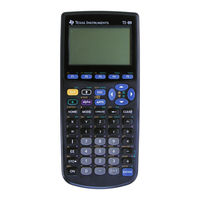
Texas Instruments Voyage 200 Manual Book (87 pages)

Texas Instruments Voyage 200 Manual Book (47 pages)
- What Is the Studycards™ Viewer 3
- Studying Studycards™ Stacks 5
- Opening a Studycards Stack 5
- Studying Self-Check Cards 7
- Studying Multiple-Choice Cards 11
- Studying Cards with Levels of Difficulty 15
- Formatting the Studycards™ Viewer 17
- Selecting Format Options 18
- Restoring Default Format Options 18
- Using the Normal Study Mode 19
- Using the Test Study Mode 21
- Using the 5 Box Study Mode 22
- Using the Slide Show Study Mode 24
- Shuffle Cards 25
- Reverse Sides 25
- Ignore Levels 26
- Keep Known Cards 26
- Reintroduce Cards 26
- Analyzing Results 27
- Sorting Results 29
- Previewing Cards 31
- Navigating in the Studycards™ Viewer 33
- Using Menus to Access Options 33
- Navigating Among Cards in a Stack 33
- Checking Status Information 35
- Card Information 35
- Information at the End of a Run or Study Session 36
- Score Information 36
- Card Preview Information 37
- Error Messages 38
- Installing the Studycards™ Viewer App 40
- Starting and Quitting the Application 41
- Starting the Studycards™ Viewer 41
- Quitting the Studycards Viewer App 41
- Deleting an Application 42
- Texas Instruments (TI) Support and Service 43
- General Information 43
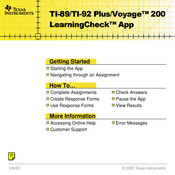
Texas Instruments Voyage 200 Manual Book (46 pages)
- What Is the Learningcheck App 3
- Operating System (OS) Requirement 4
- Distributing Assignments to a Handheld Device 5
- Installing the Learningcheck App 6
- Starting the App 7
- Quitting the App 7
- Accessing Online Help 8
- Opening and Navigating through an Assignment 10
- Setting the Item List Screen Format 13
- Answering Multiple-Choice Questions 15
- Answering Fill-In-The-Blank Questions 16
- Answering Open Response Questions 18
- Sequencing Items in a List 20
- Viewing Comments or Instructions 22
- Clearing All Answers 22
- Checking Answers 24
- Viewing Results 25
- Marking Assignment Status 26
- Creating Response Forms 27
- Answering Questions 31
- Clearing All Answers from a Response Form 35
- Changing a Response Form 36
- Duplicating a Response Form 37
- Renaming a Response Form 38
- Pausing the Learningcheck App 39
- Deleting an App 40
- Error Messages 41
- For General Information 43
- For Technical Questions 43
- For Product (Hardware) Service 43
- Texas Instruments License Agreement 44

Texas Instruments Voyage 200 Manual Book (28 pages)
- Entering Data 4
- Format Settings 12
- Errors, Error Messages, and Restrictions 21
- Starting and Quitting the Application 24
- Deleting an Application 25
- Texas Instruments (TI) Support and Service Information 26
- For Technical Questions 26
- For General Information 26
- Texas Instruments License Agreement 27
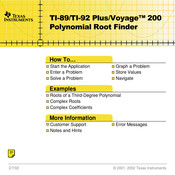
Texas Instruments Voyage 200 Manual Book (23 pages)
- Notes and Hints 13
- Errors, Error Messages, and Restrictions 17
- Starting and Quitting the Application 19
- Deleting an Application 20
- For General Information 21
- For Technical Questions 21
- Texas Instruments License Agreement 22

Texas Instruments Voyage 200 Manual Book (10 pages)
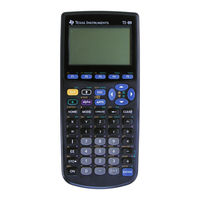
Texas Instruments Voyage 200 Notes (2 pages)
Related products.
- Texas Instruments -25X Solar
- Texas Instruments 2004
- Texas Instruments 2000 series
- Texas Instruments 2000 LF Series
- Texas Instruments 28xxx
- Texas Instruments TURBO-DECODER COPROCESSOR 2 TMS320C6457 DSP
- Texas Instruments 2N7001TEVM
- Texas Instruments 2 Series
- Texas Instruments 296-38528-ND
- Texas Instruments 296-20597-ND
Texas Instruments Categories
Upload manual.
Learn and practice Voyage and start improvising over this jazz standard with confidence
- Chord Chart
“Voyage” is a tune written by pianist Kenny Barron. This tune can be heard on Barron’s 1986 record “What If?”. This composition has become a standard within the modern jazz crowd and is a great one to know. The tune is in F minor, having a brief chromatic key change to Gb minor which resolves back into the original key during the A section. The B sections hosts a series of chromatically moving ii V I’s beginning on Db major, until it resolves back to F minor for the last A. Be sure to check out the original recording!
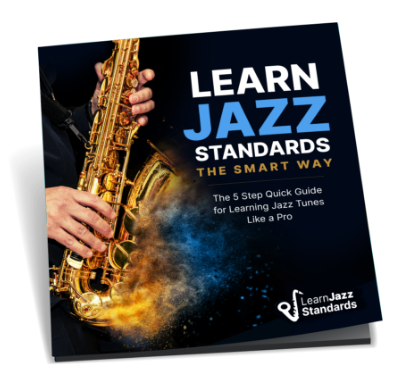
OUR PROVEN PROCESS FOR LEARNING JAZZ STANDARDS LIKE A PRO
A step-by-step guide for how to effectively learn jazz standards so you’ll feel confident playing them, and won’t forget them.
CHORD CHART
Learn and memorize the chords with these Voyage chord charts
Learn and memorize the melody of Voyage with this playlist
Practice improvising with this Voyage play-along
TAKE YOUR JAZZ PLAYING TO THE NEXT LEVEL
We help musicians of all instruments start improvising confidently over jazz standards in just 30 days without mind-numbing hours of practice or the overwhelm.
HERE’S WHAT OUR AMAZING STUDENTS SAY

- © 2023 Learn Jazz Standards, LLC
- Terms and Conditions
- Privacy Policy
TERMS AND CONDITIONS
Exclusion of liability, copyright laws & intellectual property, unauthorized use, return policy for products, refund policy, for play-alongs and ebooks:, for 30 days to better jazz playing ecourse.
- This guarantee lasts 14 days, which completely covers almost half of the course, enough for you to observe its’ effectiveness.
- We can’t guarantee you will be Miles Davis, Charlie Parker, or John Coltrane in 2 weeks. We’d be suspicious of anyone who could promise that. Becoming a better jazz musician is a process and it requires work.
- If you’re not happy with the quality of this program…send us an email and showing you did the work. We’ll refund 100% of your money (We’ll even eat the credit-card processing fees) and we’ll part as friends. We believe in the power of this course and so we’ll take responsibility for it.
For Inner Circle Membership
- This guarantee lasts 30 days, which is enough for you to observe the membership’s effectiveness.
- We can’t guarantee you will be Miles Davis, Charlie Parker, or John Coltrane in 30 days. We’d be suspicious of anyone who could promise that. Becoming a better jazz musician is a process and it requires work.
Rights of use
Privacy policy.
At Learn Jazz Standards LLC, we recognize that privacy of your personal information is important.
Here are the types of personal information we may collect when you use and visit LearnJazzStandards.com, and how we safeguard your information. We never sell your personal information to third parties.
As with most other websites, we collect and use the data contained in log files. The information in the log files include your IP (internet protocol) address, your ISP (internet service provider, such as AOL or Shaw Cable), the browser you used to visit our site (such as Internet Explorer or Firefox), the time you visited our site and which pages you visited throughout our site.
Cookies and Web Beacons
We may use cookies to store information, such as your personal preferences when you visit our site. This could include only showing you a popup once in your visit, or the ability to log in to some of our features, such as forums. We collect this information to help send you only pertinent content that we believe you are interested in and will benefit from.
We also use third party advertisements on LearnJazzStandards.com to support our site. Some of these advertisers may use technology such as cookies and web beacons when they advertise on our site, which will also send these advertisers (such as Google through the Google AdSense program) information including your IP address, your ISP, the browser you used to visit our site, and in some cases, whether you have Flash installed.
This is generally used for geotargeting purposes (showing New York real estate ads to someone in New York, for example) or showing certain ads based on specific sites visited (such as showing cooking ads to someone who frequents cooking sites).
DoubleClick DART cookies
We also may use DART cookies for ad serving through Google’s DoubleClick service, which places a cookie on your computer when you are browsing the web and visit a site using DoubleClick advertising (including some Google AdSense advertisements).
This cookie is used to serve ads specific to you and your interests (“interest based targeting”). The ads served will be targeted based on your previous browsing history (For example, if you have been viewing sites about visiting Las Vegas, you may see Las Vegas hotel advertisements when viewing a non-related site, such as on a site about hockey).
DART uses “non personally identifiable information.” It does NOT track personal information about you, such as your name, email address, physical address, telephone number, social security numbers, bank account numbers or credit card numbers. You can opt-out of this ad serving on all sites using this advertising by visiting http://www.doubleclick.com/privacy/dart_adserving.aspx
You can chose to disable or selectively turn off our cookies or third-party cookies in your browser settings, or by managing preferences in programs such as Norton Internet Security. However, this can affect how you are able to interact with our site as well as other websites. This could include the inability to login to services or programs, such as logging into forums or accounts.
Deleting cookies does not mean you are permanently opted out of any advertising program. Unless you have settings that disallow cookies, the next time you visit a site running the advertisements, a new cookie will be added.
Email Addresses
If you share your email address with LearnJazzStandards.com via the contact page , we will only use it to contact you, and will NOT add you to any lists or newsletters without your consent.
In addition, if you sign up for the free newsletter, your email address will only be used to send special offers and updates from LearnJazzStandards.com. Addresses are recorded and kept secure through MailChimp, which we use to distribute information to our subscribers. Neither MailChimp nor LearnJazzStandards.com will give or sell your address to any third party, nor will you be added to any additional lists.
Right to Be Forgotten
If at any point you wish to be completely deleted from our databases, whether it be as a newsletter subscriber or an account holder on learnjazzstandards.com, you have the complete right to do so.
Contact us , and we will ensure your data is cleared from our system.
Data Control Contact
If you ever wish to reach out to us regarding the use of your data, we are reachable at [email protected] . Additionally, you can use our contact page , to reach out any time.
In short, your information is safe with us, and we greatly value your trust.
Thanks for using Learn Jazz Standards!
Terms of Use
Welcome to LearnJazzStandards.com!
We’ve created this page so that you (and any visitor to LearnJazzStandards.com) will understand the terms and conditions that govern your use of this website.
If you continue to browse and use this website you are agreeing to comply with and be bound by the following terms and conditions, which together with our privacy policy comprise our (LearnJazzStandards.com’s) entire relationship with you.
The content found on any page of this website is for your general information and use only, and it is subject to change without notice.
Neither we nor any third parties provide any warranty or guarantee as to the accuracy, timeliness, performance, completeness or suitability of the information and materials found or offered on this website for any particular purpose.
You acknowledge that such information and materials may contain inaccuracies or errors and we expressly exclude liability for any such inaccuracies or errors to the fullest extent permitted by law.
Your use of any information or materials on this website is entirely at your own risk, for which we shall not be liable. It shall be your own responsibility to ensure that any products, services or information available through this website meet your specific requirements.
By accessing our website, you agree to indemnify and hold us harmless from all claims, actions, damages, costs and expenses including legal fees arising from or in connection with your use of our website.
This website contains some material which is owned by or licensed to us. This material includes, but is not limited to, the design, layout, look, appearance and graphics. Reproduction is prohibited other than in accordance with the copyright notice, which forms part of these terms and conditions.
All logos, trademarks, and other intellectual property found on LearnJazzStandards.com are the property of their respective owners. They do not indicate ownership, affiliation, sponsorship, or any other relationship with LearnJazzStandards.com.
In addition, this website may also include links to other websites. These links are provided for your convenience to provide further information. They do not signify that we endorse those websites, and we have no responsibility for the content of those linked websites.
Your use of this website and any dispute arising out of such use of the website is subject to the laws of the United States of America. Any unauthorized use of this website may give rise to a claim for damages and/or be a criminal offense.
Thanks, and enjoy LearnJazzStandards.com!
Because these are digital downloads, and not returnable, we have a strict no refund policy. All purchases are final and cannot be reversed. Please be sure that you fully understand the product you are purchasing and what is and what is not included. Of course, if you ever have any questions about a product feel free to contact us or visit our FAQ page .
Please make sure you completely understand the product you are buying before purchasing.
14 Day 100% Money Back Guarantee
This guarantee lasts 14 days, which completely covers almost half of the course, enough for you to observe its’ effectiveness.
We can’t guarantee you will be miles davis, charlie parker, or john coltrane in 2 weeks. we’d be suspicious of anyone who could promise that. becoming a better jazz musician is a process and it requires work., if you’re not happy with the quality of this program…send us an email and showing you did the work. we’ll refund 100% of your money (we’ll even eat the credit-card processing fees) and we’ll part as friends. we believe in the power of this course and so we’ll take responsibility for it..
All digital products are for the use of the individual customer only. Redistribution or reselling of our digital products is strictly prohibited and a violation of United States and New York State law.
Learn Jazz Standards Messaging Terms & Conditions
Effective Date: October 02, 2020
This SMS message program is a service of Learn Jazz Standards . By providing your cell phone number, you agree to receive recurring automated promotional and personalized marketing text messages (e.g., SMS/MMS cart reminders, sale notices, etc) from Learn Jazz Standards . These messages include text messages that may be sent using an automatic telephone dialing system, to the mobile telephone number you provided when signing up or any other number that you designate. You give Learn Jazz Standards permission to send text messages to the enrolled cell phone number through your wireless phone carrier, unless and until you end permission per these Terms & Conditions. Consent to receive automated marketing text messages is not a condition of any purchase. Message & data rates may apply.
Message frequency may vary. Learn Jazz Standards reserves the right to alter the frequency of messages sent at any time, so as to increase or decrease the total number of sent messages. Learn Jazz Standards also reserves the right to change the short code or phone number from which messages are sent and we will notify you if we do so.
Not all mobile devices or handsets may be supported and our messages may not be deliverable in all areas. Learn Jazz Standards , its service providers and the mobile carriers supported by the program are not liable for delayed or undelivered messages.
By enrolling in the Learn Jazz Standards messaging program, you also agree to these messaging terms & conditions (“ Messaging Terms ”), our Learn Jazz Standards Terms of Use and Learn Jazz Standards Privacy Policy.
Cancellation
Text the keyword STOP, STOPALL, END, CANCEL, UNSUBSCRIBE or QUIT to the telephone number, long code, or short code that sends you our initial confirmation message to cancel. After texting STOP, STOPALL, END, CANCEL, UNSUBSCRIBE or QUIT to the telephone number, long code, or short code that sends you our initial confirmation message you will receive one additional message confirming that your request has been processed. If you change your preferences, it may take up to 48 hours for it to take effect. You acknowledge that our text message platform may not recognize and respond to unsubscribe requests that do not include the STOP, STOPALL, END, CANCEL, UNSUBSCRIBE or QUIT keyword commands and agree that Learn Jazz Standards and its service providers will have no liability for failing to honor such requests. If you unsubscribe from one of our text message programs, you may continue to receive text messages from Learn Jazz Standards through any other programs you have joined until you separately unsubscribe from those programs.
Help or Support
Text the keyword HELP to the telephone number, long code, or short code that sends you our initial confirmation message to receive a text with information on how to unsubscribe.
No Warranty
TO THE MAXIMUM EXTENT ALLOWED BY APPLICABLE LAW, YOU ACKNOWLEDGE AND AGREE THAT THE MESSAGING PROGRAM IS PROVIDED ON AN “AS IS” AND “AS AVAILABLE” BASIS WITHOUT WARRANTIES OF ANY KIND, WHETHER EXPRESS OR IMPLIED.
Limitation of Liability
TO THE MAXIMUM EXTENT ALLOWED BY APPLICABLE LAW, YOU AGREE THAT IN NO EVENT SHALL EITHER OF Learn Jazz Standards OR ANY PARTY ACTING ON BEHALF OF Learn Jazz Standards BE LIABLE FOR: (A) ANY CLAIMS, PROCEEDINGS, LIABILITIES, OBLIGATIONS, DAMAGES, LOSSES OR COSTS IN AN AGGREGATE AMOUNT EXCEEDING THE GREATER OF THE AMOUNT YOU PAID TO Learn Jazz Standards HEREUNDER OR $100.00; OR (B) ANY DIRECT, INDIRECT, CONSEQUENTIAL, SPECIAL, INCIDENTAL, PUNITIVE OR ANY OTHER DAMAGES. YOU AGREE EVEN IF Learn Jazz Standards HAS BEEN TOLD OF POSSIBLE DAMAGE OR LOSS ARISING OR RESULTING FROM OR IN ANY WAY RELATING TO YOUR USE OF THE Learn Jazz Standards MESSAGING PROGRAM. Learn Jazz Standards AND ITS REPRESENTATIVES ARE NOT LIABLE FOR THE ACTS OR OMISSIONS OF THIRD PARTIES, INCLUDING BUT NOT LIMITED TO DELAYS OR NON-DELIVERY IN THE TRANSMISSION OF MESSAGES.
To the maximum extent allowed by applicable law, you agree to indemnify, defend and hold harmless Learn Jazz Standards , its directors, officers, employees, servants, agents, representatives, independent contractors and affiliates from and against any and all claims, damages, liabilities, actions, causes of action, costs, expenses, including reasonable attorneys’ fees, judgments or penalties of any kind or nature arising from or in relation to the these Messaging Terms or your receipt of text messages from Learn Jazz Standards or its service providers.
Dispute Resolution
- General. Any dispute or claim arising out of or in any way related to these Messaging Terms or your receipt of text messages from Learn Jazz Standards or its service providers whether based in contract, tort, statute, fraud, misrepresentation, or any other legal theory, and regardless of when a dispute or claim arises will be resolved by binding arbitration. YOU UNDERSTAND AND AGREE THAT, BY AGREEING TO THESE MESSAGING TERMS, YOU AND Learn Jazz Standards ARE EACH WAIVING THE RIGHT TO A TRIAL BY JURY OR TO PARTICIPATE IN A CLASS ACTION AND THAT THESE MESSAGING TERMS SHALL BE SUBJECT TO AND GOVERNED BY ARBITRATION.
- Exceptions. Notwithstanding subsection (a) above, nothing in these Messaging Terms will be deemed to waive, preclude, or otherwise limit the right of you or Learn Jazz Standards to: (i) bring an individual action in small claims court; (ii) pursue an enforcement action through the applicable federal, state, or local agency if that action is available; (iii) seek injunctive relief in aid of arbitration from a court of competent jurisdiction; or (iv) file suit in a court of law to address an intellectual property infringement claim.
- Arbitrator. Any arbitration between you and Learn Jazz Standards will be governed by the JAMS, under the Optional Expedited Arbitration Procedures then in effect for JAMS, except as provided herein. JAMS may be contacted at www.jamsadr.com. The arbitrator has exclusive authority to resolve any dispute relating to the interpretation, applicability, or enforceability of this binding arbitration agreement.
- No Class Actions. YOU AND Learn Jazz Standards AGREE THAT EACH MAY BRING CLAIMS AGAINST THE OTHER ONLY IN AN INDIVIDUAL CAPACITY AND NOT AS A PLAINTIFF OR CLASS MEMBER IN ANY PURPORTED CLASS OR REPRESENTATIVE PROCEEDING. Further, unless both you and Learn Jazz Standards agree otherwise in a signed writing, the arbitrator may not consolidate more than one person’s claims, and may not otherwise preside over any form of a representative or class proceeding. You agree that, by agreeing to these Messaging Terms, you and Learn Jazz Standards are each waiving the right to a trial by jury or to participate in a class action, collective action, private attorney general action, or other representative proceeding of any kind.
- No Class Actions. YOU AND Learn Jazz Standards AGREE THAT EACH MAY BRING CLAIMS AGAINST THE OTHER ONLY IN AN INDIVIDUAL CAPACITY AND NOT AS A PLAINTIFF OR CLASS MEMBER IN ANY PURPORTED CLASS OR REPRESENTATIVE PROCEEDING. Further, unless both you and Learn Jazz Standards agree otherwise in a signed writing, the arbitrator may not consolidate more than one person’s claims, and may not otherwise preside over any form of a representative or class proceeding.
- Modifications to this Arbitration Provision. Notwithstanding anything to the contrary in these Messaging Terms, if Learn Jazz Standards makes any future change to this arbitration provision, you may reject the change by sending us written notice within 30 days of the change to Learn Jazz Standards ’s contact information provided in the “Contact Us” section below, in which case this arbitration provision, as in effect immediately prior to the changes you rejected, will continue to govern any disputes between you and Learn Jazz Standards .
- Enforceability. If any provision of these Messaging Terms is found to be unenforceable, the applicable provision shall be deemed stricken and the remainder of these Messaging Terms shall remain in full force and effect.
Changes to the Messaging Terms
We reserve the right to change these Messaging Terms or cancel the messaging program at any time. By using and accepting messages from Learn Jazz Standards after we make changes to the Messaging Terms, you are accepting the Messaging Terms with those changes. Please check these Messaging Terms regularly.
Entire Agreement/Severability
These Messaging Terms, together with any amendments and any additional agreements you may enter into with us in connection herewith, will constitute the entire agreement between you and Learn Jazz Standards concerning the Messaging Program.
Please contact us with any inquiries or concerns at [email protected]
Get our FREE eGuide “Learn Jazz Standards the Smart Way” and follow the 5 simple steps for crushing it with jazz standards.
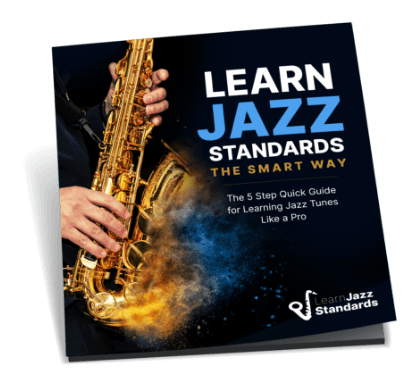
OUR PROVEN PROCESS FOR IMPROVISING JAZZ SOLOS LIKE A PRO
Get our FREE “Jazz Improv Made Easy Fast Track Guide” and follow the 3 simple steps for improvising amazing jazz solos.
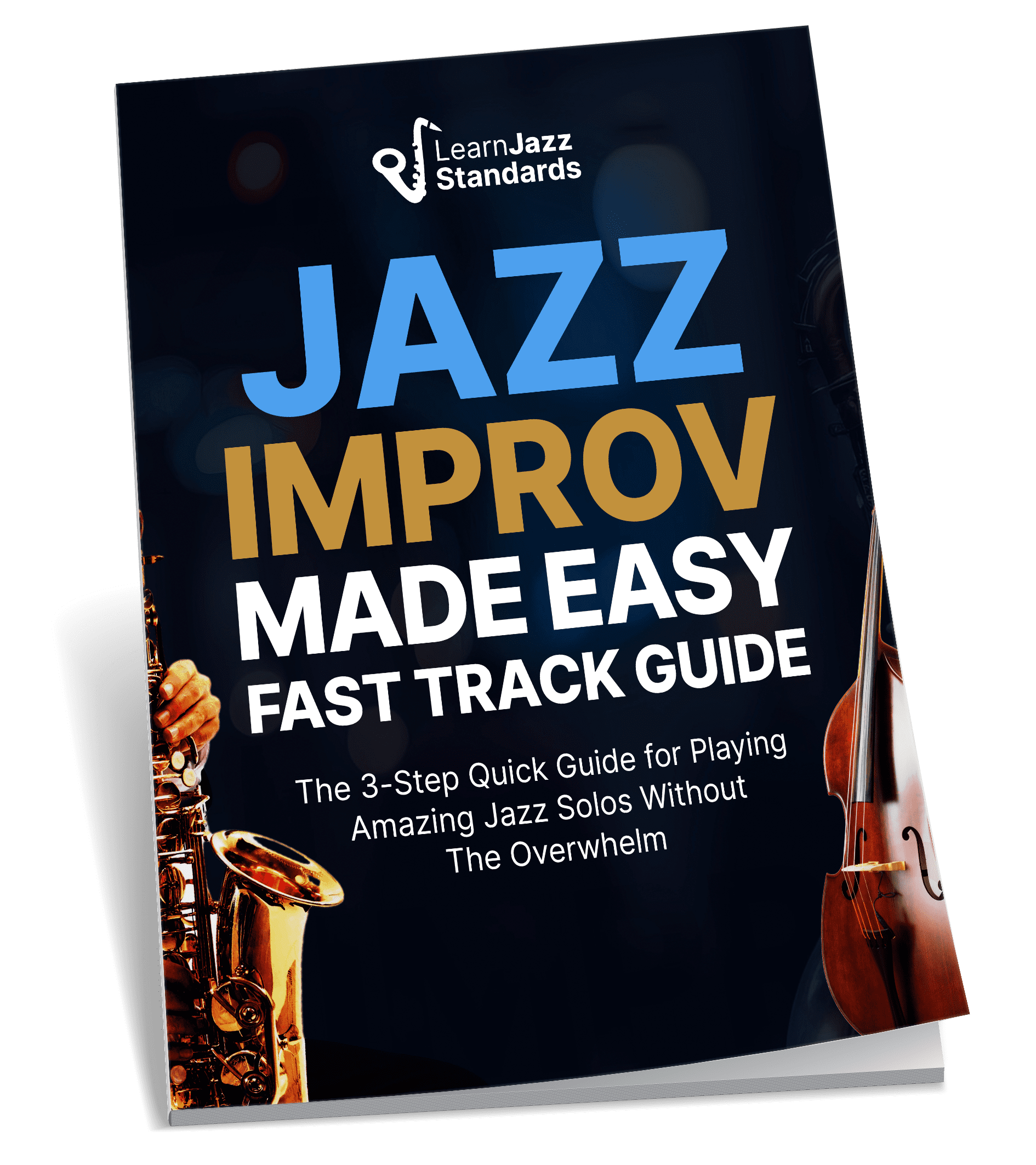
DOWNLOAD THIS CHORD CHART
Get our FREE " Voyage " chord chart and our entire library of 200+ jazz standards!
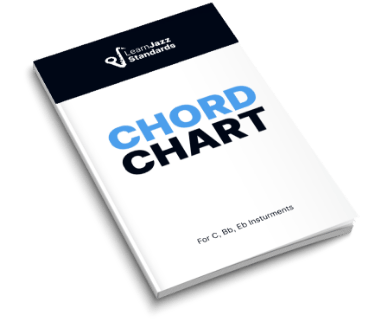

Email address: Your name:

José A. Castillo (b. 1997) is an undergraduate composer in the Butler School of Music at the University of Texas at Austin. Currently studying under the tutelage of Yevgeniy Sharlat and previously with Bruce Pennycook , Castillo writes with an ear and eye for the highly individual, personalized, and theatrical in his music. His current interests include sound art, electronic media, and unusual tonal languages.
Among Castillo’s works are compositions and arrangements for youth orchestra, short film, jazz orchestra, fixed media, and chamber ensembles. Read more
As performer

Castillo currently performs on saxophone in the University of Texas Jazz Ensemble and jazz combos. Outside of the school, Castillo volunteers as cellist in a student-led and service-driven Volunteer Chamber Orchestra , which he also co-conducts. Castillo is versatile elsewhere as a multi-instrumentalist and has recorded or performed on guitar, bass guitar, piano, and accordion.
Castillo’s past musical instruction includes saxophone with Dr. Andrew Allen and piano with Dr. Ruth Morrow at Midwestern State University; Castillo was also routinely active as a cellist in Wichita Falls, Texas.
Studio Policies
In addition to composing and performing, Castillo offers individual instruction in piano, cello, saxophone, and theory to beginner and intermediate students of all ages. For arrangements in Austin, TX, please contact the composer . Castillo asks that lessons be cancelled at least 48 hours in advance.
Awards and Recognitions
- University Interscholastic League, Outstanding Performer in Texas State Piano Solo (Bartok’s Suite for Piano , op. 14)
- Association of Texas Small School Bands (ATSSB) All-State Jazz Ensemble, lead sax
- KCCU-FM Community Focus , August 2016 (Bach Cello Suite No. 2, Gigue)
Upcoming Events
Download my résumé (PDF)

- Client log in
Metallurgicheskii Zavod Electrostal AO (Russia)
In 1993 "Elektrostal" was transformed into an open joint stock company. The factory occupies a leading position among the manufacturers of high quality steel. The plant is a producer of high-temperature nickel alloys in a wide variety. It has a unique set of metallurgical equipment: open induction and arc furnaces, furnace steel processing unit, vacuum induction, vacuum- arc furnaces and others. The factory has implemented and certified quality management system ISO 9000, received international certificates for all products. Elektrostal today is a major supplier in Russia starting blanks for the production of blades, discs and rolls for gas turbine engines. Among them are companies in the aerospace industry, defense plants, and energy complex, automotive, mechanical engineering and instrument-making plants.
Headquarters Ulitsa Zheleznodorozhnaya, 1 Elektrostal; Moscow Oblast; Postal Code: 144002
Contact Details: Purchase the Metallurgicheskii Zavod Electrostal AO report to view the information.
Website: http://elsteel.ru
EMIS company profiles are part of a larger information service which combines company, industry and country data and analysis for over 145 emerging markets.
To view more information, Request a demonstration of the EMIS service
JAZZ CASTILLO
- VOYAGE 200, TI-92, TI-92P
- TI-89, TI-89T
- COMO USAR LA CALCULADORA
- PROGRAMACIÓN (Ti-basic)
- COLABORACIONES
Popular Post
Popular posts.
- PROGRAMAS PREMIUM VOYAGE 200, TI 92 Y TI 92P Los programas presentados en esta sección corresponden únicamente a programas premium o de paga, los programas, Resuelven ejercicio...
- "PROGRAMACIÓN TEXAS INSTRUMENTS ( TI-BASIC)" - lista de videos "PROGRAMACIÓN TEXAS INSTRUMENTS ( TI-BASIC)" En esta sección podrás encontrar una serie de vídeos de programación para aprender...

- PROGRAMAS PREMIUM Los programas presentados en esta sección corresponden únicamente a programas premium o de paga, los programas, Resuelven ejercicios...

Vistas a la página totales
Entradas populares.
Voyage 200 android
V\:* {behavior:url(#default#vml);} o\:* {behavior:url(#default#vml);} w\:* {behavior:url(#default#vml);} .shape {behavior:url(#default#vml);}, normal 0 false 21 false false false es-mx x-none x-none /* style definitions */ table.msonormaltable {mso-style-name:"tabla normal"; mso-tstyle-rowband-size:0; mso-tstyle-colband-size:0; mso-style-noshow:yes; mso-style-priority:99; mso-style-parent:""; mso-padding-alt:0cm 5.4pt 0cm 5.4pt; mso-para-margin-top:0cm; mso-para-margin-right:0cm; mso-para-margin-bottom:8.0pt; mso-para-margin-left:0cm; line-height:107%; mso-pagination:widow-orphan; font-size:11.0pt; font-family:"calibri","sans-serif"; mso-ascii-font-family:calibri; mso-ascii-theme-font:minor-latin; mso-hansi-font-family:calibri; mso-hansi-theme-font:minor-latin; mso-fareast-language:en-us;} voyage 200 según wiki. la voyage 200 es una calculadora gráfica desarrollado por texas instruments (ti). el primer modelo entró en 2002 en el mercado. sus precursores son la ti-92 y ti-92 plus. la voyage 200 tiene un teclado qwerty . tiene un sistema de álgebra computacional para realizar cálculos simbólicos en álgebra , análisis , matrix , etc. a diferencia de su predecesor, el voyage 200, además, tiene un reloj incorporado para realizar experimentos y simulaciones de tiempo crítico. a mi punto de vista son de las mejores calculadoras fabricadas en el mundo, capaz de poder resolver muchas operaciones matemáticas, sería una opción si eres estudiante de alguna ingeniería, finanzas, física o matemáticas. prácticamente tienes solucionado la vida con esta calculadora. puedes descargar la calculadora virtual para dispositivos android desde mi canal de youtube donde explico los pasos que tienes que seguir para poder descargarlo e instalarlo adecuadamente. //, { 4 comentarios... read them below or comment }.

Did you know that you can shorten your urls with OUO and earn money from every visit to your short links.
Jazz, muchísimas gracias; has servido leal y patrióticamente a tu país.
Buen dia he intentado descargar la rom en los enlaces que pones pero no puedo, podrias ayudarme
Do you need free Instagram Followers & Likes ? Did you know you can get them AUTOMATICALLY & TOTALLY FOR FREE by registering on Like 4 Like ?
Lo más visto Semanalmente
Entradas anteriores.
- marzo 2016 (21)
- abril 2016 (5)
- marzo 2018 (44)
- abril 2018 (2)
- Copyright © 2013 JAZZ CASTILLO - Kurumi Tokisaki - Powered by Blogger - Designed by Johanes Djogan -

40 Facts About Elektrostal
Written by Lanette Mayes
Modified & Updated: 02 Mar 2024
Reviewed by Jessica Corbett

Elektrostal is a vibrant city located in the Moscow Oblast region of Russia. With a rich history, stunning architecture, and a thriving community, Elektrostal is a city that has much to offer. Whether you are a history buff, nature enthusiast, or simply curious about different cultures, Elektrostal is sure to captivate you.
This article will provide you with 40 fascinating facts about Elektrostal, giving you a better understanding of why this city is worth exploring. From its origins as an industrial hub to its modern-day charm, we will delve into the various aspects that make Elektrostal a unique and must-visit destination.
So, join us as we uncover the hidden treasures of Elektrostal and discover what makes this city a true gem in the heart of Russia.
Key Takeaways:
- Elektrostal, known as the “Motor City of Russia,” is a vibrant and growing city with a rich industrial history, offering diverse cultural experiences and a strong commitment to environmental sustainability.
- With its convenient location near Moscow, Elektrostal provides a picturesque landscape, vibrant nightlife, and a range of recreational activities, making it an ideal destination for residents and visitors alike.
Known as the “Motor City of Russia.”
Elektrostal, a city located in the Moscow Oblast region of Russia, earned the nickname “Motor City” due to its significant involvement in the automotive industry.
Home to the Elektrostal Metallurgical Plant.
Elektrostal is renowned for its metallurgical plant, which has been producing high-quality steel and alloys since its establishment in 1916.
Boasts a rich industrial heritage.
Elektrostal has a long history of industrial development, contributing to the growth and progress of the region.
Founded in 1916.
The city of Elektrostal was founded in 1916 as a result of the construction of the Elektrostal Metallurgical Plant.
Located approximately 50 kilometers east of Moscow.
Elektrostal is situated in close proximity to the Russian capital, making it easily accessible for both residents and visitors.
Known for its vibrant cultural scene.
Elektrostal is home to several cultural institutions, including museums, theaters, and art galleries that showcase the city’s rich artistic heritage.
A popular destination for nature lovers.
Surrounded by picturesque landscapes and forests, Elektrostal offers ample opportunities for outdoor activities such as hiking, camping, and birdwatching.
Hosts the annual Elektrostal City Day celebrations.
Every year, Elektrostal organizes festive events and activities to celebrate its founding, bringing together residents and visitors in a spirit of unity and joy.
Has a population of approximately 160,000 people.
Elektrostal is home to a diverse and vibrant community of around 160,000 residents, contributing to its dynamic atmosphere.
Boasts excellent education facilities.
The city is known for its well-established educational institutions, providing quality education to students of all ages.
A center for scientific research and innovation.
Elektrostal serves as an important hub for scientific research, particularly in the fields of metallurgy, materials science, and engineering.
Surrounded by picturesque lakes.
The city is blessed with numerous beautiful lakes, offering scenic views and recreational opportunities for locals and visitors alike.
Well-connected transportation system.
Elektrostal benefits from an efficient transportation network, including highways, railways, and public transportation options, ensuring convenient travel within and beyond the city.
Famous for its traditional Russian cuisine.
Food enthusiasts can indulge in authentic Russian dishes at numerous restaurants and cafes scattered throughout Elektrostal.
Home to notable architectural landmarks.
Elektrostal boasts impressive architecture, including the Church of the Transfiguration of the Lord and the Elektrostal Palace of Culture.
Offers a wide range of recreational facilities.
Residents and visitors can enjoy various recreational activities, such as sports complexes, swimming pools, and fitness centers, enhancing the overall quality of life.
Provides a high standard of healthcare.
Elektrostal is equipped with modern medical facilities, ensuring residents have access to quality healthcare services.
Home to the Elektrostal History Museum.
The Elektrostal History Museum showcases the city’s fascinating past through exhibitions and displays.
A hub for sports enthusiasts.
Elektrostal is passionate about sports, with numerous stadiums, arenas, and sports clubs offering opportunities for athletes and spectators.
Celebrates diverse cultural festivals.
Throughout the year, Elektrostal hosts a variety of cultural festivals, celebrating different ethnicities, traditions, and art forms.
Electric power played a significant role in its early development.
Elektrostal owes its name and initial growth to the establishment of electric power stations and the utilization of electricity in the industrial sector.
Boasts a thriving economy.
The city’s strong industrial base, coupled with its strategic location near Moscow, has contributed to Elektrostal’s prosperous economic status.
Houses the Elektrostal Drama Theater.
The Elektrostal Drama Theater is a cultural centerpiece, attracting theater enthusiasts from far and wide.
Popular destination for winter sports.
Elektrostal’s proximity to ski resorts and winter sport facilities makes it a favorite destination for skiing, snowboarding, and other winter activities.
Promotes environmental sustainability.
Elektrostal prioritizes environmental protection and sustainability, implementing initiatives to reduce pollution and preserve natural resources.
Home to renowned educational institutions.
Elektrostal is known for its prestigious schools and universities, offering a wide range of academic programs to students.
Committed to cultural preservation.
The city values its cultural heritage and takes active steps to preserve and promote traditional customs, crafts, and arts.
Hosts an annual International Film Festival.
The Elektrostal International Film Festival attracts filmmakers and cinema enthusiasts from around the world, showcasing a diverse range of films.
Encourages entrepreneurship and innovation.
Elektrostal supports aspiring entrepreneurs and fosters a culture of innovation, providing opportunities for startups and business development.
Offers a range of housing options.
Elektrostal provides diverse housing options, including apartments, houses, and residential complexes, catering to different lifestyles and budgets.
Home to notable sports teams.
Elektrostal is proud of its sports legacy, with several successful sports teams competing at regional and national levels.
Boasts a vibrant nightlife scene.
Residents and visitors can enjoy a lively nightlife in Elektrostal, with numerous bars, clubs, and entertainment venues.
Promotes cultural exchange and international relations.
Elektrostal actively engages in international partnerships, cultural exchanges, and diplomatic collaborations to foster global connections.
Surrounded by beautiful nature reserves.
Nearby nature reserves, such as the Barybino Forest and Luchinskoye Lake, offer opportunities for nature enthusiasts to explore and appreciate the region’s biodiversity.
Commemorates historical events.
The city pays tribute to significant historical events through memorials, monuments, and exhibitions, ensuring the preservation of collective memory.
Promotes sports and youth development.
Elektrostal invests in sports infrastructure and programs to encourage youth participation, health, and physical fitness.
Hosts annual cultural and artistic festivals.
Throughout the year, Elektrostal celebrates its cultural diversity through festivals dedicated to music, dance, art, and theater.
Provides a picturesque landscape for photography enthusiasts.
The city’s scenic beauty, architectural landmarks, and natural surroundings make it a paradise for photographers.
Connects to Moscow via a direct train line.
The convenient train connection between Elektrostal and Moscow makes commuting between the two cities effortless.
A city with a bright future.
Elektrostal continues to grow and develop, aiming to become a model city in terms of infrastructure, sustainability, and quality of life for its residents.
In conclusion, Elektrostal is a fascinating city with a rich history and a vibrant present. From its origins as a center of steel production to its modern-day status as a hub for education and industry, Elektrostal has plenty to offer both residents and visitors. With its beautiful parks, cultural attractions, and proximity to Moscow, there is no shortage of things to see and do in this dynamic city. Whether you’re interested in exploring its historical landmarks, enjoying outdoor activities, or immersing yourself in the local culture, Elektrostal has something for everyone. So, next time you find yourself in the Moscow region, don’t miss the opportunity to discover the hidden gems of Elektrostal.
Q: What is the population of Elektrostal?
A: As of the latest data, the population of Elektrostal is approximately XXXX.
Q: How far is Elektrostal from Moscow?
A: Elektrostal is located approximately XX kilometers away from Moscow.
Q: Are there any famous landmarks in Elektrostal?
A: Yes, Elektrostal is home to several notable landmarks, including XXXX and XXXX.
Q: What industries are prominent in Elektrostal?
A: Elektrostal is known for its steel production industry and is also a center for engineering and manufacturing.
Q: Are there any universities or educational institutions in Elektrostal?
A: Yes, Elektrostal is home to XXXX University and several other educational institutions.
Q: What are some popular outdoor activities in Elektrostal?
A: Elektrostal offers several outdoor activities, such as hiking, cycling, and picnicking in its beautiful parks.
Q: Is Elektrostal well-connected in terms of transportation?
A: Yes, Elektrostal has good transportation links, including trains and buses, making it easily accessible from nearby cities.
Q: Are there any annual events or festivals in Elektrostal?
A: Yes, Elektrostal hosts various events and festivals throughout the year, including XXXX and XXXX.
Elektrostal's fascinating history, vibrant culture, and promising future make it a city worth exploring. For more captivating facts about cities around the world, discover the unique characteristics that define each city . Uncover the hidden gems of Moscow Oblast through our in-depth look at Kolomna. Lastly, dive into the rich industrial heritage of Teesside, a thriving industrial center with its own story to tell.
Was this page helpful?
Our commitment to delivering trustworthy and engaging content is at the heart of what we do. Each fact on our site is contributed by real users like you, bringing a wealth of diverse insights and information. To ensure the highest standards of accuracy and reliability, our dedicated editors meticulously review each submission. This process guarantees that the facts we share are not only fascinating but also credible. Trust in our commitment to quality and authenticity as you explore and learn with us.
Share this Fact:
I-Fly Airlines Airbus A330-200 EI-GOT

Photographer's remark (7.7.2019, 21:01 CET)
Create link | Add to Photo Album

Terms and Conditions | About | FAQ | Photo Use | Privacy Policy | Online 1276 (36 members) © 2006-2024 Airplane-Pictures.net | E-mail us: [email protected] All photos are copyright © to their respective photographers and may not be used without permission.
- Phone: +90 (212) 875 19 08
- E-Mail: [email protected]
- Company Profile
- Company Policy
- Mission and Vision
- Certificates
- Aluminium Windows
- Aluminium Doors
- Aluminium Sliding Elements
- Aluminium Curtain Walls
- Aluminium Skylight Elements
- Aluminium Frames for Safety and Security
- Aluminium Conservatories
- Metal Panel Sheet Claddings
- Aluminium Entrance Frames
- Glass Structures
- Complementary Items
- Lightweight Steel Structures
- Human Resources OPEN

Project Description
Project name:, year of construction:, contractor:, total quantity:.

IMAGES
VIDEO
COMMENTS
Share your videos with friends, family, and the world
jazz castillo. home; programas gratis. voyage 200, ti-92, ti-92p; ti-89, ti-89t; programas premium. voyage 200, ti-92, ti-92p; ti-89, ti-89t; tutoriales. como usar la calculadora; ... fracciones parciales voyage 200 nota: tu calculadora debe de estar en ingles para que pueda correr el programa. ...
ecuaciones diferenciales paso a paso voyage 200. Posted by : jazz viernes, 4 de marzo de 2016. materia: matematicas. Características: -El programa detecta automáticamente el tipo de ecuación diferencial, sea homogénea. exacta o no exacta, solo deberás ingresar M (x,y) y N (x,y), -Una vez determinada el tipo de ecuación el programa ...
Page 1 Voyage™ 200 Voyage™ 200 Voyage™ 200 Voyage™ 200 Graphing Calculator Graphing Calculator Graphing Calculator Graphing Calculator...; Page 2: Important Information Important Information Texas Instruments makes no warranty, either express or implied, including but not limited to any implied warranties of merchantability and fitness for a particular purpose, regarding any programs ...
metodos numericos voyage 200. Posted by : jazz viernes, 4 de marzo de 2016. metodos numericos. podras calcular los metodos de newton rahpson, falsa posicion, secante, biseccion, etc.
The Voyage 200 PLT is the most advanced calculator Texas Instruments has made. It kept all the qualities of the 92+ while increasing the amount of Flash ROM to 2.7 MB. It also comes in the latest stylistic case from TI. PHOTO. Click for a larger version. MODEL SPECIFICATIONS. Voyage 200. CPU. 12 MHz MC68000.
Manuals and User Guides for Texas Instruments Voyage 200. We have 10 Texas Instruments Voyage 200 manuals available for free PDF download: User Manual, Manual Book, Notes.
Voyage™ 200 Operating System. The new functionality of this operating system includes domain and graphing improvements, solving inequalities and equations involving vectors, nth root and log to any base functionality, implicit derivatives and gradian angle measure. TI Connect™ for Windows® or TI Connect™ for Macintosh® is required to ...
Texas Instruments Voyage 200 | Full Specifications: Complex functions: yes, Equation solver: yes, Matrices: yes, Statistical functions: We and our partners use cookies to give you the best online experience, including to personalise advertising and content. Data about your interaction with this site and the ads shown to you may be shared with ...
In this video, I give an overview of the capabilities of the TI Voyage 200.
Programa para hacer una suma. Pide que ingreses dos números y los almacena en dos variables para luego sumarlos y los almacena en una tercera variable y por ...
Jazz Castillo. 457 likes · 68 talking about this. - ᴸᵃᵛⁱˢʰᵉᵈ ⁱⁿ ᵖᵉʳᶠᵉᶜᵗ ᵍʳᵃᶜᵉ Dreamer doer
Play Along. Membership. "Voyage" is a tune written by pianist Kenny Barron. This tune can be heard on Barron's 1986 record "What If?". This composition has become a standard within the modern jazz crowd and is a great one to know. The tune is in F minor, having a brief chromatic key change to Gb minor which resolves back into the ...
Castillo currently performs on saxophone in the University of Texas Jazz Ensemble and jazz combos. Outside of the school, Castillo volunteers as cellist in a student-led and service-driven Volunteer Chamber Orchestra, which he also co-conducts.Castillo is versatile elsewhere as a multi-instrumentalist and has recorded or performed on guitar, bass guitar, piano, and accordion.
Hacer un programa que solicite al usuario la introduccion de un numero entero, que sume todos los enteros desde el 1 hasta el numero introducido y que, por u...
conversion de unidades voyage 200 , JAZZ CASTILLO, conversion de unidades voyage 200 . JAZZ CASTILLO. Home; PROGRAMAS GRATIS. VOYAGE 200, TI-92, TI-92P; TI-89, TI-89T; PROGRAMAS PREMIUM. VOYAGE 200, TI-92, TI-92P; TI-89, TI-89T; TUTORIALES. ... Fracciones Parciales Voyage 200 NOTA: TU CALCULADORA DEBE DE ESTAR EN INGLES PARA QUE PUEDA CORRER EL ...
Metallurgicheskii Zavod Electrostal AO (Russia) In 1993 "Elektrostal" was transformed into an open joint stock company. The factory occupies a leading position among the manufacturers of high quality steel. The plant is a producer of high-temperature nickel alloys in a wide variety. It has a unique set of metallurgical equipment: open induction ...
Voyage 200 android, JAZZ CASTILLO, Voyage 200 android. JAZZ CASTILLO. Home; PROGRAMAS GRATIS. VOYAGE 200, TI-92, TI-92P; TI-89, TI-89T; PROGRAMAS PREMIUM. VOYAGE 200, TI-92, TI-92P; TI-89, TI-89T; TUTORIALES. ... La Voyage 200 es una calculadora gráfica desarrollado por Texas instruments (TI). El primer modelo entró en 2002 en el mercado.
40 Facts About Elektrostal. Elektrostal is a vibrant city located in the Moscow Oblast region of Russia. With a rich history, stunning architecture, and a thriving community, Elektrostal is a city that has much to offer. Whether you are a history buff, nature enthusiast, or simply curious about different cultures, Elektrostal is sure to ...
Aircraft: Airbus - A330-200 Airport: Russia - Moscow - Vnukovo (VKO / UUWW) Category: Main database Photo taken on 2019-7-2 by Evgeny Dubovitsky Camera setting: NIKON D3100, 1/320s, f/7.1 at 70mm ISO 200. Photographer's remark (7.7.2019, 21:01 CET) Create link | Add to Photo Album.
Video donde utilizo cuadro de diálogos para pedir datos y para visualizar resultados.Si te gusto o tienes sugerencias deja tu mensaje.
Adres: BOSB Mermerciler San. Sitesi 4. Cadde No: 7 34520, Beylikdüzü / İstanbul / TÜRKİYE
Programa para encontrar el promedio y la desviación estándar de una lista de números.Este programa lo puedes descargar del siguiente lnk: http://bc.vc/wHqlNn