iOS 16 Safari — the biggest changes coming to your iPhone’s browser
Shared Tab Groups and passkeys are the biggest changes in the new iPhone software update

iOS 16 Safari isn't quite the radical reboot of the mobile web browser that iOS 15 introduced. For starters, the tab bar is staying in the same place, at the bottom of the screen by default. (This assumes that you didn't move the tab bar back to the top of the screen the minute you upgraded to iOS 15.) But there are still some changes in Apple's updated iPhone software — one that will be apparent right away and another that will take time to develop.
The change you can use the moment you install iOS 16 — whether you download the developer beta , plan to wait for the iOS 16 public beta's arrival in July or won't check out iOS 16 until the full version arrives in the fall — is Shared Tab Groups. This feature builds on a less controversial addition from iOS 15 Safari , by letting you take all those web pages you've grouped together and share them with other people.
In addition, Apple is also using iOS 16 to introduce us to passkeys , its attempt to usher in a password-free future for web browsing. Instead of having to remember and enter in a password for each online site, the updated version of Safari issues you a digital key tied to your your user account and verified with biometric information like Face ID on your iPhone. The change isn't going to happen overnight, but Apple is betting that it leads to more secure browsing that what we experience now.
These changes to iOS 16's version of Safari aren't taking place in a vacuum. They're being implemented alongside similar updates from macOS Ventura and iPadOS 16 , both of which figure to arrive alongside the finished version of Apple's iPhone software this fall. Here's what we know about the iPhone implementation of these updates based on Apple's iOS 16 preview and what people who've used the developer beta have been saying about Safari.

iOS 16 Safari: Shared Tab Groups
As we mentioned, Tab Groups came to Safari with last year's iOS 15 update, and while I felt the feature was better suited for the Mac, it was still helpful for research projects to keep related web pages grouped together. At the very least, Safari Tab Groups brought some measure of organization to the iPhone's default web browser.

With iOS 16, Tab Groups are picking up collaboration features, too. Shared Tab Groups is the big addition to Safari that does exactly what its name implies — you can take those Tab Groups you've assembled and share them with other people. They can add browser tabs of their own, contributing to your research project.
The benefits of Shared Tab Groups should be apparent. If you're planning a vacation, you and your partner can exchange tabs featuring possible lodgings, to-dos and travel info. You can share research with fellow students on a school project or relevant web pages for a work project you're collaborating on with colleagues. As with Tab Groups, the shared version syncs across the different Apple devices you own (assuming they're all running the latest software updates that Apple's releasing this year).
Sign up to get the BEST of Tom’s Guide direct to your inbox.
Upgrade your life with a daily dose of the biggest tech news, lifestyle hacks and our curated analysis. Be the first to know about cutting-edge gadgets and the hottest deals.

Sharing Tab Groups is as easy a tapping the share button next to the name of the Tab Group and selecting who you want to share with. The feature promises real-time collaboration — you'll see the icons of the people in your share group on the tabs they're looking at, and you'll be able to see any changes made as they happen. You can share Tab Groups through Messenger, as part of the chat app's newfound collaboration capabilities in iOS 16.
Other Tab Groups improvements in iOS 16 Safari
Shared Tab Groups grabs the headlines, but it's not the only enhancement Apple is introducing to this particular feature. You can now distinguish your different Tab Groups with their own customized start page. That includes a different background image for each group as well as group-specific favorites. In addition, iOS 16 Safari supports pinned tabs for your different Tab Groups.
iOS 16 Safari passkeys
Back in May, Apple joined Google and Microsoft to announce expanded support for the FIDO passwordless sign-in standard . iOS 16 Safari yields the first fruits of that stepped-up support in the form of passkeys, which are meant to do away with passwords when you sign into websites and apps.

The problem with passwords — besides the fact that not everyone uses the best password practices — is that they can be obtained via phishing and other social engineering attacks if you're not vigilant. And even if you are and use one of the best password managers , someone could still hack into the website of a database or company and steal your login credentials that way. Passkeys answer that threat by tying a digital key to your user account and then having you confirm that you're the one signing in either through a fingerprint or face scan. (That's Touch ID or Face ID, if you're using Apple's hardware.)
It's unclear how prominent passkeys will be when iOS 16 launches — you'd imagine Apple will implement them with its own websites and services first — but Apple promises that you will be able to sync them across all the Apple devices you own through your iCloud keychain. Additionally, Apple's involvement with FIDO means that you'll be able to sign into non-Apple devices by scanning a QR code with your phone and confirming your identity with Touch ID or Face ID.
In its passkeys preview at WWDC in June, Apple described the move to the new login standard as a journey, meaning passwords will remain with us for a little while longer. To that end, iOS 16 promises some additional password improvements such as enhancements to strong passwords generated in Safari. The Wi-Fi section of the Settings also is also getting a new edit button that lets you review Wi-Fi passwords stored on your phone so that you either share them with others or delete them if you no longer need them.

Philip Michaels is a Managing Editor at Tom's Guide. He's been covering personal technology since 1999 and was in the building when Steve Jobs showed off the iPhone for the first time. He's been evaluating smartphones since that first iPhone debuted in 2007, and he's been following phone carriers and smartphone plans since 2015. He has strong opinions about Apple, the Oakland Athletics, old movies and proper butchery techniques. Follow him at @PhilipMichaels.
Apple sends out iPhone 'Mercenary Spyware' warnings in 92 countries — what you need to know
iPhone 16 colors may have the widest selection of any iPhone so far — including two new options
I test AI chatbots for a living and these are the best ChatGPT alternatives
Most Popular
By Rory Mellon April 11, 2024
By Jason England April 11, 2024
By Jo Plumridge April 11, 2024
By Richard Priday April 11, 2024
By Tom Pritchard April 11, 2024
By Josh Bell April 11, 2024
By Nicole Pyles April 11, 2024
By Charlotte Henry April 11, 2024
By Anthony Spadafora April 10, 2024
By Scott Younker April 10, 2024
- 2 Criterion Channel launches 24/7 livestream — a binge-watching dream come true
- 3 EarFun Air Pro 3 review
- 4 Here's what going to bed with wet hair can do to your mattress
- 5 Stanley just dropped a new limited-edition collection — and here’s where to get it
- 2 EarFun Air Pro 3 review
- 3 Here's what going to bed with wet hair can do to your mattress
- 4 Stanley just dropped a new limited-edition collection — and here’s where to get it
- 5 Google Photos is making it easier to free up space for your pictures and videos — here’s how
Blazing fast. Incredibly private.

Safari is the best way to experience the internet on all your Apple devices. It brings robust customization options, powerful privacy protections, and optimizes battery life — so you can browse how you like, when you like. And when it comes to speed, it’s the world’s fastest browser. 1
Performance
More with the battery. less with the loading..
With a blazing-fast JavaScript engine, Safari is the world’s fastest browser. 1 It’s developed to run specifically on Apple devices, so it’s geared to make the most out of your battery life and deliver long-lasting power.

Increased performance
We’re always working to make the fastest desktop browser on the planet even faster.
Improved power efficiency
Safari lets you do more online on a single charge.
Up to 4 hours more streaming videos compared with Chrome 3
Up to 17 hours of video streaming 3
Best-in-class browsing
Safari outperforms both Mac and PC browsers in benchmark after benchmark on the same Mac. 4
- JetStream /
- MotionMark /
- Speedometer /
JavaScript performance on advanced web applications. 4
Safari vs. other Mac browsers
Safari on macOS
Chrome on macOS
Edge on macOS
Firefox on macOS
Safari vs. Windows 11 browsers
Chrome on Windows 11
Edge on Windows 11
Firefox on Windows 11
Rendering performance of animated content. 4
Web application responsiveness. 4
4K video streaming
See your favorite shows and films in their best light. Safari supports in-browser 4K HDR video playback for YouTube, Netflix, and Apple TV+. 5 And it runs efficiently for longer-lasting battery life.

Privacy is built in.
Online privacy isn’t just something you should hope for — it’s something you should expect. That’s why Safari comes with industry-leading privacy protection technology built in, including Intelligent Tracking Prevention that identifies trackers and helps prevent them from profiling or following you across the web. Upgrading to iCloud+ gives you even more privacy protections, including the ability to sign up for websites and services without having to share your personal email address.

Intelligent Tracking Prevention
Safari stops trackers in their tracks.
What you browse is no one’s business but your own. Safari has built‑in protections to help stop websites and data-collection companies from watching and profiling you based on your browsing activity. Intelligent Tracking Prevention uses on‑device intelligence to help prevent cross‑site tracking and stops known trackers from using your IP address — making it incredibly difficult to learn who you are and what you’re interested in.
Privacy Report
Safari makes it simple to see how your privacy is protected on all the websites you visit. Click Privacy Report in the Safari menu for a snapshot of cross-site trackers currently prevented from profiling you on the website you’re visiting. Or view a weekly Privacy Report to see how Safari protects you as you browse over time.

Customization
Putting the you in url..
Safari is more customizable than ever. Organize your tabs into Tab Groups so it’s easy to go from one interest to the next. Set a custom background image and fine-tune your browser window with your favorite features — like Reading List, Favorites, iCloud Tabs, and Siri Suggestions. And third-party extensions for iPhone, iPad, and Mac let you do even more with Safari, so you can browse the way you want across all your devices.

Safari Profiles allow you to separate your history, extensions, Tab Groups, favorites, cookies, and more. Quickly switch between profiles for topics you create, like Personal and Work.

Web apps let you save your favorite websites to the Dock on Mac and to the Home Screen on iPhone and iPad. A simplified toolbar and separate settings give you an app-like experience.

Safari Extensions add functionality to your browser to help you explore the web the way you want. Find and add your favorite extensions in the dedicated Safari category on the App Store.

Save and organize your tabs in the way that works best for you. Name your Tab Groups, edit them, and switch among them across devices. You can also share Tab Groups — making planning your next family trip or group project easier and more collaborative.

Smart Tools
Designed to help your work flow..
Built-in tools create a browsing experience that’s far more immersive, intuitive, and immediate. Get detailed information about a subject in a photo with just a click, select text within any image, instantly translate an entire web page, and quickly take notes wherever you are on a site — without having to switch apps.

Notes is your go-to app to capture any thought. And with the Quick Note feature, you can instantly jot down ideas as you browse websites without having to leave Safari.

Translation
Translate entire web pages with a single click. You can also get translations for text in images and paused video without leaving Safari.
Interact with text in any image or paused video on the web using functions like copy and paste, translate, and lookup. 6

Visual Look Up
Quickly learn more about landmarks, works of art, breeds of dogs, and more with only a photo or an image you find online. And easily lift the subject of an image from Safari, remove its background, and paste it into Messages, Notes, or other apps.

Surf safe and sound.
Strong security protections in Safari help keep you safe. Passkeys introduce a safer way to sign in. iCloud Keychain securely stores and autofills passkeys and passwords across all your devices. Safari also notifies you when it encounters suspicious websites and prevents them from loading. Because it loads each web page in a separate process, any harmful code is always confined to a single browser tab so it won’t crash the entire application or access your data. And Safari automatically upgrades sites from HTTP to the more secure HTTPS when available.

Passkeys introduce a more secure and easier way to sign in. No passwords required.
Passkeys are end-to-end encrypted and safe from phishing and data leaks, and they are stronger than all common two-factor authentication types. Thanks to iCloud Keychain, they work across all your Apple devices, and they even work on non-Apple devices.
Learn more about passkeys
Apple Pay and Wallet make checkout as easy as lifting a finger.
Apple Pay is the easiest and most secure way to shop on Safari — allowing you to complete transactions with Face ID or Touch ID on your iPhone or iPad, with Touch ID on your MacBook Pro or MacBook Air, or by double-clicking the side button on your Apple Watch.
Learn more about Apple Pay
With AutoFill, you can easily fill in your previously saved credit card information from the Wallet app during checkout. Your credit card details are never shared, and your transactions are protected with industry-leading security.
Same Safari. Different device.
Safari works seamlessly and syncs your passwords, bookmarks, history, tabs, and more across Mac, iPad, iPhone, and Apple Watch. And when your Mac, iOS, or iPadOS devices are near each other, they can automatically pass what you’re doing in Safari from one device to another using Handoff. You can even copy images, video, or text from Safari on your iPhone or iPad, then paste into another app on your nearby Mac — or vice versa.

When you use Safari on multiple devices, your tabs carry over from one Apple device to another. So you can search, shop, work, or browse on your iPhone, then switch to your iPad or Mac and pick up right where you left off.
Save web pages you want to read later by adding them to your Reading List. Then view them on any of your iCloud-connected devices — even if you’re not connected to the internet.
iCloud Keychain securely stores your user names, passkeys, passwords, and credit card numbers and keeps them up to date on your trusted devices. So you can easily sign in to your favorite websites — as well as apps on iOS and iPadOS — and quickly make online purchases.
Designed for developers.
Deep WebKit integration between Mac hardware and macOS allows Safari to deliver the fastest performance and the longest battery life of any browser on the platform, while supporting modern web standards for rich experiences in the browser. WebKit in macOS Sonoma includes optimizations that enable even richer browsing experiences, and give developers more control over styling and layout — allowing for more engaging content.
Make Safari your default browser
Customize your start page, view your browsing privacy report, monitor your saved passwords, use apple pay in safari, view your tabs across all your devices, read the safari user guide, get safari support.
Apple releases Safari 16 with Tab Group customizations and new security updates
Today, Apple released Safari 16 for macOS users. The new update brings new features as well as security updates.
Today has been a big day for Apple. Not only did it release iOS 16 , but it also delivered a new update for macOS Monterey . In addition to those updates, the firm also pushed out a new version of its browser, debuting Safari 16 to the public.
So what does the new Safari bring? Safari 16 offers improved performance over its predecessor and also better security. Perhaps the biggest update to Safari is the new customization options for Tab Group start pages. Just like it sounds, Tab Groups are browser tabs that have been organized into one group. This allows users to organize different web pages of their choosing, like having a Tab Group for work, school, or even personal websites. By having tabs grouped together, it makes it easier to access different tabs without having to keep them all open in Safari. Now, going forward, Safari 16 users will have the option of adding different backgrounds for each Tab Group start page, making it easier to distinguish and identify each one. Furthermore, users will also be able to pin frequently visited websites in a Tab Group.
Those that use Safari across devices like iPads and iPhones will now be able to sync settings from different websites to all connected devices. Additionally, in order to increase security, Apple will now allow users to edit their strong passwords that are stored in order to meet website requirements. While the update is rolling out now, Apple does have a disclaimer stating that features might not be available for all regions. Along with everything new, the firm has also updated the browser with new security fixes. Apple has patched an issue that potentially allowed websites to track users through Safari web extensions. It also fixed three WebKit vulnerabilities that you can read about in full detail from the Apple website .
If you are interested in this new update, you can head to the Apple logo on your supported Mac computer and then head to System Preferences. In the System Preferences menu, head to the Software Update section, where you should see the option to download the new Safari 16 update. If that's available, simply click Install Now, and the download will begin, and the update will be installed.
Apple releases Safari 16 with new features for Tab Groups and passwords
Safari 16 follows iOS 16 into the wild.

Apple has officially released Safari 16 to Mac users running macOS Ventura and macOS Monterey .
The latest update, which brings some usual bug fixes and performance improvements to the browser, also adds some new features to Tab Groups and passwords.
Tab Groups get a number of updates in Safari 16, including the ability to customize your background image and favorites for each Tab Group's start page. You'll also be able to pin frequently visited sites within Tab Groups.
Outside of Tab Groups, the new features are pretty varied. Settings for websites now follow you across your devices. You can also now edit strong passwords that Safari has suggested in order for it to work with the password requirements of a specific website.
The full details of Safari 16 are in the release notes and below:
Safari 16 introduces new features, even faster performance, and improved security, such as:
- Tab Group start pages let you add different background images and favorites for each Tab Group
- Pinned tabs in Tab Groups enable you to pin frequently visited websites for each Tab Group
- Tabs in the sidebar let you see a list view of your open tabs
- Settings you've set for specific websites now sync across devices
- Strong password editing lets you adjust strong passwords to meet website-specific requirements
- Some features may not be available for all regions, or on all Apple devices.
Apple released a lot more than Safari 16 today
In addition to releasing Safari 16, Apple also rolled out the public versions of iOS 16 , watchOS 9 , and tvOS 16 today. Those releases add a lot more features to the iPhone, Apple Watch, and Apple TV.
Master your iPhone in minutes
iMore offers spot-on advice and guidance from our team of experts, with decades of Apple device experience to lean on. Learn more with iMore!
We're also now days away from the new iPhone. The iPhone 14 , iPhone 14 Pro , and iPhone 14 Pro Max will release to the world on Friday, September 16. The iPhone 14 Plus, the new big regular iPhone model, will not release until October.

Joe Wituschek is a Contributor at iMore. With over ten years in the technology industry, one of them being at Apple, Joe now covers the company for the website. In addition to covering breaking news, Joe also writes editorials and reviews for a range of products. He fell in love with Apple products when he got an iPod nano for Christmas almost twenty years ago. Despite being considered a "heavy" user, he has always preferred the consumer-focused products like the MacBook Air, iPad mini, and iPhone 13 mini. He will fight to the death to keep a mini iPhone in the lineup. In his free time, Joe enjoys video games, movies, photography, running, and basically everything outdoors.
Four new features Finder needs in macOS 15 (and the apps you can use to get them now)
Sick of dealing with your Mac’s unwieldy trash? Here’s how to manage deleted files like a pro
Apple doubles down on 8GB Macs despite calls to increase the base spec ahead of M4 devices
Most Popular
- 2 Apple's iOS 17.4 browser choice is under fire, despite increased adoption of third-party alternatives
- 3 Google is about to give iPhone owners a privacy and security headache as it prepares to shut down another key service
- 4 This App Store alternative could make the iPhone the ultimate emulation smartphone
- 5 iPhone owners shouldn’t be disheartened by the disappointing early days of the DMA — the best is yet to come
- Mobile Computing

- Good to know
- VPN for streaming
- VPNs for gaming
- Privacy news
- VPN reviews
- Windows 11 News
- Windows 11 Help
- Windows tips
- Windows Update
- Data Recovery
- File Sharing
- Microsoft Office
- Firefox add-ons
- Chrome Extensions
- Internet Explorer
- Microsoft Edge
- Google Maps
- Google Android
- Thunderbird
- Crypto & Blockchain
- Development
- Music and Video
Apple releases Safari 16 for macOS Monterey and Big Sur
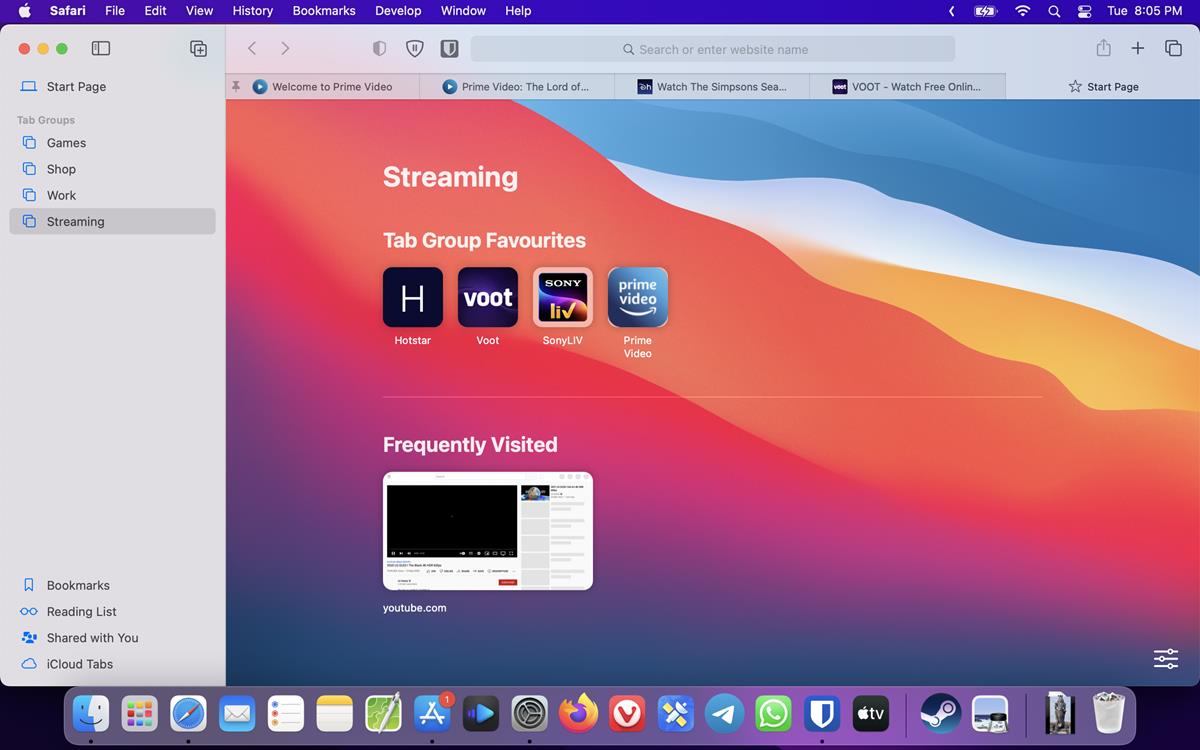
The Safari 16 update is now available for macOS Monterey and Big Sur users. Let's take a look at the new version of the web browser.
What's new in Apple Safari 16 for macOS
I mentioned a few features that were introduced in Safari 16, when the first Technology Preview of the browser was released. Apple states that it has improved the performance of the browser, this includes tweaks to various animations, accessibility options, security, etc in WebKit . It also adds support for Web Inspector extensions.
Tab Groups Start Pages
Safari 16 lets you add Tab Group Start Pages, aka new tab pages, per group. To add shortcuts, click the new tab button. Drag and drop some websites from your bookmarks to the Tab Group Favorites section. This serves as your Tab Group's Start Page.
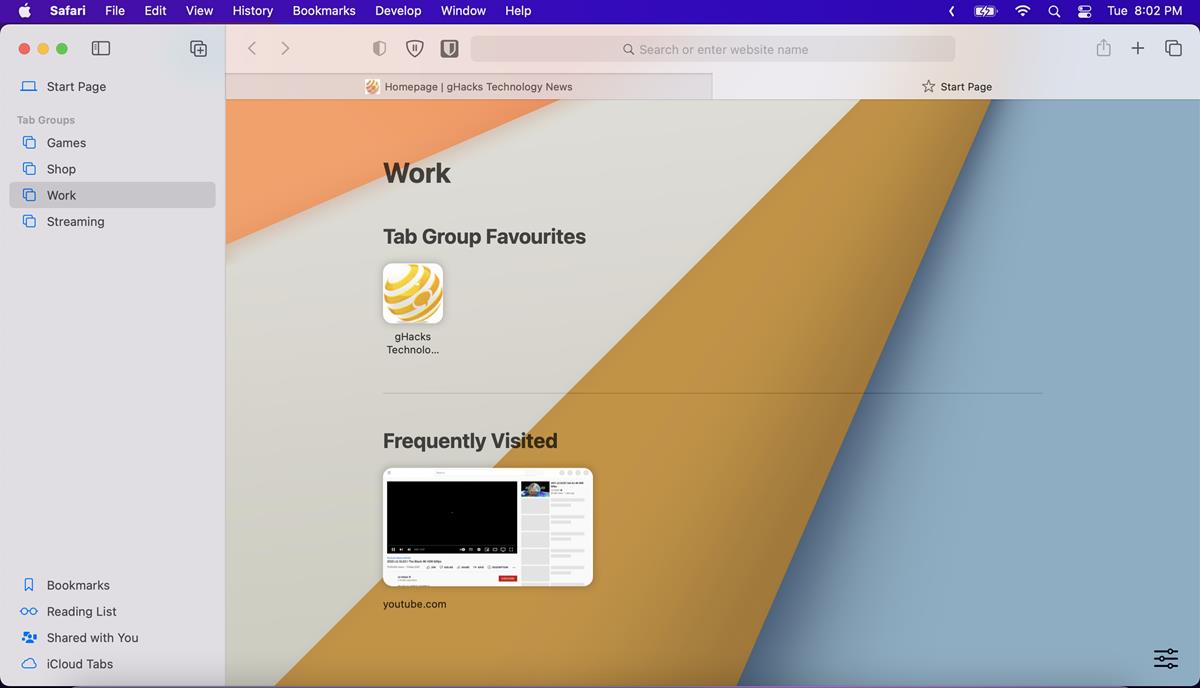
You can hide the shortcuts by clicking the button in the bottom right corner and disabling the option that says "Tab Group Favorites". There is another way to access your frequently visited websites. Right-click on a tab in a Tab Group, and pin it to prevent it from being closed.
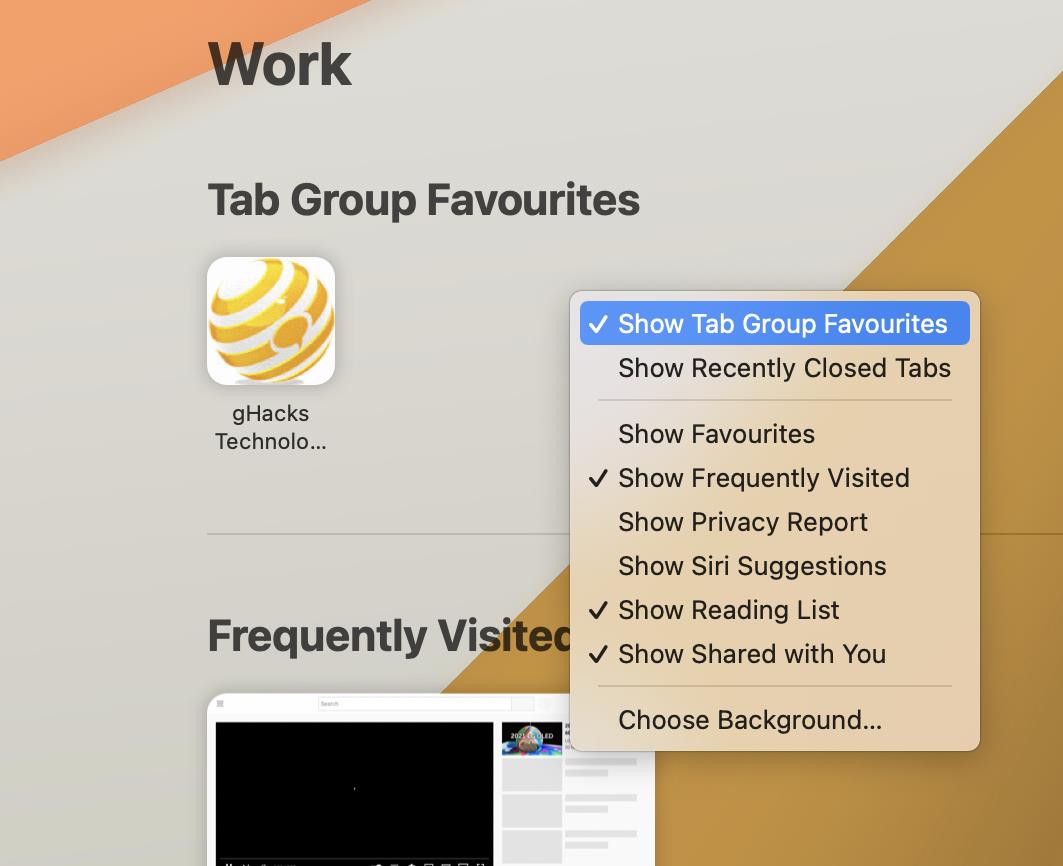
Safari 16 supports 2 view modes for Tab Groups: a list view, and an overview. To view a list of your tabs, right-click on the Tab Group's name in the sidebar, and select "Show Tabs in Sidebar".
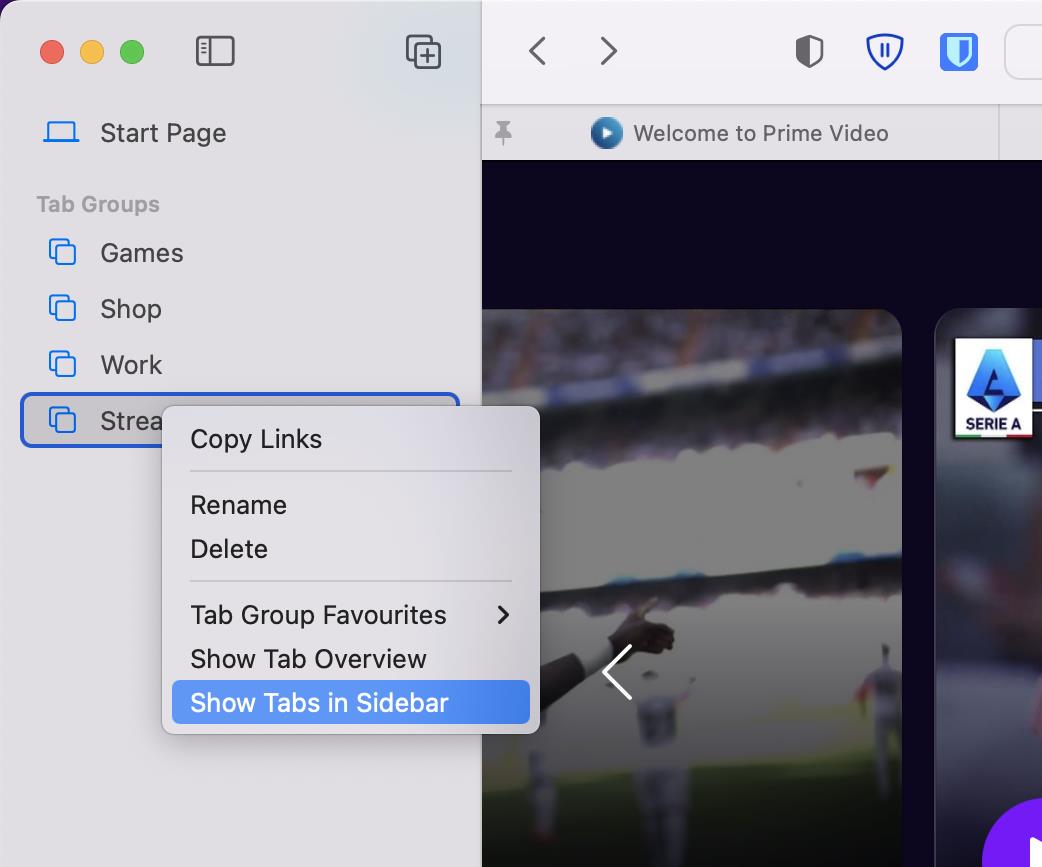
The list can be collapsed in similar fashion by clicking "Hide Tabs in Sidebar".
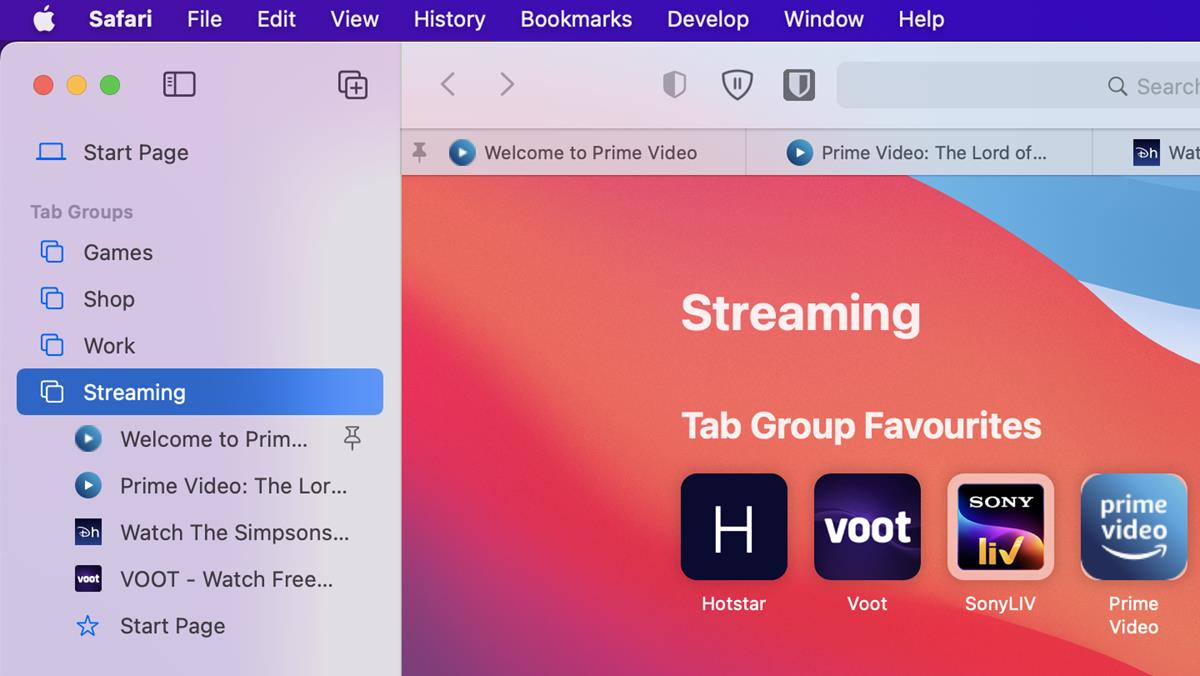
The Show Tab Overview option in the sidebar's context menu switches to a thumbnail view. You can also toggle this mode by clicking the dual pane button in the top right corner of Safari's window.
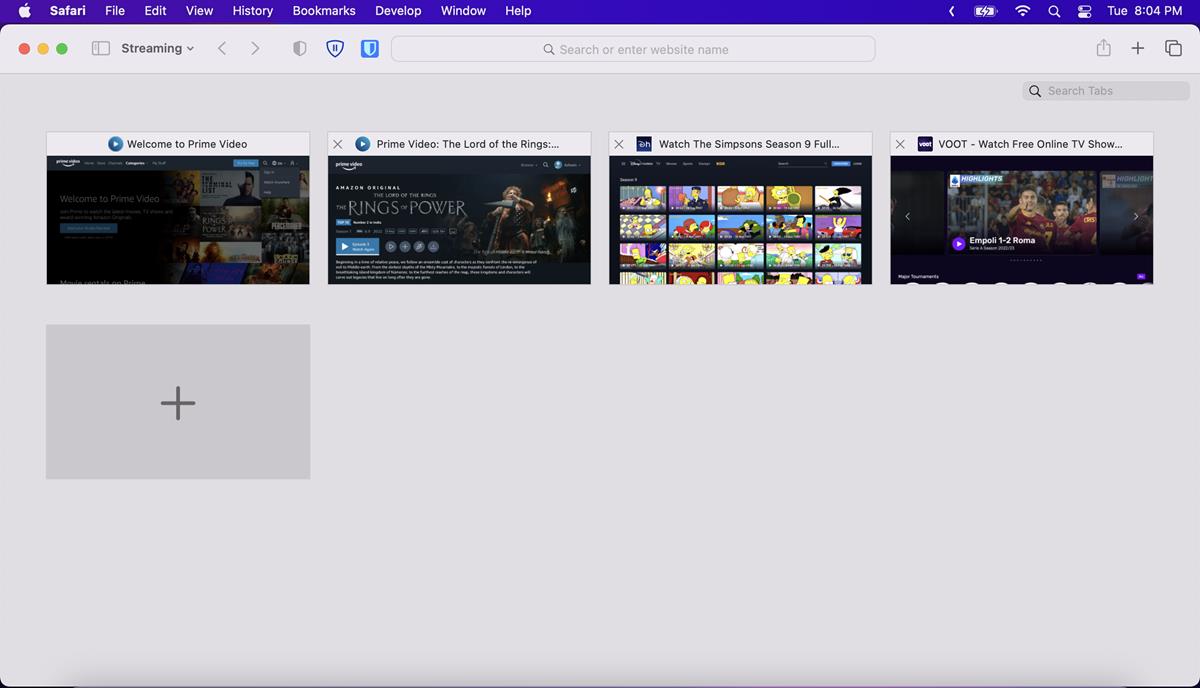
You can customize the appearance of the current Tab Group from the bottom-right menu in the Start Page. Select the background image option, and pick an image that you would like to use as the wallpaper. You may set a different background images for each Tab Group.
As for UI Changes, some shortcuts in the sidebar have been moved to the bottom, this includes Bookmarks, Reading List, Shared with You, and iCloud Tabs. The Safari 16 update fixes 4 security issues in the browser, you can read about them on Apple's support portal .
Settings sync across devices
Safari 16 will sync the settings that you have set for websites across your other devices. e.g. if you blocked notifications, location access, etc. So you don't have to choose the options every time you access the website on one of your Apple devices.
Password Editing
The password manager in Safari 16 now supports the editing of strong passwords in order to comply with a website's requirements. When you sign up for an account on a website and click the Passwords button, Safari will generate a password for you.
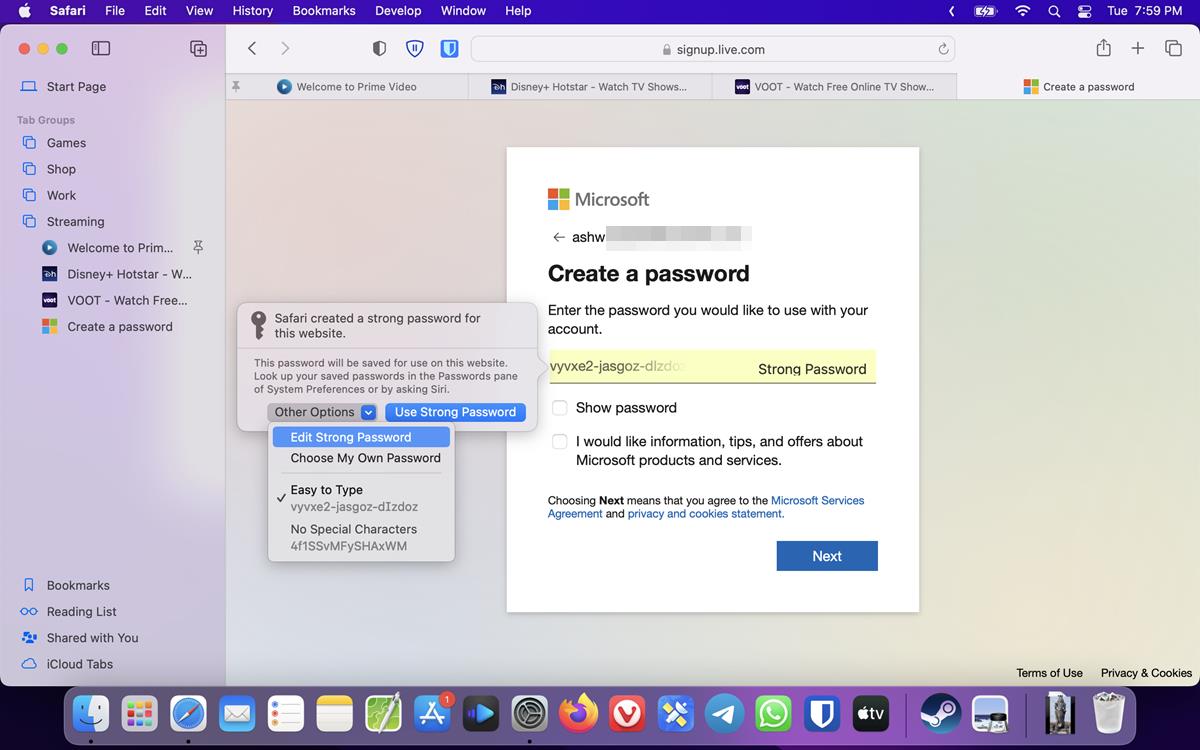
Click the words "Strong Password" to bring up the Passwords panel into view. Select the "Other Options" button, and click the "Edit Strong Password" option to customize the password.
AVIF format
Safari 16 on iOS introduces support for the AVIF format for still images. It is an alternative to PNG, JPEG, GIF, WebP and supports lossless and lossy compression, multiple color spaces, etc. AVIF support and Passkeys are not yet available in Safari 16 for Mac and iPad, Apple says that it will add these features to the browser when macOS Ventura and iPadOS are released in October.
Open the Apple menu on your Mac, and head to About this Mac > and check for Software Update to install Safari 16 on your machine. The latest version is available alongside the macOS 12.6 update that was released yesterday.
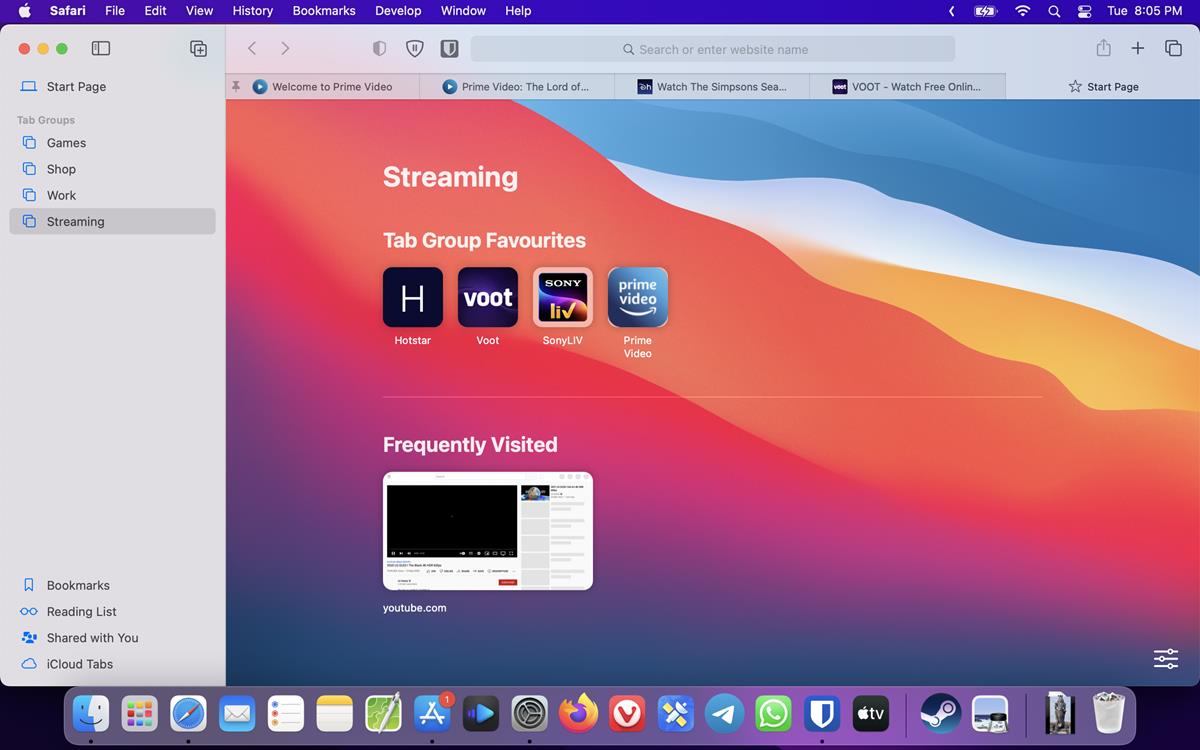
Related content

Apple releases macOS 14.4.1 Sonoma update to fix USB Hub and Java issues

US sues Apple in iPhone monopoly lawsuit

The Epic Games Store is coming to iOS and Android

Apple introduces new rule to allow users to download apps from developers websites in the EU

Apple releases macOS Sonoma 14.4 update with over 50 security fixes

Apple releases iOS 17.4 to add support for third-party app stores in the EU
Tutorials & tips.

How to use Personal Voice on iOS 17

How to send GIFs on iPhone: Two different ways

How to factory reset iPhone: Step by step guide

iPhone voicemail not working: How to fix it
I wonder why Microsoft is unable to release the same quality software as Apple does. Thanks @Ashwin for the article! :]
“I wonder why Microsoft is unable to release the same quality software as Apple does.”?
How many hardware configurations does Apple officially support? How many hardware configurations does Microsoft officially support? Which company designs, makes, sells etc… the hardware that Apple supports?
Fu<king stupid question.
“How many hardware configurations does Apple officially support? How many hardware configurations does Microsoft officially support?”
Irrelevant. The UI/UX team and the kernel/hardware team have nothing in common.
You have to be so nasty? State your points but leave the insults out.
AVIF is nice (and better than WebP!) but the real game changer will be JPEG XL.
Leave a Reply Cancel reply
Save my name, email, and website in this browser for the next time I comment.
Advertisement
Spread the word, hot discussions.

Recently Updated

Latest from Softonic
- The Sea of Thieves beta lands on PS5
- Fallout 4 updates for free: these are its new features
- Do you pay to get verified on Twitter? We have bad news for you.
- Server and account purge on Discord: Switch emulation would be to blame
About gHacks
Ghacks is a technology news blog that was founded in 2005 by Martin Brinkmann. It has since then become one of the most popular tech news sites on the Internet with five authors and regular contributions from freelance writers.
- Legal Information
- Terms of use
- Privacy Policy
- Cookie Policy
- Cookie settings
- Advertise with Us
- Martin Brinkmann
- Mike Turcotte

That said, you're welcome to explore our huge listing of various Safari user agents to see the different variations of user agents.
Latest Safari on macOS User Agents
Latest safari on ios user agents, special notes, safari on ios 13.
You may have already noticed, but Safari on the latest version of iOS (version 13) no longer includes fragments to indicate that Safari's running on iOS... instead the user agent is indistinguishable from the desktop version of macOS.
As such, it's not possible to provide valid sample user agents for them any more.
Build numbers and OS version numbers
Test it out.
You can use our User Agent Parser page to try out different user agent varieties, or to test if your user agent switcher is working properly.
Database of user agents
If you're interested in our database of many millions of user agents, please check out our API which provides access to our user agent database . You can perform very detailed and specific queries on it to find user agents that match your exact criteria - version numbers, hardware types, platforms and so on.
Clear cache & history
Do i need to clear my cache.
Not sure why you've been asked to clear your cache? We can explain. Why you need to clear your cache
What is a cache?
Before you consider clearing your browser cache, you should know what it is! Learn a little bit about browser caches
Is it safe to clear my cache?
Are there any risks to clearing your cache? Find out if it's ok to clear your cache
Update my web browser
Do i need to update my browser.
Find out if your browser is out of date Is my browser out of date?
Why should I update my browser?
There are very good reasons to, find out here! Why update your browser?
Is it free to update Chrome?
Find out about the cost of updating Chrome... Does Chrome cost anything?
What does "Update browser" mean?
What does it actually mean? What does it mean to update your browser
Get help with our guides
How to enable javascript.
Change your JavaScript settings Guide to enabling Javascript
How to enable Cookies
Configure your cookie settings for privacy Guide to enabling cookies
Related articles
I can't log in to a website..
We've got a detailed guide to help you solve login problems How to fix website log in problems
Why do websites use cookies?
Why are cookies useful? Do you need them? What's the deal with cookies?

How to update your browser
Old software puts you at risk. Keep your browser fresh and up to date
Clear Cache, Cookies and History
How to reset your browsing history How to reset your browser
Try a different web browser
Different web browsers have different features - try a different one to see if you prefer it. Experiment a bit!
Use a VPN to hide your IP address
We recommend NordVPN to hide your IP address or to unblock websites. Hide your IP Address
Want to highlight a helpful answer? Upvote!
Did someone help you, or did an answer or User Tip resolve your issue? Upvote by selecting the upvote arrow. Your feedback helps others! Learn more about when to upvote >
How do I get the Safari 16.0 update on my MacBook pro 2013
How do I update my mac book pro (2013 and earlier) with Safari 16.0
Posted on Oct 15, 2023 6:30 PM
Posted on Oct 15, 2023 6:44 PM
What macOS version is your MacBook Pro currently running? That is available at Apple Menu > About This Mac.
The model year of a MacBook Pro is available at Apple menu > About This Mac.
A mid 2012 through early 2013 MacBook Pro can be upgraded to Catalina 10.15.7 but no later. See: How to download and install macOS - Apple Support
A late 2013 and mid 2014 MacBook Pro can be upgraded to the latest version of Big Sur macOS 11 but no later. See: How to download and install macOS - Apple Support
Safari 16.6.1 can be installed on Big Sur but not on earlier macOS versions. See: Apple security releases - Apple
If you are current running macOS Big Sur 11.7.10 and don't have Safari 16.6.1, see: Update to the latest version of Safari - Apple Support
Loading page content
Page content loaded
Oct 15, 2023 6:44 PM in response to jgegeckas
Oct 15, 2023 6:37 PM in response to jgegeckas
Back up your data, check the application compatibility table , click here , and if your MacBook Pro is capable of it, then on the download link for Big Sur. Alternatively, use a different web browser as needed.
Catalina and above won't run 32-bit software; if you choose one of them, use Go64 as well.
More From Forbes
Apple loop: latest iphone 16 details, retro gaming victory, apple’s microsoft fight.
- Share to Facebook
- Share to Twitter
- Share to Linkedin
Taking a look back at this week’s news and headlines from Apple, including iPhone 16 details, India’s new iPhone advantage, more iPad Pro delays, App Store’s welcome changes, Apple’s Web Browser power, and Microsoft’s big challenge to the MacBook Pro.
Apple Loop is here to remind you of a few of the many discussions around Apple in the last seven days. You can also read my weekly digest of Android news here on Forbes .
The iPhone 16’s Secret Sauce
Apple’s upcoming Worldwide Developer Conference is expected to debut Apple’s big and visible play into the Generative AI and LLM space, although don’t expect the software to become available until September when it will be the leading feature on the new iPhone. What could an AI-boosted Sir offer the iPhone 16 Pro and iPhone 16 Pro Max handsets?
"Being able to describe the screen, no matter the app, opens up a richer avenue for accessibility apps, removing the need to pre-program responses and actions. Those looking to perform complex tasks or find obscure options on their phone could ask Siri to open up a complex app and use an obscure function hidden away in the depths of the menu system"
( Forbes ).
People wait in line to purchase new Apple iPhone 15 (Photo by Mario Tama/Getty Images)
NYT Strands Hints Spangram And Answers For Friday April 12th
Apple issues new spyware attack warning to iphone users, biden cancels another 7 4 billion in student debt here s who s affected, the indian iphone success story.
Apple continues to diversify its manufacturing base and bring assembly closer to one of its key markets. This week saw reports on it’s iPhone operations in India, and facilities in the country are responsible for a significant number of smartphones:
"The figure accounts for $14 billion of assembled iPhones in the country, or about 1 in 7 of the company's flagship devices, a doubling of production compared to the last fiscal year. Models assembled in India include the iPhone 12 through to the latest iPhone 15, excluding premium Pro and Pro Max models.
( MacRumors ).
Is The iPad Pro Still On A Break?
The iPad Pro’s on-again off-again relationship with its release date continues. This week the Ross and Rachel of Tim Cook’s life looks like it will come to fruition early in May. Forbes’ David Phelan has ideas on what comes next."
"I would say the order of business is this: announcement on Monday, May 6 or Tuesday, May 7 as many countries around the world have May Day as a public holiday on the Monday. Then, pre-orders would begin on Friday, May 10. Initial reviews would appear a few days later, with the onsale date of Friday, May 17."
Another Step in Opening Up The App Store
Apple has opened up the App Store a bit more this week with two changes to its guidelines. the first is to allow subscription-based services to collect customer emails so they can be sent a link to subscribe to a service outside of the App Store and out of reach of Apple’s thirty percent rake.
"It’s not quite the same as signing up in the app, which would entail the commission Apple charges. Instead, “These entitlements also permit music streaming app developers to invite users to provide their email address for the express purpose of sending them a link to the developer’s website to purchase digital music content or services.”
The second is to allow emulators to download games from outside the app store space, although Aplpe is quick to note that any downloads are the responsibility of the app distributor; there does not appear to be any provision for users to dump their own games and copy them to their iPhone directly:
"The section on mini apps and game streaming has now been updated to include game emulators. “Additionally, retro game console emulator apps can offer to download games,” Apple says. However, there’s a catch… Apple warns that developers are “responsible for all such software offered in your app, including ensuring that such software complies with these Guidelines and all applicable laws.” This raises the question of whether anyone can release a game emulator or only the companies that own the rights to the games distributed for it."
( 9to5Mac ).
The Rise And Fall Of The Web Browser
One other area where the European Union’s Digital Markets Act impacts Apple is the rise of alternative web browsers. WIth Apple forced to show options to consumers, Safari is losing ground to smaller web browsers, but those companies beleive there is more work to do:
"In iPhones, users can see the choice screen only when they click Safari, and then users are shown a list of browsers with no additional information, said Jon Stephenson von Tetzchner, CEO of Norway's Vivaldi. "The process is just so convoluted that it's easiest for (users) to select Safari or potentially some other known name," he said.
"The complicated design has led European Commission to start a non-compliance investigation, opens new tab into whether Apple may be preventing users from truly exercising their choice of services."
( Reuters ).
And Finally...
Apple unlocked a significant amount of power and performance when it switched to ARM-based chipsets for the Mac platform. Will Microsoft do the same this summer with a rafe of ARM-based Windows devices launching? With Qualcomm’s Snapdragon X Elite, it hopes there is enough to beat the Mac family… if the developers can come on board:
"There is a bit of a chicken and egg situation here; developers will program for ARM if there is consumer demand, but consumers will not demand an ARM laptop if there are no apps. Which is why the balance between emulation and native is key. Emulation means that the laptop is usable out of the box, getting the hardware into consumers' hands, at which point the advantages of ARM-based apps can be leveraged."
Apple Loop brings you seven days worth of highlights every weekend here on Forbes. Don’t forget to follow me so you don’t miss any coverage in the future. Last week’s Apple Loop can be read here , or this week’s edition of Loop’s sister column, Android Circuit, is also available on Forbes .
- Editorial Standards
- Reprints & Permissions
Update your iPhone or iPad
Learn how to update your iPhone or iPad to the latest version of iOS or iPadOS.
You can update your iPhone or iPad to the latest version of iOS or iPadOS wirelessly.
If the update doesn't appear on your device, use your computer to update your device manually. Learn how to update your device manually if you're using a Mac with macOS Catalina or later , or if you're using a Mac with macOS Mojave or earlier or a Windows PC .
Update your iPhone or iPad wirelessly
Back up your device using iCloud or your computer.
Plug your device into power and connect to the internet with Wi-Fi .
Go to Settings > General, then tap Software Update.
If you see more than one software update option available, choose the one that you want to install.
Tap Install Now. If you see Download and Install instead, tap it to download the update, enter your passcode, then tap Install Now. If you don't know your passcode, learn what to do .

If you get an alert when updating wirelessly
Learn what to do if you see an alert message while trying to update your device wirelessly .
Some software updates aren't available wirelessly. VPN or proxy connections might prevent your device from contacting the update servers.
If you need more space when updating wirelessly
If a message asks to temporarily remove apps because the software needs more space for the update, tap Continue to allow apps to be removed. After installation is complete, those apps are automatically reinstalled. If you tap Cancel instead, you can delete content manually from your device to add more space.
Customize automatic updates
Your device can update automatically overnight while it's charging.
Turn on automatic updates
Go to Settings > General > Software Update.
Tap Automatic Updates, then turn on Download iOS Updates.
Turn on Install iOS Updates. Your device automatically updates to the latest version of iOS or iPadOS. Some updates might need to be installed manually.

Install Rapid Security Responses
Rapid Security Responses deliver important security improvements quicker, before they are included in future software updates.
To get Rapid Security Responses automatically:
Tap Automatic Updates.
Make sure that Security Responses & System Files is turned on.
If you don't want Rapid Security Responses to be installed automatically, you can install Rapid Security Responses like software updates .
If you need to remove a Rapid Security Response:
Go to Settings > General > About.
Tap iOS Version.
Tap Remove Security Response.
You can reinstall the Rapid Security Response later, or wait for it to be installed permanently as part of a standard software update.
Upgrading to the latest version of iOS or iPadOS software provides the latest features, security updates, and bug fixes. Not all features are available on all devices or in all countries and regions. Battery and system performance may be influenced by many factors including network conditions and individual use; actual results may vary.
Explore Apple Support Community
Find what’s been asked and answered by Apple customers.
Contact Apple Support
Need more help? Save time by starting your support request online and we'll connect you to an expert.
You are using an outdated browser. Please upgrade your browser to improve your experience.
iOS 18 rumored to have a mysterious Safari Browsing Assistant feature

An iPhone running iOS 17

Apple is a few months away from introducing the new features it will be including in iOS 18 at WWDC 2024. As the rumor mill ramps up ahead of the event, two new features have surfaced that could improve how users browse the internet.
According to Nicolas Alvarez on X, the features are titled "Safari browsing assistant" and "Encrypted visual search." Alvarez doesn't go into detail about the features of each, but does say that they each appear to use the Private Relay infrastructure to send data to Apple.
Though actual details of the features remain unknown, the names do at least offer some hint as to what they could be.
Coming in iOS 18: - "Safari browsing assistant" - "Encrypted visual search" Both features seem to use the Private Relay infrastructure to send data to Apple (so that they don't know your IP?). — Nicols lvarez (@nicolas09F9) April 10, 2024
The Safari Browsing Assistant could is naturally linked to Safari itself, but the name may mean some sort of intelligent help could be summoned for users trying to accomplish tasks. Since Apple has been working on AI and machine learning, there's a good chance the technologies will be in play here.
The other, Encrypted Visual Search, could be an evolution of existing search systems available in its operating systems. For example, Spotlight does allow for the content of images to be found, while Visual Look Up offers more information about items detected in images.
Alvarez is uncertain as to what exactly is being changed with Encrypted Visual Search, other than "better privacy" for users. However, Visual Search has also been mentioned in visionOS , albeit not used in the software itself.
It's also entirely plausible that it could be Apple attempting to provide an image-based search system, similar to the function in Google Image Search. But, since Apple doesn't want to offer a full-blown search engine to the public just yet, this seems a little doubtful.
Other recently discovered features include Apple Maps routes , a redesign inspired by visionOS, and more home screen customizations .
Top Stories

Lowest price: Apple's M3 MacBook Air 16GB RAM, 512GB SSD, 10C GPU drops to $1,349

All of the specs of the iPhone SE 4 may have just been leaked
-m.jpg)
Rumor: M4 MacBook Pro with AI enhancements expected at the end of 2024

Apple will allow activation of used parts in repairs by users & service shops

Ugreen DXP8800 Plus network attached storage review: Good hardware, beta software

What to expect from Apple's Q2 2024 earnings on May 2
Featured deals.

Snap up Apple's latest Mac Studio for $1,795 this weekend
Latest comparisons.

M3 15-inch MacBook Air vs M3 14-inch MacBook Pro — Ultimate buyer's guide

M3 MacBook Air vs M1 MacBook Air — Compared

M3 MacBook Air vs M2 MacBook Air — Compared
Latest news.

Apple urges court to ignore Epic's anti-steering complaint
Apple has responded to Epic's accusation it is in contempt of court for failing to remove anti-steering measures to its liking, by insisting it's really complying with the order.

Packed with upgrades, Apple's latest M3 MacBook Air with 16GB RAM, 512GB of storage and a 10-core GPU is marked down to $1,349. AppleCare is discounted with an exclusive coupon as well, dropping the price down to $159.

Gaming and AI are in Mac's future, even with low memory capacities
Apple is continuing to insist that users can still get a lot of work done with just 8GB of memory in a Mac, while also being bullish about improving the gaming experience and AI development on the platform.

Accessory manufacturer Ugreen is shifting into a new product category, and has launched a wide range of network attached storage devices with an excellent price-to-performance ratio. Unfortunately the line ships with software that is too immature to unconditionally recommend today.

The best game controllers for iPhone, iPad, Mac, and Apple TV
Level up your gaming on the iPhone and Apple TV with a new game controller. Here are some of your best options on the market.

Deals: Apple's M3 MacBook Pro 14-inch with 1TB storage drops to $1,799
Apple's upgraded M3 MacBook Pro 14-inch with a bump up to 1TB of storage is eligible for an exclusive $200 discount, plus grab bonus savings on three years of AppleCare.

Apple health study proves anybody can run a marathon — given enough time
For five years, Apple has been running a Heart and Movement Study using the Apple Watch, and its researchers have now examined the training and cardio exercises that marathon runners do.

Underused VPN by Google One service is headed for the graveyard
Google is shutting down its subscription-based VPN by Google One service later in 2024, with the feature heading to the Google graveyard due to being underused by its customers.
A leak that is chiefly rounding up previous rumors about the iPhone SE 4 has added that it will have AI-based camera features, and contrary to expectations, will resemble the iPhone 13 more than the iPhone 14.
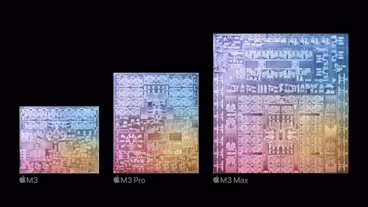
Apple's next generation M4 Apple Silicon, is expected to arrive before the end of 2024, and is rumored to have a greater focus on AI than ever before.
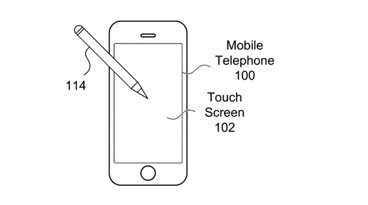
Future Apple Pencil may work on iPhone and never need charging
Apple is looking at technology to entirely remove the need to charge a future Apple Pencil without removing features, and whether that will help it be used on an iPhone.
Latest Videos

How to get the best video capture possible on iPhone 15 Pro with ProRes

How to turn off Apple's Journal 'Discoverable by Others' setting that's enabled by default
Latest reviews.

Espresso 17 Pro review: Magnetic & modular portable Mac monitor

Journey Loc8 MagSafe Finder Wallet review: an all-in-one Find My wallet

{{ title }}
{{ summary }}

Tips & Tricks
Troubleshooting, the best way to clean a macbook air keyboard: microfiber cloth & keyboardcleantool.

Cleaning the keyboard on a MacBook Air is an essential task, but it can be challenging if you’re trying to avoid unintended keypresses. If you don’t want to type out a bunch of nonsense gibberish from cleaning the keyboard, or accidentally activated a mystery keystroke, then consider using a Mac app to lock down the keyboard and temporarily disable keypresses. Sure, you could shut down your MacBook Air or MacBook Pro too, but that’s inconvenient, so instead we’re going to focus on using a free little utility called KeyboardCleanTool, and a slightly damp microfiber or cotton cloth. If you want to get the keyboard super clean, you’ll want to use a few other items too.
This article is aimed cleaning the internal built-in keyboard of Mac laptops like the MacBook Air and MacBook Pro, but technically the KeyboardCleanTool app would work with external keyboards as well. But if you have a desktop Mac, iMac, Mac mini, or otherwise, the easiest way to clean that keyboard would be to simply disconnect it from the Mac before starting the cleaning process. So without further ado, let’s get to cleaning the MacBook Air keyboard
Required Items for Cleaning a MacBook Keyboard:
- Microfiber cleaning cloth or cotton cleaning cloth
- Very small amount of water
- Isopropyl alcohol electronics cleaner (optional, but recommended if keyboard is particularly dirty)
- Compressed Air keyboard cleaner
- KeyboardCleanTool (free)
If you’ve got those prerequisites covered, let’s clean that keyboard.
How to Clean MacBook Air Keyboard with Cloth & KeyboardCleanTool
You can make cleaning a MacBook keyboard much easier by using the KeyboardCleanTool to prevent accidental keypresses.
- Download and launch KeyboardCleanTool on your MacBook Air
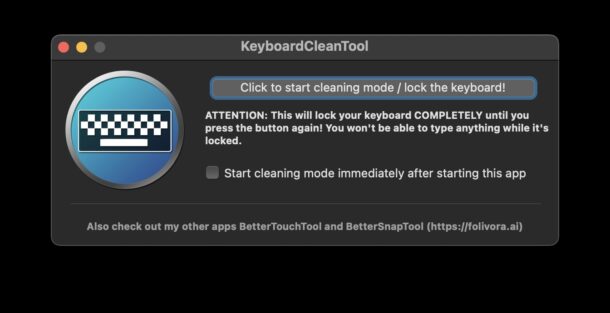
- Grant KeyboardCleanTool the ability to control your Mac when requested (this is necessary so it can lock down your keyboard)
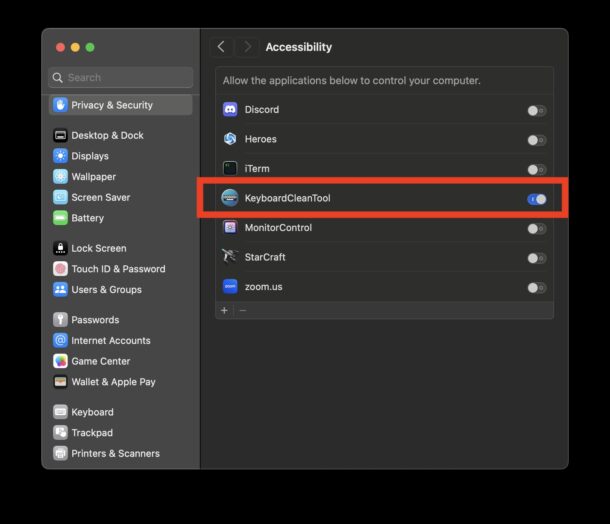
- Click the Start Cleaning Mode / Lock the Keyboard button in KeyboardCleanTool
- Wipe down and rub the keyboard of the MacBook Air / MacBook Pro with a slightly damp microfiber or cotton cloth or rag (optionally, use a small amount of isopropyl alcohol instead of water), wipe down in all directions to get the sides of the keys as well
- Optionally, use the compressed air canister and blast the keys from every angle and direction to get any little particles, hairs, or obstructions out from the gaps around the keys
- When satisfactory, wipe down the keyboard again with a completely dry cloth / microfiber
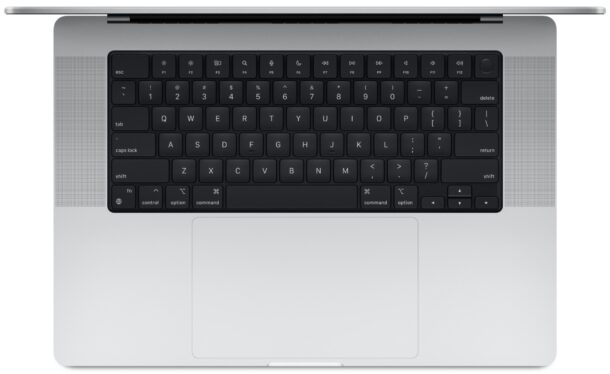
- Click the “Stop Cleaning Mode” button, then exit out of KeyboareCleanTool and use your nice and clean MacBook Air keyboard again as usual
The usage of KeyboardCleanTool makes the cleaning of the keyboard much easier, since it prevents accidental keystrokes and keypresses from activating.
The combination of KeyboardCleanTool, an isopropyl alcohol dampened microfiber/cotton cloth, and an air canister, can make almost any MacBook Air or Pro keyboard appear good as new again.
Often you will find that not only does a clean keyboard look better, but it physically feels better too, especially if you found that some keys were getting stuck due to grime or obstructions.
For what it’s worth this is not the only app that has this functionality, and we’ve covered similar tips before.
KeyboardCleanTool comes from the same Mac developers who build the popular BetterTouchTool utility that extends and enhances functionality of a Mac trackpad, so check that out too if you’re interested.
Why do my MacBook keys still look dirty, greasy, or shiny? How can I clean shiny keys on MacBook?
Some MacBook Air and MacBook Pro keyboard keys may display a shiny appearance after several months or years of surface.
Some of the shininess may be due to oils or residue from the fingers, in which case that will clean off with the keyboard cleaning tips mentioned.
Sometimes, the shiny keys are a result of the plastic key material wearing smooth from frequent friction and touch.
Shiny keys on a MacBook Pro or MacBook Air are unsightly , but they’re broadly considered to be normal wear and tear. You can minimize the potential of developing permanently shiny keys by cleaning your keyboard often, but many users will still have keys that look greasy and shiny even if the keyboard is meticulously cleaned.
Do you regularly clean the keyboard on your MacBook Air or MacBook Pro? What method do you use? Share your approaches to cleaning your computer and keyboard in the comments.
FTC: OSXDaily is an affiliate partner with Amazon, meaning if you click a link and make a purchase, we may receive a small payment which goes towards keeping the site running. Shopping on Amazon from our links is a helpful way to support this site, at no cost to you.
Enjoy this tip? Subscribe to our newsletter!
Get more of our great Apple tips, tricks, and important news delivered to your inbox with the OSXDaily newsletter.
You have successfully joined our subscriber list.
Related articles:
- How to Clean a MacBook Pro Keyboard the Easy Way with Keyboard Cleaner
- How to Clean Install MacOS High Sierra
- Mac Randomly Double Typing Keys or Double-Spacing Between Words? This Might Fix It
- Explaining the Mac OS X Lion Clean Install
Leave a Reply
Name (required)
Mail (will not be published) (required)
Subscribe to OSXDaily
- - The Best Way to Clean a MacBook Air Keyboard: Microfiber Cloth & KeyboardCleanTool
- - How to Opt Out of ChatGPT Using Your Training Data While Keeping Chat History
- - How to Check Disk Health on Mac with smartctl
- - How to Enable Do Not Disturb on Apple Watch
- - 3 Mac Tips for Working with International Teams
- - Opinion: Shiny Keys on MacBook Air & Pro Are Ugly and Shouldn’t Happen
- - MacOS Ventura 13.6.6 & Safari 17.4.1 Update Available
- - Using M3 MacBook Air in Clamshell Mode May Reduce Performance
- - First Beta of iOS 17.5, macOS Sonoma 14.5, iPadOS 17.5 Released for Testing
- - iOS 16.7.7 & iPadOS 16.7.7 Released for Older iPhone & iPad Models
iPhone / iPad
- - What Does the Bell with Line Through It Mean in Messages? Bell Icon on iPhone, iPad, & Mac Explained
- - Fix a Repeating “Trust This Computer” Alert on iPhone & iPad
- - Create a Resume with Pages on Mac, iPhone, iPad
- - How Secure are Personal Hotspot Connections from iPhone?
- - You Can Play Flappy Bird in the Mac Finder
- - Fix “warning: unable to access /Users/Name/.config/git/attributes Permission Denied” Errors
- - How to Fix the Apple Watch Squiggly Charging Cable Screen
- - NewsToday2: What it is & How to Disable NewsToday2 on Mac
- - Why Did My iPhone Alarm Stop Automatically & Turn Itself Off?

About OSXDaily | Contact Us | Privacy Policy | Sitemap
This website is unrelated to Apple Inc
All trademarks and copyrights on this website are property of their respective owners.
© 2024 OS X Daily. All Rights Reserved. Reproduction without explicit permission is prohibited.
- a. Send us an email
- b. Anonymous form
- Buyer's Guide
- Upcoming Products
- Tips / Contact Us
- Podcast Instagram Facebook Twitter Mastodon YouTube Notifications RSS Newsletter
X Rolls Out Passkeys Support to iPhone Users Worldwide
X, formerly Twitter, has extended support for passkeys as a login option for iPhone users across the globe, the company has announced .

Passkeys are both easier to use and more secure than passwords because they let users sign in to apps and sites the same way they unlock their devices: With Face ID , Touch ID , or a device passcode. Passkeys are also resistant to online attacks like phishing, making them more secure than things like SMS one-time codes.
Apple integrated passkeys into iOS in 2022 with the launch of iOS 16, and it is also available in iPadOS 16.1 and later as well as macOS Ventura and later.
To set up passkeys in X on iPhone, follow these steps:
- Log in to the X app.
- Click Your account in the navigation bar.
- Select Settings and privacy , then click Security and account access , then Security .
- Under Additional password protection , click Passkey .
- Enter your password when prompted.
- Select Add a passkey and follow the prompts.
Update: Passkeys is now available as a login option for everyone globally on iOS! Try it out. https://t.co/v1LyN0l8wF — Safety (@Safety) April 8, 2024
X is just one of several companies to implement support for passkeys in recent months, with other supporting apps and websites including Google, PayPal, Best Buy, eBay, Dashlane, and Microsoft.
Get weekly top MacRumors stories in your inbox.
Top Rated Comments
We need to set a date to drop the “formerly Twitter” out of the lexicon.
Popular Stories

iPhone 16 Plus Rumored to Come in These 7 Colors

When to Expect a New Apple TV to Launch
Macs to Get AI-Focused M4 Chips Starting in Late 2024

iOS 18 May Feature All-New 'Safari Browsing Assistant'

Review: Six Months With the iPhone 15 Pro

Alleged iPhone 16 Battery Details Show Smaller Capacity for One Model
Next article.

Our comprehensive guide highlighting every major new addition in iOS 17, plus how-tos that walk you through using the new features.

App Store changes for the EU, new emoji, Podcasts transcripts, and more.

Get the most out your iPhone 15 with our complete guide to all the new features.
A deep dive into new features in macOS Sonoma, big and small.

Revamped models with OLED displays, M3 chip, and redesigned Magic Keyboard accessory.

Updated 10.9-inch model and new 12.9-inch model, M2 chip expected.

Apple's annual Worldwide Developers Conference will kick off with a keynote on June 10.

Expected to see new AI-focused features and more. Preview coming at WWDC in June with public release in September.
Other Stories

20 hours ago by MacRumors Staff

23 hours ago by Joe Rossignol

1 day ago by Tim Hardwick

2 days ago by MacRumors Staff

2 days ago by Tim Hardwick

IMAGES
VIDEO
COMMENTS
At the very least, Safari Tab Groups brought some measure of organization to the iPhone's default web browser. (Image credit: Apple) With iOS 16, Tab Groups are picking up collaboration features, too.
How to Pin Tabs in Safari on iPhone and iPad; Tab Group Start Pages. Every Tab Group has its own separate Start Page in iOS 16, so you can have different favorites, frequently visited sites, and ...
Thai. To use the translation tool in Safari, highlight the text you want to translate. Then, press and hold your screen until you see a list of options appear. Move through them until you see Translate. Safari will translate the page immediately; if you want to read it in a different language, go to Change Language.
Safari. Blazing fast. Incredibly private. Safari is the best way to experience the internet on all your Apple devices. It brings robust customization options, powerful privacy protections, and optimizes battery life — so you can browse how you like, when you like. And when it comes to speed, it's the world's fastest browser. 1.
The most up-to-date version of Safari is included with the latest version of the operating system for your Apple device. To update Safari on Mac, update macOS. To update Safari on iPhone or iPad, update iOS or iPadOS. To update Safari on Apple Vision Pro, update visionOS .
Apple today released Safari 16, with the new update bringing some macOS Ventura features to macOS Monterey and macOS Big Sur while we wait for the October launch of the new operating system.
For new iPad Pro models, Safari 16.1 adds support for hover with Apple Pencil, a feature that allows the iPad Pro's display to detect the Apple Pencil when it is up to 12mm away. In ...
Safari 16 ships with iOS 16, and is available as an update on macOS Monterey and macOS Big Sur. CSS New Features. Added size queries support for Container Queries. Added support for Container Query Units. Added support for Subgrid. Added support for animatable Grids. Added support for Offset Path. Added support for Overscroll Behavior.
By Timi Cantisano. Published Sep 12, 2022. Today, Apple released Safari 16 for macOS users. The new update brings new features as well as security updates. Today has been a big day for Apple. Not ...
New features in iOS 16. With iOS 15, Apple introduced Live Text, Focus Modes, a redesigned Safari, and lots of new tweaks for FaceTime and iMessage.
iOS 16 brings a redesigned Lock Screen with new ways to customize and widgets for information at a glance. Link your Lock Screen to a Focus and use Focus filters to filter out distracting content in apps. Big updates to Messages let you edit or unsend a message you just sent. Visual Look Up lets you lift the subject of an image from the background and copy and paste it in apps like Mail and ...
Device identification problem Hello, tell me please! When logging into my Google account, I need to confirm that I am logging in from my phone, but I have a question why on Google mail my phone "IPhone 11 PRO max" identifies as "CPU iPhone OS 15_5 like Mac OS X" and also the location is the city of Kyiv , and I am in the city of Odessa.
Safari 16 introduces new features, even faster performance, and improved security, such as: Tab Group start pages let you add different background images and favorites for each Tab Group. Pinned tabs in Tab Groups enable you to pin frequently visited websites for each Tab Group. Tabs in the sidebar let you see a list view of your open tabs.
t. e. Safari is a web browser developed by Apple. It is built into Apple's operating systems, including macOS, iOS, iPadOS and visionOS, and uses Apple's open-source browser engine WebKit, which was derived from KHTML . Safari was introduced in Mac OS X Panther in January 2003. It has been included with the iPhone since its first generation ...
Safari 16.5 is available for macOS Big Sur, macOS Monterey, macOS Ventura, iPadOS 16.5, and iOS 16.5. Apple Pay New Features. Added support for pre-orders and deferred payments. CSS New Features. Added support for CSS Nesting. Added support for : user-valid and : user-invalid. Resolved Issues
Overview. Safari 16.6 is available for macOS Big Sur, macOS Monterey, macOS Ventura, iPadOS 16.6, and iOS 16.6. CSS Resolved Issues. Fixed using currentcolor with color-mix().. Fixed content at block-start edge to have their trimmed margins reflected in the computed style.. Fixed trimmed block-end margins for block containers to be reflected in the computed style in a horizontal writing mode.
Following the release of a major update to the Safari Technology Preview earlier this week, Apple is now inviting macOS Monterey and Big Sur users to try out the new Safari 16 beta ahead of the ...
What's new in Apple Safari 16 for macOS. I mentioned a few features that were introduced in Safari 16, when the first Technology Preview of the browser was released. Apple states that it has improved the performance of the browser, this includes tweaks to various animations, accessibility options, security, etc in WebKit.It also adds support for Web Inspector extensions.
Mobile Safari 16: iPhone: Mozilla/5.0 (iPhone; CPU iPhone OS 16_0 like Mac OS X) AppleWebKit/605.1.15 (KHTML, like Gecko) Version/16. Mobile/15E148 Safari/604.1 OPX/1.5.2: Opera GX 1: iPhone: Mozilla/5.0 (iPhone; CPU iPhone OS 16_1_1 like Mac OS X) AppleWebKit/605.1.15 (KHTML, like Gecko) Version/13..5 Mobile/15E148 Snapchat/10.77.5.59 (like ...
The latest user agents for Safari, including the various platforms it runs on. This can be helpful when you need to change your user agent. ... Mozilla/5.0 (iPhone; CPU iPhone OS 17_1_1 like Mac OS X) AppleWebKit/605.1.15 (KHTML, like Gecko) Version/17.2 Mobile/15E148 Safari/604.1;
my credit card company wants me to do this since they soon will no longer Safari less than version 16.0. MacBook Pro 13″, macOS 10.15 . Safari is baked into the macOS... there is no stand alone Safari.app to upgrade, Safari 16 ships with iOS 16, and is available as an update on macOS Monterey and macOS Big Sur... it is tied to macOS upgrade.
Due to the different user agent strings, one site defaults to the 'web' theme and the other defaults to the 'ios' theme. update: https://hackerweb.app/ defaults to desktop mode. Safari is asking for the desktop version; that is why the user agent is like that. 'Request Mobile Site' gets the expected iOS theme (and thus user agent).
Back up your data, check the application compatibility table, click here, and if your MacBook Pro is capable of it, then on the download link for Big Sur. Alternatively, use a different web browser as needed. Catalina and above won't run 32-bit software; if you choose one of them, use Go64 as well.
Taking a look back at this week's news and headlines from Apple, including iPhone 16 details, India's new iPhone advantage, more iPad Pro delays, App Store's welcome changes, Apple's Web ...
Update your iPhone or iPad wirelessly. Back up your device using iCloud or your computer. Plug your device into power and connect to the internet with Wi-Fi. Go to Settings > General, then tap Software Update. If you see more than one software update option available, choose the one that you want to install.
According to Nicolas Alvarez on X, the features are titled "Safari browsing assistant" and "Encrypted visual search." Alvarez doesn't go into detail about the features of each, but does say that ...
iOS 18 is rumored to include a number of new artificial intelligence features spread across the entire operating system. A new rumor today suggests that one of those features could be "Safari ...
- MacOS Ventura 13.6.6 & Safari 17.4.1 Update Available - Using M3 MacBook Air in Clamshell Mode May Reduce Performance - First Beta of iOS 17.5, macOS Sonoma 14.5, iPadOS 17.5 Released for Testing - iOS 16.7.7 & iPadOS 16.7.7 Released for Older iPhone & iPad Models
Apple's iPhone 16 Plus may come in seven colors that either build upon the existing five colors in the standard iPhone 15 lineup or recast them in a new finish, based on a new rumor out of China.
Apple integrated passkeys into iOS in 2022 with the launch of iOS 16, and it is also available in iPadOS 16.1 and later as well as macOS Ventura and later. To set up passkeys in X on iPhone ...