Time Travel
Last updated: 3 April 2022

What is time travel?
Animal Crossing games are based on real time – for example, things that the game says will take one day truly take one real-life day to complete. “Time traveling” refers to the act of manually changing the time of the game to either be in the future or go back to the past.
Time traveling is not considered hacking. Time traveling also does not reverse/rewind progress. You keep all the progress, items, etc. that you’ve completed/acquired even if you time travel backwards.
How do I time travel?
To time travel, you must either close your game or go to the ‘Save Complete’ screen after doing a ‘Save and End’. You now need to change your date in your Switch settings:
- Open System Settings > System > Date and Time .
- Disable Synchronize Clock via internet if it is ON.
- Go to Date and Time and adjust to whatever time you would like.
- Return to the game and the new date & time will take effect!
What are the general effects of time traveling ( backward or forward )?
- Able Sisters’ mannequin will only change if you go outside of the week.
- Some items from Nook’s Cranny can only be purchased once a week. i.e. if you bought it once, it wouldn’t be restocked when time traveling to that day again in the same week.
- Saharah’s inventory does not change if you stay within the same week when time traveling forward or back. You have to go into another week for it to change.
What are the specific effects of time traveling forwards?
It is important to remember that time traveling forwards is no different than closing your game and then logging in at the new, manually input time. With that said, here are the effects of going forwards.
What are the specific effects of time traveling backwards?
If you time travel backward more than a day, it will be like going back to “fake” yesterday.
What happens to my other games when I time travel for AC:NH?
Time traveling for AC:NH will not affect other time-based games unless you launch them whilst the system time is changed.
Do I have to wait to time travel after someone invites my villager to live on their island?
No, and likewise, you don’t have to wait to time travel after inviting someone else’s villager to live on your island either.
Can I time travel to play events that have passed?
Yes, as of the 2.0.0 update, all events for all years of the game’s lifespan have been unlocked, including all seasonal Nook Stop items.
Player birthdays can only be experienced once every in-game year , and TTing back to the same birthday date won’t restore it. You must go to a future or past year.
I time traveled to Festive season, but why are none of the cedar trees decorated?
Make sure you have time traveled forward into the season (rather than backwards) and you have at least 1 cedar tree. For more information on how cedar trees are decorated, refer to the infographic here .
How do I time travel to farm an NPC visitor?
If the NPC is on a weekday except Monday:
- Toggle the date between the day the NPC is there and a day they are not. If you are farming an NPC that sends you gifts via mail, be sure to go forward to receive their rewards.
If the NPC is on a Monday:
- Time travel forward a day to Tuesday, then go back to Monday (after 5 AM)
Will my villagers move out if I time travel too much?
Nope! Though this was something that could happen in past installments of the game, villagers in New Horizons will not move out unless you give them explicit permission to do so.
Will my villagers dislike me/lose friendship points if I time travel too much?
Nope! They may have some dialogue about your disappearance if you do a big jump forward, but time traveling has no effect on friendship.
Do the developers know I time travel? Will they do anything to me about it?
There is actually a variable turned up by data mining called isTimeSly that determines whether or not the player has time traveled! With that said, there’s no indication whatsoever that the developers care, as there are no permanent in-game consequences or punishments for time traveling. Ultimately, it is your game, and you should play it however you want to!
What are BCAT or NTP unlocks?
BCAT and NTP unlocks are flags that gets flipped when the actual date of the intended release of an event or period has arrived in real time. Collectively, both of these are referred to as “time-locks”. There is no way to manually unlock these flags other than hacking the Switch. The difference between these two unlocks are:
*Note: These will likely not be used going forward as of the 2.0.0 update.
Follow Polygon online:
- Follow Polygon on Facebook
- Follow Polygon on Youtube
- Follow Polygon on Instagram
Site search
- Zelda: Tears of the Kingdom
- Baldur’s Gate 3
- Elden Ring endings
- PlayStation
- Dungeons & Dragons
- Magic: The Gathering
- Board Games
- All Tabletop
- All Entertainment
- What to Watch
- What to Play
- Buyer’s Guides
- Really Bad Chess
- All Puzzles
Filed under:
- Animal Crossing: New Horizons guide
Animal Crossing: New Horizons time travel guide
If the game is progressing a little too slowly, you can speed it up
If you buy something from a Polygon link, Vox Media may earn a commission. See our ethics statement .
Share this story
- Share this on Facebook
- Share this on Reddit
- Share All sharing options
Share All sharing options for: Animal Crossing: New Horizons time travel guide
/cdn.vox-cdn.com/uploads/chorus_image/image/70053748/2020030907570500_02CB906EA538A35643C1E1484C4B947D.0.jpg)
Animal Crossing: New Horizons time traveling on Switch changes a game that plays in real time, meaning that a day in the game is as long as a day in real life. You can time travel to want to speed up your progress.
Rather than waiting until the next real-world day, time traveling lets you and see your new home renovations or new building quickly.
Animal Crossing: New Horizons time travel
To time travel in Animal Crossing: New Horizons :
- Close Animal Crossing : New Horizons by pressing the Switch’s Home button, highlighting the game’s icon, pressing the X button, and clicking “Close” in the dialogue box that appears.
- Go to your Nintendo Switch System Settings (the gear icon on the home screen), scroll all the way down, and select “System.”
- Select “Date and Time,” and turn off the setting that says “Synchronize Clock via Internet.”
- Change the date or the time to whatever you want.
- Reopen Animal Crossing: New Horizons , and the date and time in New Horizons will match whatever you set it to in the Switch’s system preferences.
Be careful about skipping too many days at once, as skipping forward weeks at a time will yield the same results as not playing for weeks at a time: Your villagers may move out, and weeds will move in.
Keep in mind that you will have to connect to the internet to verify the date before you participate in holiday-based events. For example, the Bunny Day event, which starts on April 1, will require you to connect to the internet to verify your time, according to a post on the Japanese Nintendo website . This means that if you do choose to time travel, you’ll have to set your Switch to the normal date to play any of the upcoming events.

Animal Crossing: New Horizons guides
- How to prepare for Animal Crossing: New Horizons 2.0
- New things to do in November
- Gyroids and gyroid fragments
- Happy Home Paradise unlock guide
- 8 quality-of-life additions added in Animal Crossing: New Horizons’ 2.0 update
- Food, cooking, and DIY Recipes+
- Animal Crossing farming guide
- How to get wheat
- Kapp’n’s Boat Tours
- Harv’s Island Plaza
- Permanent ladders
- Storage shed
- How to unlock Brewster
- Donation box
- How to get Shino and 15 more new 2.0 villagers
- How to invite villagers to Happy Home Paradise islands
- Glowing moss and vine DIY recipe list
- Pro Camera App
- How to get Froggy Chair
- Animal Crossing 2.01 update
- First week walkthrough
- Second week walkthrough
- Island layout selection
- Where to put your tent
- What time does the new day start?
- How to back up your island
- How to turn any photo into a pattern
- 8 tasks to do every day
- Online multiplayer
- Tool durability
- What does eating fruit do?
- How to poop 💩
- Sending letters and mail — Animal Crossing: New Horizons guide
- How to cure a wasp sting
- Moving rocks and making a rock garden
- Improving the game chat
- Upgrading your house
- How to unlock the Shop, the Museum, and more
- How to unlock the Able Sisters tailor shop
- Guide to the Museum
- How to move items and manage your pocket and house inventory
- How to move and rotate furniture
- How to move buildings
- How to build bridges and inclines
- How to upgrade Nook’s Cranny
- Find every fossil
- Complete fish list
- Complete bug list
- Complete sea creature list
- How to catch wasps easily
- How to catch a cricket (after you hear it)
- How to catch fleas
- How to catch ants
- How to catch a fly
- Planting flowers and creating hybrids
- How to find more Tree Branches
- Planting trees
- Find and farm Iron Nuggets
- How to get golden tools
- Animal Crossing: New Horizons’ item cloning glitch
- Balloon colors guide
- How to force balloon spawns every 5 minutes
- Fishing Tourney guide and rewards list
- How to increase your inventory
- How to upgrade tools
- Gulliver’s Communicator Parts guide
- Where to find Shooting stars, Star Fragments, and the Magic Wand
- How to get items from Animal Crossing: Pocket Camp
- How to climb cliffs
- How to get the Nook Shopping phone app
- Guide to making money (or Bells) fast
- Create a tarantula island to earn Bells
- Farming Bells from the Money Rock
- How to grow Money Trees
- How to manage, drop (and plant) Bells
- How to buy and sell Turnips on the Stalk Market
- Nook Miles Tickets and islands guide
- Nook Mileage rewards list
- Nook Miles+ rewards guide
- Full hairstyles list
- Face guide and gallery
- How to customize furniture
- How to move trees
- How to unlock reactions (or emotes or gestures)
- How to create and share custom patterns
- Guide to Terraforming
- How to delete a character
- How to make custom eyebrows, freckles, and birthmarks
- How to customize your phone
- Dream Addresses and Dream Suite
- Complete amiibo guide
- How to make a villager move out
- How to get K.K. Slider
- How to get a 3 star town rating for K.K. Slider
- How to sell bugs to Flick the vendor
- How to sell to the new fish vendor, C.J.
- Jolly Redd’s art, real or fake?
- Celeste Star Fragment DIY recipe list
- K.K. Slider song list
- How to catch maple leaves
- Cherry-blossom Petals recipe list guide
- Young Spring Bamboo DIY recipe list
- Summer Shell DIY recipe list
- Maple Leaf DIY recipes
- Acorn and Pinecone DIY recipes
- Mushroom DIY recipe list
- Snowflake DIY recipes
- Festive Ornament DIY recipes
- Perfect Snowboy and DIY list
- How to make custom fireworks
- Raffle guide and rewards list
- Festivale event guide
- Bunny Day event guide
- May Day event guide
- Nature Day event guide
- Wedding season event guide
- Halloween event guide
- Turkey Day guide
- Toy Day event guide
- New Year’s Eve countdown event
- The year we spent in Animal Crossing: New Horizons
- Animal Crossing kept up with all the twists and turns of 2020
- Joe Biden sets up his own Animal Crossing island for the presidential campaign
- Animal Crossing: New Horizons is a much-needed escape from everything
- Animal Crossing outsells Breath of the Wild in mere months
- Animal Crossing’s escapist fantasy is getting a reality check
- Animal Crossing reportedly removed from Chinese retailers following Hong Kong demonstrations
- Animal Crossing hacker group starts free villager service
- Animal Crossing’s fashion is unrivaled
- Animal Crossing players are starting over after dozens (or hundreds) of hours
The next level of puzzles.
Take a break from your day by playing a puzzle or two! We’ve got SpellTower, Typeshift, crosswords, and more.
Sign up for the newsletter Patch Notes
A weekly roundup of the best things from Polygon
Just one more thing!
Please check your email to find a confirmation email, and follow the steps to confirm your humanity.
Oops. Something went wrong. Please enter a valid email and try again.
- Search forums
Follow along with the video below to see how to install our site as a web app on your home screen.
Note: This feature may not be available in some browsers.
- We're Celebrating Diversity on TBT! Join our new mini-event this month by making a 3D craft that represents what diversity and inclusivity mean to you. For your hard work, you'll receive a newly released villager collectible and the chance to win the latest addition to our plush series! See the Celebrating Diversity 2024 thread to get started.
- Animal Crossing: New Horizons
Time-Traveling FAQ And Tricks
- Thread starter windfalldodo
- Start date Mar 29, 2022
- Mar 29, 2022
windfalldodo
Senior member.
You forgot to mention to not time travel backwards for with turnips. You also can’t go past the following Saturday, or they will rot. That makes your fourth point incorrect. You mentioned that they’ll rot if you go backwards, but you also can’t go past the following Saturday.
Croconaw said: You forgot to mention to not time travel backwards for with turnips. You also can’t go past the following Saturday, or they will rot. That makes your fourth point incorrect. You mentioned that they’ll rot if you go backwards, but you also can’t go past the following Saturday. Click to expand...
Enchanting Dreamer
Just wanted to pop in to say thanks for taking the time to write this! I'm not a time traveler myself but I'm sure this will be helpful for people who are interested in learning about it!
VanitasFan26
I'm just a ghost..
I hope this will settle the whole "Time travel debate" and like you said people should be able to play however they feel works for them.
- Mar 30, 2022
axolotl girl
windfalldodo said: That turnips rot past the following saturday is something everyone knows, though Click to expand...
- Mar 31, 2022
There is no mention of the cockroaches. If you time travel for a whole month, your playable characters’ houses will have cockroaches crawling around. I like them, but most people don’t.
Bluebellie said: There is no mention of the cockroaches. If you time travel for a whole month, your playable characters’ houses will have cockroaches crawling around. I like them, but most people don’t. Click to expand...
VanitasFan26 said: There is a tip for getting rid of the roaches faster. If you have someone else visit your island then its possible to make 2 Roaches spawn inside your home so you can kill them at once. Your friend can also help you destroy the roaches as well. This one I recommend if you have multiple homes and you time traveled too much to point where all the homes are fill with Roaches. Click to expand...
- Apr 1, 2022
- Jun 12, 2022
marzipanmermaid
*insert pikmin noises*.
How long do the cockroaches spawn in your home after TTing large leaps? I've never TTed this much at once (1Y 4M) in one go. (I got tired of being in February of last year due to starting a new job and all that.) I've killed at least 4-6 cockroaches on this load in; 4 on my first initial load in after TTing.
- Jun 13, 2022
angelcat621
Island rep of pookydise 😺.
I've jumped forward up to a year at a time. The most roaches I've ever seen spawning is two per room. I just keep going back and forth between each room til I get 'em all.
Similar threads
- Jan 23, 2024
- Animal Crossing: New Leaf
- Apr 20, 2024
- May 11, 2024
- Mountain_Elements
- Apr 12, 2024
- May 16, 2024
- Nintendo Switch
- eShop Codes
Animal Crossing: New Horizons: How To Time Travel - What Happens When You Time Travel?
Don't do the time crimes if you can't do the... time
- by Austin Voigt Mon 8th Nov 2021
Although Reggie says he would "Never!!" time travel in Animal Crossing, jumping forwards or backwards within the game's "real time" clock system is definitely a possibility - and fairly easy to accomplish, if we're being honest. However, there are many consequences to consider - both from technical and ethical standpoints.
Curious about how your friends have managed to unlock everything in the game and gather millions of Bells' worth of items faster than humanly possible? Allow us to be your time traveling tour guides through Animal Crossing: New Horizons (tipping not required, but always appreciated).
Guide to time traveling in Animal Crossing: New Horizons
Is it possible to time travel.
When Animal Crossing: New Horizons was initially announced, fans were told specifically by producer Higashi Nogami that time manipulation was something they wanted to avoid:
"New Horizons will not be compatible with cloud backups to avoid manipulating time, which remains one of the founding concepts of the series."
However, after release, players realized it was still a possibility to time travel in the game - and many took advantage of this feature, as in previous entries (and cloud backups came along for Nintendo Switch Online subscribers, too).
In order to manipulate time and move either backwards or forwards in the game's clock, players must:
- Access the System Settings on your Switch
- Select "System" from the bottom of the settings list
- Scroll down within the "System" settings on the right side until you see "Date and Time"
- Within these settings, deselect "Synchronise Clock via Internet"
- Set the date and time to your preferred destination
- Load up the game and let the time traveling begin!
What happens if you time travel?
While we neither condemn nor condone time manipulation in Animal Crossing, we do caution that there are many varied in-game consequences to these types of actions .

Should you time travel?
Although we don't necessarily condone time crimes - which are considered to be "cheating" by many Animal Crossing purists who wish to play the game as it was designed by its creators - we do recognize that this is a series in which players are also encouraged to play however they wish.
Some are vehemently opposed to the idea, while others have more ethical reasons for manipulating time - such as odd personal schedules and real-life demands that prevent "normal" enjoyment of the game.
However you choose to play, it should be for your own pleasure. Whether you choose to get as much out of the game in as short amount of time as possible, or prolong your enjoyment and play with real-time limitations, it's ultimately up to you. We hope this guide helps you make your decision wisely!
What are your thoughts on time traveling in Animal Crossing? Have you tried it — or do you prefer to play solely in real time? Spark a heated time crime debate in the comments below, dear readers!
This article is part of our Animal Crossing: New Horizons walkthrough , which includes a Complete Fish List , Complete Bug List and Complete Sea Creatures List . If you're looking for specific fish or bugs, we can tell you how to catch the elusive Coelacanth , Mahi-Mahi , Giant Trevally , Stringfish , Golden Trout and all the Sharks and Beetles , along with a full list of critters leaving at the end of the month (unless you visit Kapp'n's Boat Tour islands , of course!).
We can also help with How to Spot Redd's Fake Paintings and Statues , How to Make Bells Fast , How to Breed Flowers , How to Get more DIY Recipes , How to Upgrade Nook's Cranny , where and when to find special characters like Gulliver , Sable , Label , Wisp , Celeste , Pirate Gulliver and Jack , plus tips on using the Star Wand , Tool Ring , Rock Trick , Cutting Down and Moving Trees , using amiibo on Harv's Island , How to Back Up Your Island Data , How to Time Travel , How to Get a 5-Star Island Rating and a whole lot more.
If it's new content you're looking for help with, we can help you find gyroids , unlock Brewster's café , use the new Pro Camera App for selfies , enact new ordinances , get the beloved Froggy Chair , and even learn How to Cook .
And finally, Where to Buy Animal Crossing: New Horizons on Nintendo Switch , if for some reason you haven't yet picked up the game, and How To Buy The Happy Home Paradise DLC , too!
About Austin Voigt
Austin started gaming at 2 years old and has been addicted ever since. Her Zelda, Mario, Pokémon & Animal Crossing obsessions freak people out. She habitually carries a mini projector around to play her Switch in console mode in weird places. Her favorite gaming snack is pizza rolls, because greasy controllers are her bugaboo.
- Author Profile
Comments 10
- Mon 20th Apr 2020
Guides on how to cheat? I dunno about that one.
Honestly people are free to play games however they want but it can be a bit annoying when people cheat in games with multiplayer. Been trying to avoid interacting with time travelers where possible.
Personally I have no issue with the time traveling if that's what you're into. This game is intended to entertain and if that's what works for you go wild. I don't believe it effects online play negatively enough to be a relevant issue since you can choose who you visit and by what means.
Its interesting to me. I have seen a lot of AC fans who are clearly against time travelling and dont want to interact with those who do. Even a person I follow on Youtube binned gifted items from followers who time travel.
Im new to the series and I have chosen not to time travel. I think its a great mechanic: 'delayed gratification' waking up to see the incremental changes you actioned, seeing what plants have bred, if any. But there are no leader boards, its not competitive, so one person changing the time, in my eyes, doesn't cheat or deny others. Because of that, I'm fine with interacting with people who play the game their way. However, I don't think I would accept rare flowers I could grow myself or achieve on my own. But that is because I want to own that achievement.
- Spoony_Tech
@BenAV I saw your gates open yesterday and just missed coming by to BF you. I'll keep a look out for another opportunity in the future.
As for time traveling I would never do it unless I was just done with the game forever and just wanted to see a few things before putting the game down for good. Even then I probably wouldn't bother. I've been playing the game a ton since release and dont see that stopping anytime soon.
i used to time travel in the GameCube version of animal crossing all the time. i usually did so for shopping and getting the mail faster. because of time traveling in that game. i somehow ended up with 20+ neighbors!!! at least you can't get additional unwanted neighbors in new horizons.
I'm not utilizing time travel because, while I don't consider myself a purist, I actually enjoy the waiting aspect. It gives me something to look forward to. I don't want everything all at once. I've put 140 hours into the game so far normally, and I just unlocked the island designer app. It gives me a sense of accomplishment.
@Spoony_Tech I'll keep an eye out if I see you online too.
Each to their own. But imo time travelling is simply cheating and it can only reduce replay value in the long run. If you feel the need to time travel I question why it is you bought the game in the first place.
- Sat 25th Apr 2020
Not making excuses as a time traveler but I work Friday-Sunday every week, in fact I haven't had a weekend off in 8 years, if I don't tt then I'd never see any of the weekend events in fact I missed the fishing tourney I do set rules though like no turnip buying
- Tue 30th Jun 2020
I have been time traveling but it is more for re-designing my island. If I time travel back will I lose what I have done? Or will what I have done in time travel stay the same if I travel back to current time? I can’t seem to find anything about that. Thanks!
Tap here to load 10 comments
Leave A Comment
Hold on there, you need to login to post a comment...
Related Articles
Nintendo Expands Switch Online's Game Boy Library With Five More Classics
Mega Man's Game Boy series slides onto NSO
Talking Point: What We Expect From The Upcoming June Nintendo Direct
We know it's coming
The First Review For Shin Megami Tensei V: Vengeance Is In
Back with a vengeance?
Octopath Traveler II Receives A Surprise Update On Switch Today
A new mode and bundle are now available
Nintendo Switch System Update 18.1.0 Is Now Live, Here Are The Full Patch Notes
Download it today
Animal Crossing: New Horizons — Time travel guide
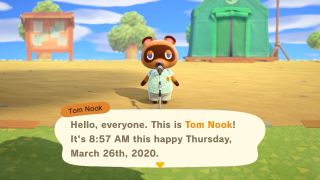
Animal Crossing: New Horizons , like previous installments in the series, runs in real-time. If an hour passes in the real world, it also passes in your game, whether you're playing or not. If Tom Nook says your house will be ready tomorrow, you have to wait until tomorrow for your house to be finished. Then again, you can trick the game into thinking time has passed using time travel. Time travel is not without its risks, and some would even say it's cheating; however, there are lots of reasons you might want to fast forward or rewind your island's clock. We here at iMore have all the details on how to use time travel in Animal Crossing: New Horizons.
Time traveling in Animal Crossing: New Horizons
While early reports suggested that Animal Crossing: New Horizons would not allow for time traveling, it didn't take players long to figure out how to accomplish this feat to some pretty impressive ends. By adjusting the time and date on your Switch, you can move your game forward or backward in time. Before you go jumping into the future, though, it's important to know that you can cause some significant and undesirable changes by skipping time.
Why would I want to time travel anyways?

Because Animal Crossing: New Horizons runs in real-time, there can be a lot of waiting around. Let's say a new villager just moved to your island. Well, you have to wait until they're finished unpacking to interact with them. Usually, this would mean checking back in after a day, but with time travel, you can skip straight to tomorrow and have a new villager to interact with.

While that might seem small, let's say it's something a little more important. Maybe you missed out on one of the weekly visitors. Did you miss ours on buying turnips this past Sunday ? Well, you can skip ahead and buy next Sunday's turnips right now. Maybe you want to skip to a certain time of year so you can catch specific fish or bugs . If you've caught all the fish or bugs available to you right now, you might want to jump to next month and try for something new.

What are the risks?
When traveling forward in time, the game will behave as though you simply hadn't played for the time skipped. If you're only skipping a day at a time, this isn't a big deal, but if you skip two months, you will find your island is overrun with weeds, and your villagers have moved away. You may even find cockroaches in your home! Basically, your island will be a dump if you go too far all at once. If you're trying to sell turnips, skipping to the next week will also make all your turnips rot, and going back in time won't fix them, either.

Time-traveling also won't let you take part in certain events. For example, the Museum Day Event runs from May 18 through May 21. If you jump to May 18 right now, you would not be able to take part in this event. Your Switch console's clock needs to be synchronized via Internet to take part in these types of events. This also means if you're time traveling and an event is happening right now, you cannot participate.

Time-traveling also doesn't make rare events any less rare. Say you time traveled in hopes of catching some finned fish that are only available in the summer. Having tested this myself, I can tell you those fish are pretty rare, and most of the time, you won't be catching the sharks you're looking for, but rather suckerfish or even more sea bass. I spent a few hours and more bait than I care to admit trying for sharks and managed to only come across one. I caught a few schools worth of sea bass, though.
Master your iPhone in minutes
iMore offers spot-on advice and guidance from our team of experts, with decades of Apple device experience to lean on. Learn more with iMore!

How does it work?
If you've read through all that and still want to time travel, the process is pretty easy. Just follow these easy steps:
- Press the - button to save and exit Animal Crossing: New Horizons.
- Press the Home button to return to the home screen.
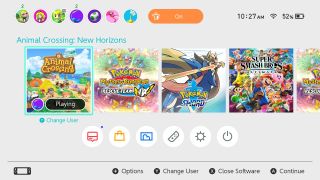
- Press the X button to close Animal Crossing. Hint: this is critical! If you do not close Animal Crossing, the time jump will not happen!
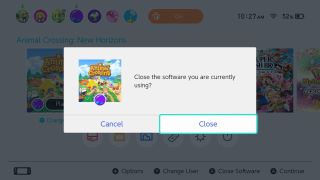
- Tap the sun-shaped icon at the bottom of the screen to open the System Settings.
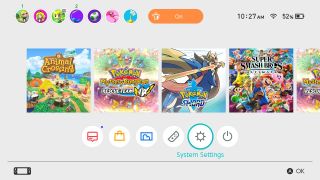
- Tap Date & Time
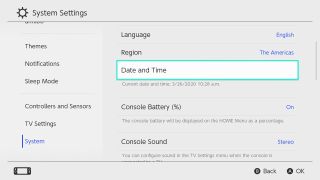
- Tap "Synchronize Clock via Internet to turn off time syncing.
- Change the date and/or time.
- Press the B button until you've returned to the home screen.
- Reopen Animal Crossing.
Just make sure you use your new power responsibly!
One last tip from a seasoned time traveler
If you do decide to time travel, the biggest piece of advice I can offer is make a daily checklist. This game is designed to be played daily, with things to do at any time of day. All those things might not be a priority for you, but it's easy to forget about some, especially the sporadic visitors who have no schedule to when they show up.

If you're skipping ahead to catch specific fish only available in the daytime, but aren't looking around at night, you're going to miss out on visits from Celeste . If you're not checking your secret beach for Jolly Redd's Treasure Trawler , your art gallery is going to suffer.
So, make a list of everything you want to do each day. Each day you skip ahead, check off each of those things.
Questions about time traveling?
Do you have any questions about using time travel in Animal Crossing: New Horizons? Want to show off your accomplishments? Drop us a comment below and be sure to check out our other Animal Crossing: New Horizons guides for all your Nook approved goodness!

○ Zelda outfits for Animal Crossing ○ How to make money fast ○ Multiplayer guide ○ How to become best friends ○ The NookPhone explained ○ What is NookLink? ○ Can you play Animal Crossing on Nintendo Switch Lite? ○ Every Animal Crossing amiibo ○ Best Animal Crossing Switch accessories
Casian Holly has been writing about gaming at iMore since 2019, but their real passion is Pokémon. From the games to the anime, cards and toys, they eat, sleep, and breathe all things Pokémon. You can check out their many Pokémon Go and Pokémon Sword and Shield guides and coverage here on iMore.
Can I watch Netflix on Nintendo Switch?
Pokémon Legends: Arceus — How to catch Giratina
Apple's new iOS 18 Passwords app arrives with a secret superpower
Most Popular
- 2 AI in your iPhone: Here's every new iPhone feature coming with iOS 18 from WWDC
- 3 How to download macOS Sequoia beta — the latest Operating Software for your Mac
- 4 macOS 15 Sequoia: Here's all the new features coming to your Mac
- 5 How to download iPadOS 18 beta — Apple Intelligence, Calculator, new customization tools, and more
GameWith uses cookies and IP addresses. By using our site you agree to our privacy policy .
- All Villagers
- Sea Creatures
- Furniture List
- Flower Guide
- Mystery Island
ACNH | Time Travel - How to Go Backwards | Animal Crossing

Read this Animal Crossing: New Horizons Switch (ACNH) guide on time travel guide. Learn how to change time forward and backwards, time travel penalties and more!!!
Table of Contents
Time Travel Guide
- Good Things By Changing Time
- Penalties By Changing Time
Should You Do Time Travel?
*In order to fully enjoy the real time gaming experience, we highly recommend you NOT to change the time with this method.
Change Time From System Settings

▲Change time from the Switch settings page

▲System Settings can be found here.
In order to change the time in Animal Crossing New Horizon, you need to change the devise time from Nintendo Switch's system setting. Follow the steps below to change your time.
Good Things - Change Time Forward & Back
You can change the season.

By skipping time, you can instantly experience different seasons. This will also allow you to catch Bug and Fish that only appear in certain seasons!
Rocks & Materials Respawn

The materials you can get by striking rocks with a shovel are limited. By changing the date, you can gather materials much more quickly!
Do Flower Breeding Faster

Want to make your island colorful? Floor breeding usually takes time but you can make it faster with time travel.
Get Interest From Bank

As you forward the time, you will get interest based on the amount of savings balance in ABD. At the start of the day, you will be notified by the bank about it by a mail
Penalties - Change Time Forward & Back
No major penalties.
There are no major penalties when it come to progression of your game. Villagers may move out from island if you progress the time too much.
Cannot Continue Daily Miles Bonus

Accessing ABD increases the bonus miles (max 300 per day), and time travel will reset the bonus mile gotten from ABD. You will need to start from day 1 bonus (50).
Lost Items Can't Be Returned

If you time travel while a lost item is in your bag, you won't be able to return it to anyone. It will be an unknown item in your inventory so be sure to return it first before moving time forward.
Warning: Turnips Will Spoil!
Unfortunately, Turnips in your inventory will all spoil if you change the time on your Switch ! This will cause you to lose a lot of money on Turnips, so be careful!
>>>Check Out More Info On Turnips Here!
Cockroaches At Your Home
Cockroaches will come to you and it affects home evaluation of Happy Home Academy.
Weeds Grow On Island
As you skip the time weeds on island grow everywhere, which may affect your island evaulation of Isabelle .
Not Recommended Basically
The game is designed for you to take your time to enjoy day by day. So, to enjoy the core essence of the game, time travel is not basically recommended.
Good Way If You Want To Progress The Game Faster
If you are busy and progress the game faster, time travel might be a good way. However, you may shorten life length of the game by travel you may shorten life length of the game by travel.
Animal Crossing New Horizons Switch - Recommended Articles
April updates, essential guides, must reads for beginners.
- vote voted votes
Your feedbacks will be checked by our staffs and will be attended to accordingly. Please be advised that we may not reply to every individual feedbacks.
By clicking Submit you are agreeing to the Terms of Use. *Offensive, insulting or inappropriate use of forum may lead to ban/restriction. To avoid griefing, you will not be able to post or report for the first %d hours upon visiting this forum for the first time.
time travel doesnt work as efficiently anymore. anybody got any tips on how to get more bells?
If you missed your ABD's bonus miles strike, try this. Travel to 7 days before today, check the ABD. Move to the next day, check ABD again. When you reach your current time, you will already at the 7+ days bonus (300 miles).
Turnips placed in your house don't spoil when you change the time.
- Genshin | Clorinde Build & Weapons
- Genshin | Sethos Build & Weapons
- Wuthering Waves | Best Character Tier List
- Wuthering Waves | Reroll Tier List
- Wuthering Waves | Yinlin Best Build and Teams
© 2019 Nintendo ALL RIGHTS RESERVED. Trademarks are the property of their respective owners. Its licensors have not otherwise endorsed this site and are not responsible for the operation of or content on this site. ▶Animal Crossing: New Horizons - Official Page

- Latest News & Updates
- 1.10 Update
- Event Calendar
- QR Code Maker Tool
- Mario Update
- Mario Clothes
- Mario Items
- Hinamatsuri
- Shamrock Day
- January Update
- Festivale Event Guide
- Festivale Clothes
- Festivale Items
- Festivale Feathers
- Rainbow Feather
- Valentine's Day
- Lunar New Year
- Winter Update Summary
- Recipes & All Secret Ingredients
- Turkey Day Items List
- New Reactions
- Save Data Transfer
- November To-Do List
- November Sea Creatures List
- November Fish List
- November Bug List
- Fall Update Guide
- Halloween Event Guide
- Pumpkin Item List
- How To Get Candy
- How To Grow Pumpkin
- How To Get Lollipops
- Halloween Body Paint
- Best Dream Islands List
- Fireworks Shows
- Redd's Raffle
- Luna the Tapir
- Dreaming Guide
- Island Backup Restoration Service
- Fireworks Wallpaper - How To Get
- King Tut's Mask
- Dream Bell Exchange Tickets
- Orihime Outfit
- Hikoboshi Outfit
- Wave 1 Patch Notes
- How To Find Pascal
- Sea Creatures List
- Rare Sea Creatures
- Fast Sea Creatures
- Mermaid Furniture List
- Swimming & Diving
- How To Get The Wetsuit
- Tanabata (Starcrossed Day)
- Kimono & Yukata Guide
- Snorkel Mask
- Pirate Gulliver
- Pirate Item List
- Jolly Redd's Treasure Trawler
- Redd Appearing Time
- Art List - Fake Or Real
- How To Farm Art
- Museum Upgrade
- Haunted Fake Art
- Who Is The Best Villager?
- General Forum
- Island Code Exchange
- Custom Design
- Island Tune Exchange
- Dream Address Exchange Forum
- Beginner Guide & Tips
- Points of No Return
- New Features Summary
- What Is Nook Link App
- How To Use Amiibo
- Online Multiplayer
- Back Up Save Data
- Beginning Questions
- Character Creation Guide
- Best Island Layout
- Island Names
- Difference Between Hemispheres
- Best Tent Location
- How To DIY & Craft
- Add Friends & Best Friends
- Terraforming Guide
- Things To Do Every Day
- How To Plant Flowers
- Message Bottle Spawn Guide
- How To Move Your Mailbox
- Island Design Ideas
- Residential District Ideas
- Rock Garden Creation Guide
- Orchard Guide
- Japanese Themed Design
- Flower Bed Guide
- Street Market Guide
- Bathhouse/Hot Spring
- Tropical Island Resort
- Outdoor Cafe
- Park/Playground
- Wedding Hall
- Pond Design
- How To Get A 5 Star Island
- How To Cross Rivers
- How To Climb Cliffs
- How To Change Roof Color
- How To Invite Villagers
- How To Make Villagers Leave
- Weather, Season, Time Tips
- How To Change Time
- When Is Date-line?
- Rock Respawn Times
- Tree & Fruit Respawn
- How To Change Island Tune
- Improve Island Evaluation
- Pay Loans Fast
- How To Plant Money Tree
- Shooting Star Event
- Nook Miles Ticket
- Floating Present
- How to Chat
- Get Nook Inc. Silk Rug
- Tarantula Island
- Scorpion Island
- Increase Inventory Space
- Create Multiple Accounts
- Dig Up Glowing Spots
- How To Check Friend Code
- Can You Move Buildings?
- House Customization & Storage
- Flower Breeding Guide
- Grow Golden Roses
- Can You Get Perfect Fruit?
- How To Unlock Reactions
- Returning Lost Items
- How To Get Crown
- How To Design Eyebrows
- Fishing Tournament Guide
- What To Do With DIY Recipe Duplicates
- Face Paint Guide
- How To Make Waterfalls
- What Are Pitfall Seeds
- Cheats & Secrets Guide
- How To Raise HHA Ranking
- How To Get Bell Voucher
- Can You Catch Birds?
- How To Customize Furniture
- Villager's Personalities
- Friendship Level Guide
- How To Get Villager Pictures
- How To Get Animal Posters
- How To Get Villagers You Want
- How To Get Mystery Island Villagers
- Item Duplicate Glitch
- Tree Furniture Farming
- How To Get More Furniture
- How To Get Cardboard Box
- Farm Money Fast
- Farm Fossils Fast
- How To Earn Nook Miles
- How To Catch Tarantula
- How To Buy/Sell Turnips
- Turnip Price Calculator
- Feng Shui Guide
- How to Make Fish Bait
- All Villagers List
- Villager Tier List
- Starting Villagers List
- Special Villagers List
- Rare Villagers List
- Wisp (Reward List)
- DIY Recipes
- All Seasonal DIY Recipes
- Spring DIY Recipes
- Fall DIY Recipes
- Winter DIY Recipes
- Tools Recipe List
- Golden Tools Recipe List
- Golden Fishing Rod
- Golden Shovel
- Golden Watering Can
- Golden Slingshot
- Vaulting Pole
- Fishing Rod
- Watering Can
- DIY for Beginners Recipes
- Test Your DIY Skills Recipes
- List Of All Furniture
- List Of Furniture Sets
- List Of All Musical Instruments
- List Of Miles Furniture Color Variants
- List Of All Fences
- Animated Wallpaper List
- Animated Flooring List
- Fruit Furniture List
- Trash Furniture List
- DIY Materials List
- Iron Nugget
- Tree Branch
- Sand Dollar
- Manila Clam
- Star Fragments
- Large Star Fragments
- Aries Fragments
- Bamboo Pieces
- Gold Nugget
- Rusted Part
- Summer Shell
- Cherry Blossom Petals
- Round Mushroom
- Skinny Mushroom
- Flat Mushroom
- Elegant Mushroom
- Rare Mushroom
- Large Snowflake
- Blue Ornament
- Red Ornament
- Gold Ornament
- Rare Bug & Fish Ranking
- Bug (Insect) List
- Flower List
- Fruit Trees List
- Fossil List
- Zodiac Fragment List
- List Of Sharks
- List Of Beetles
- How To Get Lily of the Valley
- How To Get Cosmos
- How To Get Pink Cosmos
- How To Get Windflowers
- How To Get Blue Windflowers
- How To Get Pink Windflowers
- How To Get Hyacinth
- How To Get Blue Hyacinth
- How To Get Orange Hyacinth
- How To Get Purple Hyacinth
- How To Get Rose
- How to Get Orange Roses
- How to Get Pink Roses
- How to Get Purple Roses
- How to Get Black Roses
- How to Get Blue Roses
- How To Get Pansy
- How To Get Blue Pansy
- How To Get Orange Pansy
- How To Get Purple Pansy
- How To Get Mum
- How To Get Lily
- How To Get Orange Lily
- How To Get Black Lily
- How To Get Pink Lily
- How To Get Tulip
- How To Get Orange Tulip
- How to Get Pink Tulip
- How To Get Purple Tulip
- How to Get Black Tulips
- All Facilities List
- Resident Services
- Mystery Island Tour
- Able Sisters
- Nook's Cranny
- Best Custom Designs
- Path & Floor Custom Designs
- Sign Custom Design
- Special Services Guide
- Nook Miles Tasks
- Nook Shopping
- Nook Phone App List
- Island Designer
- Custom Designs
- Rescue Service
- あつまれどうぶつの森攻略
- Custom Design Forum
- Friend (Dodo) Code Exchange Forum
- Island Tune Exchange Forum
- Tell Us Your Island Name!
- Help Center
- Terms of Use
- Privacy Policy
- GameWith(日本語)
How to 'time travel' in Animal Crossing: New Horizons to speed up time and skip days
- Time traveling in Animal Crossing lets you quickly progress the story, unlock new bugs and fish, and more.
- To time travel in Animal Crossing: New Horizons, you need to change your Switch's date and time settings.
- If you time travel too far ahead, your villagers might move out and weeds will grow throughout the town.
In a lot of ways, Animal Crossing is a game of patience. You need to wait for buildings to be constructed, for special NPCs to arrive in town, and for new fish and bugs to appear. In other words: Few things happen quickly. And when you consider that the game moves in real time, you might be waiting for days, if not weeks.
But what Nintendo won't tell you is that there's a way to skip waiting: Time travel. And you don't need to craft any special items in-game to do it — you just need to open your Switch's Settings menu.
Here's a primer on how to time travel in Animal Crossing, how it works, and what the risks of skipping around too much are.
How to time travel in Animal Crossing: New Horizons
Make sure to fully close Animal Crossing before you do this — don't forget to save and quit first!
1. Select the System Settings option on your Switch's home screen.
2. Scroll down to the very bottom of the Settings page and select System .
3. Scroll down again to select Date and Time .
4. At the top of the Date and Time page, you'll see an option called Synchronize Clock via Internet . Select this to turn it Off .
5. Once it's turned off, select the Date and Time option. Use the options to pick whatever date and time you want to travel to, past or future, then click OK .
Once you boot Animal Crossing back up, it'll be whatever date and time you chose.
How time travel works in Animal Crossing
As mentioned, Animal Crossing works in real time. When it's midnight in real life, it'll be midnight on your island, too. The game is able to tell what time it is by syncing with your Switch's internal clock — so if you change the time and date on your Switch, it'll change in-game too.
You can use time travel to skip days, weeks, even months ahead. Do you need a winter-exclusive fish for the museum, but it's August? Just skip forward six months and snag what you need. You can even then head right back to the present day and keep playing like normal.
Here are some other cool things you can do with time travel:
- When you ask Tom Nook to upgrade your house, skip forward a day to have him build it instantly
- Keep jumping forward day-by-day until a special NPC (Redd, Flick, etc.) appears in your town
- Switch days to refresh what the Able Sisters and Nook's Cranny are selling
- Experience both day and night on your island, no matter when you're actually playing
- Put some money in the bank and then skip forward a decade to collect the interest
Additionally, if you meet any NPC that gives you a single item on the day they appear, like Celeste or Gulliver, you can use time travel to quickly unlock everything they offer. Just get the special item from them, time travel one day forward, then time travel back to the day that they showed up. They'll appear again to give you another item.
Even though Nintendo doesn't support time traveling, you won't be punished for doing it. You can still play online with any other Animal Crossing player, even if your game is twenty years ahead of theirs.
The only thing you can't do is play through special holiday events before they happen, since your clock needs to be connected to the internet to trigger them.
The risks of time traveling in Animal Crossing: New Horizons
Compared to past games in the series, there are less drawbacks to time traveling in New Horizons. But there are still some disadvantages that you should consider before skipping too far or too often.
- Villagers might move out if too much time passes without speaking to them.
- If you time travel backwards at all, or ahead past the next Sunday, all your turnips will rot.
- The flowers in your town may wilt, and weeds will grow everywhere.
- Cockroaches will infest your home.
- You'll lose your Nook Stop bonus streak, which awards you with free Nook Miles for every day you use the machine in a row.
If these cons seem worth the pros, go ahead and change your Switch's clock.
- Main content
- PlayStation 3
- PlayStation 4
- PlayStation 5
- Xbox Series
- More Systems
- Time Travel Backwards / Moving Out Question
- Animal Crossing: New Horizons
Nintendo Switch
- Topic Archived
Product Deals

More Topics from this Board
- Question on Saraha 3 posts, 3/13 6:33PM
- Question about AC Patterns website 1 post, 2/7 9:14PM
- Thinking about buying this game. Question. 3 posts, 1/5 11:22AM
- Club Old Horizons: Players over 30 (part 143) Online 81 posts, 6/11 7:52PM
- My Animal Crossing Love Story - I Love You Forever, and Beyond 47 posts, 6/10 4:34PM
GameFAQs Q&A
- I cant donate 5 bugs or fish to Tom nook. Help me? Side Quest 3 Answers
- Can't find my villagers anywhere? Side Quest 5 Answers
- When to start mystery Island Villager Hunting? Main Quest 2 Answers
- how do i check what hemisphere im in? Tech Support 3 Answers
- I've deleted an account that has a home on my island, but the house wasn't removed, how do i remove the house? Main Quest 1 Answer

COMMENTS
When you're done, you go home and time travel to the next morning. You collect all your stars from the beach. Meanwhile your friend is still having the same meteor shower on their island, so you want to visit them again. If you go back to this same meteor shower on the day you harvested your stars, you will not get any new ones the following day.
Time Travel Consequences. You may lose your Nook Stop Streak Bonus. Every time you visit the Nook Stop you'll get free miles. The first day you do this, you'll get 50. You'll get more miles ...
What is time travel? Animal Crossing games are based on real time - for example, things that the game says will take one day truly take one real-life day to complete. "Time traveling" refers to the act of manually changing the time of the game to either be in the future or go back to the past. Time traveling is not considered hacking.
To time travel in Animal Crossing: New Horizons: Close Animal Crossing: New Horizons by pressing the Switch's Home button, highlighting the game's icon, pressing the X button, and clicking ...
Back in Real-Time (Sort of) Now that I've learned all there is to know about time travel I've spent most of the Bunny Day event playing in real-time. But then I got a text from a friend asking ...
Time travel is a feature in New Horizons that allows players to go back and forth in time. While this feature has several merits, since it will enable players to progress through the life ...
Here's what I found. A lot of people already know this one. If you travel back in time, all of your turnips will spoil. "Back in time" means further back than the last time you played. Scenario 1: This was my downfall. You're playing the game and the in-game clock is 12:00, for example. You time travel 5 minutes into the past, to 11:55.
No. You can travel as far ahead or back as you want to. You can safely travel to a day before you even started your island and experience any event or season you want. Some events were time-locked for a while, but all of them are now open, so you can travel to Halloween, Christmas, Bunny Day etc.
If you time travel a month or more into the future, you're sure to find some roachy rascals creeping around the house - and the further you travel, the more cockroaches you'll acquire; as with ...
Tap System. Animal Crossing New Horizons Time Travel (Image credit: iMore) Tap Date & Time. Animal Crossing New Horizons Time Travel (Image credit: iMore) Tap "Synchronize Clock via Internet to turn off time syncing. Change the date and/or time. Press the B button until you've returned to the home screen.
Follow the steps below to change your time. 1. Save your Animal Crossing data by pressing "-" button. 2. Press the "Home" button and fully shut down Animal Crossing by pressing the "Y" button. 3. Choose System Settings from the lower right corner of the Switch's home screen. 4.
4. At the top of the Date and Time page, you'll see an option called Synchronize Clock via Internet. Select this to turn it Off. 5. Once it's turned off, select the Date and Time option. Use the ...
Just changing the time will not rot turnips. For example: If you played from 4 to 7 PM, then at 11 PM you TT back to 9 PM, you turnips will still be ok, but if you TT back to 6 PM and load the game your turnips will rot, even if you reset, your turnips will stay rotten. ⚫ Turnip prices will be hurt if you Time Travel a day or more backwards ...
I also don't want to time travel too much. I was wondering if I could go ahead in time and get him out and then go back to the original time. lucas465 - 3 years ago - report
There is no negative to skipping forward unless you are doing massive time jumps like months at a time and that has a small percent chance of having residents move out. The only other piece is if you buy turnips. You can advance time with turnips up until the next Sunday but if you turn back time even 1 minute they will rot and expire.
It's important to note that time traveling backwards won't reverse any "future actions.". So if you accidentally sold a load of iron nuggets on March 23, you can't go back to March 22 ...
New Horizons: Brett from Kamp Krusty. rocktheboat56 4 years ago #7. In my experience time traveling forwards 1 day and then back 1 day hasn't impacted my game negatively. I get the progress of going forward 1 day, but when i go back 1 day its like i've just replayed the same day. I can still stack my nook miles bonus but it wouldnt progress, i ...
Award. PantlessDan. • 2 yr. ago. Nah, TTing backwards will primarily only affect the date. Villagers will not comment on it and it won't mess up anything aside from as the other person mentioned your turnips. I used to quite frequently time travel a week in one day and then fix the date afterwards. 13.
don't time travel backwards with an empty plot, somebody else will move in! however, even if a villager (MOVING IN) is in boxes, you can time travel back to present by syncing via clock and they'll have moved in fully. I've done this with 8/9 villagers so far and no issue at all. whether skyward bound, adrift in time, or steeped in the ...