How-To Geek
How to go live on facebook.
Interact with your audience in real-time!

Quick Links
Go live on facebook from desktop, start live streaming on facebook from mobile.
If you are a Facebook user, you can go live and start your video streaming to connect with your audience in real-time. You can do this from both your desktop and your mobile device, and we'll show you how.
Before you go live, you can customize your streaming settings so your session is personalized. We'll cover this as well in the guide below.
Related: How to Go Live on Instagram
If you're on a desktop computer, use the Facebook website in your web browser to start a live broadcast . Facebook recommends that you use the Google Chrome browser , but the feature works in other browsers, too.
To get started, launch your favorite web browser and open Facebook . Log in to your account if you haven't already.
At the top of your news feed, beneath the new post box, click "Live Video."
Facebook will take you to a "Create Live Video" page. On the right of the page, select "Go Live."
On the left sidebar, select the "Connect Video Source" option. You'll now specify what tool you'd use for the live streaming.
On the right pane, to directly use your webcam for the streaming, choose the "Webcam" option. If you want to use a streaming app like OBS, then select the "Streaming Software" option. We'll go with the former option.
Scroll down the page to the "Camera Controls" section. Here, choose the webcam and microphone you'd like to use . The "Video" section will let you preview your current video.
To the far right of your screen, in the "Post Details" section, enter a name and description for your live streaming.
Now before you go live, take a look at various customization options available in the left sidebar. Here, you can choose who can see your live streaming, whether you'd like to post about the streaming on your timeline , and more.
When you've configured the options, and you're ready to start the stream, click the "Go Live" button in the bottom-left corner.
Facebook will display a countdown timer and you will then go live. You may now use various on-screen options to interact with your audience.
When you'd like to end your live streaming, in Facebook's bottom-left corner, click "End Live Video." Then choose "End" in the prompt.
Facebook will display a "Quick Actions" menu letting you perform an action on your live video recording. Select an option if you'd like.
And that's how you virtually meet your fans on this giant social networking site. Happy socializing!
Related: How to Manually Approve Facebook Posts You're Tagged in
To go live from your iPhone, iPad, or Android phone, use the official Facebook app.
Start by launching the Facebook app on your phone. At the top of your news feed, tap the "Live" option.
If you haven't already, grant media permission to the Facebook app so it can use your phone's mic and camera. You'll then see your camera's preview in the app.
Related: How to Manage App Permissions on Android
Before you go live, you might want to change a few settings. At the top of the page, tap your name. Then, on the "Profile & Audience" page that opens, select who you'd like to allow to see your streaming. You can also choose to send notifications about your streaming to some of your friends and followers from this page.
Then go back to the main screen by tapping the left-arrow icon at the top.
On the main screen, at the top, you have three icons. The first icon (magic wand) allows you to add some cool effects to your live video. The second icon (a lightning flash) turns on your phone's flashlight to improve lighting. The third one (a camera with rotating arrows) lets you switch between the rear and the front camera on your phone.
At the bottom of the page, you can optionally add a description for your streaming. Then, you can invite people to go live with you by tapping the person icon. Further options can be revealed by choosing the hamburger menu (three horizontal lines).
Finally, when you're ready to go live, tap the "Go Live" button.
Facebook will start your live streaming on the platform, and you'll see a "Live" icon in the top-left corner. You're now free to communicate with your audience however you want.
To end your live streaming, in the app's bottom-right corner, tap "Finish."
Once the video has ended, you can optionally post it to your timeline by tapping "Post Now." Or, you can delete the video by tapping the trash can icon.
And that's how you connect and engage with your audience with this cool little feature on Facebook. Enjoy!
If you use Discord and want to stream a game you're plauing, you can go live on the Discord platform , too.
Related: How to Stream Through Discord's "Go Live"

How to go Live on Facebook from iPhone or iPad in 6 easy steps

Want to engage with your Facebook followers or share something with friends in real time? To go live on Facebook from your iPhone or iPad is the easiest way to enjoy two-way communication with your fans. If you haven’t tried it yet, worry not! To help you, I have created this guide on how to stream live on Facebook from your iPhone, a list of Live tools, and more.
How to go live in Facebook on iPhone or iPad
How to stream live in facebook group on iphone or ipad, what are the features of facebook live, 6 tips to improve facebook live video quality.
- Launch the Facebook app .
- Tap What’s on your mind → Choose Live Video. The app requests permission to access your camera and microphone for the first time.
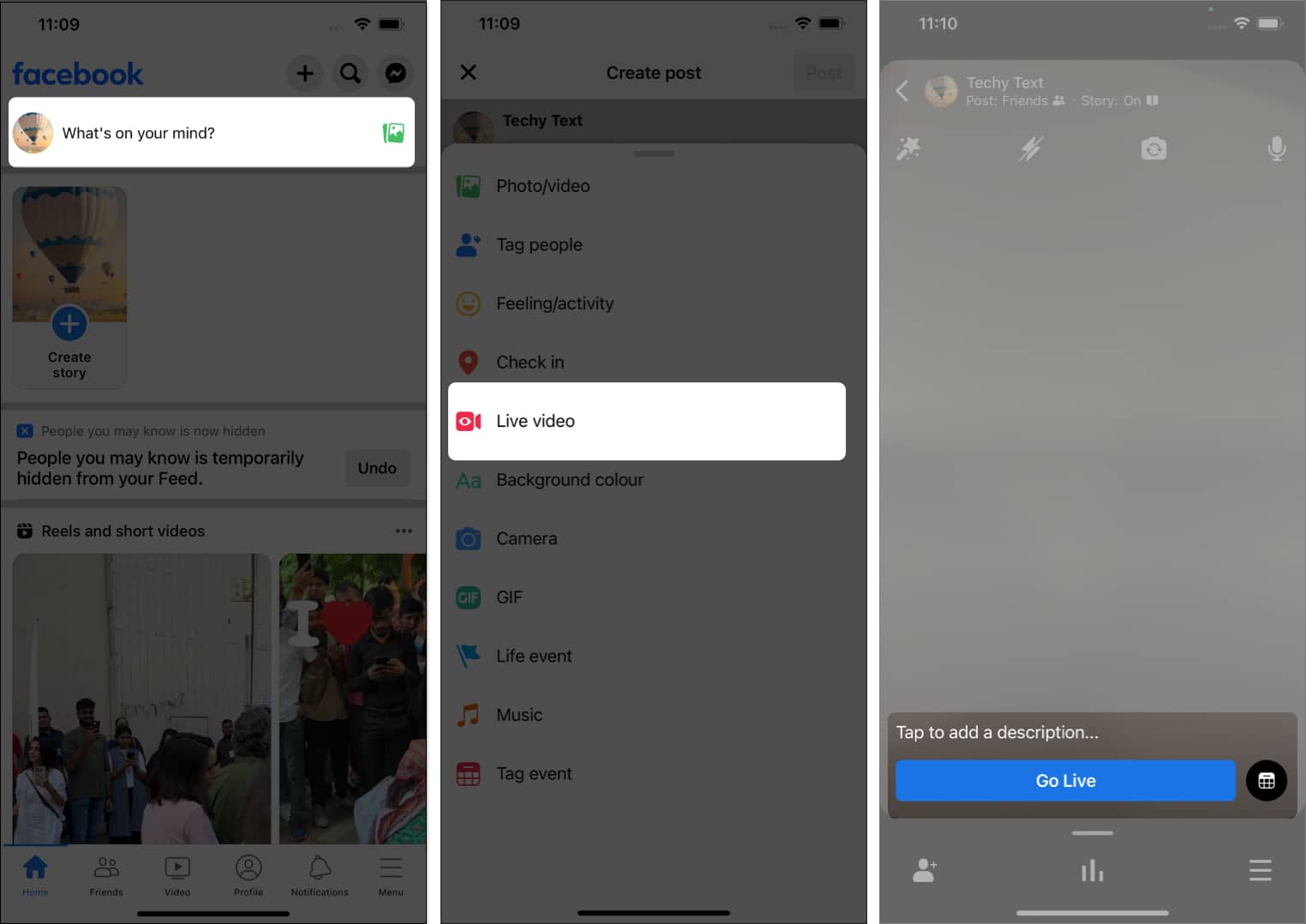
- Tap Finish when you want to end the live stream.
- In the popup menu, you may set the privacy and deletion settings and schedule your next live video.
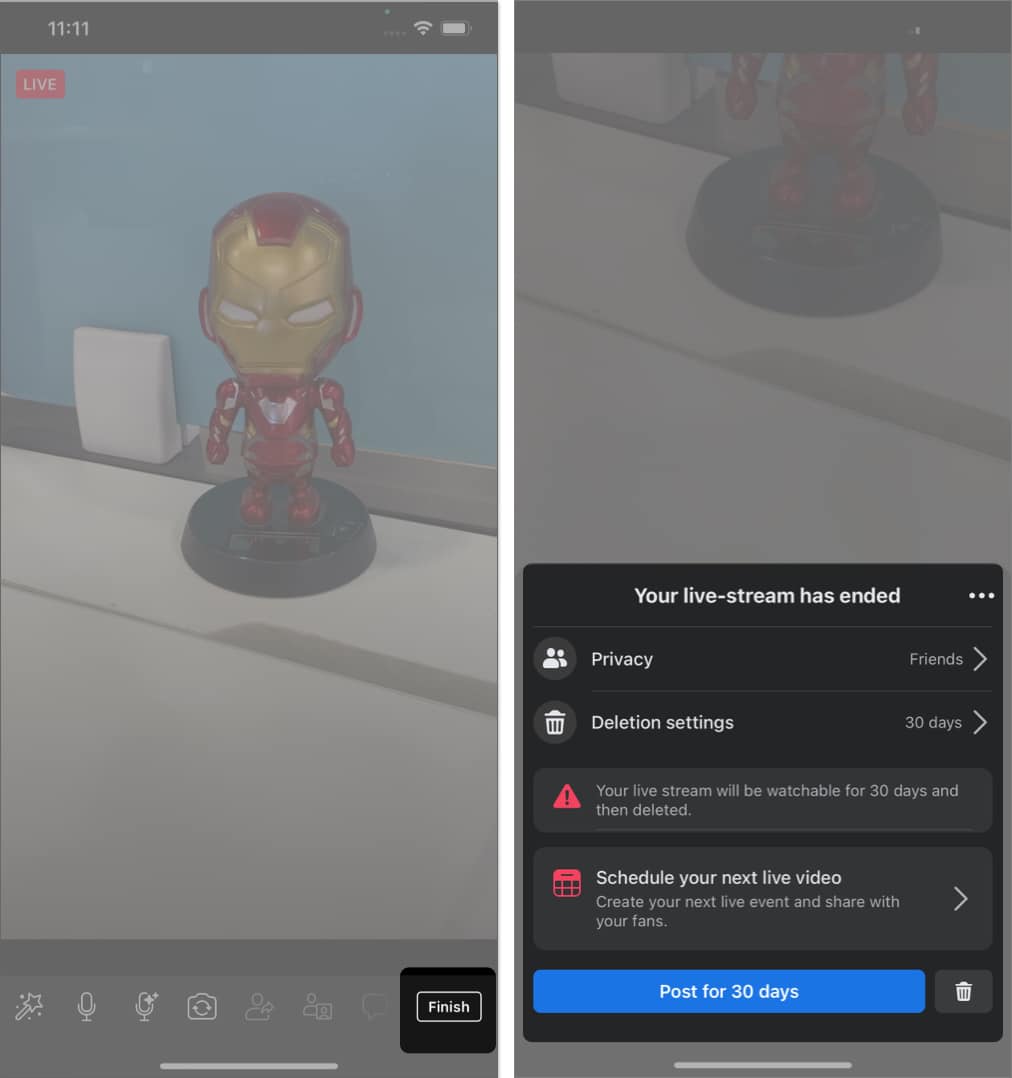
Things you can do after the Facebook Live Stream ends
Facebook gives you four choices to make after you hit on Finish to end your Live stream. Let’s know about them quickly:
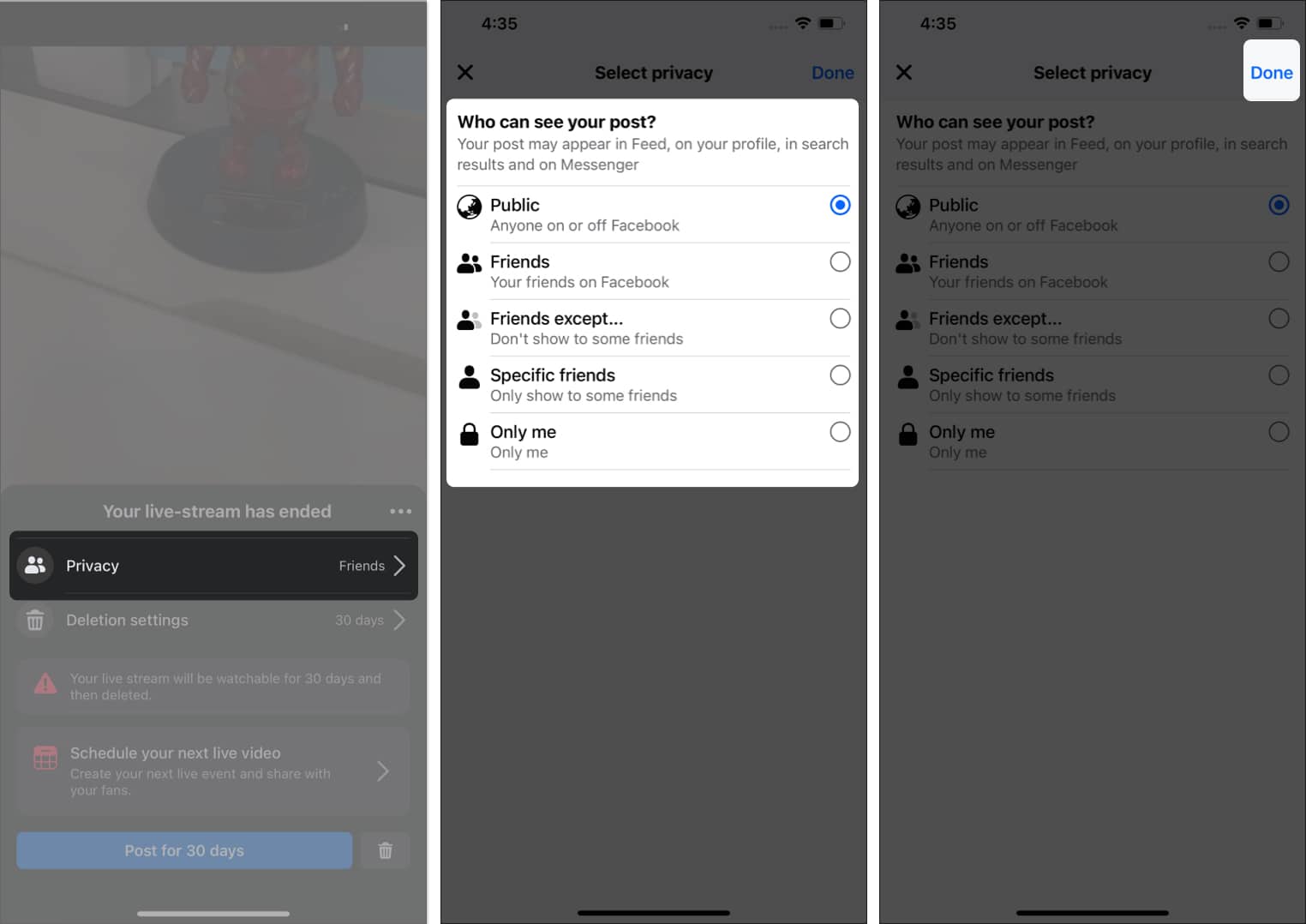
- Open the Facebook app .
- Choose the group you want to go live with.
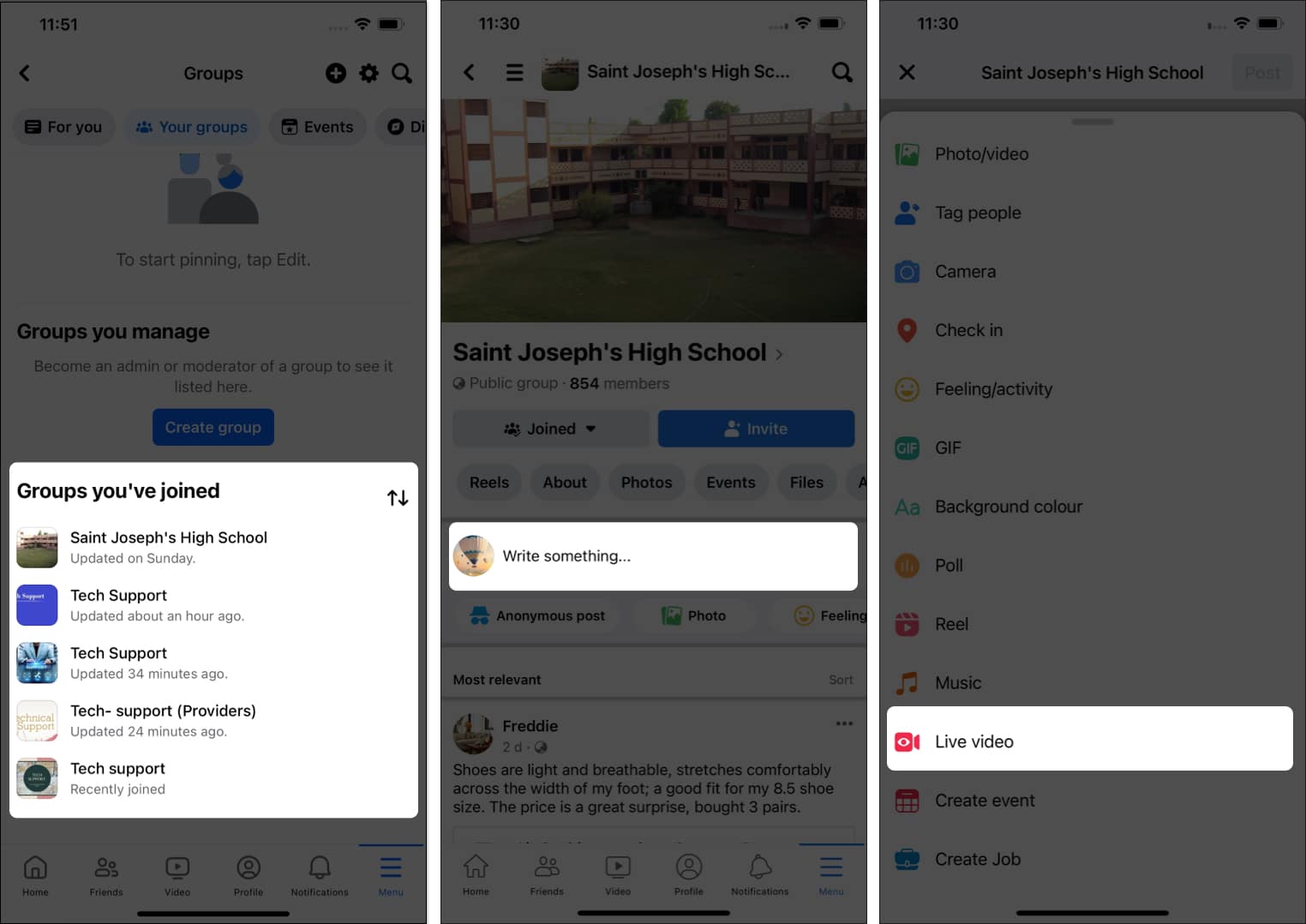
- Tap Go Live .
- Once you are done, tap Finish .
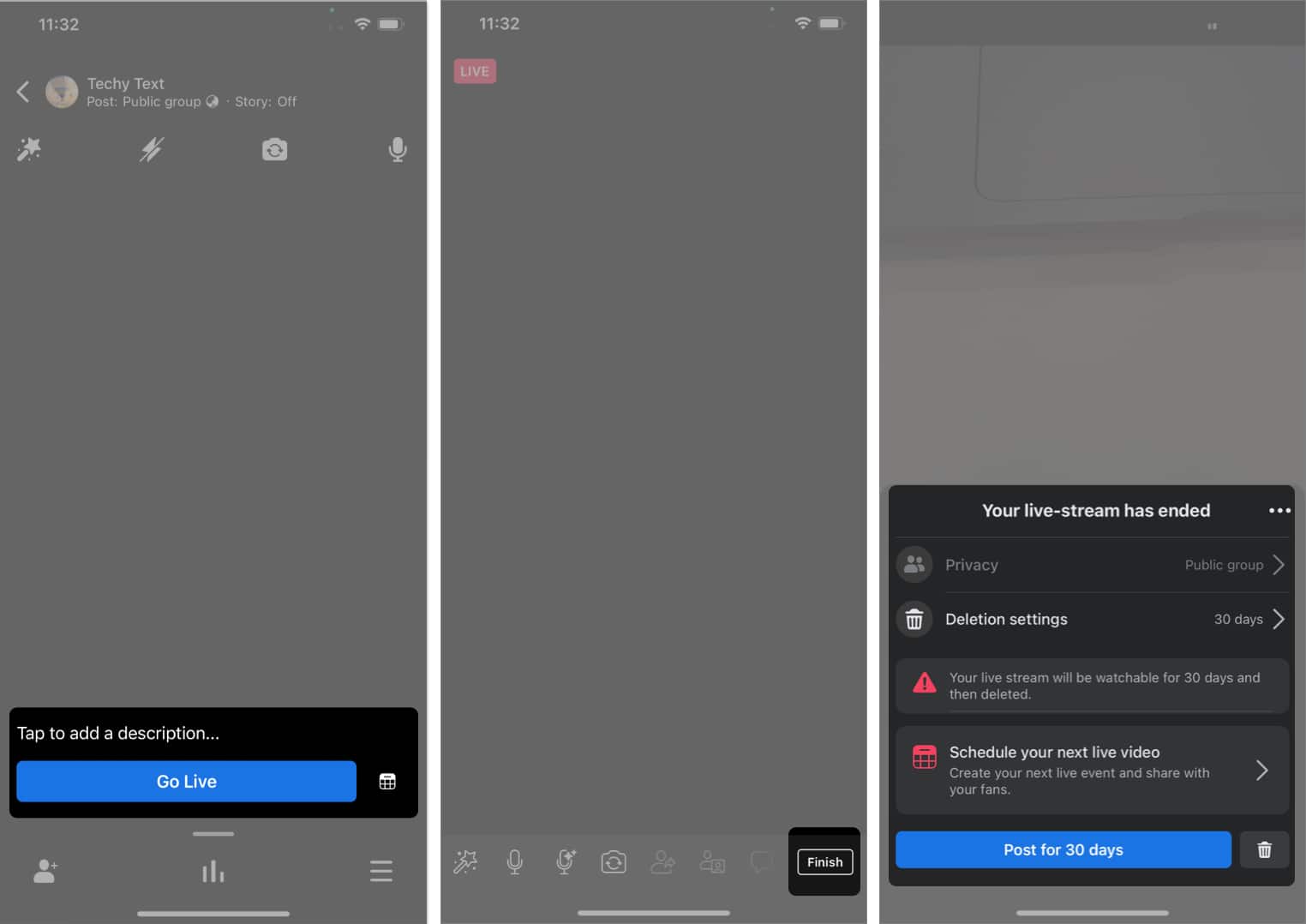
Facebook houses plenty of features to make your broadcast fun and interactive. You can trust these Live tools for better engagement with your viewers. Here is a short introduction about them:
Invite guests to your Facebook live:
You can rely on this feature to invite your Facebook followers to join your live broadcast.
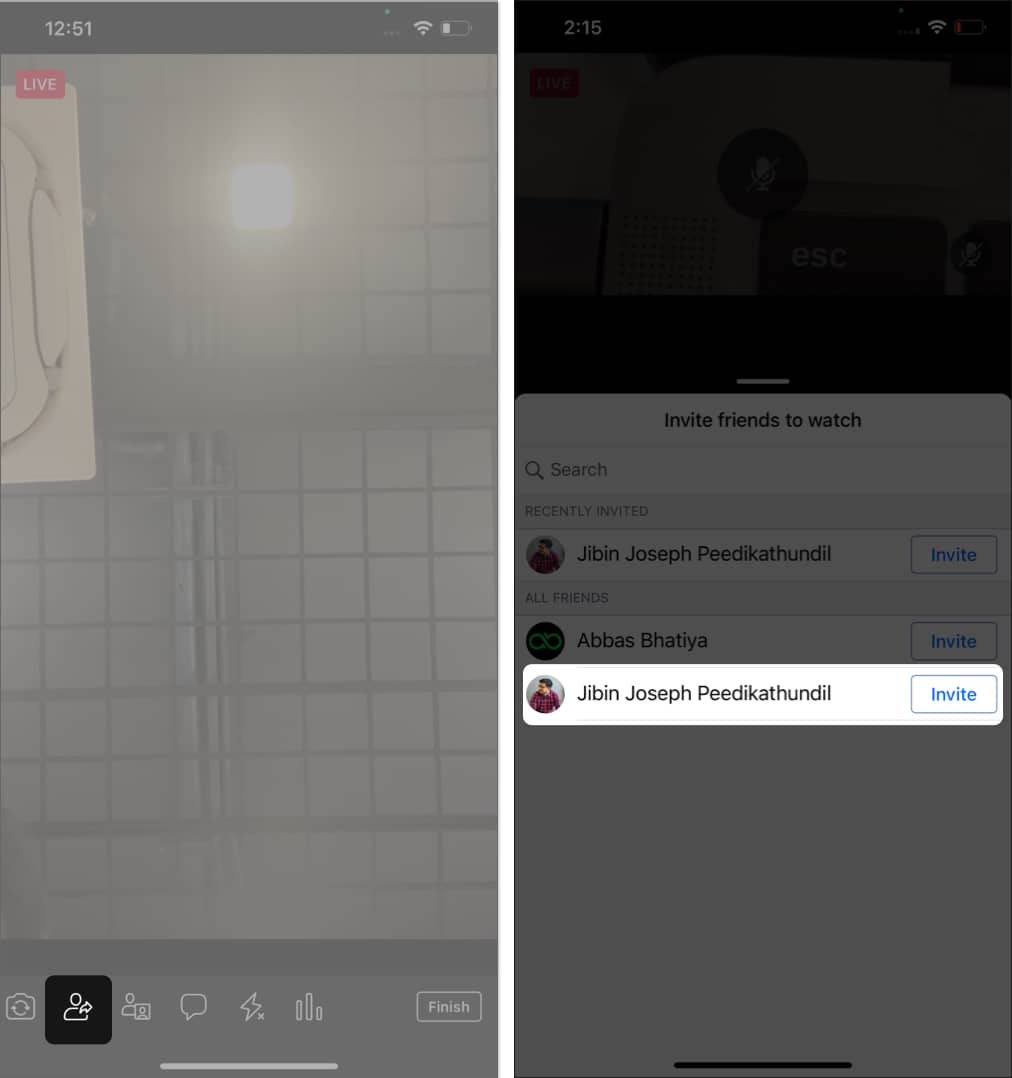
- Alternatively, you can invite friends before the live starts. For this: Tap the Add friend icon and include your friends .
Add a live poll to live on Facebook:
Facebook allows you to organize a live poll to get active audience participation during your broadcast. To start a poll:
- Swipe right on the bottom menu to find the poll icon .
- Enter your question and options and set the voting time .
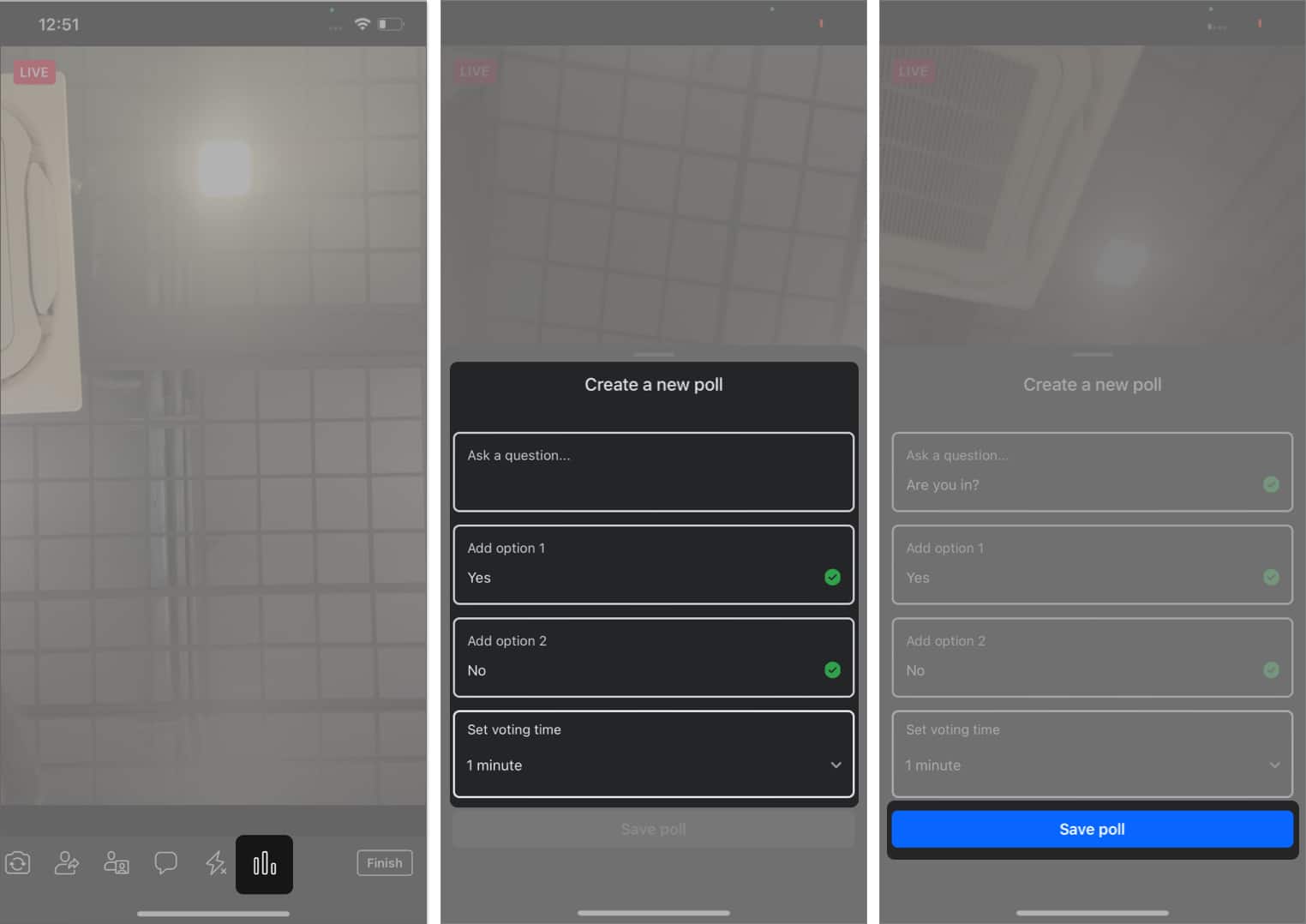
Send guest requests on Facebook live:
You must enable this feature to allow your guests to send you requests for joining your Facebook Live.
- Select the Invite Guests icon from the bottom menu.
Voice control
It helps eliminate background noises and enhance your voice during your Facebook live.
- Tap the Voice Enhancement icon.
- Toggle on Reduce background noise and Enhance voice.
Other Facebook Live features:
- Add filters: The app has plenty of filters to add effects to your live streams. Tap the Filters icon → Choose the effect you want to apply.
- Microphone: You can enable or disable your mic at your convenience. A simple tap the mic icon and you are good to go.
- Camera: You can tap the camera icon to switch between rear and back cameras.
- Comments: Hit the comments icon to interact with your audience.
- Flash: Tap Flash to switch it on/off.
- Use quality accessories: Having a tripod is a must for clear and stable live video. Also, you may buy a Gimbal if you walk around while streaming.
- Connect to a good network: The Live video quality depends on the speed of your connection. So, connect to a high-speed connection, either Wi-Fi or a reliable phone’s mobile data. Don’t enable both simultaneously, as it may interrupt the stream.
- Use a mic: Your iPhone’s built-in microphone may not catch clear audio. So, use an external mic for your live broadcast. Moreover, sit in a quiet place.
- Setup lights: Purchase good lighting accessories, such as LED lights and selfie ring lights , or use daylight. Also, ensure the light source is in front pf you and not behind.
- Make an itinerary: A successful Live video is one where you can deliver your message to your audience. So, create a rough plan describing the purpose of your broadcast and its content.
- Protect your phone: Live streaming on iPhone uses up a lot of battery life and produces heat. Therefore, take off the phone cover and use a fan to cool the device while streaming.
Yes, you can save your Facebook live stream on your Facebook page or download it to your device after the broadcast.
No, there is no official way to start simultaneous live streams on Facebook and Instagram. However, you can use third-party apps for this.
Yes, you can share your Facebook Live link on your Facebook account, page, group, story, or other social media portals.
Wrapping up
Unlike Facebook stories and posts, Facebook Live lets you indulge in more intuitive conversations with people. You can invite guests, play with fun filters, organize polls, ask questions, and do much more. So why miss the fun? Follow the steps mentioned here and start your first Facebook Live on your iPhone. Go hurry!
Also, don’t forget to share your experience in the comments section!
- Facebook not working on iPhone and iPad? 13 Ways to fix it!
- How to unlink Facebook from Instagram account on iPhone and Mac
- How to turn on or off professional mode in Facebook on iPhone
🗣️ Our site is supported by our readers like you. When you purchase through our links, we earn a small commission. Read Disclaimer .
Leave a Reply Cancel reply
Your email address will not be published. Required fields are marked *
Save my name, email, and website in this browser for the next time I comment.
Pocket-lint
What is facebook live, how does it work, and which devices support it.
In an attempt to rival Twitter-owned Periscope, Facebook lets mobile users broadcast live videos. Now, more than a year after introducing Facebook Live, all users can now go live from a computer .
With this functionality, Facebook is going after desktop-aimed streaming sites, such as Twitch and YouTube Gaming. Desktop streamers can broadcast from their webcam and use external hardware or streaming software, just like they can from Twitch. That means you aren't limited to one type of stream, as you can broadcast your face or things like gameplay footage and picture-in-picture videos.
Here's everything you need to know about Facebook Live, including how to broadcast from a mobile phone or desktop.
What is Facebook Live?
Facebook Live is a feature found on Facebook's website and in the Facebook mobile apps. With this feature, you can start a live video, and your friends and followers can watch and engage with the broadcast in real time. This feature debuted in 2015 and has slowly expanded to more platforms, with the most recent update bringing desktop users into the fold.
How do you go live on Facebook?
- Launch your Facebook for iOS app
- Tap "What's on your mind?" at the top of your news feed Tap Live Video
- Write an optional description for your broadcast
- Tap Go Live to begin your broadcast
- Tap Finish when you want to end your broadcast
- Launch your Facebook for Android app
- Tap "What's on your mind?" at the top of your news feed
- Tap Go Live
- Go to Facebook.com using the Google Chrome web browser
- Click "What's on your mind?" at the top of your News Feed
- Click Live Video
- Write something about your live video
- Select the audience for your live video
- Click Go Live
External hardware and streaming software
You can go live with external hardware and even streaming software like OBS, Wirecast, or XSplit, making it easy for publishers to switch between cameras, stream PC gameplay, make how-to guides, and incorporate on-screen graphics, titles, and overlays. Facebook said you can go live directly from News Feed, your profile, or this direct link here . Here's a step-by-step guide .
How does Facebook Live work?
To add a filter to your live video, go to the iOS or Android app to start your live broadcast, then tap the wand icon and scroll to view all filter options. You can tap any filter to select it. You'll also see the ability to draw or doodle on videos while live.
Facebook offers Live Reactions in live videos to make it "easy for your viewers to express their feelings in real time during a live broadcast."
Live Reactions features the same reactions that Facebook launched for posts in the news feed. So, you can select Love, Haha, Wow, Sad, or Angry, and then you can see those reactions animate on top of the broadcast. Live Reactions appear and disappear in real time, and when your friend reacts to your video or to a video you are both watching, you will see their profile pic and a starburst before their reaction appears.
This feature really reminds of us Periscope, as that broadcasting app lets you double tap your phone screen in order to send love/hearts (a heart will appear next to your avatar) to a broadcaster in real-time.
Similar to Periscope, Facebook Live lets you engage with broadcasters using real-time comments. Facebook said it noticed people comment 10 times more on Facebook Live videos than on regular videos. It also wants people watching the broadcast after the fact to still feel as though they're watching in the moment, so it'll replays comments as they happened during the broadcast for people watching later.
Is there a time limit for a live videos?
The time limit for a live video on Facebook is four hours.
How do you find live videos on Facebook?
You will see live videos from your friends and people you follow appear in your news feed, and you may even get a notification when a friend or people you follow start broadcasting (depending on your notification preferences). When you're watching a live video or a video that was live, you can click Subscribe to be notified the next time that account broadcasts. You can also find live videos on the Facebook Live Map .
How do you manage notifications?
Enable or disable notifications.
- Click in the top right and select Settings
- Select Notifications on the left
- Click On Facebook
- Scroll down to Live Videos to make changes to live video notifications
Want to know more?
Check out Facebook's tips and tricks guide for more handy information.
Trending Story: Messages App Tips & Tricks | Spring Wallpapers | Easter Wallpapers | iOS 17.4 New Emojis
How to Broadcast to Facebook Live from Your MacBook Mac 2024
Facebook launched Not new but increased facility for the desktop users by Facebook live video on Mac or PC browser . But How to Start & Fix it if you are getting the error “ The camera is not supported by your current browser ” for FaceBook Live. Now you can see a dedicated option for starting a live video that you can share between the target Facebook audience (Only Me, Friends, Friends of Friends, Public, or selected friends). Just before you start or turn on a live Facebook video from your profile page.
Here I also try to give the solution to common questions that people asking and in mind related to living video .
IN THIS ARTICLE
Now, the Facebook game becomes the more trading best way to attract your followers/likes and to grow up your audience day today. Facebook live video from desktop allows permission to watch live person around the world, Presentation, Zoom, webinar, etc.. , Who are your Gaming competitors or opponent in the multiplayer game. Setup & Use Zoom on MacBook for Meeting, Broadcasting, and Live with your Friends.
Steps for Turn on Facebook live video on MacBook Mac or PC: Solutions
Note: if “The camera is not supported by your current browser” while you use Safari Browser on Mac, Use an Alternate Browser like Google Chrome on your Mac, Or Use External Third-Party Camera and Microphone to Use FaceBook Live on Safari Mac. For the Privacy, Mac camera doesn’t accessible on FaceBook live Safari Browser, use Streaming Software is also alternate method.
How do you go live on Facebook using the Livestream option?
Open Google Chrome on your Mac, On the Latest Safari Browser, FaceBook Live doesn’t support – Mac’s Camera and Microphone don’t support on Facebook Live. But Google Chrome is. Otherwise, we have to use Third-Party Streaming Software with Safari as a second option. as Explained next in this article. So, Let’s jump to Way to go live on FaceBook Using Mac.
Step 1 : Open Google Chrome browser on Mac, Log in to your Facebook account , click on your Profile name . or From the FaceBook home page, See the “ Live Video ” Option.
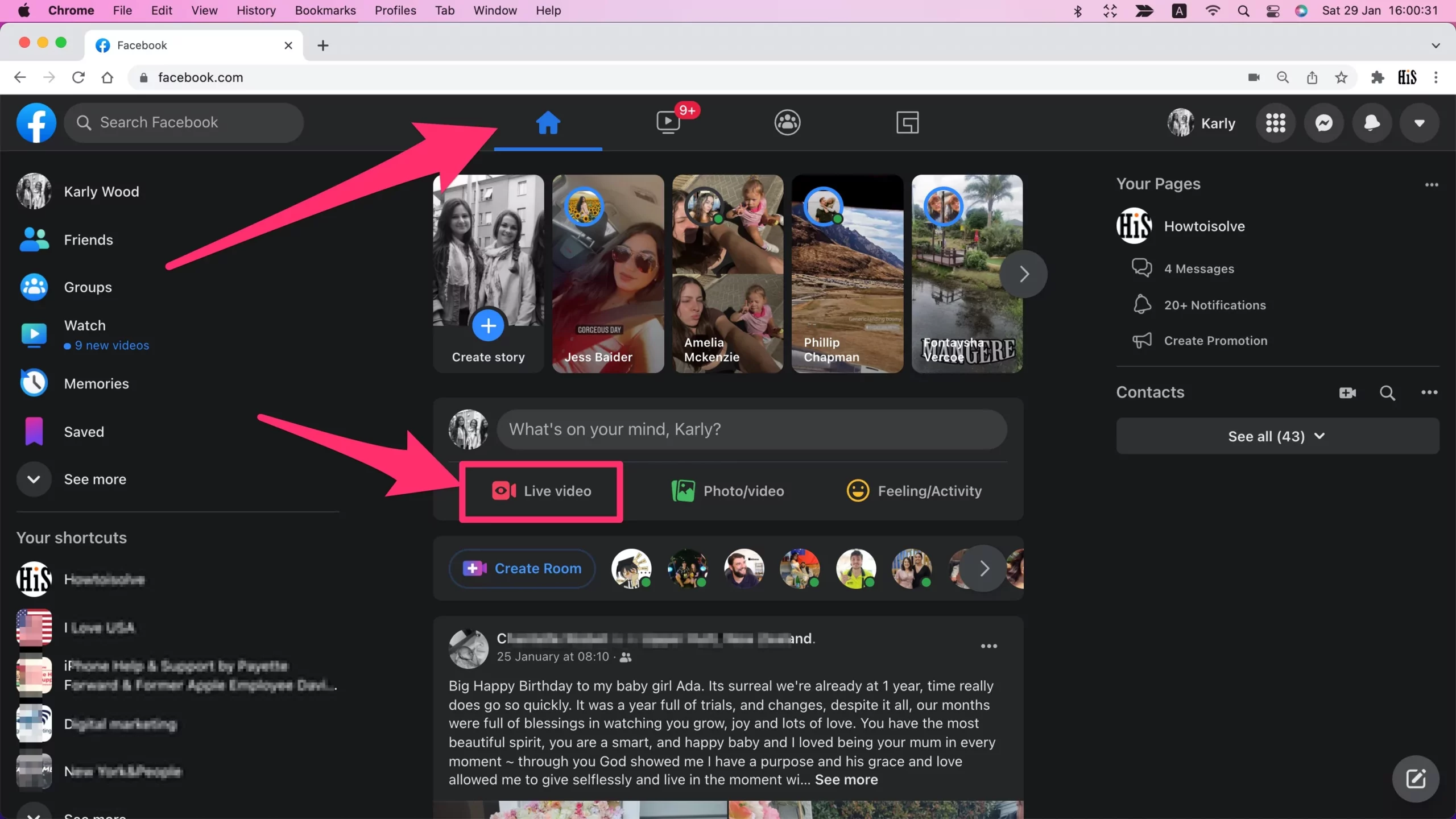
Step 2 : Go to with Option Choose Video Type, Select Go Live [By Yourself] or Create Video Event [To Notify Before you will go live]. Click on the Select Option for Go live option.
Click on to create a new Facebook post , Find Facebook live option, Near to photo video.
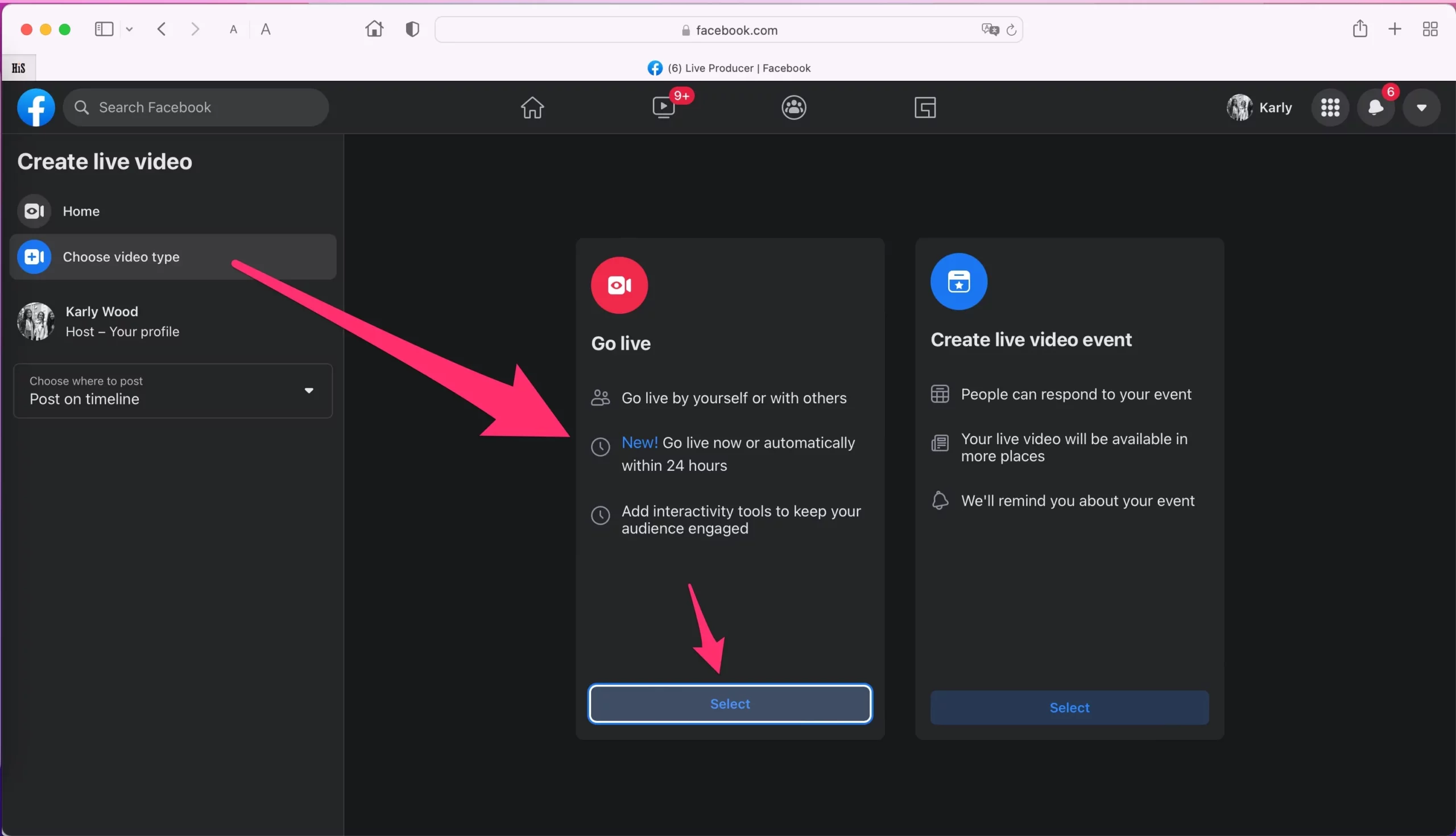
Before Get Started section has different options for setting your camera, Microphone, and Screen Sharing (Share your Work and Mac screen to your Friends or Public). Allow using Microphone and Camera, for Chrome Browser,
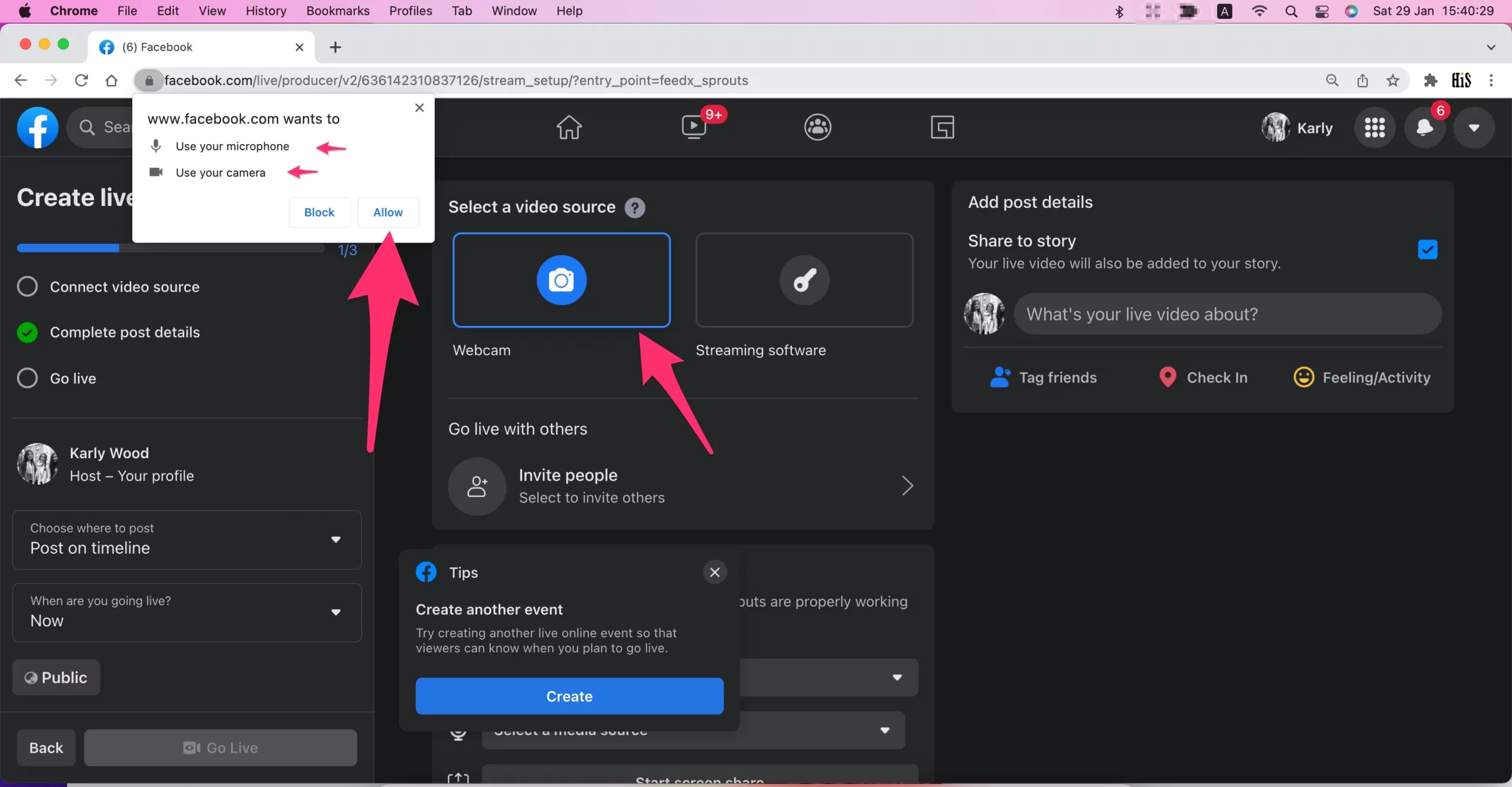
- if you are not getting this Popup, then Go with the Manual steps, Go to the Apple Logo > System Preferences > Security & Privacy > Privacy Tab > Select Google Chrome for Camera & Microphone .
If you wish to change the Default Camera or Microphone then change it from the Camera icon showing in the Address bar on your Browser.

- Select Camera : Use Stream Keys, Use Paired Encoders, Camera.
- Setup section – Select Camera media, Microphone, and Screen Share.
Step 3 : Set the Privacy Before starting the live Facebook video from the Left side panel, will show in Public, Friends, Friends Except.., Specific Friends, Only Me…
Step 4 : Set Live Video Title, Description Prepare Before going live on Facebook

Built-in Webcam not working for Facebook Live: Problems & Solutions
Fix “The camera is not supported by your current browser” on Safari while using your MacBook Pro/Air, iMac, or Mac mini. The reason is related to privacy, so users have to go with the alter away to Start Facebook live from Mac or Change the Method to Go live on Facebook.
Still, are you trying to access the Camera and Microphone in Safari for FaceBook Live? But it will not work, Becuase There are no privacy settings for Camera and Microphone access through Safari Browser like Other Third-Party Browser.
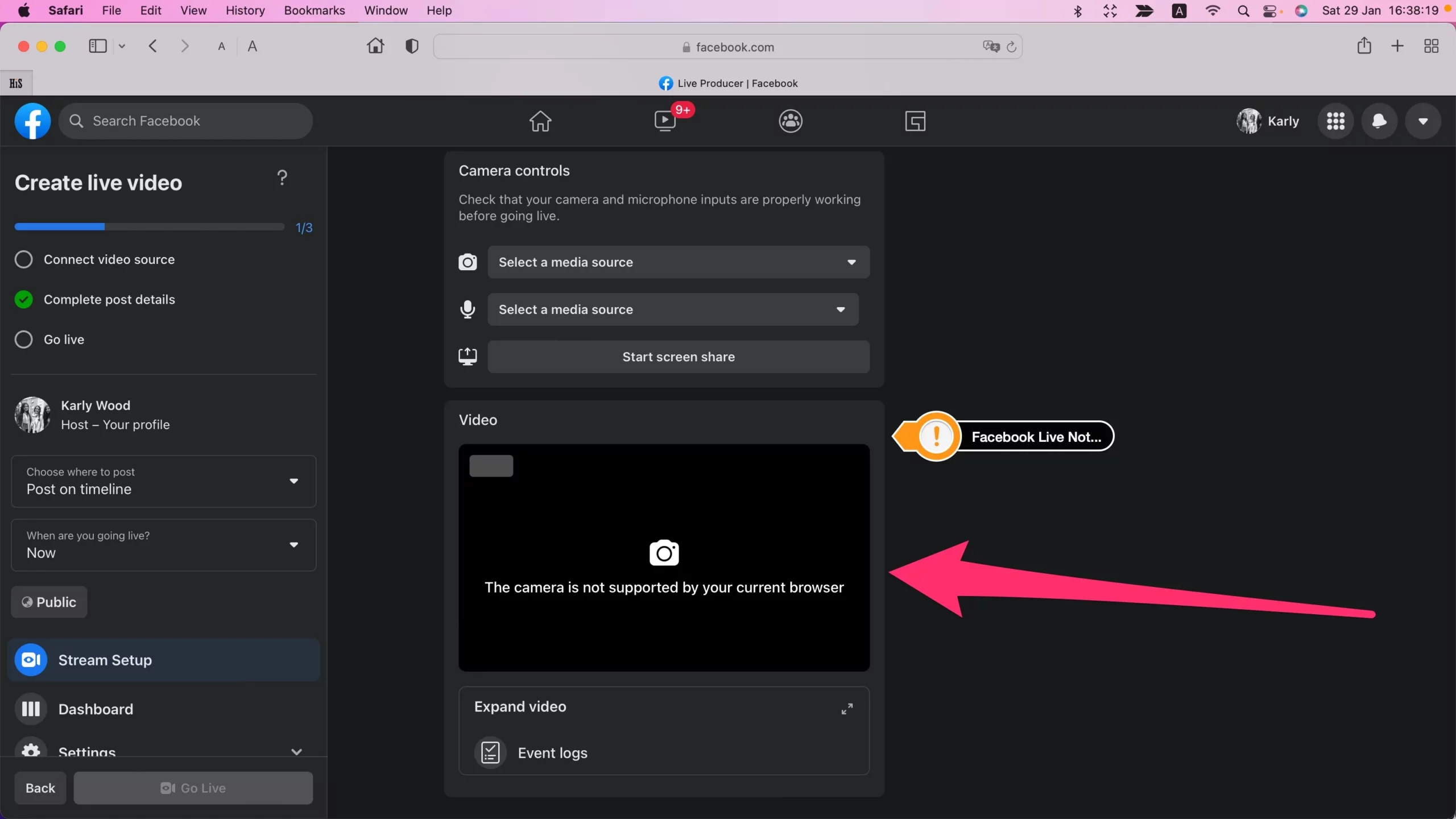
- Use Third-Party Browser:- Google Chrome for Mac, Mozila Firefox, Opera.. or Other Best Browser for Mac .
- Buddy chance, if you don’t find a proper solution, I suggest you should try:
- External Webcam
- Broadcasting using OBS Studio – unfortuneatly, the external camera also doesn’t work for you then until facebook not fix an issue, you only have an option that is OBS Studio to feed Facebook Live.
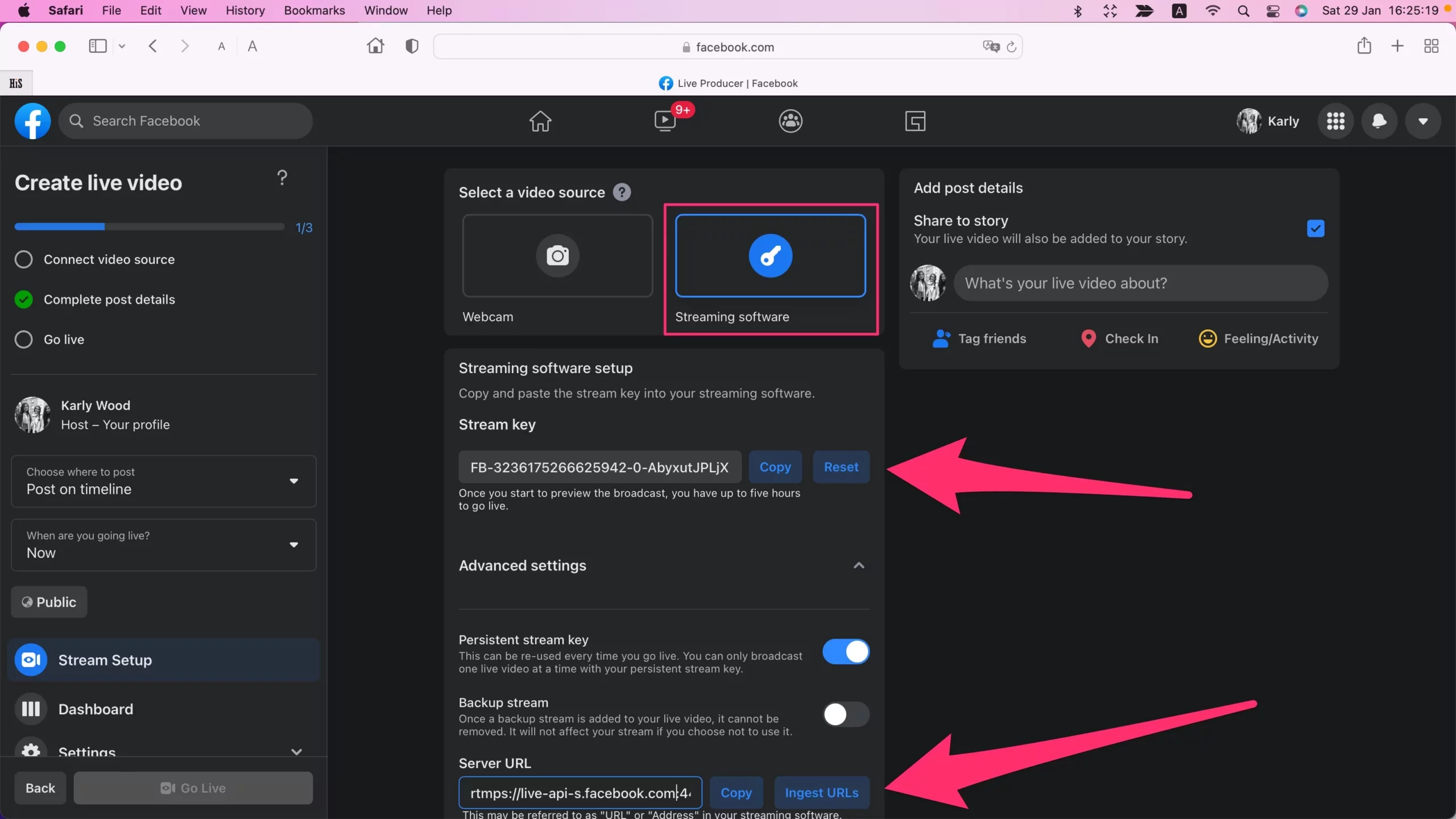
- Use Private Browsing on your Safari or Chrom Browser , Some Extension isn’t loaded the page and Creating a problem. Open Safari > From Top Menu File Options > New Private Window.
- Remove VPN from Mac if it’s installed. Uninstall VPN Software from Launchpad or Allocations folder on the Finder window.
- Update your MacOS to the Latest Version , Outdated Safari Auto Updated. Go to the Apple Logo from top Mac Menu > System Preferences > Software Update > Download & Install .
- Create a New Account on Mac MacBook , Try on Newly Created Account. Go to the Apple Logo from top Mac Menu > System Preferences > Users & Group > (+) to add new account.
First, you will see “ Unable to find a camera ” “ Please connect the camera in order to broadcast ”.

and the solution is this, From the top right corner click on the Camera icon > Always allow Facebook Microphone and Camera .

Start Preview , Check everything is okay then go live by the click on “ Go Live ”.

On a close live video, You can find the option for Save on your Timeline or Delete ( Not publish to later view ).

Done : It will publish on TimeLine
Delete : Completely Remove the whole video from Facebook. (After that you can’t find or recover deleted live Facebook video)
If you want to go with Delete then nothing will you have to do more.
Earlier FaceBook Live View User Interface on Browser: Mac, Windows PC
Add some text , or say about live video in your language. Add privacy to who can see your live Facebook streaming .
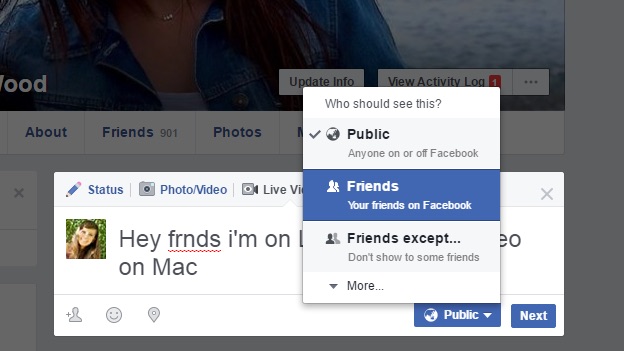
Click on the Next button to turn on the Camera .
Publish the live video on Facebook timeline Mac or PC
Press “ Done ” and publish the video on the Facebook timeline, Now more settings related to this video you can change Under video settings .
Click on the Settings gear icon available on video, Then Go to More settings.

Next Windows see the option for Change Facebook live video quality, Autoplay video, Enable or Disable caption , Change caption on video .

Are you using Facebook live with External Camera?
Don’t have a built-in camera or not working in your iMac, MacBook Pro or Air. So you can try some very best video encoding software, xsplit, obs, Wirecast .
Slow video or Low-resolution video
Live video and audio recording quality also depend on your camera resolution and internet speed. To get a high-quality result you should update or upgrade hardware with the very best webcam for Mac or PC. Or Use the iPhone as a Webcam on Mac.
Are you interested on experience Facebook live video on the iPhone, try it? Share the experience that you like and recommend to others via the comment box.
Leave a Comment Cancel reply

We explain and teach technology, solve tech problems and help you make gadget buying decisions.
Top 9 Ways to Fix Facebook Not Loading in Safari on iPhone, iPad, and Mac
Facebook native app is available on iPhone, iPad, and Android, but it can be resource-hungry. Some users prefer the Facebook web version to browse the home feed. iPhone and Mac users usually use the Safari browser to check the latest posts and reels on Facebook. But what if Facebook fails to load in Safari on iPhone, iPad, or Mac?

Well, that doesn’t mean you’ll need to install official app. But, you can always switch to one of the Safari alternatives to check Facebook. But other browsers may not offer the same efficiency, security, and tight integration with other Apple services.
1. Reload Webpage
You should first reload the Facebook webpage on Safari. Look for the refresh icon in the Safari address bar and select it. If Facebook isn’t loading, start with the tricks below.
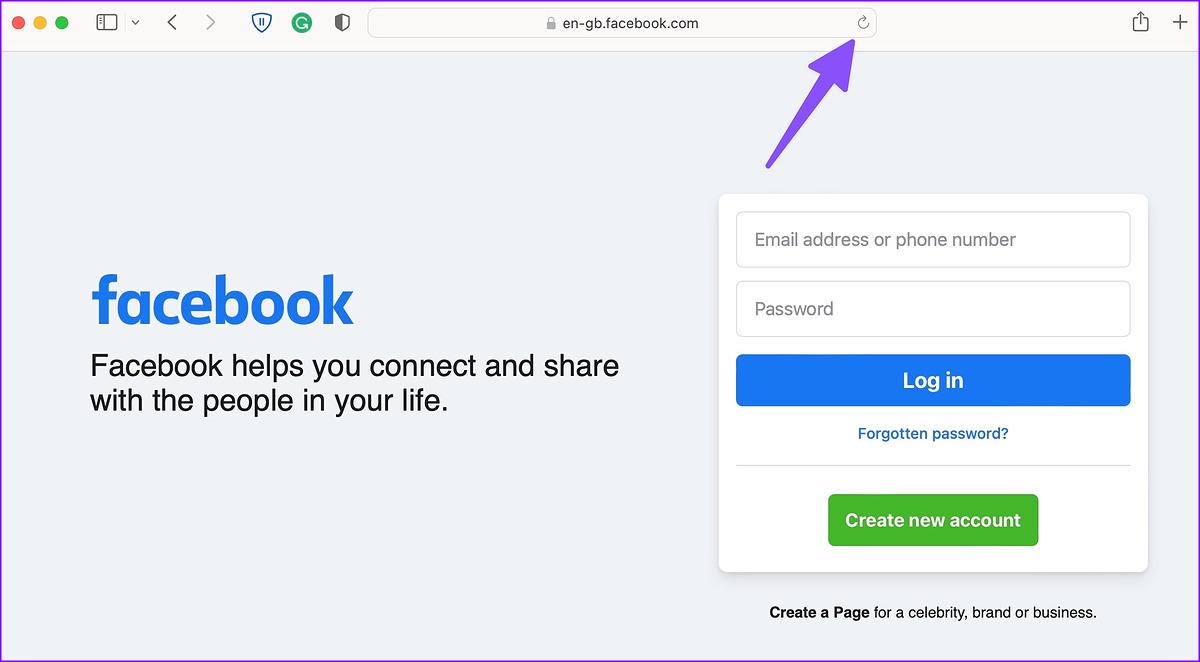
2. Check the Network Connection
Facebook won’t load on a sketchy internet connection on iPhone and Mac. You can reset network connectivity by using the Airplane mode trick.
Step 1: Swipe down from the top right corner to access the Control Center.
Step 2: Enable and disable Airplane mode.
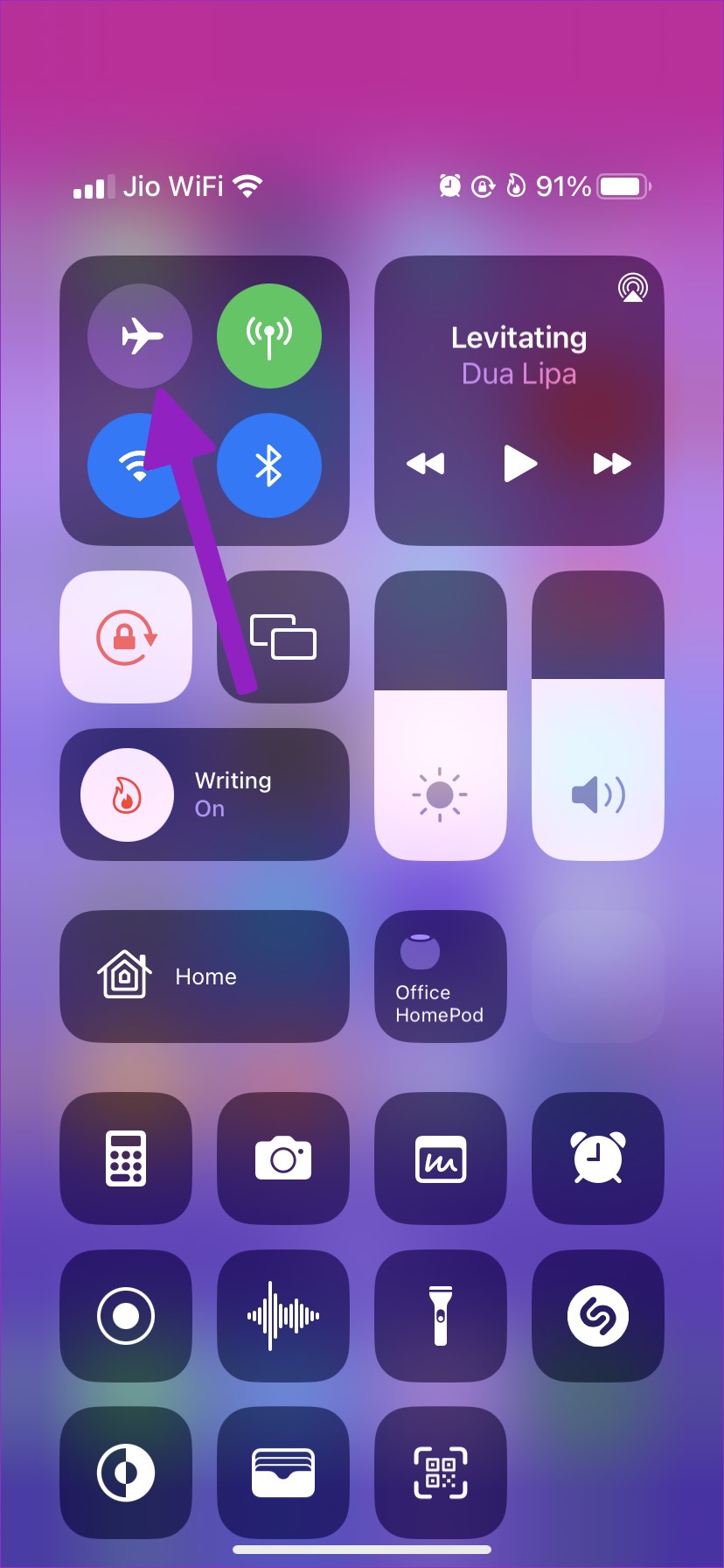
Step 1: Click the Control Center at the top-right corner on the menu bar.
Step 2: Click the Wi-Fi icon to connect to a high-speed wireless network.
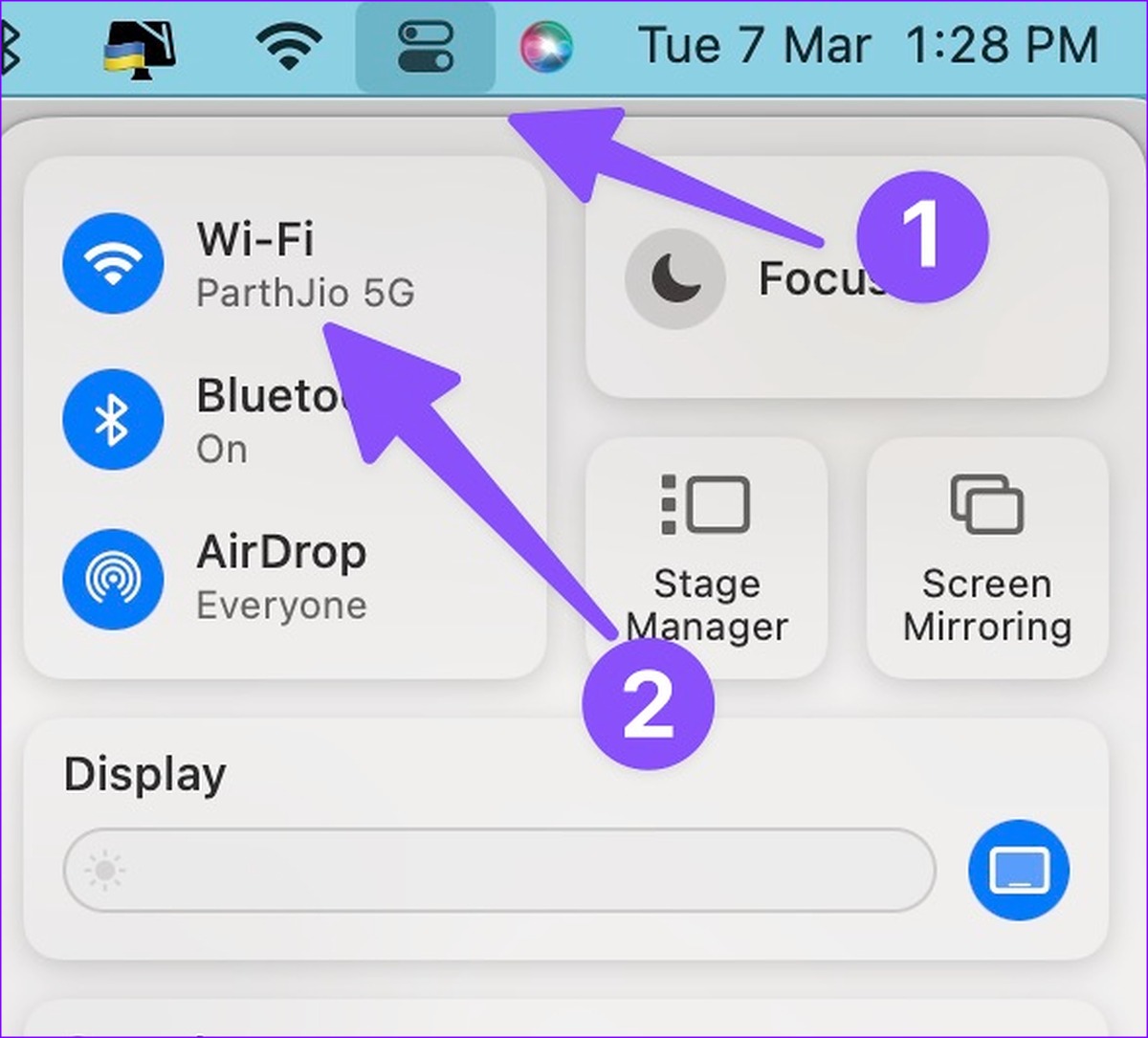
You can try loading Facebook in Safari again.
3. Use Private Mode
Safari disables extensions in private mode. If one of the installed extensions causes issues, try loading Facebook in private mode to confirm the problem.
iPhone and iPad
Step 1: Open Safari and tap the tab switcher menu at the bottom right corner on iPhone and top-right corner on iPad.
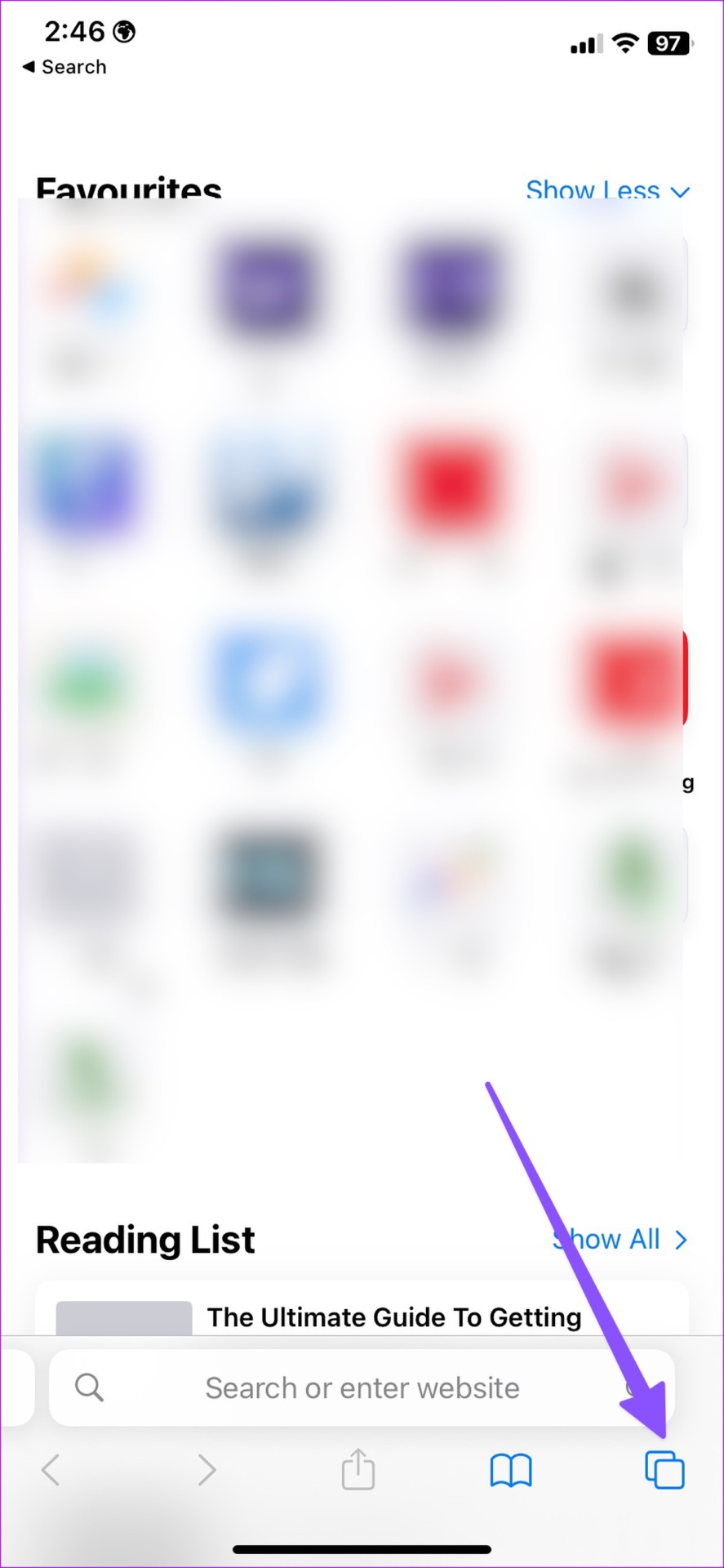
Step 2: Select tabs at the bottom and tap Private.
Step 3: Visit Facebook without any issues.
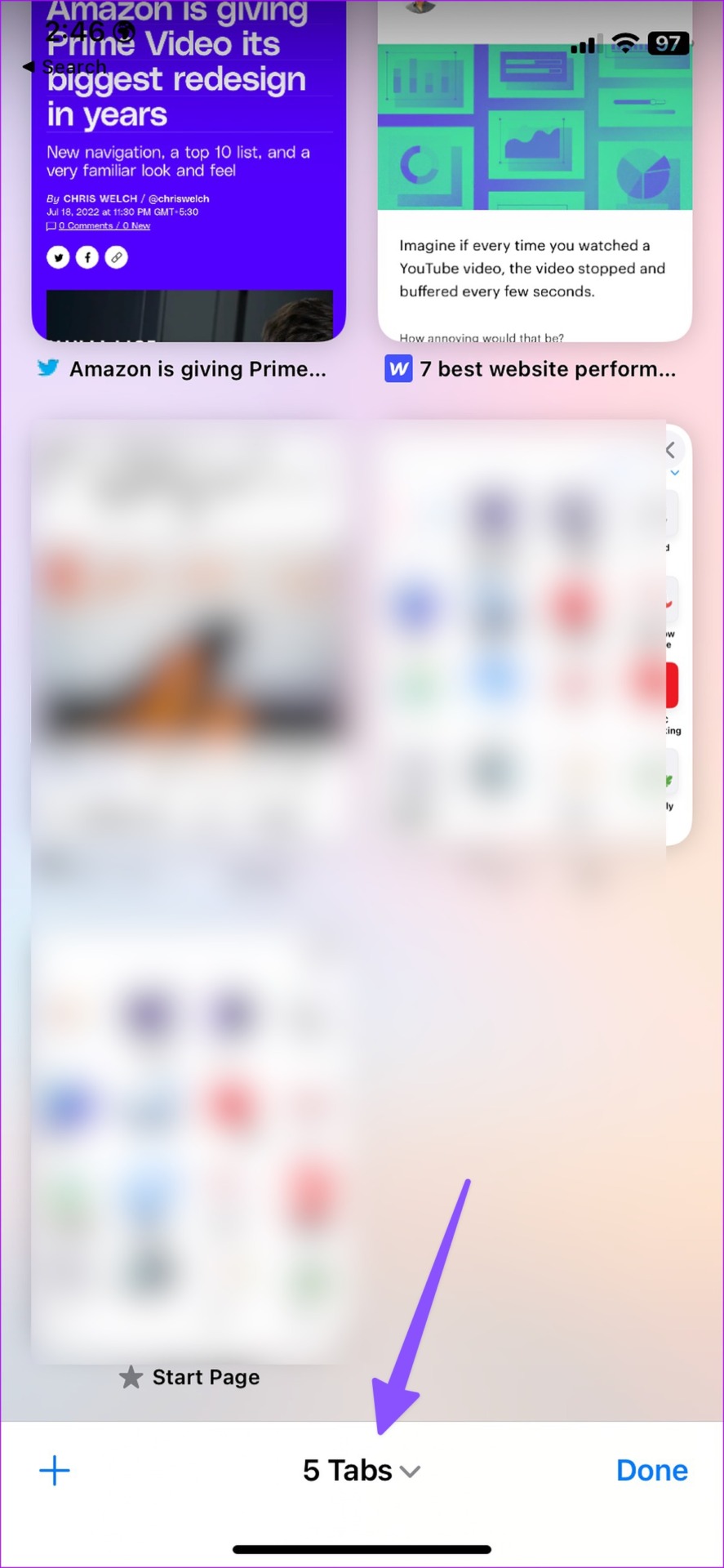
Step 1: Launch Safari on Mac. Click File menu at the top-left corner on the menu bar.
Step 2: Select ‘New Private Window’ from the context menu.
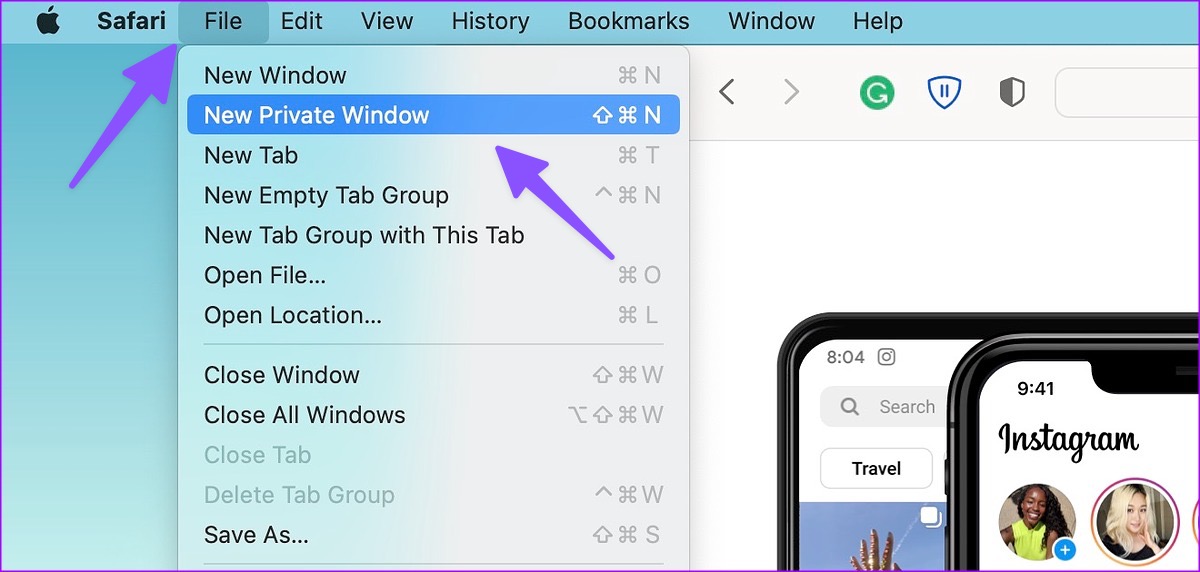
If Facebook loads fine in the private window, you might have to disable Safari extensions.
4. Disable Safari Extensions
Outdated or corrupt extensions may lead to Facebook not loading in Safari problem. You can either update them, or disable them temporarily while you use Facebook.
Step 1: Open the Settings app on your iPhone and scroll to Safari.
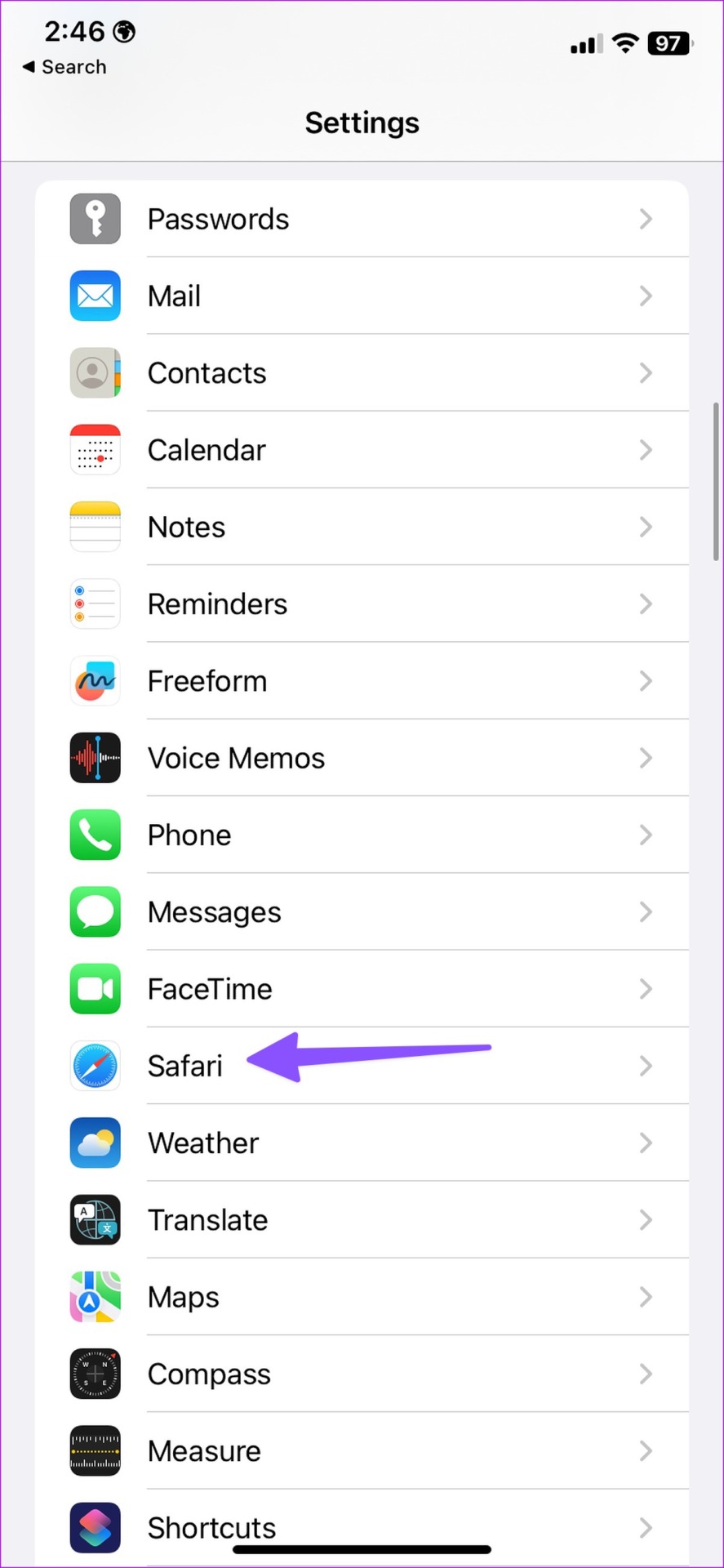
Step 2: Select Extensions.
Step 3: Open an extension and disable it.
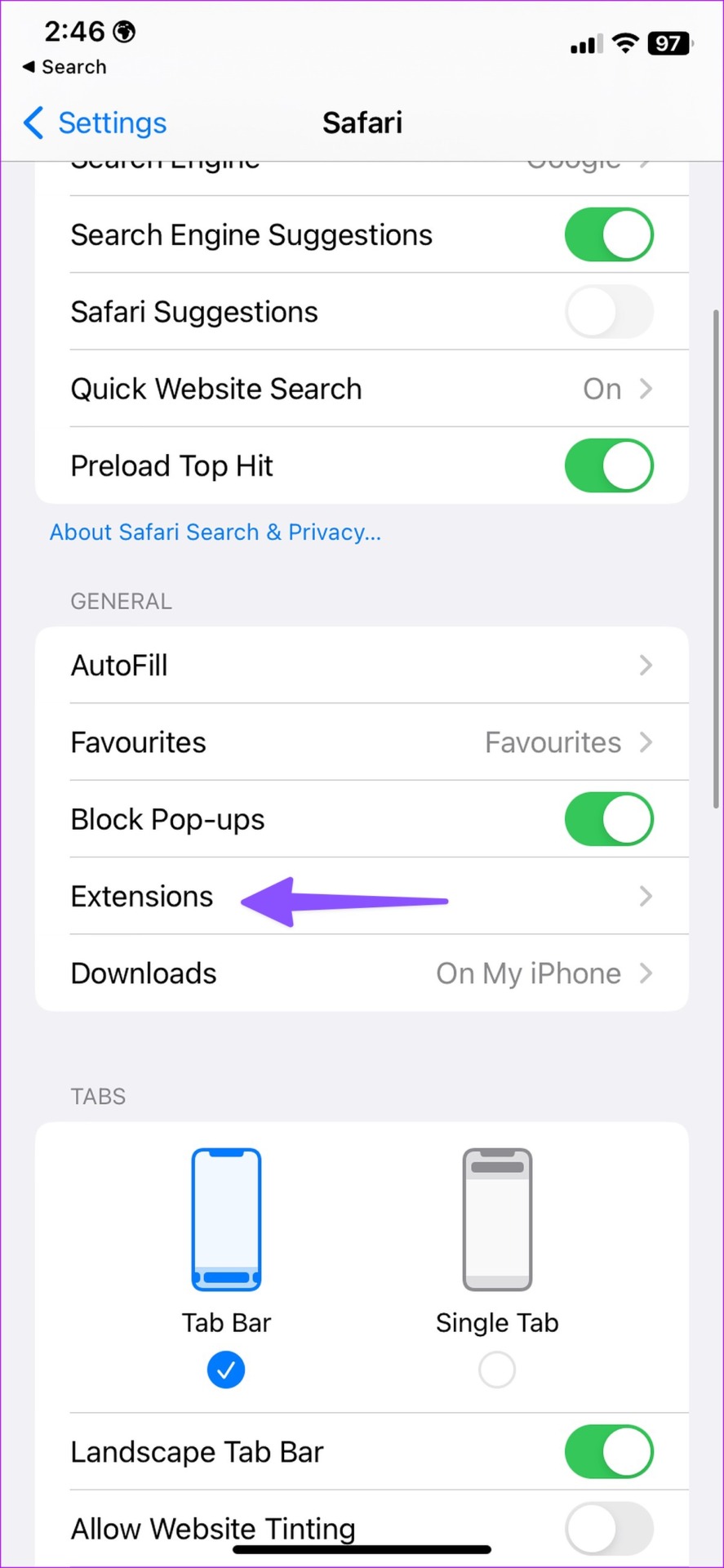
Step 1: Launch Safari and click Safari in the top-left corner on the menu bar.
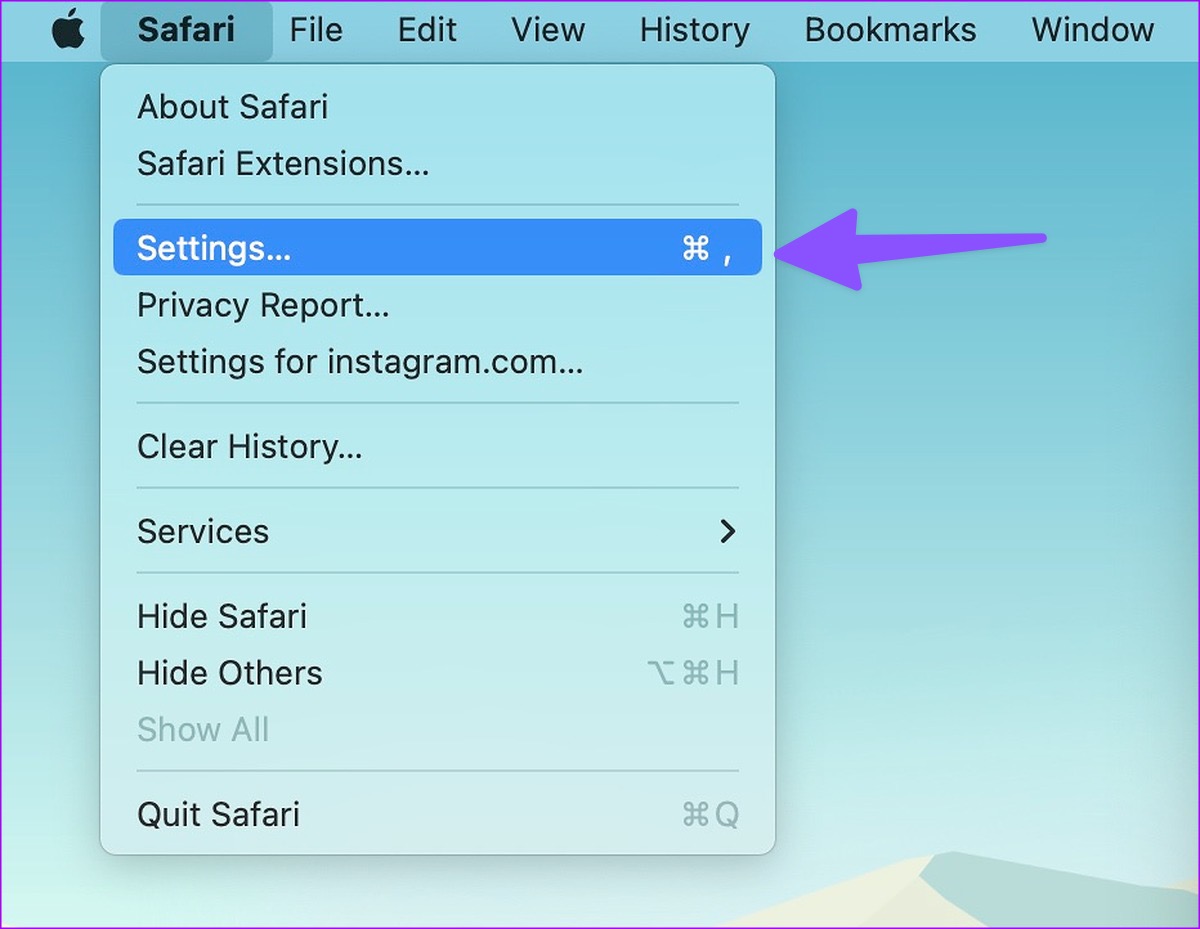
Step 2: Select Settings from the context menu and click on the Extensions tab.
Step 3: Select an extension from the left sidebar. Uncheck the box to disable or click Uninstall in the right pane to remove the irrelevant extensions.
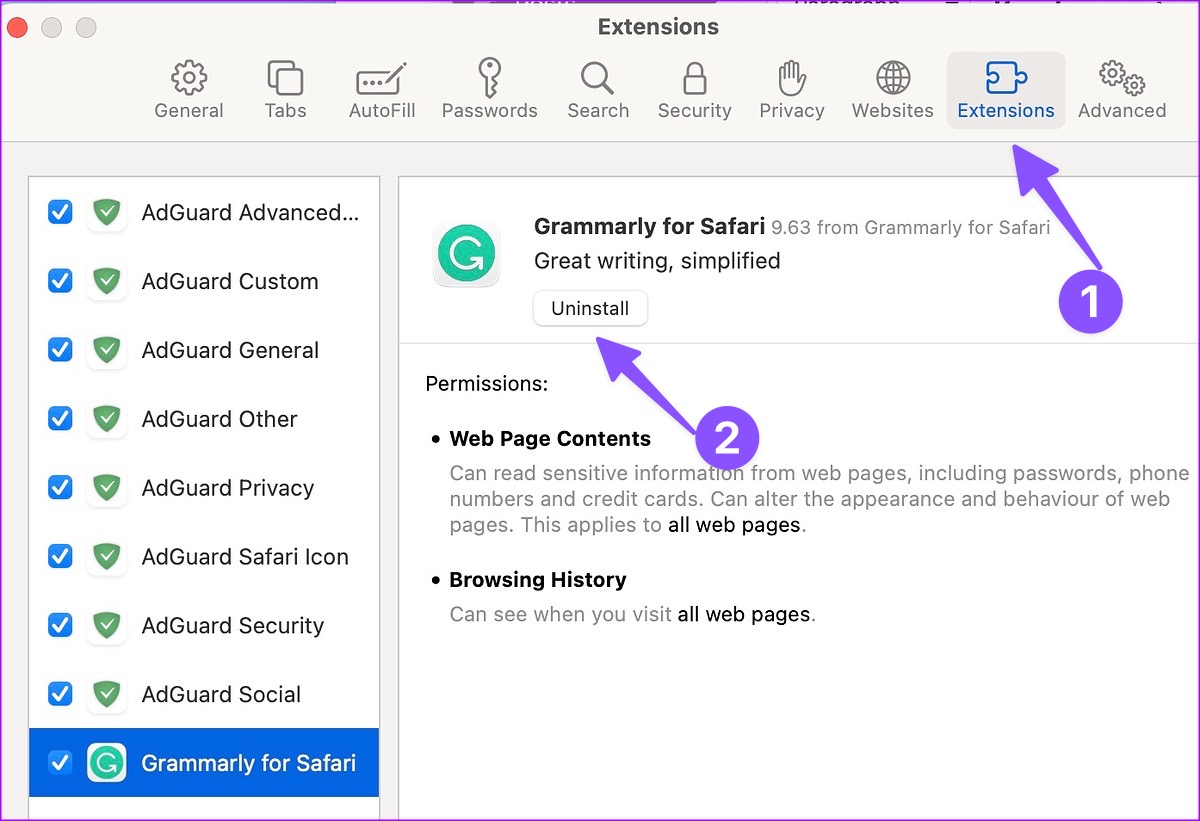
5. Clear Safari Data
When Safari’s cached data is corrupt outdated, it may fail to load some sites quickly. You can clear the corrupt Safari data and try loading Facebook again.
Step 1: Open the Settings app on your iPhone or iPad.
Step 2: Scroll down and choose Safari. Select ‘Clear History and Website Data’ and confirm your decision.
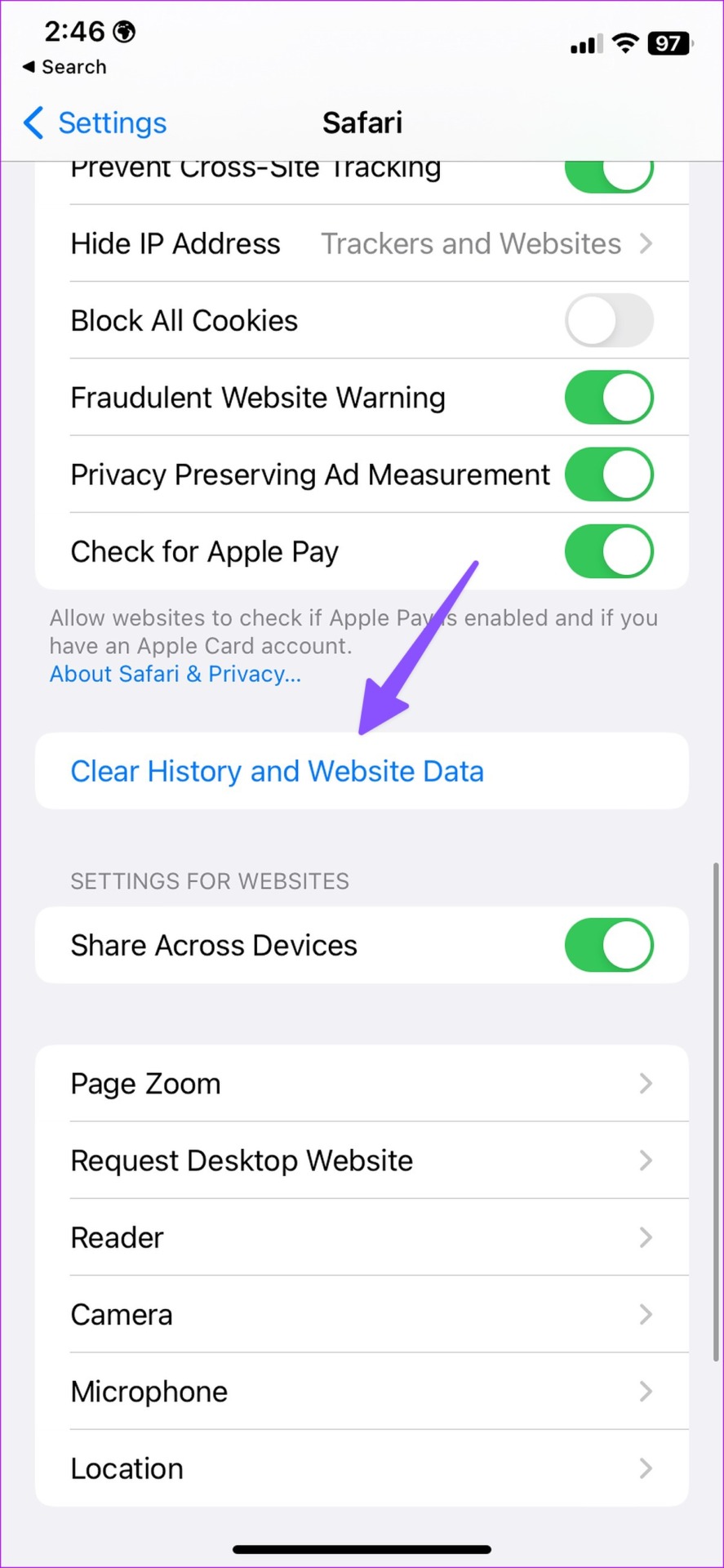
Step 2: Choose the Privacy tab and click on ‘Manage Website Data’ button.
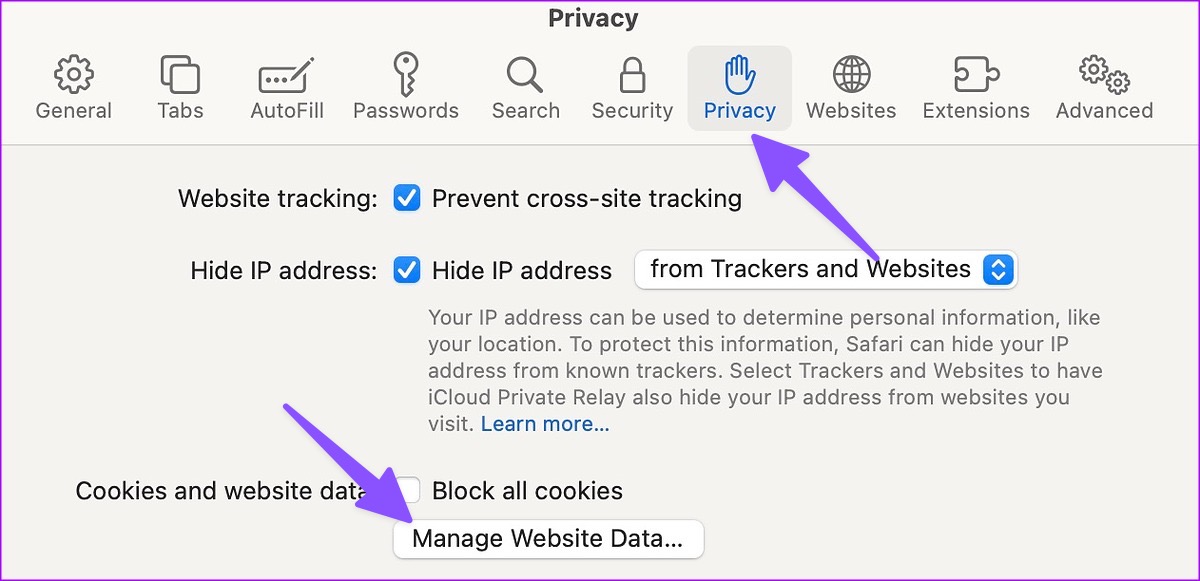
Step 4: Click the Remove All button and it’ll remove all the cache and data collected by Safari.
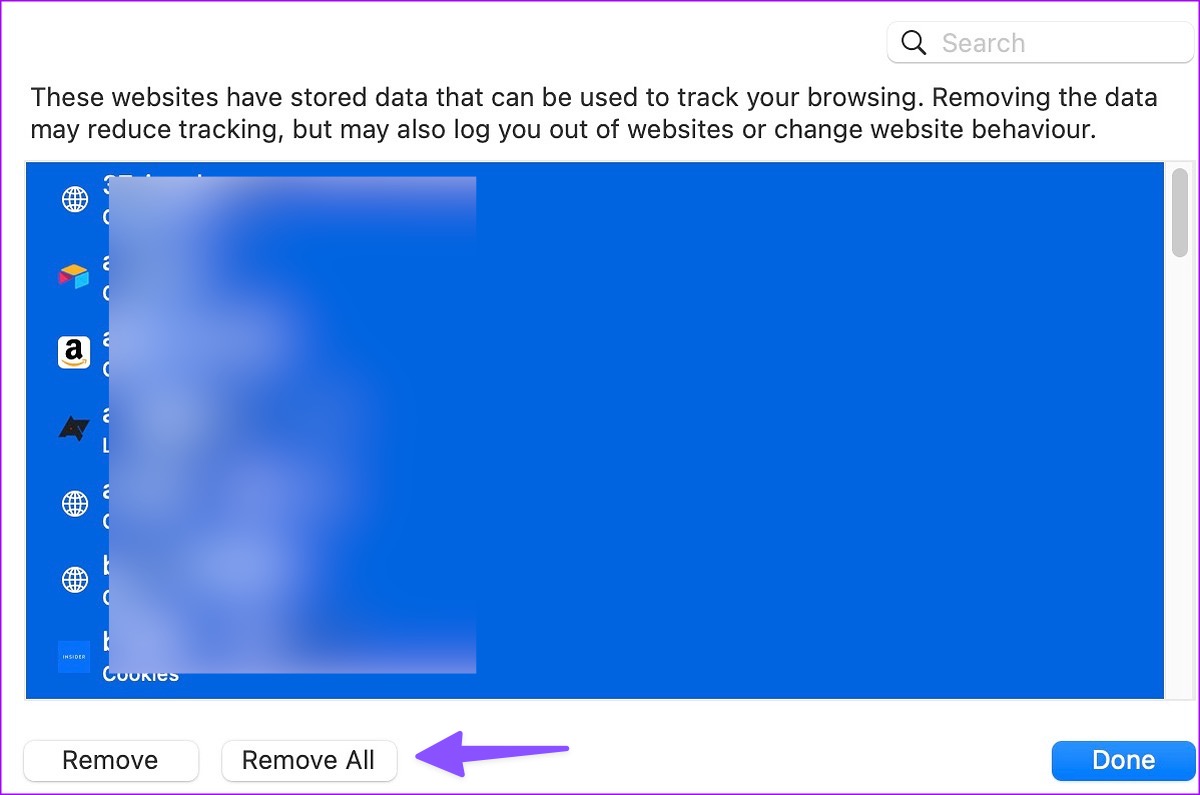
After that, restart Safari. You may notice slow performance initially as Safari is loading every website from scratch.
6. Check Facebook Status
When Facebook servers face an outage, the website won’t load in Safari, Chrome, and mobile apps. You can visit Downdetector to check the status of Facebook service. If you see a high outage graph and recent comments from others facing the same, it confirms that Facebook is experiencing some server-side problems. You’ll need to wait for Facebook to fix issues from their end and try again.
7. Disable Private Relay and VPN Connection
Private Relay is a privacy add-on for iCloud+ and Apple One subscribers. It shields your location and browsing history from the websites and local ISP. Private Relay reroutes your web traffic from another server to keep your data secure. If the service faces an outage, you may see a ‘ Private Relay is Unavailable ’ alert.
In that case, Safari may fail to load Facebook and other websites on iPhone and Mac. You should disable Private Relay using the steps below.
Step 1: Open the Settings app to select your account name at the top and choose iCloud.
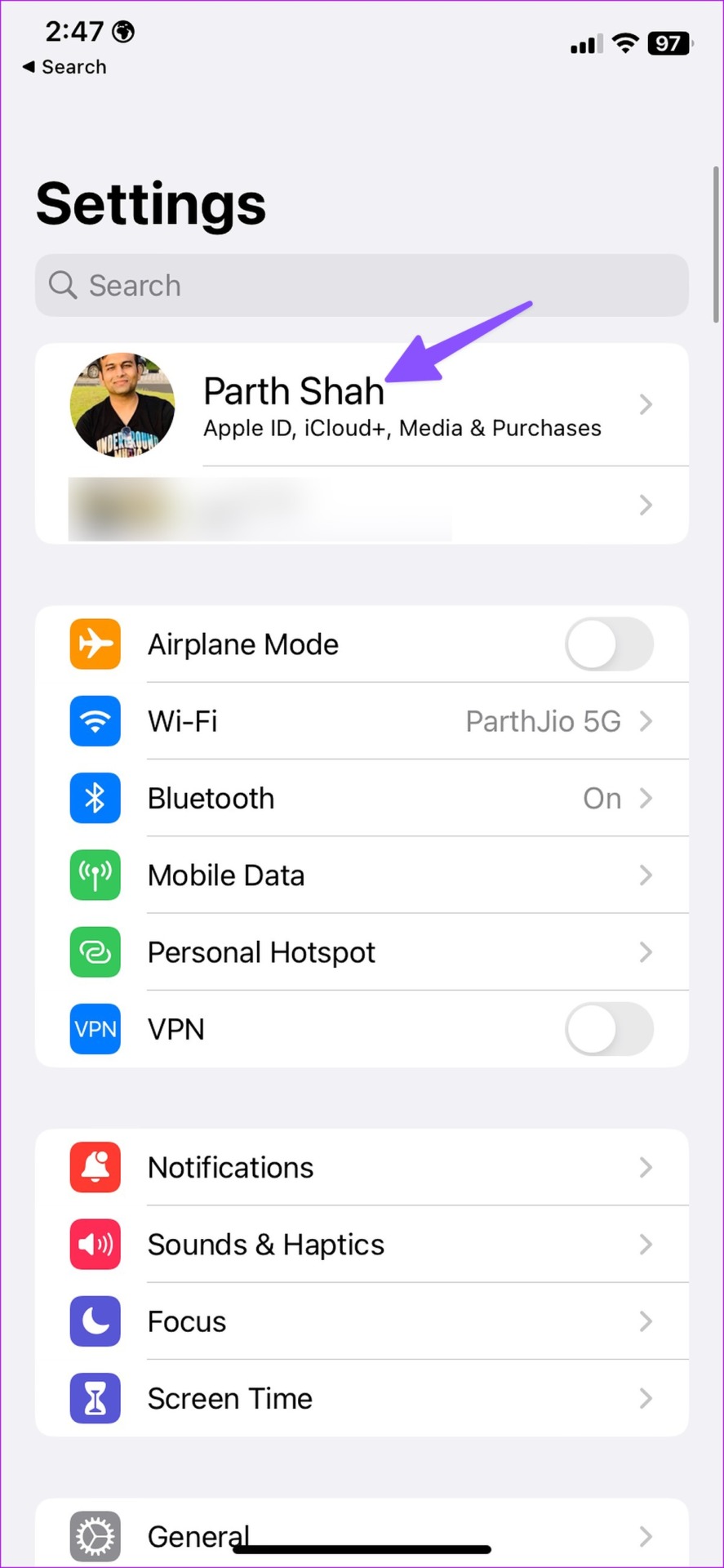
Step 3: Tap on Private relay and then turn off the toggle next to Private Relay.

Step 1: Click the Apple icon in the menu bar and select System Settings from the context menu.
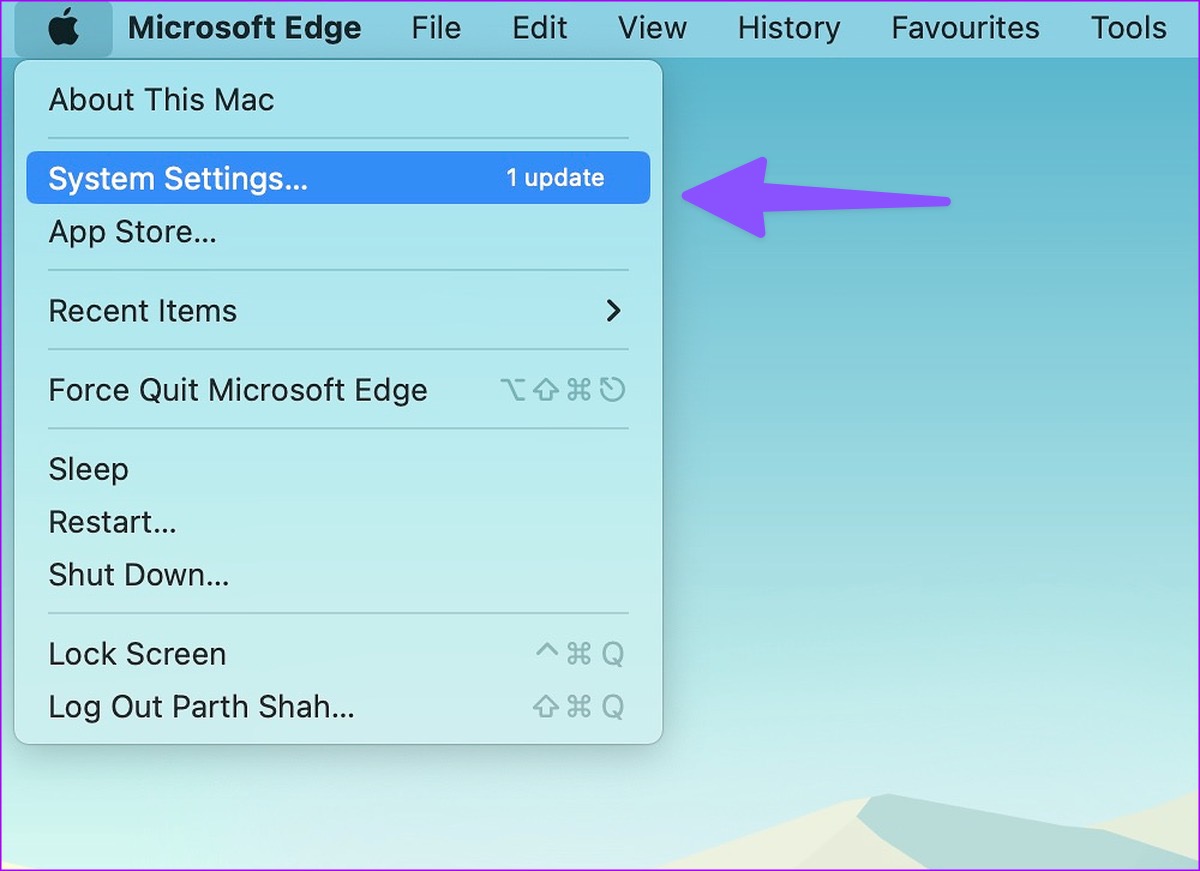
Step 2: When System Settings window opens, select your Apple ID name from the left sidebar. Then, select iCloud from the right pane.
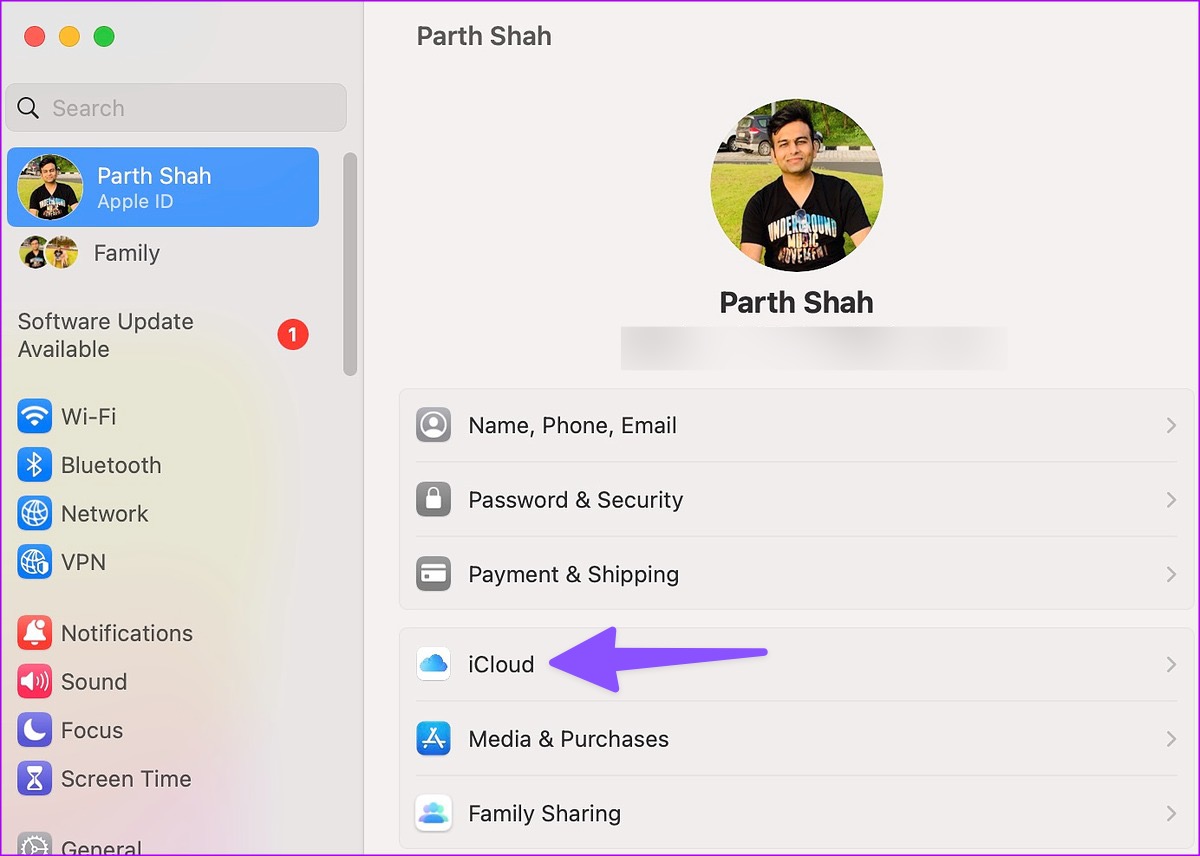
Step 3: Click on Private Relay and disable it from the following menu.
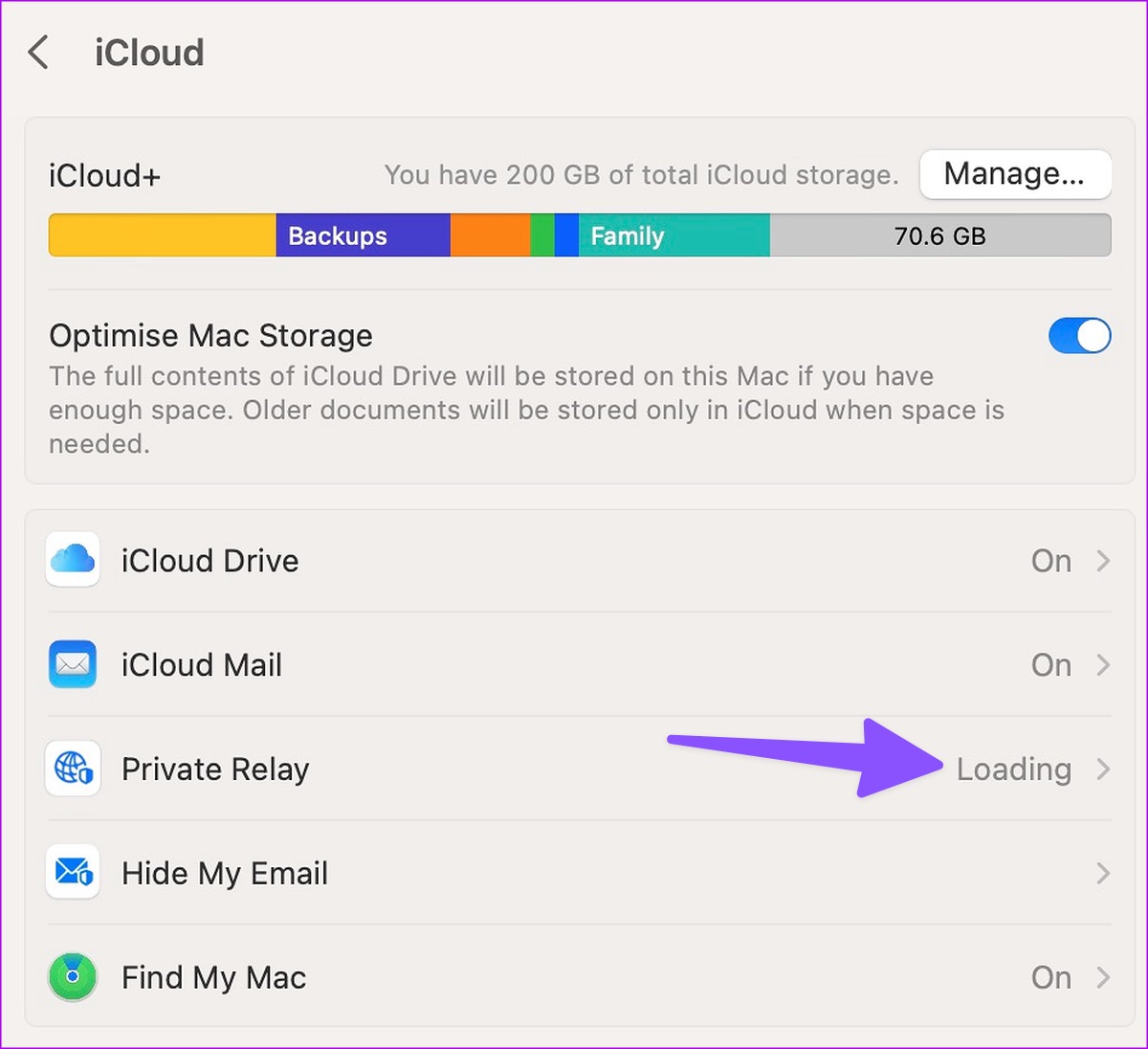
You may also turn off any active VPN connection on your iPhone and Mac.
8. Close Other Safari Tabs
Safari may misbehave when you have dozens of tabs open on your iPhone and Mac. You should close unnecessary Safari tabs and try loading Facebook again.
9. Update System OS
Apple updates Safari browser via OS versions. An outdated Safari browser may fail to load Facebook properly.
Step 1: Open the Settings app to tap General. Select Software Update and install the latest OS.
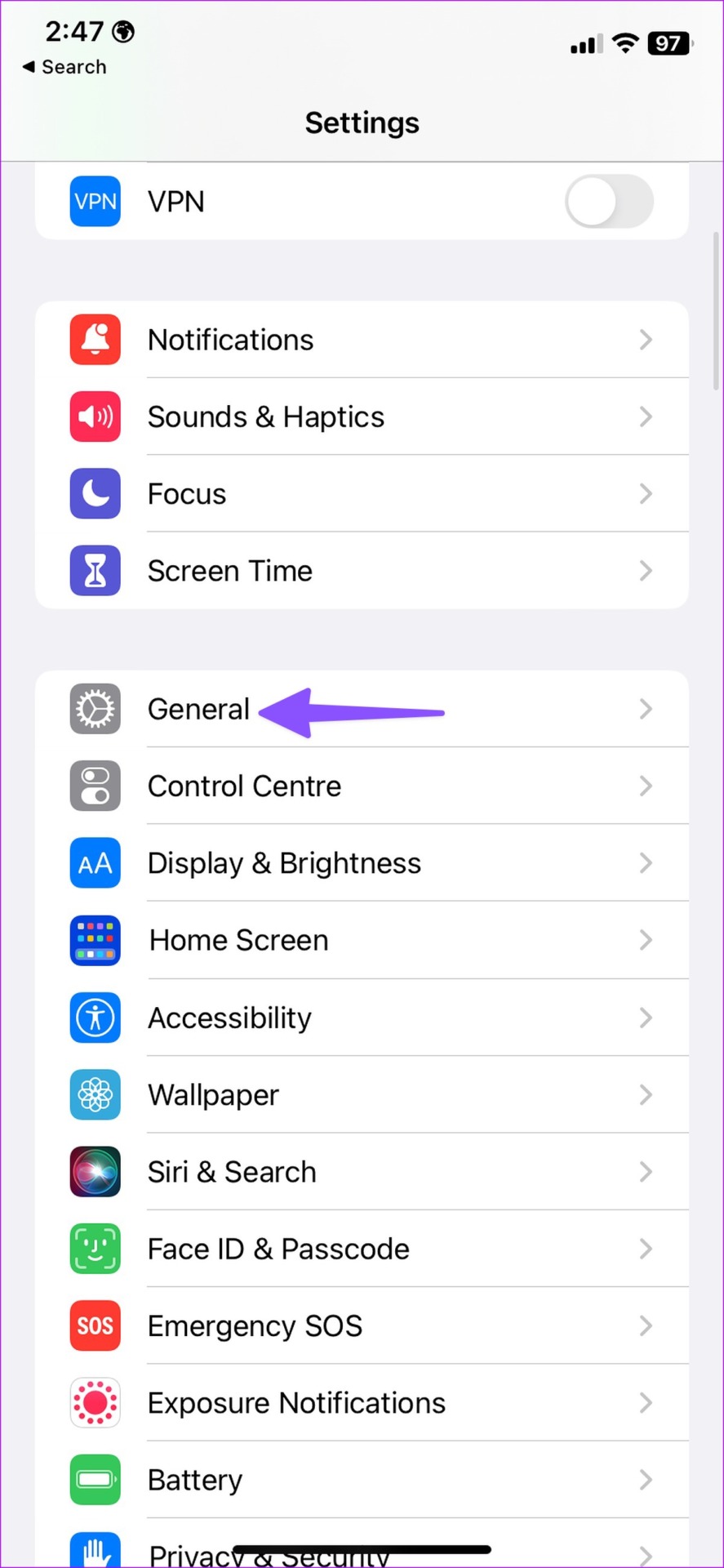
Step 2: Select General from the left sidebar and then click on Software Update to check for any pending updates.
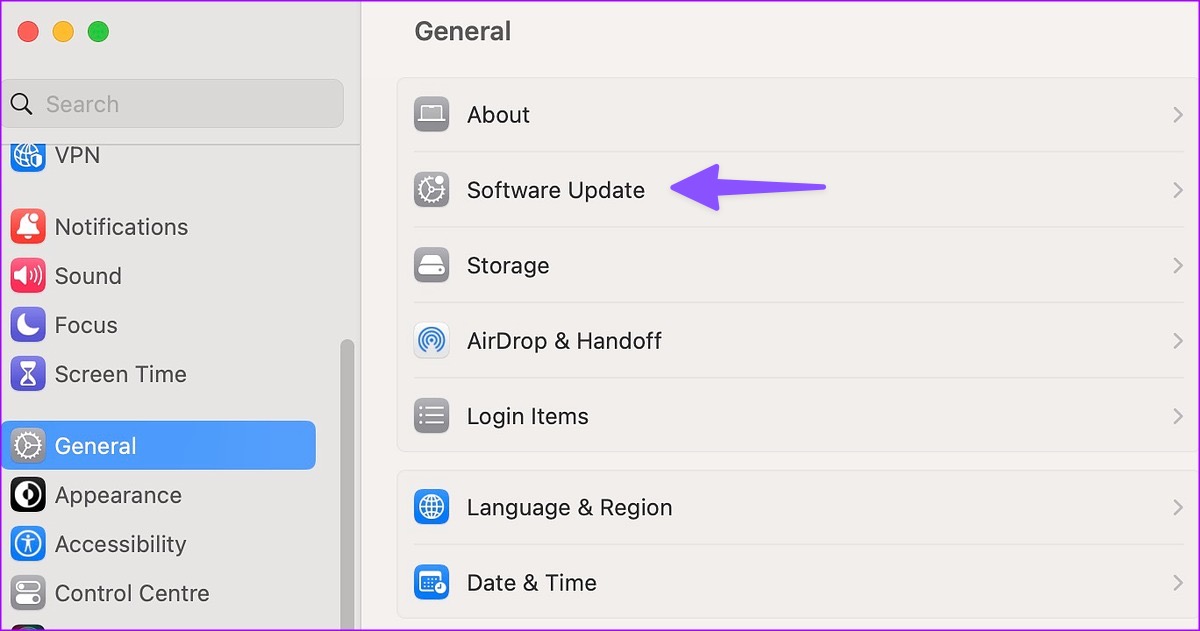
Download and install any pending updates for your Mac and restart it.
Access Facebook on Safari
Facebook not loading in Safari may confuse you momentarily. You may consider switching to Google Chrome or Microsoft Edge to access your Facebook account. But if you love using Safari for everything, then the solutions mentioned above will help you get Facebook up in the browser.
Was this helpful?
Last updated on 19 February, 2024
The above article may contain affiliate links which help support Guiding Tech. However, it does not affect our editorial integrity. The content remains unbiased and authentic.
Leave a Reply Cancel reply
Your email address will not be published. Required fields are marked *

The article above may contain affiliate links which help support Guiding Tech. The content remains unbiased and authentic and will never affect our editorial integrity.
DID YOU KNOW
Parth Shah is an evergreen freelance writer covering how-tos, app guides, comparisons, listicles, and troubleshooting guides on Android, iOS, Windows, Mac, and smart TV platforms. He has over five years of experience and has covered 1,500+ articles on GuidingTech and Android Police. In his free time, you will see him binge-watching Netflix shows, reading books, and traveling.
More in Internet and Social

How to Add Someone to WhatsApp Chat

Top 8 Ways to Fix Whatsapp Needs to Restart Because of a Problem Error on Mac
Join the newsletter.
Get Guiding Tech articles delivered to your inbox.
Discover Zoom success stories and upcoming events! Explore our Customer Success Forum & Events page.
Empowering you to increase productivity, improve team effectiveness, and enhance skills.
Communication
Productivity, apps & integration, employee engagement, business services, customer care, developer tools.
- Financial Services
- Manufacturing
- Small and Midsize businesses
- IT Professionals
- Customer Experience
- Sales and Revenue
- Marketing and Events
- Meeting SDK
- App Marketplace
- Developer Solutions
- Partner Solutions
- Find a Partner
- Become a Partner
- Partner Portal
- Partner Learning Center
- Resource Library
- Webinars & Events
- Customer Stories
- Zoom Trust Center
- Zoom Community
- Learning Center
- How-to Videos
- Global services
- Hardware options
- Customer Managed Key
- Customer Support
- Premier Support
- Developer Support
- Premier Developer Support
Download the Zoom app
Keep your Zoom app up to date to access the latest features.
Zoom Virtual Backgrounds
Download hi-res images and animations to elevate your next Zoom meeting.
- Plans & Pricing
- Join by Meeting ID
- Public Event List
- Screen Share Only
- With Video On
- With Video Off
AI Companion
- Phone System
- Mail & Calendar
- Marketplace
- Rooms and Workspaces
- Workspace Reservation
- Contact Center
- Virtual Agent
- Revenue Accelerator
- Events and Webinars
- Work Transformation Summit
- Customer Success Events
- Customer Success Forum
- Zoom Status
- Submit Feedback
- Community Terms and Guidelines
- Getting Started
- Community Center
- Happy Rewards
- Social Corner
- Community Champion Program
- Billing & Account Management
Need help...can't livestream to Facebook!
- Subscribe to RSS Feed
- Mark Topic as New
- Mark Topic as Read
- Float this Topic for Current User
- Printer Friendly Page
- Zoom meeting connect to wrong Facebook Live page in Meetings 2024-04-11
- Facebook third-party apps in Meetings 2024-04-11
- free plan in Meetings 2024-04-10
- Branded Image not Showing Up on Social Networks in Events and Webinars 2024-04-05
- Share registration form on Social Networks in Meetings 2024-04-05
- Mark as New
- Report Inappropriate Content
2023-02-18 12:07 PM - edited 2023-02-18 02:33 PM
Solved! Go to Solution.
2023-02-22 02:09 PM
View solution in original post
2024-01-27 07:40 PM
- All forum topics
- Previous Topic
2023-02-22 11:29 AM
2023-02-24 04:43 PM
2023-02-25 12:27 AM
2023-02-27 06:11 PM
2023-06-10 12:33 PM
2023-08-27 10:14 AM
2023-11-10 10:02 AM
2023-09-13 11:40 AM
2024-01-27 07:16 PM
2024-02-27 07:29 AM
2024-01-27 07:46 PM
2024-02-28 11:59 AM
2024-03-12 08:57 AM
2024-03-19 12:01 PM
- Home New Posts Forum List Trending New Threads New Media Spy
- WikiPost Latest summaries Watched WikiPosts
- Support FAQ and Rules Contact Us
Facebook not loading on Safari
- Thread starter AlexisV
- Start date Sep 9, 2020
- Sort by reaction score
macrumors 68000
- Sep 9, 2020

Michele Civelli
Macrumors newbie.
- Oct 17, 2020
Same here. I'm on 10.14.6. Must be a fB thing then
This just started happening. I can open FB in Chrome, and on my devices, but on my laptop and desktop, when I sign in on Safari the screen goes completely white. I erased history and got the sign in page, but when I signed in, the screen went white again. Does anyone have a fix for this??
Dave Braine
Macrumors 68040.
Working fine here in the UK. 10.14.6 and Safari 14.
- Nov 6, 2020
- pull down the "safari" menu and choose "preferences";
- click on the "advanced" tab;
- check the box next to "show develop menu in menu bar";
- close preferences. the develop menu will now be visible between "bookmarks" and "window" menus.
- click "develop" -> "user agent" -> "safari — ios 13.1.3 — iphone";
- reload the page and log in to facebook;
- after logging in, you can change back to the default user agent: click "develop" -> "user agent" -> "default (automatically chosen)";
- reload the page.
Black Baron
- Nov 8, 2020
Michele Civelli said: Same here. I'm on 10.14.6. Must be a fB thing then Click to expand...
macrumors regular
- Apr 30, 2021
Hi, anyone still having this problem? I'm on mac mini m1 with macOS 11.2.3. Safari won't load facebook for me and keeps giving me the white screen. Can open the site on the brave browser though.
grahammcgeachy
wicked271 said: Hi, anyone still having this problem? I'm on mac mini m1 with macOS 11.2.3. Safari won't load facebook for me and keeps giving me the white screen. Can open the site on the brave browser though. Click to expand...
Same here, screen is blank on Big Sur only when using Safari.
macrumors member
Same here. Page opens and it's blank. Works with the mobile version.
Unsupported
Macrumors 6502a.
It’s doing it on my ipad pro - just started this morning for me. Had to use the app instead of the website.
macrumors 6502
I updated to Safari 14.1 (15611.1.21.161.5, 15611) and got a security update this morning before work. First, Youtube audio was stuttering. So I cleared the cache, history, and cookies as recommended in another thread. After reboot, Youtube is still stuttering, but also Facebook will not load. Could it be the update?
makinao said: I updated to Safari 14.1 (15611.1.21.161.5, 15611) and got a security update this morning before work. First, Youtube audio was stuttering. So I cleared the cache, history, and cookies as recommended in another thread. After reboot, Youtube is still stuttering, but also Facebook will not load. Could it be the update? Click to expand...
Safari : 14.0.3 (15610.4.3.1.7, 15610) same problem. Facebook brings Black screen. Cleared caches, history and cookies get no result.
My facebook doesnt work eighter. Have tried all sorts of stuff but nothing seems to work, Turned my mac off and on, cleared history, tons of advanced stuff, but nothing is helping...
Same here too.. macOS Catalina 10.15.7, Safari 14.0.3 Before and after a security update same results. Tried clear cache/cookies....still nothing.
Unsupported said: You don't say what OS you're on, or what device. Click to expand...
same problem here. After Safari 14.1 update can't load facebook expect using m.facebook.com
parafanaylya
Blank screen on Safari with Big Sur 11.3/Safari 14.1
problem resolved right now
If Safari doesn't open a page or work as expected on your Mac - Apple Support
- Choose Safari > Preferences, then click Privacy.
- Click Manage Website Data.
- Select the affected website from the list shown.
- Click Remove.
- Click Done.
- Open the website again in a non-private browser window."
problem gone without any action from me
- May 3, 2021
grahammcgeachy said: problem gone without any action from me Click to expand...
AZhappyjack
Macrumors g3.
- Jul 10, 2023
wicked271 said: same here. FB is back working on safari. Click to expand...


Apple Pulls iOS 16.5.1 and macOS 13.4.1 Rapid Security Response Updates Due to Safari Bug
- Where to watch in the US
- Where to watch in Australia
- How to watch from anywhere
Where to watch Monte Carlo Masters: Live stream the 2024 tennis tournament
When you buy through our links, Business Insider may earn an affiliate commission. Learn more
The latest stop on the ATP Masters 1000 tour is underway. The Monte Carlo Masters brings some of the world's best men's tennis players away from the US, where they've been playing at Indian Wells and the Miami Open this past month, and to the sunny shores of Monaco. We've compiled everything you need to know about the competition, including where to watch the Monte Carlo Masters final on Sunday.
The tournament will conclude this weekend. Both Sinner and Djokovic suffered upsets in the semis, meaning we have an intriguing battle between Casper Ruud of Norway and Stefanos Tsitsipas of Greece to enjoy in this year's Monte Carlo Masters final.
The final will air a bit early in the US, at 9 a.m. ET / 6 a.m PT. Fortunately, the US live TV packages we recommend have DVR features, so you can also record the matches and watch them later. Keep reading to learn everything you need to know about the tournament, which concludes on Sunday.
- See also: Watch MLB live streams | Free F1 live stream | Watch Golf Masters
Where to watch Monte Carlo Masters in the US
As is the case for many stops on the ATP Tour, the Tennis Channel will be the US home for the Monte Carlo Masters. If you don't have cable, this means it's time to try a live TV package that carries the network, like Sling TV or Hulu + Live TV.
Sling TV will be the cheaper option today. You'll need to select Sling Orange ($40 a month) and combine it with the Sports Extra add-on ($11 a month) to access the Tennis Channel. This will run you a total of $51 a month. The Sports Extra plan also includes the MLB Network and NBA TV, among other bonuses.
For just the essentials without any extra fluff, Sling TV is the streaming service you're looking for. It's more customizable than other plans, with three options you can choose from, so you pay for only what you need. New members get their first month for $10 off.
For Hulu + Live TV , you'll need to get a standard live plan ($76.99 a month) and combine it with the Sports Add-on ($9.99 a month). In total, you'll be paying $86.98 a month. This is the more expensive option out of these two choices, but keep in mind that it comes with regular Hulu, ESPN+, and Disney+ bundled together.
Hulu + Live TV includes over 90 channels, along with Hulu's on-demand library and access to Disney Plus and ESPN Plus. Adding live TV drives up the price significantly, but it's a rolling one-month contract that you're free to cancel at any time. As live TV services go, though, this is one of the best.
Where to watch Monte Carlo Masters in Australia
Australians can tune into the matches via beIN Sports , which costs AU$14.99 a month. If you're a new customer, you can get a one-week free trial, which happens to be the length of this tournament. In addition to the ATP Tour, you can also catch several WTA matches through this service.
How to watch Monte Carlo Masters from anywhere
If you're not going to be in your home country during the tournaments but still want to tune into your live TV subscriptions, it might be time to try out a VPN (virtual private network). VPNs are handy tools that alter your electronic device's virtual location so that you can still access websites and apps that might have geographical blocks. This recommendation will be best for people who are simply traveling away from home and wishing to access their existing subscription services, since the ones we've recommended require country-specific forms of payment.
Our go-to recommendation is ExpressVPN , a beginner-friendly option with a 30-day money-back guarantee for hassle-free use. Interested in learning more? Check out our ExpressVPN review for full details and keep reading to see how to use a VPN.
With its consistent performance, reliable security, and expansive global streaming features, ExpressVPN is the best VPN out there, excelling in every spec and offering many advanced features that makes it exceptional. Better yet, you can save up to 49% and get an extra three months for free today.
Note: The use of VPNs is illegal in certain countries, and using VPNs to access region-locked streaming content might constitute a breach of the terms of use for certain services. Insider does not endorse or condone the illegal use of VPNs.
You can purchase logo and accolade licensing to this story here . Disclosure: Written and researched by the Insider Reviews team. We highlight products and services you might find interesting. If you buy them, we may get a small share of the revenue from the sale from our partners. We may receive products free of charge from manufacturers to test. This does not drive our decision as to whether or not a product is featured or recommended. We operate independently from our advertising team. We welcome your feedback. Email us at [email protected] .

- Main content
Hot Dog Safari
Morning Edition Video

Dr. Eric Griggs on Black Maternal Health Week

The Chat w/Kristi Coleman: Carver Drama presents Mean Girls

The Chat w/Kristi Coleman: Friends of Joe Bartholomew Gulf Tournament - clipped version

Doors are open at French Quarter Fest - Amanda Shaw

Mr. Wheat's meat pies at French Quarter Fest

Rare bacterial illness could lead to meningitis, death
Stabbing rampage at Sydney mall leaves at least 7 dead, including attacker
Seven people are dead and others are in serious or critical condition after a stabbing rampage at a mall in Sydney, Australia , on Saturday, according to police. The attacker, who was shot by a lone officer, was among the dead, and a baby among those stabbed.
New South Wales Police Commissioner Anthony Cooke told a news conference that the attacker walked into the Westfield Bondi Junction mall at about 3:20 p.m. local time (1:20 a.m. ET) where he “caused harm” to about nine people “stabbing them with a weapon he was carrying.” The weapon “was most likely a knife,” he said.
A spokesperson for New South Wales Ambulance told NBC News that a 9-month-old baby was “transported to Sydney Children’s Hospital with a pediatric stab wound.”
Cooke said that an inspector near the scene was guided to the offender’s location by members of the public. As she pursued him from behind, Cooke said the offender turned and the officer shot him.
“She took the action, saving a range of people’s lives,” he added.
He said the offender’s motives were not clear, but he acted alone and that there was no continuing threat.

Speaking at the same news conference, NSW Ambulance Assistant Commissioner Brent Armitage said two other people had been transported to hospitals across Sydney. Their condition was not known.
Surveillance video showed a man running through the mall holding a long knife. Reports from local media described chaos, as some shoppers fled and others attempted to stop the man. Some shops reportedly pulled down their shutters, sequestering some people inside in order to keep them safe.
Hundreds of people were evacuated from the mall.
In a live interview with 9News Sydney, the local broadcaster, a man outside the mall said he helped a baby after a woman was stabbed. “The mum came over with the baby and threw it at me, with this hole in the baby, it looked pretty bad,” he said.
Roi Huberman, a sound engineer at ABC TV in Australia, told the network that he sheltered in a store during the incident.
“Suddenly we heard a shot or maybe two shots and we didn’t know what to do,” he said. “Then the very capable person in the store took us to the back where it can be locked.” She then locked the store and led them out through the back entrance.
Andrew Reid described helping some of the injured victims, including one woman who was “bleeding pretty badly.”
“That poor woman she there was a lot of blood,” Reid, who was shopping for a bed, told Sky News. “She lost a lot of blood and me and a couple of other bystanders helped with her.”
Australia’s Prime Minister Anthony Albanese called the attack “a horrific act of violence that indiscriminately targeted innocent people.”
In a news conference, he said the nation “offers our deepest condolences and sympathies to all those who are grieving for someone they have lost. And we send our strength to those who have been injured.”
King Charles III said he and Queen Camilla “were utterly shocked and horrified to hear of the tragic stabbing incident in Bondi.”
“Our hearts go out to the families and loved ones of those who have been so brutally killed during such a senseless attack,” he said in a statement. “While details of these shocking circumstances are still emerging, our thoughts are also with those who were involved in the response, and we give thanks for the bravery of the first responders and emergency services.”
Prince William and his wife Kate, the Princess of Wales, issued statement on X .
“We are shocked and saddened by the terrible events in Sydney earlier today. Our thoughts are with all those affected, including the loved ones of those lost and the heroic emergency responders who risked their own lives to save others,” they said.
Westfield Bondi Junction thanked its team and law enforcement for their “swift and brave action.”
Albanese said the police officer who shot the attacker was “certainly a hero,” and that “there was no doubt she saved lives with her actions.”
Liam Woods is a desk editor in the NBC News London bureau.
Henry Austin is a senior editor for NBC News Digital based in London.
Minyvonne Burke is a senior breaking news reporter for NBC News.
How to Get Basic Mode of Facebook in Safari for iOS
Facebook is one of the most popular social networking websites out there. Millions of people are using Facebook since a long time now. Every kind of people can online on Facebook to do different things. In fact, people are utilizing Facebook in different situations. For example, a regular Facebook user uses Facebook to connect with friends and relatives. On the other hand, a businessman or company uses Facebook to connect with customers so that it can grow the business.
Anyway, Facebook is popular because of many reasons. For instance, you can use Facebook without spending a single dollar as it is completely free. On the other hand, Facebook app is available for various platforms including Android, iOS, Windows Phone etc. However, you can also use Facebook in browser.
Now, if you are using Facebook in any browser for mobile, you can find two different things. The primary reason why most of the people often opt for mobile browser to access Facebook instead of Facebook app is it consumes a lot of memory and battery. In other words, Facebook app is a battery killer. Therefore, there are many people, who use Facebook in web browser.
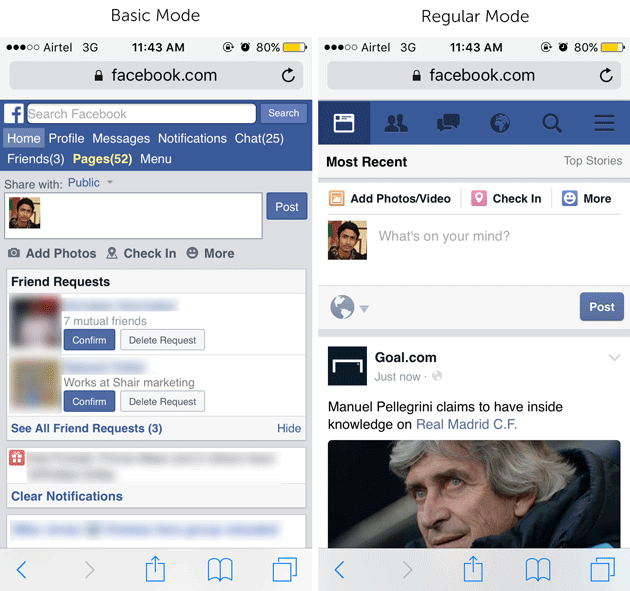
Facebook has two different versions for mobile users. First edition will show more images and it looks like the official Facebook app. Hence, more bandwidth will be consumed. The second edition is called Basic Mode , which displays less image and hence, it will consume less bandwidth. However, most of the people use the Regular Mode, which is the default mode. However, if you think you should not consume a lot of memory on Facebook by opening the regular mode, you can simply try out the basic mode.
However, this switch is available only for iOS. You can get these two different modes on Opera Mini and Safari for iOS. Therefore, if you are using any of the two web browsers, you can easily get basic mode of Facebook without using any third party app.
Get Basic Mode of Facebook in Safari for iOS
This is very simple and not much time consuming. Like said before, you do not have to install any other third party app as well. At first, open Facebook in your web browser and tap on menu button which looks like three horizontal lines. Here, you can find Account Settings .
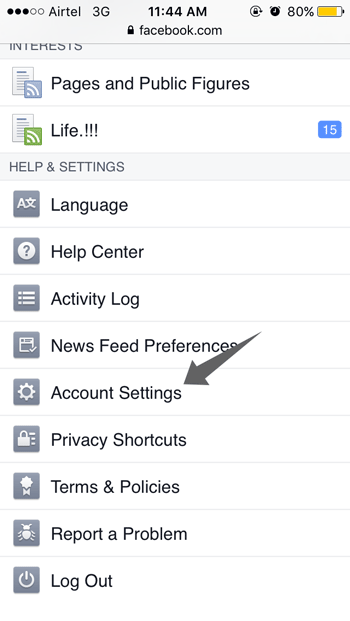
On the following page, you can find General settings. Opt for this option. The next page will show you your name, email ID, phone number, networks and Default Mobile Site mode. By default, it should be set to Regular .
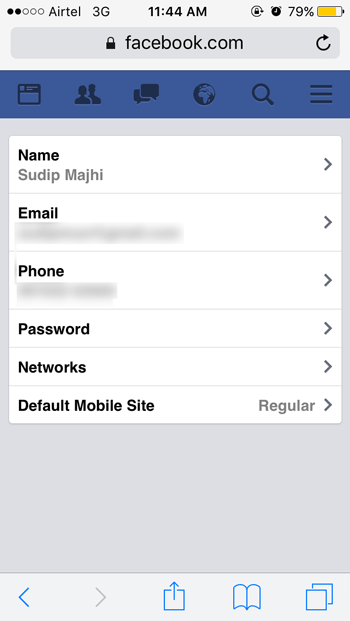
Just tap on it and select Basic .
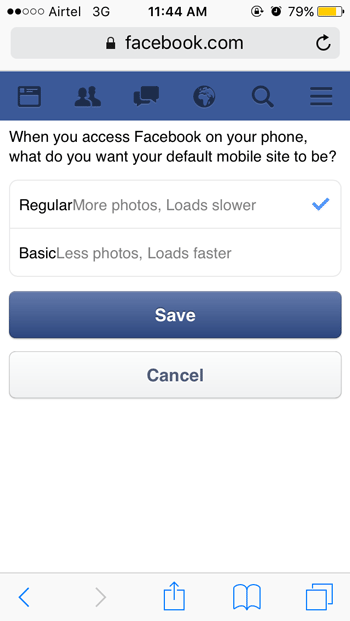
Do not forget to tap on Save button in order to keep the change. After that, you will have to reload your page if it doesn’t do that automatically.
Related articles
How to disable chrome incognito mode on windows and mac, how to watch netflix with friends from remote distance, how to mirror or flip photos on iphone and ipad, fix instagram keeps crashing or not working issue.
Not sure when this article was written, but the option to choose Default Mobile Site no longer appears on Facebook via iPhone. 18/10/17
Leave a Reply
Your email address will not be published. Required fields are marked *
- a. Send us an email
- b. Anonymous form
- Buyer's Guide
- Upcoming Products
- Tips / Contact Us
- Podcast Instagram Facebook Twitter Mastodon YouTube Notifications RSS Newsletter
Pixelmator Pro Adds Support for Editing Text in PDFs
Pixelmator Pro 3.5.8 has gone live on the Mac App Store, and the latest update to the popular image editing app brings the ability to edit text in PDFs, along with a handful of other notable additions.
With the newest version, this support has been expanded so that users can edit imported text as regular text layers. In practice, this means existing text in PDFs can be more easily replaced, formatted, and styled using Pixelmator Pro tools. As the developers explain:
Typically, text in PDF documents is not directly editable. Instead, it's stored as vector shapes to keep documents looking consistent across various platforms and apps. To make text editable again, Pixelmator Pro extracts various embedded data from the original PDF, allowing it to recover the original text, fonts, and formatting. Even if some of these elements are missing, for instance, if the original font is not installed on your Mac, you can still import the text, select a different font, and continue with your edits.
In addition, the new text editing abilities mean users can seamlessly export Apple Keynote and Pages projects and continue editing them in Pixelmator Pro. All text remains fully editable in its original fonts, including the SF Pro font that is used throughout the Apple ecosystem.
Elsewhere in this update, the Style tool has been improved to simplify the creation of custom outlines around text layers. Users now have the option to add strokes inside, within, or outside of the text, choose from various stroke ends and corners, and also add dashed strokes.
Pixelmator Pro 3.5.8 also includes 12 new templates for web, social media, and more. All of the templates include a set of alternative color palettes for adjusting the theme to custom requirements.
Pixelmator Pro is available exclusively from the Mac App Store as a free update for existing users and $49.99 for new customers. A free seven-day trial of the software with no restrictions is also available on the Pixelmator website .
Get weekly top MacRumors stories in your inbox.
Top Rated Comments
Popular Stories

iPhone 16 Plus Rumored to Come in These 7 Colors

When to Expect a New Apple TV to Launch
Macs to Get AI-Focused M4 Chips Starting in Late 2024

iOS 18 Will Add These New Features to Your iPhone

Review: Six Months With the iPhone 15 Pro
Next article.

Our comprehensive guide highlighting every major new addition in iOS 17, plus how-tos that walk you through using the new features.

App Store changes for the EU, new emoji, Podcasts transcripts, and more.

Get the most out your iPhone 15 with our complete guide to all the new features.
A deep dive into new features in macOS Sonoma, big and small.

Revamped models with OLED displays, M3 chip, and redesigned Magic Keyboard accessory.

Updated 10.9-inch model and new 12.9-inch model, M2 chip expected.

Apple's annual Worldwide Developers Conference will kick off with a keynote on June 10.

Expected to see new AI-focused features and more. Preview coming at WWDC in June with public release in September.
Other Stories

1 day ago by MacRumors Staff

1 day ago by Joe Rossignol

1 day ago by Tim Hardwick

2 days ago by MacRumors Staff

2 days ago by Tim Hardwick
Israel’s war on Gaza updates: Famine already in north Gaza, says US
USAID’s Samantha Power agrees with UN-backed assessment, is first US official to publicly say famine happening in Gaza.

This live page is now closed. Please follow our latest updates here .
- USAID chief Samantha Power has become the first US official to publicly say famine is happening in north Gaza, after she said she agreed with a UN-backed assessment on hunger in the enclave.
- Several people have been killed in Israeli attacks on Nuseirat refugee camp in central Gaza and on Rafah in the south, as six more were killed in an attack on a Gaza City market.
- A UNICEF aid convoy is hit by Israeli gunfire in the latest incident of humanitarian relief workers coming under attack in Gaza.
- Political chief Ismail Haniyeh says Hamas won’t change its position in ceasefire talks after Israel killed three of his sons and four grandchildren in an attack on the first day of Eid al-Fitr.
- At least 33,545 Palestinians have been killed and 76,094 wounded in Israeli attacks on Gaza since October 7. The death toll in Israel from Hamas’s October 7 attacks stands at 1,139, with dozens still held captive.
US predicts Iranian attack on Israel but does not expect to be drawn into war
The White House says it expects an attack by Iran against Israel but one that would not be big enough to draw Washington into war, reports Reuters news agency.
A US official said late on Thursday that Washington did not want a conflict to spread in the Middle East, and the US had told Iran it was not involved in an air strike on its consulate in Damascus, Syria.
The Israeli attack killed seven members of Iran’s Islamic Revolutionary Guard Corps (IRGC), including two generals, on April 1.
The White House said it warned Iran not to use that attack as a pretext to escalate further in the region.

Majority of UN committee in favour of moving towards membership for Palestine: Maltese envoy
Vanessa Frazier, Malta’s Ambassador to the UN, said there was no consensus at the second meeting of the UN committee.
However, she said, the majority of members were in favour of moving towards membership for Palestine.
“Many countries outlined the fact that Palestine fulfils all the criteria that are required under the Montevideo convention and also of article four of the charter,” she said.
“As the chair of the committee, I have decided that I will be circulating our first draft of a report under the objection procedure, and we will see what happens next” Frazier said.
Malta currently holds the presidency of the UN Security Council.
UN Security council failed to reach consensus on whether to admit Palestine
The UN Security Council’s committee on the admission of new members has failed to reach a consensus on whether to admit Palestine as a full member of the UN.
Two-thirds of the committee were in favour. However, the group could not reach the consensus required to make a recommendation to the General Assembly.
Poll: Majority of Americans believe Israel committing genocide against Palestinians
A new survey conducted by YouGov says that 36 percent of Americans believe that Israel is committing genocide against the Palestinians, compared with 34 percent who do not and 30 percent who are unsure.
Sixty-three percent of respondents expressed support for reaching a ceasefire, and 58 percent expressed their disapproval of the way Joe Biden is dealing with the war between Israel and Hamas, compared with only 23 percent who approved of it.
Regarding whether the United States should increase or reduce its military aid to Israel, 18 percent said it should be increased, while more than twice as many (37 percent) said it should be reduced.
YouGov says this survey was conducted from April 6-9 and included approximately 1,800 adult American citizens.
At least 20 Palestinians killed across Gaza today, Gaza media office says
Gaza’s media office says Israeli attacks on mosques, schools and markets “packed with civilians” have killed at least 20 Palestinians across the enclave in the past 24 hours.
Here is the breakdown according to the office:
- Attacks on two mosques in the Nuseirat refugee camp killed one person.
- Attacks on a UN-run school and the Malaysian school in the Nuseirat refugee camp killed three people.
- Attacks on the Firas market in northern Gaza and another market in central Gaza killed another seven people.
- Attacks on several residential homes in central Gaza and in the southern city of Rafah killed at least nine people.
“We condemn and decry the ongoing crimes being carried out by the occupation army against civilians, women, and children,” the media office said.
Photos: Life among the ruins of Gaza City during Eid al-Fitr

Destruction in Khan Younis ‘disproportionate to anything one can imagine’: WHO
Tedros Adhanom Ghebreyesus, the director-general of the World Health Organization (WHO), posted on X that the WHO and partners went to Khan Younis yesterday to assess the health facilities there.
He said the team described the destruction as “disproportionate to anything one can imagine”.
He said, “Attacks and hostilities have left Nasser Medical Complex, al-Amal and al-Khair hospitals non-functional. These facilities have no oxygen supply, water, electricity or sewage system”.
“The team saw that the Nasser Medical Complex warehouse – which supplies many hospitals in the south – was burning, and severely damaged. It is estimated that fire has destroyed the majority of supplies, including a substantial amount of essential medicines and medical and trauma supplies provided by WHO and partners” he said.
“The once robust health system in Gaza is broken. WHO and partners stand ready to support reconstruction and rehabilitation efforts, but we need a ceasefire,” he concluded, adding, “Nothing else can bring a lasting and humane outcome”.
. @WHO and partners went to Khan Younis yesterday to assess the health facilities there. The team described the destruction as "disproportionate to anything one can imagine". No building or road is intact, there is only rubble and dirt. Hostilities in the vicinity of a WHO… pic.twitter.com/AbqmEabx6Z — Tedros Adhanom Ghebreyesus (@DrTedros) April 11, 2024
What has been said about Iran’s threat of retaliation?
As tensions rise amid expectations of an Iranian retaliation to Israel’s deadly April 1 strike on its consulate in Syria, several countries have issued statements today. Here is a brief summary:
Russia’s Foreign Ministry told citizens they should not travel to the Middle East, especially to Israel, Lebanon and the Palestinian territories.
“Right now, it’s very important for everyone to maintain restraint so as not to lead to a complete destabilisation of the situation in the region, which doesn’t exactly shine with stability and predictability,” Kremlin spokesman Dmitry Peskov told a news briefing.
German Foreign Minister Annalena Baerbock called on her Iranian counterpart Hossein Amirabdollahian to urge “maximum restraint” to avoid further escalation.
The German airline Lufthansa, one of only two Western carriers flying to Tehran, extended a suspension of its flights to the Iranian capital.
British Foreign Minister David Cameron said he had made it clear to Amirabdollahian that Iran should not draw the Middle East into a wider conflict.
Cameron said on X, “I am deeply concerned about the potential for miscalculation leading to further violence.”
State Department spokesperson Matthew Miller said Secretary of State Antony Blinken called counterparts, including the Turkish, Chinese and Saudi foreign ministers, “to make clear that escalation is not in anyone’s interest and that countries should urge Iran not to escalate”.
US President Joe Biden said on Wednesday Iran was threatening to launch a “significant attack in Israel” and that he had told Netanyahu that “our commitment to Israel security against these threats from Iran and its proxies is iron-clad”.
What’s the impact of Israel’s targeted killing strategy?
The three sons and four grandchildren of Hamas political leader Ismail Haniyeh were assassinated in Gaza on Wednesday.
Their names have been added to a long list of people killed by Israeli-targeted operations worldwide.
But why does Israel pursue such a policy? And what impact does it have?
Listen to Al Jazeera’s Inside Story podcast to find out more:
The solidarity of shared trauma: De-exceptionalising Gaza

Since the Israeli bombing and invasion of Gaza began last October, a long-simmering global movement has emerged, particularly from the Global South, in solidarity with the Palestinian people.
At least tens of millions of people have marched through the cities of the world in protest of Israeli-perpetrated genocide.
In the US, the ruling class and closely linked media have typically portrayed such expressions of solidarity, if acknowledged at all, as simply a matter of vague ideological kinship or abstract anti-US or anti-Israel sentiment, often taking recourse to misleading accusations of anti-Semitism to explain it all away.
By doing so, they ignore its historical roots and the ongoing truth to which this movement testifies: There is a deep psychic and visceral connection that binds countless people from diverse backgrounds to the gruesome oppression of Palestinians and to the enabling indifference to it shown by so many North American and European observers.
Read more here .

Gaza Civil Defence says more bodies recovered from Khan Younis
The Civil Defence says on its Telegram channel that it recovered 13 more decomposing bodies in the al-Balad and al-Amal neighbourhoods of the southern Gaza Strip city.
On Sunday, the Israeli army announced that it had pulled out of Khan Younis after a months-long military occupation that saw both of the city’s major hospitals, al-Amal and Nasser, besieged by Israeli forces.
Here are some photos published by the Civil Defence of the recovery operation:
![facebook live on safari Gaza Civil Defense recovers decomposing bodies in the al-Balad and al-Amal neighbourhoods of Khan Younis, on April 11, 2024 [Handout/Gaza Civil Defence]](https://www.aljazeera.com/wp-content/uploads/2024/04/photo_2024-04-11-21.51.29-1712868908.jpeg?w=720&resize=720%2C405)
US restricts travel for staff in Israel
The United States has restricted its employees in Israel and their family members from personal travel outside the greater Tel Aviv, Jerusalem and Beersheba areas amid Iran’s threats to retaliate over Israel’s April 1 air strike on its embassy compound in Damascus.
The Israeli attack killed seven members of Iran’s Islamic Revolutionary Guard Corps (IRGC), including two generals.
Asked about the security alert at a press briefing, US Department of State spokesperson Matthew Miller said, “We conduct ongoing assessments all the time about the situation on the ground.”
“I’m not going to speak to the specific assessments that led to us to restrict our employees’ and family members’ personal travel,” Miller said, “but clearly we are monitoring the threat environment in the Middle East and specifically in Israel.”
Photos: Protests in Tel Aviv

UN team witnesses ‘profound destruction’ in Khan Younis
The UN Office for the Coordination of Humanitarian Affairs posts on X that a UN team has visited Khan Younis and witnessed destroyed homes, schools and hospitals as well as unexploded ordinance.
Many residents of Khan Younis have returned to their homes in recent days after the withdrawal of Israeli troops from southern Gaza. Many of those homes have been destroyed.
🔺 Homes, schools and hospitals severely damaged 🔺 Roads reduced to dirt tracks 🔺 Civilians at grave risk of unexploded ordnance 🔺 Collapsed services Yesterday, a @UN team visited #Gaza 's Khan Younis where they witnessed profound destruction. More ➡️ https://t.co/rNrXAQE7Kn pic.twitter.com/DxesCVsCYW — UN Humanitarian (@UNOCHA) April 11, 2024
Gallant to Austin: Any strike on Israel would require a strike on Iran
Israeli Defence Minister Yoav Gallant says on X that he has spoken with US Defense Secretary Lloyd Austin and discussed preparations for the “possibility of a direct attack from Iran”.
This would, in Gallant’s words, “require [Israel] to respond appropriately”.
Iran has blamed Israel for the April 1 strike on its consulate in Damascus, which killed senior members of the Islamic Revolutionary Guard Corps. Since then, the Iranian government has repeatedly said it will respond.
“The security cooperation between Israel and the USA is powerful and unquestionable,” Gallant said in his X post, echoing the words of Biden on Wednesday that the US “commitment to Israel’s security against these threats from Iran and its proxies is ironclad”.
Iran should de-escalate, prevent further attacks: UK foreign secretary
British Foreign Secretary David Cameron says he has spoken to his Iranian counterpart and made it clear that “ Iran must not draw the Middle East into a wider conflict.”
As we reported earlier, Amirabdollahian has stated that a response to Israel’s attack on the Iranian consulate in Damascus on April 1 would be “legitimate”.
Today I made clear to Foreign Minister Amir-Abdollahian that Iran must not draw the Middle East into a wider conflict. I am deeply concerned about the potential for miscalculation leading to further violence. Iran should instead work to de-escalate and prevent further attacks. — David Cameron (@David_Cameron) April 11, 2024
‘I do not want to be a partner in the starvation of two and a half million people’: Israeli relative of captive
Ella Metzger, the daughter-in-law of Yoram Metzger, who has been in Hamas captivity in Gaza, has told the Israeli parliament that she does not want to be a partner in the starvation of 2.5 million Palestinians in Gaza.
“I did not raise Nazis in my house, and I personally am not a Nazi,” she said, adding that the state leadership must be removed “to find a solution and bring in the wise and sensible”.
Iran’s foreign minister says retaliatory response to attack on its consulate is ‘legitimate’
Iranian Foreign Minister Hossein Amirabdollahian says he has spoken with his German, British and Australian counterparts about an attack on an Iranian consulate in Syria that Tehran blames on Israel.
Amirabdollahian said he emphasised that when Israel breaks “international law and the Vienna Conventions” by “violating” diplomatic and consular premises, then a retaliatory response is “legitimate”.
He referred to the April 1 attack in Damascus, which killed Brigadier General Mohammad Reza Zahedi, a senior commander in the Quds Force of the Islamic Revolutionary Guard Corps (IRGC), and his deputy, General Mohammad Hadi Hajriahimi.
Amirabdollahian said if the UN Security Council fails to condemn the attack, then a “legitimate defence with the aim of punishing the aggressor is a necessity”.
“I stated that Iran does not seek to expand the scope of the war but [seeks] the return of security in the volatile region,” he said in a post on X.
Blinken speaks to Turkish, Chinese, Saudi counterparts on avoiding escalation in Middle East
According to the US State Department, Secretary of State Antony Blinken has spoken to the Turkish, Chinese and Saudi Arabian foreign ministers in the past 24 hours to make clear that escalation in the Middle East is not in anyone’s interest.
Department spokesperson Matthew Miller told reporters at a news briefing that Washington continues to be concerned about the risk of escalation in the region, specifically after threats made by Iran towards Israel.
Iran’s mission to the United Nations suggested today that any Iranian military response to the deadly Israeli air raid on the Iranian consulate in Damascus could have been averted if the UN Security Council had denounced Israel’s attack.
Video shows moment Gaza City market was targeted by Israeli bombs
Video posted on Instagram by Palestinian journalist Mahmoud Zaqout – and verified by Al Jazeera – shows an earlier Israeli strike on Firas market in northern Gaza that killed at least six people.
View this post on Instagram A post shared by محمود ماهر زقوت (@mahmoud_maher_zaqout)
Qassam Brigades surprises military analysts
Omar Ashour, a security and military studies professor at the Doha Institute for Graduate Studies, has spoken to Al Jazeera about how the performance of Hamas’s armed wing, the Qassam Brigades, over the past seven months has surprised many military analysts.
Here is a summary of his main points:
- The Qassam Brigades was completely outnumbered and outgunned in all domains – sea, air and land – as well as electronic and cyberwarfare.
- It created its own environment to be able to fight by constructing multilevel underground tunnels that doubled or tripled the size of Gaza.
- The tunnel network provided two of the three elements needed for combat effectiveness: protection from artillery and air strikes and mobility because the ground lines of communication are still connected.
- Many Hamas fighters remain, and Israel has killed only one of its three top commanders.
- If Israel wants to achieve its aim of destroying Hamas, the fight will take a lot longer than the Israeli military expected, and it may not even be possible.
White House says US told Iran it was not involved in Damascus attack
The United States has communicated to Iran that it was not involved in an air raid against a top Iranian military commander in Damascus, the White House said.
“We communicated to Iran that the US had no involvement in the strike that happened in Damascus and we have warned Iran not to use this attack as a pretext to escalate further in the region or to attack US facilities or personnel,” White House press secretary Karine Jean-Pierre told reporters.
Brigadier General Mohammad Reza Zahedi, a senior commander in the Quds Force of the Islamic Revolutionary Guards Corps (IRGC), and his deputy General Mohammad Hadi Hajriahimi, were killed in the April 1 attack.
Demonstrators in Tel Aviv call for immediate prisoner swap deal with Hamas
There are currently large protests taking place in Tel Aviv with people calling for a prisoner exchange agreement with Hamas.
In videos posted on social media that were verified by Al Jazeera, demonstrators carried banners plastered with pictures of Israeli captives held in the Gaza Strip along with the words “Agree now” as they called on the Israeli government to work harder to come to an agreement in the long stalled negotiations.
A deal that includes the release of Israeli captives in exchange for Palestinian prisoners has been discussed in the ongoing ceasefire negotiations between Israel and Hamas and mediators from Qatar, the US and Egypt.
צועדים בשדרות רוטשילד "עסקה עכשיו" pic.twitter.com/QrVhtTxz2V — לירי בורק שביט (@lirishavit) April 11, 2024
Translation: Walking on Rothschild Boulevard “Deal Now”
Hezbollah, Israeli military trade fire
We reported earlier that Hezbollah had claimed “direct attacks” on Israeli positions in the Kfarchouba area near the Israeli-Lebanese border.
The Israeli military now says its fighter jets attacked an observation post and three military buildings belonging to Hezbollah in southern Lebanon.
Al Jazeera’s reporter in southern Lebanon, Ali Hashem, said the Israeli military attacked the Lebanese border town of Naqoura during the day with artillery fire.
Hezbollah in southern Lebanon and the Israeli military have traded fire since October 8, the day after Hamas’s attack on southern Israel and the beginning of Israel’s war on Gaza . In recent months, tensions and fears of a regional conflagration have escalated.

Israeli raid targets central Gaza’s Bureij refugee camp
An Israeli raid has just targeted a residential home in Gaza’s Bureij refugee camp, Al Jazeera’s correspondent reports.
It is among several dense, built-up refugee camps in Gaza, and is near the Nuseirat refugee camp, where the Israeli army says it is currently conducting an “operation” on the outskirts of the camp.
We’ll bring you more on this soon.
- International
6 killed in Sydney mall stabbing attack
By Sophie Tanno and Tori B. Powell , CNN
Our live coverage has ended. Read up on the latest on the Sydney mall attack or scroll through the posts below.
6 dead in Sydney shopping mall stabbing attack. Here's the latest

Six people are dead and several others injured after a man went on a stabbing rampage in a shopping mall in Sydney, Australia, on Saturday afternoon local time, one of the country’s worst mass killings in recent years. The suspect was shot dead .
Eyewitnesses described “pandemonium” as they fled from the attack, with many forced to hide in shops . Australian Prime Minister Anthony Albanese said the attack was “beyond words and understanding,” but amid the “shocking violence,” there were glimmers of heroism.
Here’s the latest if you are just joining us:
Six dead: New South Wales police commissioner Karen Webb said four women and a man died at the shopping mall, while a fifth woman later died at the hospital. Webb added that eight additional people are being treated for injuries at hospitals in Sydney.
Baby among those injured: A nine-month-old baby is confirmed to be among the injured and has been in surgery, Webb said. Australian media outlets have reported that the baby’s mother had died, but Webb could not confirm the reports.
Suspect shot: A police inspector shot the attacker dead on the scene. Police believe the suspect was a 40-year-old man who acted alone, but could not provide further identification details. Early indications suggest the attack was not terror-related .
"Hero" police officer: The police officer who shot the suspect is being hailed as a “hero,” with Albanese saying , “There is no doubt that she saved lives through her action.” The officer was nearby when the violence unfolded and shot the attacker when he raised his knife at her, police said.

Witnesses describe scene: Eyewitnesses described panic and “pandemonium” as fleeing shoppers fell over each other and hid in shops. One woman, Crystal Wang, told CNN she hid in a clothing store for over an hour with other shoppers. Another man told Australia’s state broadcaster ABC that the attacker was stabbing people “indiscriminately.”
Rare attack: The attack has shocked Australia, a country where mass casualty events are rare . The deadliest in its history was an April 1996 mass shooting in the town of Port Arthur, Tasmania, that killed 35 people and became known as the Port Arthur massacre. More recently, at least four people were killed and one injured in a mass shooting in the northern city of Darwin in 2019.
Pope Francis offer prayers for Sydney mall attack victims and first responders

Pope Francis is "deeply saddened" by the mass stabbing that occurred at a busy shopping center in Sydney, Australia, according to a statement from the Vatican.
"He sends the assurance of his spiritual closeness to all affected by this senseless tragedy, especially those who are now mourning the loss of a loved one," the statement read. "He likewise offers his prayers for the dead, injured, as well as the first responders, and invokes upon the nation the divine blessings of consolation and strength."
King Charles III "shocked and horrified" by the Sydney stabbing

Britain's King Charles III, who is head of state in Australia, said he and his wife Queen Camilla are "utterly shocked and horrified" by the shopping mall stabbing in Sydney that left six dead.
"Our hearts go out to the families and loved ones of those who have been so brutally killed during such a senseless attack," a statement from Buckingham Palace said.
"While details of these shocking circumstances are still emerging, our thoughts are also with those who were involved in the response, and we give thanks for the bravery of the first responders and emergency services."
9-month-old baby among victims receiving treatment in hospital
From CNN's Chris Liakos and Sophie Tanno
A nine-month-old baby is confirmed to be among eight victims who have been admitted to hospital following the mass stabbing attack at Sydney's Westfield Bondi Junction shopping mall.
New South Wales police commissioner Karen Webb on Saturday confirmed that eight people are currently being treated for different injuries in hospitals around Sydney, including the infant, who has been in surgery.
Webb said "the last update I had was that it (the baby) had been in surgery and it's too early to say really. But it's awful."
She could not confirm Australian media reports that the baby's mother had died.
"I've heard that same rumour but I can't confirm that," she said.
Early indications say attack was not terror related, police say
From CNN's Chris Liakos

New South Wales police commissioner Karen Webb said on Saturday that early indications suggest the Sydney mall stabbing attack is not terror related but cautioned that the investigation remains ongoing.
Webb told reporters that current elements do not point to a terror motive, adding however that the investigation will be ongoing "for many many days" and that it is "too early to say" what was behind the attack.
According to Webb, police believe that the suspect is a 40-year-old man but as background checks remain ongoing, she could not provide further identification details.
Webb said she was "confident" that there is no ongoing risk and that "we are dealing with one person who is now deceased."
The suspect was shot dead at the scene by a lone officer, police earlier said.
In pictures: Stabbing at Sydney shopping mall
From CNN Digital’s Photo Team
Sydney has been left stunned after a mass stabbing at a shopping mall left at least six people dead. Here are some of the latest pictures from the scene.

"Do not go down there": Witnesses describe scenes of pandemonium in Sydney shopping mall
From CNN"s Sophie Tanno
Witnesses inside the Westfield Bondi Junction shopping mall when the attack took place have described scenes of chaos.
CNN’s Australian affiliate, 9 News Sydney, spoke to an eyewitness who said people were running through the shopping center and falling over each other, describing the situation as “pandemonium.”
Two brothers who were there told 9 News they saw a baby and mother stabbed and tried to help.
“The baby got stabbed and the mum got stabbed," one of the brothers said. “We were holding the baby and trying to compress the baby. Same with the mother, trying to compress the blood from stopping.”
One man described seeing a man in a green shirt stabbing others "indiscriminately."
"[We just heard] screaming, screaming and it didn't seem that long before we heard 'boom boom boom' of the gunshot and we thought, 'We hope it's the police,'" the witness told Australia's state broadcaster ABC. "[A person] is dying 10 metres away … I grabbed towels and there were three people dying around me. "It was just carnage."
Another man who did not give his name told ABC that the attacker would have continued his deadly rampage if the police officer had not intervened.
"If she did not shoot him, he would have kept going, he was on the rampage," he said.
Woman hid at back of clothes shop for over an hour during attack
From CNN's Sophie Tanno
One eyewitness who was inside Westfield Bondi Junction shopping mall when the attack unfolded described hiding in the back of a shop.
Crystal Wang explained how, after arriving at Westfield at around 3.20pm – just as the attack began – she walked into a clothes store where "the girls at the shop shut the door behind me and turned off lights."
She continued: "I was really confused, and they told me someone is stabbing people with a knife in the mall. I was hiding at the back of the shop, saw some people fleeing, and then heard [a] few gun shots.”
At first, Crystal thought there had been a power cut, before she realized the severity of the situation she had found herself in.
"A siren went on and not long after, I heard gun shots and started to panic, I was worried the attacker also had a gun," she said. "That's when the shop assistants asked everyone to hide in their storage room."
She added that management announcements probably made the situation worse.
“They were saying 'all the customers please evacuate immediately.' "We were obviously locked inside, just really confused if we should get out of the shop or stay in. "The lady who's making the announcement is obviously panicking as well, which just made us more anxious. She was even swearing at the end of her announcements."
Crystal and other shoppers stayed in hiding for an hour and half, until they were able to leave.
Please enable JavaScript for a better experience.
Bonds Get Some Relief From Powell’s Deja-Vu Tone: Markets Wrap
- Powell says Fed has time to assess data before deciding to cut
- Stocks struggle to gain much traction as Intel and Disney sink
The bond market rebounded from session lows, with Jerome Powell only reiterating the Federal Reserve ’s wait-and-see approach before policymakers decide to embark on interest-rate cuts.
While the Fed chief didn’t break any major new ground, Wall Street got some relief from his views that recent inflation figures did not “materially change” the overall picture. Powell also reaffirmed that it will likely be appropriate to begin lowering rates “at some point this year.” Equities edged up after a two-day slide, but struggled to pick up much traction amid a drop in a pair of blue chips — Intel Corp. and Walt Disney Co.
Want to highlight a helpful answer? Upvote!
Did someone help you, or did an answer or User Tip resolve your issue? Upvote by selecting the upvote arrow. Your feedback helps others! Learn more about when to upvote >
Looks like no one’s replied in a while. To start the conversation again, simply ask a new question.
Facebook Live will not recognize my MacBook Pro or MacBook Air's camera in Safari.
Facebook Live will not recognize my MacBook Pro or MacBook Air's camera in Safari. I have tried to allow access in "Security and Privacy" but there is no way to do it (no plus sign). I'm not running any extensions in Safari, I tried creating a new Log In user, and in Safari settings I have allowed camera access to Facebook. I'm running 11.2.4. Thank you.
Posted on Apr 28, 2021 6:56 AM
Posted on Apr 28, 2021 7:03 AM
FaceBook is not an Apple product, best you ask the app developer on their website/forum for support.
Similar questions
- My Macbook Air camera does not work with Safari! Here is the situation, when I open Safari to use the camera for a Facebook video chat I get the message from Safari that "The camera is not supported by your current browser". I was surprised—Apple cam not working with Apple browser. The camera works with Quicktime and Photo Booth, just not Safari. I did check the Safari settings, camera is listed as "Allow". Can anyone advise me on this camera problem? tia. 2017 MBA, 12.0.1. 1115 1
- My Mac Camera is not working on Chrome or Safari When I try to go live on Facebook from my Mac, I get the following message: Camera permission denied You have blocked camera access. To go live, please update your browser settings to allow access. I have allowed access on Chrome, I get the same problem on Safari, and I have made sure Chrome is checked in the Permission area. The camera works with Apple products like FaceTime and QuickTime. So, it's not a hardware issue. I just tried another streaming service, and got a similar message: You have blocked camera access. To go live, please update your browser settings to allow access. Any help would be greatly appreciated! 14064 2
- how to make safari to work with facebook live I try to use facebook live in my macbook pro but it says that my browser can't support my camera, what I can do? I don't want to down load any other browser. 476 2
Loading page content
Page content loaded
Apr 28, 2021 7:03 AM in response to ravelg
Apr 28, 2021 6:58 AM in response to ravelg
Sorry, I meant running 11.3
Apr 28, 2021 7:15 AM in response to ckuan
Perhaps, but System Preferences IS an Apple product, and I should be able to add an app (in this case Safari) to allow usage of the camera.
Apr 28, 2021 7:23 AM in response to ravelg
Yes the System Preferences IS an Apple product but FaceBook is not.
FaceBook needs to interact with System Preferences that you can then allow the use of the Camera like Adobe and Zoom in there.

IMAGES
COMMENTS
165,615 points. Posted on Jan 28, 2018 5:11 PM. I'm seeing the same notification on Facebook Live so for the time being at least you'll have to use either Chrome or Firefox. Actually, it's a good idea to have a backup browser installed you have issues with Safari. I have both Chrome and Firefox installed.
how to make safari to work with facebook live I try to use facebook live in my macbook pro but it says that my browser can't support my camera, what I can do? I don't want to down load any other browser. ... Facebook live I tried to do a Facebook live on my Mac book pro. The message said camera is not supported. What do I do? 359 1; 3 replies.
Facebook will take you to a "Create Live Video" page. On the right of the page, select "Go Live." On the left sidebar, select the "Connect Video Source" option. You'll now specify what tool you'd use for the live streaming. On the right pane, to directly use your webcam for the streaming, choose the "Webcam" option.
How to stream Live in Facebook group on iPhone or iPad. Open the Facebook app . Hit the hamburger icon → Select Groups → Tap Your Groups . Choose the group you want to go live with. Tap Write something → Select Live video. Tap Go Live . Once you are done, tap Finish. Select Post for (your chosen deletion period).
I am currently using chrome for playing Facebook live, but chrome is hogging up my battery and may Macbook pro is getting pretty hot. Please tell me if there is a way I can make this work. Thanks. MacBook Pro 13″, macOS 10.15. Posted on Jul 1, 2020 5:24 AM.
Facebook Lite App Help. iPad App Help. iPhone App Help. Mobile Browser Help. To make sure you have best experience possible, we recommend using the most up-to-date version of one of the following browsers: Google Chrome. Mozilla Firefox. Safari. Microsoft Edge.
Live Reactions features the same reactions that Facebook launched for posts in the news feed. So, you can select Love, Haha, Wow, Sad, or Angry, and then you can see those reactions animate on top ...
Go live on Facebook | Facebook Help Center. Tap What's on your mind? at the top of your Feed, then tap Live video. You can tap in the bottom right to add features and customization (example: Check In, Bring a Friend) or tap to add an effect. You can also add an effect after you've started your broadcast. Tap Go Live.
To share a live stream to Facebook, you'll first need to download streaming software.
Onboarding: Step 1: Grant Permissions. Step 2: Connect Account. Step 3: Import Settings: After logging in, the import settings function in Streamlabs Desktop allows you to transfer settings from other broadcasting software in less than a minute. You can also start fresh and configure settings manually.
Facebook Live is a feature that lets you stream videos and shows with your friends and followers in real time. You can watch the top live videos on Facebook, discover new content, and interact with the creators and viewers. Join the Facebook Live community and enjoy the best of live video.
Safari Live. 166,876 likes · 9 talking about this. Get a front row seat for the most dramatic wildlife spectacles on the planet, filmed live from Kenya and South Africa. #safariLIVE Safari Live | Facebook
On my Mac Book Pro, when attempting to go live on facebook, it says to instead open facebook in the latest version of Chrome or Firefox in order to use the camera to broadcast. Is there truly no way for it just work in Safari (without having to download a completely other software in order to get it to work.)
Step 1: Open Google Chrome browser on Mac, Log in to your Facebook account, click on your Profile name. or From the FaceBook home page, See the " Live Video " Option. turn-on-live-video-broadcasting-on-facebook-using-mac. Step 2: Go to with Option Choose Video Type, Select Go Live [By Yourself] or Create Video Event [To Notify Before you ...
Step 1: Click the Control Center at the top-right corner on the menu bar. Step 2: Click the Wi-Fi icon to connect to a high-speed wireless network. You can try loading Facebook in Safari again. 3 ...
Go live from your Page. You'll need Facebook access to go live from your Page. To go live from your Page: Log into Facebook, then click your profile photo in the top right. Click See all profiles, then select the Page you want to switch into. Click Live video below What's on your mind? at the top of your Feed.
Now, here are 30 tricks to help you have a better experience when using Safari. 1. Navigate Tab Bar. (Credit: Lance Whitney / Apple) The jump to iOS 15 moved Safari's address bar to the bottom of ...
In zoom. So when you go to "live on FB" it will bring up the page that gets you to choose the group, add description etc. at the bottom it says "Facebook security settings* click on that. You'll be able to edit access to the groups. The ones that don't show up will once you deselect them ALL.
first, if not enabled yet, enable the develop menu in safari: pull down the "safari" menu and choose "preferences"; click on the "advanced" tab; check the box next to "show develop menu in menu bar"; close preferences. the develop menu will now be visible between "bookmarks" and "window" menus. then:
For Hulu + Live TV, you'll need to get a standard live plan ($76.99 a month) and combine it with the Sports Add-on ($9.99 a month). In total, you'll be paying $86.98 a month. In total, you'll be ...
Hot Dog Safari. Updated: 51 minutes ago Morning Edition Video. New Orleans date night ideas April 12-14 ... Live. Weather. Sports. Investigations. Español. NOLA Now. WVUE; 1025 S. Norman C ...
Hundreds of people were evacuated from the mall. In a live interview with 9News Sydney, the local broadcaster, a man outside the mall said he helped a baby after a woman was stabbed. "The mum ...
At first, open Facebook in your web browser and tap on menu button which looks like three horizontal lines. Here, you can find Account Settings. On the following page, you can find General settings. Opt for this option. The next page will show you your name, email ID, phone number, networks and Default Mobile Site mode.
Pixelmator Pro 3.5.8 has gone live on the Mac App Store, and the latest update to the popular image editing app brings the ability to edit text in PDFs, along with a handful of other notable ...
Vice President Kamala Harris on Friday called the Arizona Supreme Court's ruling that banned abortions in almost all cases an "inflection point" in the fight over abortion rights and blamed at ...
USAID's Samantha Power agrees with UN-backed assessment, is first US official to publicly say famine happening in Gaza.
Top Live Videos on Facebook. world's most dangerous plane landing E01022
Our live coverage has ended. Read up on the latest on the Sydney mall attack or scroll through the posts below. 2 hr 29 min ago 6 dead in Sydney shopping mall stabbing attack. ...
The bond market rebounded from session lows, with Jerome Powell only reiterating the Federal Reserve's wait-and-see approach before policymakers decide to embark on interest-rate cuts.
Apr 28, 2021 7:23 AM in response to ravelg. Yes the System Preferences IS an Apple product but FaceBook is not. FaceBook needs to interact with System Preferences that you can then allow the use of the Camera like Adobe and Zoom in there. Facebook Live will not recognize my MacBook Pro or MacBook Air's camera in Safari.